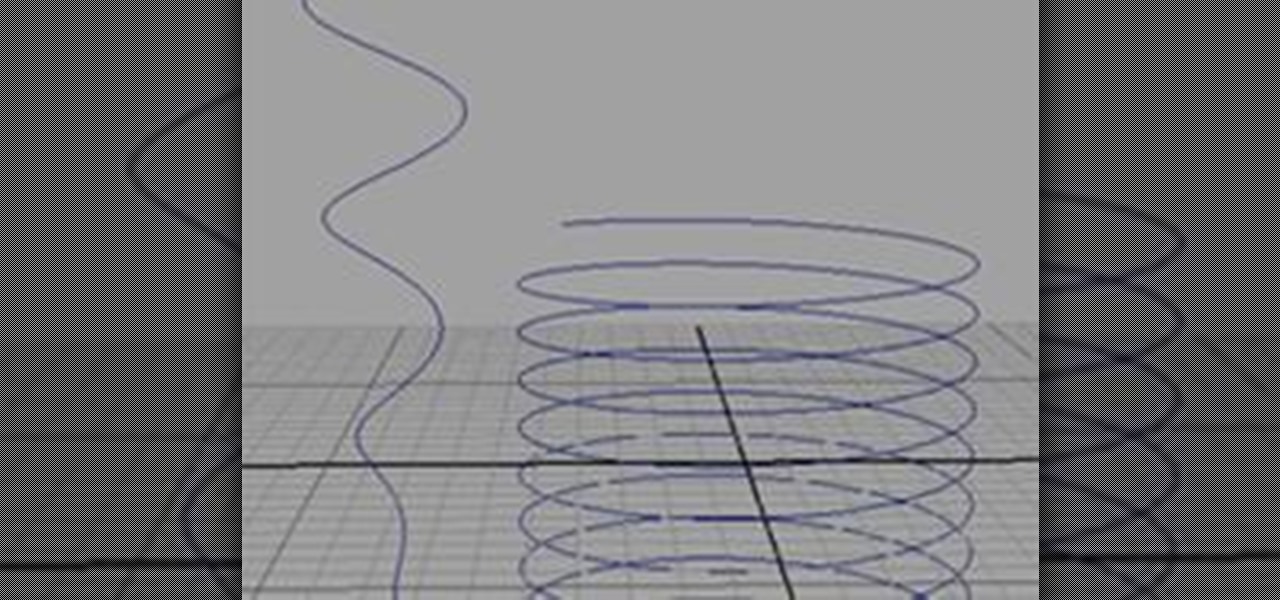This video offers a few quick tips on how to simplify animation curves with a new feature in Blender 2.53. Whether you're new to the Blender Foundation's popular 3D modeling program or a seasoned graphic artist just interested in better acquainting yourself with the application, you're sure to be well served by this free video tutorial. For more information, including detailed instructions, take a look. Simplify a messy animation curve in Blender 2.53.

Animation curves allow you to easily tweak your animation and give you utmost control. This quick tip introduces you to how to access them and how to use them. Whether you're new to the Blender Foundation's popular open-source 3D computer graphics application or are a seasoned digital artist merely on the lookout for new tips and tricks, you're sure to be well served by this free video software tutorial from the folks at CG Cookie. For more information, including step-by-step instructions, ta...
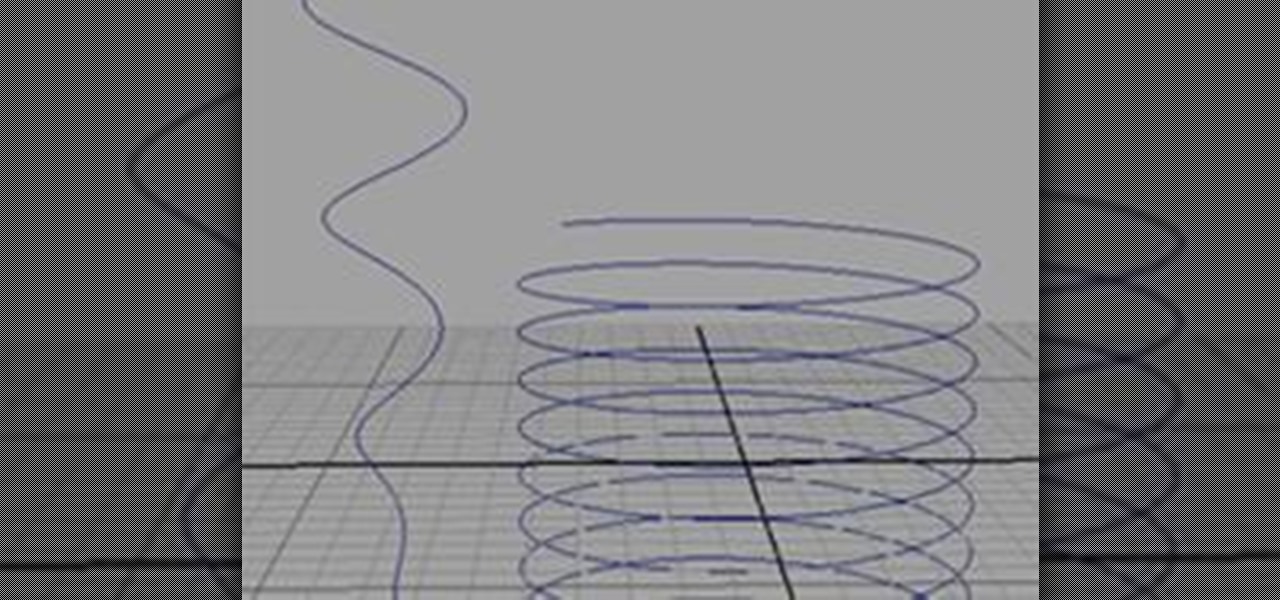
There are several ways you can go about creating your NURBS helix curve in Maya; I will demonstrate the two easiest ones.

In this Rhino tutorial we cover how to make an exponential curve with with Explicit History (Grasshopper). This is an intro to using scalar parameters in Rhino to driving geometry with math. Also covered, is how to use the range components in Rhino to make collections of objects, in this case points. By learning the simplest commands in Rhino, you can start to build on them and combine them for more complex results. This tutorial is best viewed at full screen. Make an exponential curve with G...

Bluetooth capability allows your mobile phone to connect to a computer, lap top, a wireless head set, or even your car. With most states rushing to pass no cell phones while driving laws, a Bluetooth device keeps you connected. Watch this video cell phone tutorial and learn how to hook up and use the Bluetooth features on your Blackberry Curve. Use the Bluetooth capability on a Blackberry Curve.

This video demonstrates how to be aware of the possibility of the delayed curving of a follow shot, and how to use this to your advantage. The curving occurs when the cue ball is hit at high speeds, and the type and speed of the curve are dependent on the speed of the shot. Use delay in a follow shot to your advantage.

In this Rhino video tutorial we cover how to make a sine and cosine curve with Explicit History (Grasshopper). The initial set up for this Rhino tutorial can be used to test any of the math functions. We set up a a simple interface to drive range parameters which can then connect to many of the scalar components. Get better at your math skills for modeling in Rhino with this 3D software tutorial. This Rhino video is best viewed full screen. Make a sine & cosine curve Rhino's Explicit history.

This tutorial is using text imported from Illustrator, but the ideas will work for any text curves or curves that you want to extrude into 3 dimensional objects. Learning how to extrude is a must for Maya beginners. Extrude Adobe Illustrator text in Maya.

Here's a Math Craft project that takes less than 20 minutes, has an attractive, practical result, and is at least a little mind-blowing due to folding along curves.

Each curved module replaces the equilateral triangle of a simple octahedron. Inspired and copied from Cory's post with original artwork by Richard Sweeney

Visit www.studiorealism.com to see other tutorials on how to sculpt the human figure in clay. This is a deleted scene from my new beginning figure sculpting DVD about sculpting clay figures, which can be found at www.studiorealism.com

This Maya tutorial shows you how to create a chalice. The basic idea is using a curve to create the profile of your object and sweep or revolve the curve for your object. Get creative and find other objects to make. Create a chalice in Maya.

Last Thursday's post demonstrated how to Make Yin-Yang Pillow boxes, which were based on equilateral triangles and squares. The units for making these boxes were created by Phillip Chapman-Bell, who runs an amazing origami blog and has a spectacular flickr photostream. Using these units, you can make also make 4 of the 5 platonic solids. I made an additional template based on the regular pentagon so that the dodecahedron can be built completing the set.

Learn how to create your own Valentine's Day card with Bruce Blitz. All you'll need is a paper, pencil, marker, colored chalk or pencils, and an eraser. Using your pencil, draw 2 circles, one with curved guidelines to have the face turned to the left, and one with straight guidelines to have the face looking straight ahead. You want to be able to draw curved guidelines when it’s time to create your Shy Guy, because he will be looking down. Starting with a fresh sheet of paper, draw another ci...

Would you think that you could draw a cartoon duck just by writing the word duck? Or Uncle Sam from the letters US? Well, grab a pen and a piece of paper and get ready to draw. All you need is a pad of paper, pencil, marker, colored chalks or colored pencils, and an eraser. To make a cartoon duck, first, write the word “DUCK” in all capital letters. Draw a face in the “C” by putting in an eye and an eyebrow. Connect it to the “K,” and close up the bottom and top of the “K.” Connect the “C” to...

Richard Sweeney is an incredible artist whose body of work consists mainly of sculptures made from paper. His art is often related to origami, and much of his work is related to geometrical forms. I personally really love his modular forms in paper. Many of them are based off of the platonic solids, which have been discussed in previous posts this week. Below are a small number of his sculptures, which are very geometric in nature.

In this two part Photoshop tutorial, Richard Harrington takes a look at the camera raw files and the camera raw interface. Many video professionals do not know much about the camera raw interface because it is a technology mainly used by digital photographers. The key advantage to using with a camera raw file is that the data is usually stored in the picture more than you can normally see in a single exposure.

I was browsing Reddit.com yesterday and noticed this post. User guyanonymous (yes I am really crediting him regardless of his name!) had posted up this string-art picture which has parabolic curves created from straight lines and gave me permission to post it up here on the corkboard. I love the repeating "flower" pattern.

This Rhino software tutorial covers how to use implicit and explicit history (Grasshopper) to model a building massing. Learn how to create a spline tower from control curves in Rhino with the help of implicit and explicit history tools. This Rhino 3D tutorial is best viewed full screen. Model a spline tower with history tools in Rhino 3D.

Erik Demaine is a Professor of Electronic Engineering and Comp Sci at MI, but he is also an origami folder who has had work displayed at the Museum of Modern Art in NYC. He makes some beautiful models and intricate puzzles, but in my opinion the really inspirational work is the curved creased models. In Erik's own words describing the above models: "Each piece in this series connects together multiple circular pieces of paper (between two and three full circles) to make a large circular ramp ...

Scrabble is definitely my pastime addiction of choice, but it's not the only game I frequent. I'm a big chess fan, crossword lover, and hooked on puzzles—any kind of puzzles. Logic puzzles, sudoko, and... the Rubik's Cube.

This 3D software tutorial shows you how to use the relax modifier in 3ds Max. Learn how to implement mesh relaxation with the relax modifier when modeling in 3D Studio Max. Using mesh relaxation is a fast way to turn cubed or planar surfaces into curved shapes in 3ds Max. Implement mesh relaxation in 3ds Max.

This Photoshop tutorial shows you how to use brightness and contrast, curves and a few other tools to adjust an over exposed image. Correct overexposed images in Photoshop.

MIT Professor Arthur Mattuck gives a lecture on how to calculate with ordinary differential equations (ODEs). He also covers the geometrical view of y'=f(x,y), directional fields, and integral curves. Calculate ordinary differential equations.

This video shows you how to draw with the Pen tool in Illustrator. You'll learn how to modify anchor points and handles, convert corner points, and smooth curves at anchor points. Check out this video by Matthew Richmond now! Use the Pen tool in Illustrator CS3.

This video shows you how to non-destructively edit camera raw, JPEG, or TIFF files using Camera Raw in Photoshop. You learn how to manage basic settings, as well as manage settings for curves, sharpening, HSL, grayscale, and split toning. Check out this video created by Katrin Eismann now! Use non-destructive editing with Camera Raw.

In this video tutorial you will learn to perform black and white photo restoration using Photoshop. A quick trick is to use the curves tool to add contrast. Another way is to use sharpen tool to enhance the detail of your photos. Restore black and white photo in Photoshop.

To make a support halter top shirt, you will need: Pattern for a basic bodice

Search "Pilates animation" on Wonderhowto for other more videos by this user. If you are looking a for a quick pilates reference, take a look at this pilates animation. This a quick & easy, clearly explained diagram of the pilates mat exercise: Classical Pilates for Beginners:

When you think of archery bows, you think of a curved piece of wood. You can feel the taut string between your fingers. Images of Robin Hood appear, stealing from the rich and giving to the poor. You think of simplicity. But when it comes to hunting, a bow is an entirely different beast.

Much more complex than I had to make it- that's why I posted it. I think it looks cool...

Our good budy and pal Dave D'amico hung out with us in the studio all week, except of course for the time he spent watching the Blue Jays take on the Yankees.

Myke Hawke shows you why a machete is one of the most important things to have in the jungle. He illustrates how to use the point, middle bow and the fine curved whittler. Use a machete in the jungle.

This video illustrates an example of using the 30 degree rule and the path the cue ball will take. It shows the anticipated path when the ball is hit with medium speed, and it demonstrates the curve effect when the ball is hit hard. Use the 30 degree rule to determine cue ball direction.

In this video tutorial, viewers learn how to draw a human skull. Begin by drawing a half circle with the opening at the bottom. Add cheekbones by drawing two lines, starting just inside the line of the half circle and gently curving outside the half circle. Continue the cheekbone line downward and curve inward. Connect the 2 lines horizontally to shape the top teeth. Now draw a bottom U-shape connecting the bottom of the cheekbones and across the bottom jaw line. Draw a second U-shape line an...

If grass is creeping into your flowerbeds or you just want a more finished look to your landscaping, try installing brick edging. This landscaping video and text tutorial from the DIY Network will show you the necessary steps to installing brick edging to your flower beds.

Draw along with Bruce Blitz as he shows you how to create the happiest clown around. All you need is paper, a pencil, a marker, colored chalks or colored pencils, and an eraser. Write the letter “h” – lowercase. Put a circle for his nose inside the curve. Draw in a big smile and make a lighter line for his makeup. Use vertical dashes for his eyes and draw 2 lines going across the center. Use upside down “V’s” for eyebrows. Connect the bottom of the “H” for his chin. Make really big floppy ear...

Join Bruce Blitz as he teaches you one of his favorite sketches. This cartoon expression will make you laugh out loud. All you need to create this cartoon of a laughing person is pad of paper, pencil, marker, colored chalks or colored pencils, and an eraser. Using your pencil, loosely draw an oval for the face. Switch to marker to add features. Draw a big looping line to the top right for this nose. You want to leave a lot of room for his mouth. Draw two pointy half triangles going up for eye...

You're never going to see a project from me that involves straight pipe. You would have when I was a kid, but after too many years in the construction industry, I need to see a good finish. If the project doesn't look slick, I don't want to say I did it.

This Blender user's guide discusses techniques for creating hair and giving them textures and materials. The first is Mesh hair using Bezier Curves, and the second is Particle Hair. Whether you're new to the Blender Foundation's popular open-source 3D computer graphics application or are a seasoned digital artist merely on the lookout for new tips and tricks, you're sure to be well served by this free video software tutorial from the folks at CG Cookie. For more information, including step-by...