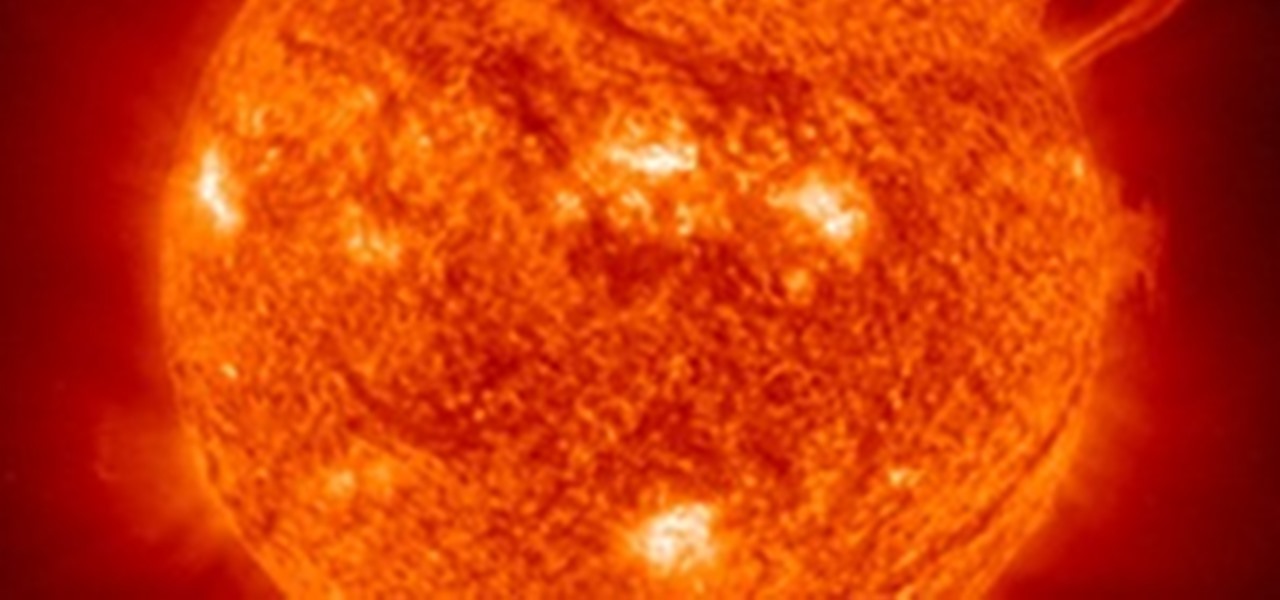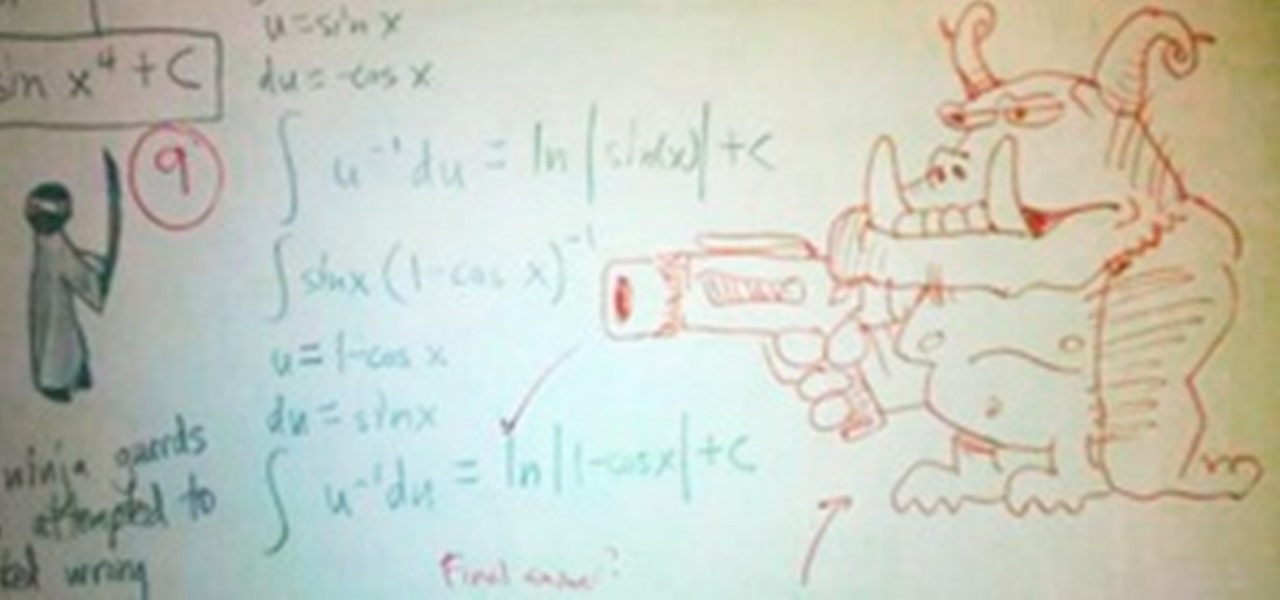Adobe Premiere Pro CS4 software is the start-to-finish video production solution ideal for editors, filmmakers, cable and network broadcasters, event and corporate videographers, rich media creative professionals, and hobbyists. In this Adobe Premiere Pro CS4 video tutorial, you'll learn how to add titles. Take a look. Add titles in Premiere Pro CS4.

Search "Pilates animation" on Wonderhowto for other more videos by this user. If you are looking a for a quick pilates reference, take a look at this pilates animation. This a quick & easy, clearly explained diagram of the pilates mat exercise: Classical Pilates for Beginners:

Search "Pilates animation" on Wonderhowto for other more videos by this user. If you are looking a for a quick pilates reference, take a look at this pilates animation. This a quick & easy, clearly explained diagram of the pilates mat exercise: Classical Pilates for Beginners: The One Leg Teaser . Pilates exercises focus on breathing, alignments of the spine & build strong torso muscles.

Adobe Premiere Pro CS4 software is the start-to-finish video production solution ideal for editors, filmmakers, cable and network broadcasters, event and corporate videographers, rich media creative professionals, and hobbyists. In this Adobe Premiere Pro CS4 video tutorial, you'll learn how to apply effects to groups of clips in Premiere Pro CS4. Apply effects to groups of clips in Premiere Pro CS4.

Adobe Premiere Pro CS4 software is the start-to-finish video production solution ideal for editors, filmmakers, cable and network broadcasters, event and corporate videographers, rich media creative professionals, and hobbyists. In this Adobe Premiere Pro CS4 video tutorial, you'll learn how to import footage. For more in importing video, watch this Premiere video lesson. Import footage in Premiere Pro CS4.

Adobe Premiere Pro CS4 software is the start-to-finish video production solution ideal for editors, filmmakers, cable and network broadcasters, event and corporate videographers, rich media creative professionals, and hobbyists. In this Adobe Premiere Pro CS4 video tutorial, you'll learn how to apply video transitions. Get started using star wipes with this video tutorial. Apply transitions in Premiere Pro CS4.

Adobe Premiere Pro CS4 software is the start-to-finish video production solution ideal for editors, filmmakers, cable and network broadcasters, event and corporate videographers, rich media creative professionals, and hobbyists. In this Adobe Premiere Pro CS4 video tutorial, you'll learn how to add and adjust audio. Take a look. Add and adjust audio in Premiere Pro CS4.

Sniff out the trail of this cool cartoon with Bruce Blitz. This cartoon trick is sure to turn heads and noses. All you need is paper, pencil, marker, colored chalks or colored pencils and an eraser. First, draw a long nose, adding a curved line for a nostril. Draw an oval at the end, darkening in almost all of it but leaving a small circle at the end for shine. Add two eyes, one slightly behind the nose. Make them half closed and add pupils looking to the right, towards the viewer. Add two sm...

Don't be upset, all you need to create this angry expression is a piece of paper and a pen. To spice it up you can use markers and

The Harrier Jump Jet was designed by the British military in the '60s, noted for being the first successful vertical take-off jet fighter, powered by thrust vectoring.

Last week I talked about the video / image side of things, and as promised here is the audio side. Sound is integral to all studio productions, but for most student and low budget production, it's the last thing filmmakers seem to think about, and one of the most noticeable problems with low budget stuff. Sound IS half the experience, and yet it is usually all but forgotten come production.

Adjust the convergence while your 3D camera is on a boom. Then watch on a Panasonic Bt-3DL2550 - 3D monitor to see if your convergence is correct. Panasonic introduced the new BT-3DL2550, a 25.5-inch 3D LCD production monitor with full 1920 x 1200 resolution. The BT-3DL2550 provides 3D display with true-to-life color in a durable, production-tough LCD panel package. Use special glasses to view the display in 3D, great for setting up shots while on the set.NAB 20210NA

Nothing sets off your garden beds like a nice, crisp edge. Here are four common tools for edging a garden bed. This video gives you a few options on how to edge your garden.

Give a vintage look to your footage similar to that obtained from LOMO Cameras. Originally LOMO cameras are still cameras that are used for causal cheap photography. But the photographs obtained from such cameras have a unique look to it. In this tutorial you will learn to digitally manipulate cross-processed LOMO effect and add it to your video footage.

Adobe Premiere Pro CS4 software is the start-to-finish video production solution ideal for editors, filmmakers, cable and network broadcasters, event and corporate videographers, rich media creative professionals, and hobbyists. In this Adobe Premiere Pro CS4 video tutorial, you'll learn how to use Photoshop in conjunction with Adobe Premiere. Use Photoshop CS4 with Premiere Pro CS4.

Adobe Premiere Pro CS4 software is the start-to-finish video production solution ideal for editors, filmmakers, cable and network broadcasters, event and corporate videographers, rich media creative professionals, and hobbyists. In this Adobe Premiere Pro video tutorial, you'll learn how to normalize audio for a master track in Premiere Pro CS4. Normalize audio for a master track in Premiere CS4.

Adobe Premiere Pro CS4 software is the start-to-finish video production solution ideal for editors, filmmakers, cable and network broadcasters, event and corporate videographers, rich media creative professionals, and hobbyists. In this Adobe Premiere Pro CS4 video tutorial, you'll learn how to set up your first Premiere Pro project. Set up your first Premiere Pro CS4 project.

Adobe Premiere Pro CS4 software is the start-to-finish video production solution ideal for editors, filmmakers, cable and network broadcasters, event and corporate videographers, rich media creative professionals, and hobbyists. In this Adobe Premiere Pro CS4 video tutorial, you'll learn how to capture video from tape. For more on the Premiere Pro CS4 video capturing process, watch this video lesson. Capture video from tape in Premiere Pro CS4.

Adobe Premiere Pro CS4 software is the start-to-finish video production solution ideal for editors, filmmakers, cable and network broadcasters, event and corporate videographers, rich media creative professionals, and hobbyists. In this Adobe Premiere Pro CS4 video tutorial, you'll learn how to edit video. For more information, and to get started editing video in your own Premire projects, watch this video lesson. Edit video in Premiere Pro CS4.

Adobe Premiere Pro CS4 software is the start-to-finish video production solution ideal for editors, filmmakers, cable and network broadcasters, event and corporate videographers, rich media creative professionals, and hobbyists. In this Adobe Premiere Pro CS4 video tutorial, you'll learn how to apply color correction. Color correct in Premiere Pro CS4.

Adobe Premiere Pro CS4 software is the start-to-finish video production solution ideal for editors, filmmakers, cable and network broadcasters, event and corporate videographers, rich media creative professionals, and hobbyists. In this Adobe Premiere Pro CS4 video tutorial, you'll learn how to apply special effects. Take a look. Apply effects in Premiere Pro CS4.

Adobe Premiere Pro CS4 software is the start-to-finish video production solution ideal for editors, filmmakers, cable and network broadcasters, event and corporate videographers, rich media creative professionals, and hobbyists. In this Adobe Premiere Pro CS4 video tutorial, you'll learn how to instert graphics into your Premiere projects. For more information on inserting graphics, watch this video lesson. Insert graphics in Premiere Pro CS4.

Adobe Premiere Pro CS4 software is the start-to-finish video production solution ideal for editors, filmmakers, cable and network broadcasters, event and corporate videographers, rich media creative professionals, and hobbyists. In this Adobe Premiere Pro CS4 video tutorial, you'll learn how to export audio to multimedia formats such as Blu-ray and YouTube as well as how to launch the Adobe Media Encoder and render vide. Export a project from Premiere Pro CS4.

In this Rhino / Grasshopper 3D software tutorial we rebuild the shift tutorial provided by David Rutten.

If you have hardwood floors in your house, take a look at your baseboards. Right in front of the baseboards there is usually a smaller, curved molding about ¾” tall. How does this short molding look? Is it painted over, chipped and/or just beat up in general? If so, you can easily replace this molding and make a huge difference in the overall appearance of your room. And, it is fairly easy to do.

There are many different types of countertops, but of all those available, post-form countertops are probably the quickest and easiest to install. Post-form countertops consist of a laminate surface that is glued to a particleboard base. Typically, the base is shaped so that there is a curved front edge and an integrated backsplash with either squared off or 45-degree angle ends available.

This is a Wired Magazine Geek Dad production. Make your own UFO at home with this hover craft. You need a leaf blower and some ingenuity. Build a hover craft.

This video shows you how to create and edit a JDF (job definition format) in Acrobat to automate the print production process. You'll learn how to effectively submit a newsletter to a print provider. Check out this video created by Adam Pratt now! Create JDF job definitions with Acrobat and InDesign.

Painting your car's interior is a great way to enhance your driving surroundings and give you a new plush look. In most cases it can even increase the value of your car when you trade it in or sell it.

Sounds like an anomaly, right? When I was a kid folding frogs, my mother gave me origami paper that was most certainly dry. But the works below by Vietnamese-American artist Giang Dinh were folded with one *wet* piece of paper. It's a technique called "Wet-Folding", invented by the great Japanese origami master Akira Yushizawa (pictured right).

I recently bought a new telescope and thought I would share a few images that I have taken with it. I am very new to astrophotography, but I hope to be able to post up some more images in the near future.

It seems like the EU is currently in the works of making "the production or sale of devices such as computer programs designed for cyber-attacks" illegal. So, if you're a network admin that uses WireShark or Metasploit, you better watch out!

In this article, I'll show you how to make an awesome "Death Ray" using the large magnifying lens from an old projection TV. The lens is called a Fresnel lens; a device that employs several ridges to focus light, rather than a complete curve.

Want to get back at your teacher for setting a ridiculously difficult test? Why waste time? Do it during the exam. There's really no particular order below, just so you know.

Tips This tutorial can be used for toenails too.

I got hooked on origami sometime after Math Craft admin Cory Poole posted instructions for creating modular origami, but I had to take a break to finish a quilt I've been working on for a while now. It's my first quilt, and very simple in its construction (straight up squares, that's about it), but it got me thinking about the simple geometry and how far you could take the design to reflect complex geometries. Below are a few cool examples I found online.

Giveaway Tuesdays has officially ended! But don't sweat it, WonderHowTo has another World that's taken its place. Every Tuesday, Phone Snap! invites you to show off your cell phone photography skills.
Make sure you have A good place to work. Tips

Vincent Laforet shot this beautiful narrative short film in less than 72 hours, amazingly, without any pre-production time. It's said to have "...created a storm of curiosity about the potential of the EOS 5D Mark II." And now that you've seen it, go behind the scenes with Laforet as he talks about how the shots were lit, how the camera was rigged, why certain lenses were used, and how it was edited.

Tim Schafer and Double Fine Productions are hard at work on their Sesame Street: Once Upon A Monster Xbox 360 / Kinect game. That means they get to play with Sesame Street puppets, and this video demonstrates how much fun it would be to live that dream.