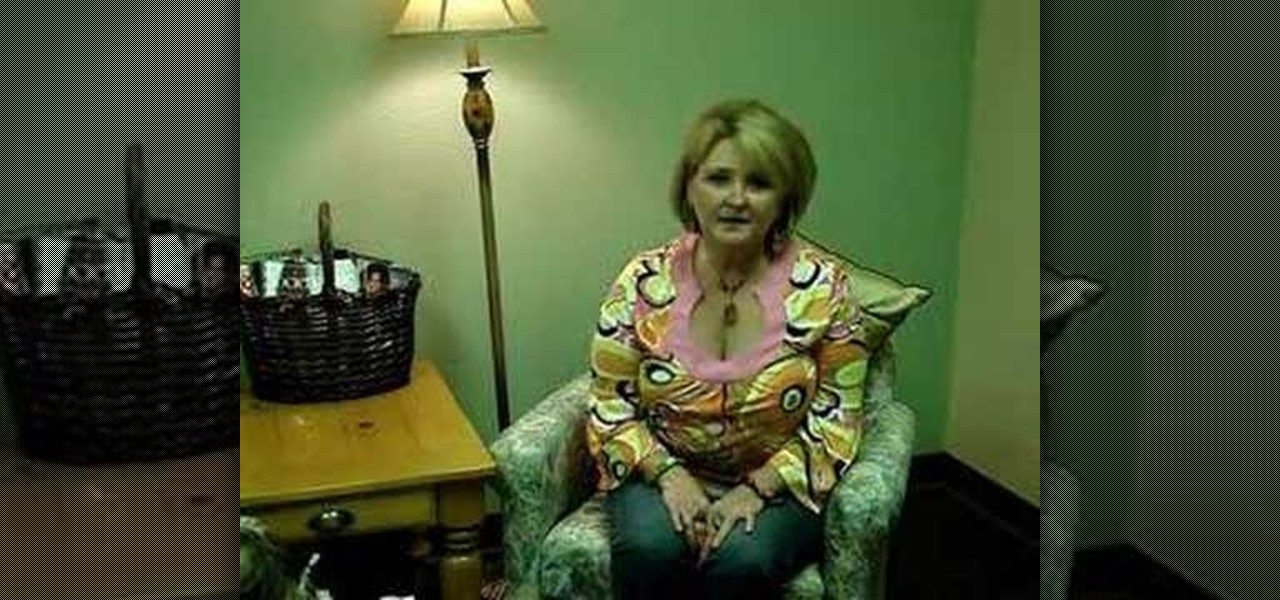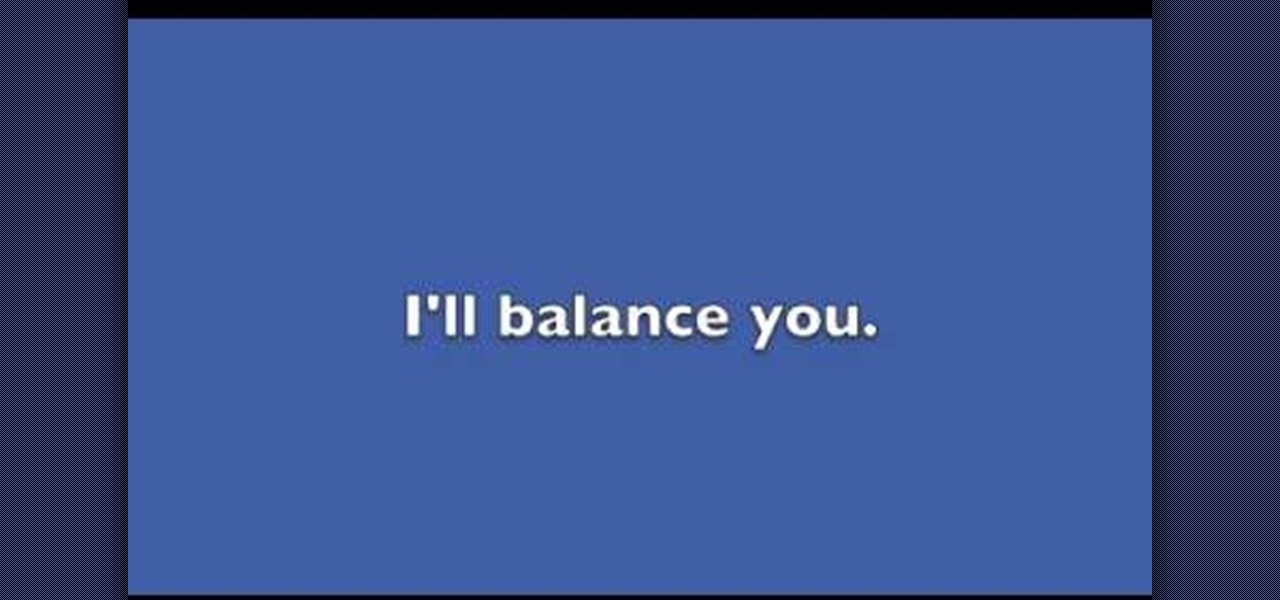New to Ubuntu Linux? This computer operating system could be a bit tricky for beginners, but fret not, help is here. Check out this video tutorial on how to share files between Ubuntu (Host) & XP (Guest).

Do you like to try out the latest electronics before they come out? Do you hate it when you have to send back test products you do get your hands on? Watch this video to learn how you can get companies to send you products to review and let you keep them afterwards.

Magic Glos is a fun product that you can add to polymer clay or resin products to make your project glossy and shiny. You can even apply Magic Glos to paper projects, though you'll need to seal it to prevent bleeding.

If you have created a product that you want to sell, getting a UPC code for it will allow you to track purchases and give your business a more professional air. This video will explain how you go about getting a UPC code and using it to help your business.

The first step to achieving a smooth, straight blowout at home is to make sure you have a good haircut, otherwise you're not going to see the results you want. After washing and conditioning your hair, run a straightening product through it. Watch this Chatelaine video for the rest on a perfectly blow-dried hair.

In this clip, learn how to license a product the easy way for legal safety. Your creations should be only yours, so check out this video and make sure you get all of the right licensing when you start out.

1) Choose green from the color palette and draw a squiggly line across the bottom of your screen. 2) Select the paint bucket and press below the squiggly line to fill that section in green.

Here is a simple gradient eye look created with Cool Heat Mac products. Follow along and learn how easy it is to apply this dark and light blue eyelid color.

Susie Henderson, owner of Auntie's Beads, explains how to be successful in the bead industry. Learn how to make up business cards, get the business name out there, display the product, have the product ready, and how to present the product nicely. Watch this instructional video series and follow along to pick up these great business tips.

Got thin hair but aren't quite ready to get a hair transplant? Then watch this how to video as our host shows you how to use certain products to camouflage your thinning hair. These tips are also useful after a hair transplant surgery.

This tutorial video will show you how to apply a pretty pink makeup look that's great for fancy occasions. The makeup look shown here is elegant, yet flirty.

This video will show you how to apply makeup to your whole face for a new look in the mornings, as well as how to apply eyeshadow for a brown smokey eye look. This smokey eye can be updated at night for a more chic makeup look for going out.

It's fun to put on makeup. IT's not fun to take makeup off. This tutorial video will show you how to get rid off all those products on your face.

This video tutorial will show you how you can apply an Arab music inspired makeup look. Products on Eyes

Sometimes, every woman wants to look a alittle bit like a gold digger. This is a tutorial makeup video on how to apply a black and gold makeup look using mostly MAC products.

This tutorial video will show you how you can use various makeup products to make the MAC eyebrows. With these makeup tips, you can define your eyebrows and have them looking better in no time.

Using the right cleaning products will prevent damage to your kitchen surfaces. Watch this how to video to learn what products work best on natural stone counter tops and stainless steel sinks.

In this video, Bob Schmidt shows you a product to use during remodeling to protect your carpet. Keep dirt and debris off your carpet with this easy to install product.

This video demonstrates how to use fruit and vegetable related products. These products are designed to make the process of preparing fruits and veggies easier. In this episode you will learn how to use an OXO apple divider.

This video describes how to create an easy glossy button in Photoshop. This is done by "simpleretouch.com" website. First select the "Ellipse Tool" from the Photoshop tool bar and then drag it on the layer; it will give the ellipse shape in the layer. Select the "Blending options" from the "Layers" Menu by double click on the layer which is right below corner. From the blending options choose only the "Gradient Overlay" and in that we can choose color and its gradient as your wish. Now take a...

Chef Jason Hill tells us how to open a champagne bottle without much noise safely. Before opening the bottle make sure it is chilled to about 45 to 50 degrees. You can fill a bucket with half ice cubes and half chilled water and chill it for 30 minutes or you can refrigerate the bottle for 3 hours .When the bottle is chill remove it and dry it with a towel and carefully remove the foil with the wired wood intact. Grab the neck of the bottle with your left hand and place your thumb over the co...

Apps that can display virtual furniture in the home are one of the most popular applications of mobile AR today, but Houzz has decided to raise the stakes with its latest update.

At its F8 developer's conference in 2016, Facebook went on record with a roadmap that called for augmented reality integration into Oculus within 10 years. Now, it appears as though Facebook is accelerating those plans.

Google Lens is a fantastic addition to Google Photos for Android and iOS that allows your smartphone to identify a number of things in your pictures, like landmarks and contact info. Using this power, you can even find out how to buy almost any product you've taken a photo of — you don't even need the barcode.

You didn't have to attend this year's CES to have gadget envy. There are so many great smartphones, computers, laptops, and other gadgets available in the market that the real challenge becomes choosing the right one to fit your needs and your budget.

Your closet is an area that holds important things such as keys, glasses, clothes and shoes. However, for some reason, it's always messy. Why is this? I know my closet is messy because I don’t have a lot of time to sit down and organize every little thing in there. I have never really even given much thought into organizing it.

Even if you were born with luxurious flaxen strands so gorgeous they'd put spun gold to shame, it's still important to maintain a haircare routine that continually moisturizes and cleanses your strands to keep them in tip top shape.

Breast cancer is unfortunately a disease that all too many women suffer from. Until we find a cure, though, you can do your part to support research to find a cure by donating or by purchasing products with the Breast Cancer Awareness pink ribbon.

You really can't look tacky or go wrong using Chanel products. Whether it's the classic Chanel quilted bag with a chain strap or well edited makeup colors, Chanel defines timeless beauty and luxury. So if you're into classic makeup looks and love Chanel (who doesn't?), check out this makeup tutorial to learn how to create fabulous feline eyes using Chanel's new Les Contraste de Chanel eye palettes.

Kissable lips are quite the oxymoron, because though kissble lips look bright, glossy, and plump, thereby attracting suitors to their whims, all the products used to make them look kissible actually prevent anyone from actually wanting to kiss them (unless they're willing to risk the lip gloss slobber and pink mouth staining).

The instructor shows us how to clean a microwave using green products in this video. First, take a microwave safe dish and pour some white vinegar into it. You will want to cover about 1 inch of the dish. Once in the microwave, turn on for around 2 minutes and remove the dish. Now, you take a wet wash clothe and rub ivory soap all over it. You can now clean the inside of your dirty microwave with the soapy clothe. Make sure once you're done scrubbing, you take a clean wash clothe and wipe all...

In this video, Extension Horticulturalist Curtis Smith talks with Master Gardener Marsha groves about controlling harmful pests that are damaging to plants throughout the year in both outdoor garden and greenhouse environments. The first part of the video covers the issue of plant eating snails, and how they might best be dealt with. Smith explains that there are a number of non-toxic methods which one can use to rid a plant of snails. The process of introducing predatory creatures such as tu...

To follow along with this video, you will need a few supplies: a spray bottle filled with lukewarm water, a couple of clean white blotting towels, and a product called Legacy of Clean. To remove the stain you begin by applying a few drops of Legacy of Clean onto the stain. Use the blotting cloth to agitate the product into the carpet fibers by rubbing it a bit. Then find a new clean spot on the towel, place it over the stain and apply pressure from your fist to blot the stain. You will see th...

Olivia and Andrea created a song to the tune of "I'll stand by you" by the Pretenders to teach you how to balance chemical equations. A chemical equation requires coefficients in order to be balanced. You can balance a chemical equation by making use of the Periodic table. The example reaction in the song is that of aluminum and oxygen to produce aluminum oxide (Al + 02 -> Al203). You can systematically add coefficients to the reactants and products to balance the equation. A chemical equatio...

The Queen of Blending brings more makeup tips. This one is how to apply sultry golden burgundy makeup. She creates a specific effect showing before and at the end of the video what it should look like when finished. Each step is show in complete detail on what makeup are used. From makeup forever by aqua eyes and other products including brushes. Each step displays how to blend and apply each stage. This is very helpful to create a look that would vary from stand-alone products.

Fashion Face brings you a video that teaches how to create smoky eyes with a twist of green, and then shows you how to finish up your whole face.

Matt describes the necessary steps to take before you begin to build your infrastructure. Find business and design requirements.

Steps to make Sprite animation in Photoshop are:1. Open a spreadsheet of your own choice; in this case we are going to take running animation.2. Once your spreadsheet is loaded, zoom-in until you get a four page, for ease of use.3. Zoom-in to the required movement, after zoom, select the image and open File and from that click New File and click OK (Dialog Box), and you will get a work space to work on with your selected image. The feature makes it simple for one character animation (work).4....

We've all been there - that moment of slow motion horror you experience as your beloved iPhone tumbles into the toilet. Both AT&T and AppleCare won't cover water damage to your iPhone, so you may think you are out of luck, but.. This tutorial will show you how to fool the Apple store's Genius Bar into replacing your phone. This is not one of those videos that tells you to stick your phone in a bucket of rice or sand and wait for days in the hopes it dries out. This two part tutorial will show...

First of all open any image and create a new ‘layer’ and add it to your image. Click on the transparency and then click ‘ok’. Now from the right menu bar choose the ‘elliptical’ icon to make a round balloon. Now select the 'free select tool' and select ‘mode’ to 'add to current selection' and then draw a triangle with the base inside the previous balloon and the pointed end outside the balloon. Now select the 'bucket fill' tool and make sure your ‘background’ color is selected as white and th...