
How To: Make Filipino pork sisig (spicy pig's snout & ears)
Combine pork cheeks (or de-boned pork hocks), heart, and tongue in pineapple juice, salt, water and crushed whole black pepper and bring to a boil; simmer for about 1 hour or until tender.


Combine pork cheeks (or de-boned pork hocks), heart, and tongue in pineapple juice, salt, water and crushed whole black pepper and bring to a boil; simmer for about 1 hour or until tender.

Ingredients 2 ¼ lbs. ground pork

Cook pasta as directed on packet. Drain. In a saucepan, melt butter and mix in flour. Cook over a low heat for 1-2 minutes until a smooth paste. Pour in milk and cook, stirring, for 5-10 minutes until sauce becomes thick.

Reason Record can be a tough program to master, but with this easy to follow guide you'll be mixing like a pro in no time flat. Set up what's considered a "side chain compression" with this step by step demonstration and add a "pumping" sound to the music for great dance beats. Mix your own music and become the life of the party as this tutorial shows you what dials to adjust on the program and what wires to move to create this amazing sound. It's simple and easy to follow, so with just a few...
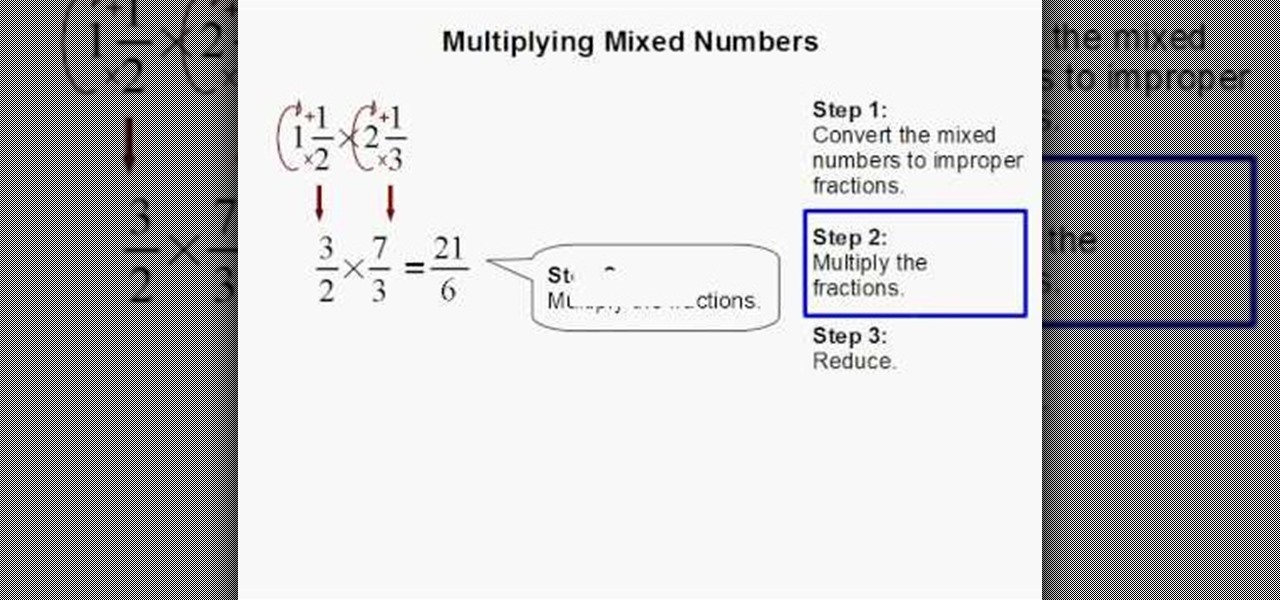
Step 1: Convert the mixed numbers to improper fractions. ex: convert 1 1/2 * 2 1/3 to 3/2 * 7/3

This video is about brining a turkey. 1. Start with dry ingredients - black pepper, garlic powder, brown sugar and kosher salt.

The key to this technique is to find the right bronzer for the skin that you are applying the makeup to. Most bronzer's disappear on dark skin. So you want to find a cream based bronzer with a lot of pigments. You want a bronzer that is intense enough that you are able to see a subtle spot of color on the skin when you rub it on. To make your skin naturally warmer mix your foundation and your bronzer together. Start by mixing up a mixture that is three parts foundation and one part bronzer. A...

Things you'll need: A quarter of Squash, sliced 1cm X 5cm X 4cm Half a bundle of String beans (long), cut 2 inches long 1 bundle Okra, cut into 2 3 Eggplant, cut into 8 parts 1 bulb Onion, sliced 4 cloves of medium

This video is about how to create a "tropical bird" eye makeup look. Add your powder foundation and concealer. For a base use Two Faced Shadow Insurance. Pat on a yellow color to the entire lid. Now take MACs mixing medium and primary yellow pigment and mix them using a small angle brush start from a point near the tear duct create a shape over the eye going up at an angle at the outside of the eye. Take orange color paint the same shape as the yellow right above it. Above the orange do the s...

Recipe to prepare ‘Banana Bread'. Ingredients and the steps to prepare the 'Banana Bread' are described as under.
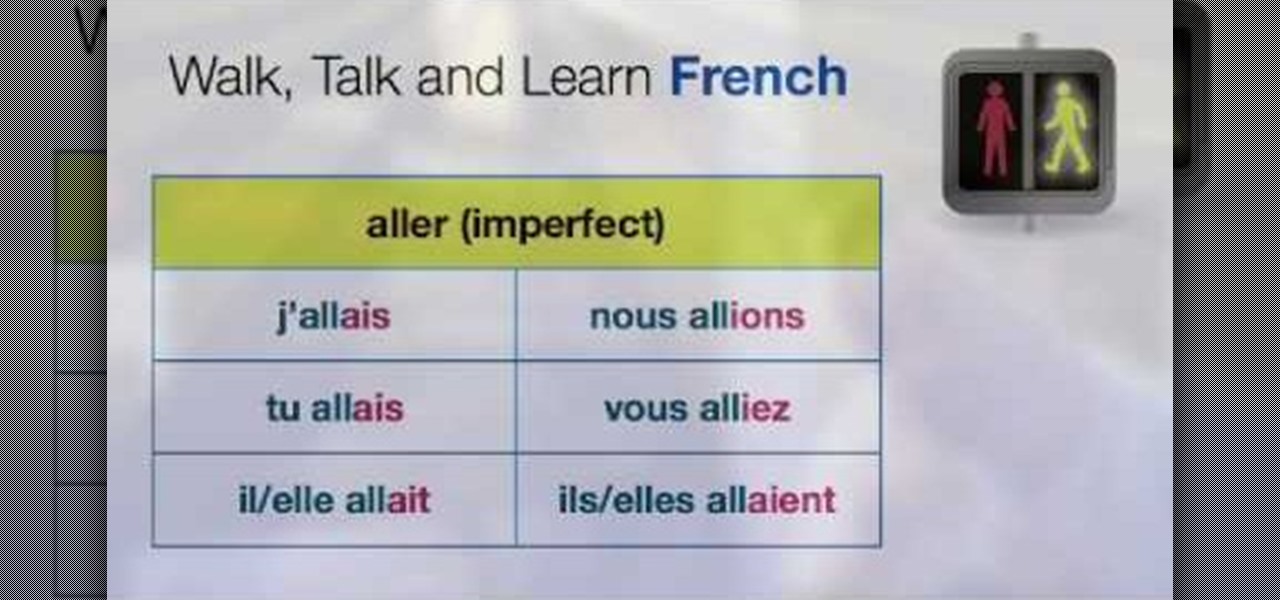
This is the eighth episode of "Walk, Talk and Learn French" provided by Radio Lingua Network and it focuses on French verb in the imperfect tense. The video mixes a host providing real life French, while speaking in both French and English, and provides examples with charts and written explanations teaching different verbs. The mix of spoken and written words helps the viewer understand the foreign concepts in a better way.

This video is about how to make beasn ka halwa First mix 1 cup sugar & 1 cup of water, add safrron threads & kep it on fire to boil & remove it from fire & keep aside

To cement the stones around your pond, start by mixing up half of an 80 pound bag of Quick Crete. Pour the 40 pounds of concrete into a metal container, add water and mix it together. Add just enough water so that it is not too runny. Put down a base of cement around the pond where you will lay the stones. Lay the stones in the cement, then put some cement in between the stones, and smooth it out.

Make a fabulous honey mustard sauce or dip with this video tutorial. Put one third of a cup of mayo into a bowl. Add yellow mustard and Dijon mustard into the bowl. Next add a little hot sauce. After adding the hot sauce you will add honey and one table spoon of rice vinegar. Use a whisk and mix it all together in the bowl. You can adjust the amount of mustard, hot sauce, rice vinegar, and honey to suit your taste. Once it is mixed together it is ready. All you need now is your favorite dippi...

One of the best dishes out there is a potato and pomegranate salad. First, mix cubed potatoes with pomegranate seeds, which will add a real kick to the dish. Next, cut up some tomatoes into small pieces, similar to the cubed potatoes. Then add some chopped chilies to add some spice to the salad. Add a pinch of salt and spring onions, and mix in some honey, roasted sesame seeds, and lime juice. Transfer to a plate. It's a tasty salad that is healthy and good for you, without fat or other nasty...

In this video, you'll learn how to make a delicious Indian dish called andhra chicken pulao. It's a great one-pot meal, and a delicious weekday alternative to your old meat and potatoes standby. Spice it up in the kitchen and switch it up with this delicious Indian dish!

To make a spicy Szechuan Shrimp here are the ingredients. Shrimp

The Cherry Amaretto Sour is a classic cocktail drink you can enjoy anywhere… at the bar or at home. If you feel like having it at home, then just follow this alcohol recipe -- Cherry Amaretto Sour. Amaretto is an Italian sweet almond-flavored liqueur made from apricot or almond pits (or both). It's your main ingredient. Also in this drink: Sweet & Sour, Grenadine, Ice, Cherry Mix, and 7-Up or Tonic Water.

Is your computer's LCD screen getting so dirty you can barely make out what you're typing. Use a few household ingredients to keep a clear, sharp image on your LCD screen without clouding or scratching it.

You'll never spend money on cocktail sauce again once you know how easy it is to make at home. Watch this video to learn how to make cocktail sauce.

Learn how to make a buttery nipple mixed drink. The buttery nipple is a layered shooter that's easy to concoct – it's got just two ingredients!

Want to see what happens when baking soda and vinegar become mixed together? Well, this science video tutorial will show you how to do a baking powder and vinegar carbon dioxide experiment.

Want to mix and scratch like a professional DJ? To be a good DJ you need to understand the concepts of mixing tracks, adding cool effects, and of course you need a good sense of rhythm to line up the beats. This how to video explains how to use the mid and top on a DJ mixer. This demonstration gives you an idea on what to do and how to use the mid and top. There is one big rule: never go over 2.30 on the EQ as you could end up blowing out your speakers! Watch this DJ tutorial so you can learn...

Want to mix and scratch like a professional DJ? To be a good DJ you need to understand the concepts of mixing tracks, adding cool effects, and of course you need a good sense of rhythm to line up the beats. This how to video explains how to play two different tracks on a Denon DN-HS5500 mixer. This video shows you how to start up and play two tracks. Watch this DJ tutorial so you can learn how to play two different tracks on a Denon DN-HS5500 mixer.

Want to mix and scratch like a professional DJ? To be a good DJ you need to understand the concepts of mixing tracks, adding cool effects, and of course you need a good sense of rhythm to line up the beats. This how to video explains how to use the break, dump, & reverse effects on a Denon DN-S1200 mixer. You can set the time of the reverse feature by moving the parameters dial. Watch this DJ tutorial so you can learn how to use the break, dump, & reverse FX features on a Denon DN-S1200 mixer.

Want to mix and scratch like a professional DJ? To be a good DJ you need to understand the concepts of mixing tracks, adding cool effects, and of course you need a good sense of rhythm to line up the beats. This how to video explains how to use the echo or loop effect on the Denon DN-S1200 mixer. This is a small demonstrational on the echo/loop fx button. Watch this DJ tutorial so you can learn how to use the echo or loop effect on the Denon DN-S1200 mixer.

Want to mix and scratch like a professional DJ? To be a good DJ you need to understand the concepts of mixing tracks, adding cool effects, and of course you need a good sense of rhythm to line up the beats. This how to video explains how to use the flanger on the Denon DN-S1200 mixer. This video shows you how to use one of the effects known as the flanger effect. Watch this DJ tutorial so you can learn how to use the flanger on the Denon DN-S1200 mixer.

Want to mix and scratch like a professional DJ? To be a good DJ you need to understand the concepts of mixing tracks, adding cool effects, and of course you need a good sense of rhythm to line up the beats. This how to video explains how to use the filter on a Denon DN-S1200 mixer. This video shows you how to use the filter and gives you an idea of what it sounds like. The filter is set 3 ways: low, mid, and high. Watch this DJ tutorial so you can learn how to use the filter on a Denon DN-S12...

Want to mix and scratch like a professional DJ? To be a good DJ you need to understand the concepts of mixing tracks, adding cool effects, and of course you need a good sense of rhythm to line up the beats. This how to video explains how to use the roll feature on the DJM-400 mixer. This video samples some music from channel 1 and takes it to channel 2. Then the instructor messes around with the buttons that can lengthen or reduce the original roll. Watch this DJ tutorial so you can learn how...

Want to mix and scratch like a professional DJ? To be a good DJ you need to understand the concepts of mixing tracks, adding cool effects, and of course you need a good sense of rhythm to line up the beats. This how to video explains how to use the EQ, bass, mid, and treble on a DJ mixer. This video gives you a demonstration on how to use the EQ on a DJ mixer while a track is playing. It should be set at twelve o'clock because when that track is made at the studio, it's made as a flat signal....

Want to mix and scratch like a professional DJ? To be a good DJ you need to understand the concepts of mixing tracks, adding cool effects, and of course you need a good sense of rhythm to line up the beats. This how to video explains how to use the features on the set up menu of a Cortex HDC-1000 digital music controller. Improve your DJ skills by watching this tutorial so you can learn how to use the features of the Cortex HDC-1000's set up menu.

Want to mix and scratch like a professional DJ? To be a good DJ you need to understand the concepts of mixing tracks, adding cool effects, and of course you need a good sense of rhythm to line up the beats. This how to video explains how to plug the EFX-1000 into a mixer without a send or return. The mixer in the video is the American Audio QS-D.

Want to mix and scratch like a professional DJ? To be a good DJ you need to understand the concepts of mixing tracks, adding cool effects, and of course you need a good sense of rhythm to line up the beats. This how to video explains how to use the seamless loop and reloop on the Audio MCD-710. This video gives you a demonstration on how to loop and an explanation on why you would need to use this feature. Watch this DJ tutorial so you can learn about using the seamless loop and reloop on the...

Want to mix and scratch like a professional DJ? To be a good DJ you need to understand the concepts of mixing tracks, adding cool effects, and of course you need a good sense of rhythm to line up the beats. This how to video explains how to pimp up your Pioneer CDJ-400 mixer. Just follow the simple step by step instructions: remove the two small screws and take off the see through piece of plastic, place a picture down on top of the platter and replace the cover, and re-screw the two screws. ...

Want to mix and scratch like a professional DJ? To be a good DJ you need to understand the concepts of mixing tracks, adding cool effects, and of course you need a good sense of rhythm to line up the beats. This how to video explains how to set the pattern on the jog wheel of the Pioneer CDJ-400 mixer. Nothing in this tutorial is provided as legal advice. It is provided for informational purposes only. Watch this DJ tutorial so you can learn how to set the pattern on the jog wheel of a CDJ-40...

Want to mix and scratch like a professional DJ? To be a good DJ you need to understand the concepts of mixing tracks, adding cool effects, and of course you need a good sense of rhythm to line up the beats. This how to video explains the difference between the Pioneer CDJ400 and the CDJ800 mixers. Is there a difference? This video shows you the two CDJ's side by side to try to see if there is any difference between the two regarding the use of the platter for scratching. Watch this DJ tutoria...

Want to mix and scratch like a professional DJ? To be a good DJ you need to understand the concepts of mixing tracks, adding cool effects, and of course you need a good sense of rhythm to line up the beats. This how to video explains how to use the roll feature on a DJ mixer. This video shows you how to use the FX from a mixer with a vinyl turntable. Watch this DJ tutorial so you can learn how to use the roll feature on a DJ mixer.

Want to mix and scratch like a professional DJ? To be a good DJ you need to understand the concepts of mixing tracks, adding cool effects, and of course you need a good sense of rhythm to line up the beats. This how to video explains how to set up a 2 way active speaker system. This video shows you how to plug a two way active PA system together by using an active cross over and two power amplifiers. This is the kit used: 1 Peavey vsx cross over, 1 KAM KXR 2000 amp, 1 KAM KXT 23600 amp, 2 x V...

Want to mix and scratch like a professional DJ? To be a good DJ you need to understand the concepts of mixing tracks, adding cool effects, and of course you need a good sense of rhythm to line up the beats. This how to video explains how to sample your voice on a DJM-400 mixer. This video shows you how to sample your voice and incorporates it into the music and have some fun in a loop sample. Watch this DJ tutorial and you can learn how to sample your voice on a DJM-400 mixer.

Want to mix and scratch like a professional DJ? To be a good DJ you need to understand the concepts of mixing tracks, adding cool effects, and of course you need a good sense of rhythm to line up the beats. This how to video explains how to use the visual FX on the SVM-1000 Pioneer mixer. This video goes through each effect and how to change each effect. Watch this DJ tutorial and you can learn how to use the visual effects like ripple, zoom, blur, distortion, and the block effect on the Pion...