
How To: use lawn care hose end sprayers
See a hose end sprayer demonstration and get expert tips and advice on lawn care and maintenance in this free gardening video.


See a hose end sprayer demonstration and get expert tips and advice on lawn care and maintenance in this free gardening video.

Learn how to do a BMX with expert tips and advice on bike tricks in this free video series. Part 1 of 4 - How to Do a BMX nose pick.

Learn how to do a BMX with expert tips and advice on bike tricks in this free video series. Part 1 of 7 - How to Do a BMX hang 5.

Learn how to do a BMX with expert tips and advice on bike tricks in this free video series. Part 1 of 6 - How to Do a BMX fakie on a freecoaster.

Learn how to do a BMX with expert tips and advice on bike tricks in this free video series. Part 1 of 8 - How to Do a BMX toothpick.

Throw ins in soccer can be as important as free kicks, get expert tips and advice on footballing skills and tricks in this free video.

Learn how to use a wall to practice soccer alone with expert tips and advice on soccer skill and techniques in this free online soccer video series.

Learn soccer juggling skills with expert tips and advice on soccer skill and techniques in this free online soccer video series.

Learn soccer shooting skills with expert tips and advice on soccer skill and techniques in this free online soccer video series.

In this video cooking series, the Guerilla Gourmet shows how to prepare a chicken dinner with ingredients commonly found around the kitchen. Learn how to make this herb chicken breast dinner with acorn squash on the side by watching and following along with this tutorial. The Guerilla Gourmet also give general cooking advice and tips throughout.

Always wanted a smile that will light up a room? Learn about teeth whitening from a dentist in this free dental video series.

Creating high-quality marketing content for your brand is labor-intensive to the point that it could be a job of its own.

Tax season is always stressful, especially for entrepreneurs and small business owners. Rather than wait until March to get your finances in order every year, learning how to keep track of your expenses is a valuable skill that saves you and your business time, money, and plenty of anxiety.

Producing professional video can be expensive and time-consuming. Green screens are cumbersome and require a lot of space, whereas dialing in the perfect lighting comes with its own challenges. For people working on a budget and space constraints, achieving the ideal background can be a nightmare.

If you salivate at the idea of waking up to the Jarvis-powered smart window from the opening minutes of Marvel's Iron Man, then connected home appliance maker CareOS is here to make your playboy billionaire philanthropist dreams come true.

Video: . This video will show you how to free-up manual folding RV stairs that are frozen and will not fold in or retract for you.

In an article published in early-2015 by Peninsula Press, it was reported that the demand and the salaries for cyber security professionals are exploding! They cite that 209,000 cyber security jobs were unfilled last year, and that job postings have increased over 74% in the last 5 years. Job opening are expected to grow by another 53% over the next 3 years. You are definitely in the right field, my tenderfoot hackers! Some researchers are expecting information security jobs to continue to gr...

While maggots living in human eyeballs isn't necessarily a problem in the states, it could happen to you one day if a fly decides your warm eyeball is a suitable place for its larvae. If this rare event should happen, before you start gouging your eyeball out, remember this trick from National Geographic explorer and engineer Albert Lin and everything will be okay.
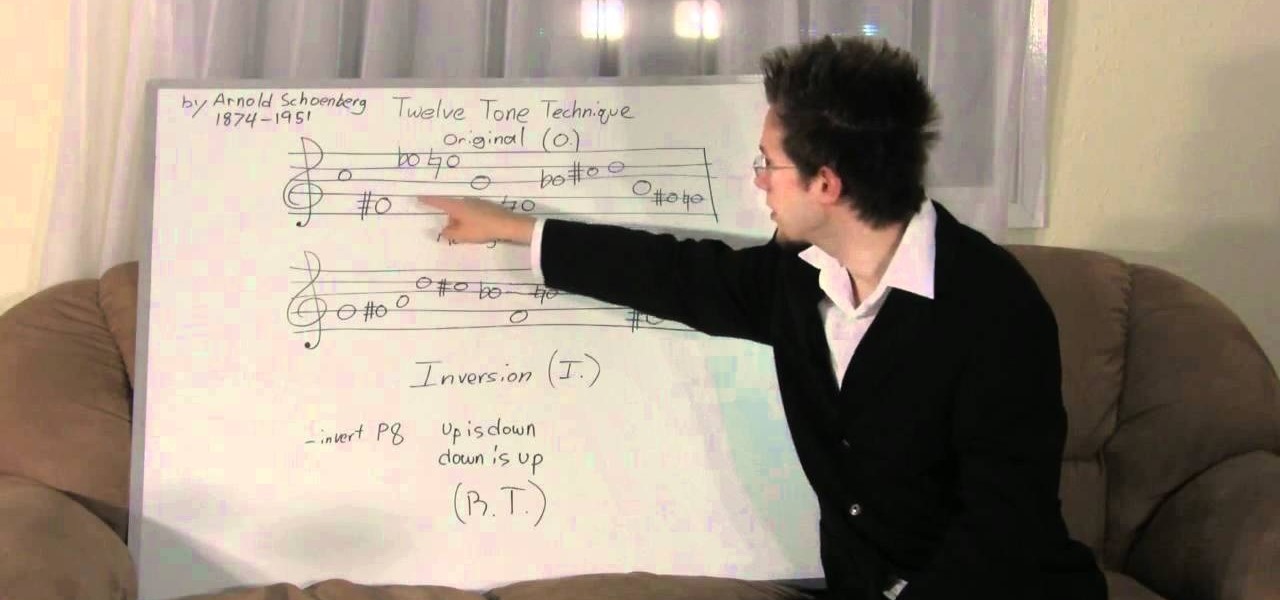
Music theory, for any musician, is EXTREMELY important to know if you expect playing in any form of professional capacity. But if you can't afford to go to Berklee College of Music or Musician's Institute, then you can get almost the same education in this great video! In this video you will learn the basics of the minor Blues scale, 12 tone technique, polychords, chordal chords, and tone clusters. Truly amazing work and make sure you have a pen and piece of paper to take notes!

In this advanced three-part tutorial, learn how to create a beautiful, sweeping animation for Cherry 7-Up. This animation is made using Cinema 4D and will take a bunch of cherries, have them swim together and form the logo for 7-Up. This animation is gorgeous and looks so professional that you'd think it was an official ad for the brand.

Need to make a homemade business card for you new company. Maybe you're about to take freelancing to the next level, a more professional level. Well, Word 2008 for Mac allows you to make your very own, personal business cards, and they give you tons of pre-formatted templates to choose from. You just have to supply the ink and paper. The Microsoft Office for Mac team shows you just how to find and use business card templates in this how-to video.

There's a lot you can do in Word 2008 for Mac, and with all of the possibilities, it can be hard to figure out what you can and can't do. Well, you can add cover pages. You can add headers. And you can add bibliographies easy. The Microsoft Office for Mac team shows you just how to add cover pages, headers, and other document elements in this how-to video.

Great news! — Excel isn't just for Windows anymore. Okay, so it's been available on the Mac for awhile now, but if you haven't used it yet, why not start now? Getting started with Excel 2008 for Mac is easy, and this video overview will show beginners or even the most seasoned professional spreadsheet worker a thing or two. The Microsoft Office for Mac team shows you just how to get started in this how-to video.

Fishing can be tough when it's really hot outside, but don't worry, professional bass angler Kevin VanDam has some advice for outwitting those bass in the summertime. Beat the heat, and beat the bass, with these summertime fishing tips, like using finesse baits and reaction baits.

Three point lighting can be used to achieve professional studio results. For this, you will need: a key light, a fill light, and a backlight.
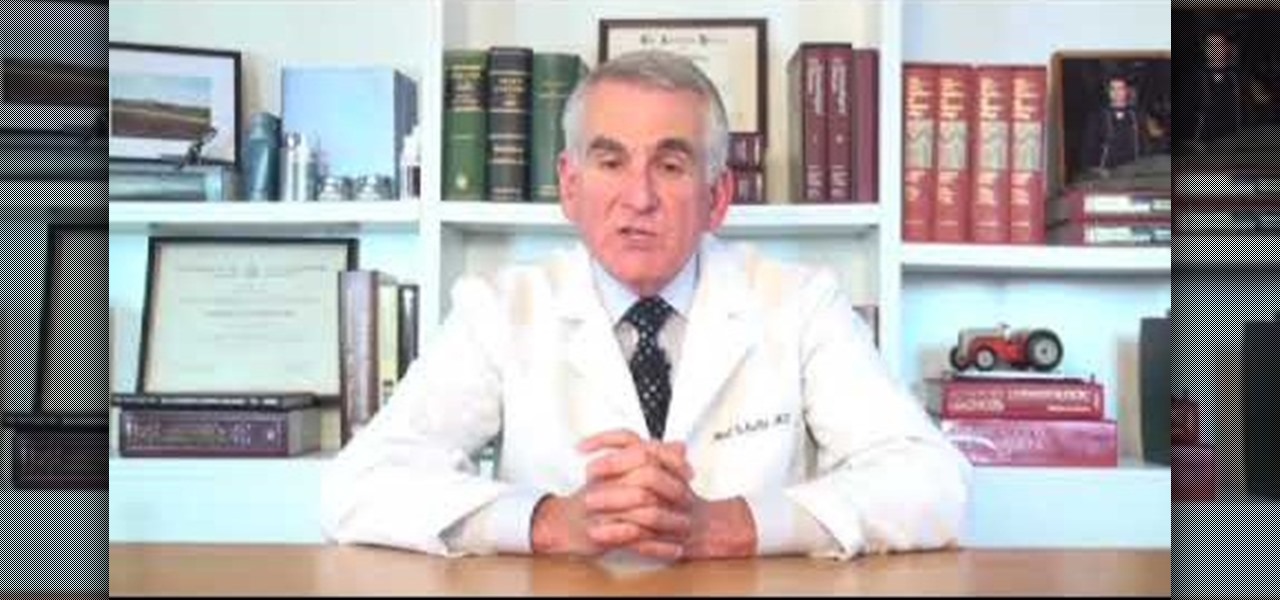
There comes a time in many tattooed individuals when they want to remove their tattoos. There are a lot of different ways to remove tattoo but they all cause scar. Dr. Neal Schultz explains only laser tattoo removal will not leave a scar and give a cosmetically-superior result. Laser energy is specifically targets the colored pigment of the tattoo so it only damages the colored pigment. It does not damage any of the surrounding skin. When people are treated for tattoos, it can take 8-12 treat...

Systm is the Do It Yourself show designed for the common geek who wants to quickly and easily learn how to dive into the latest and hottest tech projects. We will help you avoid pitfalls and get your project up and running fast.

Learn to breathe fire safely using corn starch instead of a flammable liquid. Using only a mouthful corn starch and an open flame, it's possible to breathe fire and impress your friends and family. This trick must not be attempted without professional supervision.

Who better to get holiday décor tips from than a professional event designer? Andrea Correale from Elegant Affairs gives you some cheap holiday tips fro decorating your homes just in time for Christmas. Make it a stylish holiday this year— on a shoestring budget!

Everybody wants to learn how Blake Lively does her fishtail braids in the hit TV show Gossip Girl, and this video will show you how it's done, like a professional hairstylist! Christine Choi from the Neihulé Salon in Los Angeles is here to demonstrate the perfect fishtail braids.
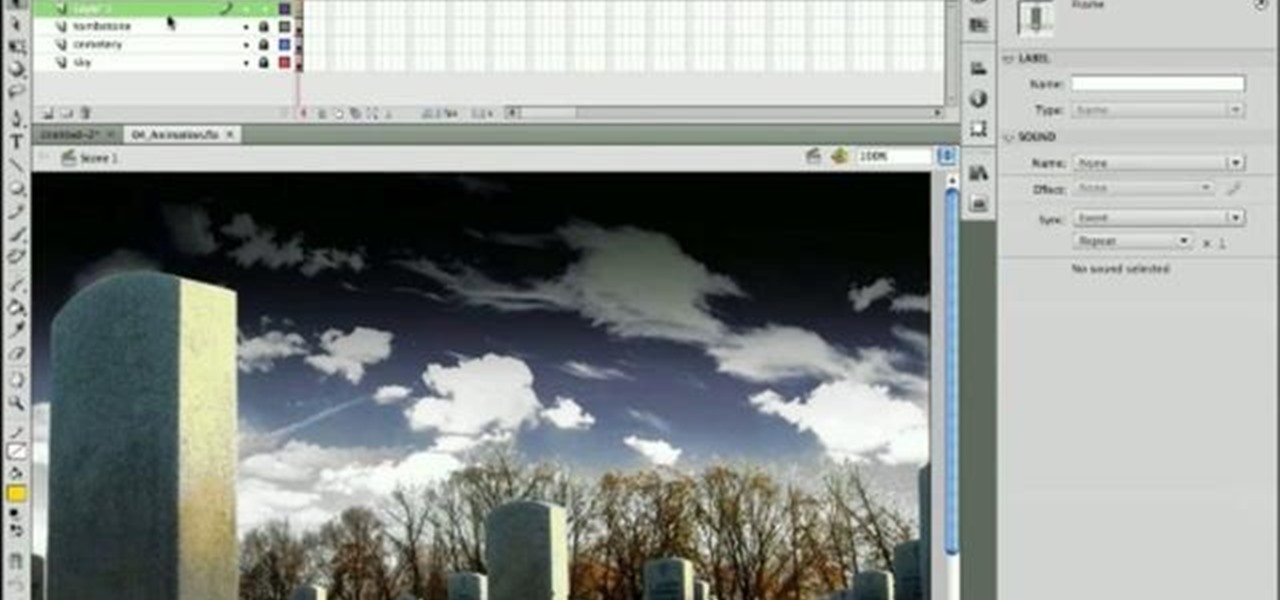
Always make sure what you want to animate is on its own layer. And always make sure that you indicate that your animation is a symbol. Observing those two rules will always ensure easy and workable animations when using Flash to create animations in CS4.

If you have created a product that you want to sell, getting a UPC code for it will allow you to track purchases and give your business a more professional air. This video will explain how you go about getting a UPC code and using it to help your business.

In this clip, you'll learn how to achieve simple sky replacement effect in Motion 3. Whether you're new to Apple's popular motion graphics and compositing software or a seasoned video professional just looking to better acquaint yourself with the program and its various features and filters, you're sure to be well served by this video tutorial. For more information, including detailed, step-by-step instructions, watch this free video guide.

In this clip, you'll learn how to distort and otherwise distress an image with the Warp tool when doing design work in Adobe Illustrator CS4 or CS5. Whether you're new to Adobe's popular vector graphics editing software or a seasoned professional just looking to better acquaint yourself with the program and its various features and filters, you're sure to be well served by this video tutorial. For more information, including detailed, step-by-step instructions, watch this free video guide.

In this clip, you'll learn how to make use of the Symbol tool when doing design work in Adobe Illustrator CS4 or CS5. Whether you're new to Adobe's popular vector graphics editing software or a seasoned professional just looking to better acquaint yourself with the program and its various features and filters, you're sure to be well served by this video tutorial. For more information, including detailed, step-by-step instructions, watch this free video guide.

In this clip, you'll learn how to make use of the regular Brush tool when doing design work in Adobe Illustrator CS4 or CS5. Whether you're new to Adobe's popular vector graphics editing software or a seasoned professional just looking to better acquaint yourself with the program and its various features and filters, you're sure to be well served by this video tutorial. For more information, including detailed, step-by-step instructions, watch this free video guide.

This handy guide presents a complete overview of how to use the Hand tool to make your way around the Art Board when working in Adobe Illustrator CS4 or CS5. Whether you're new to Adobe's popular vector graphics editing software or a seasoned professional just looking to better acquaint yourself with the program and its various features and filters, you're sure to be well served by this video tutorial. For more information, including detailed, step-by-step instructions, watch this free video ...
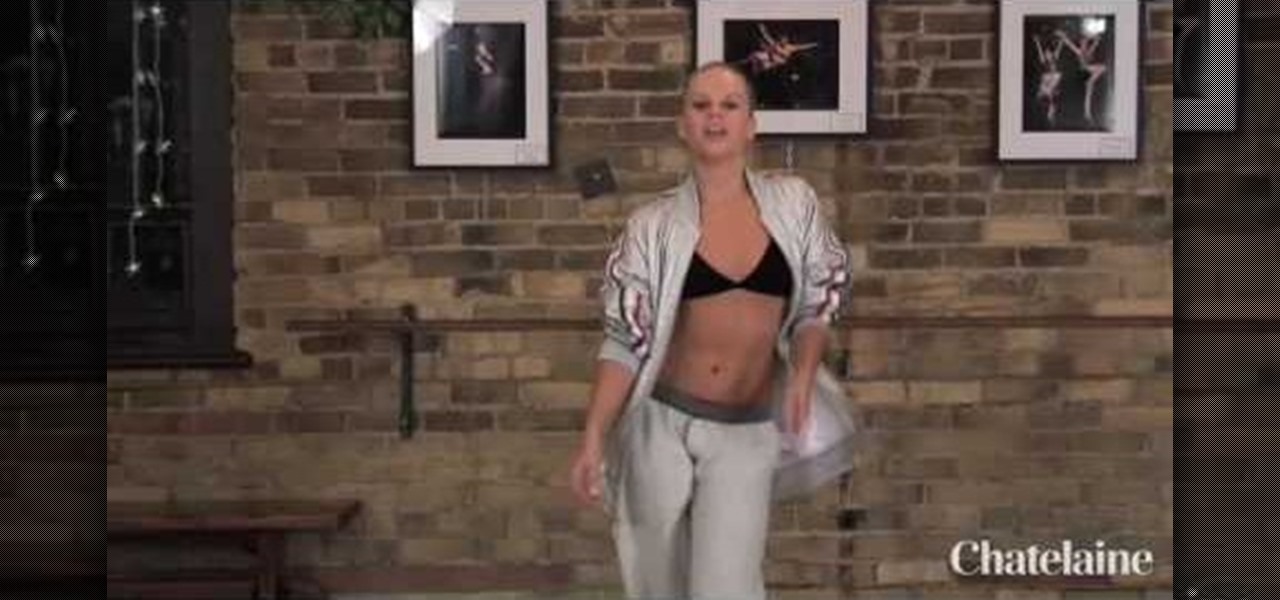
Natalli Reznik of "So You Think You Can Dance" fame goes through her warm up routine and shows you, step-by-step, how to turn professional dance moves into a great workout that'll focus on your abs, legs, and other muscles. The sweat will flow and the inches will burn as long as you're consistent with it!

With any sort of woodworking, you need to make sure that your rough layout looks perfect. Any slight mistake and you'll be crying all the way back to the lumber yard. This video will show you how to set up your rough layout and some tips on where to start your drawing and where not to draw.

A thank you note can go a long way, and in the case of a Business thank you note, well, it's almost crucial. Not sure how to write one? No worries, this video will give you a great insight into what types of ways you can write the letter, as well as the layout.