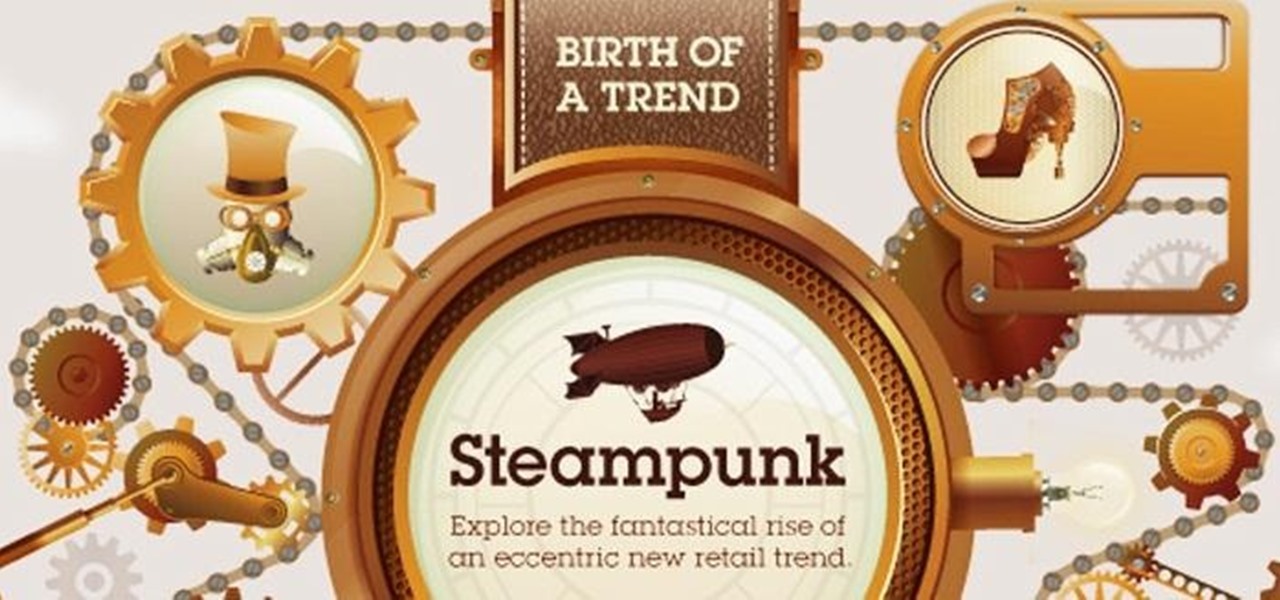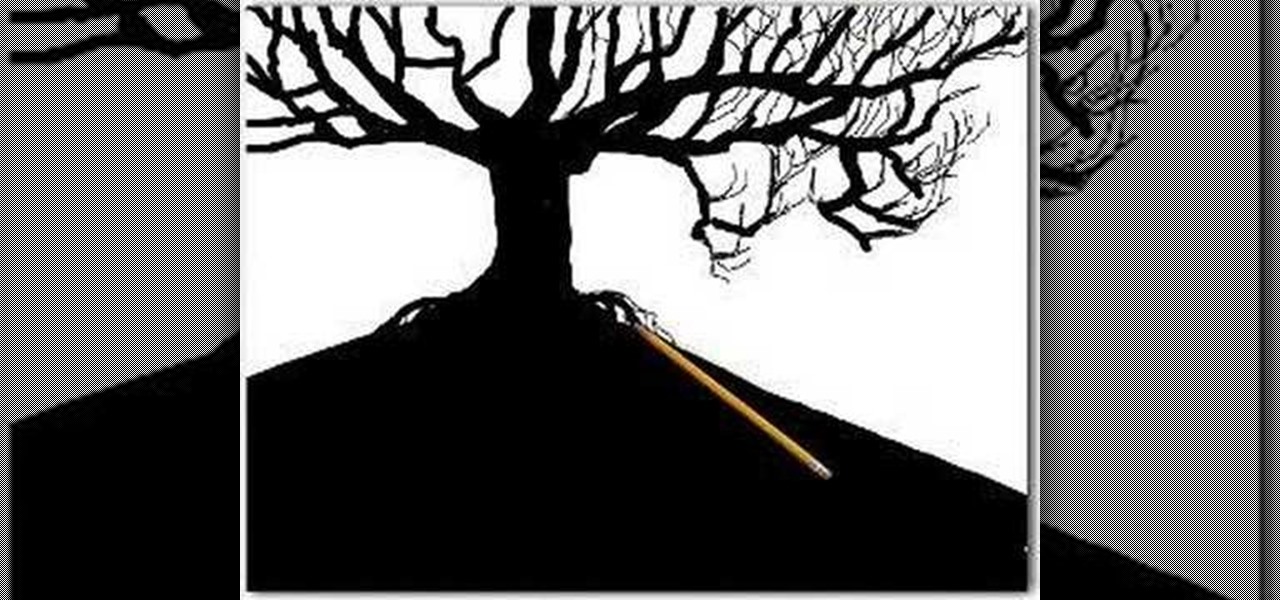You're about to learn some incredible close-up magic tricks from Close Up Card Tricks that you can perform right away. You don't have to be a professional magician to do these card tricks, and you don't even have to practice them that much!

You're about to learn some incredible close-up magic tricks from Close Up Card Tricks that you can perform right away. You don't have to be a professional magician to do these card tricks, and you don't even have to practice them that much!

You're about to learn some incredible close-up magic tricks from Close Up Card Tricks that you can perform right away. You don't have to be a professional magician to do these card tricks, and you don't even have to practice them that much!

You're about to learn some incredible close-up magic tricks from Close Up Card Tricks that you can perform right away. You don't have to be a professional magician to do these card tricks, and you don't even have to practice them that much!

Starts with your hand placement on the wall edge. Get your palms on top. You need the right leverage to push you up. Torso and mid area should be tense.

The art of the con is as old as civilization, employing the skills of deception, misdirection, and the psychology of human greed and the desire to get something for nothing. In this episode Shermer employs a professional con artist to teach him the fine art of conning people. He shows a street game where you follow the queen. Unfortunately, you're being scammed. Three card monte will always take your money. It's a straight out con.

Go beyond the traditional 3D workflow to an immersive creative experience with the software Modo, created by Luxology. Modo is the next evolution of 3D modeling, painting and rendering for Mac and PC. Modo includes 3D sculpting tools, animation and network rendering, and advanced features such as n-gons and edge weighting.

Instead of using Photoshop, why not give Apple's Aperture a try? Aperture is designed more for post-production work for professional photographers, letting you cull through shoots, enhance images, manage massive libraries, and deliver stunning photos.

Instead of using Photoshop, why not give Apple's Aperture a try? Aperture is designed more for post-production work for professional photographers, letting you cull through shoots, enhance images, manage massive libraries, and deliver stunning photos.

Instead of using Photoshop, why not give Apple's Aperture a try? Aperture is designed more for post-production work for professional photographers, letting you cull through shoots, enhance images, manage massive libraries, and deliver stunning photos.

Instead of using Photoshop, why not give Apple's Aperture a try? Aperture is designed more for post-production work for professional photographers, letting you cull through shoots, enhance images, manage massive libraries, and deliver stunning photos.

Instead of using Photoshop, why not give Apple's Aperture a try? Aperture is designed more for post-production work for professional photographers, letting you cull through shoots, enhance images, manage massive libraries, and deliver stunning photos.

Instead of using Photoshop, why not give Apple's Aperture a try? Aperture is designed more for post-production work for professional photographers, letting you cull through shoots, enhance images, manage massive libraries, and deliver stunning photos.

Instead of using Photoshop, why not give Apple's Aperture a try? Aperture is designed more for post-production work for professional photographers, letting you cull through shoots, enhance images, manage massive libraries, and deliver stunning photos.

One of the best features of Apple's Final Cut Studio is the disc designing feature DVD Studio Pro. With its ability to create high-end DVD masters, you can easily make discs for your indie film, or maybe even a professional movie. DVD Studio Pro is tightly integrated with Final Cut Pro and Motion, rendering the projects into DVD format without encoding to intermediary formats.

The application the makes Apple's Final Cut Studio is the film editing app Final Cut Pro. With its ability to log and capture video onto your hard drive for editing, you can easily edit and process your indie film, or maybe even a professional movie. Final Cut Pro is a non-linear editing program that even the best editors use.

The application the makes Apple's Final Cut Studio is the film editing app Final Cut Pro. With its ability to log and capture video onto your hard drive for editing, you can easily edit and process your indie film, or maybe even a professional movie. Final Cut Pro is a non-linear editing program that even the best editors use.

The application the makes Apple's Final Cut Studio is the film editing app Final Cut Pro. With its ability to log and capture video onto your hard drive for editing, you can easily edit and process your indie film, or maybe even a professional movie. Final Cut Pro is a non-linear editing program that even the best editors use.

One of the best features of Apple's Final Cut Studio is the graphics interface feature Motion. With its ability to create and edit motion graphics, you can easily create title sequences for your indie film, or maybe even a professional movie, with 2D or 3D visual effects compositing.

Do you like chess? How about Japanese chess? Aren't there different chess variants in Japan though? Maybe, but this specific chess variant is called Shogi. The chess-like game Shogi is won by capturing the king, just like chess, but defeat is conceded at mate, or when mate becomes unavoidable.

Check out this instructional recording video that shows you how to mic a guitar. This installment focuses on guitar recording techniques, covering the basics of acoustic and electric guitar recording and some of the options you as an engineer have after the recording is done. Any recording has to start by getting it right at the source. When recording guitar, new strings are a must. Having the instrument set up properly so that it plays well in tune is also important. Once the guitar plays an...

Want to play lead guitar in a rock band? Well first you have to learn techniques from the professionals. This guitar lesson from Siggi Mertens teaches you how to play a rock solo on the electric guitar. Once you get a hang of these popular guitar chords and tunes, you can start incorporating them into your own songs. With this lesson and a bit of practice you will be able to play and improvise a rock solo on the electric guitar. The next time you are with your friends you can impress them by ...

Escape rooms, those real world puzzle games that challenge teams to solve a mystery and gain their freedom from a locked room, are all the rage right now. But augmented reality games such as The Lockdown could make them obsolete.

Not content to just be a provider of rugged smartglasses for enterprise users, DAQRI has made the jump into the AR software side of the industry with its new Worksense productivity suite.

We live in world where it is hard to stay positive all of the time. I know at times it gets hard to see the bright side of things and sometimes you just want to give up and let life pass you by. This kind of thinking is usually indicative of a deeper psychological problem which requires professional help, but what about when you can't go see a therapist?

People who know that I am a professional hacker often ask me what they can do to make their computers and personal information safe from people like me. The answer, of course, is that nothing will make you completely safe, but there are a number of measures any computer user can take to reduce the chances of being a victim of a hacker.

As practically the entire Steampunk world knows by now, IBM has predicted that Steampunk will be the big new trend from 2013 to 2015. They based this prediction on their computers, which sift through broad swathes of the internet in order to see patterns that may help commercial industries. According to them, Steampunk has been on the rise for the last few years, and they predict that it will explode into peak popularity within the next two years. But what does that mean and how will it impac...

The video begins with a finished fence being shown as an example of what your final product should look like. The first step is to lay out straight lines with string to create the outline of fence parameter. To set the first post you must dig a five inch hole in the ground which the post is placed in. The post will be set along the string line spaced out about four inches evenly along the parameter. the holes must be filled in with rock or cement to set them securely. You must then nail board...

Whether you are pursuing drawing as a professional or as a hobby or you are just a common person, we're pretty sure that you have drawn a tree somewhere in your lifetime. This video merely shows how to do the same in a better way. Though there is no narration (just background music) in this video, it is easy to understand the additive method of drawing. The artist starts off with a broad tree trunk and then starts adding thinner branches to the trunk that spread outwards. Then, even more thin...

Any medical student should be able to perform a basic cardiovascular exam. This medical how-to video tutorial outlines the guidelines to perform a basic cardiovascular exam. Always begin by by observing the patient from head to toe. Inspect the face for signs of cyanosis. Note visible scars or pulsations in the neck and edema in the feet. This video is intended for medical professionals only.

Watch this video to improve your clinical skills and learn how to do an abdominal examination. Note that this procedure should only be done by a medical professional.

Looking for a quick overview of how to take advantage of the AE presets included with Vintage Film for Looks? Look no further. Whether you're new to Adobe's popular motion graphics and compositing software or a seasoned video professional just looking to better acquaint yourself with the program and its various features and filters, you're sure to be well served by this video tutorial. For more information, including detailed, step-by-step instructions, watch this free video guide.

Need a quick primer on how to use the Blend tool within Adobe Illustrator CS4 or CS5? This clip will teach you everything you'll need to know. Whether you're new to Adobe's popular vector graphics editing software or a seasoned professional just looking to better acquaint yourself with the program and its various features and filters, you're sure to be well served by this video tutorial. For more information, including detailed, step-by-step instructions, watch this free video guide.

Looking for a quick guide on how to use the Artboard tool within Adobe Illustrator CS4 or CS5? This clip will teach you everything you'll need to know. Whether you're new to Adobe's popular vector graphics editing software or a seasoned professional just looking to better acquaint yourself with the program and its various features and filters, you're sure to be well served by this video tutorial. For more information, including detailed, step-by-step instructions, watch this free video guide.

Don't waste money on pricey mechanics! Doing your own vehicle repairs can save you tons of dough, but just because you're avoiding the mechanics, doesn't mean you can't learn a thing or two from them. In this video, a professional shows you the quick steps to changing out the front brakes on a Ford Escape. After taking of the front wheel, you'll have to deal with the calipers and the brake pads, along with a few other things. But don't worry. Any do-it-yourselfer can change brakes. And the Fo...

In this video, we learn how to tailor your resume for foreign countries. When you are writing the resume, you need to keep in mind the: length, content, demands, passport, and hobbies. You should make sure the content is descriptive and you focus on your accomplishments. Don't focus on the family and references, these are not required on the resume. The recruiter wants to know more about your professional life, and if you have a passport to travel. Depending on the country you are traveling t...

In this video, we learn how to treat bed bugs with inspections and follow-up. First, you want to take off all your bedding and sheets, then place it into a bag. After this, you need to clean it in burning hot water to make sure the bugs are all killed. After you have removed this, you need to search the mattress to find where the rest of the bed bugs are at. Check around the headboard to see if the bugs are hiding there. Once you find these, you need to use either professional chemicals or a ...

Looking for a quick guide on how to utilize the Live Trace tool to turn a digital photograph into a cartoon illustration? This clip will teach you what you need to know. Whether you're new to Adobe's popular vector graphics editing software or a seasoned professional just looking to better acquaint yourself with the program and its various features and filters, you're sure to be well served by this video tutorial. For more information, including detailed, step-by-step instructions, watch this...

Require some assistance in figuring out how to select and use different brushes when working within Illustrator CS4 or CS5? This clip will teach you what you need to know. Whether you're new to Adobe's popular vector graphics editing software or a seasoned professional just looking to better acquaint yourself with the program and its various features and filters, you're sure to be well served by this video tutorial. For more information, including detailed, step-by-step instructions, watch th...

Scouring the web for a quick primer on how to create vector-based gradients within Adobe Illustrator CS4 or CS5? This clip will teach you what you need to know. Whether you're new to Adobe's popular vector graphics editing software or a seasoned professional just looking to better acquaint yourself with the program and its various features and filters, you're sure to be well served by this video tutorial. For more information, including detailed, step-by-step instructions, watch this free vid...