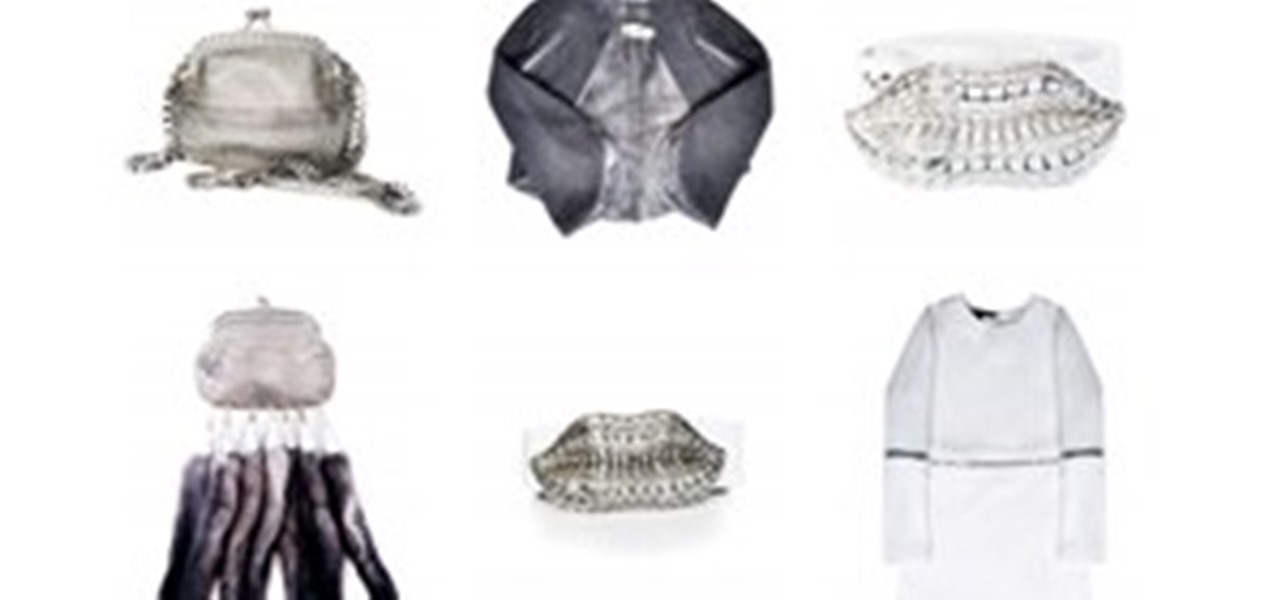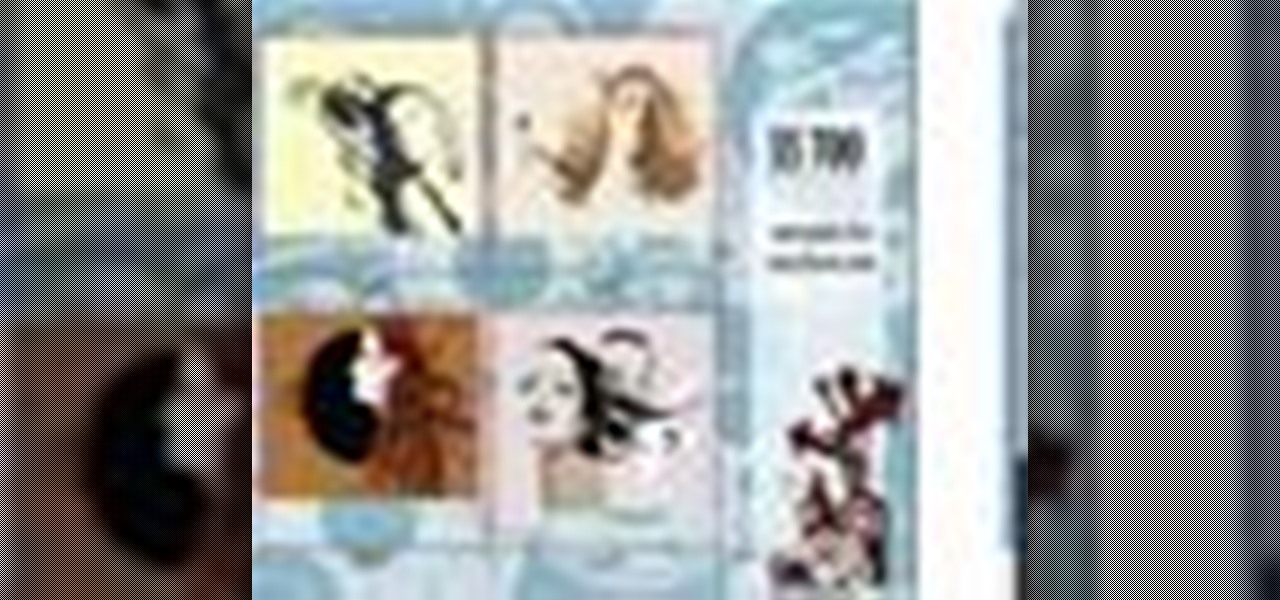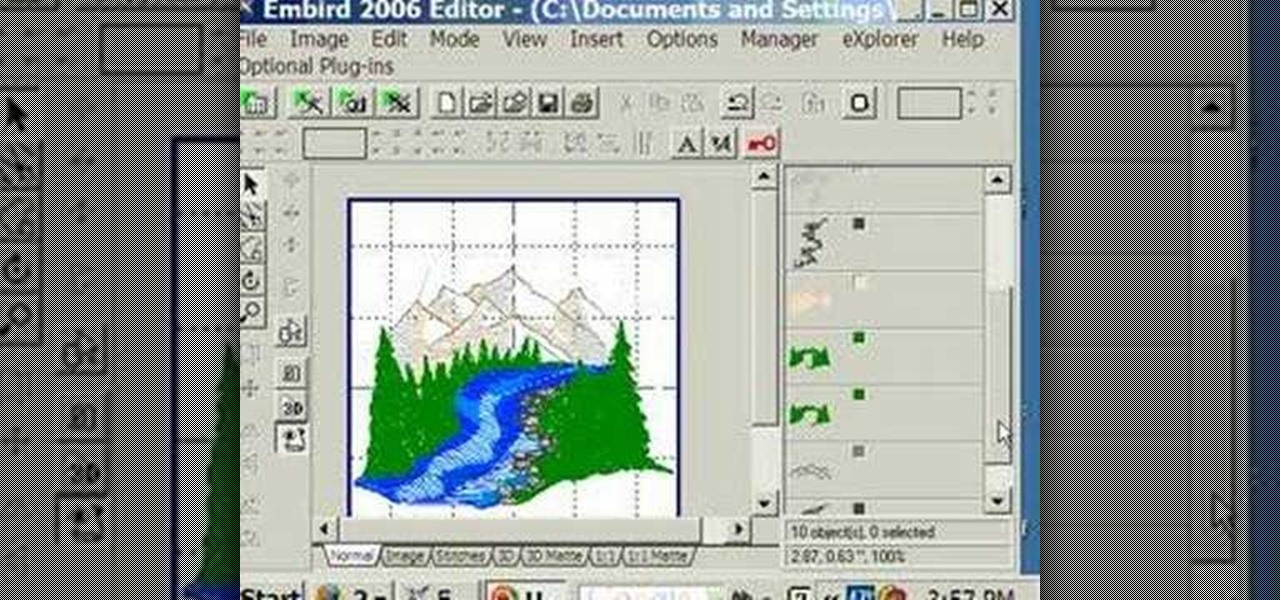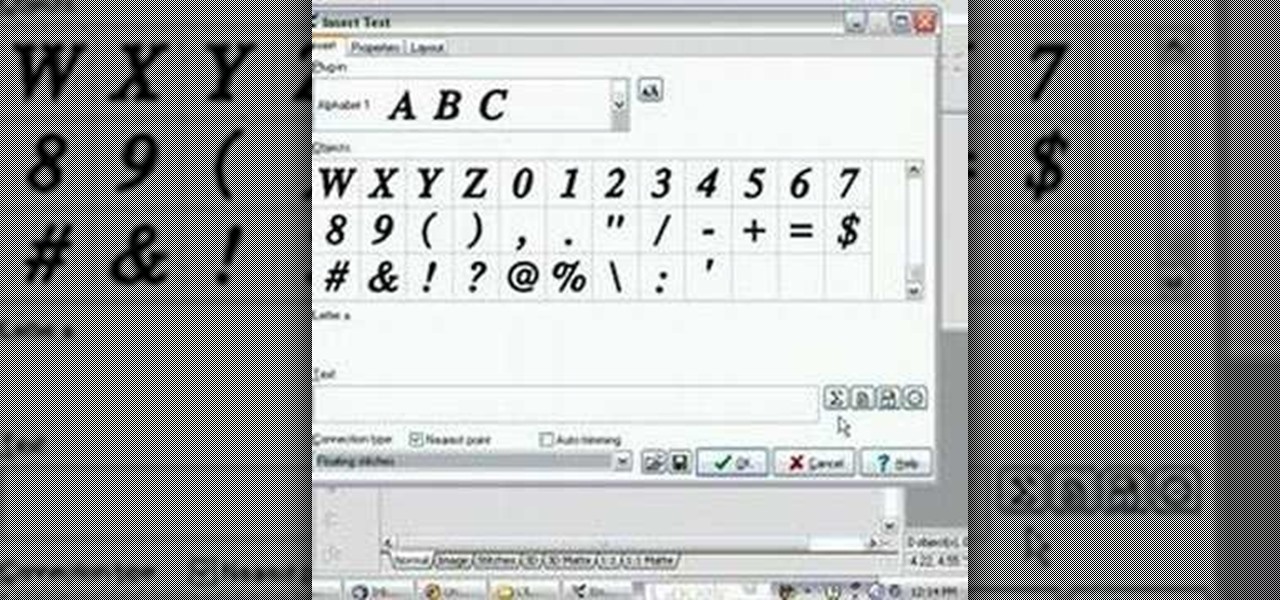Three-dimensional printing is one of the many wonders of modern technology. It's the first step towards real life Star Trek replicators and Timeline-esque teleportation chambers. While we aren't at the level of reconstructing strands of DNA, it's already possible to make tons of fun and useful designs on a 3D printer.

Welcome to Minecraft World! Check out our tutorials, post to the community corkboard, and come play on our free server!

Here's another great achievement tutorial for Battlefield 3. This one is for 'The Professional', which you get on the level "Comrades". What it asks of you is to complete the street chase in under 2 minutes 30 seconds. Seems easy enough. But if you take in to account all of the bad guys that stand in your way, suddenly the challenge went way up.
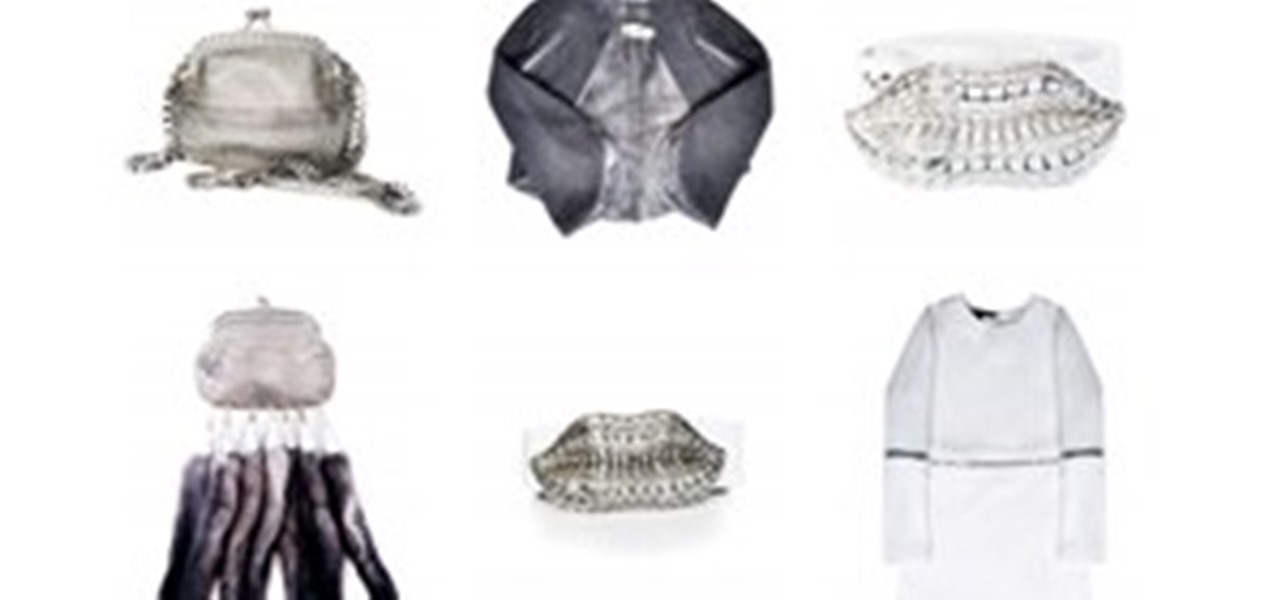
Luxirare's e-shop embodies her mantra of Luxury + Rarity. Incredibly original, her beautiful items have graced the pages of publications such as French Vogue, fashion photography site Jak & Jil, and Lucky Mag. A few of my favorite picks below; click through for more.

INTRODUCTION If you are a part-time blogger and owns a blog which is hosted on blogger, then the first thing which you could want to do is to convert your blog layout to a professional looking website. You can either edit the XML file yourself or you could choose to use a template designed by others. If you have no idea of XML editing and neither you want to use a template created by other, then hopefully there's a way to convert your blog into a website.

For the youth Football Coaches. Here are some videos about current NFL coaches and their philosophies. For any coach, this is a great way to learn a little bit from professionals who really understand the philosophy. If your team has been down in recent years, take a look at someone who coaches a team that has not been winning in recent years to get some insight into the way they are trying to change the culture. Find a coach whose professional situation relates to your youth teams situation....
Microsoft SharePoint is a business management system introduced by MICROSOFT. It has many build in functions to work in web based environment easily. Microsoft SharePoint 2010 is released on April 17, 2010. It is introduced with the promise of better performance than its predecessor version for both developers and IT professionals. It is entitled as “Business Collaboration Platform for the Enterprise and The Web”.

Disney's Family Fun Lego Designs can be found here.

Adobe Photoshop CS4 is the industry-standard software for perfecting digital images and is ideal for professional photographers, serious amateur photographers, and graphic designers. In this Photoshop CS4 tutorial, you'll learn how to use Adobe Photoshop CS4's new, streamlined selection tools to select part of an image. Take a look. Select portions of an image in Photoshop CS4.

Adobe Photoshop CS4 is the industry-standard software for perfecting digital images and is ideal for professional photographers, serious amateur photographers, and graphic designers. In this Photoshop CS4 tutorial, you'll learn how to use CS4's new, streamlined layer management features. For (reasonably) comprehensive instructions on working with layers within Adobe Photoshop CS4, watch this how-to. Work with layers in Photoshop CS4.

Adobe Photoshop CS4 is the industry-standard software for perfecting digital images and is ideal for professional photographers, serious amateur photographers, and graphic designers. In this Photoshop CS4 tutorial, you'll learn how to use CS4's new streamlined color adjustment tools. For more on color adjustment within Photoshop CS4, watch this friendly video guide. Adjust colors in Photoshop CS4.

Adobe Photoshop CS4 is the industry-standard software for perfecting digital images and is ideal for professional photographers, serious amateur photographers, and graphic designers. In this Photoshop CS4 tutorial, you'll learn how to use image cropping with Adobe Photoshop. For more information, including comprehensive instructions on how to use Photoshop to crop an image, watch this digital image editing how-to. Crop an image with Adobe Photoshop CS4.

Adobe Photoshop CS4 is the industry-standard software for perfecting digital images and is ideal for professional photographers, serious amateur photographers, and graphic designers. In this Adobe Photoshop tutorial, you'll learn how to use Photoshop CS4 to resize images. For more information, including comprehensive instructions on image resizing, watch this video tutorial. Resize an image in Photoshop CS4.

Adobe Photoshop CS4 is the industry-standard software for perfecting digital images and is ideal for professional photographers, serious amateur photographers, and graphic designers. In this Photoshop CS4 tutorial, you'll learn how to save and set file formats in Adobe Photoshop CS4. Save and set file formats in Adobe Photoshop CS4.

Adobe Photoshop CS4 is the industry-standard software for perfecting digital images and is ideal for professional photographers, serious amateur photographers, and graphic designers. In this Adobe Photoshop tutorial, you'll learn how to use effects and paint tools in Photoshop CS4. Use effects and paint tools in Adobe Photoshop CS4.

Adobe Photoshop CS4 is the industry-standard software for perfecting digital images and is ideal for professional photographers, serious amateur photographers, and graphic designers. In this Photoshop CS4 tutorial, you'll learn how to use advanced 3D techniques in Photoshop CS4. For comprehensive instructions on using Adobe's Advanced 3D Workspace, take a look. Use advanced 3D techniques in Photoshop CS4.

Adobe Photoshop CS4 is the industry-standard software for perfecting digital images and is ideal for professional photographers, serious amateur photographers, and graphic designers. In this Photoshop CS4 tutorial, you'll learn how to make color corrections in Photoshop CS4, quickly and efficiently without sacrificing quality. For more information in correcting colors within Adobe Photoshop CS4, watch this video guide. Make color corrections in Photoshop CS4.

Adobe Photoshop CS4 is the industry-standard software for perfecting digital images and is ideal for professional photographers, serious amateur photographers, and graphic designers. In this Photoshop CS4 tutorial, you'll learn how to use the new advanced compositing features in Photoshop CS4. For more information, and to get started creating your own realistic compoistite images, watch this how-to. Create composite images in Adobe Photoshop CS4.

Adobe Premiere Pro CS4 software is the start-to-finish video production solution ideal for editors, filmmakers, cable and network broadcasters, event and corporate videographers, rich media creative professionals, and hobbyists. In this Adobe Premiere Pro CS4 video tutorial, you'll learn how to apply effects to groups of clips in Premiere Pro CS4. Apply effects to groups of clips in Premiere Pro CS4.

Adobe Premiere Pro CS4 software is the start-to-finish video production solution ideal for editors, filmmakers, cable and network broadcasters, event and corporate videographers, rich media creative professionals, and hobbyists. In this Adobe Premiere Pro CS4 video tutorial, you'll learn how to import footage. For more in importing video, watch this Premiere video lesson. Import footage in Premiere Pro CS4.

Adobe Premiere Pro CS4 software is the start-to-finish video production solution ideal for editors, filmmakers, cable and network broadcasters, event and corporate videographers, rich media creative professionals, and hobbyists. In this Adobe Premiere Pro CS4 video tutorial, you'll learn how to apply video transitions. Get started using star wipes with this video tutorial. Apply transitions in Premiere Pro CS4.

Adobe Premiere Pro CS4 software is the start-to-finish video production solution ideal for editors, filmmakers, cable and network broadcasters, event and corporate videographers, rich media creative professionals, and hobbyists. In this Adobe Premiere Pro CS4 video tutorial, you'll learn how to add and adjust audio. Take a look. Add and adjust audio in Premiere Pro CS4.

Dave Cross demonstrates how to create a contact sheet for your Illustrator artwork using InDesign. Having a good contact sheet is important for any company or artist, especially artists. Learn how to create your own stylized contact sheet in this InDesign and Illustrator tutorial. Design a contact sheet in InDesign CS3.

Using Embird, we will split the embroidery design, delete portions, and save. Seperate an embroidery design by colors in Embird.

This tutorial shows you how to use the functions of the Embird Text screen when creating digital embroidery designs. Add text to an emboidery design in Embird.

This video tutorial is on swimming tips and techniques for advanced backstroke. Learn how to do backstroke in three easy steps; legs, arms, and breathing. Become a back stroke swimming champion by following this professional advice. Do the advanced backstroke.

Learn how to build and install a kitchen island from ready-made cabinets; watch a video that demonstrates construction and assembly tips. Design and build a kitchen island.

A basic procedure of anesthesiology. Learn how to insert an endotracheal intubation into a patient to assist with breathing during surgery. This should only be attempted by a medical professional. Insert an endotracheal intubation.

A second camera angle from the point of view of the anesthesiologist. A basic procedure of anesthesiology. Learn how to insert an endotracheal intubation into a patient to assist with breathing during surgery. This should only be attempted by a medical professional. Insert an endotrachael intubation.

This video shows you how designers can use Bridge to find files and integrate them with In Design. Watch and learn how to search and group details of files, use Preview to examine high-resolution images, and use Compact mode to ease the process of dragging a file into another application. Check out this video created by Mordy Golding now! Use Bridge in a design workflow.

Learn how to design and build a pergola; watch a video demonstrating how the ledger, posts and beams fit together Design and build an attached pergola.

Learn how to build and install a wrap-around tree bench; watch a video that demonstrates step-by-step construction and installation tips. Design and build a custom tree bench.

Learn how to successfully have a secret affair at work. This narrated how-to video with step-by-step subtitles discusses how to keep a romantic relationship at the office alive, while keeping it under the radar screen of fellow workers. Tips include: avoiding physical contact and intimate conversations, maintaining a professional demeanor, and scheduling safe and secret rendezvous events. Have a secret affair at work.

With the release date of its round-faced smartwatch drawing near, Motorola is calling on the public to help design clock faces for its new Android Wear device.

Foldschool offers free download plans to create 3 different cardboard chairs. Each chair is designed by Swiss-based architect Nicola Enrico Stäubli. Design conscious & cheap, folding-it-yourself is a fun, cheap alternative to a trip to Ikea.

Interested in getting started binding your own mini books? In this video from TV Weekly, Tricia stitches together mini file folders for the pages and covers the book boards with lovely paper to create a professional looking bound book. Fill this journal with photos and memories and keep it close as a perfect keepsake. Make a small stitchbound book.

Julie provides a recreation of Lady Gaga's nails from her music video "Poker Face." Before the actual painting, use a clear base coat to protect the surface of your nails from the nail polish. Start off actually painting your nails with a black base and let it dry.

There's no better way to learn skateboarding from those who do it best. Learn how to perform the frontside flip on a skateboard with Andrew Reynolds, professional skateboarder. Do skateboard frontside flips with Andrew Reynolds.

In this two part Photoshop tutorial, Richard Harrington takes a look at the camera raw files and the camera raw interface. Many video professionals do not know much about the camera raw interface because it is a technology mainly used by digital photographers. The key advantage to using with a camera raw file is that the data is usually stored in the picture more than you can normally see in a single exposure.

Adobe Photoshop CS4 is the industry-standard software for perfecting digital images and is ideal for professional photographers, serious amateur photographers, and graphic designers. In this Photoshop CS4 tutorial, you'll learn how to make local adjustments using Adobe Camera RAW. For comprehensive instructions on using the Adobe Camera RAW tool, take a look. Make local adjustments in Photoshop with Camera RAW.