
Professional Design Search Results


How To: Print on a t-shirt using stenciling
Learn how to screen print/ silkscreen a tshirt using the method of stenciling. Have you ever wanted to paint your own shirt?

How To: Paint Victoria Beckham's pink nails with zebra tips
Try this exciting manicure inspired by Victoria Beckham. This instructional manicuring video demonstrates how to paint a hot pink nail design with zebra print tips. It's hot! You will need three colors of nail polish to paint this nail design. Don't forget to use a protective base coat of clear nail polish. You may want to reference a zebra print pattern as you paint your nails. Paint Victoria Beckham's pink nails with zebra tips.
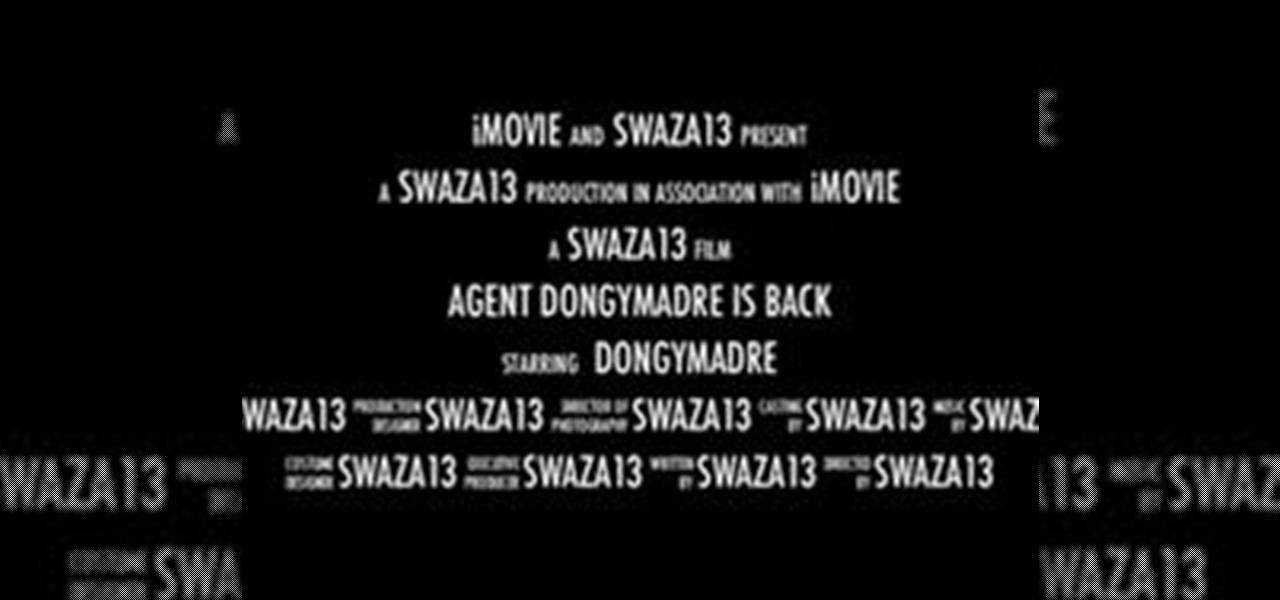
How To: Create a Trailer in iMovie '11
In this article I am going to show you how to quickly and easily make a professional looking trailer.

How To: Make a Tattoo Stencil Without a Thermal Copier Machine
This video shows how easy and fast you can make a tattoo stencil without a thermal copier machine. You will need tracing paper, a sketchbook and stencil paper. Trace over any design that you want. Remove the brown layer from the stencil paper. Tape the traced design to the stencil paper to keep it from moving and trace the design onto the stencil paper pressing firm with a bold point pen trying not to rip the paper. Lift the white paper to see your design.

Listen In: Live Social Engineering Phone Calls with Professional Social Engineers (Week 2)
Last week's social engineering phone calls were a blast. We made some friends, and even some enemies. We scored cheap food for some buddies, made some phone bills disappear, and even got a few people some free pizzas. So overall, it was a very successful night. In light of its success, I figured we'd all do another one!

Listen In: Live Social Engineering Phone Calls with Professional Social Engineers
This is the first official announcement for a new weekly activity on Null Byte for the community to participate in. Starting next week, depending on how much traffic we get doing it, we are going to start doing live social engineering calls via Skype. I've made a list below so that you can get a feel for some of things we'll try to accomplish in these calls.

News: Mathematical Quilting
I got hooked on origami sometime after Math Craft admin Cory Poole posted instructions for creating modular origami, but I had to take a break to finish a quilt I've been working on for a while now. It's my first quilt, and very simple in its construction (straight up squares, that's about it), but it got me thinking about the simple geometry and how far you could take the design to reflect complex geometries. Below are a few cool examples I found online.

How To: Use Your Shutter, ISO and Aperture
Learn the Basics of Shooting in "Manual" Mode on your DSLR In this first installment of Photography Basics, we will be exploring and explaining the basics of shooting with a DSLR in various shooting modes. This first webisode is intended to familiarize the user with the basic understanding and functions of ISO, Aperture and Shutter in order to produce more professional looking images.

How To: A Gamer's Guide to Video Game Software, Part 1: Unity 3D
Do you love video games? Would you devote your free time to creating your own game—one superior to the games you already have? Or at least one that has more Neil Patrick Harris jokes?

How To: Speed Up the Composting Process
Composting is said to be every gardener’s gold, but making compost and getting it ready could take up to a year. Professional growers have discovered that compost activators can help speed up composting quickly…sometimes to as little as 30 days!

News: 1st Annual Witness to Nature Photo Contest™ - Deadline March 31, 2011
Type: Digital, Theme Theme: Nature

How To: Make your own French crullers at home
Do you remember the first time you tried a French cruller, or a French donut? We can bet it certainly wasn't the last time you had one of those melt-in-your-mouth sugar and cake bombs. Made with crunchy and flaky dough and topped with a glazed shell, crullers are delicious alternatives to your normal breakfast donuts.
News: STANDP'S TOP LIST OF GREATEST SOFTWARES HE USES *NOW* & ALWAYS...
USE WINDOWS 7 ULTIMATE x64 w/ all the latest updates always OF COURSE AND... USE THE ASTON 2 SHELL REPLACEMENT, MENU, DESKTOP, W/ THEMES...

News: 11 Dirty Tricks Played by Crooked Web Designers
Ever been Privacy Zuckered? Roach Moteled? Friend Spammed? If you've been on the net long, odds are you have — and worse! Fortunately, there's a new resource for keeping track of the web's worst design practices; it's called "Dark Patterns" and it aims to "name and shame" sites that employ "user interfaces that have been designed to trick users into doing things they wouldn't otherwise have done."

How To: Use the Preserve Transparency button in After Effects
This video clip presents a quick lesson in using the Preserve Transparency switch in Adobe After Effects and why it may be more useful than using a Track Matte in certain situations. Whether you're new to Adobe's popular motion graphics and compositing software or a seasoned video professional just looking to better acquaint yourself with the program and its various features and filters, you're sure to be well served by this video tutorial. For more information, including detailed, step-by-st...

How To: Animate hair for 3D models within Apple Motion 3 or 4
This clip covers how to add motion to hair within Apple Motion. Whether you're new to the Apple's popular motion graphics editor/compositing application or are a seasoned digital video professional simply wishing to get better acquainted with Motion 4, you're sure to find value in this tutorial. For more information, and to get started using this trick yourself, take a look. Animate hair for 3D models within Apple Motion 3 or 4.
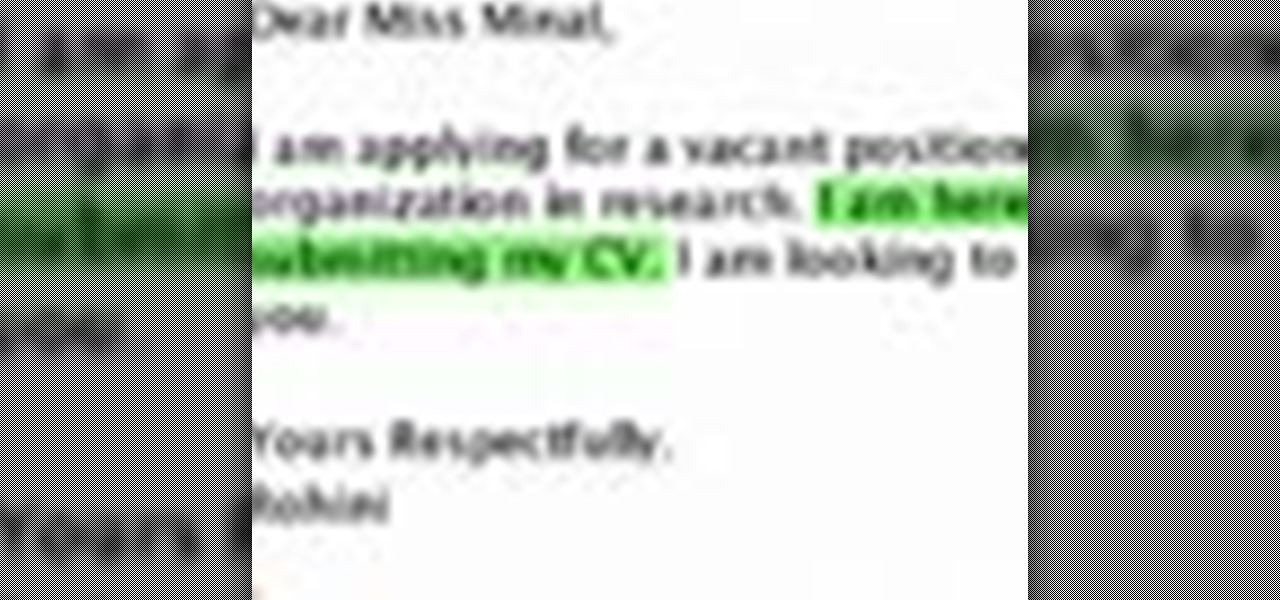
How To: Write an email cover letter
In this video, we learn tips on writing an email cover letter. First, when using "miss", write "ms". Also, make sure you use the correct grammar and the correct punctuation. Remember that this isn't an email to your friends, it's a professional email. Also, remember to use the last name, not the first name. You want to start off with an introductory sentence stating who you are and where you got that person's contact information from. Give why you want to work there, what department, and why ...

How To: Work with numeric text in After Effects
In this episode of Red Giant TV, Aharon Rabinowitz gives you some cool tips for working with Numeric Text, for things like video game scores and other digital readouts. No third-party Plug-ins are used in this tutorial. Whether you're new to Adobe's popular motion graphics and compositing software or a seasoned video professional just looking to better acquaint yourself with After Effects, you're sure to be well served by this video tutorial. For more information, including detailed, step-by-...

How To: Create a summer blockbuster film look in After Effects
In this clip, Sin City's Visual Effects Supervisor, Stu Maschwitz, shows you how to get the Summer Blockbuster look seen in Transformers 2, Terminator: Salvation, and The Taking of Pelham 1-2-3 using Magic Bullet Colorista & Magic Bullet Looks within Adobe After Effects. Whether you're new to Adobe's popular motion graphics and compositing software or a seasoned video professional just looking to better acquaint yourself with Magic Bullet, you're sure to be well served by this video tutorial....

How To: Create a 1980s retro video game look in After Effects
In this clip, Aharon Rabinowitz walks you through the process of creating the look of a vector style arcade game from the early 1980's. He'll use PlaneSpace, Particular, & Text Anarchy, as well as expressions and other techniques. Whether you're new to Adobe's popular motion graphics and compositing software or a seasoned video professional just looking to better acquaint yourself with the program and its various features and filters, you're sure to be well served by this video tutorial. For ...

How To: Create a peel-away vortex transition in After Effects
In this clip, Aharon Rabinowitz shows you how to create a fun peel-away vortex transition for text and other elements. Whether you're new to Adobe's popular motion graphics and compositing software or a seasoned video professional just looking to better acquaint yourself with the program and its various features and filters, you're sure to be well served by this video tutorial. For more information, including detailed, step-by-step instructions, watch this free video guide. Create a peel-away...

How To: Organize your home office in 2 hours or less
Tidy desk, tidy mind. In this fifteen-minute housekeeper's how-to, Allison Carter, the Professional Organizer, demonstrates how to make over a messy home office in just two hours. For more information, including step-by-step breakdown of how to tackle the cleaning process, and to get started straightening up your own cluttered home den or office, watch this video guide. Organize your home office in 2 hours or less.

How To: Install a central vacuum system in your home
If you're sick and tired of carrying around a heavy, clunky vacuum, maybe it's time to install a central vacuum system. It's easy to use, much cleaner, and is a lot more quieter than the traditional vacuums. Now, this project is a bit trick and can take some time depending on your experience. Professional help is recommended, but if you can do it yourself, more power to you. So check out the video and see what you think. Enjoy! Install a central vacuum system in your home.

News: Russian Billionaire Drops $300 Mil on James Bond Style Yacht
Today's WSJ takes a tour of Russian billionaire Andrey Melnichenko's 394-foot insanely luxe yacht, coined "A".

News: If This Is What You Learn at Hair School, Sign Me Up
Wow, hair school gets crazy-awesome at CuldeSac and Studio Marisol. How do I enroll? "In cooperation with Vitra Design Museum and the Centre Georges Pompidou, C.I.R.E.C.A. (Centre International de Recherche et d'Education Culturelle et Agricole) has been putting on an international summer academy at Domaine de Boisbuchet since 1996.

How To: Eliminate dust spots on a Canon EOS camera
David Newton from Canon Professional Network teaches you how to eliminate dust spots on a Canon EOS camera. The Canon EOS has a self-cleaning sensor to help eliminate dust from it. You need a lens of 50 mm or longer for this to work properly. If you have a zoom lens, set it to the longest focal length it has. Switch the lens to manual focus and turn the focus ring until infinity. Enter the second red menu tab and choose Dust Delete Data at the bottom of the list. Pressing it will show you you...

How To: Nose blunt on a skateboard with Rob Dyrdek
Professional skateboarder Rob Dyrdek from "Rob & Big," the reality television series on MTV and MTV2, gives you a step-by-step guide to nailing some classic skateboarding tricks. In this skate video tutorial, you'll learn how to nose blunt with Rob Dyrdek on your skateboard. The nose blunt is a tricky skate move, and is perfect for a rail in a small park or little half-pipe in the backyard. Rob gives tips on how to jam and land a nose blunt. Nose blunt on a skateboard with Rob Dyrdek.

How To: Nose grind on a skateboard with Rob Dyrdek
Professional skateboarder Rob Dyrdek from "Rob & Big," the reality television series on MTV and MTV2, gives you a step-by-step guide to nailing some classic skateboarding tricks. In this skate video tutorial, you'll learn how to nose grind with Rob Dyrdek on your skateboard. The nose grind is a tricky skate move, and is perfect for a small park or little half-pipe in the backyard. It's all about commitment when Rob runs through the art of the nose grind. Nose grind on a skateboard with Rob Dy...

How To: Tail slide on a skateboard with Rob Dyrdek
Professional skateboarder Rob Dyrdek from "Rob & Big," the reality television series on MTV and MTV2, gives you a step-by-step guide to nailing some classic skateboarding tricks. In this skate video tutorial, you'll learn how to tail slide with Rob Dyrdek on your skateboard. The tail slide is a tricky skate move, and is perfect for a backyard half-pipe or quarter-pipe. Rob goes back to fundamentals and teaches the Tail Slide. Tail slide on a skateboard with Rob Dyrdek.

How To: Blunt to fakie on a skateboard with Rob Dyrdek
Professional skateboarder Rob Dyrdek from "Rob & Big," the reality television series on MTV and MTV2, gives you a step-by-step guide to nailing some classic skateboarding tricks. In this skate video tutorial, you'll learn how to blunt to fakie with Rob Dyrdek on your skateboard. The blunt to fakie is a tricky skate move, and is perfect for a backyard half-pipe or little lipper action. Rob gives the rundown on how to land this advanced trick without breaking teeth. Blunt to fakie on a skateboa...

How To: Smith grind on a skateboard with Rob Dyrdek
Professional skateboarder Rob Dyrdek from "Rob & Big," the reality television series on MTV and MTV2, gives you a step-by-step guide to nailing some classic skateboarding tricks. In this skate video tutorial, you'll learn how to smith grind with Rob Dyrdek on your skateboard. The smith grind is a tricky skate move, so see how to perform it on a rail in a small park or little half-pipe in the backyard. Rob runs through one of his favorite fundamental grind tricks. Smith grind on a skateboard w...

How To: Big spin frontside boardslide with Rob Dyrdek
Professional skateboarder Rob Dyrdek from "Rob & Big," the reality television series on MTV and MTV2, gives you a step-by-step guide to nailing some classic skateboarding tricks. In this skate video tutorial, you'll learn how to big spin frontside boardslide with Rob Dyrdek on your skateboard. The big spin frontside boardslide is a tricky skate move, so see how to perform it on a rail in a small park or little half-pipe in the backyard. Big spin frontside boardslide with Rob Dyrdek.

How To: Create and improve an About Me page on eBay
New to eBay? Don't worry, setting up an account and buying and selling doesn't take that much effort at all. Everyone who has an Internet connection has at one point come across eBay, to find the perfect gift for their loved ones, to find the cheapest deals on plasma televisions and computers, or to get rid of their dusty, old record album collection in their web store.

How To: Use ActionScript 3.0 in Adobe Flash CS4
Adobe Flash Creative Suite 4, or CS4, Professional software is the industry-leading authoring environment for creating engaging interactive experiences. It is ideal for interactive designers, graphic designers, and developers. But having the program isn't enough; you need to know how to use it. That's where this video tutorial comes in. In it, you'll find a schematic guide to using ActionScript 3.0 in Adobe Flash CS4. For more, and to get started incorporating ActionScript into your own Flash...

How To: Create code-free HD video in Flash Pro CS3
Flash CS3 Professional offers users a quick way to get HD content onto their web pages. This tutorial shows you how you can upload HD video content from a DVD or wherever and upload it to the web without using code in Flash Pro CS3. Make sure to pay attention to dimensions when you start.

How To: Choose the right projector for your home or office
Before you pay thousands of dollars for your new video projector, you might want to know how a projectors works, why some projectors are better than others, and what you get for your money, and you'll also learn about the screen door and rainbow effect that could cause problems.

How To: Paint a cast iron radiator with This Old House
Watch this video from This Old House to learn how to paint a cast iron radiator. Steps:

How To: Make a microphone flag
For any of you aspiring to enter the league of Broadcast News, this unique instructional will make your newscast look totally professional. The mike flag (or mic flag) is that box that surrounds the microphone and has the call letters of your tv station or network. ABC, or Fox, or Ch 5 is the typical type of lettering. (Its origins seem to be from the early days of radio: call letters were not required for an audio-medium except for requisite publicity shots.) Occasionally a triangular shape ...

How To: Iron a shirt
This video will teach you how to iron your dress shirts so you look your best. Learn how to iron cotton and synthetic fabrics! You will need a steam iron, an ironing board, a spray bottle with water, and of course a cleanly laundered shirt. No more wrinkles! Remove the creases and get a more professional, put-together look. Iron a shirt.

