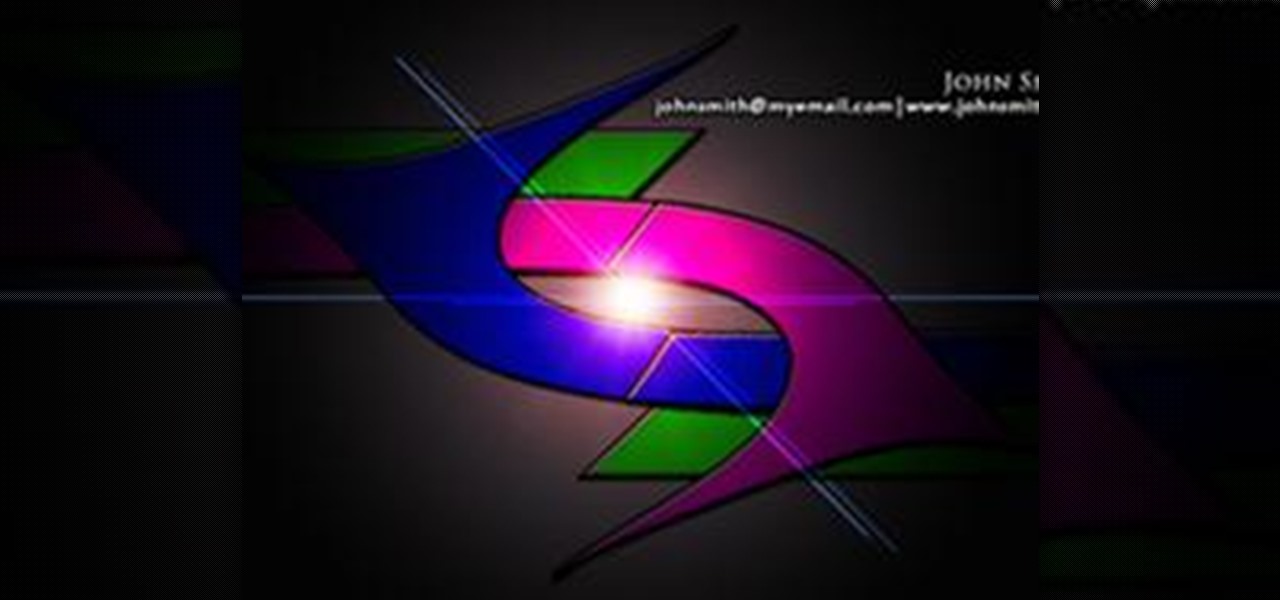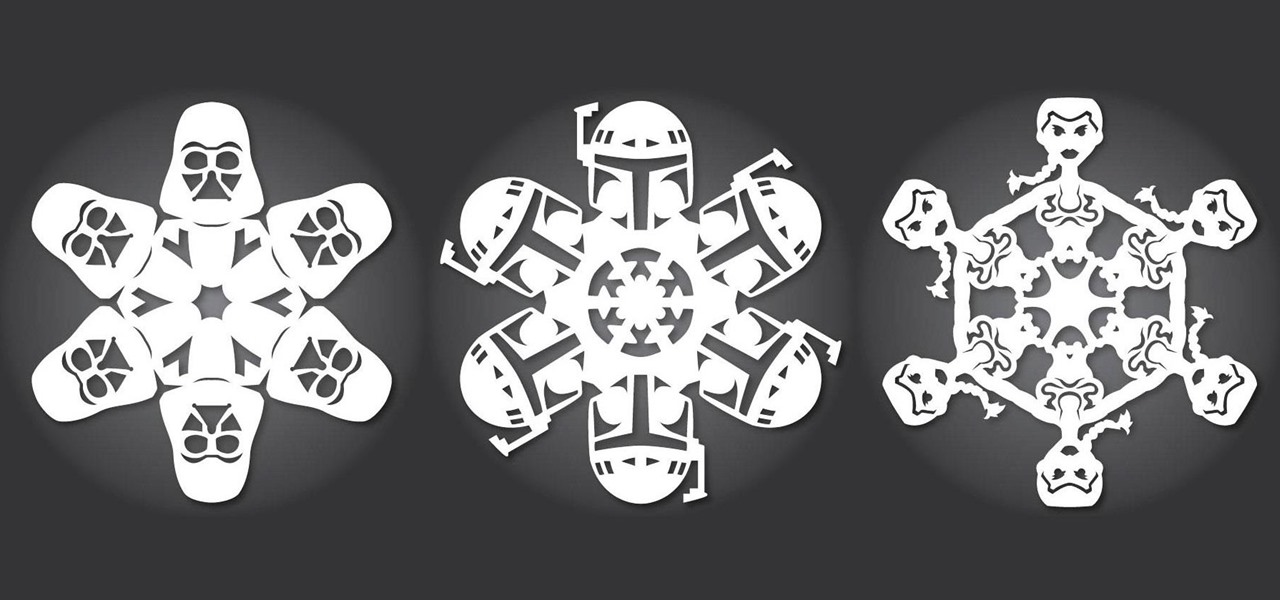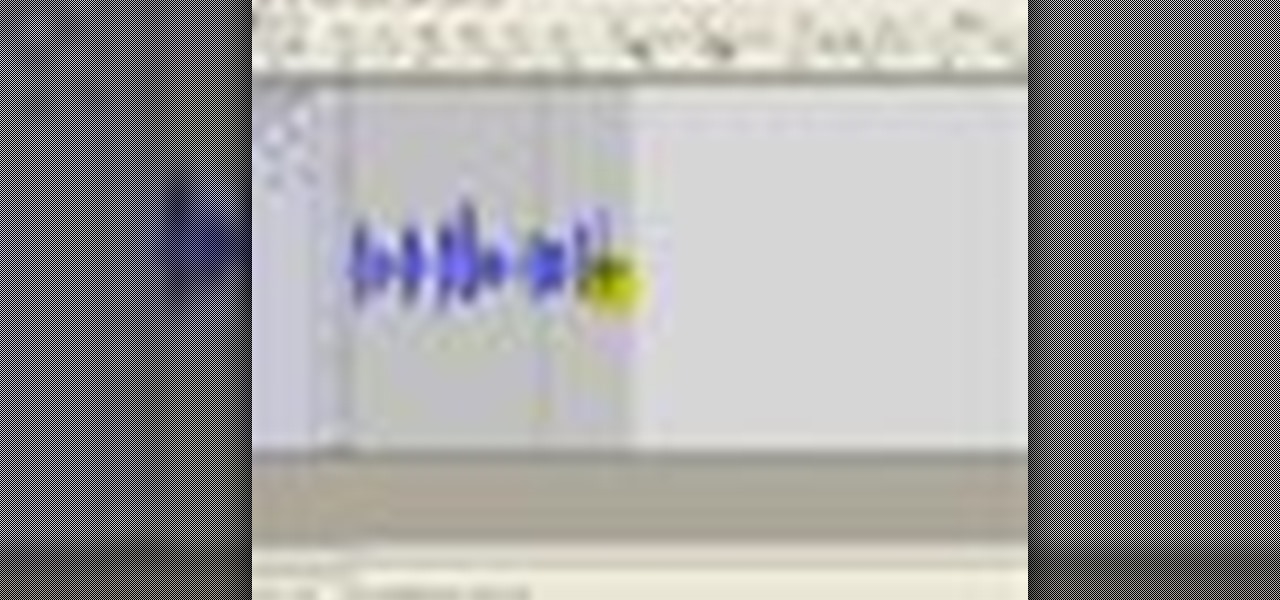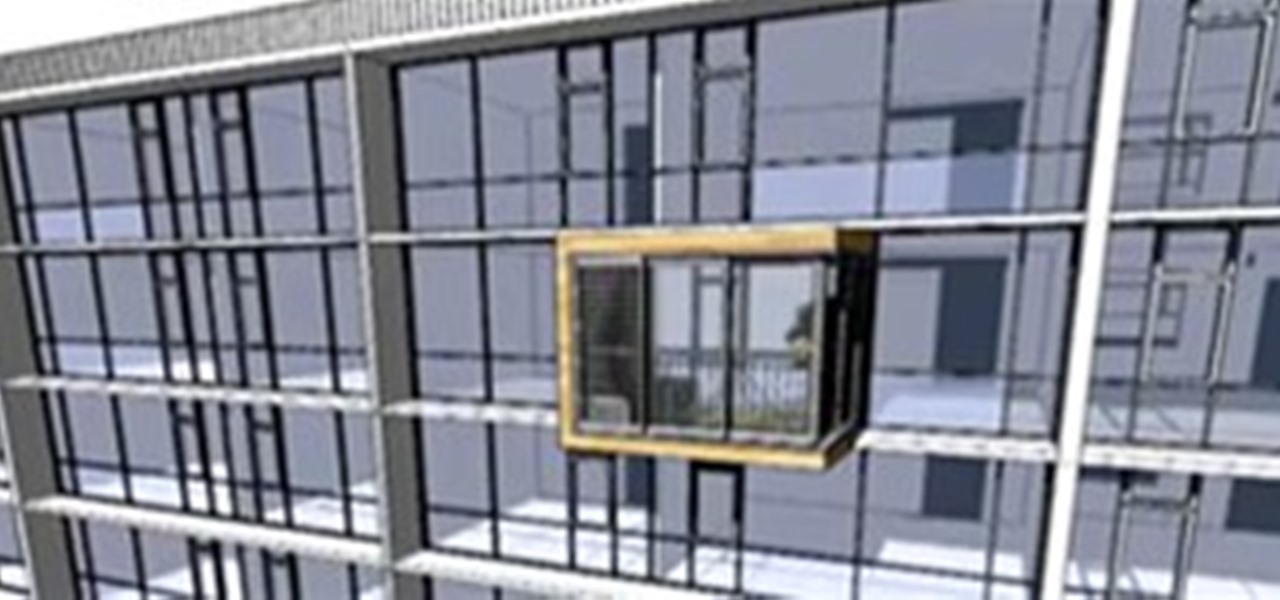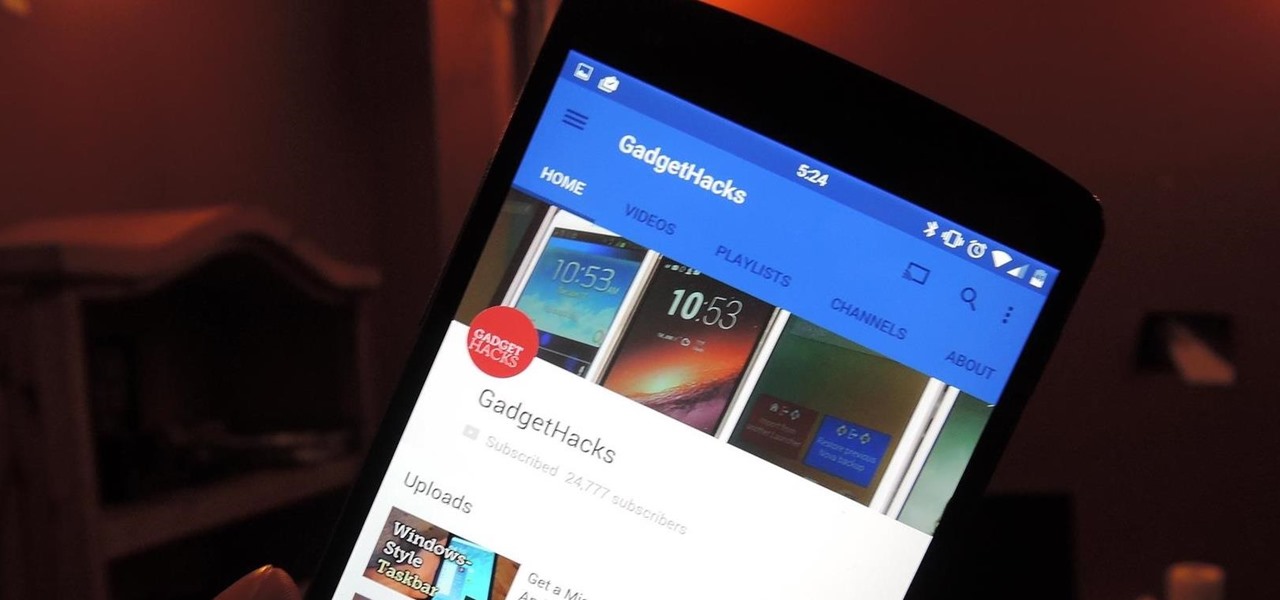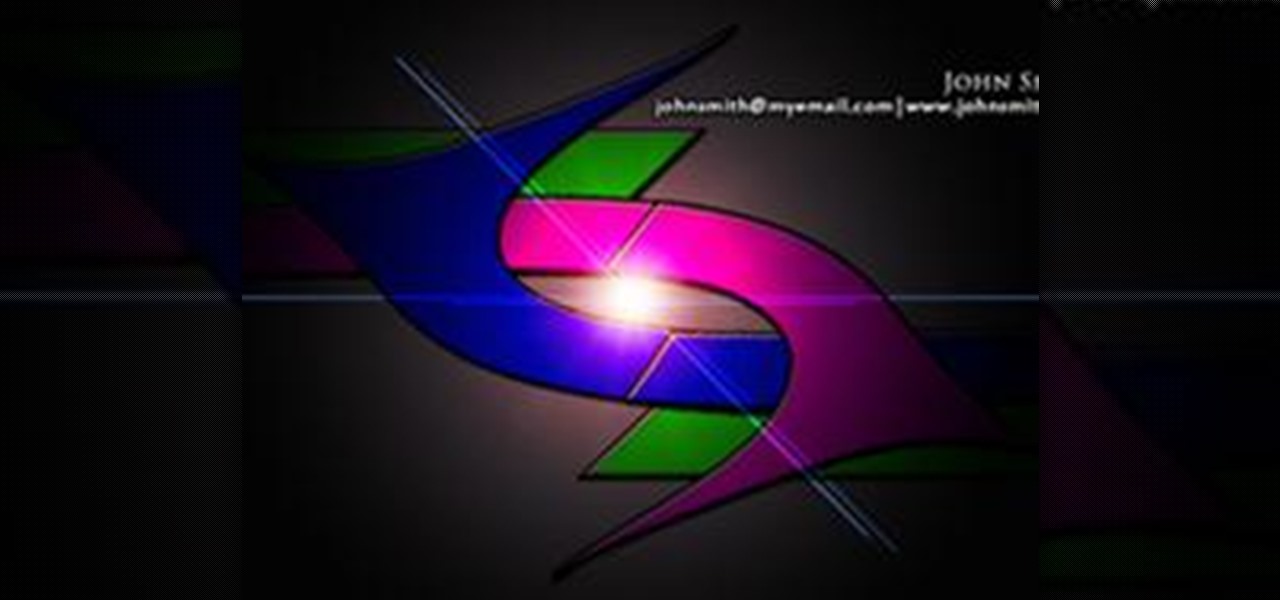
When we speak of business cards, the first thing that comes into our minds is a white piece of paper with contact information. This is the traditional design – it’s safe and you can never go wrong. But in these contemporary days, the key to getting the market is by grabbing attention. So why settle for safe? Make custom business cards and start getting noticed.

We hang flags to proclaim our patriotic spirit. This is especially true for retired veterans or those who have loved ones serving in the military. Others hang flags representing the seasons, important events, favorite teams or just a cute and whimsical design as decoration. An American flag can be particularly tricky to wash. Red, white and blue all lying together in one inseparable panel can cause the blue or red dye to bleed onto the white. This is not just a problem with an American flag; ...

Julie teaches us how to apply a twisted polka dot art design to your nails in this tutorial. you will first need to make sure you have a pink and white nail polish that are quick to dry. Now, paint your nails pink over the entire nail and allow them to dry all the way. After this, grab a white nail polish and paint the top of the nails, like you are creating a French tip on the top, do this to all the nails and allow them to dry. Next, pour some of the white nail polish onto a piece of plasti...

Painting with watercolors is a great way to bring any artistic design to life. Learn to paint a lighthouse watercolor painting from a professional artist in this free painting video series. Paint a lighthouse with watercolors - Part 1 of 24.
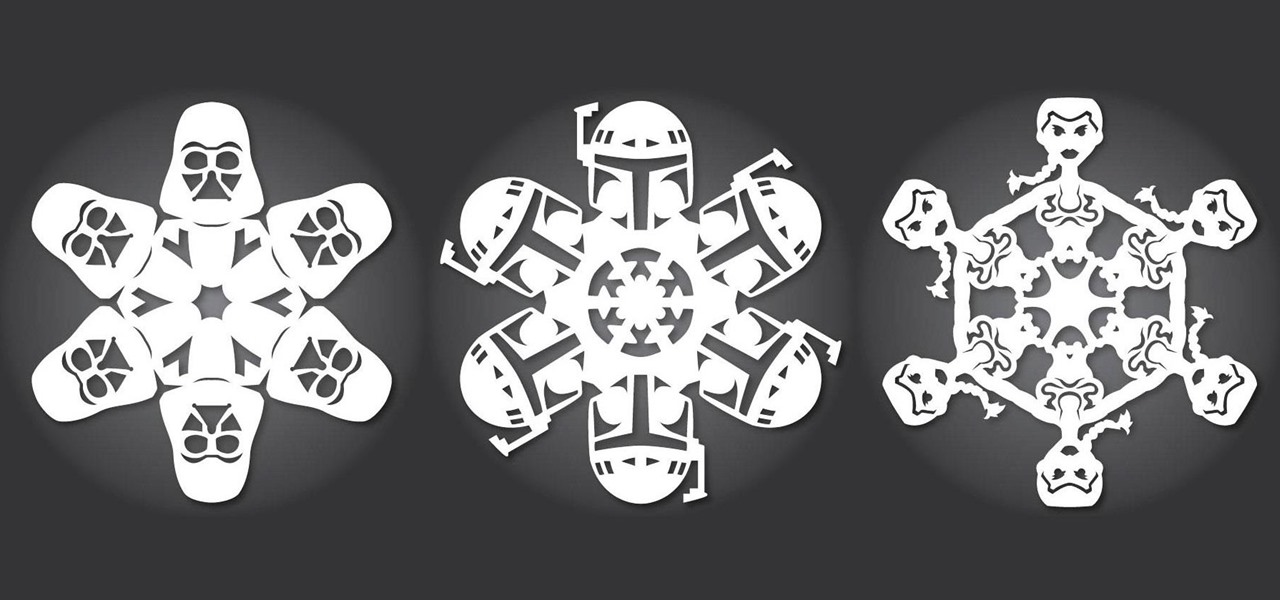
When it comes to the holidays, there's definitely no shortage of ways to geekify your experience. You can make your own nerdy ornaments with a Weeping Angel tree topper, or go with traditional decorations that are mathematically perfect.

Graffiti even Grandma would approve of (ok, for some of you maybe that's a turn off...). How about... graffiti that is good for the environment and you (non-toxic), as well as preservative of the past (architecture, etc).

In this After Effects user's guide from Red Giant Software, you'll learn how to create an impressive 3D motion graphics sequence. Whether you're new to Adobe's popular motion graphics and compositing software or a seasoned video professional just looking to better acquaint yourself with the program and its various features and filters, you're sure to be well served by this video tutorial. For more information, including detailed, step-by-step instructions, watch this free video guide. Create ...

Learn how to use Trapcode Particular 2 to generate a realistic crowd scene within Adobe After Effects. Whether you're new to Adobe's popular motion graphics and compositing software or a seasoned video professional just looking to better acquaint yourself with the program and its various features and filters, you're sure to be well served by this video tutorial. For more information, including detailed, step-by-step instructions, watch this free video guide. Create a crowd scene with Trapcode...

Learn how to use Trapcode Particular within After Effects with this helpful video guide. Whether you're new to Adobe's popular motion graphics and compositing software or a seasoned video professional just looking to better acquaint yourself with the program and its various features and filters, you're sure to be well served by this video tutorial. For more information, including detailed, step-by-step instructions, watch this free video guide. Composite with particles in Trapcode Particular ...

Learn how to edit a raw podcast for a polished, professional sound. This clip will show you the way. Whether you're new to computer recording, new to the Audacity DAW (digital audio workstation) or just looking to pick up a few new tricks, you're sure to benefit from this free video software tutorial, which presents a complete overview of how to edit and trim audio regions when working in Audacity. Edit and trim podcast audio in Audacity.

After recording your podcast, you might find that you want to add musical beds for a more professional sound. See how to do just that with this free video tutorial. Whether you're new to computer recording, new to the Audacity DAW (digital audio workstation) or just looking to pick up a few new tricks, you're sure to benefit from this free video software tutorial, which presents a complete overview of how to import external audio when working in Audacity. Import audio and add music to your po...

Winterizing your windows is a good idea. It helps you save energy and is cost effective. It can be pricey to hire a professional, but in this tutorial, you will learn how to insulate your windows yourself with a window insulation kit. Window insulation kits are easy and cheap alternatives to replacing your windows for the wintertime. So, in the colder months this year, try this method and stay a little bit warmer. You will be happy when you see your lower heating bills! Window Insulation Kit ...

Check out this lesson from Dummies.com on how to add videos to your PowerPoint presentations. This is easy and greatly enhances your slideshow. Make your presentation extra engaging and professional by integrating video.

From the people who brought you the Dummies instructional book series, brings you the same non-intimidating guides in video form. This is Consumer Electronics for Dummies. Just watch this video tutorial to learn how to calibrate your HDTV, For Dummies.

Adobe Flash Creative Suite 4, or CS4, Professional software is the industry-leading authoring environment for creating engaging interactive experiences. It is ideal for interactive designers, graphic designers, and developers. But having the program isn't enough; you need to know how to use it. In this video tutorial, you'll learn how to work with sound in Adobe Flash CS4. Work with sound in Flash CS4.

Adobe Flash Creative Suite 4, or CS4, Professional software is the industry-leading authoring environment for creating engaging interactive experiences. It is ideal for interactive designers, graphic designers, and developers. But having the program isn't enough; you need to know how to use it. In this video tutorial, you'll learn the basics of working with video in Adobe Flash CS4. Work with video in Adobe Flash CS4.

Adobe Flash Creative Suite 4, or CS4, Professional software is the industry-leading authoring environment for creating engaging interactive experiences. It is ideal for interactive designers, graphic designers, and developers. But having the program isn't enough; you need to know how to use it. In this video tutorial, you'll learn how to use motion presents in Adobe Flash CS4. Use motion presets in Adobe Flash CS4.

Adobe Flash Creative Suite 4, or CS4, Professional software is the industry-leading authoring environment for creating engaging interactive experiences. It is ideal for interactive designers, graphic designers, and developers. But having the program isn't enough; you need to know how to use it. In this video tutorial, you'll learn how to work with three-dimensional, or 3D, art in Adobe Flash CS4. Work with 3D art in Adobe Flash CS4.

The buttons are mid way up the wall and there is no visible redstone, which adds to the sexiness factor.

Welcome to Canon 5D World. Alright, let's face it... there's not much in here right now, but hopefully one day this World will be the go-to destination for anyone with questions on their Canon 5D or 5D Mark II. Maybe the Canon 5D Mark III, if it ever comes to that.

If you've ever used a font editing program to create a font, you know that one generally shapes the various forms by arranging points on a screen with a mouse. But what if those points were controlled by something other than fine motor skills? Andy Clymer of high profile type foundry Hoefler & Frere-Jones was interested in exploring alternative methods for how a typeface is developed; hence, "font-face" was born. Font-face employs facial recognition to control the design parameters of a font....

One of my favorite sites to go to for inspiration is The Party Dress, featuring the Well-Heeled Hostess. She is so talented and creative I always look forward to perusing her latest project postings. In one of her recent party features, she shared this fabulous Chinese New Year celebration for one lucky 1 year-old. What makes this party extra special? The special birthday boy is son to one of my other favorite design goddesses, Melissa from Project Nursery.

Here's a rich man's problem for you: two NYC East Village penthouse condos and the need for one combined living space. What do you do? Simply add a helical slide! When the homeowners came up with this fun idea for combining their two condos, they contracted architecture firm TCA to design and construct two separate options to descend and ascend between the two living spaces— an Italian-made "Rintal" stair (an open spiral staircase), or the much speedier and much livelier option: a stainless s...

Lots of white on white posters these days. The simplicity really strikes me with this poster design for "All Good Things"

Beautifully designed, this glass globe doorknob bars all potentially private matters of what lie beyond it.

In my country, we consider the designs of the Arabic and Islamic culture as a part of our Moroccan culture, that's why we mix different style to produce some awesome designs for: walls, furnitures, surroundings, accessories,...

It's what every baker needs. If only this were a cake decorating appliance for sale at Williams-Sonoma, instead of a one of a kind art machine showcased at this year's Vienna Design Week, created by mischer'traxler.

Last I checked pole dancing was mainstream acceptable as a form of exercise for adventurous young women and repressed housewives. Until now. This latest discovery deserves some real R-E-S-P-E-C-T.

A group of New Zealand students have designed the ultimate green addition for eco-friendly living: a "clip-on" Plant Room.

Robots have a long-standing obsession with tandem bikes. The first song ever sung by a computer? "Daisy Bell." If you don't recognize the title, you might nevertheless recognize the song's famous refrain: "But you'd look sweet/Upon the seat/Of a bicyle built for two." That was 1961. Fast forward nearly forty years and robots aren't merely singing about bicycles built for two, they're riding them. Take Joules, for example:

In this video, we learn how to paint clay pots for gardening with Michelle Gervais. All you need is: acrylic paints, brushes, plastic paint, cup of water, paper towels, and clay pots. First, put a base coat on your pot before you place your design onto it. This is easiest done with a foam brush, and without using any water. This will dry quickly, but take a lot of paint to fully cover the entire pot. When the paint is dry, you can now start to paint on your design! You can put stripes, flower...

Julián Dorado is an illustrator and graphic designer, hailing from Buenos Aires, Argentina. He has been lauded for his character design project, which merges typefaces into font-inspired monsters, animals, and characters. Luckily, Julián has been kind enough to post a great tutorial on creating your own typeface character/creature on his behance page.

How is it possible that Iron Man is not yet a reality? DVICE reports that super-powered exoskeletons are indeed within our grasp (if not quite as flashy as Hollywood SFX just yet). Real life exoskeletons fall into the realm of not-too-distant futuristic warfare.

Via CAKES! CAKES! CAKES!, Wowsa, Happy Birthday Biz!

Spring is coming around the corner, and what better to welcome it through the door than houseplants? Design Sponge posts a simple tutorial on plant propagation, the natural process of using plant cuttings to produce more plants. Surprisingly easy (and cheap).

Carly Waito's beautifully rendered oil paintings of minerals totally inspire me to pick up a brush and start painting.

Do you want to design a CD cover in QuarkXPress? In this video tutorial you will learn how to create custom document sizes, including how to set preferences for a CD cover design project. Make sure to hit "play tutorial" in the top left corner of the video to start the video. There is no sound, so you'll need to watch the pop-up directions. Create custom document sizes in QuarkXPress.

This clip walks through the process of making an end grain cutting board (or butcher block) from maple and purple heart. This basic project is suitable for most skill levels and the techniques described in this video can be applied to any end grain assembly, whether it's a cutting board of a different design or another butcher block project. Make a decorative butcher block.

The last of the major Google apps has finally received a much needed update to Android's new Material Design aesthetic, and it's a big one—YouTube. While the update will hit the Play Store and your device soon enough, you can download the APK right now, courtesy of our friends at Android Police, from this link.

I came across a really cool article about armor that the Americans wanted to use in World War I. Since it was before kevlar and modern body armor but still needed to stop bullets, they designed it to be similar to medieval armor. It looks terribly uncomfortable and ineffective. Just look at this helmet design: The flaps could be opened when not in combat.