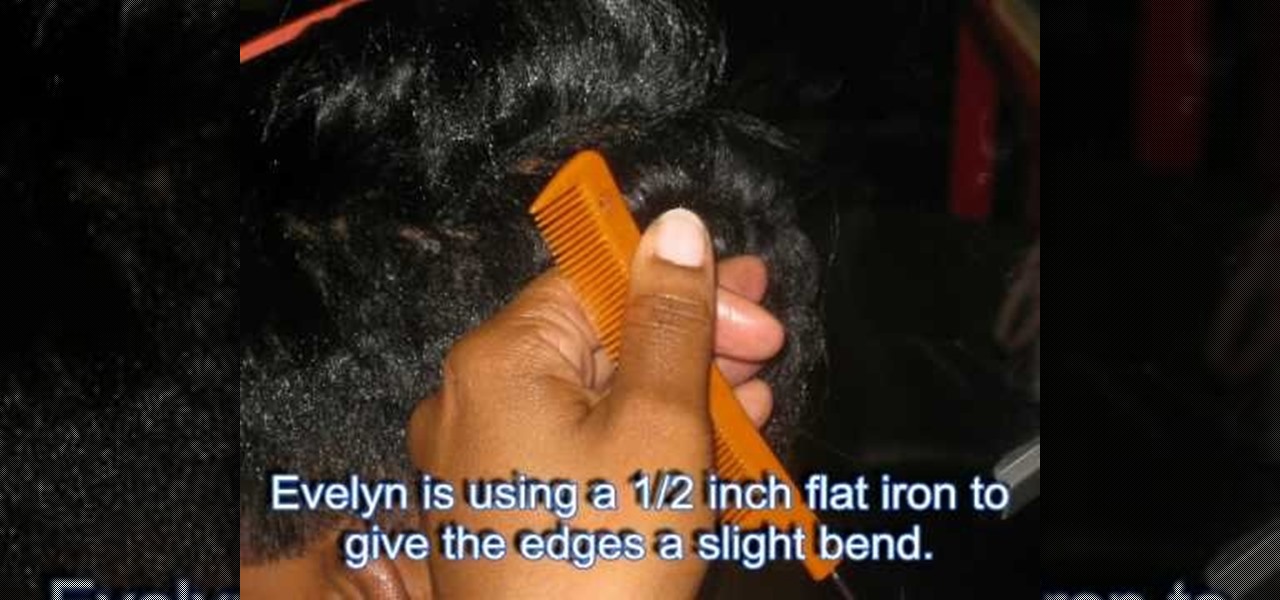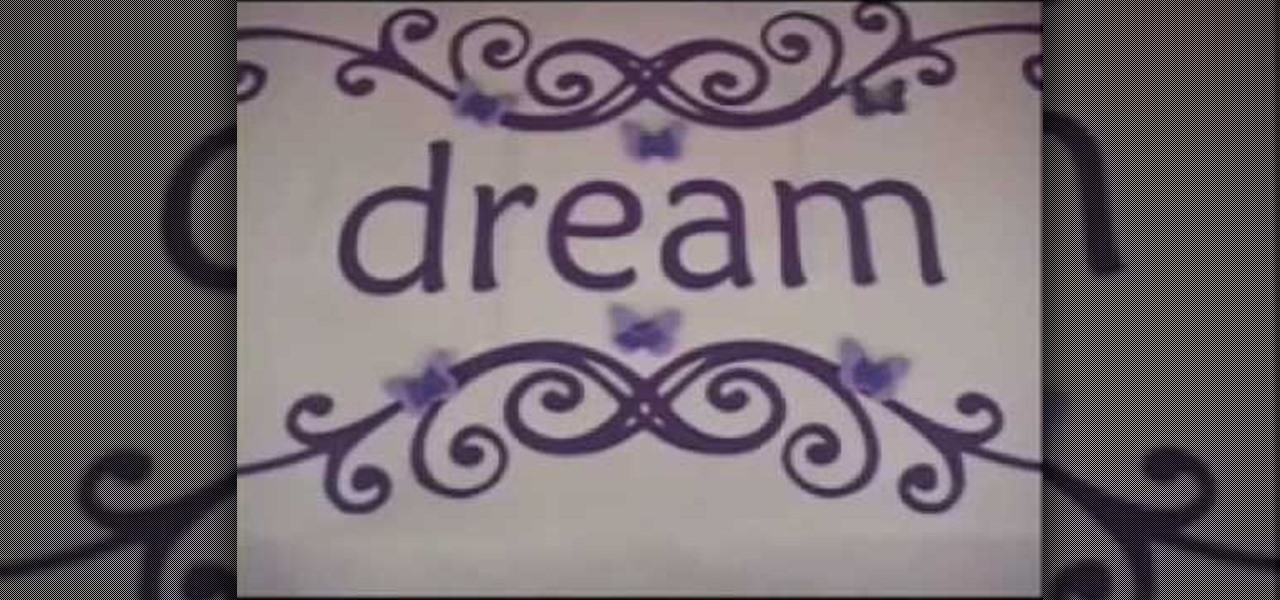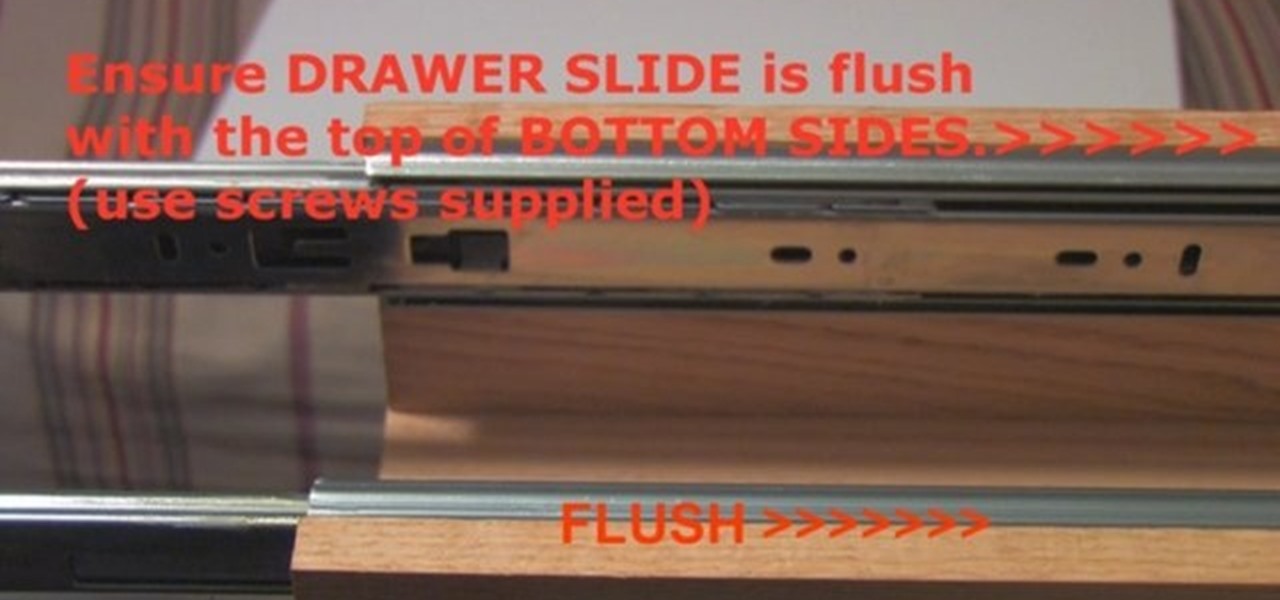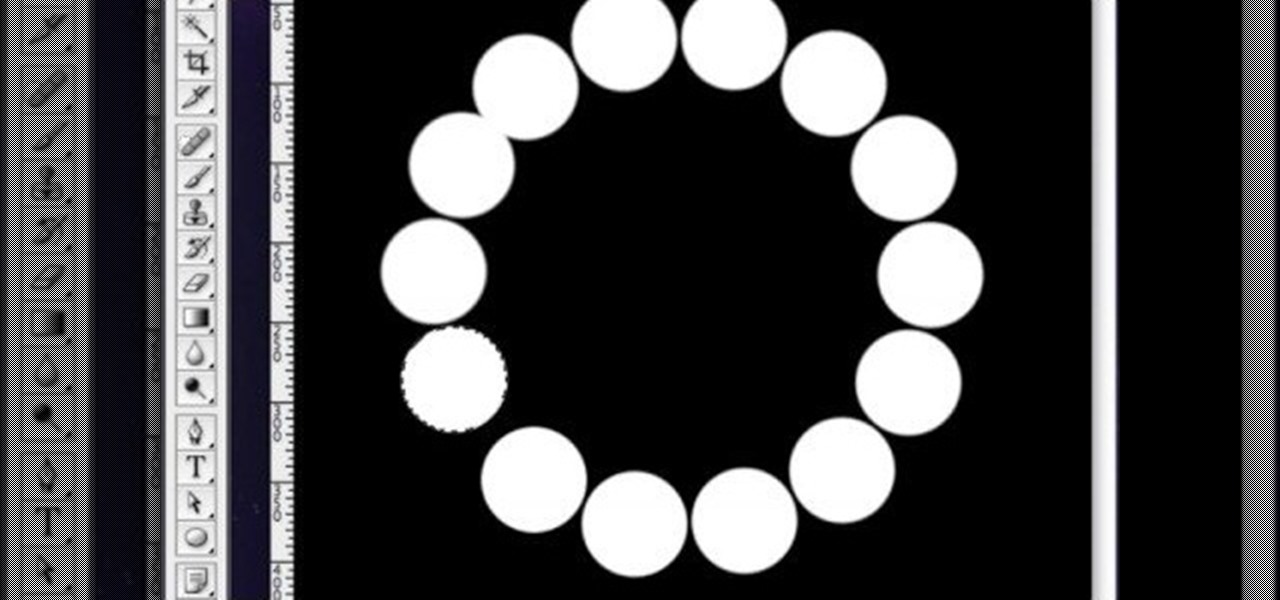Learn how to use the new Paste functions in Microsoft PowerPoint 2010. Whether you're new to Microsoft's popular presentation application or a seasoned MS Office professional just looking to better acquaint yourself with the PowerPoint 2010 workflow, you're sure to be well served by this video tutorial. For more information, and to get started using the new PowerPoint Paste tools yourself, watch this free video guide.

Meet the Microsoft Office 2010 Ribbon interface. Whether you're new to Microsoft's popular presentation application or a seasoned MS Office professional just looking to better acquaint yourself with the Outlook 2010 workflow, you're sure to be well served by this video tutorial. For more information, and to get started creating and using the Ribbon interface in your own PowerPoint projects, watch this free video guide.

Use the Microsoft Office 2010 Social Connector tool to reach out to friends in your favorite social networks. Whether you're new to Microsoft's popular email and scheduling application or a seasoned MS Office professional just looking to better acquaint yourself with the Outlook 2010 workflow, you're sure to be well served by this video tutorial. For more information, and to get started using the Outlook 2010 tool for yourself, watch this free video guide.

Learn how to use the VBA environment within MS Excel 2007 to create custom macros. Whether you're new to Microsoft's popular spreadsheet application or a seasoned business professional just looking to better acquaint yourself with the unique features of Excel 2007, you're sure to be well served by this video tutorial. For more information, and to get started working within Excel 2007's VBA environment yourself, watch this free video guide.

Want to record your own custom macros within MS Excel 2007? See how it's done. Whether you're new to Microsoft's popular spreadsheet application or a seasoned business professional just looking to better acquaint yourself with the unique features of Excel 2007, you're sure to be well served by this video tutorial. For more information, and to get started recording your own macros, take a look.

In this tutorial, learn how to create background images for your comic books using the computer program, Sketchup. Hand drawing is a thing of the past, and computer designing has taken over.

Handstands are hard to do and require significant upper body strength. If you would like to learn how to exercise your upper body and wrists so that your handstands will last longer, look better and be safer.

Need to build some glossy buttons and bars for a website or web project and you're not sure how? Thanks to Task Tutorial, learn how! In this video, learn how to create a glass bar in Adobe Illustrator... perfect for your coming web projects! Give your website a professional look with the addition of these glossy buttons and bars.

In an upcoming play in which you have to make your own costumes? Going as Betty White for Halloween this year? Whatever the reason, you're looking for how to make a wig and you're looking in the right place. In this video, learn how a "wig master" makes a professional lace wig with the help a tool called a hackle - a giant comb with rows of steel teeth.

Rihanna is quite the trendsetter. Check out this tutorial from Evelyn-Mitchell Irby and learn how to create, cut and style your 'do just like the princess of pop. This video takes you step by step for African American hair - from extensions to cutting to heat styling.

Are you a dancer, stage performer or singer? In this video, get some great tips how to get a ponytail looking nice for stage performance. Ponytail hairstyles are simple to do and look clean and professional on stage for a performance of any kind.

In this tutorial, Emily Dawe, assistant home and crafts editor for Woman's Weekly, demonstrates a simple cross stitch design. Cross stitching is a fun hobby and really helps fill any empty time you may have. If you are looking to start cross stitching, have a look at this video and begin with the basics.

Find out how to do a few crunk dances with help from two pros! Crunk dance is a form of dance that can be broken down into basic hip-hop moves that have a little bit of flair added. Bliss & Zetta are professional hip-hop dancers and choreographers. Learn more dance moves from these two by searching WonderHowTo! You're only practice time away from ruling the dance floor.

So, you want to become a hip-hop dancer? In this video, learn from two experts what it takes: the style, including the clothing and the music. Bliss & Zetta are professional hip-hop dancers and choreographers. Learn more dance moves from these two by searching WonderHowTo! You're only practice time away from ruling the dance floor.

Dance the Harlem Shake with help from this free dance lesson taught by two experts! The Harlem shake is a dance move that involves pivoting the shoulder out while bringing the other shoulder out at the same time.

In this video the instructor shows how to format tables in Microsoft Word 2007. To know how to format tables in Word, you will first have to know how to create them. This video assumes that you already know how to create tables. When you click inside a table in Word, a new tab label, Table Tools, appears above the Design tab in the tool bar. In the Design tab there are a lot of options available that can change the look of your table with just a click. To the extreme left there are three chec...

Ilysa Bierer and Kira Slye with Polymer Clay TV demonstrate how to embellish wall decals with polymer clay. Wall decals come in a variety of styles. You can embellish wall decals in a variety of ways to make them your own. Take transfer paper and use parts of the design to incorporate into your polymer clay figures. Cookie cutters are handy ways to cut out polymer clay shapes. After you cut out your shapes with the cookie cutter, you can use the piece of clay with the negative space and place...

Jim Kukral with Ask the Blogger demonstrates how to make money off of your blog and how to, in essence, become a professional blogger. Making money off of your blog takes a lot of up front knowledge and a lot of learning. Use the service Six Figure Blogging because it is a complete blueprint for your blogging success. Six Figure Blogging is a training guide to teach you everything you really need to know about blogging. If you want to learn about blogging quickly from professional bloggers ch...

This video by KlairedelysArt demonstrates to us how to create a Hello Kitty nail paint design. She does this design by first painting it on plastic using any household plastic bag. She clearly explains all of the supplies needed and the demonstration on how to paint the actual Hello Kitty logo is very thorough. All she uses to make this happen is a plastic bag, white nail varnish, black and fuchsia nail art pens, and clear nail varnish. She paints the Hello Kitty logo onto the bag, lets it dr...

For anyone interested in creating a slideshow with stationary photos, follow the steps in this video tutorial. The video shows how to take multiple images to create an animated slideshow in Flash, with fluid transitions between each image change. Using this technique can add motion to pictures and added interest. By following these steps, you can learn how to take your photos to the next level with a professional touch in a matter of minutes.

Using specific measurements and settings, this video details how to use a Canon 5D Mark II with a Steadicam Merlin. The Steadicam Merlin is a great, low-budget alternative to larger, more cumbersome Steadicam rigs, but it still gives you a steady, smooth image. Paired with the 5D and you've got a slick, professional looking video.

Jessi Stensland, professional triathlete, explains how selecting the right bike can mean the difference between a comfortable ride and possible neck, back, knee or shoulder pains. Stensland first takes us through finding the right bike size with charts such as those available on Schwinn bikes. After the right size is determined, riders should determine the proper fit by adjusting their bike's handlebars and seat. Lastly, Stensland instructs bike riders on how to choose the proper saddle.

Looking to make a splendid deli platter for your next shindig? This video from the UKTV Food Channel gives us some great tips on what meats and sausages to use, how to dress up your presentation to look near professional, and familiarizes us with charcuterie.

In this very basic but informative tutorial, you'll learn how to build a follow focus for your Canon 5D Mark. This method has the virtue of being very cheap, using just a clamp, nuts and bolts, a bit of wire, a rubber band and some shrink wrap. But used well, you can probably achieve some fairly professional looking results with this rig.

For graceful camera moves, it's hard to beat a dolly. A professional rig can cost a lot of money, but in this video tutorial you'll learn how to make a pro-quality slider using parts you can find at the hardware store. This rig is great for close-ups and tabletop set-ups.

In this video you'll learn how to cast on (or begin to knit) a scarf based on the Möbius strip. The Möbius strip is a mysterious shape discovered in the 19th century by German mathematician August Ferdinand Möbius. While the finished scarf looks complex, it's actually not too hard for beginners to take on.

Check out this video from Sessions on using the color wheel. Better understand color relationships, color schemes and color theory. This is a great lesson for designers, artists, stylists and decorators. Create color harmony using the color wheel. Tutorial video from Sessions Online Schools of Art & Design's "Color Theory" course. Part of Sessions' Graphic, Web, Digital Arts, Marketing, and Multimedia Arts Design certificate programs.

Creating curves with the pen tool in Adobe Illustrator is a good challenge. Check out this video on both drawing and editing with the pen tool. Click once in a place and then drag. This pulls out the direction handles.

Need some advice for playing golf? Well, Sports Illustrated has this video tutorial that will show you how to create lag to get more speed on the golf course. These tips from SI and professional golfer Shawn Humphries will show you exactly how to create lag to get more speed, power and distance from your golf club.

Need some advice for playing golf? Well, Sports Illustrated has this video tutorial that will show you how to make the perfect divot with your fairway wood on the golf course. These tips from SI and professional golfer Tim Mahoney will show you exactly how to get that perfect divot every time with your fairway wood.

Steve Nash teaches you how to pass properly. This NBA star's professional advice on improving your passing with definitely make you a better basketball player.

Feel and see just what duct tape is capable of! You can practically do anything with duct tape! This video tutorial will show you how to make decorative designs on your duct tape creations. There are two concepts to decorating your duct tape designs with more duct tape, and that's using stripes and squares, and using stenciling. Make all of your duct tape wallets and checkbooks and whatever more beautiful with colors.

How were you supposed to know your computer can't swim? Isn't it called a laptop? You will need paper towels or lint-free cloth, cotton swabs, a towel, lots of luck, and professional help. Warning: liquids and electricity don't mix. Please make sure your hardware and all points of electrical contact are completely dry before plugging them in.

A map is a map is a map. Unless, of course, it's a map that you're using to navigate around Left 4 Dead. Having a customized map design lets you quickly find safety points, fellow players, and identify zombie locations so you don't, well, die.

Want to learn how to paint your nails flawlessly & create beautiful nail art? Watch this manicure instructional video to create this paw print style look. May Paris gives helpful nail polish tips on creating this beautiful design. Be creative! Have some fun & learn how to give yourself a pretty manicure with this nail tutorial.

This how-to video demonstrates a real simple technique for making a personalized greeting card. This peek-a-boo design can be customized to any design you want. Watch this video tutorial and learn how to make a peek-a-boo card. It'll be a much nicer greeting than a store bought card.

This image editing software tutorial shows you how to create an array from a rasterized object in Photoshop CS3. An array (in design terms, not programming terms) is an object that duplicates itself around a pivot point. So learn how to work with arrays to create designs in this Photoshop video.

Learn how to ski by watching "The way to better skiing." This skiing tutorial sequence consists of 11 professional teaching videos taught by six of the best Danish ski instructors for all levels in all terrain: Lasse Lyck, Klavs Klavsen, Rasmus Lundby, Tue Bak, Martin Hulten and Pernille Hornhaver. In the ninth lesson, learn to ski powder and master the bumps. Mastering bumps or moguls and powder skiing are most skiiers ultimate dream.

Check out this instructional baseball video that demonstrates how to bunt a baseball. A bunt is a great way to advance the runners. Learn the right way to bunt from a professional baseball player in this batting video.

Check out this instructional baseball video that demonstrates how to play infield. This video offers a few tips for fielding ground balls. Learn how to make a play on a grounder from a professional in this baseball video.