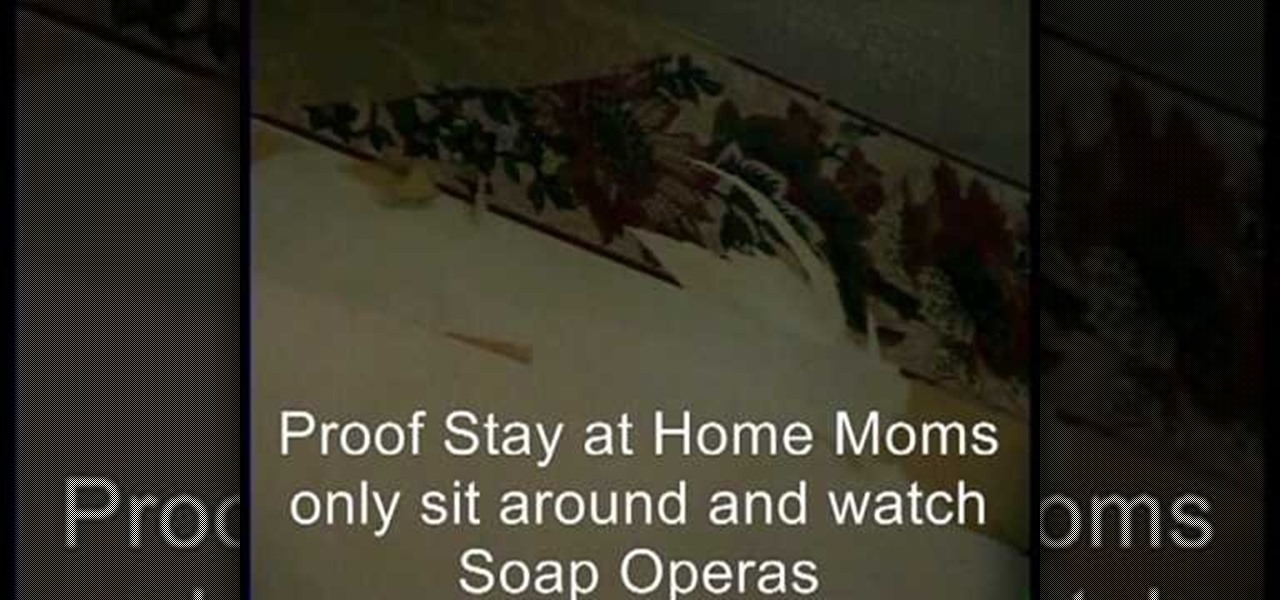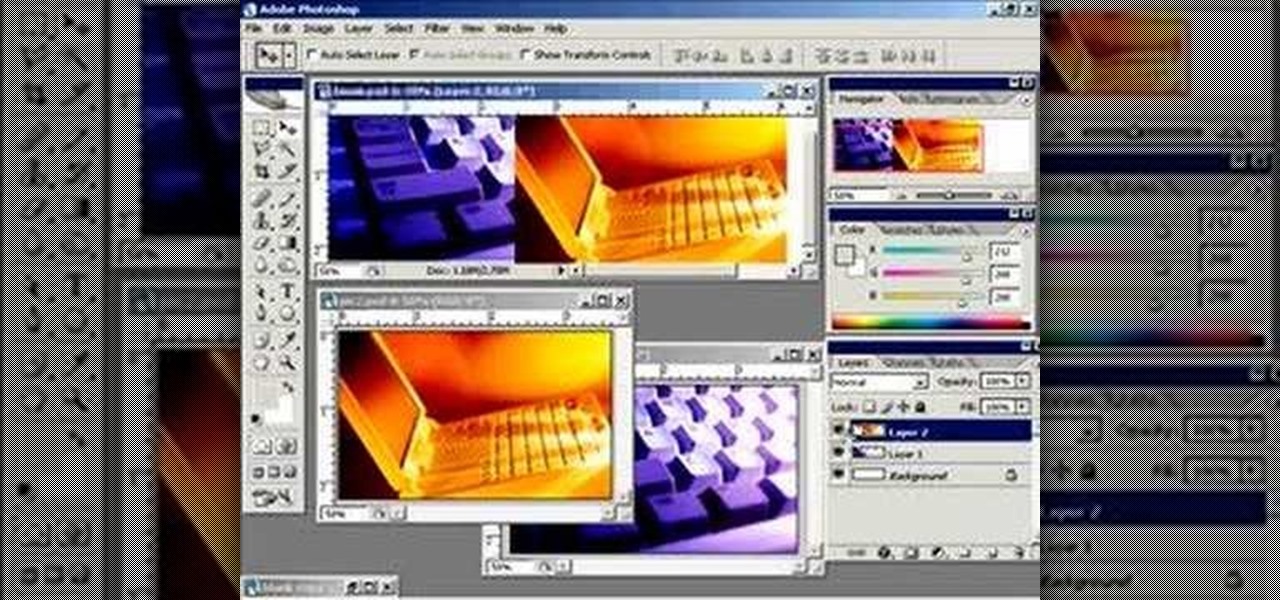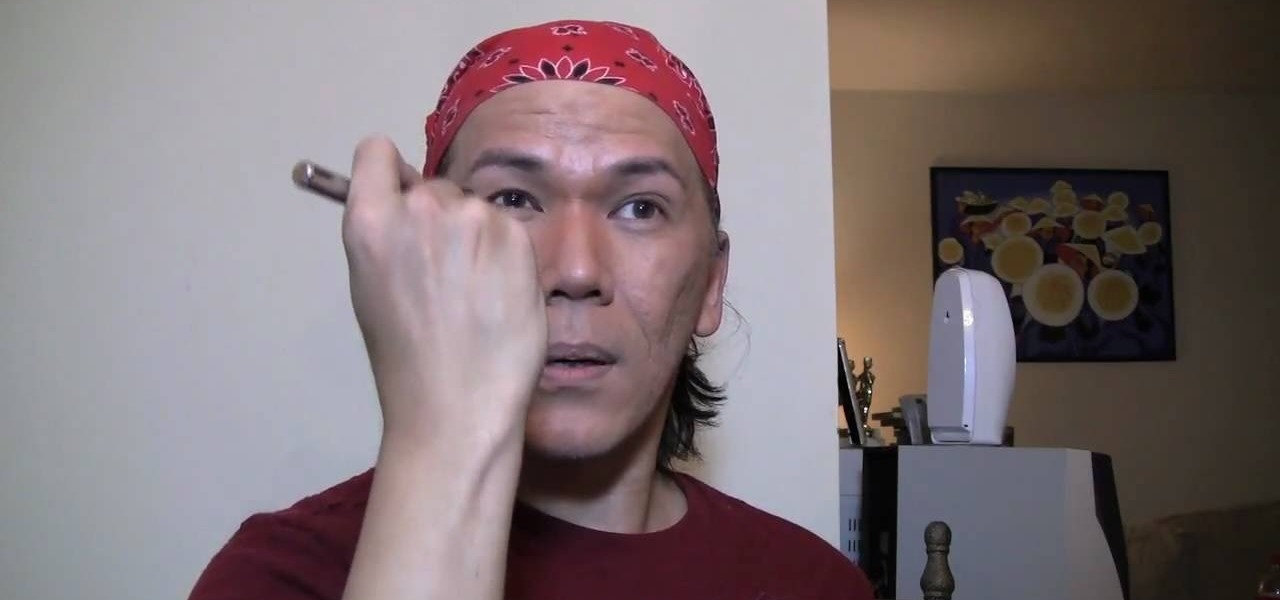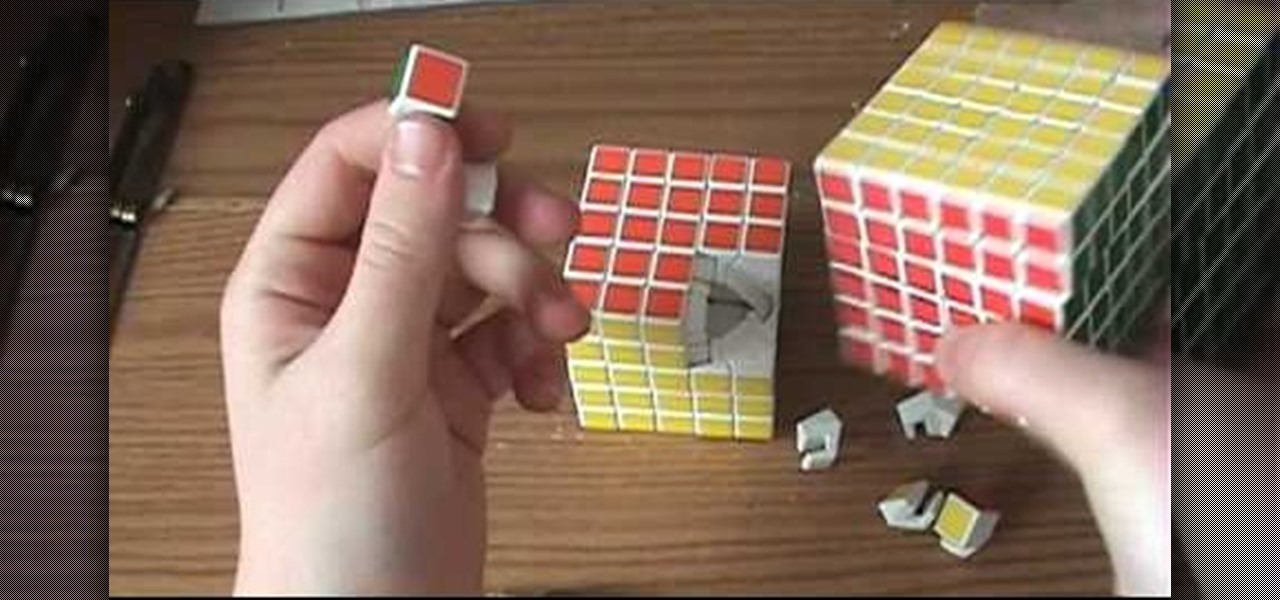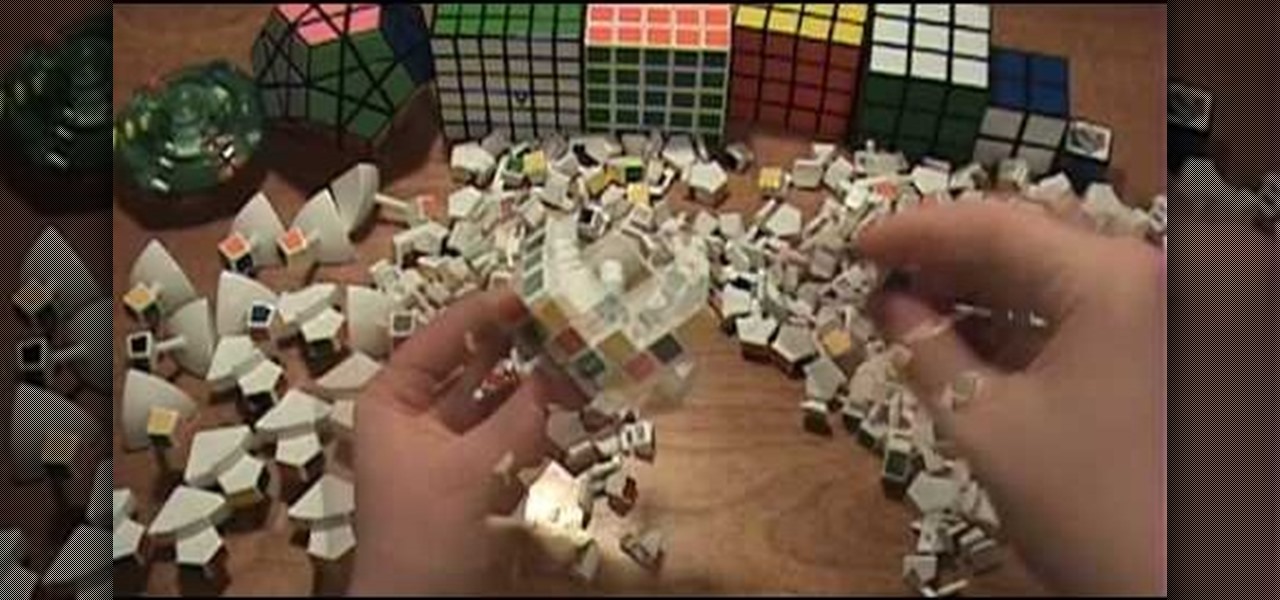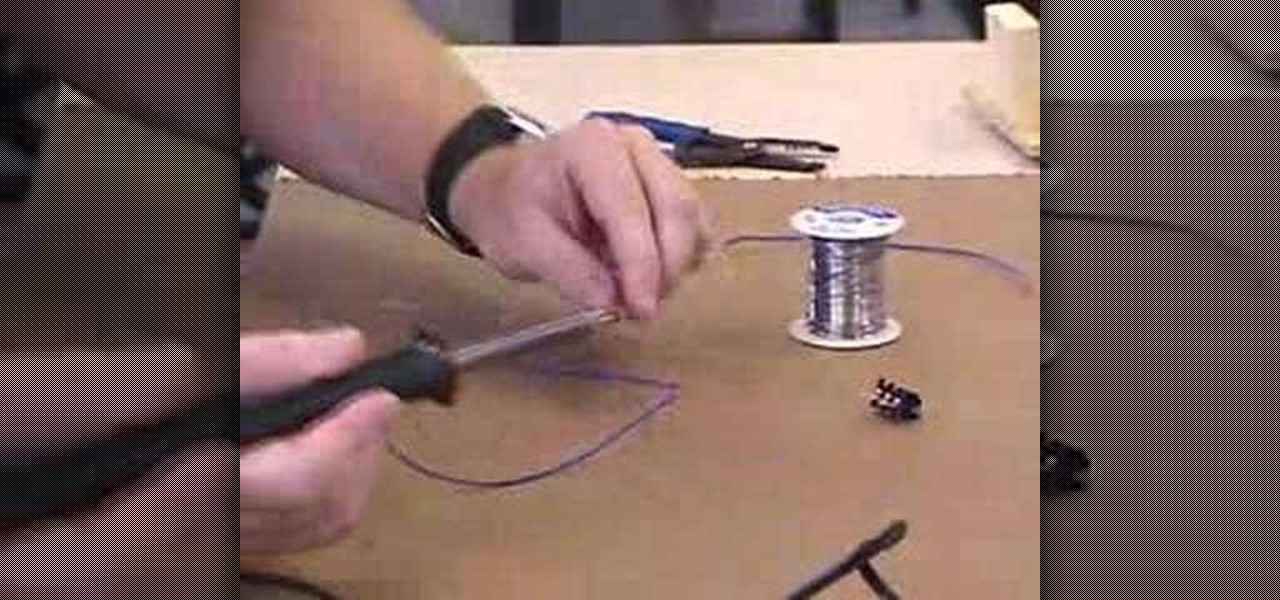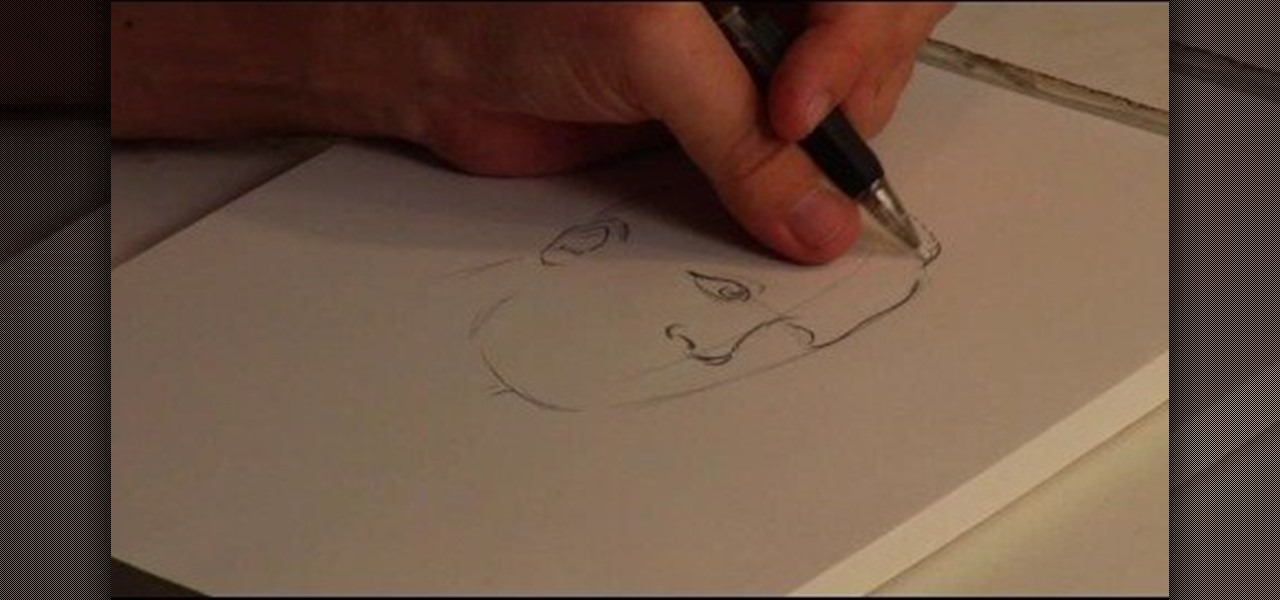In this how-to video you learn how to apply neon color nail polish. The process begins by applying a base white coat and allowing it to dry. You use white because it brings out the neon the best. Once you have the base coat you begin applying the neon colors in any design of your choosing. If you use an outline it helps solidify your design and the results are much clearer. The entire process takes about six to seven minuets and is perfect for teenage girls.
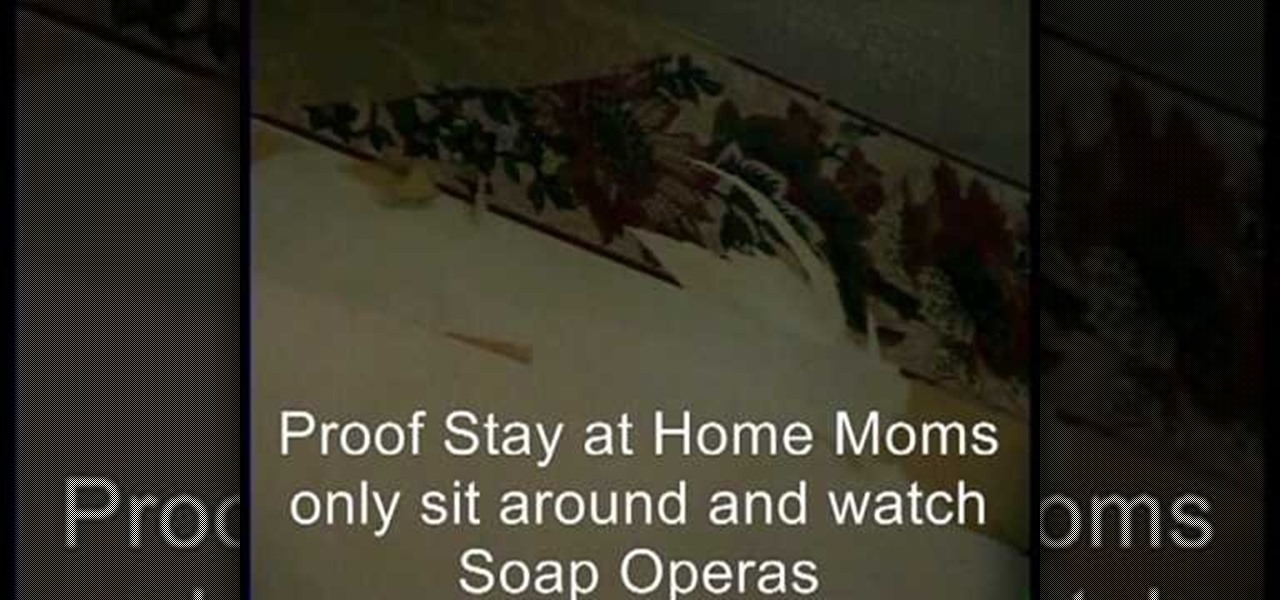
Do you dread tackling those wallpaper remodeling tasks on your home maintenance list? Many homeowners choose to let professionals deal with the removal of their old wallpaper, but this can be an expensive choice. Learn how you can remove even the most stubborn wallpaper and wallpaper accent trim with a little white vinegar, a spray bottle and a paint scraper in just 7 minutes. Find out, too, how you can make this project a fun, family challenge by involving the little ones.

Learn how to save money by not hiring a professional and install your new laminate floor on your own. In this video, Matt from Build Direct shows how to install a laminate floor, making sure you don't break the tongue on the laminate flooring boards.
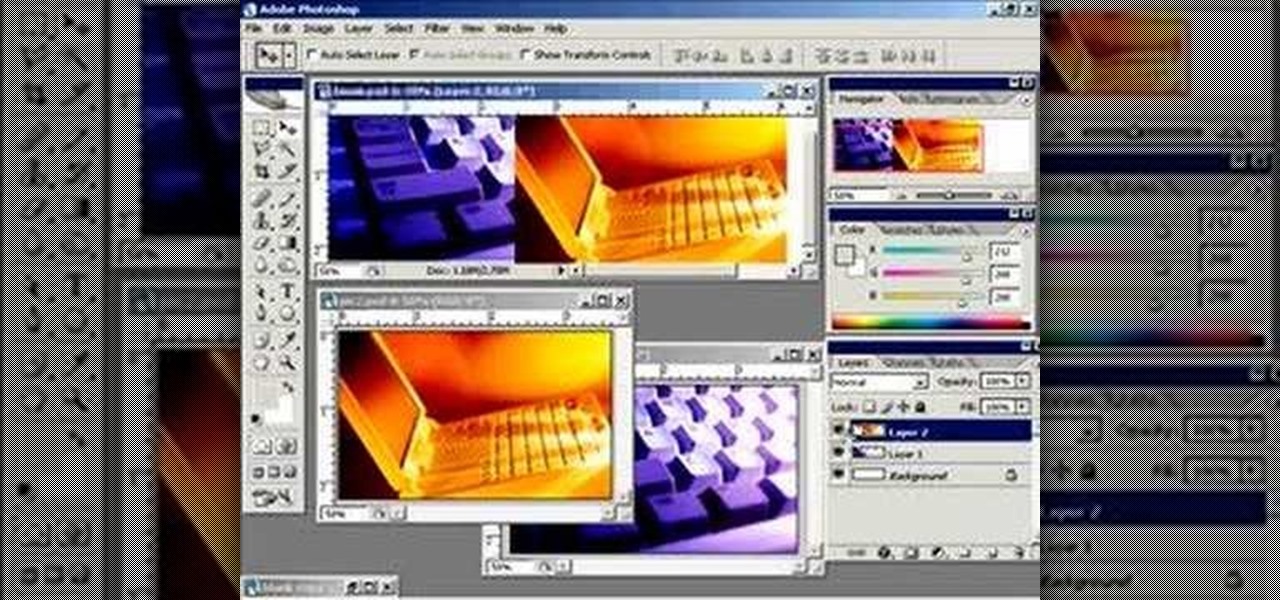
This video shows you how to combine two unique photographs in Adobe Photoshop. Using the mask tool, you can define the level of blur and blending between the two photographs. This is great for slick, professional quality composites.

Three point lighting is the key to MAKING videos look professional. Tom Skowronski, the associate editor of Videomaker, guides us through the process of three point lighting. Three point lighting involves the use of three types of light to create a professional appearance when video taping. First, a key light is used to provide bright illumination of the subject. Then, a fill light cleans up the dark areas on the face. Lastly, a backlight fills serves to separate the subject from the background.

Make spring rolls like a professional! Use pre-packaged purchased wrappers. Have some egg yolk ready. Apply some egg yolk on the edges of the wrapper, so that it can act like glue. Paint it on all 4 edges. You can use a brush for that. The filling is pre-prepared. It is a mixture of vegetables , cooked pork, and cooked shrimp. We will then add ginger and soy sauce to the filling. Take a small amount of filling, so that the spring rolls are thin, because that is how they are meant to be. Fold ...

In this video, the Canon EOS 7D is explored and prepped to shoot extremely high quality video. This video goes over how to set-up the camera to attain the flattest image for later grading & editing. Capture professional looking digital video, with tips and tricks revealed here.

Stumped on what to do with your hair for your next fancy event? In this hair styling tutorial, learn from American Idol stylist Dean Banowetz how to get "Mad Men" hairstyle. This look is great for men who want to look professional & polished with a hint of retro!

In this video, learn how the professionals should be converting your 8mm, Super 8, or 16mm film to DVD. With no projector, no projection... just a frame by frame direct shoot. Myths about film transfer are dispelled.

Create some cool comic vectored effects! Watch this Illustrator video tutorial to learn how to make some comic styled text. You will learn how to break text down and add gradients. You will also learn how to create a fake 3D effect as well as some stroke options. All of these techniques will come together in the end as we create a comic book cover worthy logo.

Retro is in, but then again… when was retro ever out? Watch this Illustrator video tutorial to learn about making retro looking sparkles for whatever reason you may need (or want) them. The bulk of the video will cover the many advantages to using symbols, when and where you can, in your illustrations when dealing with many of the same graphic objects. Learn to edit 100's of objects in no time, and learn about many of the symbolism tools available to you in Adobe Illustrator!

Working with vectors isn't easy, and working with vectors means using paths. Adobe Illustrator is a vector graphics application, therefore virtually everything in Illustrator is created using paths. The Pen Tool is the king of paths, you can create any kind of path using the pen tool, you just need to know how to use it! Watch this Illustrator video tutorial to learn how to use the pen tool and trace the outline of an object as well.

If you don't have CS3 and have an older one, you should still be able to follow along with this tutorial. Watch this Illustrator video tutorial to create vectored swooshes and swirls. Learn how to create vector swirls and swooshes which can be easily re-used by using these fairly well known techniques

This is all about vector, swirling rainbows. Have you ever seen those looping, swooshing, swirling rainbow graphics used in all kinds of graphics ranging from logos, and sketches, to grungy and retro illustrations? Well, you are going to create one of them in Illustrator. Watch this Illustrator video tutorial to create vectored rainbows. Also, learn how to export it to a program, such as Photoshop, as a smart object, to utilize it as a smart object so we can both retain vector scalability whi...

Increasing the contrast in Photoshop could help when performing this Illustrator technique. This subject: the eyeball. Watch this Illustrator video tutorial to learn how to vector an eyeball in CS3. Vector an aye of a model of your choice using simple techniques that will be useful, not only in vectoring eyes, but tracing techniques that are used for full face and body vectoring and vexeling.

This how-to video demonstrates the stretch and squeeze technique professional estheticians use to get rid of blackheads. Extractions will get the pores pure and clean. Watch this video tutorial and learn how to extract a blackhead properly.

Changing the way the Bridge looks is a personal touch everybody can make to streamline their workflow. Changing layout settings in the bridge is actually quite easy and very helpful for customizing for individual needs. In this video tutorial, see the ways that you can change the Bridge's look and feel to suit your work environment and to free up the space necessary to have a comfortable working window. This video also covers the viewing options given to you by the Bridge to allow for quick a...

Learn how to sketch a dragon-like fantasy creature design. This step by step video tutorial lesson covers concept design sketching and drawing perfect for comics cartoon illustration, manga, and anime.

Looking to hone your airbrushing skills, makeup artists? Makeup artist, Koren continues his mission on makeup airbrushing tutorials with this video on how to contour and highlight with the practice of airbrushing. Good luck makeup artists!

Cha cha cha! Does your child have that flare needed for Latin dance? Why not use this tutorial to teach them the basics of the "Cha Cha" with Julian, a professional dance instructor. Hosted by Fit for a Feast, this lesson goes into the foot work, the hips and the arms needed for the sassiest Cha Cha!

This tutorial covers the basics of creating homemade CGI with PFTrack, a Swiss Army knife of visual effects software. Using PFTrack, PictureBandit takes you through the different features of PFTrack, and shows you how to use it to match move your scene. Make your video project look as professional as possible with this PFTrack tutorial.

In this home improvement video segment, the Janes help Jane-in-training Jeryl replace the carpet of her family room with easy-to-install carpet tiles. Wall-to-wall carpet can be very difficult to install and is usually left to professionals. Carpet tiles are a more manageable option to do-it-yourself. Check out this home repair video and learn a relatively quick and painless way to replace your carpet.

New to Ubuntu Linux? This computer operating system could be a bit tricky for beginners, but fret not, help is here. Check out this video tutorial on how to share files between Ubuntu (Host) & XP (Guest).

If you're a professional still photographer, then you probably have a lot of equipment you drag around with you. Check out this video from Dan Carr that shows you how to pack a lighting kit for still photography. He shows you what kind of equipment he uses in his Pelican 1610 case.

The art of floral arrangement is a fun and valuable skill. Dana Plazyk of Flowers by Design lends useful tips and tricks on making simple flower arrangements.

The art of floral arrangement is a fun and valuable skill. Dana Plazyk of Flowers by Design lends useful tips and tricks on making simple flower arrangements.

Check out this video on creating type areas and paths in Illustrator. This uses more than just text boxes. You can adjust the font, color and area using the area type tool.

Check out this cinematography video tutorial on how to use the Panasonic HPX500 broadcast camera. The Panasonic professional digital camcorder HPX500 is an awesome camera for the new age.

Julieg713 is a nail art expert. Check out her nail art tutorials on WonderHowTo (Search Julieg713). Her nail art looks are fun & pretty, not to mention well demonstrated. This nail polish video demonstrate how to create a Moroccan magenta nail art design. Watch this video to learn how to recreate this nail art look.

Create an elegant space around your fireplace that's fabulously decorated, incorporates smart design ideas and makes good use of space. This is critical to designing a warm and welcoming space.

If you've worked with silks, you know that sometimes stems are hard to cut. In this video tutorial, Dana Plazyk of Flowers by Design shows you some simple techniques and special tools to get the job done! See how to design and cut silk flower stems for floral arrangements.

Learn how to properly dices and mince food. If done right, dicing an onion ensures even cooking and makes your dish look professional. If you've never attended cooking school, chances are that you've never learned this easy method. It only takes two simple cuts. To dice and mince food, you'll need a sharp knife and your food of choice.

Is your V-Cube puzzle bothering you? Panagiotis Verdes designed these puzzles just like Erno Rubik designed his Rubik's Cubes, only bigger and more challenging. Sometimes they can be less than perfect, so what do you do?

It's time to disassemble your V-Cube puzzle, so how do you do it? Panagiotis Verdes designed these puzzles just like Erno Rubik designed his Rubik's Cubes, only bigger and more challenging. Every once in a while it is necessary to take them apart, either for cleaning, lubricating or for replacing game parts.

It's time to disassemble your V-Cube puzzle, so how do you do it? Panagiotis Verdes designed these puzzles just like Erno Rubik designed his Rubik's Cubes, only bigger and more challenging. Every once in a while it is necessary to take them apart, either for cleaning, lubricating or for replacing game parts.

It's time to disassemble your V-Cube puzzle, so how do you do it? Panagiotis Verdes designed these puzzles just like Erno Rubik designed his Rubik's Cubes, only bigger and more challenging. Every once in a while it is necessary to take them apart, either for cleaning, lubricating or for replacing game parts.

They say the pen is mightier than the sword, so if you’ve had a bad experience with a company, use your mightiest weapon to get satisfaction!

This is an instructional video featuring Doug Prime, founder of the Future Engineers Center at the University of Massachusetts Lowell. Melt the solder to connect wires for switches and permanent circuits. Heat the surface before you put the solder on it. Don't drip the solder for it is too much and not necessary. Make sure you wash hands and have a ventilated room because solder sometimes has lead in it.

When setting the shutter speed and aperture of a camera, use a light meter to take a reading, then set the aperture or shutter speed, depending on which is more important for the photograph. Set the shutter speed and aperture of a camera with the tips in this free instructional video on photography tips from a professional photographer. For novice photographers, setting the shutter speed and aperture is an important first step in mastering the art of photography.

Drawing Martin Luther King, Jr., with an open mouth represents his career as a speaker, and drawing his distinguished brow line makes him recognizable. Draw Dr. Martin Luther King, Jr., with tips from a professional illustrator in this free instructional video on drawing. Now you know what to do for the next Martin Luther King Day - so start practicing and learn how to draw MLK jr.