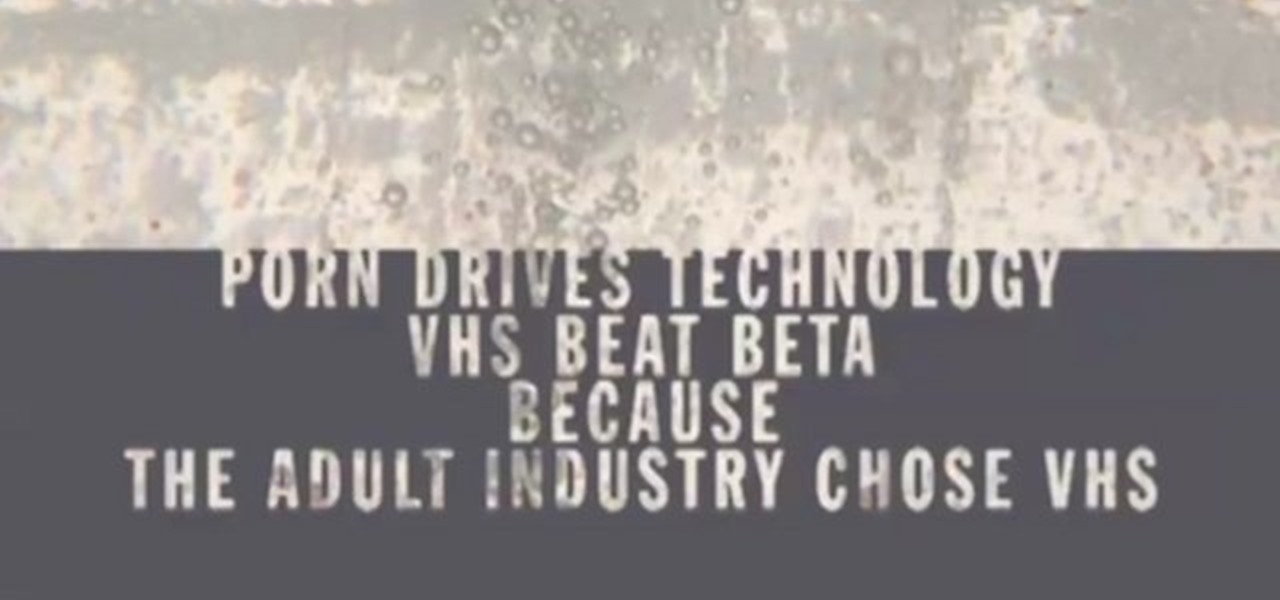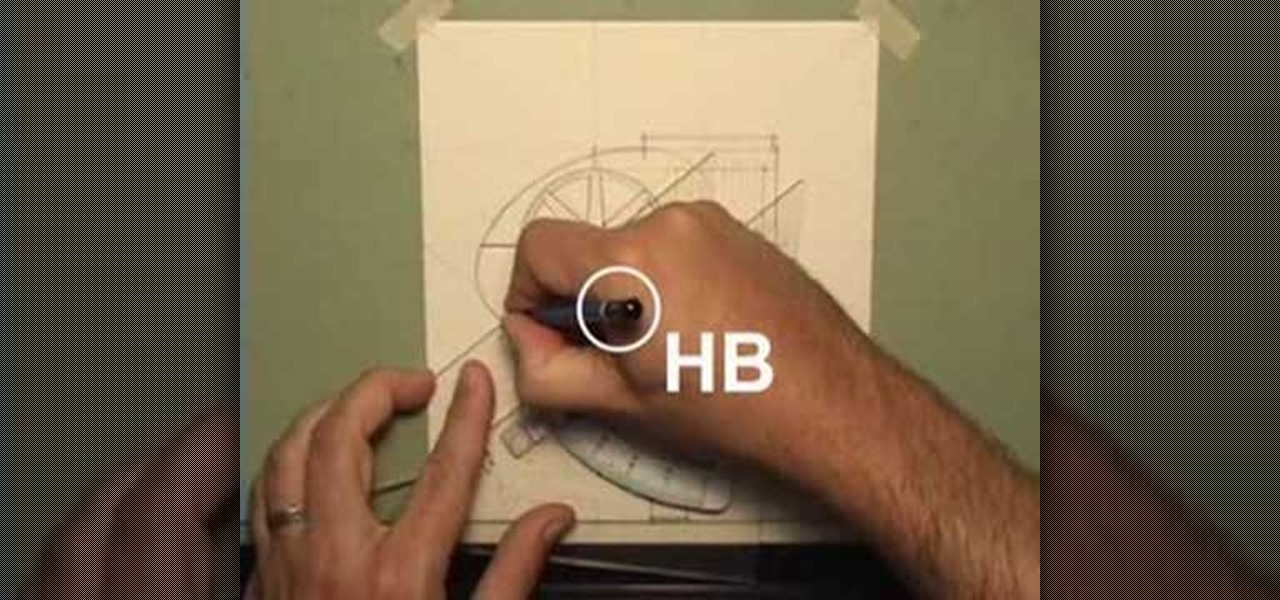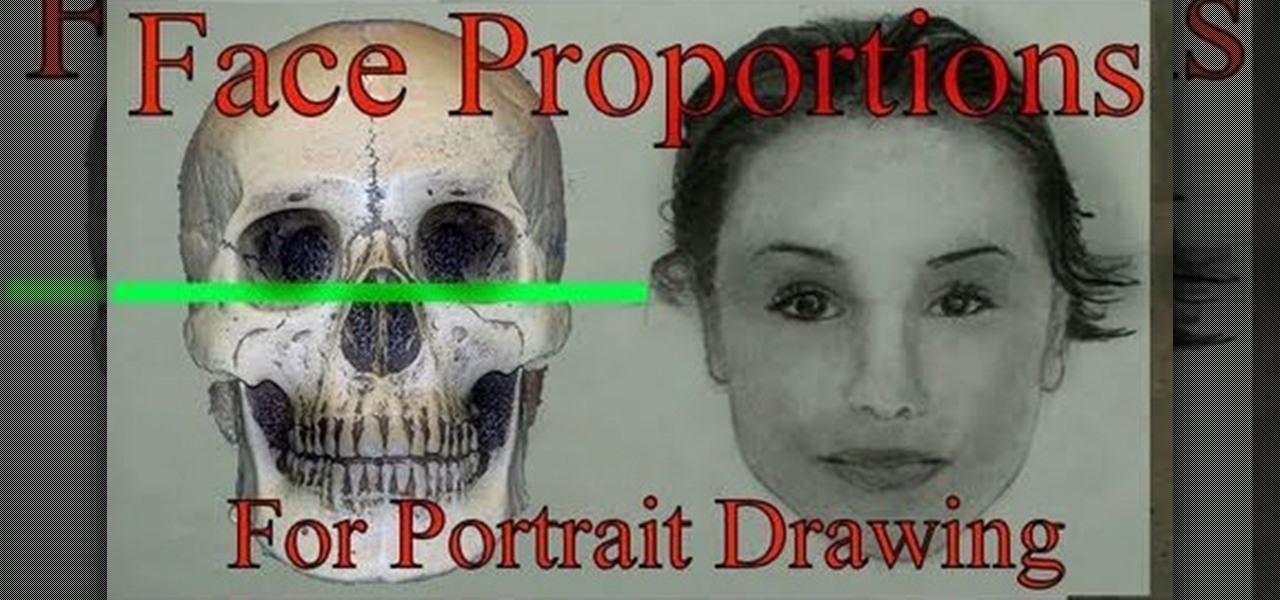This video fashion design tutorial by Adrianne Lee will show you how to turn a simple t-shirt into a fabulous corset tank, and scrap fabrics into quirky brooches! Very Easy! You'll need a t-shirt, scissors, measuring tape or ruler, sewing machine or needle and thread, scrap fabric, paper, trims, fabric glue and pin backings. Watch and learn how to make this fun crafting project.

Make a luxury brass case for an MP3 player. When a design is made, draw it on a section paper. Stick the paper on a brass plate with glue, and cut the brass plate along the line on the paper with a jigsaw.

Here's another video tutorial from Needle 'n Thread for hand embroidery stitches - this one is for the Palestrina stitch. Palestrina stitch is used for outlining or filling and is common in both Jacobean designs as well as in Mountmellick embroidery, the latter because it gives a highly textured line or fill area.

The feather stitch is an easy stitch for hand embroidery. It's worked vertically, from top to bottom in a kind of back-and-forth, right-and-left motion. You can use the feather stitch in hand embroidery for edges and borders, it's used often in crazy quilting as a seam embellishment, and it also makes a good foundation of foliage or stems in flower designs, in Brazilian embroidery, and more. Watch this video from Needle 'n Thread to see how it's done.

Once you know how to do the buttonhole stitch, it's just a matter of "working it" a bit to master variations of the stitch. In this video from Needle 'n Thread, you'll learn how to work a buttonhole wheel, which can be effectively used in all kinds of embroidery - especially flower-like accents and for adding texture to designs.

As you'll see in this video tutorial (from Needle 'n Thread), the fishbone stitch is an easy embroidery stitch to use for filling in leaves (and other shapes, too). The stitch is a good stepping-stone to satin stitch, as it requires you to keep a neat edge on the outside of your design.

Learn to decoupage tables from an famous ex-New York fashion designer. Todd Oldham, now a master of home design, shows Amy Sedaris, from Strangers with Candy fame, the frisky steps to decorate the surface brightly.

While breadboarding may seem like some odd combination of snowboarding and consuming the fluffy pastry at the same time, it's actually just the technical term for using a construction base to build a prototype electric circuit. Breadboards are solderless so they're great for circuit design and are reusable.

Learn basic techniques of creating value steps using graphic pencil. Great for art and design foundation students.

This presentation entitled: Pollinate Chain Reaction was produced by Mike Goedecke and Kane Roberts at Belief Design. There are many tips contained within on how to maximize your creative potential. Great to help inspire anyone in a creative field.

A five minute film on how to make your own edible robot. Edible robotics is an exciting new field of research into robots as food and prey. This research was supported by Robo250, the Robotics Institute at Carnegie Mellon University, the Mattress Factory and MAYA Design, Inc.

Got an old pair of Nikes or other sneakers lying around? Learn how to customize your shoes and paint your own designs and graphics on them. You'll need acetone to treat the sneakers and water-based acrylic paint.

Designer Andrew Hanson shows you how to take an old pair of Chuck Taylor's shoes and add your own personal designs and flair to them.

Corrine from ThreadBanger shows you how to screen print your own designs at home onto a t shirt.

Want to make our own t-shirt designs? Learn how to create stencils to make your own custom t-shirts

This video looks at some of the issues around constructing sundials. Included are step by step instructions for building a horizontal sundial and instructions for setting it up. This activity supports both science and math curriculums. A good project providing an opportunity to use protractors and rulers. The sundial example in this video is designed for use at latitudes close to 45 degrees north.

In this video tutorial you will learn to use custom shape clipping masks in Photoshop CS2. The masks offer you great control over your design. This example involves the use of layers and layer style.

Learn how to make wall art that will spruce up your home while keeping a low budget. Pink of Perfection has provided this great horse stencil for you to use, but be creative! The great thing about stencil art is the freedom of using different designs or making your own.

Eagle Lake Woodworking, hosted by John Nixon, offers great do-it-yourself guides for building your own furniture, especially in the American Arts and Crafts style, and turning your garage into an amateur woodshop. Search Eagle Lake on WonderHowTo for more carpentry tutorial videos. From Eagle Lake Woodworking on this specific lesson:

Take a lesson in architecture from renowned architect Doug Patt by watching this video tutorial. If you want to learn about drawing and designing, without going to school, Doug's just the teacher. Watch to see how to design and draw with lead like an architect.

Every day we pass bridges, whether it's a foot bridge, a highway overpass, a span over water, or a viaduct over a valley. We pass on these structures without even thinking of the engineering genius that went into their design and construction, let alone the science behind their strength.

This how to will teach you how to single out one color with Adobe's Photoshop CS5. This technique will work with other versions of PS as well. With this trick, you'll be able to create some fantastic effects, make colors pop, or simply highlight something you want to show off. It's not hard to do, and a useful things to know if you're planning on putting your Photoshop skills to use in a professional manner. Now you can remove all but one color in Photoshop.

Let's face it: When it comes to most elaborate food garnishes at restaurants, we go "Oh! How pretty!" and then toss it aside so we can chow down on the food, the beautiful adornment forgotten forever. Not so with this salad food garnish. Made from fresh cucumbers and tomatoes, this salad border is both beautiful and delicious. Easy to make yet impressively placed, it'll definitely garner you garnish compliments at your next soiree.

Unless you're genetically blessed - and we mean SERIOUSLY genetically blessed, a la Halle Berry, you will get pimples in your life. In fact, you will get many of them, especially in your teens and twenties.

You've got your crisp, clean video and now you want to mess it up with some cool blur effects. Here's how to use Adobe Premier Elements to make it happen. It's a simple trick that can give you some professional looking results.

This tutorial shows you how to master the use of proprortions. Ignore most of the formulas given in professional books. Learn how to draw accurate and proportionate human faces directly from memory, and learn the most accurate proportions for the human face.

Nice, professional holiday wreaths can cost upwards of $80 if you get them at stores or specially made. And with all the money you'll be spending over the holidays on presents and food, who needs to go bankrupt over a wreath?

This After Effects tutorial will show you a nice underwater scene, complete with light rays, rising bubbles and cloudy ocean mist. You don't have to be a professional AE user to recreate this great animated scene, either! Laurence Grayson demonstrates all the techniques for this subtle ocean-like underwater look using the standard toolkit in Adobe After Effects (CS3, CS4 & CS5). Using Fractal Noise, CC Snow and a Lens Blur with Depth Map, Laurence will have you chilling out in no time!

Unless you're a certified pastry chef working at a restaurant or bakery, you probably don't have a professional cake stand which lets you frost a cake easily without getting any extraneous icing on the plate.

Sure, you could muster up hundreds of dollars to have you hair done by a professional hairstylist on your wedding day, but why do so when you can do just as great a job on your own (or with the help of a friend)?

It's pretty much a given that on your wedding day you must be the most beautiful woman there. But if you're not the kind of girl who spends an hour each morning obsessing over her hair, then you're probably a little stuck when it comes to deciding what hairstyle you want to wear.

When shooting action shots such as runners, bikers, cars, or sports shots, a cool effect that you will see in a lot of professional photography where the person is nice and clear, but the background is blurred to give the intention of being in motion and having a lot of speed. A slow shutter speed is a part of it to capture the image while still showing motion in the photo. In this video you will get tips on how to create the panning effect that will create the desired effect.

In this clip, you'll learn how to overcrank footage from a Canon DSLR camera like the 7D or T2i to a lower frame rate for a high-quality slow-motion effect. Whether you're new to Adobe's popular motion graphics and compositing software or a seasoned video professional just looking to better acquaint yourself with the program and its various features and filters, you're sure to be well served by this video tutorial. For more information, including detailed, step-by-step instructions, watch thi...

This clip presents a guide to overcranking footage shot on a Canon DSLR camera like the 7D or T2i to a lower frame rate for a high-quality slow-motion effect. Whether you're new to Adobe's popular motion graphics and compositing software or a seasoned video professional just looking to better acquaint yourself with the program and its various features and filters, you're sure to be well served by this video tutorial. For more information, including detailed, step-by-step instructions, watch t...

Need some help figuring out how to sort your emails by date or sender in Outlook 2010? This video will teach you everything you'll need to know. Whether you're new to Microsoft's popular email and scheduling application or a seasoned MS Office professional just looking to better acquaint yourself with the Outlook 2010 workflow, you're sure to be well served by this video tutorial. For more information, and to get started organizing your own inbox, watch this free video guide.

Looking for an easy way to consolidate and view your email messages conversations into easy-to-ready threads? This clip will teach you everything you'll need to know. Whether you're new to Microsoft's popular email and scheduling application or a seasoned MS Office professional just looking to better acquaint yourself with the Outlook 2010 workflow, you're sure to be well served by this video tutorial. For more information, and to get started organizing your own inbox, watch this free video g...

This may surprise you, but rowers weren't born with a perfect six pack of abs and Incredible Hulk-like shoulders. They happen to be in a sport that revolves around how fast they can move their arms from the front to the back with great water resistance.

Have you ever noticed how buff professional rowers are? It's no surprise, given that they practice 70% of the day and compete any time they're not practicing, but the secret to their majorly built and sexy upper body is the simple yet effective motion of rowing.

Google is the biggest and best search engine on Earth, and if you are a webmaster and want your website to be a big success it would really behoove you to know as much about how it works as possible. The Google Webmasters series of videos and website were created to teach webmasters, SEO professionals, and others how Google works by answering their questions and giving them insights into how they can best integrate and utilize Google's functionality to improve their business. This video will ...