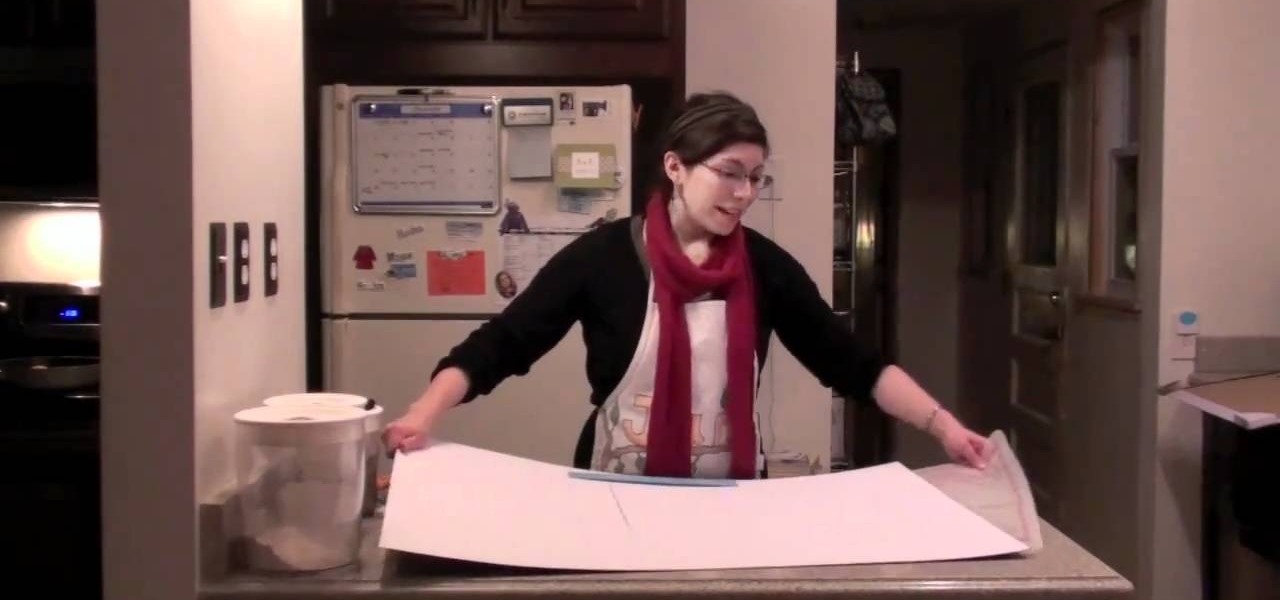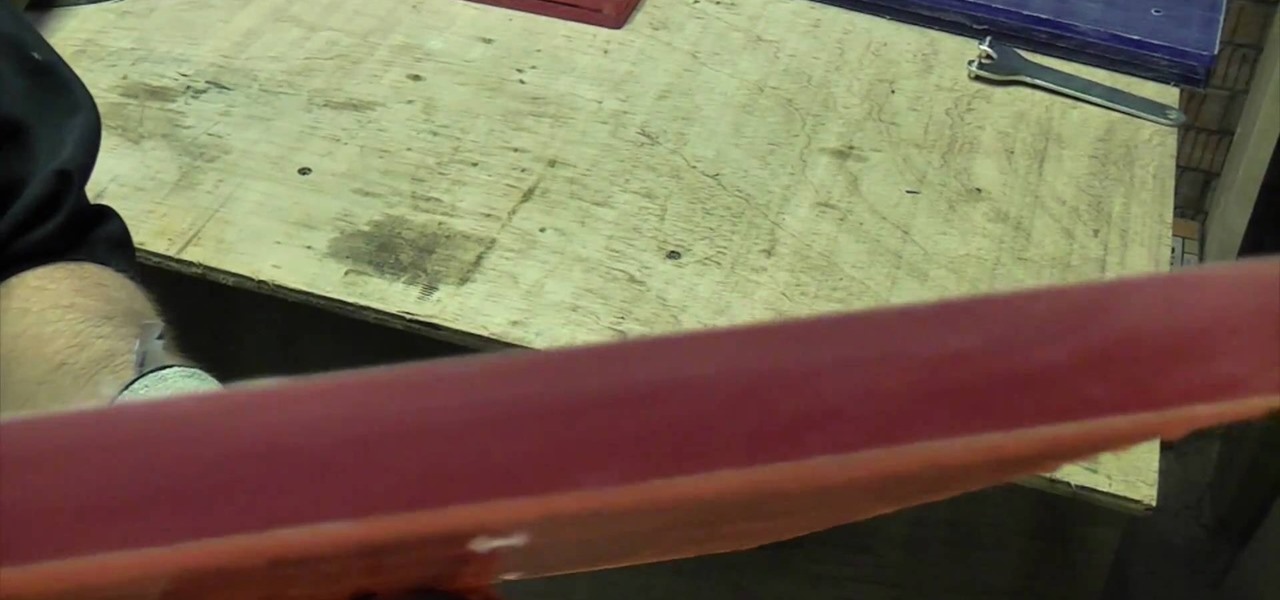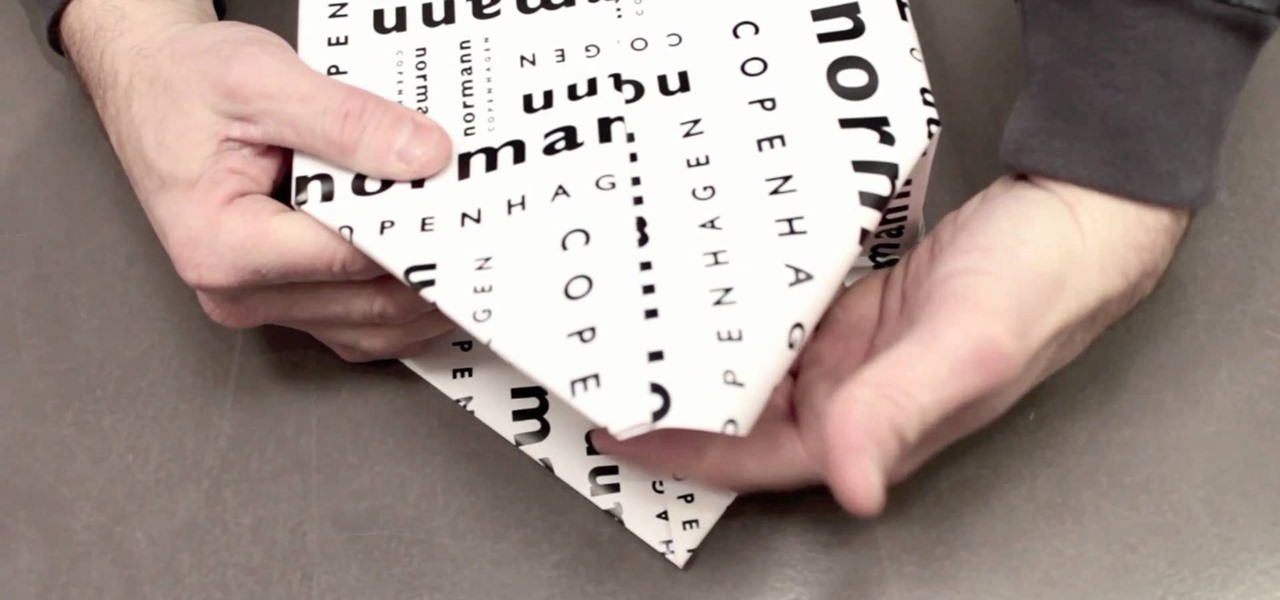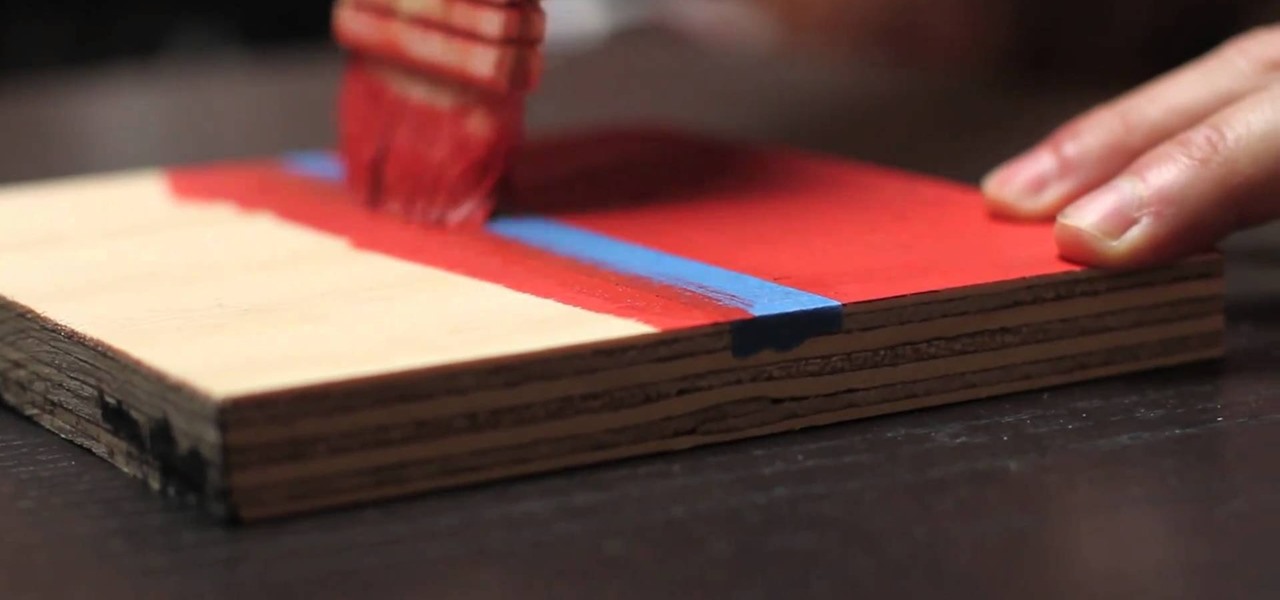Check out this instructional dance video to learn how to dance the mambo. The mambo is a popular dance of Cuban origin, a favorite in ballroom dancing competitions. Learn to dance the mambo, the moves and steps, in this ballroom dancing video lesson.

SEO is the name of the game. If you want your business or brand to succeed, ranking on the front page of Google is a boon. Getting to the front page of search engines takes work, but it's not impossible when you master SEO best practices.

Montezuma's revenge, the runs, the trots, or just diarrhea — everyone gets it sooner or later. What exactly is diarrhea good for, if anything?

When I tried to set up an eviltwin for a MitM-constelation in kali 2.0, I couldn't provide internet to the victim. The origin was the brctl bridging. I have read many tutorials but all of them where explained in backtrack and older versions of kali. So i was searching for a solution without using brctl and this solution will be explained now. This will just work on unencrypted wireless-environments.

Check out one of the greatest pranks ever, by professional pranksters.

As an adult you will come a cross a point in time when you need to make the right impression by writing a formal letter. Follow the format and you will be able to be most effective at conveying the information in your letter.

Matting a picture helps it look professional, and is a necessary step if you want to frame it yourself. If you have a frame that is too large for the picture, but you love it anyway, matting will help fill it all out.

This tutorial gives you everything you need to know in order to be able to change the drum brake shoes yourself - and also how you can do so safely! Know when you can do it yourself and when it's a good idea to call a professional.

The bias cut is when you cut a piece of fabric at a forty five degree angle from the direction it was woven on a loom. Bias tape, a strip of fabric cut on the bias, can be used to give any garment a professional looking finish, and here is how you can make your own.

The way you add icing to a baked good shows whether you're an amateur baker or one with professional cake decorating chops.

Tinting your eyebrows is unlike drawing your brows in with pencil or shading them in with brow powder and wax. Tinting create a much softer, more diffused look that makes your brow hairs look naturally defined.

Need a smooth, polished, and glossy surfaced piece of acrylic for your next project? Then check out this video for a handy guide on how to sand, cut, and polish Perspex, a type of acrylic, for a high-gloss finish. Perspex is thick and difficult to work with, but this video will give you tips for a professional look.

This is a quick and easy shortcut that shows you how to simulate the needle turn effect when you're attaching a fabric applique. This also helps you hide a raw edge, which gives your entire project a cleaner and more professional look.

The Arriflex S is a high grade, professional quality 16mm camera. It can shoot steady, consistent film footage. This tutorial shows you how to properly load your film into the camera and a few other tips for getting the most out of your equipment.

This tutorial shows you how you can cheaply and easily construct a rolling camera dolly for less than you'd have to spend to buy it from the manufacturer - this one only costs about $120. It rolls as smoothly as a professional dolly!

We totally get it if you're a present wrapping procrastinator. Thinking about what presents to get your friends and family is hard enough, and then actually going to the store and shopping around for them for hours on end is exhausting. By the time you have everything in front of you, the thought of wrapping them is just painful.

These roses look professional and super hard to do, but they're actually quite simple if you follow this cake decorating video step by step. Press play to learn how to make a delicate rose out of fondant.

No matter how desperate they are for work, most actors will not let you crush their heads for your film. The potential for career development afterwards would be limited. This video will teach you how to crush a head with special effects for a film and then how to use three-point lighting to make your films look more professional.

Most home interior painters, professional and ameteur alike, rely on painter's tape to get around edges without splattering paint everywhere. But painter's tape allows for little air bubbles to form, meaning paint can easily seep below and ruin your work.

Getting pectorals that ripple and bulge beneath shirts and arms that broadcast from sleeves requires a bit of work on your part (duh). That's where this video comes in.

If you're only fighting with foam, you don't want a professional hunting weapon. But you can refit a commercial crossobw and make it larp safe. Starting with the Cobra crossbow, you can modify it to safely shoot foam tipped arrows at a boffer larp.

In this clip, you'll learn how to use the Web document profile when working in Adobe Illustrator CS5. Whether you're new to Adobe's popular vector graphics editor or a seasoned graphic arts professional interested in better acquainting yourself with the new features and functions of Illustrator CS5, you're sure to benefit from this free software tutorial. For more information, and to get started using this trick in your own Illustrator projects, watch this video guide.

In this clip, you'll learn how to use the Pixel Preview feature when working in Adobe Illustrator CS5. Whether you're new to Adobe's popular vector graphics editor or a seasoned graphic arts professional interested in better acquainting yourself with the new features and functions of Illustrator CS5, you're sure to benefit from this free software tutorial. For more information, and to get started using this trick in your own Illustrator projects, watch this video guide.

This clip presents a quick primer on how to work with templates in Adobe InDesign CS5. Whether you're new to Adobe InDesign or a seasoned graphic arts professional after a general overview of CS5's most vital new features, you're sure to be well served by free video software tutorial. For more information, take a look.

In this clip, you'll learn how to use splitting and spanning in Adobe InCopy or InDesign CS5. Whether you're new to Adobe InDesign or a seasoned graphic arts professional after a general overview of CS5's most vital new features, you're sure to be well served by free video software tutorial. For more information, take a look.

A DSLR cage from a professional photographer supply store will cost at least a few hundred dollars, but you can build one yourself for around 50 bucks. This tutorial shows you how to use a few pipes, metal struts and a few pieces of hardware and tools to make your own digital SLR cage for shooting steady videos on your digital camera.

Starting from scratch, this tutorial for the 3-D modeling software Modo 401 3D shows you how to create low-resolution, low-poly background pieces that nevertheless look professional and polished for your setting. Use multiple instances to populate a background easily and quickly.

Learn how to use Adobe After Effects CS5 to replace do basic sky replacement. Whether you're new to Adobe's popular motion graphics and compositing software or a seasoned video professional just looking to better acquaint yourself with the program and its various features and filters, you're sure to be well served by this video tutorial. For more information, including detailed, step-by-step instructions, watch this free video guide.

In this clip, you'll learn how to enable and use the automatic tidying feature in MS Outlook 2010. Whether you're new to Microsoft's popular email and scheduling application or a seasoned MS Office professional just looking to better acquaint yourself with the Outlook 2010 workflow, you're sure to be well served by this video tutorial. For more information, and to get started organizing your own inbox, watch this free video guide.

In this clip, you'll learn how to create and work with multiple calendars when using Outlook 2010. Whether you're new to Microsoft's popular email and scheduling application or a seasoned MS Office professional just looking to better acquaint yourself with the Outlook 2010 workflow, you're sure to be well served by this video tutorial. For more information, and to get started creating and juggling separate calendars yourself, watch this free video guide.

Learn how to create and apply custom email signatures to emails composed in Microsoft Outlook 2010. Whether you're new to Microsoft's popular email and scheduling application or a seasoned MS Office professional just looking to better acquaint yourself with the Outlook 2007 workflow, you're sure to be well served by this video tutorial. For more information, and to get started appending a standard signature to your own emails, watch this free video guide.

Sort your emails by either date or sender within MS Outlook 2007. This clip will teach you how. Whether you're new to Microsoft's popular email and scheduling application or a seasoned MS Office professional just looking to better acquaint yourself with the Outlook 2007 workflow, you're sure to be well served by this video tutorial. For more information, and to get started organizing your own inbox, watch this free video guide.

This clip will teach you how to use Outlook 2010's built-in Quick Steps tool to manage your inbox. Whether you're new to Microsoft's popular email and scheduling application or a seasoned MS Office professional just looking to better acquaint yourself with the Outlook 2010 workflow, you're sure to be well served by this video tutorial. For more information, and to get started organizing your own inbox, watch this free video guide.

High finance and statistical analysis are too complex for most people once they forget what they learned in high school. If you are an investor or small business owner, you can't afford to forget this stuff. This video will teach you how to value an interest rate swap, good info for financial professionals and students.

Grow Valley is an educational but fun flash game where you develop a valley with all the niceties of modern life, from cars to dams.

Steady cam rigs allow you to film really great smooth footage, but they cost about $300. If you're too lazy to make one yourself that is! This video will show you how to make a cheap substitute called a fig rig using $30 dollars worth of materials. Now you can finally push beyond handheld to the world of professional-looking video.

Looking for a way to get a professional sounding drum track? The drum kit provided by the Reason 5 software will let you load, edit and record your own drum tracks on separate mix channels. This tutorial gives you several pre-made templates to use in your own work.

Learn how to open up your old Access 2003 databases in MS Access 2010. Whether you're new to Microsoft's popular database management application or a seasoned MS Office professional just looking to better acquaint yourself with the Access 2010 workflow, you're sure to be well served by this video tutorial. For more information, and to get started using the Backstage view in your own Access projects, watch this free video guide.

In this quick clip, you'll learn how to generate a new garbage matte when working in Nuke 6. Whether you're new to the Foundry's popular node-based compositing application or a seasoned post-production professional just looking to better acquaint yourself with Nuke 6's new features, you're sure to be well served by this video tutorial. For more information, including a detailed overview, watch this free video guide.

In this clip, you'll learn how to quickl create frozen titles and split screens or splitscreens within MS Excel 2010. Whether you're new to Microsoft's popular digital spreadsheet application or a seasoned business professional just looking to better acquaint yourself with the Excel 2010 workflow, you're sure to be well served by this video tutorial. For more information, watch this free video guide.