
How To: Add titles in iMovie
iMovie makes it easy to add titles to your movies. The titles you can add look professional and sophisticated.


iMovie makes it easy to add titles to your movies. The titles you can add look professional and sophisticated.

So far, you've only used straight cuts to move from one clip to another. Another option is to apply a transition to your clips. This gives your movie a smoother and more professional feel.

You can give your song texture by adjusting individual tracks to become louder and softer to emphasize particular moments. With GarageBand, this process is easy and yields professional-sounding results.

One of the great things about recording your podcast episodes with Garageband is how easy it is to edit out your mistakes and add professional radio touches.

LiveType ships with many sophisticated design elements so that you can add movement to your static text. You can access them in the media browser. Choosing, editing, applying, and previewing an effect is easy using the media browser and canvas. Live fonts are as easily manipulated as effects. Explore textures as well to make your titles professional and sophisticated.

Use LiveType to create professional titles in your Final Cut Express project. Match the properties to those of your Final Cut Express project, add text, choose a font, and format your text using the inspector. The title shows up on the canvas and in the timeline. You can also add sophisticated backgrounds, effects, and animation.

See how to make a low budget web show, like Pop17, seem like a grand thing. This is low budget basics including lighting, microphone and an HDV camera. You should also edit it in Final Cut Pro, because that's what Pop17 does.

Learn awesome freestyle basketball tricks, passes and shots from Professional basketball trickster, Q-Mack!

Learn how to wrap your Christmas presents so that they look pretty and professional. Brought to you by CanadaStyleatHome.com

Make a cake that looks like it came from a professional without leaving your own home. Just watch this how-to video. Working with fondant is a lot like playing with playdough. Surprise your family with a colorful and tasty treat, or get them to help! Watch this video baking tutorial and learn how to decorate a cake with fondant.

Learn how to drive a golf ball with PGA professional Darrell Kestner. He begins by discussing the driver itself and how it affects the shot. He shows where to start the shot from on the tee box, the speed in which the club is swung, the arc of the shot, and proper body positioning. Tips appear through the video in the form of pop ups.

A jammed or inoperative garbage disposal is often in need of repair, but simple to work on. Here are some quick troubleshooting tips to keep you from having to call a service professional.

In making jewelry, the head pin loop is used many times. Let's learn to make a head pin loop so jewelry making will be that much easier.

In this Hobbies & Toys video tutorial you will learn how to assemble a model rocket for launching. This video will show you how to do this using the Estes Alpha model rocket. For this project you will need the rocket kit, masking tape, glue, sand paper, a knife, scissors and a pencil. First you sample the engine mount, glue it up and set it aside to dry. Next you cut out the fins and sandpaper them together. Then you apply glue on the inside of the tube up to 1 1/2" and push the engine mount ...

If you have ever found yourself working on a car project at your home and ran out of fuses, this tutorial is for you. Instead of going out and paying around $30 to $40, make your very own. It's wasy and saves you time and money.

By watching this video, you will learn how to create your own art journal. Begin by cutting pieces of heavy weight cardstock 5" by 8". After you have cut all your sheets, fold them in half. If you want a defined crease, you can use a bone folder. Next, poke small holes in the crease of each sheet. Start at the center and then poke one every inch above and below the center hole. Then using a regular running stitch, sew through each hole of a single sheet. Once you reach the bottom hole, bring ...

Cityslipper shows you how he uses the cleft grafting method to make a less appealing green apple tree produce better tasting red apples. 10-12 inches long scion wood is collected from the good apple tree while it is dormant. Care is taken not to let the twigs dry out. Selected scions should not have spurs rather they should have leaf buds that lay flat against the twig. A good host twig on a healthy-looking branch should be selected. A clean cut should be made with the fine teeth of a grafing...

How to properly nail shingles on a roof

To install the new toilet you will need a putty knife, hacksaw, tape measure, adjustable wrench, level, sponge, and replacement wax seal. Before you begin removing the old toilet, turn off and disconnect the water supply to the toilet. Then flush the toilet to get the water out of it. Use a sponge to remove any remaining water in the bowl or tank.

This video is a good demonstration of how to properly clean your ear and get rid of ear wax. Understand your ear's anatomy to better maintain your aural health.

TheCreativeJeweler teaches you how to create a pair of two teared crystal drop earrings using findings, headpins (can be any type you want, or if you want to make your own) and crystals. You take your headpin and put a 6mm Swarovski crystal bead, a 3mm silver bead, a 4mm Swarovski crystal bead, and a 2mmm silver bead in sequential order. Take your flatnose and flush 90 degrees over the top of it (gives you more space to wrap wire and some more pattern). Using the same technique, make a loop. ...

This video shows you how to countersink a wood screw. 1. Find appropriate pilot hole drill. This should match the shank size of the screw.

With information, diligence, and determination, hair pulling is a habit that can be broken. You Will Need

Getting a pro to replace a broken thermostat can be costly, but if you pay close attention, you can learn how to replace it yourself.

Driven creatures undermining the very structure of your life – it might sound like a sci-fi flick, but it's all too real when these pests go after your home. Watch this video to learn how to deal with termites.

Find out how mouthwash can multitask for you. Use that mouthwash for more than bad breath. Uses include: clean cuts and burns, tone your face, make your own hand sanitizer, banish dandruff, extend flower life, sanitize your toilet, neutralize smelly hands, and prevent underarm odor.

Tim Carter shows a clever method that prevents tree roots from entering an underground sewer or septic line. Check for underground utilities before attempting this project.

Greetings null-bytians. Firstly, I would like to apologize for the no images thing. I guess I can't upload them.

This is a great summer dress you can make for a young girl out of a pillowcase. Even better, you're shown how to sew French seams for finishing, which gives it a professional and high quality look when you're done.

You don't need to hire a professional bartender to have a well stocked and set up bar. In fact, all you really need for a handsome bar is Martha Stewart and her creative director, Kevin Sharkey.

If you're trying to film on a budget, this tutorial is perfect for you. Instead of spending money on expensive professional lighting equipment, you can use these inexpensive alternatives (like using tin foil as a reflector or a shower curtain as a diffuser).

In this Thanksgiving Day guide, we learn how to brine a turkey to add flavor and lock in moisture. This free video cooking lesson provides instructions on how to prepare both traditional and "kicked-up" brines. For all of the details, take a look.

Lighting a movie can be dramatically expensive and complex, but for the DIY filmmaker on a budget this can be a major handicap. In this video you'll learn how to create a serviceable lighting setup for your filming using only $25 worth of shop lights and 200w bulbs.
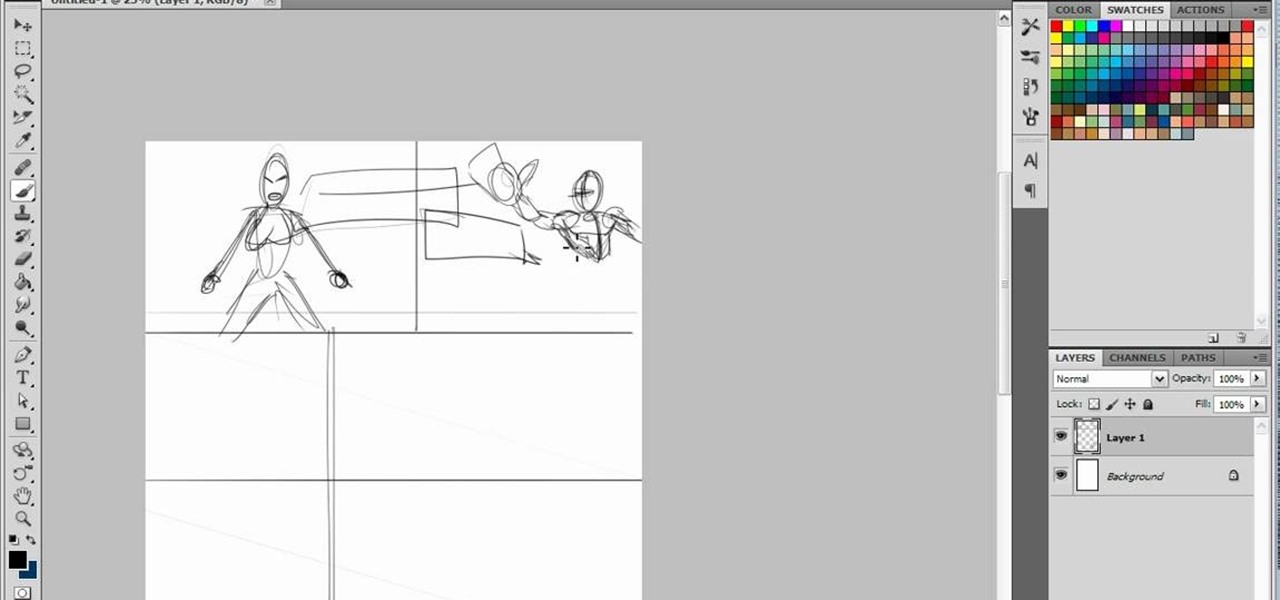
Layout is an important step in setting up your comic, to make sure each frame has the maximum impact. This tutorial goes over how you can start with a sketch in Photoshop and work on your layout for each comic page you're making.

Want a professional way to deliver your video blog presentation without relying on notes or having to memorize every line? All you need is some paper and a CD case, and either a smartphone or a laptop to set up your own free teleprompter program.

In this clip, you'll learn how to generate dynamic tables with PHP & MySQL in Dreamweaver CS5. Whether you're new to Adobe's popular WYSIWYG HTML editor or a seasoned web development professional just looking to better acquaint yourself with the CS5 workflow, you're sure to be well served by this video tutorial. For more information, include detailed, step-by-step instructions, watch this free video guide.

In this clip, you'll learn how to use Recolor Artwork when working within Adobe Illustrator CS5. Whether you're new to Adobe's popular vector graphics editor or a seasoned graphic arts professional interested in better acquainting yourself with the new features and functions of Illustrator CS5, you're sure to benefit from this free software tutorial. For more information, and to get started using this trick in your own Illustrator projects, watch this video guide.
In this clip, you'll learn how to tell the difference between pixel dimension and resolution when working in Adobe Photoshop CS5. Whether you're new to Adobe's popular vector graphics editor or a seasoned graphic arts professional interested in better acquainting yourself with the new features and functions of Illustrator CS5, you're sure to benefit from this free software tutorial. For more information, and to get started using this trick in your own Illustrator projects, watch this video gu...

The Craft Robo is a useful tool for papercrafters, card makers and scrapbookers, which will allow you to cut letters out of any type of paper and using any sort of font you have in your library. Add a professional look to your next paper craft project!

Add shine to your buttons and other basic shapes when you're animating in Adobe Flash CS3! Shiny buttons can add more depth to your project and give it more of a professional appearance. This tutorial shows you how to make shiny buttons for your next Flash animation.