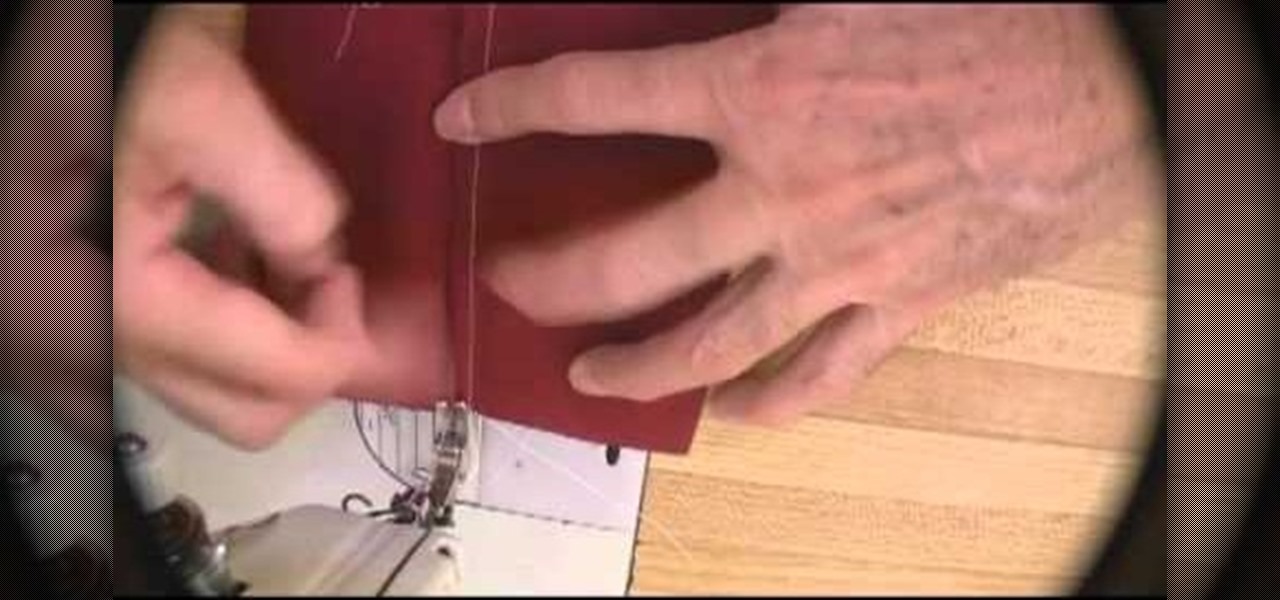This video tutorial is in the Software category which will show you how to insert clip art with Microsoft Office Word 2007. Open a word document and click on 'insert' tab on the navigation bar and then click on 'clip art'. The task pane will show up on the right side of the page. Here you type in the subject of the clip art you are looking for in the 'search for' box. For example, type in 'tiger' and then click 'Go'. A list of images is displayed. Click on the one you like and it will be disp...

Looking for a primer on how to create and work with names in Microsoft Office Excel? You've come to the right place. In this free video tutorial from everyone's favorite MS Excel guru, YouTube's ExcelIsFun, the 1st installment in his series of Excel name tricks, you'll learn to use names in formulas and functions as well as how to edit them. See how to name a cell or range of cells with this free video lesson.

In this Software video tutorial you will learn how to setup email in Microsoft Office Outlook 2007. Suppose you have a Yahoo email id and you want it in Outlook, go to tools > account settings > email > new and fill out the details. Then check the box next to ‘manually configure server settings’ and click ‘next’. In the next box, choose the 1st option and click ‘next’. To get the information for filling up in the next box, go to the Yahoo page shown in the video and copy and paste...

This video shows us the method to block the formula bar, scroll bars and the status bars in Excel. Click on 'Start' and type 'regedit'. Click on 'regedit' and go to 'HKEY_CURRENT_USER'. Open it and go to 'Software' and 'Microsoft'. Expand it and go to 'Office' and open the version of Office on your computer. Expand it and go to Excel. Choose the options folder. Go to the 'Options' item and right click on it. Go to 'Modify' and type 150 in the text box. Click on 'OK'. Now restart the Excel and...

Spice up your hair without dying your locks. In this tutorial, learn how to make your own colorful clip in hair extensions and go from plain to punky in just a few minutes. So, spend your evenings as a spicey Scene girl and your days as a dainty office temp with these cool extensions.

Pen spinning is a fun pastime for the school or office environment. Hell, they even have multinational tournaments these days! Improve your pen spinning (pen mawashi) skills with this video tutorial. Learn how to perform the backaround pen spinning trick. The back around trick can be hard to do if you're new to pen spinning, but all it takes is practice.

This video demonstrates how to give a relaxing, professional massage. The video walks you through Effleurage moves and a friction move.

John Cornwell gives us great instructions on how to make a booby trapped diet coke bottle that could be unleashed on friends, roommates, or office workers. Use this as inspiration for one of your April Fools Day pranks!

People love sex. They don't love talking about the possible repercussions of sex. And with dating apps such as Tinder, Grindr, and Bumble paving new ways for strangers to talk and have casual hookups, people need to be able to more comfortably have a conversation about sexual health and protection. Luckily, now there's an app for that.

Don't go to a salon for beautiful manicured nails! Learn how to give yourself a manicure at home with this free nail care video series.

He's not exactly demanding sexual favors, but his flirting is getting really gross. What's a girl who likes her job to do? You will need diplomacy and documentation. Assess his behavior. Now, don’t be offended, but we have to ask: Is he really coming on to you, or is he just a sociable, flirtatious kind of guy? If it’s the latter, just ignore it. Do your part to keep the relationship professional. Don't chat about how your last two boyfriends cheated on you and then expect him to know that di...

It seems like Microsoft has finally come to the realization that their Windows Phone mobile operating system is probably never going to compete in today's smartphone market. Why do I say that, you ask? Because they've recently started to embrace the more popular platforms by releasing some quality iOS and Android apps.

In the era of smartphones and cloud-based computing, it almost seems irresponsible to keep a stash of paper documents. Not only is a physical paper printout environmentally impractical, it's also a lot harder to organize and keep track of than a digital file stored on a hard drive.

The difference between an amateur piece of jewelry and a professional one often lies in the details. Almost anyone can link chains together into a necklace and add small floral baubles, but the professional will take care to make sure the baubles are attached almost imperceptibly and the closure blends in with the rest of the necklace and also won't budge.

This is Part II in the Lockdown: The InfoSecurity Guide To Securing Your Computer series. Before beginning, check out Part I. This article will cover using alternate software to increase your security and will provide you with some information about websites and programs that test a computer's security. It will also guide you to software you can install or follow so you know what programs need to be updated on the computer. Lastly, I will talk about some features that should be disabled when ...

Guy Fieri is no stranger to oddly-placed restaurants, but in this episodes of Diner's, Drive-ins, and Dives, he visits one of the strangest yet, a combination car wash / laundromat / gourment cafe in San Antonio, Texas to sample and observe the preperation of a lamb burger that he claims is the best he has ever had. The lamb burger is a delicious dish that remains somewhat obscure in America, but if you've ever wanted to attempt one, this recipe is what you've been looking for. It includes a ...

In this video tutorial, viewers learn how to sync contacts between a Mac and Windows mobile device. Users will need to download and install the program, Sync Mate 2. Begin by opening the program and connecting the device to the computer. Under Synchronization in Plug ins, check the Contacts box. Then select the Synchronization direction, Surname and name order and select which contact groups to sync. Then click on Delete all contacts and select to delete the contacts on the computer or mobile...

It's easy to find yourself drowning in a pile of papers and nick-nacks if you're not armed with a good organization system. By taking the time to set up a system where everything is condensed and has a place you'll find it much easier to keep it that way.

Throw ins in soccer can be as important as free kicks, get expert tips and advice on footballing skills and tricks in this free video.

Even if you're not a professional decorater, you can still decorate a birthday cake or other cake to look pretty and festive. This video also shows you how to make a few different flavors of frosting and how to make those pretty frosting flowers.

The flat felled seam is a versatile seam, especially good for making a reversible shirt. This tutorial shows you two separate techniques - the first is one commonly used by home sewers, and the second is the one used by professional tailors.

The fine folks at Film Riot usually teach you how to do two awesome film tricks per episode, and this one is no different. It will teach you how to do really scary professional zombie makeup first and follow that with how to blow someone's head off with a shotgun. Using effects, of course.

There are lots of key parts to creating beautiful makeup, but if you had to ask us for the most important step we'd without a doubt say foundation. Good skin looks good no matter what other type of makeup you decide to you put on, whether it's smoky eyes or red lips. That's because beautiful, flawless skin acts as a smooth, pretty base.

Thanks to modern technology, we don't have to visit our nearest Target or Rite Aid to get our pictures professionally retouched and printed. With many printers offering photo-quality ink and paper companies that offer photo-quality paper, you can use your home printer to create professional-grade photos.

In this tutorial, learn a new technique that will help you color comics much faster while still allowing for a lot of color variation. This method saves a lot of time and allows you to get your art out to the masses faster.

Getting started with motion tweening? You've found the beginner's guide! Motion tweening is one of the best and easiest ways to animate just about anything. Learn how to motion tween in Flash 8 Professional in a matter of minutes... Also taught? Learn how to make a simple image fade & swap movie using the skills you will have learned!

Cake decorating is a real art so who better to learn from than from a professional cake artist? This video is full of professional advice and takes you through the process of how to use butter cream to frost and decorate your cake.

Tom Skowronski teaches us how to shoot a good video. Look before shooting so you have a more controlled movement. Hold camera steady at all times. Move the subject in front of the camera and turn the camera mans back to the sun to illuminate the subject. . Give nose room for a more professional look. Have a full frame and no dead space to have a natural looking video. Cut off at head to have a full frame. Following Tom Showronski's video-making advice can lead to a professional-looking video....

One of the best features of Final Cut Studio is the sound design feature Soundtrack Pro. With it's royalty free professional instrument loops and sound effects, you can easily compose music and edit audio for your indie film, or maybe even a professional movie.

Manny Puig teaches Johnny Knoxville how to handle a rattlesnake with a sissy stick. This is very dangerous and should only be done with a professional's help.

GarageBand is a computer software program that creates various types of music. Use GarageBand plugins to make tracks to your liking in this free music software video series from a music studio owner and producer.

Many professional radio programs make their shows available through podcasts so that people can listen anytime they want, but listening to a professional podcast is just part of the fun. You can create your own podcast using Garageband and iWeb.

This video covers creating a detailed professional surface cast mold for creating mechanical parts. Ideal for working on medium-sized projects, this process of pouring a high quality material around a lower quality core creates a highly accurate, yet economical part. This process can be used in automotive, mechanical, fine art and film special effects uses.

You've written the great American novel, and you want to make sure that your story stays yours. Register your copyright and preserve your intellectual rights. In this video, learn how to copyright produced material.

Lighten up your office with this quick and easy prank. You Will Need

Lure luck your way at your workplace by arranging things according to the ancient Chinese design philosophy known as feng shui. De-clutter your desk and workspace, which is the most important thing you can do to balance the _chi_—or energy—in your office. Repair or get rid of anything that’s broken—like a pen that’s out of ink or a flickering desk lamp. They block your chi. The placement of your desk and chair should allow you to see who’s coming into the room. Business and opportunity symbol...

Those microsoft guys can't write good userfriendly software but boy can they turn an office into an igloo. Witness this prank as Bertan's office is turned into a white igloo. Styrofoam and snow paint are used to transform this winter wonderland. Change an office into an igloo.

Why do you need augmented reality? Because enterprise, they say. And while that's certainly true for several disciplines, there's still that mainstream use case hanging out there waiting for users to discover beyond the realm of enterprise and gaming.

After testing the waters with a few pop-up stores along the West Coast earlier this year, North is bringing its smartglasses to more cities across the US and Canada.