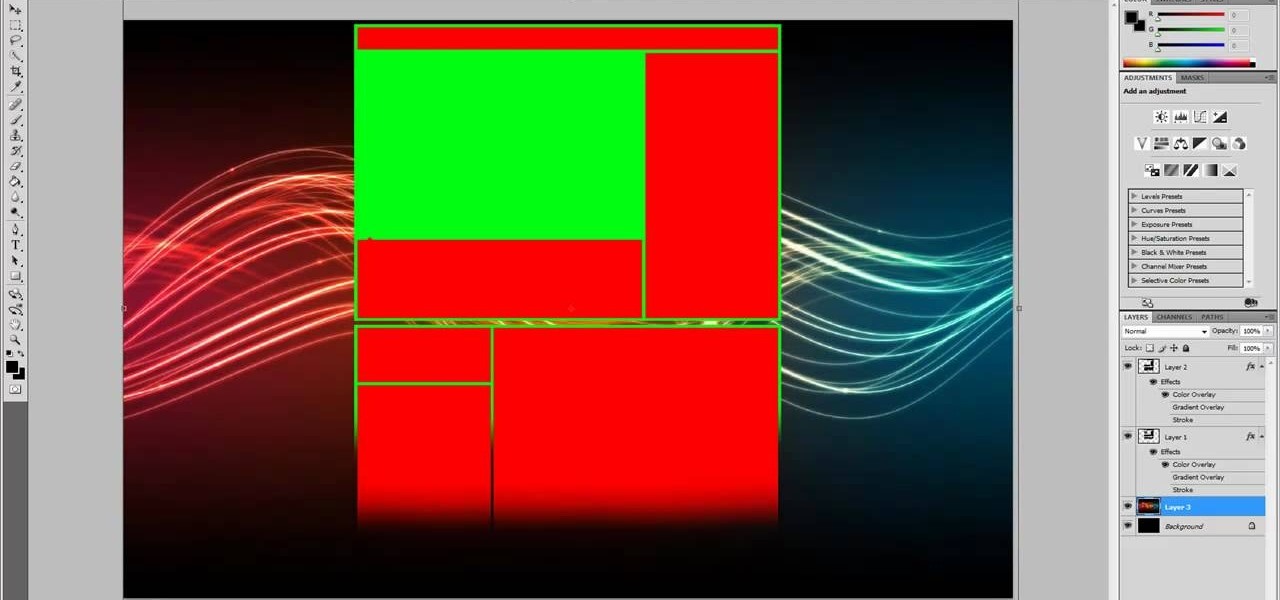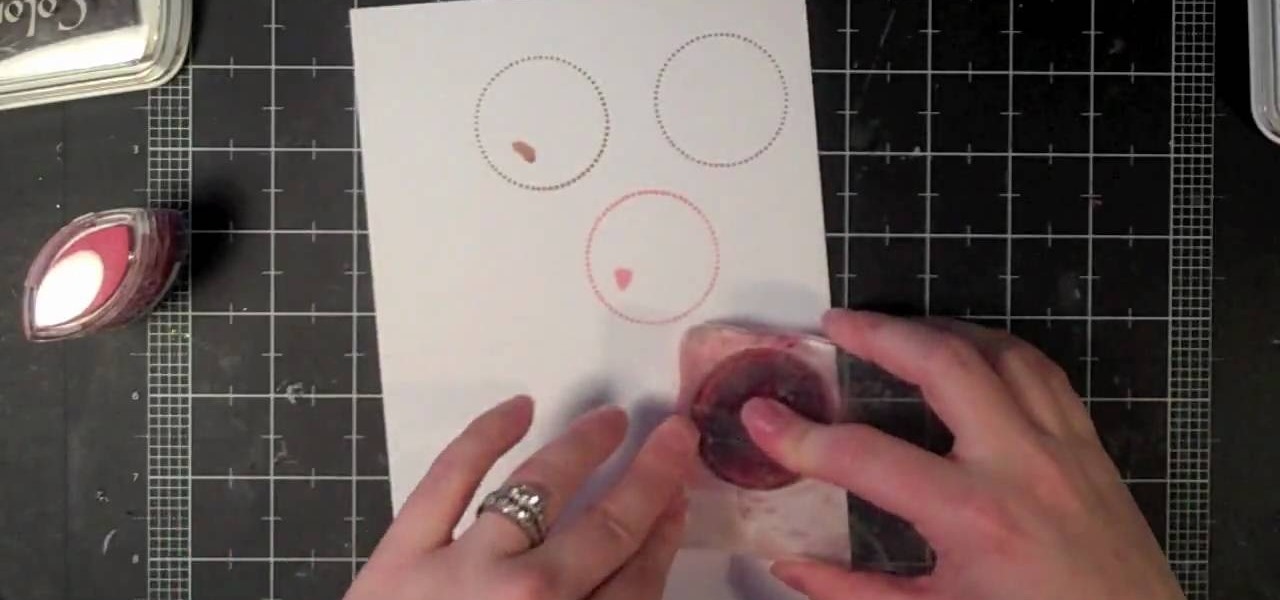Last week, the internet was ablaze with talk about the Galaxy S8's home button, because it subtly changes positions without the phone alerting you. This feature was included to stop burn-in issues with the screen, and the general consensus from tech sites was the screens would not experience any burn-in at all.

This year in Android has seen a myriad of visual improvements among various apps' user interfaces. From the card swipes of Google Now to the article fade-ins of Circa News, developers have shown that they can strike a beautiful balance between form and function. Check out the following video, complied by redditor hinesh, for some examples.

Do you have too many rubber bands cluttering your desk? Gather them together into a rubber band ball!

It's no surprise that, with all their strength and agility training, soccer stars are highly acrobatic, but Iceland International right-back Asta Arnadottir has taken the soccer showboating to a whole new level.

1. Construct a Giant Dick Float over a car or van or motorcycle, that resembles a GIANT Dick, with a MegaPhone! (Mega phones make everything better!!!!)

Giving your colleague’s office or cubicle a makeover is a nifty practical joke. You will need aluminum foil and a camera. Cover up the entire surface of the office with foil, wrapping down everything down to pens. Watch this video pranking tutorial and learn how to play an aluminum foil practical joke. Play the aluminum foil prank on a coworker.

Let's face it, pro gamers make a ton of money, and that money is only increasing every year. If you're fairly good at Call of Duty: Black Ops and want to try your hand at the tournament scene, find out how to connect with other professional gamers and organizations and land become a pro Call of Duty player.

Cupcakes are delicious as they are, but they're even more wonderful and charming when you pipe a beautiful design on top with frosting.

In this tutorial, we learn how to shoot your baby's photos like a professional. If you want to take great photos of your baby but don't want to pay a professional, just use these quick tips. First, determine the type of flash you should be using on your camera. Use the manual that comes with your camera to find the right settings for you depending on where you're taking the pictures. You can also edit the pictures on your computer to make the colors stand out and the image more crisp and clea...

Once you've patched all of the cracks and potholes in your home driveway, it's time for protecting it from further damage. Sealing your driveway will protect from further ghastly and bothersome cracks and potholes. Lowe's knows what works best— QPR's Professional Grade Driveway Sealer.

In this clip, you'll learn how to insert an animation with its own independently-controllable timeline within a second, larger frame animation. Whether you're new to Adobe Flash or merely unfamiliar with Flash Professional CS5, you're sure to benefit from this free video software tutorial from Lynda. For more information, including detailed, step-by-step instructions, and to get started using this great trick yourself, take a look.

In this clip, you'll learn how to tweak any existing Code Snippet when working in Flash CS5. Whether you're new to Adobe Flash or merely unfamiliar with Flash Professional CS5, you're sure to benefit from this free video software tutorial from Lynda. For more information, including detailed, step-by-step instructions, take a look.

In this clip, you'll learn how to add play and stop actions to your Flash project through use of Flash CS5 Code Snippets. Whether you're new to Adobe Flash or merely unfamiliar with Flash Professional CS5, you're sure to benefit from this free video software tutorial from Lynda. For more information, including detailed, step-by-step instructions, take a look.

In this clip, you'll learn how to use Code Snippets to display and hide movie clips in Flash CS5.. Whether you're new to Adobe Flash or merely unfamiliar with Flash Professional CS5, you're sure to benefit from this free video software tutorial from Lynda. For more information, including detailed, step-by-step instructions, take a look.

Trafficmaster Allure flooring is attractive, durable, and above all else easy to install. This video features professional contractors installing Allure vinyl flooring in a large garage, including all of the steps necessary to install this great new type of flooring yourself. No professional experience required!

In the video Robert Steinken, who is a hair stylist tells that choosing a hair color is a very important task. Firstly it is important to go to a professional stylist who knows the products well. There are a lot of hair products in the market and each has a different effect on the hair. In the salon the professional can show you a color chart and show little pieces of hair which were colored to compare with your present hair color. They can tell what will happen once the product is applied on...

Want to record guitar? Learn from the professionals at PreSonus while host Bill Gibson shares his techniques for recording guitar with this instructional recording video. Discover the typical mic choice for recording an acoustic guitar and how to mic the speaker with this recording tutorial video. Record professional sounding audio quality of your music for your guitar by learning the various types of microphones to use.

Watch this quick instructional cinematography video that shows how to balance a Canon XL2 professional HD digital camera on a GlideCam 4000 Pro. Learn how to secure the camera using this handheld camcorder stabilizer to prevent unwanted swaying, shoot fluid traveling shots, and produce professional works.

Do you need a quick but nice hairdo for a wedding or prom? Here's a handy how-to video which will show you how to make a professional looking French Twist in 6 minutes.

By default, iMovie for iPhone adds a dissolve (also called a crossfade) in between all of the video clips in your movie project's timeline, which is an effect that transitions gradually from the end of one clip to the beginning of another. However, iMovie does not add any beginning transitions to your first video clip or ending transitions to your last video clip. But that doesn't mean you can't.

The best part about April Fool's Day is that everyone is fair game. Even big tech companies like Google and Twitter get in on the action every year. It encourages even the most uptight, unfunny party-poopers among us to have a little fun driving each other crazy with pranks — even at work.

This video shows how to embed a YouTube video in a PowerPoint presentation in Microsoft Office PowerPoint 2007. First you want to copy the URL of the YouTube video that you want to embed in your PowerPoint. Then, open PowerPoint 2007 and click the office button in the top left corner (circular button with office logo). Then click "PowerPoint options" and check "show developer tab in ribbon". Then click "OK". Click on the developer tab, and click on "more controls". Then scroll down to "Shockw...

In this beginners video, the instructor shows how to use Word 2007 by opening, closing, and saving documents. When you open the Microsoft Word software with out any documents, the window looks gray indicating the same. There is an office button present in the top left corner of the window through which you can access various options. Click on it, and select the open button which brings up the open dialog box. Now, you can browse through your computer and select any Word document to be opened....

Your workspace should be a breeding ground for creativity and productivity, not bacteria and germs. You Will Need

Watch this awesome two-part video tutorial to learn how to make a professional and clean background for YouTube in Adobe Photoshop. Using your Photoshop skills, you too can have a slick-looking professional background for your YouTube channel. Watch this tutorial as SOSGuru guides you through each step of the way.

Want to help your partner relax after a long day's work? In this in depth 13 part series, learn how to give a professional style back massage. This video will take you through all of the steps you need for a great massage. Your partner will be thanking you for days after you learn these techniques. So, get some oil and start practicing - I'm sure it won't be hard to find a willing guinea pig! Give a professional back rub massage - Part 1 of 13.
Don't you hate Googling or Yelping venues just to find the answer to a simple question? Well look no further, this guide has all you need to know about your favorite venues. Simple and to the point.
Microsoft Ribbon hero is an application that turns the office into game. It is designed to boost skill and knowledge in Microsoft Office’s latest version. It is released with office 2007 as a social game for increases productivity in office applications. It is compatible with Microsoft Excel 2007, Microsoft Word 2007, and Microsoft PowerPoint 2007 as well as those three programs in Microsoft Office 2010, available as a beta download.

Not a fan of the Dr.'s office? Well, next time you need an EKG done, create your own! In this After Effects tutorial, Creative Cow leader Aharon Rabinowitz shows you how to build your own EKG Machine in the comfort of your own home (or office). (Flatline not included) Create a heart monitor in After Effects.

Now, instead of leaving Post-It notes on a monitor screen, you can create virtual Post-It notes in Adobe Photoshop! This is a quick tutorial for the intermediate to advanced user of Photoshop, showing you how to create a square, yellow graphic that looks strikingly like the Post-It notes you can find at office supply stores! Add to your website, incorporate in PowerPoint presentations, or use wherever you see a need for a virtual sticky note!

Notepads are some of the most banal objects on your office desk. Usually you don't think twice about them other than to check when your dentist appointment is.

Got a case of the wintertime blues? Then use a snow day or just a boring Sunday afternoon to put together this simple and inexpensive skinny notepad. Yeah, we realize you can purchase notepads at just about any office supply store, but these pretty, beribboned notes will cheer up your day every time you write on them.

If you love braids and you love updo hairstyles, the you have to try this one on for size! It's an elegant braided low bun, with a lot of character, perfect for everyday wear, office hair and even as a bridesmaid! It's definitely worth trying on for size. If you have long hair, this low bun will get your plenty of compliments.

We hear so much these days about expensive microdermabrasion and facial treatments at doctors' offices that we forget we forget we have many of the same moisturizing and exfoliating ingredients at home, including avocados, lemons, and oatmeal.

Want to know how to make custom styles within Word 2007? This clip will teach you everything you need to know. Whether you're new to Microsoft's popular word processor or just wish to get to know Word 2007 a little better, you're sure to find much of value in this video lesson. For more and better information, take a look.

Need some help figuring out how to make a new notebook within OneNote? This guide will show you how it's done. Whether you're new to Microsoft's popular notetaking application or a seasoned MS Office pressional just looking to better acquaint yourself with the OneNote 2010 workflow, you're sure to be well served by this video tutorial. For more information, and to get started creating notebooks yourself, watch this free video guide.

Learn how to share OpenOffice.org Draw files via email from within OOo. More than just a free, open-source clone of the Microsoft Office productivity suite, OpenOffice has its own unique feature set and its own unique way of doing things. Happily, the Internet is awash in free video software tutorials like this one, which make learning the application a breeze. For complete details, watch this OpenOffice.org video guide.

Learn how to create simple drawings in the OOo graphical editor, Draw. More than just a free, open-source clone of the Microsoft Office productivity suite, OpenOffice has its own unique feature set and its own unique way of doing things. Happily, the Internet is awash in free video software tutorials like this one, which make learning the application a breeze. For complete details, watch this OpenOffice.org video guide.

Learn how to create, edit and otherwise work with vector and bitmap graphics in OpenOffice Draw. More than just a free, open-source clone of the Microsoft Office productivity suite, OpenOffice has its own unique feature set and its own unique way of doing things. Happily, the Internet is awash in free video software tutorials like this one, which make learning the application a breeze. For complete details, watch this OpenOffice.org video guide.

Learn how to navigate the OOo Calc graphical user interface or GUI with this video guide. More than just a free, open-source clone of the Microsoft Office productivity suite, OpenOffice has its own unique feature set and its own unique way of doing things. Happily, the Internet is awash in free video software tutorials like this one, which make learning the application a breeze. For complete details, watch this OpenOffice.org video guide.