
How To: Clean your dirty tile grout
Dominick from AskMeDiy demonstrates what he says is the right way, and the easy way, to clean your tile grout.


Dominick from AskMeDiy demonstrates what he says is the right way, and the easy way, to clean your tile grout.

This video teaches you a couple of tricks on installing crown molding, base boards, and casing. The tutorial advises the use of a negative rake blade to ensure a smooth cut. As always, you'll want to measure twice and cut once, but as far as your limbs go, don't cut those at all.

Salon Secrets 301 shows you professional techniques to get big, bouncy curls from any flat iron with curved plate edges in this how-to video. You've seen videos that show you how use a flat iron to get professional hair styles at home. Now, learn how to flat iron hair the way the pros do it - the Salon Secrets at Home video series walks you through different flat iron techniques, demonstrated by a licensed cosmetologist. Finally, learn the REAL way to get that professional salon finish at hom...

Professional Chef Cat Cora shows how to roll out and shape a professional looking pie crust. Pie crusts are a delicate art form, and require a lot of practice, but these tips will help. Learn how to form a great pie crust by watching this video baking tutorial.

Add a personal touch to your next mailing by putting together a card that features one of your favorite pictures. See how to create professional-quality photo greeting cards and announcements.

OCR is usually a bad word to most computer users, but in Acrobat it's the next best thing to sliced bread. Adobe Acrobat 7 Professional not only employs Optical Character Recognition for your text, it does Page Recognition to preserve the geometry of your pages. Everything stays in place and your paper documents become searchable, reusable text!

In this article, we're going to create an additional button in our Word toolbar which creates a PDF file of our loaded file with one simple click. We are going to use the function to create Macros, which are little 'programs' in

Office Space came out in 1999, directed by Mike Judge, he was way ahead of his time on this one. So many funny scenes that just strike the chord of corporate ridiculousness.
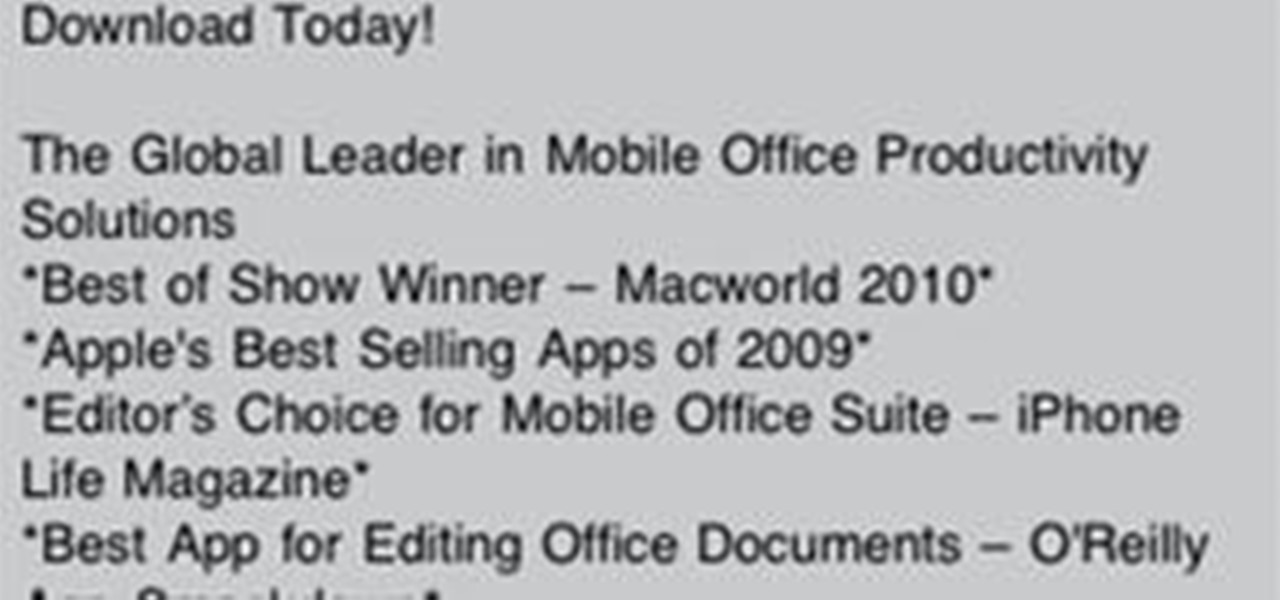
Sync your iPhone, Mac & MS Office Dropbox and Quickoffice give you instant syncing of Microsoft Office files across all your Macs and your iPhone

If you think about it, your face is just another canvas, with makeup being the paint. You add highlights here to bring parts you want to emphasize forward, bronzer there to create fake shadows, and draw on patches of color (lips) or lines (eyes) to make things either pop or recess.
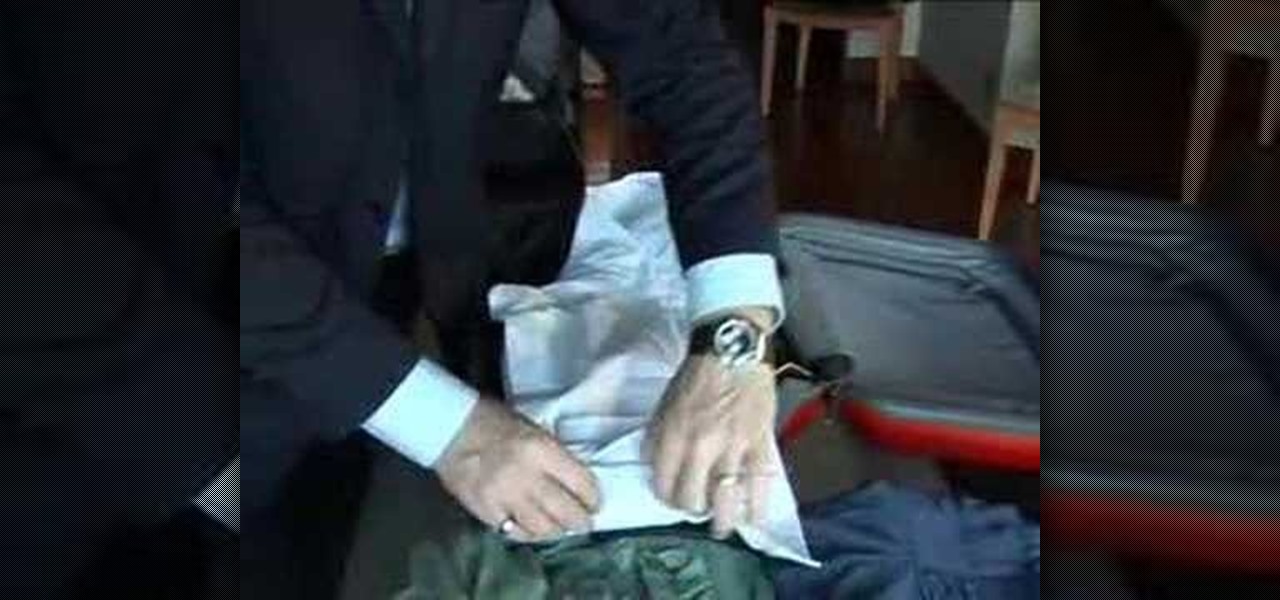
In this video, we learn how to pack a suitcase like a professional concierge. First, you want to tuck in the edge of the case and pack the shoes at the very bottom. After this, tuck shoes or underwear into boots and shoes to help save room. Next, lie the jeans over the luggage and then fold shirts up to where you are rolling them from the bottom up and place them on the pants. Add in any more shirts, then place the waist band and bottom of the pants over the shirts. Use tissue paper on the to...

Film and television cinematographers love sliding camera shots, especially since ER made them a standard device for television dramas. A professional sliding camera setup is expensive though. Why not make one yourself? This video will show you how to turn $20 into a high-quality filmmaking tool that you can use to give your films some very professional-looking shots. Now get out there and follow that gurney with the camera!

A daring look for Halloween that'll work for a Lady Gaga costume or to complement a sexy salsa dancer costume, this Lady Gaga-inspired makeup look involves hot pink eye tones and a glued on lace eyepatch that's almost "Phantom of the Opera"-like.

We all want to put our best face forwards on our social networking profiles. Facebook, MySpace, Twitter and all the rest are the best places to show great photos of yourself. You never know who might be looking. Employers, potential suitors, ex-high school classmates.. they are all snooping to see what you're doing and how you look these days.

Image consultant, Sara Connolly shows you how do look good when asking for that promotion or at that meeting. In order to become successful you need to look like you already ARE successful so have a go at this serious boardroom look. Immaculate make-up is part of your professional image and you need to look confident and powerful but who has time for that in the morning. This 10 minute routine will have you looking the part in no time, perfect for the mature lady.

This video shows the viewer Andy Fields ‘Ultimate Professional Jazz Aces’. The trick starts with 4 queens’ face down on the table. Next 4 black cards are selected. Seemingly these cards are made to change places with the queens’ one at a time. This is supposedly done simply with a flick of the wrist. After all of the queens have been swapped the viewer is led to believe that the queen must be lying face down in a pile and that the black cards must be in the magicians hands. However on closer ...

brusspup has tons of ingenious tips and tricks for everybody! In this video tutorial, he shows you how to simulate a dolly shot with just a camera tripod.

See how to start using BoinxTV with this overview video. Learn the basics of BoinxTV and see how to turn any modern Macintosh computer into a television studio!

Check out this cinematography tutorial video that demonstrates how to use the GY-DV5100U Professional DV Camcorder. JVC has upgraded the camera's features and digital processing circuits to meet the requirements of a growing number of broadcasters looking for cost effective alternatives to the over-priced tapeless solutions of other manufacturers. This video is great for cinematographers and filmmaking aficionados alike. Learn all the functions and settings on the GY-DV5100U with this instruc...

Check out this cinematography tutorial video that demonstrates how to use your professional JVC DR-DV5000 Direct to Edit (DTE). The DR-DV5000 is designed to mount directly to your JVC GY-DV5100 and turn it into a DV-Disk recording solution. It becomes possible to shoot directly to disk or simultaneously to tape and disk. The DTE capture files are a mirror image of what's recorded. Learn everything there is to know about the DR-DV5000 with this instructional cinematography video and start usin...
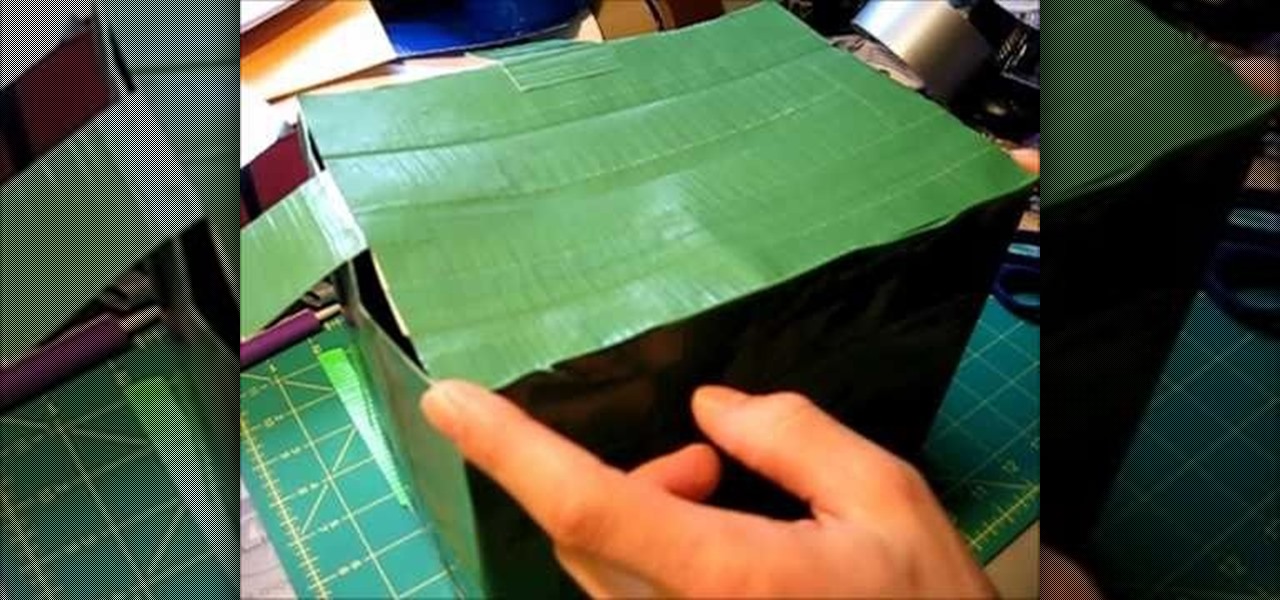
Looking for a cool way to get your lunch to school or the office? Want to stand out from the rest of the lunchroom crowd? Make yourself a lunch box out of duct tape! The duct tape lunchbox is completely customizable and will keep your food nice and cold.

This is a great little rainy day project you can make for almost no money, or a fun party trick you can use at the next office Christmas party! You will need two disposable drinking cups (stiff plastic or paper will work best), a fairly thick straw, a sturdy paper clip, a thick rubber band, a cocktail stick, a bead and a plastic ring you can get from the neck of a soda bottle. Assemble as shown, and then let it go!

The classic pin up makeup look coined by Old Hollywood stars like Marilyn Monroe and Ava Gardner will never go out of style, and for good reason: It looks good anytime, any place.

Even if you and your office cohorts don't exchange cutesy valentines on Valentine's Day, you can still indulge in the vibrant, lovey dovey holiday by crafting one of these three paper favors for your kid's class.

You don't need a real football in your hand to have fun. In fact, all you need is a piece of paper, some instructions, and a good imagination to play a rough and tumble game.

The new version of Microsoft Office has a feature which allows you to batch create PDFs. You can easily convert whole folders or specfic selections of Word, Excel or PowerPoint files into PDF files. You also have the option of converting the files into individual PDFs, or turn them into one large file.

Learn how to dock an MS OneNote window. Whether you're new to Microsoft's popular notetaking application or a seasoned MS Office pressional just looking to better acquaint yourself with the OneNote 2010 workflow, you're sure to be well served by this video tutorial. For more information, and to get started docking windows yourself, watch this free video guide.

This look is gorgeous and based on the Red Queen from Tim Burton's new Alice in Wonderland movie. The film was a box office smash and now you can capture some of the magic for yourself. Follow this video and use this style anytime you need a mischevious, dramatic, devilish look.
Avatar rose from the box office to become one a cultural phenomenon. In this tutorial, learn how to completely Na'vi yourself so that you look like you should be living on the planet Pandora.

If you use Microsoft Office Excel on anything resembling a regular basis, odds are you work with numbers. Put those numbers to work with this free MS Excel video tutorial, which will teach you how to use a number of Excel's basic statistical functions (e.g., STDEV, AVERAGE, MEDIAN, MODE, RANK, ROUND, LARGE & SMALL).

Whether you're interested in learning Microsoft Excel from the bottom up or just looking to pick up a few tips and tricks, you're in the right place. In this tutorial from everyone's favorite digital spreadsheet guru, ExcelIsFun, the 23rd installment in his "Highline Excel Class" series of free video Excel lessons, you'll learn how to import data into Excel from text files, web sites, Excel files and Microsoft Office Access files. Also see how to import currency rates and major indicies from ...

Looking for a primer on how to create and work with array formulas in Microsoft Office Excel? You've come to the right place. In this free video tutorial from everyone's favorite MS Excel guru, YouTube's ExcelIsFun, the 13th installment in his series of Excel array formula series, you'll learn how to set up, solve and write conclusions for math word problems in Excel.

Looking for a primer on how to create and work with arrays in Microsoft Office Excel? You've come to the right place. In this free video tutorial from everyone's favorite MS Excel guru, YouTube's ExcelIsFun, the 2nd installment in his series of Excel array formula series, you'll learn how to use the array TRANSPOSE function to transpose a table, switching rows and columns to columns and rows.

Looking for a primer on how to create and work with arrays in Microsoft Office Excel? You've come to the right place. In this free video tutorial from everyone's favorite MS Excel guru, YouTube's ExcelIsFun, the 3rd installment in his series of Excel array formula series, you'll learn how to create an array formula that will calculate the expected return for a given stock.

Looking for a primer on how to create and work with array formulas in Microsoft Office Excel? You've come to the right place. In this free video tutorial from everyone's favorite MS Excel guru, YouTube's ExcelIsFun, the 8th installment in his series of Excel array formula series, you'll learn how to create an array formula for Bayes' Theorem.

Looking for a primer on how to create and work with array formulas in Microsoft Office Excel? You've come to the right place. In this free video tutorial from everyone's favorite MS Excel guru, YouTube's ExcelIsFun, the 8th installment in his series of Excel array formula series, you'll learn how to use the array FREQUNCY function correctly.

Looking for a primer on how to create and work with array formulas in Microsoft Office Excel? You've come to the right place. In this free video tutorial from everyone's favorite MS Excel guru, YouTube's ExcelIsFun, the 12th installment in his series of Excel array formula series, you'll learn how to create array formulas with the ROW & COLUMN functions that will in turn permit you to create a set of permanently consecutive integers.

Looking for a primer on how to create and work with names in Microsoft Office Excel? You've come to the right place. In this free video tutorial from everyone's favorite MS Excel guru, YouTube's ExcelIsFun, the 12.66th installment in his series of Excel name tricks, you'll learn how to paste a list of all names in the workbook, both the name and the formula that defines the name.

Looking for a primer on how to create and work with names in Microsoft Office Excel? You've come to the right place. In this free video tutorial from everyone's favorite MS Excel guru, YouTube's ExcelIsFun, the 5th installment in his series of Excel name tricks, you'll learn to use names with pivot tables, data validation & the VLOOKUP & COUNTIF functions and formulas.

Love Microsoft Excel? This clip contains a tip that just might induce you to. With this free video tutorial from ExcelIsFun, the 90th installment of his "YouTubers Love Excel" or YTLE series of free video MS Excel lessons, you'll see a complicated average calculation with multiple criteria using the MONTH function on a date field. Learn to love digital spreadsheets more perfectly with the tricks outlined in this free Microsoft Office how-to.