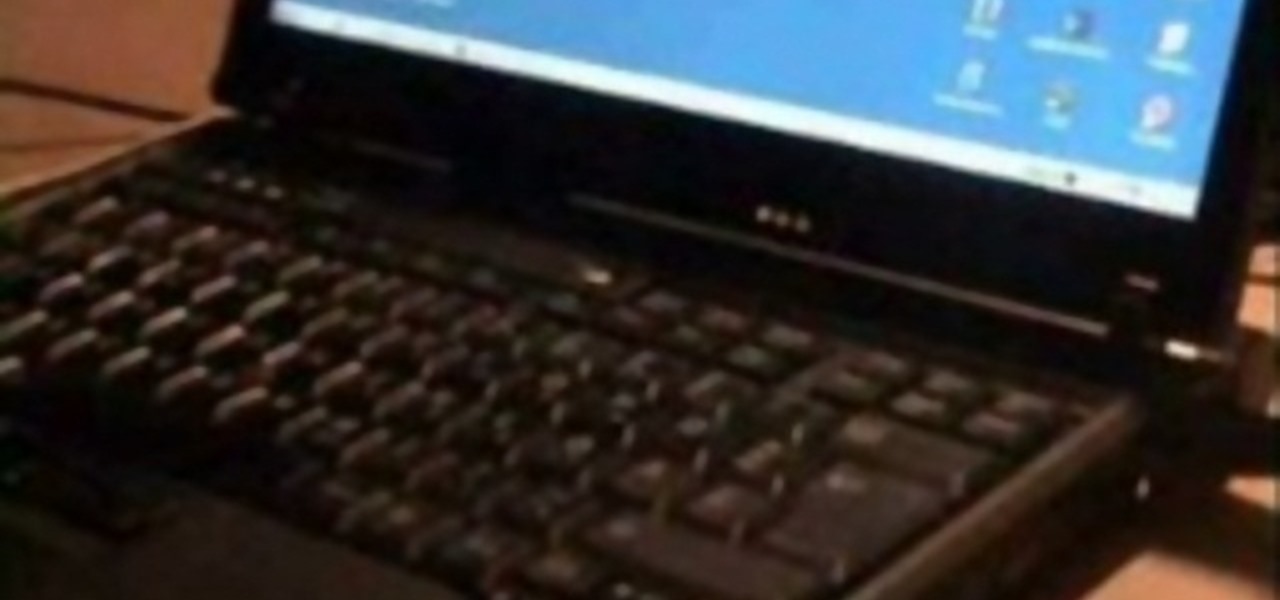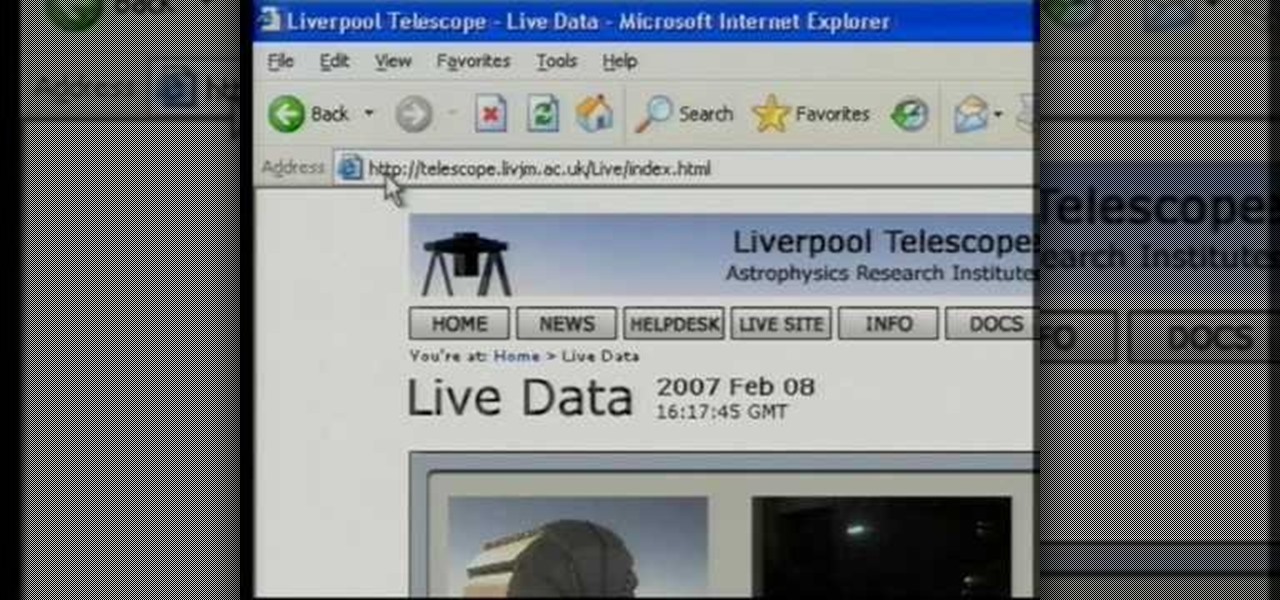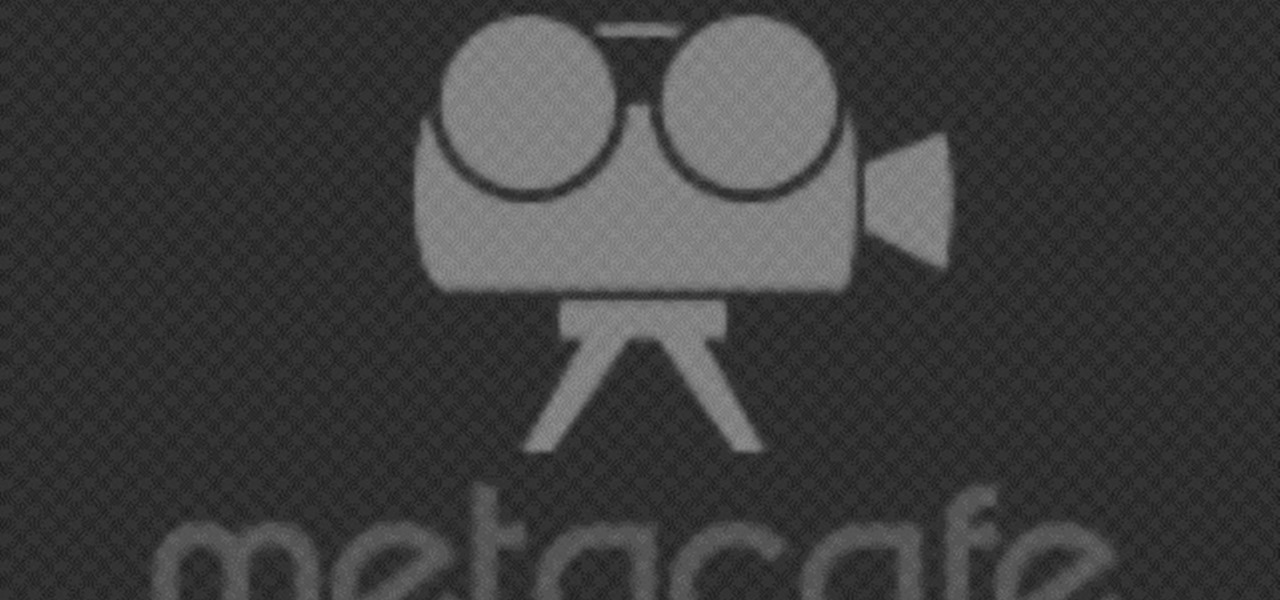Admit it, you want to fold a JKF-188 jet plane (It's not really origami, because you need scissors). This video tutorial shows how to take an ordinary piece of office paper and create a really fancy paper airplane: the JKF-188 jetplane.

This video will show you how to make an adorable teabag holder that opens up and holds two teabags. This is a very cute gift idea or stocking stuffer idea, and a great thing to bring along to the office. Everyone will marvel at your skill with paper design when they see this project.

This tutorial paper craft video will teach you how to make an exceptionally cute post it note holder that also holds a pen. This is a cute idea for the office or for at home, and your friends and family will surely be impressed by your skill with paper products.

This video tutorial will show you how to make a super cute holder for your Campbell's Cup a Soup. This soup holder will get you compliments at the office or at home! Get your card making supplies ready, because this is a wonderful arts and crafts idea.

Want to be the laziest person in your office? In this how to video we give you excuses and top tips on being lazy and how to make sure no one finds out you're hardly doing any work.

With this computer prank video, you can find out how to put a fatal error message on a windows computer using notepad. This trick will show you a great way to prank your friends and office co-workers alike; everyone freaks out a little bit when their windows computer says "fatal error." Watch this video tutorial and learn how to prank co-workers with a fatal error message.

Printers are one of the most popular home and office tools in the world, because they are inexpensive, yet highly versatile, but the ink costs more than the printers in some cases. Well, learn how you can refill those cartridges at home right now for only five dollars.

Once you have created a basic shape in Open Office Draw, you can add a range of formatting to alter the appearance of your shape.

In order to protect your word processed documents, it is a good idea to export them for distribution as PDF files, which allows you to encrypt, and add password protection to your work.

If you're giving a presentation, it's likely that you will have one or more bulleted list, and in most cases you will want to present each bullet point individually.

Prank someone at the office by setting up an upside down mug with coffee inside. Once they lift the cup, the coffee will spill everywhere.

Some tricks which you can play to your coworkers in the office including: turning Windows on to high contrast mode, creating a fake desktop, and pulling a fake delete prank.

Learn how to Import External Data (i.e data from web pages) dynamically into Excel in Microsoft's Office 2007.

This video explains the "player" type at the office and gives tips on how you can handle this type of boss.

Does sitting for hours on end in your office cubicle just make you want to fly away to St. Lucia for a week to bask in the sun? Well, you probably can't do that realistically without taking away from your vacation time, but in the mean time you can fly around virtually using Google Earth's flight simulator.

Make a cool little fart machine within 1 minute , made of very simple house \ office hold items. You will need a paper clip, 2 rubber bands, a washer or a keyholder ring.

Are you interested in buying a massage chair for your home or office?Massage chairs have built-in electric rollers, nodes, and air bags, all designed to emulate the fingers and hands of a massage therapist.

This is an advanced version of the classic "rubberband and pencil slingshot" that you've probably made a million times when bored in class. Watch and see how to make a homemade catapult out of office or school supplies.

This video demonstrates how to use Spotlight or Finder to find files & folders in Mac OSX. From the people who brought you the Dummies instructional book series, brings you the same non-intimidating guides in video form. Watch this video tutorial to learn how to find files & folders in Mac OSX, For Dummies.

There's nothing more maddening than opening the office fridge and discovering your lunch is gone. Put an end to the stealing with some of these strategies. This video will show you how to deter coworkers from stealing your lunch.

In this series of magic videos from our professional magician, learn how to do a variety of basic tricks with props that you can find laying around almost any office. Got a spoon for your coffee cup? Then bend it to the delight of your co-workers. Got spare change sitting on top of your desk? Fold those coins and everyone else will wonder just what else you are capable of...

Our feet take a beating in daily life. Who wouldn't want to lay down at the end of the day and receive a foot massage? Follow this three part, professional style tutorial and learn how to really take a load off those aching toes. This tutorial covers everything from ankles, to stroking the whole foot and down to the individual toes. Practice makes perfect and I'm sure your partner will appreciate the effort! Give a professional level foot massage to your partner - Part 1 of 3.

A long day of typing can lead to locked up fingers and hands. In this three part tutorial, learn how to massage your partner's hands and fingers at home, or apply these techniques on yourself. These professional level massage moves will leave your hands feeling more loose and less painful. Relaxing your hands is key to preventing bone and muscle problems later. So, check out these tutorials and rub away! Massage your hands and fingers like a professional - Part 1 of 3.

While the tech industry is hot in pursuit of mainstream smartglasses for consumers, another early maker of enterprise-focused AR hardware has apparently met its end.

While augmented reality is a means for presenting news to their audiences to some media outlets, Bloomberg is interested in how the technology can improve the way journalists work.

Things are getting more and more interdimensional thanks to Apple's ARKit. We've previously seen some portals work at play with Rainforest Garage and the Interdimensional Portal by Nedd. These demos have only made developers more curious as to what they can do with ARKit portals.

Mimesys, whose core focus has always been about creating holographic representations of humans for virtual and augmented reality, has released a video showing off their holographic communication platform in action. This new communication tool uses a combination of virtual reality, with the HTC Vive and a Kinect, and mixed reality, with the HoloLens, to allow the users to have virtual meetings from anywhere in the world as though they are in the same room.

Hello ladies and gentlemen, PySec here coming at you with another informative(hopefully) article for you all. In the last tutorial, we finally finished our discussion about IP Addressing and I intentionally didn't mention a really important concept with which IP Addressing wouldn't be feasible without it. What I'm talking about is how our network device gets the IP Address in order to communicate with other devices on the network/Internet. There are many different ways for that to be accompli...

As someone who writes an extreme amount, it's a necessity for me to have an organized and multifunctional text editor. The stock iPhone Notes application is useful to an extent, but it sorely lacks in features and design. Writing and text editing applications are nothing new to the iPhone, but many of them are overloaded on features, making it even harder to keep organized. Here are just a few alternatives that I find helpful in my day-to-day writing.

Are you a vigorous notetaker? But are your notes disorganized and cluttered? Drop the paper and pen and pick up Word 2008 for Mac. Word contains a new feature that allows you to take notes, not to mention add audio notes and video notes. The Microsoft Office for Mac team shows you just how to create a text and audio notebook in this how-to video.

Whether you've used Word before, on Windows or a Mac, the Word 2008 for Mac program has tons of new and yet undiscovered features (undiscovered by you!) that you still need to learn. So, if you're a beginner Word user or a seasoned pro, you still could learn a thing or two with this overview. The Microsoft Office for Mac team shows you how to get started in this how-to video.

Have you always thought of Excel's grid system as kind of limited? Too small for what you need? Well, now in Excel 2008 for Mac, its grid might be too big for its own good! It's huge with plenty of room for all your data. The Microsoft Office for Mac team shows you just how to explore the bigger grid in this how-to video.

Excel is great, and if you're a Mac user, Excel 2008 for Mac has a lot of new and useful great features you can use to maximize efficiency in your spreadsheets. Excel doesn't have to be the boss anymore, you can! The Microsoft Office for Mac team shows you all the great features in this how-to video.

Excel 2008 for Mac makes it easy to create formulas for cells. You could always do it before, but now with the new Formula Builder feature, building formulas just got one step closer to simple. The Microsoft Office for Mac team shows you just how to build formulas by using the new Formula Builder in this how-to video.

You could be a PowerPoint power user or you could be a PowerPoint newbie— you've never created a slideshow in your life! Either way, this will show all of you brand new to PowerPoint 2008 for Mac (and all of your slideshow gurus) the basics of PowerPoint. The Microsoft Office for Mac team shows you just how to get started and get up to speed fast in this how-to video.

PowerPoint 2008 for Mac can help you turn boring old bulleted lists into something nobody would forget. With SmartArt graphics in PowerPoint you can now make your bullet lists pop using pre-formatted charts, graphs, and more. The Microsoft Office for Mac team shows you just how to make a bulleted list more visual in this how-to video.

Dull and drab bulleted lists are no longer necessary with the help of PowerPoint 2008 for Mac. When you make a bullet list in PowerPoint, you can now transform those boring text charts with actual visual charts and graphs and more. The Microsoft Office for Mac team shows you just how to convert text to a SmartArt graphic in this how-to video.

Managing your busy schedule just got easier in Entourage 2008 for Mac. Using the powerful Entourage Calendar feature lets you organize your time wisely. The Microsoft Office for Mac team shows you just how to organize your schedule with the calendar in this how-to video.

Today is day 2 and YES... I don't know the ins and outs of this platform but I am liking the graphic detail of it. I compare it a new computer program that work would get...

Photograph cakes like a professional by viewing this informative video. A visit to a professional food photographer's studio discusses briefly the basic philosophy behind cake photography, preparation, visual elements & props, establishing mood, framing the cake, lighting the cake and involving people within the photograph.