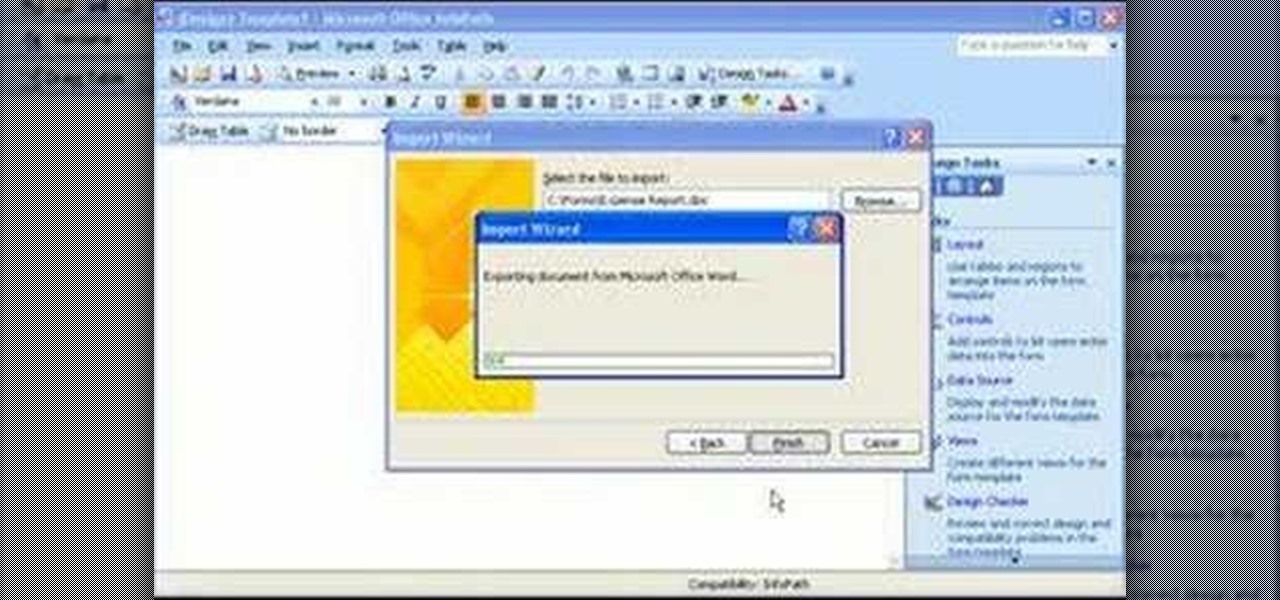The Microsoft Office Access 2007 relational database manager enables information workers to quickly track and report information with ease thanks to its interactive design capabilities that do not require deep database knowledge. In this Microsoft Access video tutorial, you'll learn about using Access to create a search engine type query that can adapt to fragments of data. For more on using Google-style queries in MS Access, watch this how-to.

The Microsoft Office Access 2007 relational database manager enables information workers to quickly track and report information with ease thanks to its interactive design capabilities that do not require deep database knowledge. In this Microsoft Access video tutorial, you'll learn about creating subforms (assuming relationships have already been created). For more on subforms, watch this MS Access how-to.

The Microsoft Office Access 2007 relational database manager enables information workers to quickly track and report information with ease thanks to its interactive design capabilities that do not require deep database knowledge. In this Microsoft Access video tutorial, you'll learn about using relationships and queries to pull data from tables. For more information, watch this Microsoft Office Access how-to.

The Microsoft Office Access 2007 relational database manager enables information workers to quickly track and report information with ease thanks to its interactive design capabilities that do not require deep database knowledge. In this Microsoft Access video tutorial, you'll learn about using an append and delete query sequentially using a macro. For more on archiving data in Microsoft office, take a look.

The Microsoft Office Access 2007 relational database manager enables information workers to quickly track and report information with ease thanks to its interactive design capabilities that do not require deep database knowledge. In this Microsoft Access video tutorial, you'll learn about using queries to selectively delete records. For more information on using delete queries in Access, take a look.

The Microsoft Office Access 2007 relational database manager enables information workers to quickly track and report information with ease thanks to its interactive design capabilities that do not require deep database knowledge. In this Microsoft Access video tutorial, you'll learn about creating a simple four-button switchboard in Microsoft Access. For more information, watch this Access how-to.

The Microsoft Office Access 2007 relational database manager enables information workers to quickly track and report information with ease thanks to its interactive design capabilities that do not require deep database knowledge. In this Microsoft Access video tutorial, you'll learn about passing parameters to queries in Microsoft Office Access. For more information, and to get started running your own parameter queries, take a look.

The Microsoft Office Access 2007 relational database manager enables information workers to quickly track and report information with ease thanks to its interactive design capabilities that do not require deep database knowledge. In this Microsoft Office Access 2007 video tutorial, you'll learn about using wildcards to fill in the blanks in Access. For detailed instructions on using Access yourself, watch this video how-to.

The Microsoft Office Access 2007 relational database manager enables information workers to quickly track and report information with ease thanks to its interactive design capabilities that do not require deep database knowledge. In this Microsoft Access video tutorial, you'll learn about using simple select queries on one or more fields. For more information, or to get started using simple queries in your own Microsoft Access databases, watch this how-to.

The Microsoft Office Access 2007 relational database manager enables information workers to quickly track and report information with ease thanks to its interactive design capabilities that do not require deep database knowledge. In this Microsoft Access video tutorial, you'll learn about sorting data using queries. For detailed instructions, and to get started using queries to sort data for yourself, watch this how-to.

The Microsoft Office Access 2007 relational database manager enables information workers to quickly track and report information with ease thanks to its interactive design capabilities that do not require deep database knowledge. In this Microsoft Access video tutorial, you'll learn about what queries are, and scratches the surface on what they can do, For more information, and to get started running your own database queries in Access, take a look.

The Microsoft Office Access 2007 relational database manager enables information workers to quickly track and report information with ease thanks to its interactive design capabilities that do not require deep database knowledge. In this Microsoft Access video tutorial, you'll learn about using a tiny bit of VBA to add a clock to a given form. For step-by-step instructions, take a look!

How many times, when running Mac OS X, have you had a lengthy Word Document or Excel spreadsheet that you needed to zoom in and out of quickly and efficiently? In this video tutorial, you'll learn a handy shortcut doing just that in Microsoft Office. For more, watch this video tutorial.

Microsoft Office Live Meeting is a conferencing solution that you can use to engage audiences in online meetings, training, and events. Learn how you can schedule, join, or present a Live Meeting by using new features such as audio, video conferencing, uploading handouts for distribution, and using Microsoft RoundTable.

If you are looking for professional window cleaning tips for residential window washing, our expert is here to show you how to wash windows in this free house cleaning video series.

Even if you don't have Microsoft Office Word 2007, you can open Word documents with Word Viewer. In this instructional video, a Microsoft employee shows how you and your coworkers can download Word Viewer and the Office Compatibility Pack for Word, Excel, and PowerPoint 2007 File Formats. With these 2 downloads, you can open, print, or copy and paste from Word documents without having to install Word on your computer.

Not sure what to do when you get a security warning about a macro? What are macro security settings, the Trust Center, and Trusted Locations anyway? Watch this instructional video to learn how to enable macros and make informed security decisions that can help you keep your computer safer while you work in Microsoft Office Excel, Outlook, Word, Publisher, PowerPoint, and Visio 2007.

This tutorial shows you how to share your calendar three ways in Microsoft Office Outlook 2007. If your company uses Microsoft Exchange Server, you can share your calendar within the organization by using that feature. You can also send a snapshot of your calendar in e-mail to people outside your company. And you can publish your calendar on the Microsoft Office Online Web site and restrict how much detail is shown and who can access it.

Take a look at this instructional video and learn how to create and distribute your own form templates with Microsoft Office InfoPath 2007. An easy way to get coworkers to fill out forms is to publish a form template as an e-mail message in Microsoft Office Outlook 2007.

Many businesses rely on standardized forms for gathering information, and often those forms are created in Microsoft Office Word. But Word isn't really intended for creating, maintaining, and filling out forms — that's what Microsoft Office InfoPath is for! Take a look at this instructional video and learn how to convert a Word coument to a form template.

Now you can enable users to fill out Microsoft Office InfoPath 2007 forms by using a Web browser, which makes your forms more accessible to a wider audience. This instructional video shows you how to go through the process an IT Administrator can use to verify, upload, and activate an administrator-approved form template on a Microsoft Office SharePoint Server 2007 site.

Are your photographs stashed away because you do not have frames to put them in? Watch this video tutorial to learn how to make a desk top photo frame using common office supplies. You will need a CD case, a binder clip and scotch tape.

Watch this video to learn this funny prank to play on your friends. This is highly recommend for college kids. It's good to use in the office on a coworker, your boss, or on your roommate. This is a very simple and highly effective prank. Use this as inspiration for one of your April Fools Day pranks!

In this quick tutorial, I show you how to compare data using an in-cell bar graph in the Open Office Calc Program by using the '=REPT' formula.

In this screencast tutorial, Steve shows you how to quickly and simply create a bar chart, from the data you have entered into your worksheet in Open Office Calc. If you're looking for a simple and clear way to represent your statistical data, then a simple bar chart is an option you should look at using. So check out this tutorial and start making OpenOffice Calc bar charts today.

Learn about the New SmartArt Feature in Microsoft's Office 2007 which allows you to create interactive graphics in your documents.

Learn how to create PDF and XPS files directly from Microsoft's Office 2007.

It's no surprise that there's a link between not stretching your muscles and crippling back pain. Admittedly you work at an office all day, bum blued to your chair, but that's no excuse to continue your non-movement when you get home. In fact, if you have an office job it is almost indispensible that you stretch your muscles out or else you will develop a pinched spinal cord.

Check out this informative video tutorial from Apple on how to use iWork.com to share documents and spreadsheets.

Check out this informative video tutorial from Apple on how to work with sections in Pages '09. iWork '09, the office productivity suite from Apple, is the easiest way to create documents, spreadsheets, and presentations. Writing and page layouts are easy in Pages. Numbers gives you simple ways to make sense of your data. You'll captivate your audience with new and sophisticated features in Keynote.

Check out this informative video tutorial from Apple on how to create a table of contents in Pages '09.

Check out this informative video tutorial from Apple on how to use outline mode in Pages '09. iWork '09, the office productivity suite from Apple, is the easiest way to create documents, spreadsheets, and presentations. Writing and page layouts are easy in Pages. Numbers gives you simple ways to make sense of your data. You'll captivate your audience with new and sophisticated features in Keynote.

Check out this informative video tutorial from Apple on how to use full-screen view in Pages '09. iWork '09, the office productivity suite from Apple, is the easiest way to create documents, spreadsheets, and presentations. Writing and page layouts are easy in Pages. Numbers gives you simple ways to make sense of your data. You'll captivate your audience with new and sophisticated features in Keynote.

Check out this informative video tutorial from Apple on how to add citations and equations in Pages '09.

Check out this informative video tutorial from Apple on how to track changes and add comments in Pages '09.

Check out this informative video tutorial from Apple on how to use Mail Merge with a Numbers document in Pages '09.

Check out this informative video tutorial from Apple on how to add images to documents in Pages '09.

Check out this informative video tutorial from Apple on how to create and edit charts in Pages '09. iWork '09, the office productivity suite from Apple, is the easiest way to create documents, spreadsheets, and presentations. Writing and page layouts are easy in Pages. Numbers gives you simple ways to make sense of your data. You'll captivate your audience with new and sophisticated features in Keynote.

Check out this informative video tutorial from Apple on how to create and edit tables in Pages '09. iWork '09, the office productivity suite from Apple, is the easiest way to create documents, spreadsheets, and presentations. Writing and page layouts are easy in Pages. Numbers gives you simple ways to make sense of your data. You'll captivate your audience with new and sophisticated features in Keynote.

Check out this informative video tutorial from Apple on how to work with Word users in Pages '09. iWork '09, the office productivity suite from Apple, is the easiest way to create documents, spreadsheets, and presentations. Writing and page layouts are easy in Pages. Numbers gives you simple ways to make sense of your data. You'll captivate your audience with new and sophisticated features in Keynote.