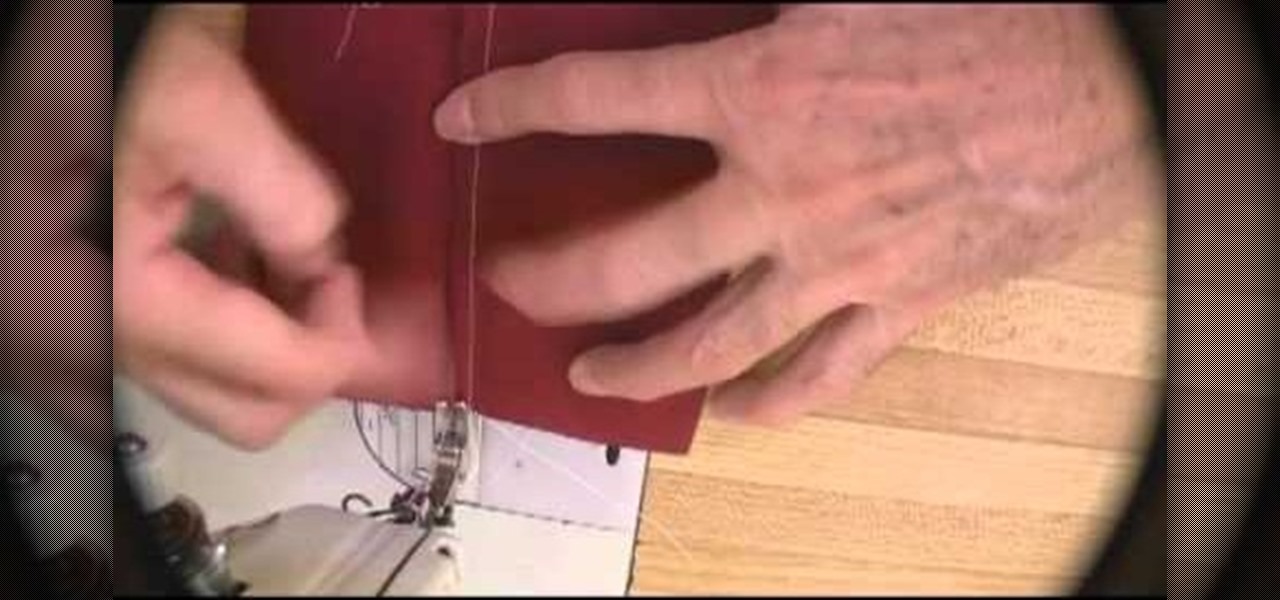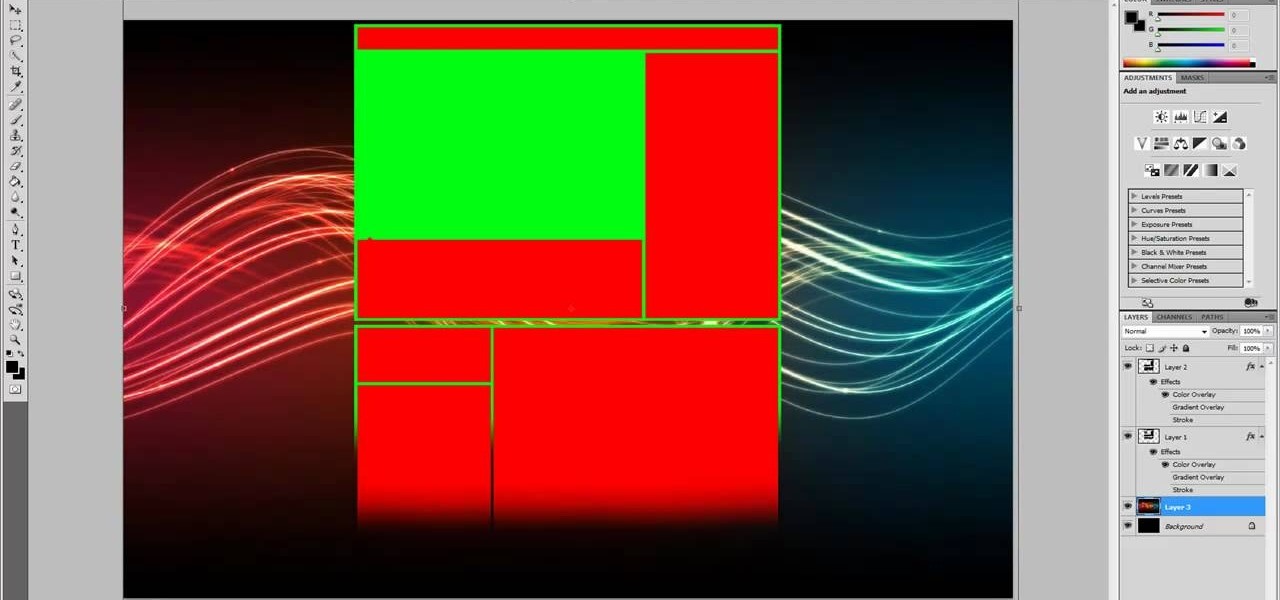In this clip, we learn how to load an external SWF file into an Adobe Flash Professional project. Whether you're new to the Adobe's popular Flash authoring application or are a seasoned Flash developer merely looking to better acquaint yourself with Flash Professional CS5, you're sure to be well served by this video guide.

In this clip, we learn how to use Flash Player 10 color management options within Adobe Flash Professional. Whether you're new to the Adobe's popular Flash authoring application or are a seasoned Flash developer merely looking to better acquaint yourself with Flash Professional CS5, you're sure to be well served by this video guide.

In this clip, we learn how to load a bitmap image from the library within Adobe Flash Professional. Whether you're new to the Adobe's popular Flash authoring application or are a seasoned Flash developer merely looking to better acquaint yourself with Flash Professional CS5, you're sure to be well served by this video guide.

In this clip, we learn how to preview a project in Adobe Flash Professional. Whether you're new to the Adobe's popular Flash authoring application or are a seasoned Flash developer merely looking to better acquaint yourself with Flash Professional CS5, you're sure to be well served by this video guide.

In this clip, we learn how to work with packages in Adobe Flash Professional. Whether you're new to the Adobe's popular Flash authoring application or are a seasoned Flash developer merely looking to better acquaint yourself with Flash Professional CS5, you're sure to be well served by this video guide.

In this clip, we learn how to utilize events and event listeners when working in Adobe Flash Professional CS5. Whether you're new to the Adobe's popular Flash authoring application or are a seasoned Flash developer merely looking to better acquaint yourself with Flash Professional CS5, you're sure to be well served by this video guide.

In this clip, we learn how code processing works within Adobe Flash Professional CS5. Whether you're new to the Adobe's popular Flash authoring application or are a seasoned Flash developer merely looking to better acquaint yourself with Flash Professional CS5, you're sure to be well served by this video guide.

In this clip, we learn how to make use of the Flash Professional CS5 Code Snippets panel. Whether you're new to the Adobe's popular Flash authoring application or are a seasoned Flash developer merely looking to better acquaint yourself with Flash Professional CS5, you're sure to be well served by this video guide.

In this clip, we learn how to format ActionScript code using the Adobe Flash Professional Actions panel. Whether you're new to the Adobe's popular Flash authoring application or are a seasoned Flash developer merely looking to better acquaint yourself with Flash Professional CS5, you're sure to be well served by this video guide.

Business cards are one of the most effective ways of networking with professionals, and making good ones without breaking the bank is hard to figure. This video will show you how to make your own professional looking business cards at home and use them to improve your career.

This clip presents a guide to adding the final, finishing touches to an animation created within Adobe Flash Professional CS5. Whether you're new to Adobe Flash or merely unfamiliar with Flash Professional CS5, you're sure to benefit from this free video software tutorial from Lynda. For more information, including detailed, step-by-step instructions, take a look.

This video demonstrates how to give a relaxing, professional massage. The video walks you through Effleurage moves and a friction move.

In this tutorial, we learn how to create a professional resume with Chuck Aranda. A professional resume shouldn't be very long. It should be around 1 page, and only a half of a page if it needs to be written on another page. Make sure that it not only looks professional and attractive, but it's also easy to read. Tailor your resume to each job you apply to, employers like to know you took time to apply to just their job instead of sending out your resume in mass. Make sure to use an easy to r...

Don't go to a salon for beautiful manicured nails! Learn how to give yourself a manicure at home with this free nail care video series.

The difference between an amateur piece of jewelry and a professional one often lies in the details. Almost anyone can link chains together into a necklace and add small floral baubles, but the professional will take care to make sure the baubles are attached almost imperceptibly and the closure blends in with the rest of the necklace and also won't budge.

Even if you're not a professional decorater, you can still decorate a birthday cake or other cake to look pretty and festive. This video also shows you how to make a few different flavors of frosting and how to make those pretty frosting flowers.

The flat felled seam is a versatile seam, especially good for making a reversible shirt. This tutorial shows you two separate techniques - the first is one commonly used by home sewers, and the second is the one used by professional tailors.

The fine folks at Film Riot usually teach you how to do two awesome film tricks per episode, and this one is no different. It will teach you how to do really scary professional zombie makeup first and follow that with how to blow someone's head off with a shotgun. Using effects, of course.

There are lots of key parts to creating beautiful makeup, but if you had to ask us for the most important step we'd without a doubt say foundation. Good skin looks good no matter what other type of makeup you decide to you put on, whether it's smoky eyes or red lips. That's because beautiful, flawless skin acts as a smooth, pretty base.

Thanks to modern technology, we don't have to visit our nearest Target or Rite Aid to get our pictures professionally retouched and printed. With many printers offering photo-quality ink and paper companies that offer photo-quality paper, you can use your home printer to create professional-grade photos.

In this tutorial, learn a new technique that will help you color comics much faster while still allowing for a lot of color variation. This method saves a lot of time and allows you to get your art out to the masses faster.

Getting started with motion tweening? You've found the beginner's guide! Motion tweening is one of the best and easiest ways to animate just about anything. Learn how to motion tween in Flash 8 Professional in a matter of minutes... Also taught? Learn how to make a simple image fade & swap movie using the skills you will have learned!

Cake decorating is a real art so who better to learn from than from a professional cake artist? This video is full of professional advice and takes you through the process of how to use butter cream to frost and decorate your cake.

Tom Skowronski teaches us how to shoot a good video. Look before shooting so you have a more controlled movement. Hold camera steady at all times. Move the subject in front of the camera and turn the camera mans back to the sun to illuminate the subject. . Give nose room for a more professional look. Have a full frame and no dead space to have a natural looking video. Cut off at head to have a full frame. Following Tom Showronski's video-making advice can lead to a professional-looking video....

One of the best features of Final Cut Studio is the sound design feature Soundtrack Pro. With it's royalty free professional instrument loops and sound effects, you can easily compose music and edit audio for your indie film, or maybe even a professional movie.

Manny Puig teaches Johnny Knoxville how to handle a rattlesnake with a sissy stick. This is very dangerous and should only be done with a professional's help.

Many professional radio programs make their shows available through podcasts so that people can listen anytime they want, but listening to a professional podcast is just part of the fun. You can create your own podcast using Garageband and iWeb.

This video covers creating a detailed professional surface cast mold for creating mechanical parts. Ideal for working on medium-sized projects, this process of pouring a high quality material around a lower quality core creates a highly accurate, yet economical part. This process can be used in automotive, mechanical, fine art and film special effects uses.

Watch this awesome two-part video tutorial to learn how to make a professional and clean background for YouTube in Adobe Photoshop. Using your Photoshop skills, you too can have a slick-looking professional background for your YouTube channel. Watch this tutorial as SOSGuru guides you through each step of the way.

Let's face it, pro gamers make a ton of money, and that money is only increasing every year. If you're fairly good at Call of Duty: Black Ops and want to try your hand at the tournament scene, find out how to connect with other professional gamers and organizations and land become a pro Call of Duty player.

Cupcakes are delicious as they are, but they're even more wonderful and charming when you pipe a beautiful design on top with frosting.

In this tutorial, we learn how to shoot your baby's photos like a professional. If you want to take great photos of your baby but don't want to pay a professional, just use these quick tips. First, determine the type of flash you should be using on your camera. Use the manual that comes with your camera to find the right settings for you depending on where you're taking the pictures. You can also edit the pictures on your computer to make the colors stand out and the image more crisp and clea...

Once you've patched all of the cracks and potholes in your home driveway, it's time for protecting it from further damage. Sealing your driveway will protect from further ghastly and bothersome cracks and potholes. Lowe's knows what works best— QPR's Professional Grade Driveway Sealer.

In this clip, you'll learn how to insert an animation with its own independently-controllable timeline within a second, larger frame animation. Whether you're new to Adobe Flash or merely unfamiliar with Flash Professional CS5, you're sure to benefit from this free video software tutorial from Lynda. For more information, including detailed, step-by-step instructions, and to get started using this great trick yourself, take a look.

In this clip, you'll learn how to tweak any existing Code Snippet when working in Flash CS5. Whether you're new to Adobe Flash or merely unfamiliar with Flash Professional CS5, you're sure to benefit from this free video software tutorial from Lynda. For more information, including detailed, step-by-step instructions, take a look.

In this clip, you'll learn how to add play and stop actions to your Flash project through use of Flash CS5 Code Snippets. Whether you're new to Adobe Flash or merely unfamiliar with Flash Professional CS5, you're sure to benefit from this free video software tutorial from Lynda. For more information, including detailed, step-by-step instructions, take a look.

In this clip, you'll learn how to use Code Snippets to display and hide movie clips in Flash CS5.. Whether you're new to Adobe Flash or merely unfamiliar with Flash Professional CS5, you're sure to benefit from this free video software tutorial from Lynda. For more information, including detailed, step-by-step instructions, take a look.

Trafficmaster Allure flooring is attractive, durable, and above all else easy to install. This video features professional contractors installing Allure vinyl flooring in a large garage, including all of the steps necessary to install this great new type of flooring yourself. No professional experience required!

Did you know that headers and footers are a great way to make your documents easier to read? Not to mention more professional— and if you have Word 2008 for Mac, creating those headers and footers is a cinch. The Microsoft Office for Mac team shows you just how to create headers and footers for documents in this how-to video.

Sure, not everyone will want to create brochures, but for some of us, it's the best way to get around paying a design firm— making them yourself in Word 2008 for Mac. The tools and templates inside Word 2008 make it easy to create visually stunning brochures for any occasion. The Microsoft Office for Mac team shows you just how to design a professional brochure in this how-to video.