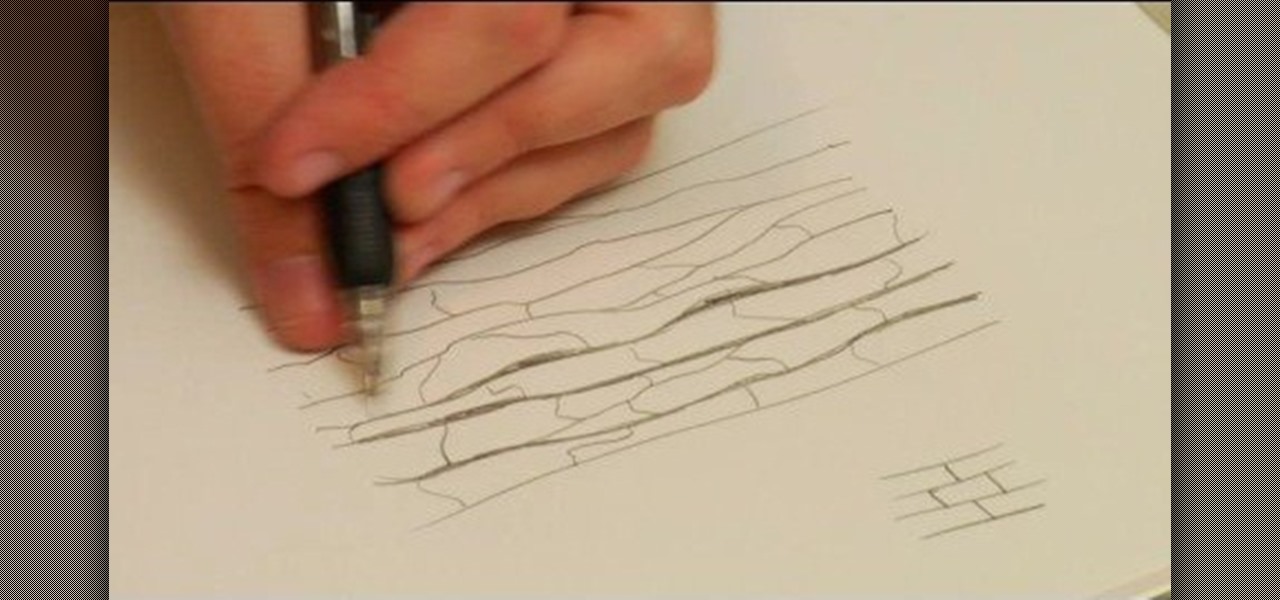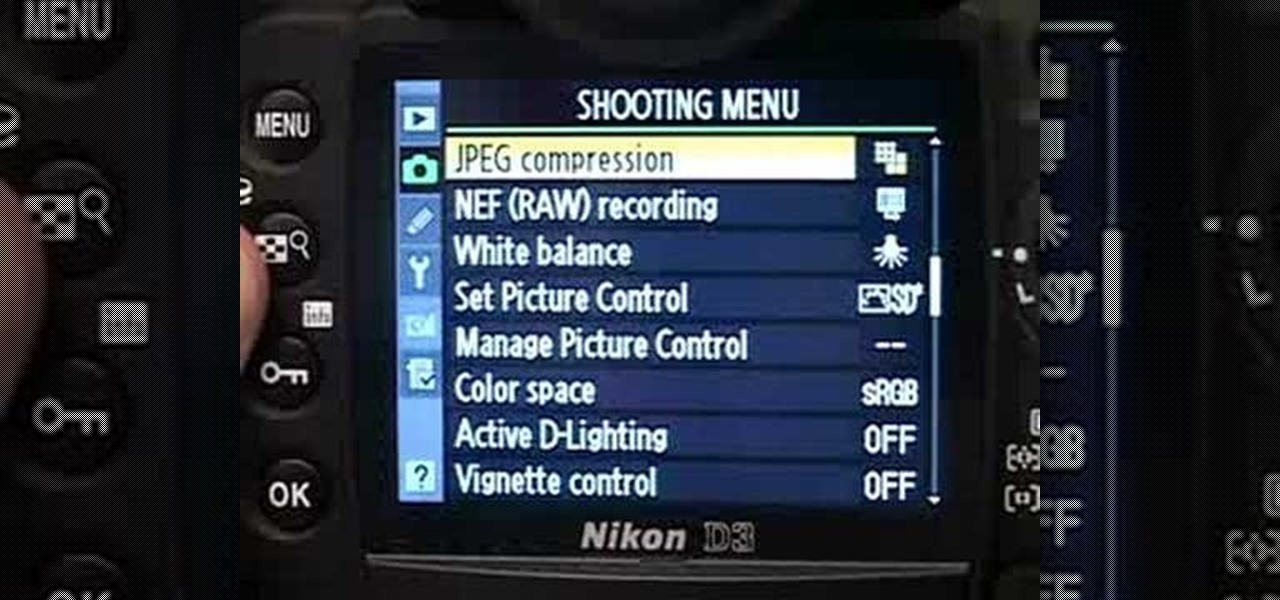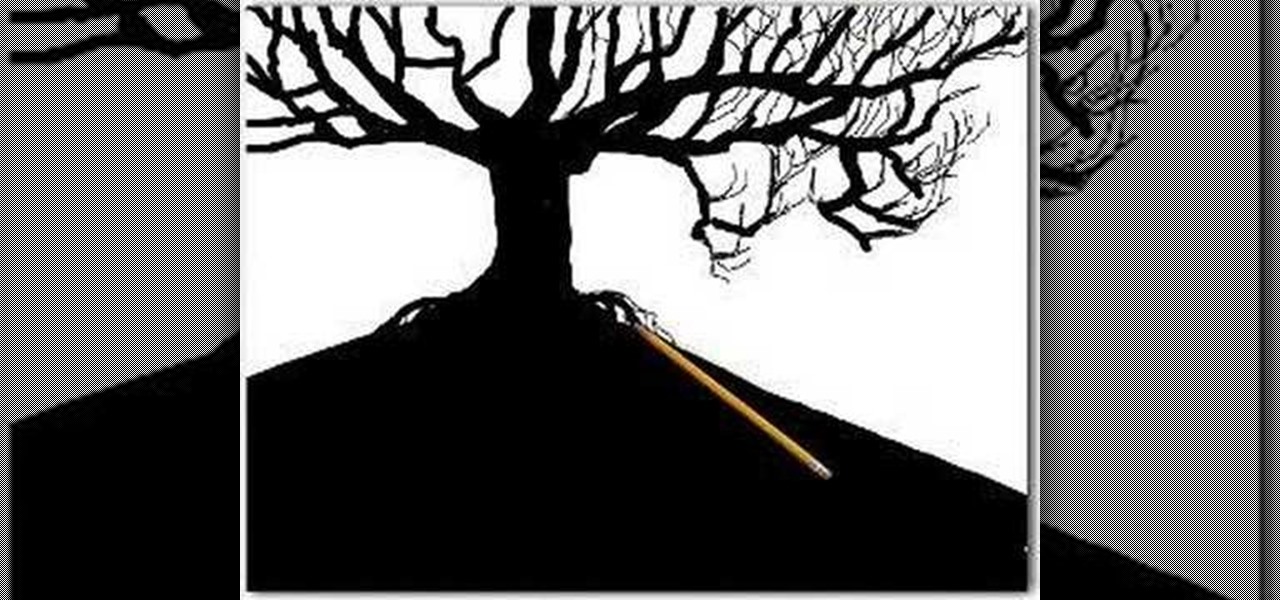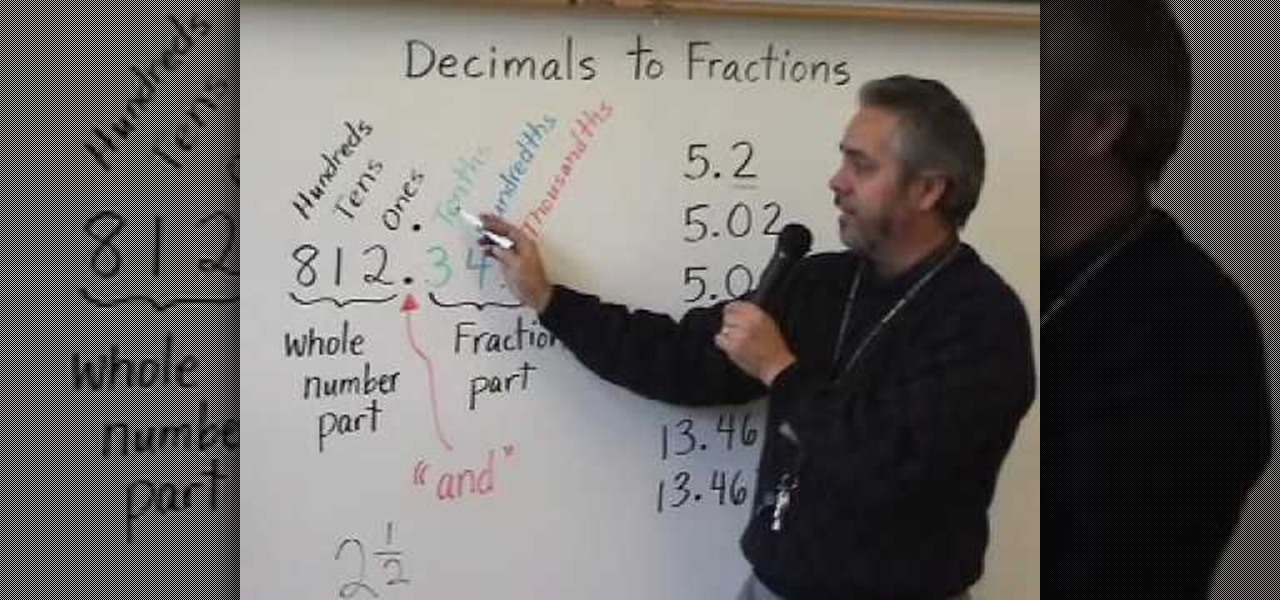Want to mix and scratch like a professional DJ? To be a good DJ you need to understand the concepts of mixing tracks, adding cool effects, and of course you need a good sense of rhythm to line up the beats. This how to video explains how to be a professional mobile DJ. This video explains a few points on how to approach the Mobile DJ industry in a more professional manner. Watch this DJ tutorial so you can learn how to be a professional mobile DJ.

Need some help understand how project settings work within Autodesk Revit Architecture 2011? This clip provides some help. Whether you're new to Autodesk's popular CAD building information modeling application or a seasoned professional merely looking to better acquaint yourself with the newest features and functions of Revit Architecture 2011, you're sure to bell well served by this free video software tutorial. For more information, including detailed, step-by-step instructions, watch the v...

In this video, learn how the professionals should be converting your 8mm, Super 8, or 16mm film to DVD. With no projector, no projection... just a frame by frame direct shoot. Myths about film transfer are dispelled.
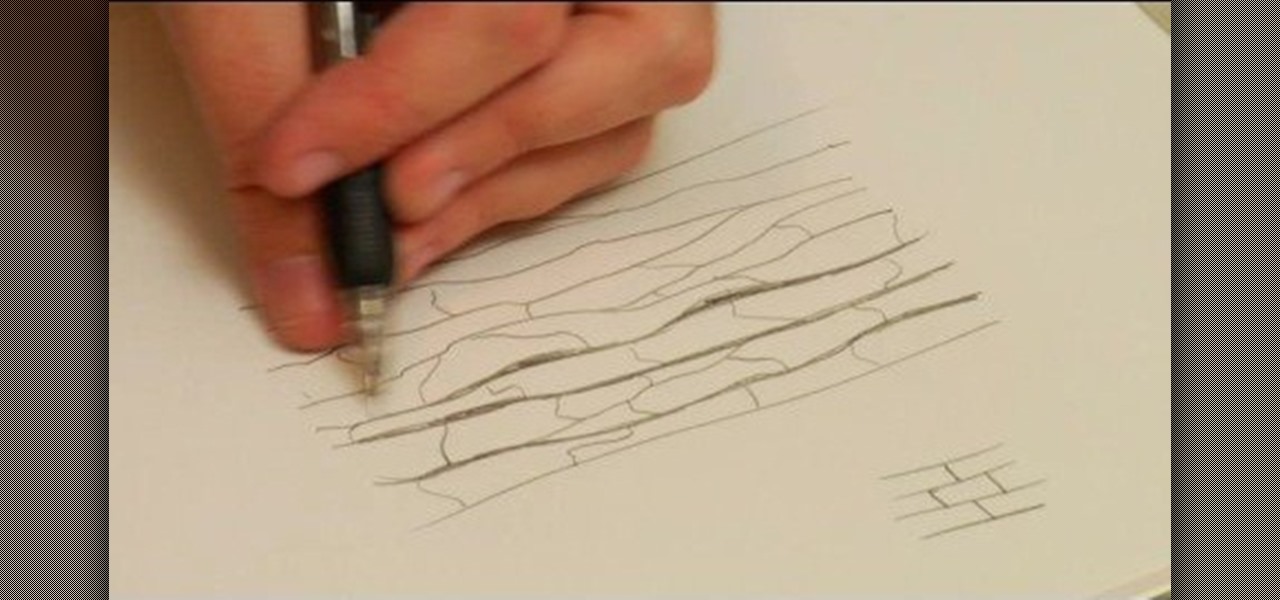
To draw oak bark, first understand the way the bark grows, and use natural, uneven lines to indicate each piece of bark. Render oak bark in a natural way with tips from a professional illustrator in this free instructional video on drawing. If you learn how to draw oak bark, you can enhance your landscape drawings.

Want to mix and scratch like a professional DJ? To be a good DJ you need to understand the concepts of mixing tracks, adding cool effects, and of course you need a good sense of rhythm to line up the beats. This how to video explains how to do basic scratching while you DJ. Improve your DJ skills by watching this tutorial and practice how to do basic scratches while you DJ.
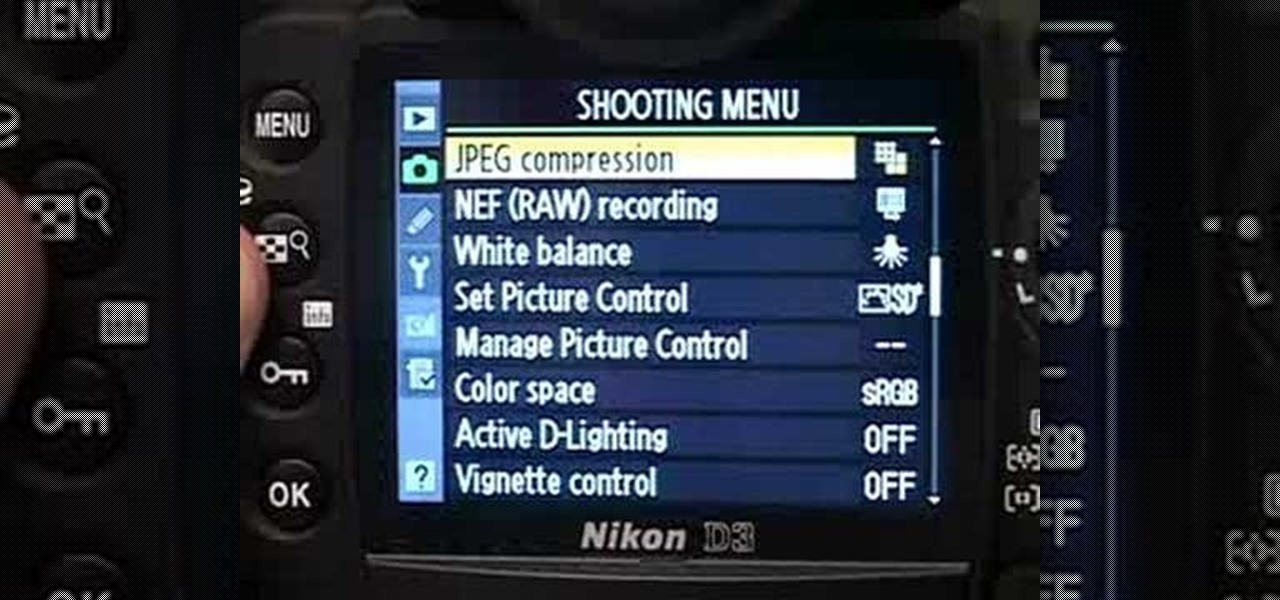
This instructional photography video helps you to better understand how to take great photographs at night. Night photography is a tricky art that you can master with this video. This tutorial is great for photography enthusiasts looking to improve their skills.

This instructional photography video teaches the basics of the Nikon photo camera in this hands-on demonstration of Nikon's amateur-grade SB-600 speedlight. Watch this video and start taking more professional looking photos. This tutorial is great for photography enthusiasts.

This instructional photography video explains the basics on how to use all three different types of metering systems on Nikon D-SLR photo cameras: 3D Matrix Metering, Center-Weight Metering, and Spot Metering. Watch this tutorial and start taking better, more professional photographs now that you understand how to use the metering system.

This instructional photography video explains and shows the difference in zoom lenses' focal lengths. This basic demonstration uses a Nikon professional photo camera to exhibit the various zoom lenses, and provides examples of its photographic capabilities. Watch this video and improve your photography skills.

Dogs need to be trained to understand a few basic commands for their own safety and for your own happiness and peace of mind. Learn basic dog training commands with tips and advice from a professional dog obedience trainer in this free dog training video series.

Want to mix and scratch like a professional DJ? To be a good DJ you need to understand the concepts of mixing tracks, adding cool effects, and of course you need a good sense of rhythm to line up the beats. This how to video explains how to use some of the features of the CDJ-400 mixer. Watch this DJ tutorial so you can learn a few of the features on the CDJ-400 mixer.

Learning how to play guitar, keyboards, bass, even singing, you have to train your ear. Being an intelligent musician and being able to convey ideas is INCREDIBLY important in any professional situation. Learning how to hear various intervals from a root note will open up new avenues of understanding, playing by ear and more! In this video you will get a lesson on intervals as well as some home work to practice with!

Google is the biggest and best search engine on Earth, and if you are a webmaster and want your website to be a big success it would really behoove you to know as much about how it works as possible. The Google Webmasters series of videos and website were created to teach webmasters, SEO professionals, and others how Google works by answering their questions and giving them insights into how they can best integrate and utilize Google's functionality to improve their business. This video expla...

Google is the biggest and best search engine on Earth, and if you are a webmaster and want your website to be a big success it would really behoove you to know as much about how it works as possible. The Google Webmasters series of videos and website were created to teach webmasters, SEO professionals, and others how Google works by answering their questions and giving them insights into how they can best integrate and utilize Google's functionality to improve their business. This video will ...

Not only does "Andy Field Magic" go about showing the effect in a professional manner, he does so in a personable and thorough demonstration. Agreed, the effect is not magic in essence, but does show off quite the slight of hand. I appreciated that lack of jargon in the demo; the performer visually made sure that you understood what he was doing step by step. It makes for an easier learning environment when you know exactly how the effect is achieved through a slower paced demo. He seems to b...

This is the first of 3 steps that will show you how to juggle three balls. Jim the juggler demonstrates how to get them up and going. Step 1 begins with one ball, so be patient, you need to work your way up! (WMP files and smaller videos are available at the root directory)

Being a professional DJ takes a studied ear and a technical mastery of your equipment. This video tutorial series covers beats, bars, and phrases, and how to incorporate beat and breakdown looping into your DJ set. Additionally, DJ Phil K shows how to insure audio frequencies blend together, and provides professional tips on how to approach your first DJ gig.

A jewelry box is not just a great way to keep your jewels safe, it is also a beautiful addition to your decor. In this video, learn how to make a gorgeous, professional looking jewelry box from walnut, maple and cherry woods. This in depth, seven piece series takes you from selecting your wood, through the finishing touches. These boxes are lovely enough to compete with anything on a store shelf.

In this super sized 16 part tutorial, you will learn how to draw and color Lara Croft aka Tomb Raider. Lara Croft is one of the most famous and sexiest characters in video games and this clip will show you exactly how to create this Manga character.

It's true that a high quality digital SLR can take pictures 1000X better than any digital camera can without any previous experience from the photographer, but by understanding some digital SLR camera basics you can improve the quality of your photos greatly, and even take professional-looking ones.

In this video, viewers learn about factory maintenance schedules and how to care for a vehicle. The series explains the differences between repair and maintenance, and the difference between do-it-yourself repair and professional auto repair services. Tips address choosing an auto mechanic and following factory and maintenance schedules. Increasing your vehicle's safety, reliability and longevity through proper maintenance also is discussed. This video will benefit all viewers who own a vehic...

Photoshop is a wonderful tool for photographers, from amateur to professional. If you have photos of waterfalls that you would like to tweak to make the water appear smoother, this video will walk you through the process step by step. If you are using a digital camera or don't want to use a tripod, then the only way to smooth out the waterfall is to use editing software like Photoshop. By following the easy to understand instructions in this video, you can edit your photos to look exactly how...

Instead of using Photoshop, why not give Apple's Aperture a try? Aperture is designed more for post-production work for professional photographers, letting you cull through shoots, enhance images, manage massive libraries, and deliver stunning photos.

Proper phone etiquette is important for many businesses and career paths. Learn how to practice professional phone etiquette from a communications specialist in this free business video.

DJ can be a fun and exciting career for those who love music and entertaining people. Get all the important information needed to be a professional DJ from a professional DJ and music production instructor in this free music career video series.

In an article published in early-2015 by Peninsula Press, it was reported that the demand and the salaries for cyber security professionals are exploding! They cite that 209,000 cyber security jobs were unfilled last year, and that job postings have increased over 74% in the last 5 years. Job opening are expected to grow by another 53% over the next 3 years. You are definitely in the right field, my tenderfoot hackers! Some researchers are expecting information security jobs to continue to gr...

Whether you are pursuing drawing as a professional or as a hobby or you are just a common person, we're pretty sure that you have drawn a tree somewhere in your lifetime. This video merely shows how to do the same in a better way. Though there is no narration (just background music) in this video, it is easy to understand the additive method of drawing. The artist starts off with a broad tree trunk and then starts adding thinner branches to the trunk that spread outwards. Then, even more thin...

This tutorial takes a look at the basics of keying footage in After Effects using the plugin Keylight. This tutorial doesn't go over all the buttons and switches of the plugin but gives you enough to get started and understanding how it works. Whether you're new to Adobe's popular motion graphics and compositing software or a seasoned video professional just looking to better acquaint yourself with the program and its various features and filters, you're sure to be well served by this video t...

Taking professional photographs at night poses a whole new set of problems relative to taking pictures during the day. This four-part video is here to help, in great detail. It covers several topics, including subject selection, tools necessary, deterring depth of field, and all of the other things that you will have to do to take really good-looking photos at night.

In this tutorial, professional guitar player David Wallimann, demonstrates how to read and understand guitar chords in less than one minute. With this straight forward approach you should be on your way to reading and performing proper chords in no time at all. Follow along and practice finger placement along with David, and start playing like a rock star. Reading chords is very important and is one of the first things you will learn when you start jamming, so get a head start and check out t...

Chad Perkins shows how to use the Bezier pen tool in Photoshop, Flash, and After Effects. Perkins attempts to shed light on how the tool can be used and dispels certain misconceptions about the pen tool. The pen tool allows users to create various types of paths, either open or closed, at the most basic level of use. At the more complex level, the pen tool can be used to create professional looking curves. For better understanding of what the pen tool can do for graphics and other designs, fo...

If you are looking for professional window cleaning tips for residential window washing, our expert is here to show you how to wash windows in this free house cleaning video series.

In this video tutorial, viewers learn how to play lead guitar. Lead guitar plays melody lines, instrumental fill passages, and guitar solos. When learning to play the lead guitar, the first thing that users should do is to start by playing the minor pentatonic scale, which can be used over progressions such as minor progressions. A second technique is to learn how to bend, hammer-on and vibrato. This video provides a demonstration of each technique for the viewers to easily understand and fol...

If you feel like your muscles are starting to sag and weaken, check out this tutorial. In this video, professional fitness trainer, Kathy Kaehler, will show you how to perform some simple strength training exercises that will make a big difference for your body. These exercises are quick and easy and will even fit into the schedules of working or busy moms. Kathy trains many celebrities and appears as fitness correcspondent on the Today Show in New York City. Follow along with her as she demo...

For certain equations, you will need to convert decimal numbers into fractions. If this is the case, there are a few quick steps you will need to take to do so.

This is a presentation of how to build up confidence on the red carpet. According to this interview section , being confidence is an important for any games or activities. And if you have talent, that’s the one thing which builds up your confidence. If you have talent and you are really confident about that talent then, you are really on the right track. Young persons can build up confidence by understanding and practicing their abilities. Among kids confidence can be build up by respecting p...

A video from Graham River Productions, presented by Shannon Smith, explains how to interpret Histograms on modern Digital Cameras. Just because a captured image looks nice on the camera screen does not mean that it is really good. One of the better checks for quality of a photograph is the histogram display that is available on many modern cameras. Histograms accurately tell whether the full potential of the the camera's optical sensor has been utilized or not; and are the tools of choice for...

In this video, learn how to sketch the female anime character, Sakura. Sakura is a manga character from Naruto. She is a very beautiful and popular anime cartoon, and if you follow along with the step by step presented in this tutorial you will be able to draw her like a professional cartoonist. This video breaks down the drawing process into sections, making it easier to understand. Grab a pencil and start sketching, soon you will be designing your very own manga.

Google SketchUp is a complicated architectural software that is very innovative, but it often requires maintenance and troubleshooting for complex tasks. Before venturing onto these harder tasks, lets take a look at the basics. By watching this short and helpful video, you'll soon know your way around Google SketchUp! Be sure to download the software from Google first. Don't worry; it will download quickly because it's a small file! Try to draw a few things and get use to SketchUp. Within in ...

What is the difference between a F1.8 lens and a F5.6 lens? It's really very simple! F8.1 has a much larger lens, and therefore it allows more light to pass through. There are several benefits in having a larger lens. Number one: The quality of the background is improved. Number two: Your focus speed is faster. Number three: Low light ability is better. F1.8 lens are a professional level. F5.6 lens are the commercial kind. For a higher quality photo, you might consider using a larger size lens.