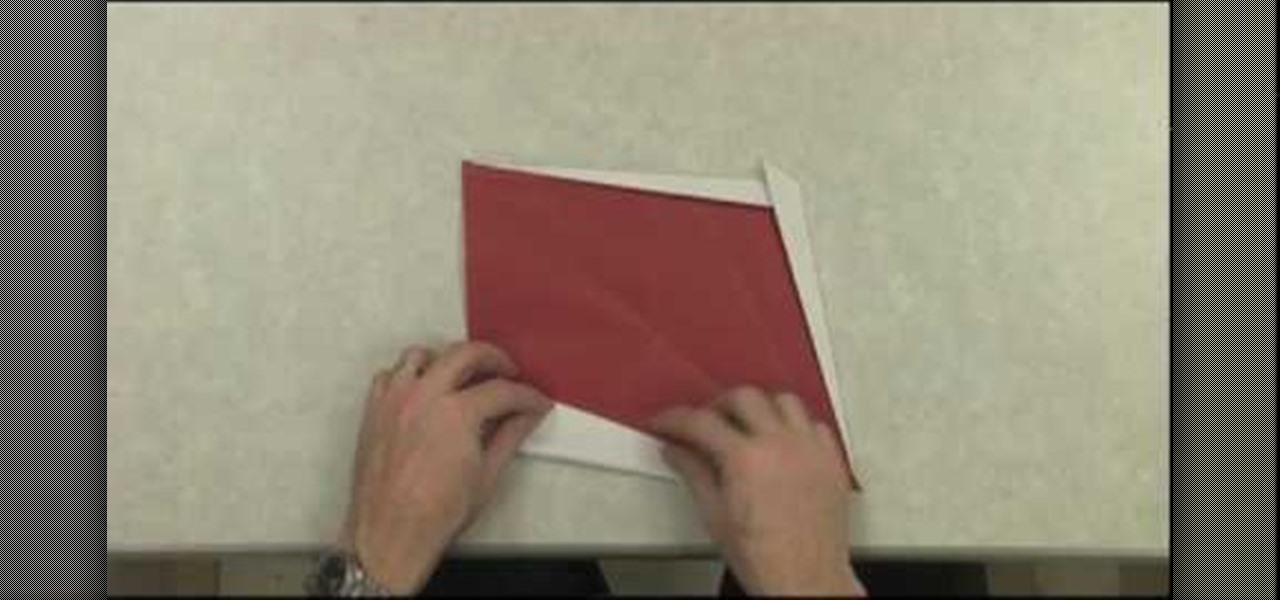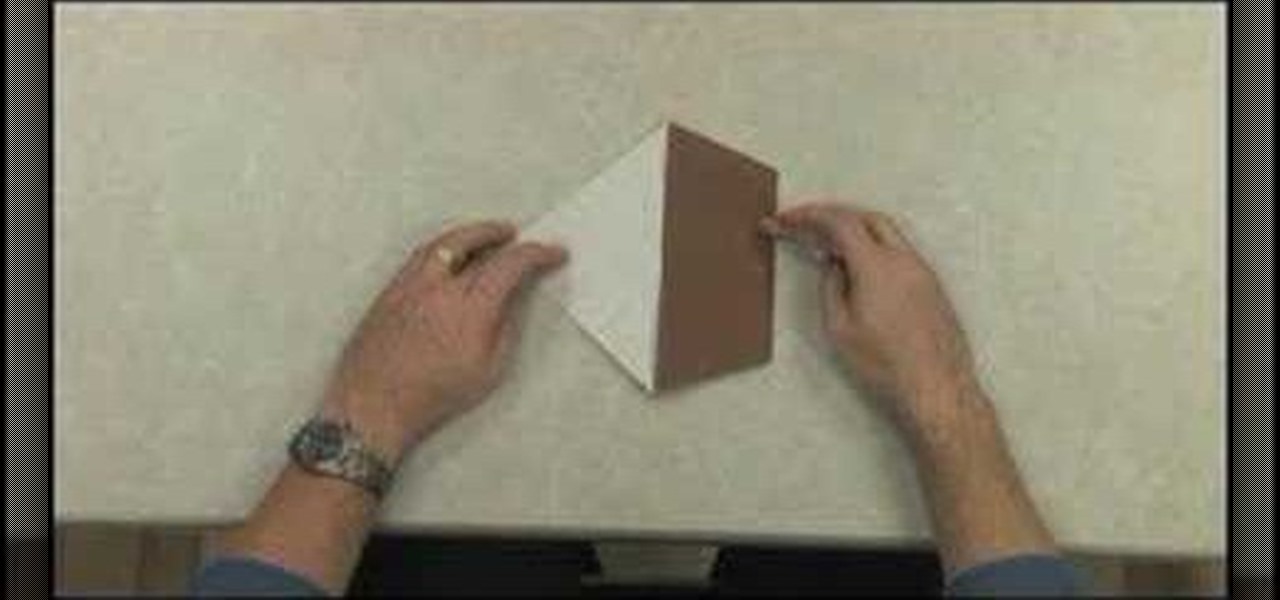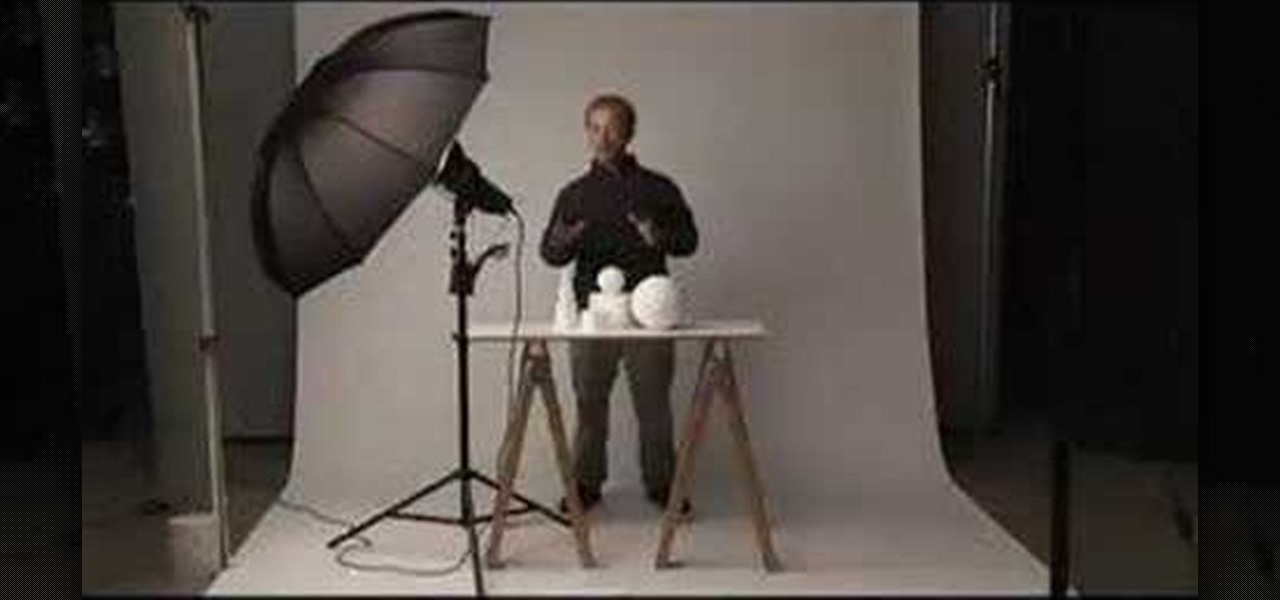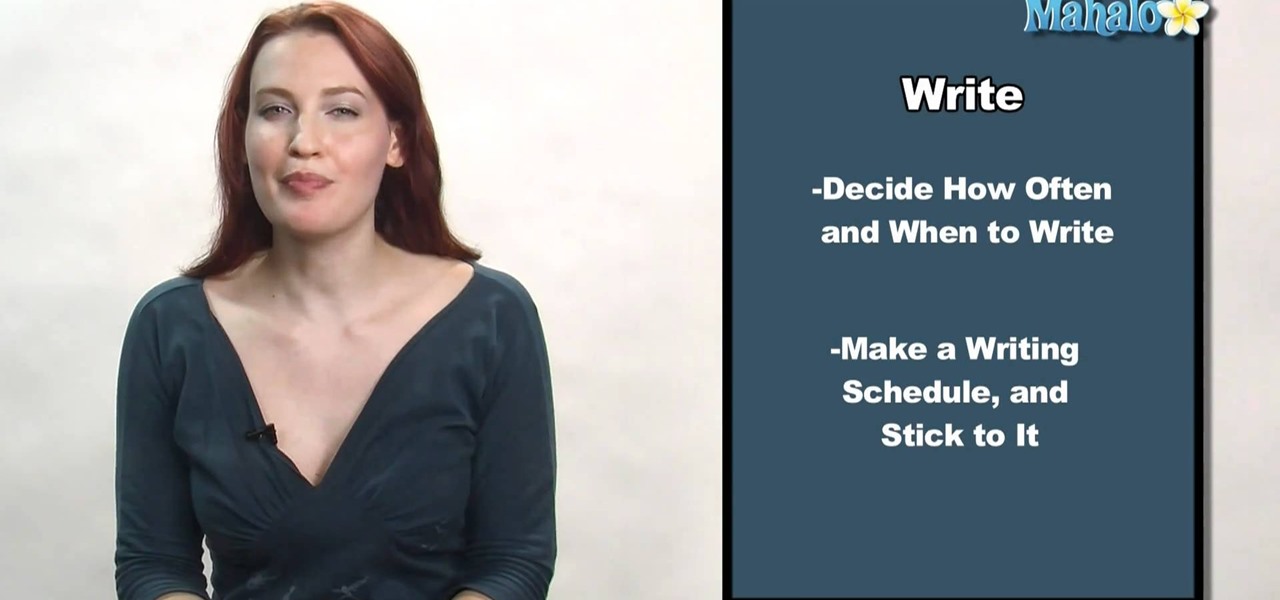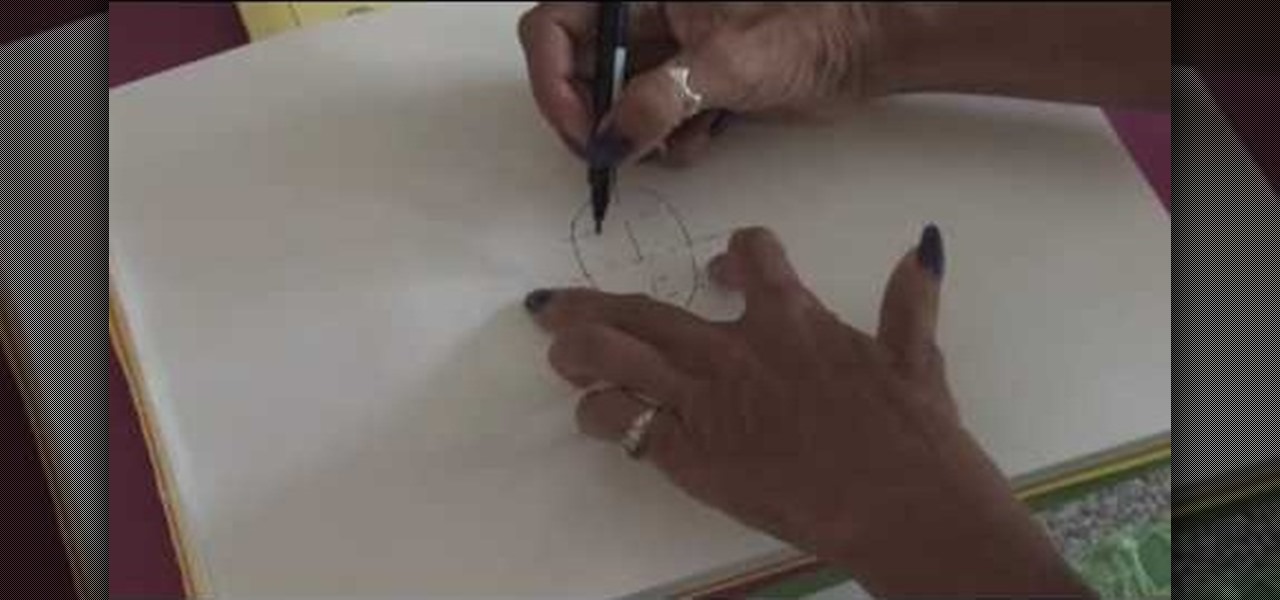Whether you're new to Adobe Photoshop or a seasoned graphic arts professional after a general overview of CS5's most vital new features, you're sure to be well served by this official video tutorial from the folks at Adobe TV. In it, you'll learn how to paint expressively with vectors that look like natural media brushstrokes using the new Bristle Brush in Illustrator CS5.

Whether you're new to Adobe Photoshop or a seasoned graphic arts professional after a general overview of CS5's most vital new features, you're sure to be well served by this official video tutorial from the folks at Adobe TV. In it, you'll learn how to create vector objects precisely on the file’s pixel grid to generate clean, sharp graphics for the web and mobile devices in Illustrator CS5.

Whether you're new to Adobe Photoshop or a seasoned graphic arts professional after a general overview of CS5's most vital new features, you're sure to be well served by this official video tutorial from the folks at Adobe TV. In it, you'll learn how to symmetrically align dashes and infinitely adjust stroke widths, all part of Beautiful Strokes in Illustrator CS5.

Whether you're new to Adobe Photoshop or a seasoned graphic arts professional after a general overview of CS5's most vital new features, you're sure to be well served by this official video tutorial from the folks at Adobe TV. In it, you'll learn how to create, edit, and fill shapes intuitively, directly on your artwork, using the Illustrator CS5's new Shape Builder Tool.

Whether you're new to Adobe Photoshop or a seasoned graphic arts professional after a general overview of CS5's most vital new features, you're sure to be well served by this official video tutorial from the folks at Adobe TV. In it, you'll learn how to draw shapes and scenes in accurate 1, 2, or 3-point linear perspective with the new Perspective Drawing tools in Illustrator CS5.

Whether you're new to Photoshop or a seasoned graphic arts professional after a general overview of CS5's most vital new features, you're sure to be well served by this official video tutorial from the folks at Adobe TV. In it, you'll learn how to work faster with everyday tools in Illustrator CS5. Additionally, you'll learn how to draw behind, disregarding stacking order, and draw or place an image inside, instantly creating a clipping mask.

Looking for some tips on how to apply this year's vampire makeup? Look no further. In this excellent makeup tutorial, learn how to apply professional costume makeup to give yourself a realistic vampiress makeover! Perfect for fans of Twilight, Bella Swan, and Edward Cullen!

Curious about reduction & oxidation? In this two-part episode of The Science Catalyst hosted by Barry Lambson, the subject of Chemistry, reduction & oxidation is gone over with iron powder and copper sulphate. Oxidation and reduction are heavily related which is why they are both considered "redox reactions". Acids and bases may be thought of as reactions involving hydrogen, or protons, while redox reactions tend to be concerned with electron gain and loss.

Check out this short video tutorial from Rouxbe on how to peel tomatoes. This video will support your cooking experience and will provide you with additional relevant information during your culinary time peeling skin off tomatoes.

Check out this short video tutorial from Rouxbe on how to pit and dice an avocado. This video will support your cooking experience and will provide you with additional relevant information during your culinary time pitting and dicing avocados.

Lindyhopper49, a huge fan of the "King of Pop", will teach you how to dance like Michael Jackson. He's not a professional dancer, but he does have some great advice and information on how to to Jackson's most famous moves.

Watch this instructional video to learn how to use periscopes and borescopes to maximize the performance of the P+S Technik SKATER Mini dolly. Working with periscopes and borescopes can add interesting perspective to the shots you do with the SKATER. View final footage of the Skater used on actual professional film sets.

Can't get liquid nitrogen? Then make some yourself. Check out this instructional science video to learn how to make inexpensive liquid nitrogen. This tutorial video is great for science teachers, physics demonstrators, and science enthusiasts.

Robert Lang shows how to fold an origami swallow. This is an excellent video! Robert Lang is a professional origami artist, showing in museums and galleries.

Robert Lang teaches how to fold an origami duck. Quack! Robert Lang is a professional origami artist showing at museums and galleries. Perfect your origami skills with an expert.

To make your movie look as professional as possible, you'll want to include only the best footage. It's easy to remove the parts of your clips that you don't like.

Understand the basic qualities of studio light by using a simple, one-light strobe lighting kit.

Learn awesome freestyle basketball tricks, passes and shots from Professional basketball trickster, Q-Mack! In this video Q-Mack teaches you how to do the freestyle trick called 'the finger spin.' It's the most famous freestyle trick in basketball!

Check out this video for creating a one piece mold using a repro laminating system. This is a professional video not for beginners. The repro laminating system is ideal for working on medium-sized projects, this process is easier, faster, and more economical than the epoxy laminating system. This process can be used in automotive, mechanical, fine art and film special effects uses.

Check out this video to learn how to make a professional epoxy fiberglass layup and epoxy laminating systems. This process is ideal for working on larger projects, a typical 'fiberglass layup' is a popular process for those who need a large, strong, and lightweight tool.This process can be used in automotive, mechanical, fine art and film special effects uses.

A steadicam can mean the difference between a professional and steady wide shot of Victorian era London or a wobbly, user-generated content-esque portrayal of some old lamps and streets. Having control over how your camera moves is so vital to good film production.

This video is fantastic and very detailed on how to mount deer antlers. He carves the antlers off a deer head, then boils them to remove the meat, finally he mounts them on a piece of wood. For this professional taxidermy tutorial you may need a hack saw. Oh also, you need a deer head.

Whether you're writing your first television script for a pitch or you're a novice writer who's writing scrips on a daily basis for an ongoing television show, creating a professional and interesting television script is no walk in the park.

In this tutorial, we learn how to read a tape measure like a professional. Rulers are awkward and you can't measure something over 13 inches with them. A retractable tape measure will measure as long as you would like and it has different markings on it. It has an inch, half inch, and goes on and on. The smallest is 3 32nd's of an inch. As you become more familiar with measuring the tape measure, you will take more accurate measurements for the projects you're working on. When finished learni...

In this video, we learn how to pierce your lip at home the professional way. First, sit the subject down and put a cloth around their upper body. Then, grab a clamp and place it where you are going to pierce the hole. After this, push the needle through the spaces in the clamp and follow this by sticking in the jewelry. Apply cleaning products into the mouth that are for cleaning the wound specifically. When finished, make sure to take proper care of the piercing and the jewelry as well so it...

In this tutorial, we learn how to drill porcelain tile like a professional. You will first need to get a blade that is round and very sharp. Place this on the porcelain and then gently rock the blade back and forth until it cuts the tile all the way through. Make sure you place tap underneath this to catch any of the dust and debris that flies away from you while you're cutting. Remember not to use really strong force to the drill while you are using it, to prevent any wrong cuts on the porce...

In this video, we learn how to drill through ceramic tile like a professional. To do this you can use a normal bit that will drill through most tiles easily. Or, you can purchase a dedicated tile drill that will work the same way. First, find the area that you want to get started on and lay down some masking tape. Then, place the drill down on the area you want to drill through. Press on the drill power button doing small intervals at a time. Once you get into the hole, go full power and then...

In this video we learn how to whiten teeth in Photoshop like a professional. Start off by opening up Photoshop and zooming in on the teeth in your photo. Start out by selecting a hollow brush and then paint the selection onto the teeth. Paint around them carefully and make sure you don't touch the gums in the middle and on the top of the teeth. Once you have selected the entire area of the teeth you will see them all covered in red. Then, go to "select" and "inverse", then press the button fo...

Shooting home video is fun, and is a great way to get started on the path to a film career. But one thing that can kill your video is poor lighting. Not everyone is rich enough to a professional light kit, so what do you do to compensate? In this video you will get some great low budget, and even some free, tips on how to create proper lighting both in-doors and outdoors and tips on what to avoid in your scenes.

In this video, we learn how to make your resume stand out. If you can't hire a professional, use these secrets to stand out of the crowd. Emphasize your unique value and play up keywords that make you stand out. Create a document that will get you interviews. Before you begin, make sure you have your information from school and work ready, so you can reference it in your resume. Also print out target job descriptions to help you write down notes and outlines. Using these tips will help you wr...

It doesn't matter how great a photographer if you don't have the right tools. Even Annie Liebvitz would get only average shots with a lower grade digital camera because it's very limited in terms of settings that you can control.

There are many tools that homeowners can use to help with the curb appeal of their own and landscape. One of those tools is a weed wacker or string trimmer. This device enables the user to get rid of weeds instantly and makes lines and edges look clean and finished. So in this tutorial, you'll be finding out how to use one in your yard today. So good luck, be careful, and enjoy!

Before you buy a professional word processor consider using TextEdit, a program that comes with your Mac and can handle most non-professional word processing needs. You can format and style text, add images, lists and tables, and even open Word docs. It's easy! So easy, in fact, that this home-computing how-to from MacMost can present a full overview of the process in about five minutes. For more information, including detailed, step-by-step instructions, watch this Apple lover's guide.

In this tutorial, we learn how to scratch records like a professional DJ with Eric Roman. First, go to your DJ equipment and move your hand back and forth to scratch the record that is inside of it. Make sure you aren't too loud so you don't over power the song you are currently playing. You can use the normal way, which is using the left player. Or, you can use the right side to open up the left player. Either way you choose to do, you are doing a back and forth movement with the record and ...

Draw a persons face with this lesson by a professional artist. Start with a basic oval shape. Draw a light guideline through the middle of the face, then a cross line where the eyes might go. Then, draw a line for the nose and mouth. This will leave your drawling divided in three sections. Next, you begin the eyes. Draw oval shapes on the eye line. Then, draw the circles for the middle of the eyes. Then draw in the brows. Next, begin drawing the nose then the mouth. Now you're ready to draw t...

In the digital age, old fashioned film processing and developing may seem outmoded and obsolete. However, for professional and aspiring professional photographer who want o make classic-looking prints, this is far from the case. This three-part video describes how to do tray processing yourself for large-format sheets. It breaks down the equipment you will need, the advantages and disadvantages, and of course how to go about processing you own film sheets. The dark room is back!

If you are ready to make your podcast more professional, have a look at this tutorial. In this video, you will learn how to take an ordinary, amateur podcast and use different programs to make it sound more polished. This will bring your podcast up to professional grade and make it more likely to get distributed by larger companies.

How we dress can matter a lot when it comes to our professional advancement? Christina Vonges gives useful tips on how to dress professionally yet fashionably in this how to video. Adding a bold scarf will add a punch to any basic outfit. When looking for a job Invest on a suit in classic and solid colors. Paring black with a pop color like blue and red signals for a after office party evening. Keep your dressing style clean and simple. This will give a conservative and traditional look. Peop...

Quincy shows how to jump rope like a professional or for competitions. 1. Make sure that the rope is the proper length. The rope should meet your armpits. He teaches that you'll start with the basic jump. 2. To initiate the jump, move the rope in a circular motion, make sure that it passes your head. 3. To do continuous jumps keep moving the rope in circular motions. 4. To do a double ended jump, the rope goes under your body two times and you move the rope faster.He also teaches advanced jum...

The difference between a professional put and an amateur put is in the finish of the put. The professional moves his shoulders directly parallel to the target line while moving his eyes instead of his head to follow the ball. The amateur swivels their entire body to follow the ball which creates an inaccurate shot. This movement lifts the body which completely messes up a shot. For practice you can practice swinging your putter exactly the same path of a straight line. This will help create a...