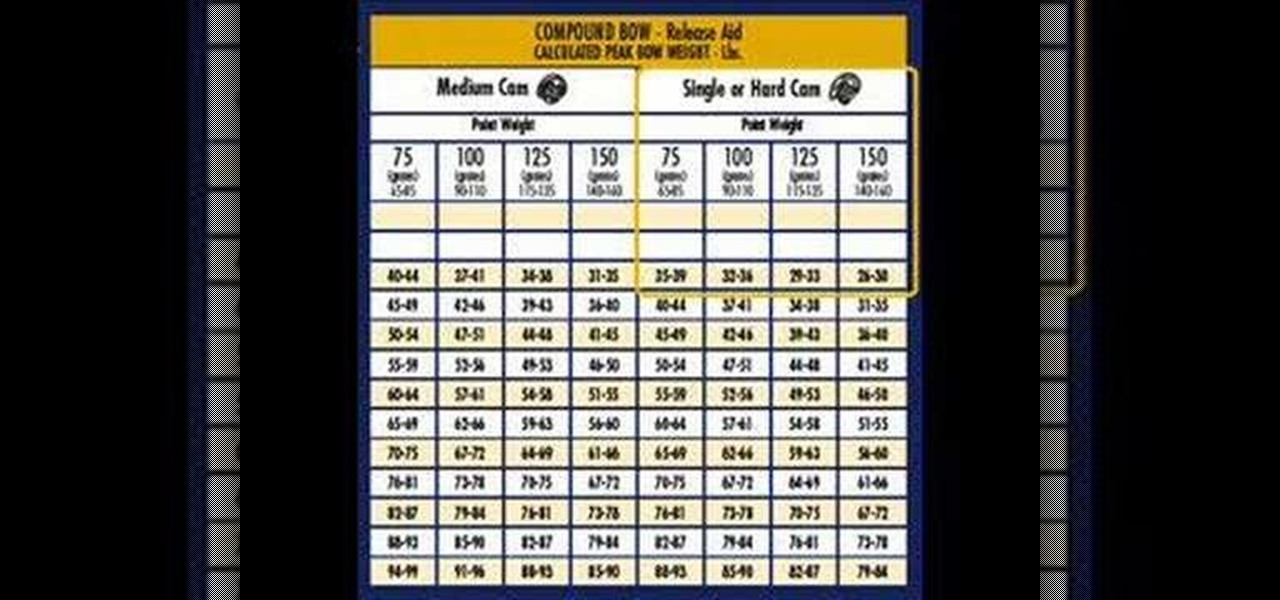This is a older VHS, remastered version of my introduction to holography in which Thomas Grillo demonstrates two holographic optical table layouts for making transmission master, and reflection copy holograms. Recorded by Thomas Grillo in 1997 at Parallax Holograms Studios in Mississippi.
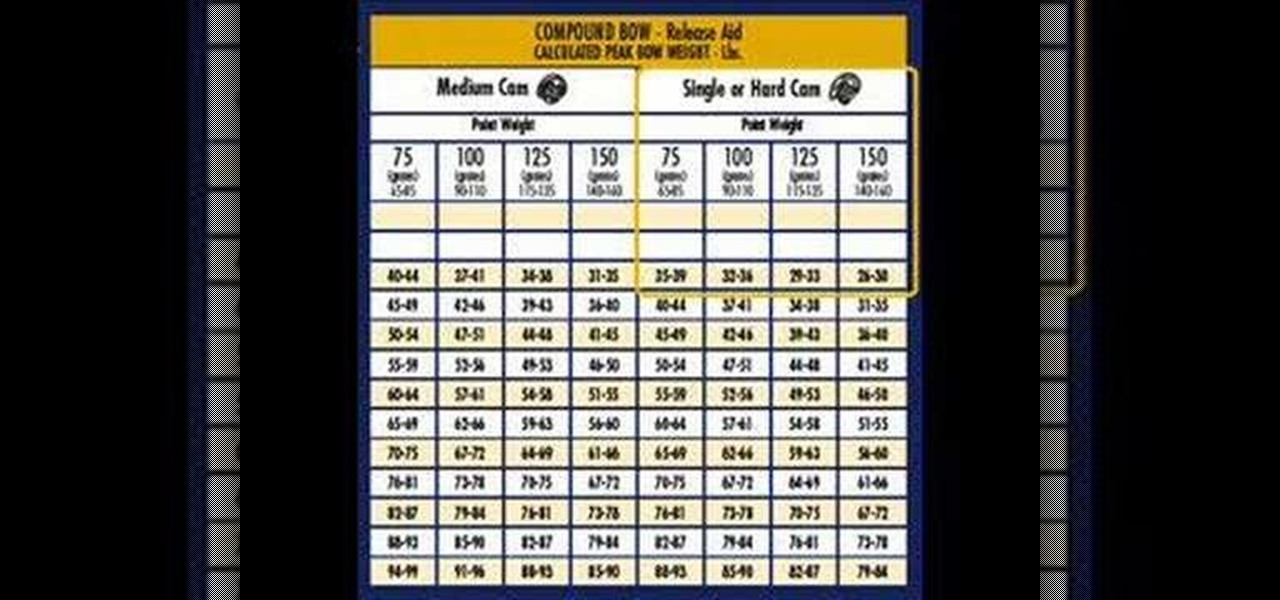
This is a short archery video that attempts to explain why arrow application charts are so complicated. The first three minutes or so present a model of a shaft to help visualize the independent factors that drive each section of the chart.

Explore the unusual mating practices of the animal kingdom such as virgin birth.

Brandon Pinard discusses the most commonly used transitions in television and film: the Cut, the Fade and the Dissolve. He covers the basic definition of each of the three transitions, how they are most commonly used in the film and television industries, and how anyone can improve their own videos with the proper understanding of these transitions.

This video shows you how to install the HALO SpeedFeed into the Vlocity Junior. I understand that speedfeedpaintball already has a Vlocity Junior Speedfeed. I didnt like it, so I went with this.

Here is the difference between ball chop, and a barrel break. This will help you understand what your paintball gun is doing, and make it easier to fix

Watch this video to learn how to unload film from your Holga camera. These instructions and visuals are clear and easy to understand!

Watch this video to learn how to load 35mm film in a Holga camera. Also, learn how to unload it in the darkroom. The instructions and visuals are clear and easy to understand.

This tutorial shows you how to install XBOX 360/PC controller for your Mugen. It's very simple and easy to understand just follow the steps and you will be ready to play with a controller in no time.

Pete Sears gives you a lesson on blues scales for the piano. Get ready for the blues! You should have a good understanding of regular scales first.

Tim Carter demonstrates how to paint a door. Simple-to-understand video will leave you with no trouble painting any type of door.

A quick video for beginner boxers and Thai Boxers to gain an understanding of what shadow boxing is all about and how they should go about it. Made at Daddis Fight Camps in Philadelphia, PA.

Different types of quilt batting vary greatly. Understand the difference between cotton, low-loft polyester, and trapunto batting.

This video explains the science behind a trebuchet. The trebuchet is a medieval machine designed to throw objects at or into castles. This video explains that the gravitational potential energy stored in the raised counterweight is converted into kinetic energy in the projectile. Trebuchets make excellent science fair projects.

This simple weather instrument is an example of electronic instrumentation, it uses a swinging pendulum conductor and four LEDs to indicate wind direction. This simple, but sophisticated, device is suitable as a science fair project or as a project in the grades 6/7/8 technology program of a school.

This video uses working simple machines to demonstrate how to calculate mechanical advantage. Suitable for any school program involving simple machines. Demonstrates pulley systems including a chain block.

Pulleys are simple machines. A knowledge of pulleys can be very useful. This short video shows how to use a pulley to increase the pulling power of a winch. Supports the Force, Work and Energy component of any science curriculum.

This video explains electricity as the flow of atomic particles called electrons. Animations demonstrate electron flow. Batteries are described as chemical devices designed to create electron flow. Terms covered in video include Volts, current and Amperes

This graphical video takes you step-by-step through the process of playing a game of skeet shooting. It goes over field layout and positioning and gives a good understanding of what to expect in an actual game or competition.

In this lesson, Larry Keim demonstrates how to say the days of the week, how to ask what day it is, and how to say some other related phrases in Spanish. He goes over each word step by step and gives the English and Spanish version so it's very easy to understand.

In this ShowMeDo, André Roberge shows you how to use RUR-PLE. RUR-PLE is a learning environment designed to teach Python and help people learn computer programming. A really cool idea that will hopefully make this subject seem a bit easier to understand, and less boring. Good luck!

Learn and understand hand match ups and the percentages of winning those hands in a Texas Hold'em game. Become the local guru and know pot odds and percentages of winning.

Learn what to play before the first round of betting. Understand how to bet, when to bet, and in what increments to better your position and your hand.

Tennis pro Brad Gilbert discusses and illustrates how to play the drop shot. The drop shots discussed are the forehand and backhand drop shots. Tips appear throughout the video in the form of popups. Easy to understand video.

Tennis pro Brad Gilbert gives volley drills. The three volley drills explained are the forehand, backhand and overhead volley. Summaries and tips appear during the video in the form of sidebars and popups. This is a really easy to understand video.

Tennis pro Brad Gilbert gives strategies for serving correctly. Strategies are given as to how to serve in the deuce court and ad court. The types of serve shown are the body serve, middle serve, wide serve and slice serve. Howe to serve and volley is also shown. Summaries and tips appear during the video in the form of sidebars and tips respectively. Easy to understand.

Do you have a picnic coming up. Bre Pettis shows you how to make spheres out of paper cups, paper plates, or plastic sheeting. These spheres make great outdoor props, and are very exciting. A glue gun and understanding of geometry necessary.

Magic Leap shows up in the weirdest places. Last week, right at the start of World Cup fever, for some reason, the Magic Leap One appeared on a Brazilian television show.

Escape rooms, those real world puzzle games that challenge teams to solve a mystery and gain their freedom from a locked room, are all the rage right now. But augmented reality games such as The Lockdown could make them obsolete.

Not content to just be a provider of rugged smartglasses for enterprise users, DAQRI has made the jump into the AR software side of the industry with its new Worksense productivity suite.

According to Digi-Capital, investors poured $1.8 billion into augmented and virtual reality companies over the last 12 months, including $300 million in the third quarter. These investments are not made without a means to monetize products and services.

Managing hard drives in Linux is crucial to understanding your system and its operation as well as understanding the system you are exploiting or conducting a forensic analysis on. Linux has numerous commands that can provide us with information, control, and management of hard drives, and in this tutorial, we will examine a number of the most important ones.

Programming is an essential thing in hacking/pentesting, and at times, I do not feel that it is being addressed enough here, at Null-byte. I understand that this is a forum dedicated for hacking, but I'll address some of the stuff I feel is muy importante about programming. I am not a professional programmer, but I do have experience and I do want to share some of the stuff professionals have taught me.

When I finally saved up some cash and got my first good chef's knife, I vowed to do everything by the book: clean it properly, hone it regularly, sharpen it faithfully, stand by it in sickness and in health, blah blah blabbity blah.

We live in world where it is hard to stay positive all of the time. I know at times it gets hard to see the bright side of things and sometimes you just want to give up and let life pass you by. This kind of thinking is usually indicative of a deeper psychological problem which requires professional help, but what about when you can't go see a therapist?

The video begins with a finished fence being shown as an example of what your final product should look like. The first step is to lay out straight lines with string to create the outline of fence parameter. To set the first post you must dig a five inch hole in the ground which the post is placed in. The post will be set along the string line spaced out about four inches evenly along the parameter. the holes must be filled in with rock or cement to set them securely. You must then nail board...

Any medical student should be able to perform a basic cardiovascular exam. This medical how-to video tutorial outlines the guidelines to perform a basic cardiovascular exam. Always begin by by observing the patient from head to toe. Inspect the face for signs of cyanosis. Note visible scars or pulsations in the neck and edema in the feet. This video is intended for medical professionals only.

Watch this video to improve your clinical skills and learn how to do an abdominal examination. Note that this procedure should only be done by a medical professional.

Looking for a quick overview of how to take advantage of the AE presets included with Vintage Film for Looks? Look no further. Whether you're new to Adobe's popular motion graphics and compositing software or a seasoned video professional just looking to better acquaint yourself with the program and its various features and filters, you're sure to be well served by this video tutorial. For more information, including detailed, step-by-step instructions, watch this free video guide.

Need a quick primer on how to use the Blend tool within Adobe Illustrator CS4 or CS5? This clip will teach you everything you'll need to know. Whether you're new to Adobe's popular vector graphics editing software or a seasoned professional just looking to better acquaint yourself with the program and its various features and filters, you're sure to be well served by this video tutorial. For more information, including detailed, step-by-step instructions, watch this free video guide.