
How To: Run a three-legged race
Learn the tricks to running a three-legged race – without ending up flat on your face! Step 1


Learn the tricks to running a three-legged race – without ending up flat on your face! Step 1

Driven creatures undermining the very structure of your life – it might sound like a sci-fi flick, but it's all too real when these pests go after your home. Watch this video to learn how to deal with termites.

Utilizing X-Rated Fusion, this drink brings many flavors to the table, most through the alcohol itself. With a bit of Peach Schnapps and pineapple juice, the only thing to make this drink complete is a bit of 7UP to lighten the mood.

Aida shares her technique for making a perfectly flaky piecrust. Follow and learn this recipe to make tasty pies every time. This cooking how-to video is part of Ask Aida show hosted by Aida Mollenkamp. Cooking expert Aida Mollenkamp will prepare delicious dishes while solving Food Network viewers' culinary conundrums in her new interactive cooking show, Ask Aida. From recipe and ingredient issues to advice on kitchen machinery and tools, Aida will even offer guidance for impromptu parties, f...

To play a guitar riff is to do more than simply to memorize a short musical phrase. Guitar riffs are like any other musical exercise; practicing them can be a terrific means of building manual dexterity and improving your overall playing technique. We can say of riffs, then, that they are not so much about rote repetition as making available to the guitarist new and different ways of playing. Every new riff you learn will make you a more able and versatile guitarist and better equip you to st...

Check out this instructional language video to learn how to speak Cherokee! In this lesson, learn how to say "I Love You" (Gvgeyu) in the Eastern (Giduwa) dialect of the Cherokee language. This video utilizes a repetition tactic and visual examples to help you memorize the words. This video is great for beginners who want to improve their Cherokee language skills. Practice your Cherokee by learning how to say "I love you" to the person you love!

Using mouth guards or mouth pieces, protect the mouth and teeth from injury during sporting events or intense activity. There are two general types of mouth guards that can be utilized. Learn how to fit a mouth guard and stay fit in this sports medicine how to video.

Did you know that there is a difference between knee support and knee braces? Knee braces are great for stabilization, while knee supports have hinges and much stronger. Learn how to treat sports injuries with knee apparatuses in this diet and health how-to.

There is nothing better than topping off a cardio workout with a little strength training. In this fitness how-to video SELF Magazine shows you how to utilize weights and strength training to really tone body. Watch and learn how easy it is to do the following moves with a few light weights: high pull, figure eight, swing back, Turkish get up, skater's leap, push presses, teapot tip, high five squat, bent over row, starfish reach, side press and a Russian twist. You will love the results from...

When you wan to get your body into shape you don't need any fancy equipment. In this fitness how to video SELF Magazine demonstrates how to utilize an elastic band for toning specific muscle groups. Watch and learn how easy it is to use the resistance band to do the following exercises: Bent-over cobra, power plunge, triceps crossover, recline row, curl whirl, side bend, hot 100, torso twist and deltoid raises. This simple elastic band moves are sure to tone and sculpt your arms, abs and lowe...

Watch shader writer, Mario Marengo, explain spectral wavelength and how to utilize it within Houdini. This presentation was recorded at a Toronto Technical Evening hosted by Side Effects Software.
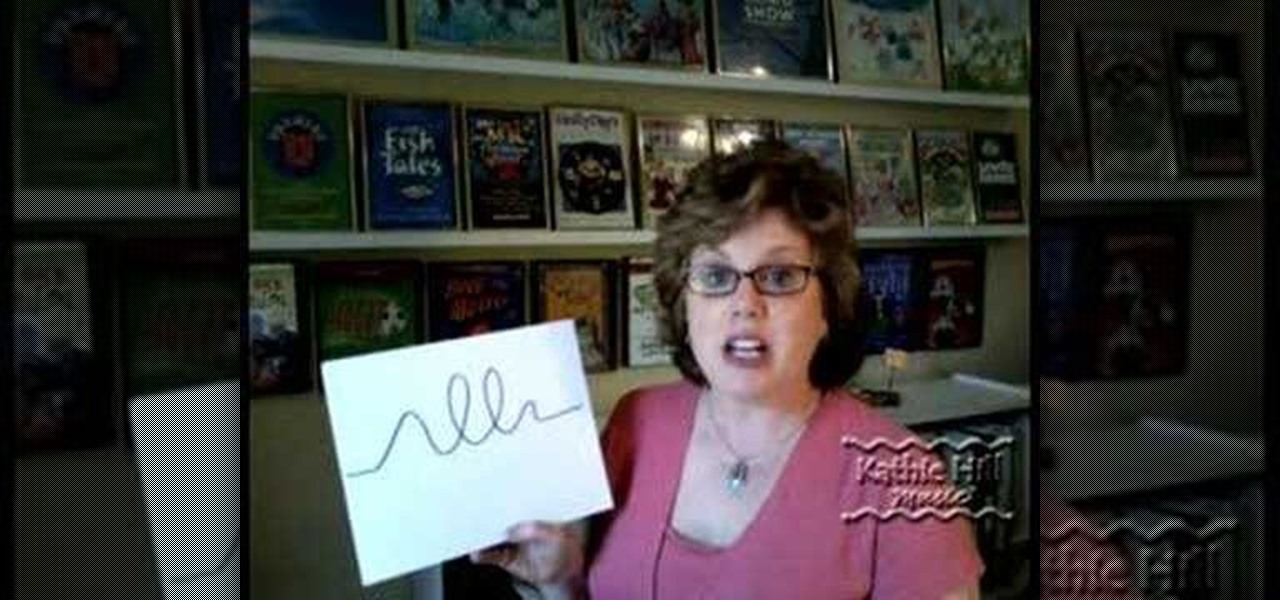
In this how to video, Kathie talks about using the diaphragm and shows some tools she's used to help kids with vocal exploration. These are great tips to utilize if you are teaching a music class or a children's choir. You'll be able to teach kids to sing in no time at all with this tutorial.

A speedrun tutorial for the classic game Metroid. Note: The door glitch is not being utilized, nor is the restart tactic with the second controller. This is also a no-death tutorial. These factors make this path acceptable for most speed-run sites.

This is my first contribution in an ongoing series on detailing the best free, open source hacking and penetration tools available. My goal is to show you some of the quality tools that IT security experts are using every day in their jobs as network security and pen-testing professionals. There are hundreds of tools out there, but I will focus and those that meet four key criteria:

Kung fu is an ancient Chinese martial art that requires balance, stability and strength. Learn several kung fu blocking techniques from a kung fu instructor in this free martial arts video series.

This is a great summer dress you can make for a young girl out of a pillowcase. Even better, you're shown how to sew French seams for finishing, which gives it a professional and high quality look when you're done.

You don't need to hire a professional bartender to have a well stocked and set up bar. In fact, all you really need for a handsome bar is Martha Stewart and her creative director, Kevin Sharkey.

If you're trying to film on a budget, this tutorial is perfect for you. Instead of spending money on expensive professional lighting equipment, you can use these inexpensive alternatives (like using tin foil as a reflector or a shower curtain as a diffuser).

In this Thanksgiving Day guide, we learn how to brine a turkey to add flavor and lock in moisture. This free video cooking lesson provides instructions on how to prepare both traditional and "kicked-up" brines. For all of the details, take a look.

Lighting a movie can be dramatically expensive and complex, but for the DIY filmmaker on a budget this can be a major handicap. In this video you'll learn how to create a serviceable lighting setup for your filming using only $25 worth of shop lights and 200w bulbs.
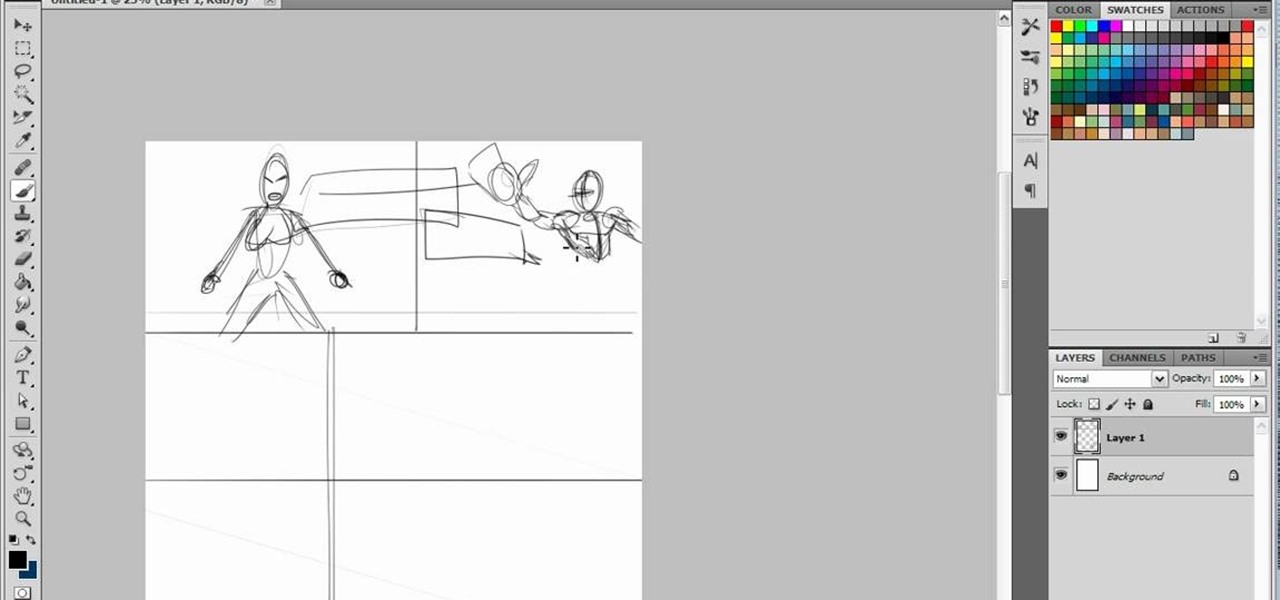
Layout is an important step in setting up your comic, to make sure each frame has the maximum impact. This tutorial goes over how you can start with a sketch in Photoshop and work on your layout for each comic page you're making.

Want a professional way to deliver your video blog presentation without relying on notes or having to memorize every line? All you need is some paper and a CD case, and either a smartphone or a laptop to set up your own free teleprompter program.

In this clip, you'll learn how to generate dynamic tables with PHP & MySQL in Dreamweaver CS5. Whether you're new to Adobe's popular WYSIWYG HTML editor or a seasoned web development professional just looking to better acquaint yourself with the CS5 workflow, you're sure to be well served by this video tutorial. For more information, include detailed, step-by-step instructions, watch this free video guide.

In this clip, you'll learn how to use Recolor Artwork when working within Adobe Illustrator CS5. Whether you're new to Adobe's popular vector graphics editor or a seasoned graphic arts professional interested in better acquainting yourself with the new features and functions of Illustrator CS5, you're sure to benefit from this free software tutorial. For more information, and to get started using this trick in your own Illustrator projects, watch this video guide.
In this clip, you'll learn how to tell the difference between pixel dimension and resolution when working in Adobe Photoshop CS5. Whether you're new to Adobe's popular vector graphics editor or a seasoned graphic arts professional interested in better acquainting yourself with the new features and functions of Illustrator CS5, you're sure to benefit from this free software tutorial. For more information, and to get started using this trick in your own Illustrator projects, watch this video gu...

The Craft Robo is a useful tool for papercrafters, card makers and scrapbookers, which will allow you to cut letters out of any type of paper and using any sort of font you have in your library. Add a professional look to your next paper craft project!

Add shine to your buttons and other basic shapes when you're animating in Adobe Flash CS3! Shiny buttons can add more depth to your project and give it more of a professional appearance. This tutorial shows you how to make shiny buttons for your next Flash animation.

Looking for an easy way to quickly cycle between After Effects 38 different blending modes? Look no further. Whether you're new to Adobe's popular motion graphics and compositing software or a seasoned video professional just looking to better acquaint yourself with the program and its various features and filters, you're sure to be well served by this video tutorial. For more information, including detailed, step-by-step instructions, watch this free video guide.

This video guide offers a complete overview of how to create a seamless looping particle animation with Trapcode Particular and Adobe After Effects. Whether you're new to Adobe's popular motion graphics and compositing software or a seasoned video professional just looking to better acquaint yourself with the program and its various features and filters, you're sure to be well served by this video tutorial. For more information, including detailed, step-by-step instructions, watch this free v...

In this clip, you'll learn how to stabilize and remove objects from your digital footage with After Effects CS5. Whether you're new to Adobe's popular motion graphics and compositing software or a seasoned video professional just looking to better acquaint yourself with the program and its various features and filters, you're sure to be well served by this video tutorial. For more information, including detailed, step-by-step instructions, watch this free video guide.

In this clip, you'll learn how to employ mathematical operators when running queries in MS Access 2007. Whether you're new to Microsoft's popular data management application or a seasoned MS Office professional just looking to better acquaint yourself with the Access 2007 workflow, you're sure to be well served by this video tutorial. For more information, including step-by-step instructions, watch this free video guide.

In this clip, you'll learn how to take advantage of the Microsoft Access QBE interface. Whether you're new to Microsoft's popular data management application or a seasoned MS Office professional just looking to better acquaint yourself with the Access 2007 workflow, you're sure to be well served by this video tutorial. For more information, including step-by-step instructions, watch this free video guide.

In this clip, you'll learn how to create line segments with the Line Segment tool when doing design work in Adobe Illustrator CS4 or CS5. Whether you're new to Adobe's popular vector graphics editing software or a seasoned professional just looking to better acquaint yourself with the program and its various features and filters, you're sure to be well served by this video tutorial. For more information, including detailed, step-by-step instructions, watch this free video guide.

In this clip, you'll learn how to use the Eye Drop and Ruler tools when doing design work in Adobe Illustrator CS4 or CS5. Whether you're new to Adobe's popular vector graphics editing software or a seasoned professional just looking to better acquaint yourself with the program and its various features and filters, you're sure to be well served by this video tutorial. For more information, including detailed, step-by-step instructions, watch this free video guide.

In this clip, you'll learn how to make use of the regular Brush tool when doing design work in Adobe Illustrator CS4 or CS5. Whether you're new to Adobe's popular vector graphics editing software or a seasoned professional just looking to better acquaint yourself with the program and its various features and filters, you're sure to be well served by this video tutorial. For more information, including detailed, step-by-step instructions, watch this free video guide.

In this clip, you'll learn how to make use of Illustrator's new Bristle Brush feature. Whether you're new to Adobe's popular vector graphics editing software or a seasoned professional just looking to better acquaint yourself with the program and its various features and filters, you're sure to be well served by this video tutorial. For more information, including detailed, step-by-step instructions, watch this free video guide.
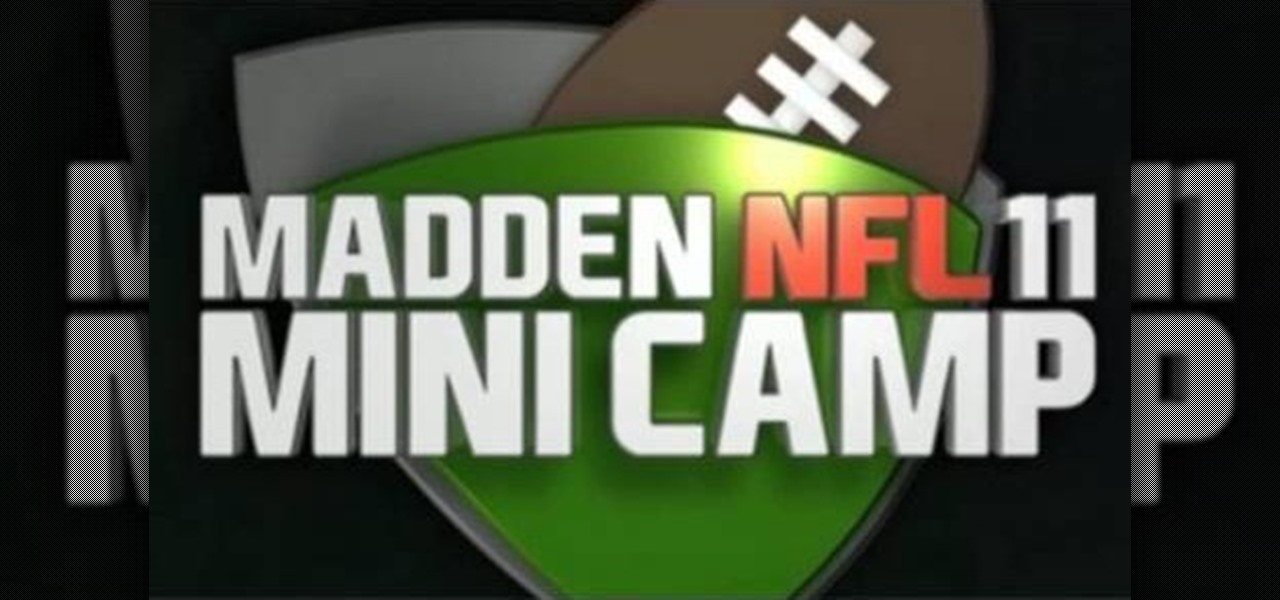
Madden NFL 11 is upon us, and offers enough improvements over the previous version that even veteran players may need some help playing well at it. This video features two professional Madden players explaining a lot of basic concepts that will help you score more points and win games.

Need help finding yourself around the Nuke 6 GUI? This quick clip from the folks at Lynda will help to orient you. Whether you're new to the Foundry's popular node-based compositing application or a seasoned post-production professional just looking to better acquaint yourself with Nuke 6's new features, you're sure to be well served by this video tutorial. For more information, including a detailed overview, watch this free video guide.

In this clip, learn how to use velocity envelopes to control the speed of your clips in Sony Vegas. Whether you're new to Sony's popular non-linear video editor or a seasoned professional looking to better acquaint yourself with the new features and functions of the latest iteration of the application, you're sure to benefit from this free software tutorial. For more information, watch this video guide.

Need help figuring out how to use PHYX Color in FCP or Motion? This quick clip will sort you out. Whether you're new to Apple's popular motion graphics and compositing software or a seasoned video professional just looking to better acquaint yourself with the program and its various features and filters, you're sure to be well served by this video tutorial. For more information, including detailed, step-by-step instructions, watch this free video guide.