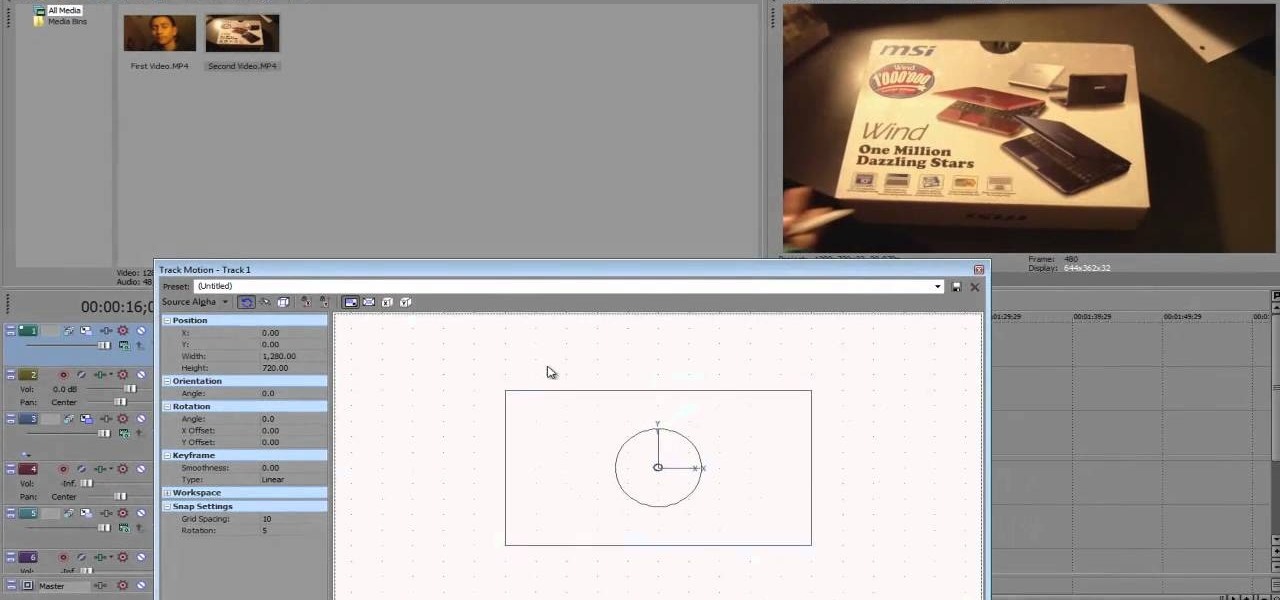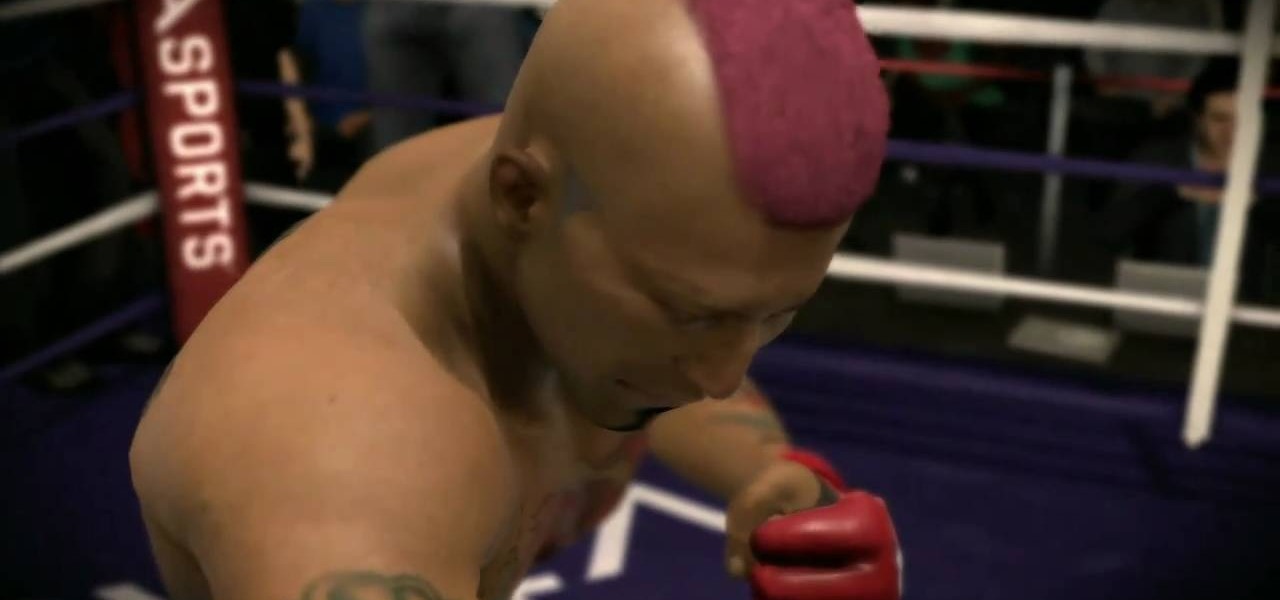In this free video professional wrestling lesson, we learn how to perform an "Anaconda Vice"-style hold in a pro ring. For a detailed, step-by-step breakdown of this crowd-pleasing pro wrestling move, and to learn how to perform it yourself, watch this wrestling tutorial!

In this free video professional wrestling lesson, we learn how to perform a tarantula-style hold. For a detailed, step-by-step breakdown of this crowd-pleasing pro wrestling move, and to learn how to perform it yourself, watch this wrestling tutorial!

Want to be king (or queen) of the ring? In this free video professional wrestling lesson, we learn how to perform a "frog splash" rope jump. For a detailed, step-by-step breakdown of this crowd-pleasing pro wrestling move, and to learn how to perform it yourself, watch this wrestling tutorial!

Professional blowouts make you look like a Victoria's Secret Angel, ready to strut your hot stuff on the runway, but they cost quite a hefty penny. For girls who want style on the cheap, try blowing out your hair at home.

While you can usually make a buttonhole with a machine, doing a bound buttonhole by hand is a couture technique that gives a professional, elegant finish to your buttonholes. This video shows you how to hand sew a bound butthole for your garment.

A corset is not necessarily a difficult thing to sew, but it does require a lot of precision. Here are a few good tips you'll want to learn and follow when you're trying to teach yourself sewing and corset making at home.

Depending on the fabric you choose, this could be part of your Lolita costume or a professional skirt. Sew a skirt with one inch box pleats, without needing a pattern. Get your fabric, measurements and some basic sewing supplies together, and you're ready to go!

Tailors can be expensive, but you can be your own tailor! This tutorial shows you how to take a pair of pants that might be a bit too big around the waist and take them in using professional tailoring techniques.

This seam is ideal for use on garments that will be washed often, such as lingerie or children's wear. It also adds a professional, finished look to your final garment. Here's an easy and quick way to sew your own French seam.

OK, you've got two videos and would like to show one within the other, aka: picture in picture. Here's a simple, step-by-step video of how to do it using Sony's Vegas video editing software. This simple editing technique can really give your videos a professional look, by teaching you this simple trick.

The Bolex is an amazing professional quality camera. This is quick tutorial that shows you how you can load film into one, and a few more basic features that you can take advantage of to get the best film quality possible for your projects.

This is for the semi-pro or professional filmographer who wants to get the best picture quality out of their digital cameras possible. Get broadcast or film studio quality for your footage without needing a film studio budget by following these easy steps.

Want to film underwater, but can't afford the expensive professional camera rig? This tutorial shows you how you can construct your own functional underwater camera rig for about sixty dollars. You will need: small ankle weights, threaded seal tape, waterproof sealant, Velcro, a rubber washer, a sheet of plexiglass, PVC pieces, metal ring clamps, hot glue and a dremel.

Utilize the mutli-out function using the Toontrack Superior Drummer plugin with the Logic sound program! This tutorial lets you create very professional sounding drums that you can add into your music projects. Select from a variety of different drum types.

Most weddings happen in churches, and of course everyone wants to capture the moment on film. If you're going to be the photographer for an indoor church wedding, this tutorial is for you. Choose the right kind of camera and settings to make your pictures and film as professional and memorable as possible.

Professional quality, high definition video cameras are now getting within the grasp of independent film makers, and this tutorial shows you how you can use the Flip camera, or other small HD cameras, to shoot your own high quality projects.

This tutorial shows you a few tips you can use to get the most out of your Sany Xacti microphone and other audio equipment. It is a professional grade piece of equipment, so it's pricey, but well worth the investment.

NN-XT is a feature included with the Reason software which allows both professional and amateur DJs to create their own samples. Here's a detailed tutorial to show you just how this software works when you want to start sampling and remixing your own music. You can even clean up errors and glitches in a vocal track.

Many professional photographers and artists use various techniques to emphasis a certain color and make it stand out by completely isolating it. In this video, we will use photoshop to leave one color while converting the rest of the picture in to grayscale. After watching this brief tutorial, you too, will have this powerful tool in your arsenal.

Learn how to color grade your Call of Duty: Black Ops videos with the latest version of Sony Vegas Pro! Whether you're new to Sony's popular non-linear editor or a seasoned video professional just looking to better acquaint yourself with the program and its various features and filters, you're sure to be well served by this video tutorial. For more information, including detailed, step-by-step instructions, watch this free video guide.

Learn how to use the snow filter in Sony Vegas 9 or 10! Whether you're new to Sony's popular non-linear editor or a seasoned video professional just looking to better acquaint yourself with the program and its various features and filters, you're sure to be well served by this video tutorial. For more information, including detailed, step-by-step instructions, watch this free video guide.

Learn how to create eye-catching metallic titles within Sony Vegas! Whether you're new to Sony's popular non-linear editor or a seasoned video professional just looking to better acquaint yourself with the program and its various features and filters, you're sure to be well served by this video tutorial. For more information, including detailed, step-by-step instructions, watch this free video guide.

Learn how to convert between monophonic and stereophonic audio in Sony Vegas! Whether you're new to Sony's popular non-linear editor or a seasoned video professional just looking to better acquaint yourself with the program and its various features and filters, you're sure to be well served by this video tutorial. For more information, including detailed, step-by-step instructions, watch this free video guide.

Learn how to create a simple, COPS-style face blur effect in Sony Vegas! Whether you're new to Sony's popular non-linear editor or a seasoned video professional just looking to better acquaint yourself with the program and its various features and filters, you're sure to be well served by this video tutorial. For more information, including detailed, step-by-step instructions, watch this free video guide.

You'll need to learn how to use the velocity envelope in Sony Vegas if you want to create a time freeze effect - this video shows you how. Whether you're new to Sony's popular non-linear editor or a seasoned video professional just looking to better acquaint yourself with the program and its various features and filters, you're sure to be well served by this video tutorial. For more information, including detailed, step-by-step instructions, watch this free video guide.

Fancify your next digital video project by creating a pro-looking intro sequence. With Sony Vegas, it's easy! Whether you're new to Sony's popular non-linear editor or a seasoned video professional just looking to better acquaint yourself with the program and its various features and filters, you're sure to be well served by this video tutorial. For more information, including detailed, step-by-step instructions, watch this free video guide.

Learn how to synchronize a song to a video sequence in Sony Vegas with MixMeister BPM Analyzer! Whether you're new to Sony's popular non-linear editor or a seasoned video professional just looking to better acquaint yourself with the program and its various features and filters, you're sure to be well served by this video tutorial. For more information, including detailed, step-by-step instructions, watch this free video guide.

Learn how to create a simple fly-by text title sequence Sony Vegas Pro! Whether you're new to Sony's popular non-linear editor or a seasoned video professional just looking to better acquaint yourself with the program and its various features and filters, you're sure to be well served by this video tutorial. For more information, including detailed, step-by-step instructions, watch this free video guide.

Learn how to create a simple, manual motion blur effect in Sony Vegas! Whether you're new to Sony's popular non-linear editor or a seasoned video professional just looking to better acquaint yourself with the program and its various features and filters, you're sure to be well served by this video tutorial. For more information, including detailed, step-by-step instructions, watch this free video guide.

Want to convert your footage from 25 to 24 frames per second? In After Effects CS5, it's easy!

Think you can't glaze a ham? Think again. This free video cooking lesson will have you glazing your Thanksgiving or holiday ham like an artful pro cook in no time flat. Watch the clip for the complete lowdown! Happy cooking!

Think you can't carve a ham? Think again. This free video cooking lesson will have you carving your Thanksgiving or holiday ham like a skillful pro cook in no time flat. Watch the clip for the complete lowdown! Happy cooking!

In this gamer's guide, you'll learn how to win the fifth pro fight—the title match—in EA Sports MMA for the Xbox 360, the popular mixed martial arts video game. For all of the details, and to see how to defeat the 5th professional fight, watch this video walkthrough.

In this video tutorial, we learn how to create and work with animations in Premiere Elements 9. Whether you're new to the light version of Adobe's popular non-linear editor or a seasoned digital video professional looking to better acquaint yourself with the new features and functions of the latest iteration of the application, you're sure to benefit from this free software tutorial. For more information, watch this video guide.

Fancify your digital video clips by applying effects and filters in Premiere Elements 9. Whether you're new to the light version of Adobe's popular non-linear editor or a seasoned digital video professional looking to better acquaint yourself with the new features and functions of the latest iteration of the application, you're sure to benefit from this free software tutorial. For more information, watch this video guide.

In this video tutorial, we learn how to capture video within Photoshop Premiere Elements 9. Whether you're new to the light version of Adobe's popular non-linear editor or a seasoned digital video professional looking to better acquaint yourself with the new features and functions of the latest iteration of the application, you're sure to benefit from this free software tutorial. For more information, watch this video guide.

In this video tutorial, we learn how to get started using Photoshop Premiere Elements 9. Whether you're new to the light version of Adobe's popular non-linear editor or a seasoned digital video professional looking to better acquaint yourself with the new features and functions of the latest iteration of the application, you're sure to benefit from this free software tutorial. For more information, watch this video guide.

Knots in the back are one of the most common painful afflictions afflicting modern people, and desk jobs aren't making the problem any better. This video will teach you about several ways of dealing back knots, including self-massage, heat, a tennis ball, and if all of that fails getting a massage from someone else, a masseuse if the problem is severe.

The bump attack is one of the most effective means that professionals use to open locked doors, but the Schalge Primus lock has been long thought to be immune to these attacks. No longer. Watch this video to find out how to bump attack a Primus and also prevent a bump attack on your own locks using anti-bump pins.

Create solid models in AutoCAD 2011! This clip will teach you everything you'll need to know. Whether you're new to Autodesk's popular 3D drafting application or a seasoned professional just looking to better acquaint yourself with the newest iteration of the program, you're sure to be well served by this video tutorial. For more information, including step-by-step instructions, watch this free video guide.