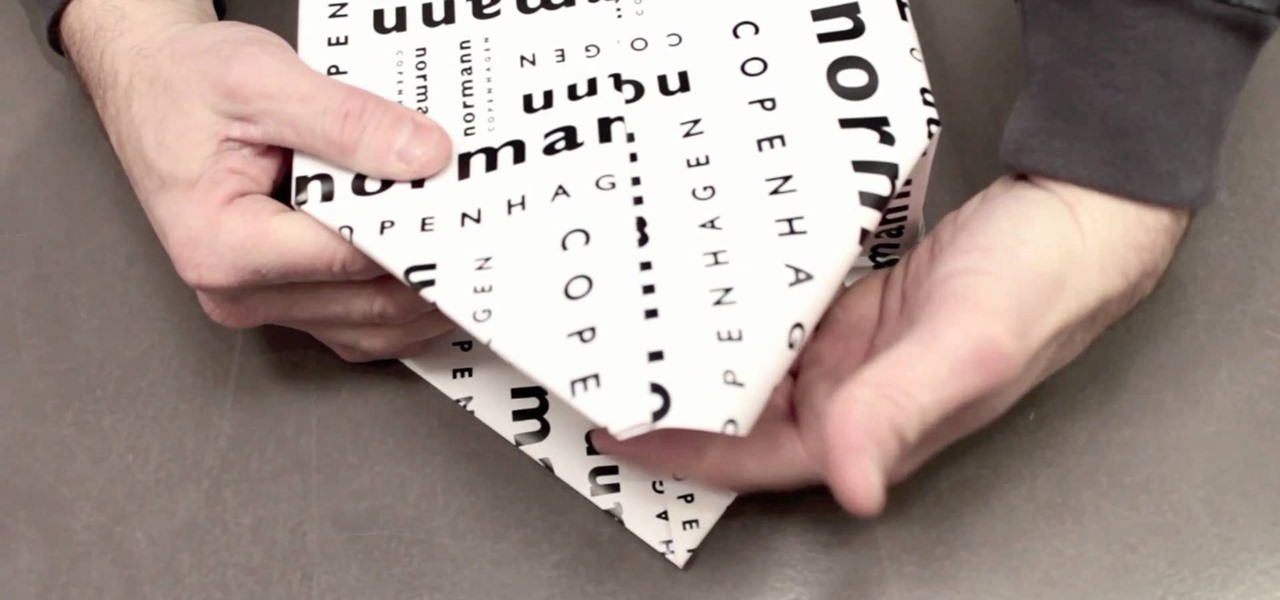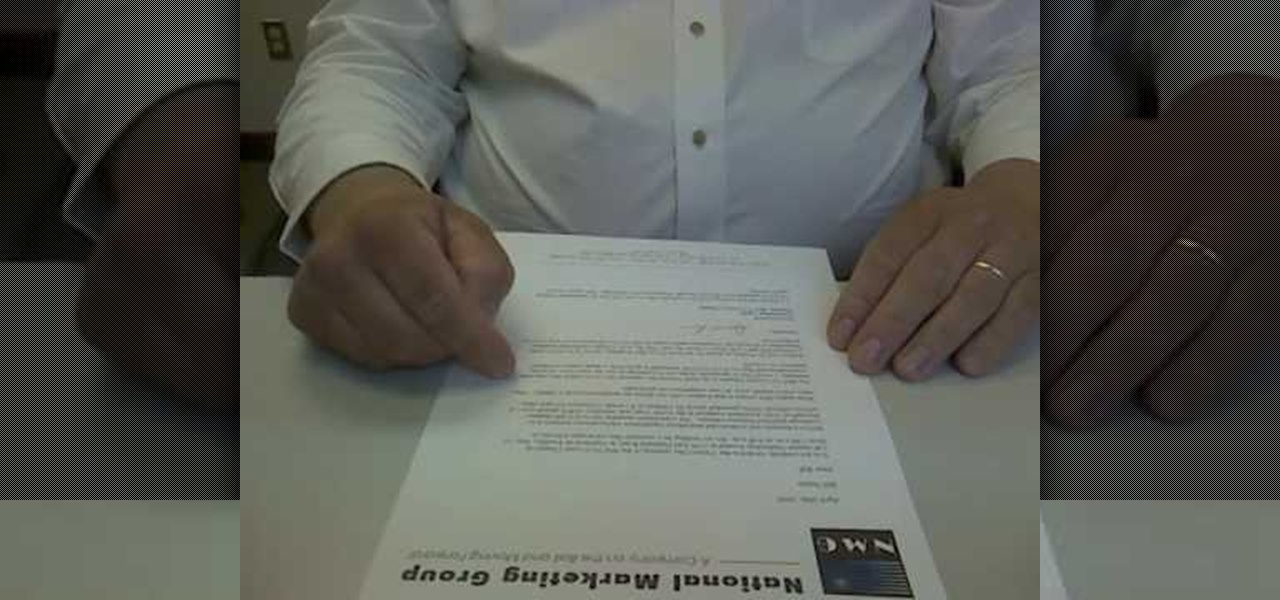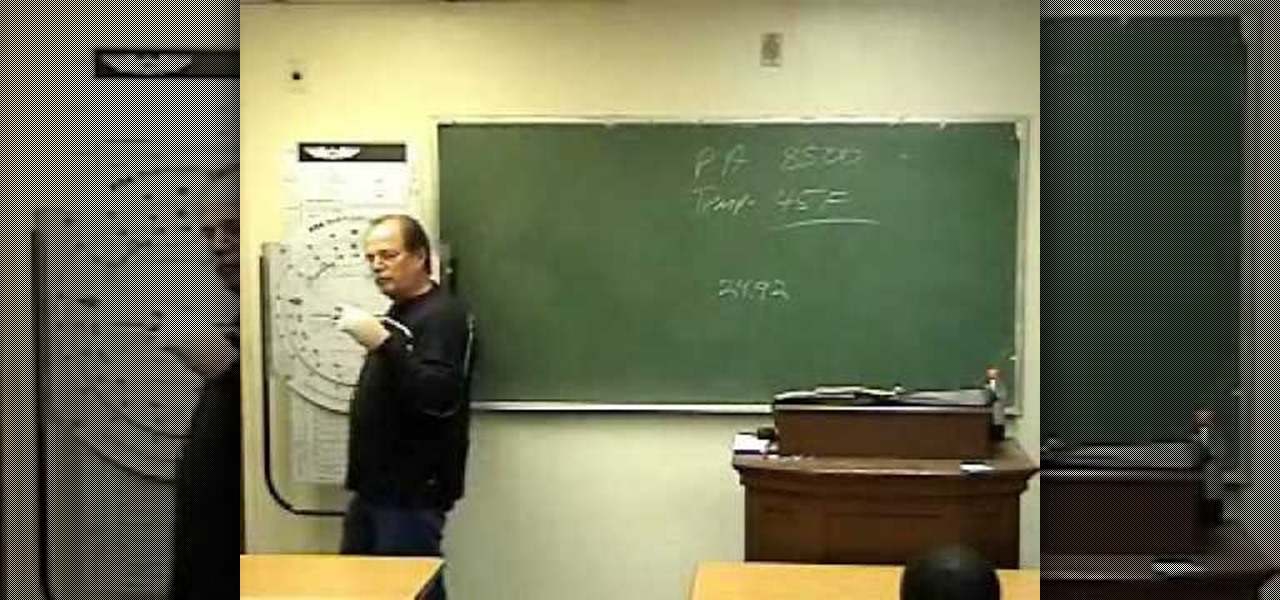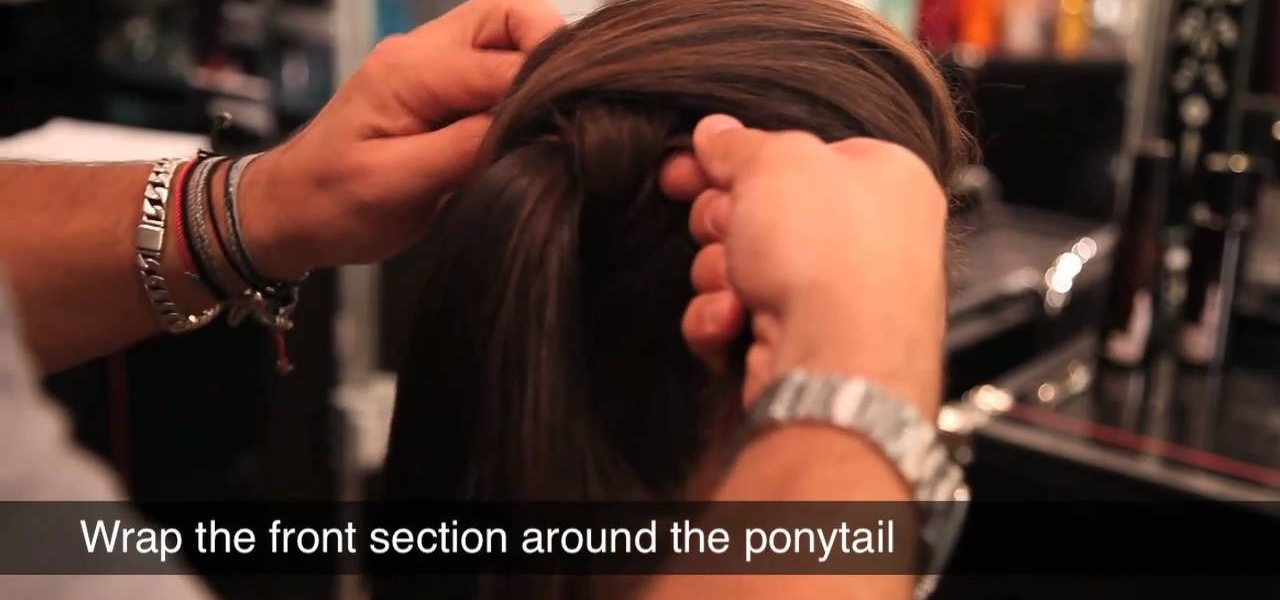We are most certainly not machines. We all need some downtime every once in a while to set our sanity scales back in balance, which in turn, makes us more productive workers. This is a premise that several forward-thinking employers fully understand, but these types of companies are few and far between in corporate America.

We know we're dead in the middle of winter and you probably have few thoughts about fields of wildflowers and the birds and bees (the literal ones). But what better way to take yourself out of your winter slumber than by thinking about how you'll adorn your house for spring?
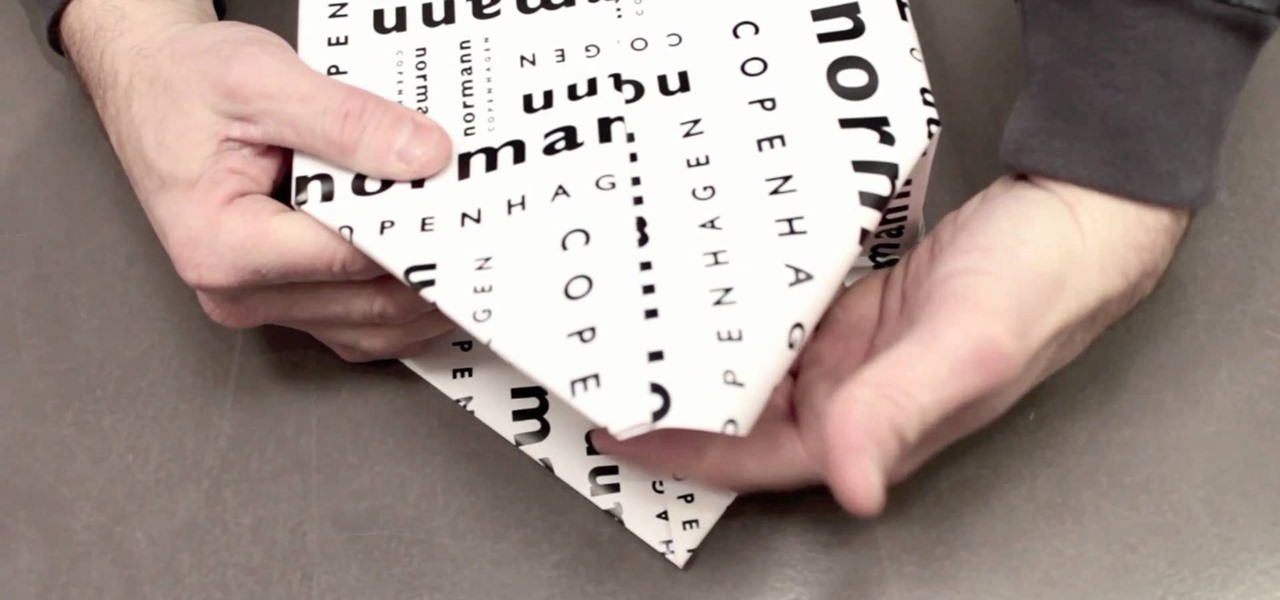
We totally get it if you're a present wrapping procrastinator. Thinking about what presents to get your friends and family is hard enough, and then actually going to the store and shopping around for them for hours on end is exhausting. By the time you have everything in front of you, the thought of wrapping them is just painful.

Learn how to wrap your Christmas presents so that they look pretty and professional. Brought to you by CanadaStyleatHome.com

Cleaning your makeup brushes at least once a week (if you use makeup regularly) is as important as washing your face daily: If you skimp on removing the dirt and oil from your face, your pores get clogged, dirty, and no makeup you put on will look good on bad skin.

For people who would like to learn how to make a professional tattoo, this is the tutorial to watch. For making a basic arm tattoo, the subject should be seated upright in a military position. You should apply some alcohol and then some antiseptic to the area to disinfect the area and place the stencil over the area. It is suggested that the subject shave his or her arm in order to get the best effects. The tattoo stencil should be placed over the center line of the arm and align it properly,...

You can never see too many tutorials on retouching portraits since there are so many types of imperfections and types of people. These two examples explains how different blurs can be used, and use of other retouching tools. You should have a good knowledge of the Photoshop interface and workflow before starting.

In this video, Paul Louis, a professional puppeteer and puppet builder discusses the difference between puppets intended for theater and television and how they are different both in appearance and operation. For a puppet on stage, stitching is acceptable to be seen on the outside of the puppet and large, exaggerated movements for the puppet are acceptable and encouraged for easier viewing by your audience. For a puppet which is shown on a television shown, the puppet should be cleaner and th...

How we dress can matter a lot when it comes to our professional advancement? Christina Vonges gives useful tips on how to dress professionally yet fashionably in this how to video. Adding a bold scarf will add a punch to any basic outfit. When looking for a job Invest on a suit in classic and solid colors. Paring black with a pop color like blue and red signals for a after office party evening. Keep your dressing style clean and simple. This will give a conservative and traditional look. Peop...

If you're looking for a great gift to give to a soon-to-be mother, a diaper cake is a great idea. Not only can it be customized to make a cool looking gift, but it gives the potential parrent(s) some much needed diapers. So in this tutorial, you'll see how to put together a professionally styled diaper cake in no time at all. Good luck and enjoy!

Ick, ironing. It's just one of those boring chores that still has to get done. Especially if your clothes have strange bits, like cuffs, darts or stiff collars. Here are a few good strategies for making sure all your clothes are perfectly ironed.

Haircuts rock - they get rid of unwanted split ends, trim up all of that dead, scragly hair that you've overdyed and overprocessed, and generally make your hair look healthier and bouncier. But they're also super expensive.

This video tutorial discusses high quality installation of wall insulation procedures. This is a must-watch for all home insulation contractors in California to ensure that they receive an energy compliance credit.

Wax 2.0 (www.debugmode.com/wax) is a free non-linear video editor that can be used to add advanced effects to your videos.

Tattoos are totally edgy and show off your personality, but there are certain occasions where having an obvious tattoo is not considered correct. Whether you have a job interview coming up or are meeting the (conservative) parents, it may be best to cover your dragon tat up.

White plates may seem boring and overused, but there's a reason they're preferred by five star restaurant chefs and your deal old mom for their dishes.

TEXT HOW-TO: Restore damaged photographs. In this tutorial, we'll take an in-depth look at restoring an old torn photograph. Restoring old family photos is something that you can do for your relatives and bring tears to their eyes, and yes this is a service you can offer to clients as well. Let's take a look at a professional workflow for restoring old photographs to their former glory. Professionally Restore Photographs.

Photographer Chris Alvanas uses some of the new tools and functionality of Photoshop CS4 to retouch the eyes of his subject. This video involves Quick Mask mode, and isolating Hue/Saturation adjustments for a specific tone.

Are you a makeup artist or interested in becoming one? Makeup artist Tricia Sawyer passes on some important tips for applying makeup professionally and making sure your clients look perfect in the eyes of the camera. Apply makeup professionally.

For many people, their wedding is one of the most important days of their life. Filming a wedding, as a amateur or a professional, is a weighty responsibility for any filmmaker. And, if you're doing it as a professional, it can pay very well. This video offers some tips for how to film a wedding effectively, including how to utilize a multi-camera setup, what shots to take, what equipment to bring, and how working with the still photographer can help you. Video tape a wedding ceremony profess...

Sure, not everyone will want to create brochures, but for some of us, it's the best way to get around paying a design firm— making them yourself in Word 2008 for Mac. The tools and templates inside Word 2008 make it easy to create visually stunning brochures for any occasion. The Microsoft Office for Mac team shows you just how to design a professional brochure in this how-to video.

Instead of using Photoshop, why not give Apple's Aperture a try? Aperture is designed more for post-production work for professional photographers, letting you cull through shoots, enhance images, manage massive libraries, and deliver stunning photos.

Word 2008 for Mac is jam-packed with tons of cool and useful features and tools that you can use to make a great looking document. Starting with the pre-made templates is the best way to go, and from there, customize it the best you can, anyway you can. The Microsoft Office for Mac team shows you all the great features in this how-to video.

If you've used PowerPoint in the past, you're probably used to version available on Windows, but you can do even more in PowerPoint 2008 for Mac. There are tons of new features that slideshow builders will love, but sometimes you can never know about them unless someone tells you about them. The Microsoft Office for Mac team shows you all the great features in this how-to video.

Shooting good footage with handheld cameras that wiggle, bounce, and fall onto rocks on a regular basis is tough. Sometimes, though, you may want to make it appear as if film that you've shot with tripods and such was actually shot with a handheld, like in some horror films. This video will show you how to create a fake camera movement effect in After Effects, giving your professionally-shot film just enough of that vérité quality.

Steadicam is important in filmmaking and can help you get the perfect shot. If you are a budding filmmaker and don't have the cash to shell out for a professionally made model, check out this video.

We know what you're thinking: You have two left hands and even cutting in a straight line is a monumental feat. But trust us, even butterfingers can cut their bangs professionally. In fact, if you tend to cut slightly slanted or jaggedy then your bangs will look even better!

From this video, learn a proper way to fold a letter professionally and place it an envelope. Basically take the letter and lay it in a flat surface, then find a spot in the paper which is almost a certain way up and then fold from bottom to that spot and crease it. Then fold from the top above the previous fold and then crease it so that it is a three fold letter. Make sure that the letter head is up when you place it inside the envelope. So that when a person opens the letter the letter hea...

Thanks to modern technology, we don't have to visit our nearest Target or Rite Aid to get our pictures professionally retouched and printed. With many printers offering photo-quality ink and paper companies that offer photo-quality paper, you can use your home printer to create professional-grade photos.

During the summer months you want to be as unfussy with makeup as possible. Because, after all, who has time to worry about spraying on gallons of L'Oreal Elnett and sticking bobby pins here and there when you could be cannon balling into the pool right now?

In flight school, at some point or another you will be asked to determine your density altitude. In this professionally taught tutorial, lean how to calculate density altitude on a flight computer. This lesson is taught by an instructor from the Golden State Flying Club at Gillespie Field in El Cajon, California. So, if you are just beginning to fly, check out this clip and make sure you know all there is to know.

Ever wonder how screen printed t-shirts are made professionally? This awesome tutorial takes you through the process, starting with the design on the transparency screen, to printing, to the press bed, then to dry. Make sure to listen for advice on how to keep your ink on your t-shirt by heat setting the t-shirt after you're done screen printing.

This image editing software tutorial shows you how to extract a green screen background from behind a spock-like monster in Photoshop CS3. Learn how to remove the green spill of light that appears around the edges of images, that are shot against a green screen backdrop. This is an important step in cleanly extracting a background professionally in Photoshop. Especially if you want your monster scenes to look great!

A new feature of iMovie HD 6 is themes. Themes allow you to add professionally produced scenes that incorporate your video, photos, and text.

Celebrites make party hopping look so easy. Flitting around from red carpet event to after party to after after party, they always seem to look so flawless in their pictures. But here's a little secret: They have some help from Hollywood's top hairstylists.

Facials are like magical wonders in a jar - slather some on at home, or get one professionally done at a spa, and you instantly go from tired and beat to a girl ready to take on the world. But purchasing a spa-quality facial, or even buying a "facial in a jar" at a store, can cost quite a lot of money.

If you are consistently finding that the cuffs of your jeans and pants are too long, you can use this tutorial series, which will show you how to professionally alter your pants. Cut off the excess, and then resew a stylish new hem.

One of the many thing that can go wrong with the air conditioner on your car is a bad expansion valve. In this video you'll learn how to replace the expansion valve yourself, assuming that you've already drained the refrigerant from the system professionally.

If you want to go furry, don't want to spend the money on a professionally-made fursuit, and have some sewing skills, you've come to the right place. This video will help you get your costume started by showing you how to make a pair of fursuit gloves yourself. They are durable, easy to move around in, and super cute.

We all like to get our beauty rituals done professionally, especially those which, if not completed correctly, lead to painful aftereffects like blemishes, bleeding, and swelling.