
How To: Use Adobe Premiere Pro CS4 lift and extract tools
Franklin McMahon goes over Premiere Pro CS4’s lift and extract tools and compares them with some of the other methods video editors may use when editing video clips.


Franklin McMahon goes over Premiere Pro CS4’s lift and extract tools and compares them with some of the other methods video editors may use when editing video clips.

In the first part of this two-part project tutorial, J. Schuh demonstrates how he creates a bright sun and then blocks it out in part 2.

In this two-part tutorial, J. Schuh demonstrates how to animate a layered image of a butterfly using After Effects CS4.

In order to take the perfect picture of your handmade wooden project, it's helpful to have a lightbox that's similar to what professionals use but definitely cheaper to make yourself.

Adobe Premiere Pro CS4 software is the start-to-finish video production solution ideal for editors, filmmakers, cable and network broadcasters, event and corporate videographers, rich media creative professionals, and hobbyists. In this Adobe Premiere Pro CS4 video tutorial, you'll learn how to add titles. Take a look. Add titles in Premiere Pro CS4.

Understanding arrow flight can make you more effective in the whitetail woods. This tip from professional archer and hunter Larry Wise teaches you how to powder test your arrows for bowhunting. He shows you that paper and powder testing will reveal your arrow problems, to avoid misses when you bowhunt.

The art of shooting to a new degree! This tip from professional archer and hunter Larry Wise teaches you how to bow hunt steep shots by aiming downhill. He covers exactly how to shoot and aim downhill, going through all of the mathematical equations you should know when you bowhunt. hunting isn't just fun, it involves math, too!

The art of a perfect seamless shot hinges on your form. This tip from professional archer and hunter Larry Wise teaches you how to reduce misses when bowhunting. He covers the most common reason for the MISS when you bowhunt, which could be the string hitting the sleeve, catching on your vest or shoulder, probably because the bow is not set for the correct bow length.

Learn how to get your body into the best bio-mechanical position to execute the shot. This tip from professional archer and hunter Larry Wise teaches you how to bow hunt with the best bio-mechanical stance. He shows you the stance -- the full draw position -- to execute the shot with back tension when you bowhunt.

Sound production doesn't get any cheaper than this. If you need some quick, professional-sounding voice-over dialogue for a student film or YouTube project, then all you need is an iPhone, an app called VoiceRecord and an ordinary blanket to block the background noise.

In this two-part tutorial, J. Schuh demonstrates how to animate a flying bird using Illustrator and Flash. In Part 1, he goes over the process of creating the vector assets in Illustrator. In Part 2, he brings the illustrator assets into Flash to animate the movement of the wings. For more information, including detailed, step-by-step instructions, watch this free video software tutorial.

This tutorial experiments with a current design trend of creating cyber punk backgrounds using Adobe Photoshop and Illustrator in tandem. For more information, including detailed, step-by-step instructions, watch this free video software tutorial.

In this clip, Corey Barker of Layers Magazine demonstrates how to generate 3D reflections with video when working within Adobe's popular image editor, Photoshop. For more information, including detailed, step-by-step instructions, watch this free video software tutorial.

If you’re a photographer who's using WordPress to your blog, more often than not, you are making compromises on what pictures to put on your post. You don't want to overrun the space on the browser with images and have the user sift for the content, but you want to post more than just one. Learn how to an insert a Lightroom slideshow onto your WordPress blog. For more information, including detailed, step-by-step instructions, watch this free video software tutorial.

In this clip, Darrell Heath of Layers Magazine opens up Adobe Photoshop and talks about creating table styles. For more information, including detailed, step-by-step instructions, and to get started creating your own custom table styles in Adobe Photoshop, watch this free video software tutorial.
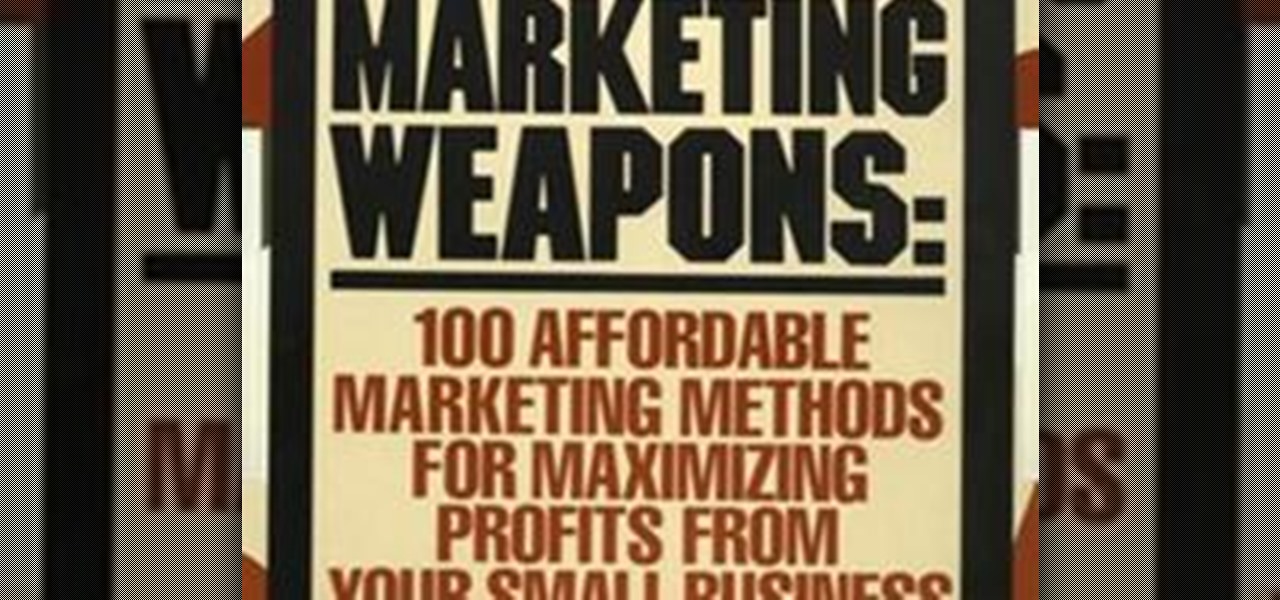
Warfare strategies have become an inspiration to different marketing professionals, many of them drawing influence from Sun Tzu’s Art of War. This ancient Chinese text provided treaties on how to effectively manage resources, tactical positioning, and timing attacks. It also states that “..if you know your enemies and know yourself, you can win a hundred battles without a single loss”, a basic concept in which you have to always watch your competitor to anticipate his next move.

Watch this "Grease On Your Hands" video tutorial from the Washington Post to see how to change your dead car battery properly.

Wall studs are both critical for maintaining the structure of your home and supporting items of weight and function on the interior walls (e.g. cabinets, shelves, plasma TVs, etc.). With wall studs playing such a critical role, consistently being able to find them is important. The problem with finding them is that drywall and wallboard isn't exactly see-through.

Especially today, with the internet making information so readily available, people of all ages, all around the world, are trying to learn magic tricks. Unfortunately, going about this the wrong way won't make you into a magician at all, but will instead make you into someone who simply knows how a few tricks work.

Think you have what it takes to amputate your own arm? What about somebody else's foot? Now, thanks to the wide array of mobile apps available from the iTunes App Store, you might not need to attend medical school to perform a tracheostomy.

Choosing a nanny or au pair for your children is a process that should be organized and performed carefully, to ensure you find someone who can be trusted, will contribute significantly to the development of your child and integrate well into your family.

We have no control on the weather yet it is a part of our lives which influence what we do, what we eat, what we wear and many times where we live. How did people predict the weather before there was the Internet, television, radio or the weatherperson with all of their gadgets?

Adobe Illustrator Creative Suite 4, or CS4, software is a comprehensive vector graphics environment that is ideal for all creative professionals, including web and interactive designers and developers, multimedia producers, motion graphics and visual effects designers, animators, and video professionals. But having the program isn't enough; you'll need to know how to use it. In this video tutorial, you'll learn how to start a new document in Adobe Illustrator CS4. Start a new document in Adob...

Adobe Illustrator Creative Suite 4, or CS4, software is a comprehensive vector graphics environment that is ideal for all creative professionals, including web and interactive designers and developers, multimedia producers, motion graphics and visual effects designers, animators, and video professionals. But having the program isn't enough; you'll need to know how to use it. In this video tutorial, you'll learn how to incorporate text into your Adobe Illustrator CS4 illustrations. For more in...

Adobe Illustrator Creative Suite 4, or CS4, software is a comprehensive vector graphics environment that is ideal for all creative professionals, including web and interactive designers and developers, multimedia producers, motion graphics and visual effects designers, animators, and video professionals. But having the program isn't enough; you'll need to know how to use it. In this video tutorial, you'll learn how to use color groups and harmonies in the 14th iteration of Illustrator, Adobe ...

Adobe Illustrator Creative Suite 4, or CS4, software is a comprehensive vector graphics environment that is ideal for all creative professionals, including web and interactive designers and developers, multimedia producers, motion graphics and visual effects designers, animators, and video professionals. But having the program isn't enough; you'll need to know how to use it. In this video tutorial, you'll learn how to use the new blob brush tool in Adobe Illustrator CS4. Use the blob brush to...

Adobe Illustrator Creative Suite 4, or CS4, software is a comprehensive vector graphics environment that is ideal for all creative professionals, including web and interactive designers and developers, multimedia producers, motion graphics and visual effects designers, animators, and video professionals. But having the program isn't enough; you'll need to know how to use it. In this video tutorial, you'll learn how to export artboards to Flash from within Illustrator CS4. Export artboards to ...

Adobe Illustrator Creative Suite 3, or CS3, software is a comprehensive vector graphics environment that is ideal for all creative professionals, including web and interactive designers and developers, multimedia producers, motion graphics and visual effects designers, animators, and video professionals. But having the program isn't enough; you'll need to know how to use it. In this video tutorial, you'll learn how to use the live color feature in Adobe Illustrator CS3. Use live color in Illu...

Adobe Illustrator Creative Suite 3, or CS3, software is a comprehensive vector graphics environment that is ideal for all creative professionals, including web and interactive designers and developers, multimedia producers, motion graphics and visual effects designers, animators, and video professionals. But having the program isn't enough; you'll need to know how to use it. In this video tutorial, you'll learn how to use the live trace and live paint features in Adobe Illustrator CS3. Use li...

Adobe Illustrator Creative Suite 3, or CS3, software is a comprehensive vector graphics environment that is ideal for all creative professionals, including web and interactive designers and developers, multimedia producers, motion graphics and visual effects designers, animators, and video professionals. But having the program isn't enough; you'll need to know how to use it. In this video tutorial, you'll learn how to create 3D images within Adobe Illustrator CS3. Create 3D graphics in Adobe ...

Adobe Illustrator Creative Suite 4, or CS4, software is a comprehensive vector graphics environment that is ideal for all creative professionals, including web and interactive designers and developers, multimedia producers, motion graphics and visual effects designers, animators, and video professionals. But having the program isn't enough; you'll need to know how to use it. In this video tutorial, you'll learn how to attach text to a path in Adobe Illustrator CS4. Attach text to a path in Ad...

Adobe Illustrator Creative Suite 4, or CS4, software is a comprehensive vector graphics environment that is ideal for all creative professionals, including web and interactive designers and developers, multimedia producers, motion graphics and visual effects designers, animators, and video professionals. But having the program isn't enough; you'll need to know how to use it. In this video tutorial, you'll learn how to fill and stroke in the 14th iteration of Illustrator, Adobe Illustrator CS4...

Adobe Illustrator Creative Suite 4, or CS4, software is a comprehensive vector graphics environment that is ideal for all creative professionals, including web and interactive designers and developers, multimedia producers, motion graphics and visual effects designers, animators, and video professionals. But having the program isn't enough; you'll need to know how to use it. In this video tutorial, you'll learn how to scale and rotate vector images in Adobe Illustrator CS4. Scale and rotate i...

Adobe Illustrator Creative Suite 4, or CS4, software is a comprehensive vector graphics environment that is ideal for all creative professionals, including web and interactive designers and developers, multimedia producers, motion graphics and visual effects designers, animators, and video professionals. But having the program isn't enough; you'll need to know how to use it. In this video tutorial, you'll learn how to reshape a path outline in Adobe Illustrator CS4. Take a look. Reshape a pat...

Adobe Illustrator Creative Suite 4, or CS4, software is a comprehensive vector graphics environment that is ideal for all creative professionals, including web and interactive designers and developers, multimedia producers, motion graphics and visual effects designers, animators, and video professionals. But having the program isn't enough; you'll need to know how to use it. In this video tutorial, you'll learn how to use control handles in Adobe Illustrator CS4. Use control handles in Adobe ...

Adobe Illustrator Creative Suite 4, or CS4, software is a comprehensive vector graphics environment that is ideal for all creative professionals, including web and interactive designers and developers, multimedia producers, motion graphics and visual effects designers, animators, and video professionals. But having the program isn't enough; you'll need to know how to use it. In this video tutorial, you'll learn how to use smart guides and key allignment in Adobe Illustrator CS4. Use smart gui...

Adobe Illustrator Creative Suite 4, or CS4, software is a comprehensive vector graphics environment that is ideal for all creative professionals, including web and interactive designers and developers, multimedia producers, motion graphics and visual effects designers, animators, and video professionals. But having the program isn't enough; you'll need to know how to use it. In this video tutorial, you'll learn how to use Kuler themes in Adobe Illustrator CS4. For more information, take a loo...

Adobe Premiere Pro CS4 software is the start-to-finish video production solution ideal for editors, filmmakers, cable and network broadcasters, event and corporate videographers, rich media creative professionals, and hobbyists. In this Adobe Premiere Pro CS4 video tutorial, you'll learn how to apply effects to groups of clips in Premiere Pro CS4. Apply effects to groups of clips in Premiere Pro CS4.

Adobe Premiere Pro CS4 software is the start-to-finish video production solution ideal for editors, filmmakers, cable and network broadcasters, event and corporate videographers, rich media creative professionals, and hobbyists. In this Adobe Premiere Pro CS4 video tutorial, you'll learn how to import footage. For more in importing video, watch this Premiere video lesson. Import footage in Premiere Pro CS4.

Adobe Premiere Pro CS4 software is the start-to-finish video production solution ideal for editors, filmmakers, cable and network broadcasters, event and corporate videographers, rich media creative professionals, and hobbyists. In this Adobe Premiere Pro CS4 video tutorial, you'll learn how to apply video transitions. Get started using star wipes with this video tutorial. Apply transitions in Premiere Pro CS4.