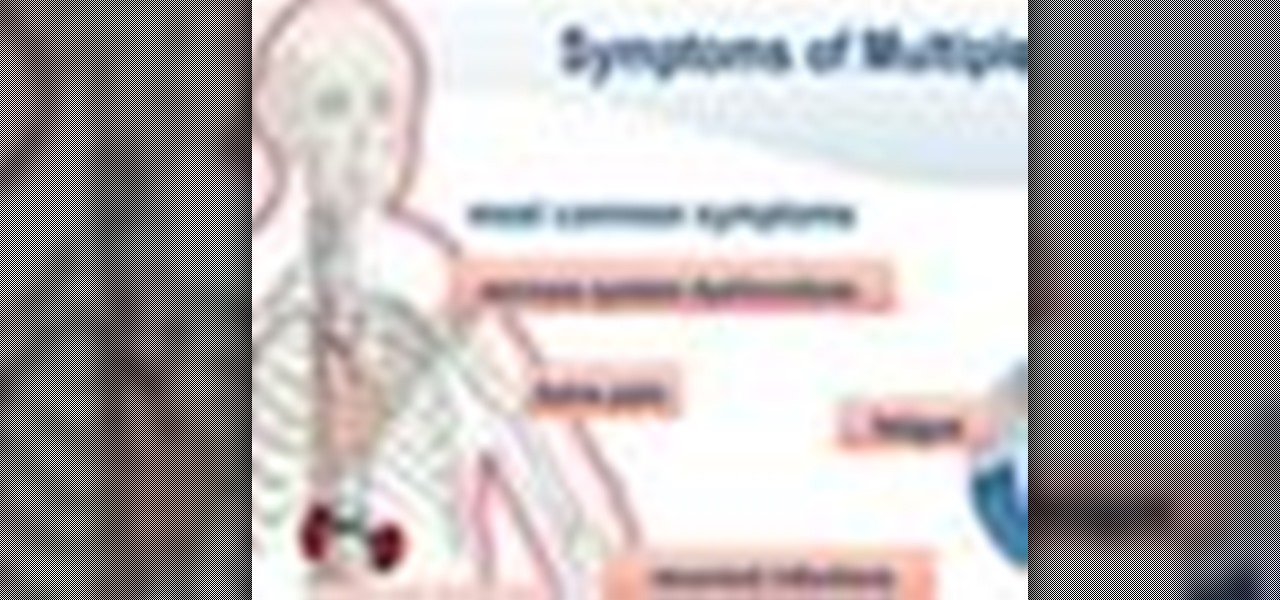Adobe Premiere Pro CS4 software is the start-to-finish video production solution ideal for editors, filmmakers, cable and network broadcasters, event and corporate videographers, rich media creative professionals, and hobbyists. In this Adobe Premiere Pro CS4 video tutorial, you'll learn how to add and adjust audio. Take a look. Add and adjust audio in Premiere Pro CS4.

Adobe InDesign CS3 software is used to create compelling print layouts, immersive content for playback in the Adobe Flash Player runtime, and interactive PDF documents. It is built for graphic designers, prepress and production professionals, and print service providers who work for magazines, design firms, advertising agencies, newspapers, book publishers, and retail/catalog companies, as well as in corporate design, commercial printing, and other leading-edge publishing environments. Simply...

Adobe InDesign CS4 software is used to create compelling print layouts, immersive content for playback in the Adobe Flash® Player runtime, and interactive PDF documents. It is built for graphic designers, prepress and production professionals, and print service providers who work for magazines, design firms, advertising agencies, newspapers, book publishers, and retail/catalog companies, as well as in corporate design, commercial printing, and other leading-edge publishing environments. Simpl...

Adobe InDesign CS4 software is used to create compelling print layouts, immersive content for playback in the Adobe Flash® Player runtime, and interactive PDF documents. It is built for graphic designers, prepress and production professionals, and print service providers who work for magazines, design firms, advertising agencies, newspapers, book publishers, and retail/catalog companies, as well as in corporate design, commercial printing, and other leading-edge publishing environments. Simpl...

Adobe InDesign CS4 software is used to create compelling print layouts, immersive content for playback in the Adobe Flash® Player runtime, and interactive PDF documents. It is built for graphic designers, prepress and production professionals, and print service providers who work for magazines, design firms, advertising agencies, newspapers, book publishers, and retail/catalog companies, as well as in corporate design, commercial printing, and other leading-edge publishing environments. Simpl...

Adobe InDesign CS4 software is used to create compelling print layouts, immersive content for playback in the Adobe Flash® Player runtime, and interactive PDF documents. It is built for graphic designers, prepress and production professionals, and print service providers who work for magazines, design firms, advertising agencies, newspapers, book publishers, and retail/catalog companies, as well as in corporate design, commercial printing, and other leading-edge publishing environments. Simpl...

Let's face it, stoppies on sport bikes are cool because they're basically a backwards wheelie, but what makes them work are three simple things. Body positioning; you have to rock your body forward. Brake modulation; the fancy way of squeezing the brakes of your motorcycle. Remember, brakes are your friends. Protection; what if something does go wrong? Make sure you are wearing all of the necessary safety gear.

Adobe Premiere Pro CS4 software is the start-to-finish video production solution ideal for editors, filmmakers, cable and network broadcasters, event and corporate videographers, rich media creative professionals, and hobbyists. In this Adobe Premiere Pro CS4 video tutorial, you'll learn how to use Photoshop in conjunction with Adobe Premiere. Use Photoshop CS4 with Premiere Pro CS4.

Adobe Premiere Pro CS4 software is the start-to-finish video production solution ideal for editors, filmmakers, cable and network broadcasters, event and corporate videographers, rich media creative professionals, and hobbyists. In this Adobe Premiere Pro video tutorial, you'll learn how to normalize audio for a master track in Premiere Pro CS4. Normalize audio for a master track in Premiere CS4.

Adobe Premiere Pro CS4 software is the start-to-finish video production solution ideal for editors, filmmakers, cable and network broadcasters, event and corporate videographers, rich media creative professionals, and hobbyists. In this Adobe Premiere Pro CS4 video tutorial, you'll learn how to set up your first Premiere Pro project. Set up your first Premiere Pro CS4 project.

Adobe Premiere Pro CS4 software is the start-to-finish video production solution ideal for editors, filmmakers, cable and network broadcasters, event and corporate videographers, rich media creative professionals, and hobbyists. In this Adobe Premiere Pro CS4 video tutorial, you'll learn how to capture video from tape. For more on the Premiere Pro CS4 video capturing process, watch this video lesson. Capture video from tape in Premiere Pro CS4.

Adobe Premiere Pro CS4 software is the start-to-finish video production solution ideal for editors, filmmakers, cable and network broadcasters, event and corporate videographers, rich media creative professionals, and hobbyists. In this Adobe Premiere Pro CS4 video tutorial, you'll learn how to edit video. For more information, and to get started editing video in your own Premire projects, watch this video lesson. Edit video in Premiere Pro CS4.

Adobe Premiere Pro CS4 software is the start-to-finish video production solution ideal for editors, filmmakers, cable and network broadcasters, event and corporate videographers, rich media creative professionals, and hobbyists. In this Adobe Premiere Pro CS4 video tutorial, you'll learn how to apply color correction. Color correct in Premiere Pro CS4.

Adobe Premiere Pro CS4 software is the start-to-finish video production solution ideal for editors, filmmakers, cable and network broadcasters, event and corporate videographers, rich media creative professionals, and hobbyists. In this Adobe Premiere Pro CS4 video tutorial, you'll learn how to apply special effects. Take a look. Apply effects in Premiere Pro CS4.

Adobe Premiere Pro CS4 software is the start-to-finish video production solution ideal for editors, filmmakers, cable and network broadcasters, event and corporate videographers, rich media creative professionals, and hobbyists. In this Adobe Premiere Pro CS4 video tutorial, you'll learn how to instert graphics into your Premiere projects. For more information on inserting graphics, watch this video lesson. Insert graphics in Premiere Pro CS4.

Adobe Premiere Pro CS4 software is the start-to-finish video production solution ideal for editors, filmmakers, cable and network broadcasters, event and corporate videographers, rich media creative professionals, and hobbyists. In this Adobe Premiere Pro CS4 video tutorial, you'll learn how to export audio to multimedia formats such as Blu-ray and YouTube as well as how to launch the Adobe Media Encoder and render vide. Export a project from Premiere Pro CS4.

3ds Max is one of the most widely-used off the shelf 3D animation programs by content creation professionals. In this video tutorial we will take a look at the process of creating a pawn chess piece using a lathed spline. Watch the video, and start creating your own 3D chess set now! Create a pawn piece using 3ds Max.

Picture this ... a 200ft diving board with Preston Lacy standing on top. Looking into the water below.... looking quite shallow now. Preston leaps off, flying through the air, stretching out as he approaches the water.... BM. BELLY FLOP. as he emerges from the water he sports the reddest belly anyone as ever seen in their lives. Steve-O goes next comparing the red belly results.

In order to treat and live with multiple Myeloma, you will need to first accept the diagnosis and what it means to your life. It is treatable, but it is not curable. They symptoms are: nervous system dysfunctions, fatigue, bone pain, recurrent infections, and kidney problems.

Adobe InDesign CS3 software is used to create compelling print layouts, immersive content for playback in the Adobe Flash Player runtime, and interactive PDF documents. It is built for graphic designers, prepress and production professionals, and print service providers who work for magazines, design firms, advertising agencies, newspapers, book publishers, and retail/catalog companies, as well as in corporate design, commercial printing, and other leading-edge publishing environments. Simply...

Adobe InDesign CS3 software is used to create compelling print layouts, immersive content for playback in the Adobe Flash® Player runtime, and interactive PDF documents. It is built for graphic designers, prepress and production professionals, and print service providers who work for magazines, design firms, advertising agencies, newspapers, book publishers, and retail/catalog companies, as well as in corporate design, commercial printing, and other leading-edge publishing environments. Simpl...

Adobe InDesign CS4 software is used to create compelling print layouts, immersive content for playback in the Adobe Flash® Player runtime, and interactive PDF documents. It is built for graphic designers, prepress and production professionals, and print service providers who work for magazines, design firms, advertising agencies, newspapers, book publishers, and retail/catalog companies, as well as in corporate design, commercial printing, and other leading-edge publishing environments. Simpl...

Adobe InDesign CS4 software is used to create compelling print layouts, immersive content for playback in the Adobe Flash® Player runtime, and interactive PDF documents. It is built for graphic designers, prepress and production professionals, and print service providers who work for magazines, design firms, advertising agencies, newspapers, book publishers, and retail/catalog companies, as well as in corporate design, commercial printing, and other leading-edge publishing environments. Simpl...

Adobe InDesign CS4 software is used to create compelling print layouts, immersive content for playback in the Adobe Flash® Player runtime, and interactive PDF documents. It is built for graphic designers, prepress and production professionals, and print service providers who work for magazines, design firms, advertising agencies, newspapers, book publishers, and retail/catalog companies, as well as in corporate design, commercial printing, and other leading-edge publishing environments. Simpl...

Adobe InDesign CS4 software is used to create compelling print layouts, immersive content for playback in the Adobe Flash® Player runtime, and interactive PDF documents. It is built for graphic designers, prepress and production professionals, and print service providers who work for magazines, design firms, advertising agencies, newspapers, book publishers, and retail/catalog companies, as well as in corporate design, commercial printing, and other leading-edge publishing environments. Simpl...

Adobe InDesign CS4 software is used to create compelling print layouts, immersive content for playback in the Adobe Flash® Player runtime, and interactive PDF documents. It is built for graphic designers, prepress and production professionals, and print service providers who work for magazines, design firms, advertising agencies, newspapers, book publishers, and retail/catalog companies, as well as in corporate design, commercial printing, and other leading-edge publishing environments. Simpl...

Adobe InDesign CS4 software is used to create compelling print layouts, immersive content for playback in the Adobe Flash® Player runtime, and interactive PDF documents. It is built for graphic designers, prepress and production professionals, and print service providers who work for magazines, design firms, advertising agencies, newspapers, book publishers, and retail/catalog companies, as well as in corporate design, commercial printing, and other leading-edge publishing environments. Simpl...

Adobe InDesign CS4 software is used to create compelling print layouts, immersive content for playback in the Adobe Flash® Player runtime, and interactive PDF documents. It is built for graphic designers, prepress and production professionals, and print service providers who work for magazines, design firms, advertising agencies, newspapers, book publishers, and retail/catalog companies, as well as in corporate design, commercial printing, and other leading-edge publishing environments. Simpl...

Adobe Premiere Pro CS3 software is the start-to-finish video production solution ideal for editors, filmmakers, cable and network broadcasters, event and corporate videographers, rich media creative professionals, and hobbyists. In this Adobe Premiere video tutorial, you'll learn how to create picture-in-picture in Premiere Pro CS3. Create picture in picture in Adobe Premiere Pro CS3 - Part 1 of 2.

Cleaning your spinning reel after every major fishing trip can prolong the life of your spinning reel. Clean those spinning reels "too" and have fewer problems with any spinning reel from very cheap models all the way up to the Shimano Stella! Cleaning your spinning reel can be done quite easy but some people like to have professionals do the work for them especially if they aren't comfortable working with these high tech reels. Watch this video fishing tutorial and learn how to clean a spinn...

This medical presentation discusses the management of nausea and vomiting of pregnancy (NVP). Many women who have to cope with nausea and vomiting of pregnancy endure tremendous physical hardship. This suffering may have a profound impact on family, work, and social life. Therefore, it is important for health professionals to realize that pregnant women who complain about nausea or vomiting are coming for help. Follow along with this presentation as it looks into the various aspects of NVP an...

Tom Green shows how to make your life easier using these Fireworks productivity tips. This tutorial includes things like sharing layers between pages and creating dummy text.

Watch this video tutorial for troubleshooting dishwasher problems. Check the following: are you over loading on detergent causing soapy residues? Have you stacked your dishes badly? Is the seal around the door old and worn? Do you have a dodgy pipe connection? Worst case scenerio is not good though, old machines corrode at the bottom and if this is your case then I guess it's time for a new one.
The first and only curated page investigating google + for the healthcare, health and pharma community. For all healthcare professionals involved in communications and e-marketing for their company, charity, brand or organisation.

Have an urge to handle a highly toxic snake? In this clip from the Discovery Channel series, "Hazard Pay," host Curt Doussett tries to handle a thirteen foot King Cobra snake named Elvis, and what happens next? He drops him. Maybe we should leave the snake handling to the professionals? Handle a king cobra.
Microsoft SharePoint is a business management system introduced by MICROSOFT. It has many build in functions to work in web based environment easily. Microsoft SharePoint 2010 is released on April 17, 2010. It is introduced with the promise of better performance than its predecessor version for both developers and IT professionals. It is entitled as “Business Collaboration Platform for the Enterprise and The Web”.

So you love the idea of delicious dinners from farmers market finds, but that idea isn't going to cook itself! Maybe your mama was one hot Italian lady but she only knew how to push the power button on the microwave. No matter the challenge or limitation have no fear, local cooking classes are here to help. Here is a list of some great classes that come highly recommended from friends across the country. So put down that take out menu and pick up your phone and get to cookin! Happy Eating!

Because I like all of you so much, here's two achievements for the price of one! They're both on the level "Black Tuesday" of Call of Duty: Modern Warfare 3, and they're pretty easy to get, too.

Type: Digital photography and 2D art Theme: Embracing Our Differences®