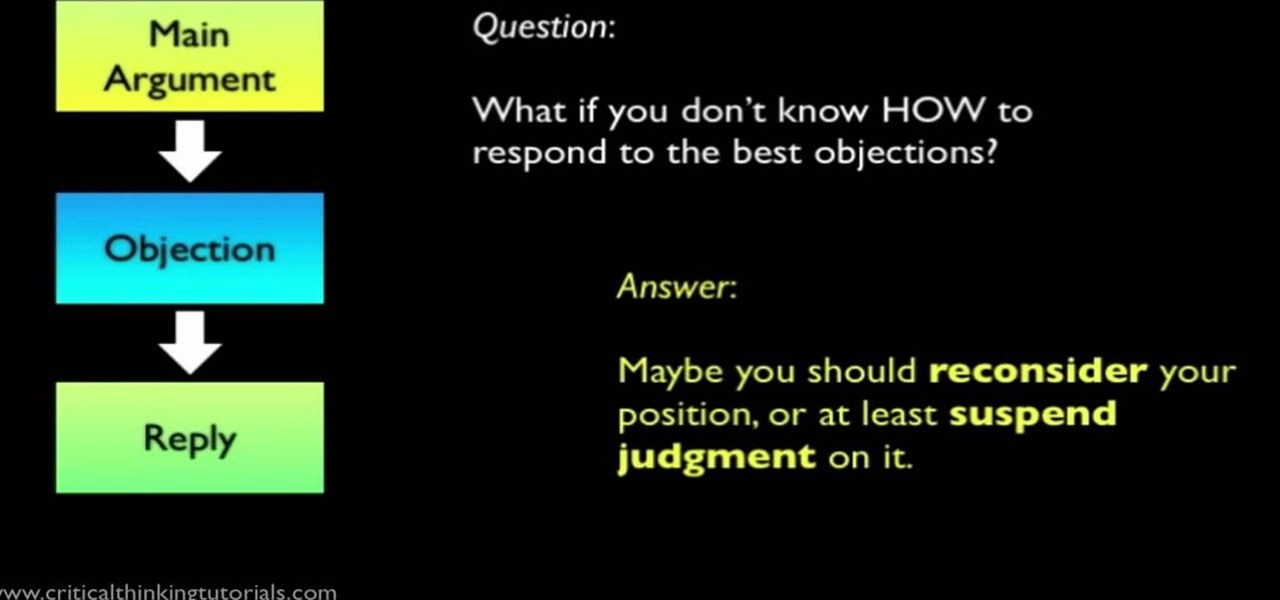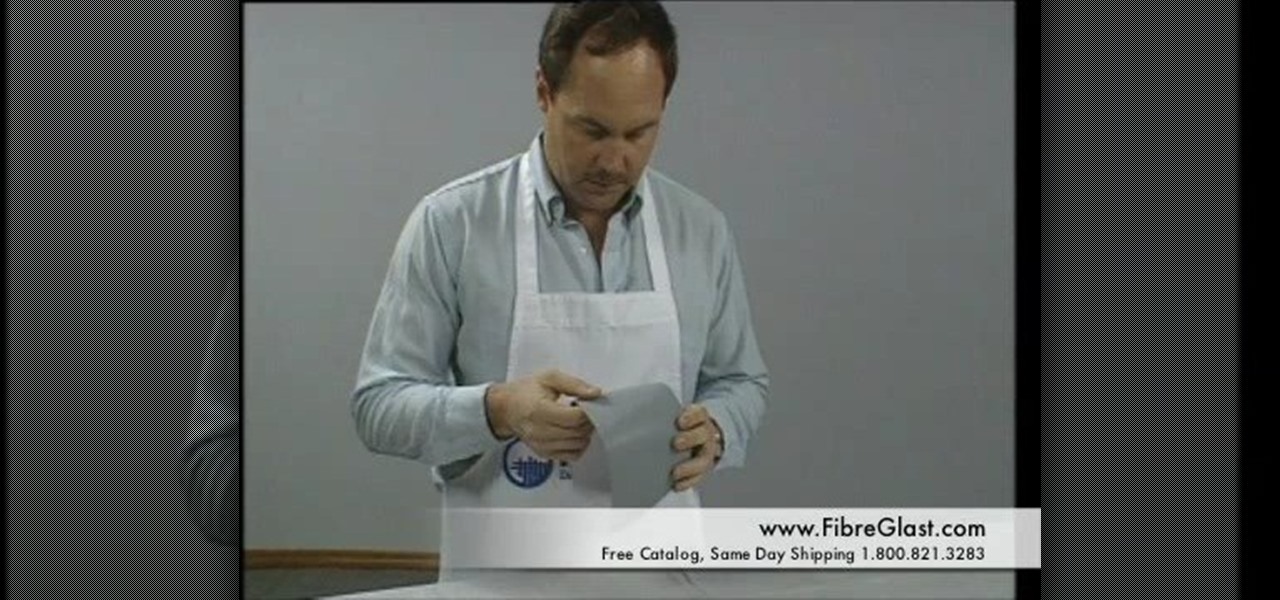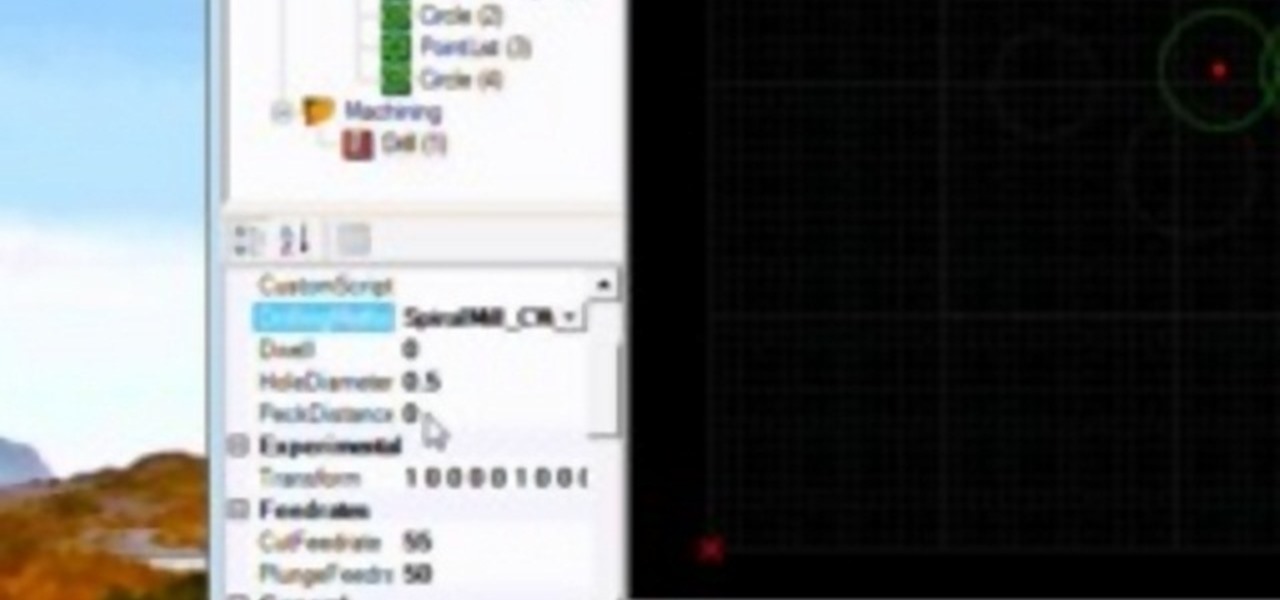This video will show you how to use the program Skype for online video calls. Skype is a free program that can be used through your computer to make phone and video calls. Go to Skype and download either Mac or windows depending on your platform. It will ask you to fill out some user information, including a user name. Be sure to pick a good user name as you cannot change it later on. Some features include free Skype to Skype calls, instant messaging, free video calls, calling phones and mobi...

In this Adobe After Effects tutorial the instructor introduces to cameras. A camera is a different way of viewing your composition. You can have the camera move around and view it in all different kinds of angles and distances. Remember that the closer the camera is to the composition the bigger it appears and the further away you are the smaller it appears. To create a camera go to the layer, new and select Camera. Now a camera pops up in your layer panel. You can edit the camera there it se...

A Facebook page formatted specifically for non-profits can be created in a matter of minutes with this video tutorial from John Haydon. The first step you need to take is to search for any page. In this tutorial, Haydon searches for the page "Facebook Pages/Public Profiles" to use as the example. On the bottom left (of any Facebook page), you will notice that there is a link for "Create a Page for My Business." Click on that link, which allows you to begin the page creation process. Non-profi...
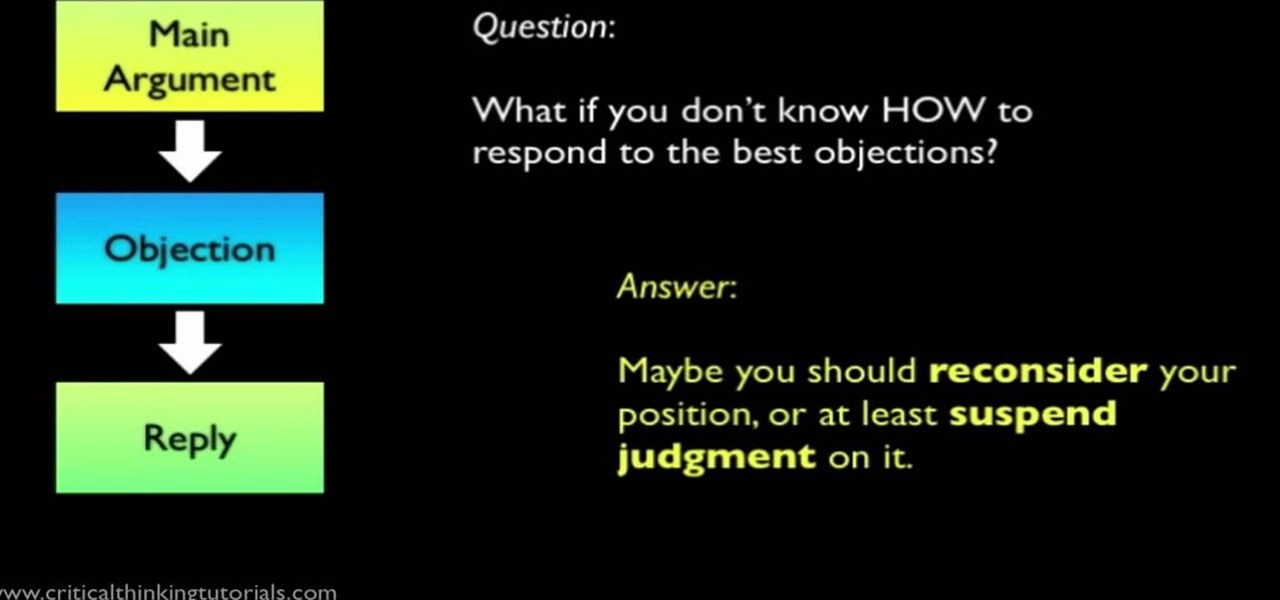
In this tutorial video, you will learn the basic structure for a good argumentative essay. The narrator in this tutorial, makes a very important distinction in the video; a good argument versus an average or mediocre argument. The narrator teaches you that a good argument will have, at minimum, a 5-part structure. The elements in the structure include an introduction, a body, and a conclusion. Within the body, a good argumentative essay would contain a main argument, an objection, and a reply...

This is a two-part video tutorial on cold smoking country style pork sausage. IN part one, the recipe for this sausage is provided. Most of this video's concentration lies on ways the residential sausage maker can reduce his or her hazard exposure. From the video maker: "It is not meant to be taken as more than an introduction to the concepts of where some pathogens may come from and how they might be limited." Part two investigates these hazards, but is deemed: "not a substitution for a HACC...

Show off your magic skills with a little preparation and an easy trick to execute. You Will Need

Hak5 isn't your ordinary tech show. It's hacking in the old-school sense, covering everything from network security, open source and forensics, to DIY modding and the homebrew scene. Damn the warranties, it's time to Trust your Technolust. In this episode, see how to build a motorcycle camera mount for under five bucks.

Nmap ("Network Mapper") is a free and open source (license) utility for network exploration or security auditing. Many systems and network administrators also find it useful for tasks such as network inventory, managing service upgrade schedules, and monitoring host or service uptime. Nmap uses raw IP packets in novel ways to determine what hosts are available on the network, what services (application name and version) those hosts are offering, what operating systems (and OS versions) they a...

This how-to video series is a step-by-step guide to molding fiberglass. These videos give a simple introduction to fiberglass mold construction, explained using a model aircraft cowling but the same technique applies to any fiberglass sculpture. The entire process is detailed from plug, to mold, to finished fiberglass part. Follow along with the eight steps: develop the plug, construct the parting board, lay up the mold, release the mold from the plug, prepare the mold for fabrication, lay up...

Long ago, wool yarns were described as "worsted", or "woolen", or something in-between. A true "worsted" yarn is spun from combed fiber, which is dense and fairly smooth. A true "woolen" yarn, on the other hand, is open, airy, fuzzy, and warm. Its fibers comfortably tangle and spiral down the length of the yarn. The descriptive words not only apply to the yarns, but also to the techniques used to spin them. Worsted spinning is done with a short draw -- a short drafting movement. Woolen spinni...

This is a video introduction to pottery art and painting pottery. Learn about artwork, painting, and creativity when working with ceramics or clay.

Want to control a friend's cell phone remotely and make "free" calls from it? In this hack how-to video, you'll learn how to hack Bluetooth-enabled cell phones with your Sony Ericsson or Nokia phone and the Super Bluetooth Hack—or "BT Info"—, a free program easily found through Google. Once installed, Super Bluetooth Hack will enable you to control your friends' cell phones remotely.

New to the sport of archery? Maybe you're trying to hunt that perfect buck? Whatever the case may be, sport or hunting, this eight-part video tutorial series will help improve your beginner skills, to start you on your way to becoming a great archer.

This video is an introduction to rawhide art and the process of its creation and appreciation. Candace Copeland uses many media in her passion of creating art. One of her specialties is rawhide art.

By now you're probably already an expert at creating cover images for your Facebook Timeline, especially if you've taken advantage of those free Facebook cards that were (and still are) being offered. But just in case you need some help making eye-grabbing cover images, there's a few tools you can try out to streamline the process.

A CNC router machine is probably the most useful tool a hobbyist can own, but the price for a CNC machine on the market is way more than the average hobbyist is willing to spend. You can build your own CNC with very basic tools, little knowledge of machinery, mechanics, or electronics, but be warned, these machines are inherently dangerous, so wear the proper protection and use common sense. At the very least, read the instructions and precautions on every tool you use.

Not all websites need a dedicated mobile app, which is why so many don't. Web apps are now designed to scale to different screen sizes, so mobile sites in your web browser are easy to navigate and utilize. Still, there's just something about an app on your iPhone's Home Screen that makes it feel more like an app from the App Store.

Apple released the third iOS 14.7 public beta for iPhone Tuesday, June 15. The update comes one day after Apple released the third 14.7 developer beta, and twelve days after the second iOS 14.7 beta, which was only released to registered developers.

Apple seeded the second beta for iOS 14.7 today, Wednesday, June 2. The update (build number 18G5033e) comes two weeks after Apple released the first 14.7 beta, and nine days after the company released iOS 14.6 to the general public.

Your iPhone comes with a feature that allows you to share your name and photo with anyone you iMessage in Messages. It's a useful feature if you want people to see a customized name or fun image that you pick, but seeing all those "Share your name and photo" alerts in conversations can get real annoying quickly. There's a way to stop that from happening, thankfully.

Apple just released iOS 13.5 for public beta testers today, Monday, May 18. The GM (golden master) for iOS 13.5 arrives just three hours after Apple released it to iPhone developers, and 12 days after the release of iOS 13.5 dev beta 4.

Apple just released iOS 13.5 for iPhone developers today, Monday, May 18. This GM (golden master) update comes 12 days after the release of iOS 13.5 dev beta 4, which introduced updated COVID-19 exposure notification logging settings and the ability to share your Medical ID with first responders when placing an emergency call.

Apple released the third public beta for iOS 13.5 today, Wednesday, May 6. This latest public beta update comes exactly one week after Apple released iOS 13.5 public beta 2, which, among other things, introduced Apple and Google's joint COVID-19 exposure notification API. Public beta 3 updates that settings page to show a more detailed "Exposure Logging" option instead.

Apple released the fourth developer beta for iOS 13.5 today, Wednesday, May 6. This update comes one week after the release of iOS 13.5 dev beta 3, which introduced Apple and Google's joint COVID-19 exposure notification API to iOS for the first time. Apple updated that settings page to now include an "Exposure Logging" setting instead.

As more and more people use the video conferencing service Zoom, the chances of trolling behavior and attacks only increase. But it's not just "Zoombombers" you need to worry about. A heated discussion between family, friends, or colleagues could turn sideways real quick, and sometimes the best course of action is to remove the participant from the group video meeting altogether.

Apple just released the first developer beta for iOS 13.4.5 on Tuesday, March 31. The update follows the previous week's stable release of iOS 13.4.

Apple released the fifth public beta for iOS 13.4 on March 10. The update comes three hours after the release of developer beta 5, and exactly one week after iOS 13.4 public beta 4.

Look, we like a new beta update as much as the next tester. There's nothing better than downloading and installing a fresh iOS seed, hunting down any and all new changes and features from the last. That said, we're a bit surprised Apple decided to release iOS 13.4 developer beta 5 on March 10 since dev beta 4 was such a minor update.

With today's release of iOS 13.4 developer beta 4, it seems Apple is closer than ever to releasing the official build for its upcoming iOS update. If you've been following the beta closely, you know that means new Memoji stickers, CarKey API support, and Mail toolbar updates, in addition to general bug fixes. Public testers can now take that extra step, as Apple just released 13.4 public beta 4 today.

March is looking to be an eventful month for Apple. Even with coronavirus throwing the tech industry into uncertainty, we still expect Apple to release the iPhone SE 2, the long-awaited follow up to the iPhone SE. Is it possible we'll also see iOS 13.4 fully released this month? We wouldn't be surprised if we do, seeing as Apple just released its fourth developer beta.

The camera system on the iPhone has never been better. Apple's iPhone 11, 11 Pro, and 11 Pro Max sport some of the best shooters on the market. But no level of quality makes up for the fact that shady apps can access your cameras for nefarious reasons. You can take control of the situation, however, and block any app you want from using your rear and front-facing cameras.

What could Apple be planning here? Are we going to see some revolutionary new features for the iPhone? Will we see mostly bug fixes and security patches? It's time to find out, as Apple just released the first developer beta for iOS 13.4.

In a world full of augmented reality camera effects apps, one app is going in a more social direction.

Beta testing on iOS is as Wild West as Apple gets. From feature-filled to featureless releases, there's a high level of unpredictability for what to expect. And not everything is found right away. For instance, last week's developer beta 2 added a new feature that was left undiscovered until three days later. So what has Apple hidden in today's iOS 13.3.1 dev beta 3 update?

Did you take a vacation this holiday season? It appears Apple did. After the release of iOS 13.3.1 developer beta 1 (then public beta 1 one day later), iOS beta testing went silent for almost a full month. With 2019 now in the books, it seems Apple is back to work, as developers received iOS 13.3.1 beta 2 today, Tuesday, Jan. 14.

We've been predicting the rush of augmented reality wearable makers from China for a couple of years, and now it looks like it's in full swing, with one of the most promising entrants coming from startup Pacific Future.

Apple is often unpredictable when it comes to beta releases, especially with public betas. Developers receive their updates first, then public testers have to wait and see if Apple will do the same for us. Sometimes, the iPhone OEM makes us wait until the following day, but not with iOS 13.3 public beta 2. This update is now available to download and install.

We're finally back in the swing of things. For the first 26 days after the release of iOS 13.2, which introduced 22 new features and changes to the iOS 13 era, there wasn't a new beta. Then, Apple released iOS 13.3 developer beta 1, and now we seem to be back on schedule, as Apple just released 13.3 beta 2 to developers.

Who's ready for another beta season? We beta testers have had quite the break: Apple released the fourth public beta for 13.2 on Oct. 23, and since then, two full weeks have gone by without a shred of beta news. It seems this Wednesday, Nov. 6 is our lucky day, as Apple just released the first public beta for iOS 13.3.

The latest official update for iPhone, iOS 13.2, introduced 22 new features and changes to the iOS 13 era, building off the improvements brought by iOS 13.1 and iOS 13 proper before it. It's time to take our first peek into what's next for iPhone and iOS, as Apple releases iOS 13.3 developer beta 1 today, Tuesday, Nov. 5.