
Ingredients 101: The Secret Powers of the Humble Radish
The Spanish and Portuguese introduced many things (some desirable, some not, depending on your POV) to Mexico in the sixteenth century: Christianity, language, and lots of flora and fauna.


The Spanish and Portuguese introduced many things (some desirable, some not, depending on your POV) to Mexico in the sixteenth century: Christianity, language, and lots of flora and fauna.

The Nexus line of devices consistently offer the most bang for your buck. It's why many of us purchased a Nexus 5—at a $350 entry price, it's half the cost of any other phone with similar specs.

It took many months of cries from all around the internet—and a particularly large groan from an ex-Lifehacker editor-in-chief—but Apple has not only acknowledged the existence of its iMessage problem, it's promising a fix.

"Does bottled barbecue sauce even taste that bad?" a friend of mine asked. Well, truthfully, no. But it also doesn't taste that good, especially if you've had truly great barbecue or even your crazy uncle's homemade sauce at a holiday cookout.

Keeping up with current events is a good step towards becoming a well-informed person, but sometimes it's a chore. In-between work, school, commuting, social lives, and hobbies, it can be extremely hard to find time to pick up a newspaper or browse CNN to find out what's going on in the world.

In today's dog-eat-dog world, every minute matters. Whether you're in school or working for the Man, a huge amount of your day is consumed by tasks, assignments, and other kinds of work. Then there's the time you spend playing video games, watching TV, or screwing around on your Samsung Galaxy S3.

Nintendo fans rejoice! Not only can you play classic NES games on your iPad or iPhone without jailbreaking, you can play Game Boy Advance and Game Boy Color games. And that's not it. Now, thanks to @angelXwind, we can add Nintendo DS to our list of non-jailbreak emulators for iOS 7.

Welcome back, my fellow hackerians! Today we'll be hacking Facebook profiles on your local network. You may think, "How is this useful, nobody but me is using my network." Well, you can use this on other Wi-Fi networks that are available for free (like at Starbucks) and crack their precious Facebook profile!

Sometimes, doing the right thing is way more difficult than it should be, like trying to return a lost smartphone. Despite having the best intentions, it's often hard to track down the rightful owner, especially if the device is armed with a passcode. On the other hand, there are plenty of people who see an unattended iPhone or Samsung Galaxy S3 as a chance for profit. In 2011 alone, the number of lost and stolen cell phones in America was worth over 30 billion dollars. That's right, billion....

Not having internet sucks! We do a ton online these days, from working, shopping, studying, and collaborating, to watching fail videos and endlessly clicking through memes.
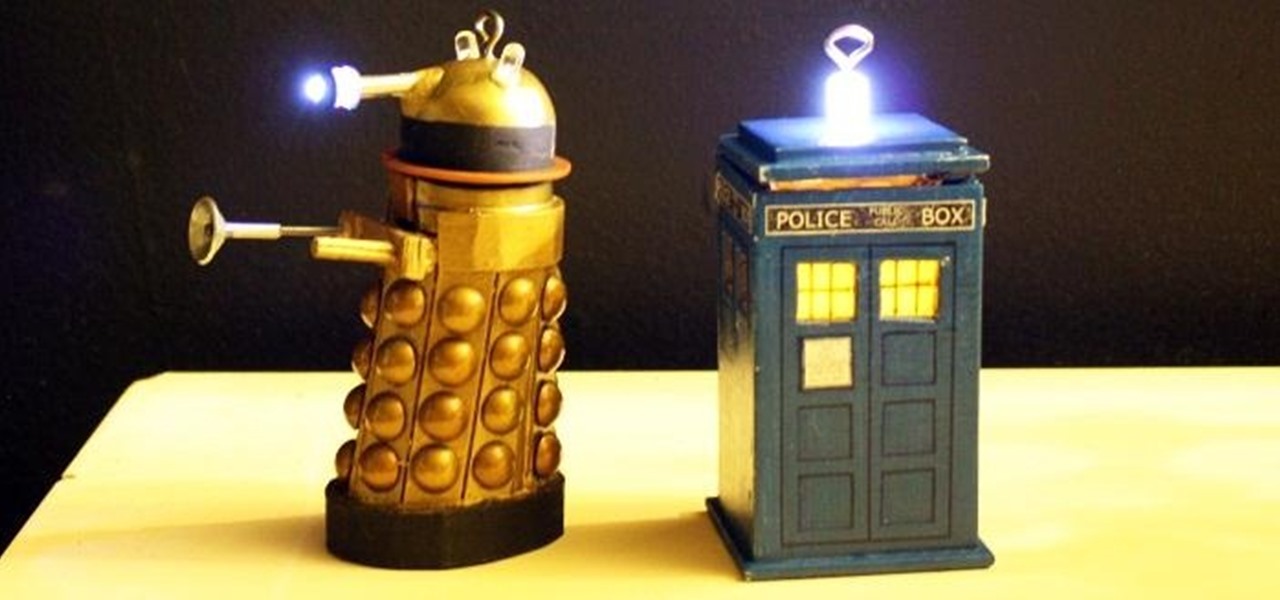
One of the more enjoyable parts of Christmas (other than opening gifts of course) is going out to find the perfect tree, struggle bringing it into the house, and decorating it. As the years went by, I realized that our tree looked exactly like every other tree in the neighborhood: the same lights, the same angel at the top, and the same red, green and white ornaments.

Apple finally unveiled the iPhone 14, 14 Plus, 14 Pro, and 14 Pro Max, and there are a lot of improvements that'll make you want to trade in your current iPhone stat. But I wouldn't be so quick to upgrade because there's one "feature" that will make many of you rethink getting a new iPhone 14 series model.

Safari's private browsing mode on your iPhone won't sync to other Apple devices or remember your search history, AutoFill data, or visited webpages. Still, it doesn't stop anyone who accesses your iPhone from opening your private tabs. If you don't want anyone snooping through your private tabs, use Chrome instead so you can lock the tabs behind biometric authentication.

Apple's iOS 15.4 update for iPhone is out after 46 days of beta testing, and it has some exciting features you won't want to miss. Here's everything you need to know about the new software.

If the importance of augmented reality and VR hardware to Facebook's future wasn't already clear enough, a shake-up in the executive ranks at the company has made it as clear as smartglasses lenses.

The enterprise-focused category of augmented reality doesn't often get the headlines due to its relatively sedate profile as a mostly factory floor and training-based tool.

Old school media stalwart The New York Times launched its augmented reality news content in 2018 with a feature on the athletes of the Winter Olympics.

Some tried to call it a brief cryptocurrency-fueled fad, but it looks like NFTs are here to stay. Now, one of the biggest sneaker companies on the planet, Japan's Asics, is getting into the game with its own set of NFTs, and there's a virtual object component included.

Apple released the second beta for iOS 15 on Thursday, June 24. The update includes FaceTime's "SharePlay" feature for the first time, a new Maps icon, updates to Focus mode, in addition to many other changes and bug fixes.

Apple officially announced iOS 15 at WWDC Monday, June 7. With that announcement, we got our first look at brand new features like redesigned notifications, FaceTime screen and music sharing, and Focus modes in Do Not Disturb. All of these new iPhone features are available to test out today, thanks to the iOS 15 beta.

Android's open source nature means it gets modified quite a bit. First, the phone manufacturer will add their customizations, then your carrier will add even more on top of that. Between the two, someone almost always adds a startup sound so that you and everyone around you will hear their jingle every time your phone reboots.

Since its launch two years ago, the HoloLens 2 has been the best AR headset available, and nothing has come close to touching it since.

The NFT space is moving so fast that if you're not already engaged, you've probably already missed several history-making events.

Since launching its web-based AR platform in 2018, 8th Wall has continued to push the boundaries of what brands can do with AR experiences outside of native apps.
Yes, that's right: Instagram has a sneaky, inconspicuous, cryptic, hush-hush way to change its iconic, colorful icon on your Android's or iPhone's home screen and anywhere else it shows up throughout iOS. The app really outdid itself too, with 12 alternative icon designs from its classic look to new themes, all located in an impossible-to-find preferences menu — unless you know the trick.

Google My Business lets you connect with customers across Google Search and Maps through a unique business profile. The web app allows you to connect and chat with customers in real-time and provides rich analytics to help you manage and grow your company.

While the job market is slowly rebounding, competition remains fierce. Don't get caught behind when a new opportunity presents itself. Preparation is key to landing your new big job.

Apple just released public beta 2 for iOS 14 today, Thursday, July 9. The good news comes two days after Apple released the second iOS 14 developer beta, and 17 days after the release of the first developer beta. While this is the first public beta for iOS 14, it's called "public beta 2" to keep in line with developer beta numbering.

Apple just released the second developer beta for iOS 14 today, Tuesday, July 7. The update comes 15 days after Apple seeded developers the first iOS 14 beta, which introduced home screen widgets, picture-in-picture, and 4K YouTube support, among more than 200 other features.

MIT artificial intelligence researcher Lex Fridman recently asked SpaceX and Tesla founder Elon Musk possibly the best question he's ever been asked: What would he ask a hypothetical AGI system (an AI system with human-level intelligence and understanding) if he only had one question?

A virtual private network is a necessary part of your arsenal if you're insistent on surfing the web privately and securely on your iPhone. The App Store is littered with hundreds of different VPN services that encrypt traffic and mask your IP address, but what they all have in common are connectivity issues.

Whether you've made a resolution to try and read more books this year or are just looking to set time aside to listen to an audiobook a little bit each day, building good reading habits can be tough with a busy life. However, with iOS 13, Apple Books includes reading goals, which might give you that little extra bit of encouragement and accountability to help you reach your goals.

As long as you're on the internet, you can be hacked. With an estimated 2.65 billion social media users, these apps are prime targets for hackers.

The words of three of tech's most important executives in the last 48 hours are providing some valuable insight into the near term future of augmented reality and the cloud infrastructures that support it.

Google Images, TinEye, and other reverse image search engines can help you find where images appear on the internet. You can discover what TV show or movie an image comes from, who took a photo, and if the profile picture of someone you're talking to online is really them, among many other uses. And there's a shortcut for iOS that makes running a reverse image search easy.

When filtered through the prism of the top stories of the year, the business of augmented reality 2019 was defined as much by epic failures of AR startups as it was by the promising developments that propelled the industry forward into 2020.

Although the Health app mostly focuses on fitness, Apple has slowly added features to help with other aspects of well-being, including hearing. In iOS 13, there's now a headphones volume tracker in Health that monitors audio levels and lets you know when your music, podcast, movie, or whatever else is too loud.

In our comparison of the best gaming phones in 2019, the winner actually surprised us. A phone that most people don't know about from a brand you probably haven't heard of ended up as the clear winner. But how? Well, it ticked so many flagship boxes despite its midrange price tag.

Google Docs is made for teamwork and collaboration, but Apple's iWork suite also comes with the same functionality. If you're working on a Pages document on your iPhone, and you want input from other members of your team, you can easily invite them to view, comment, edit, and more right alongside you.

Staying alert to directions and changing the music you're listening to on your smartphone at the same time can be cumbersome, but Google Maps wants to fix that. One of the mapping service's features allows you to control music playing on Spotify, Apple Music, and Google Play Music from inside of Google Maps — while you're navigating in the car, on public transport, or even on your bike.