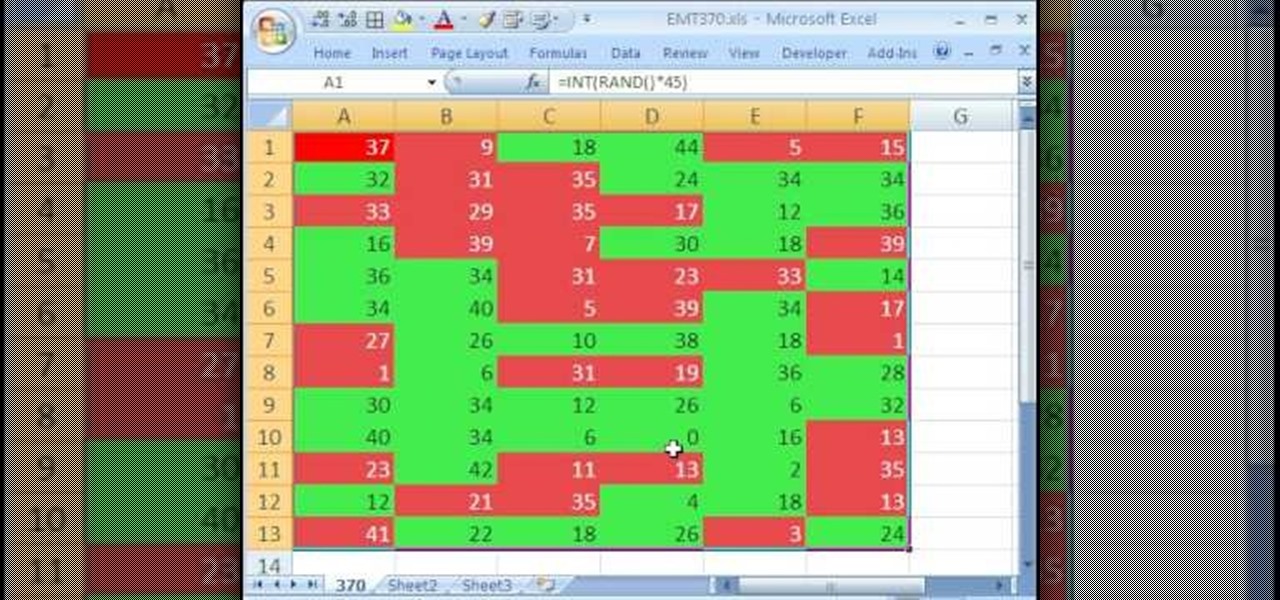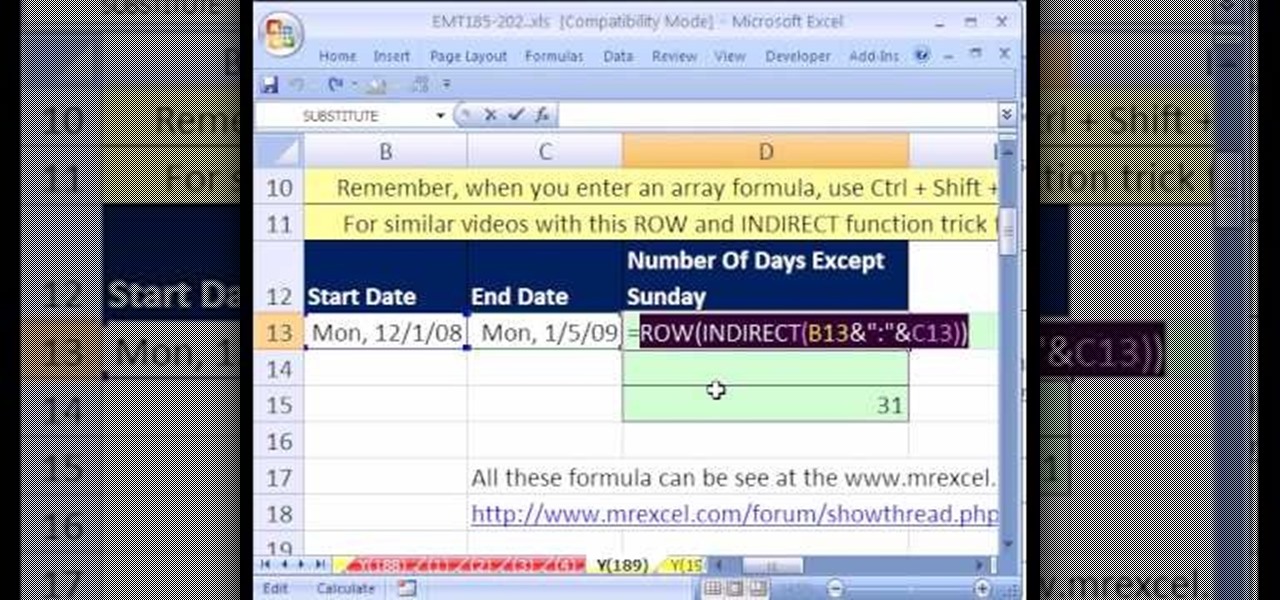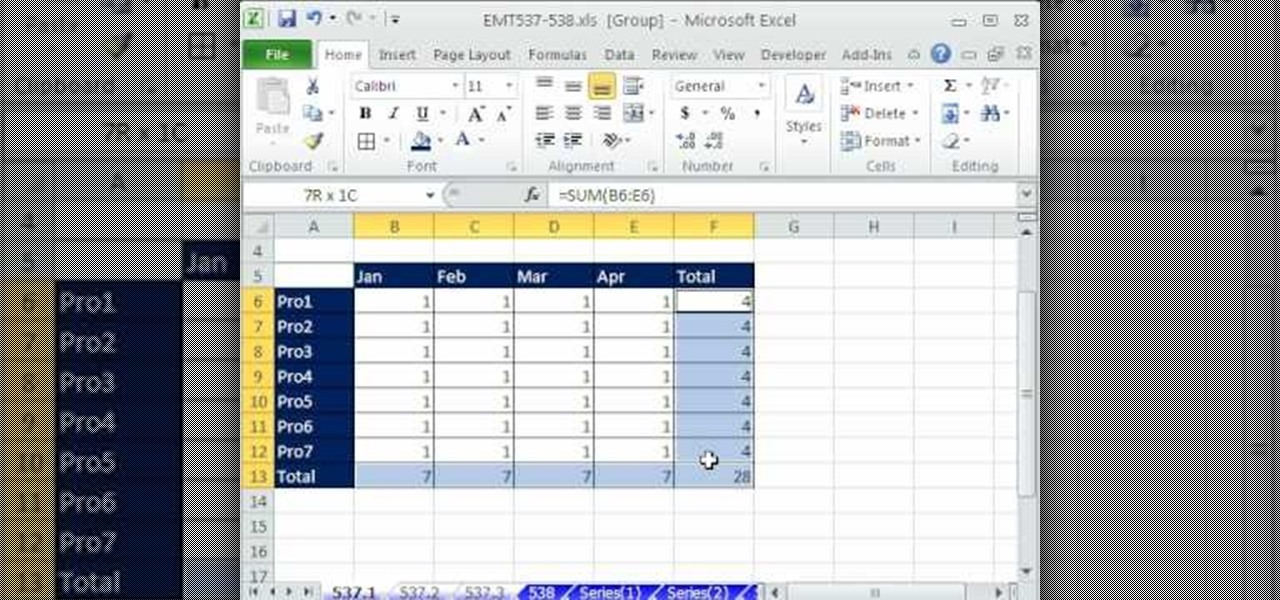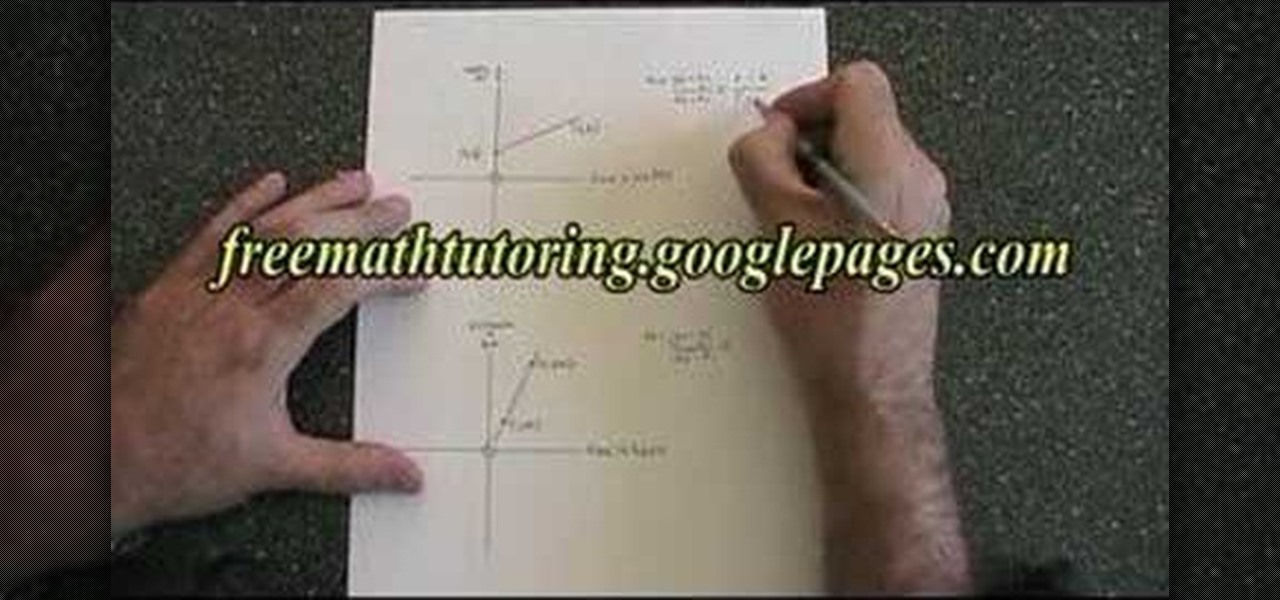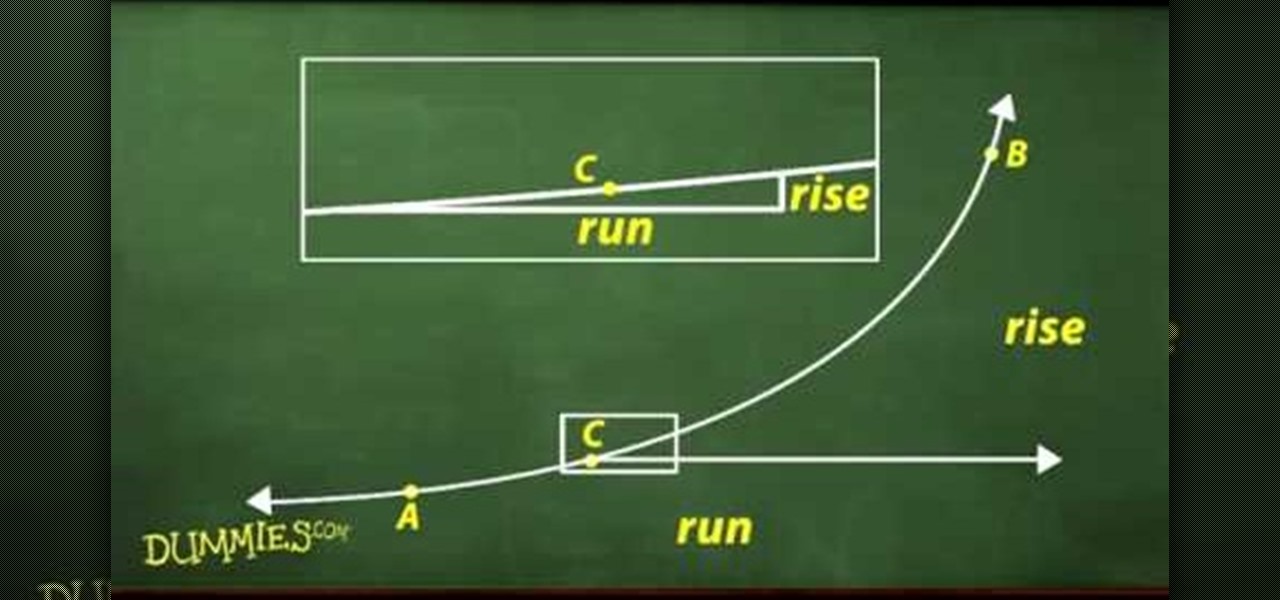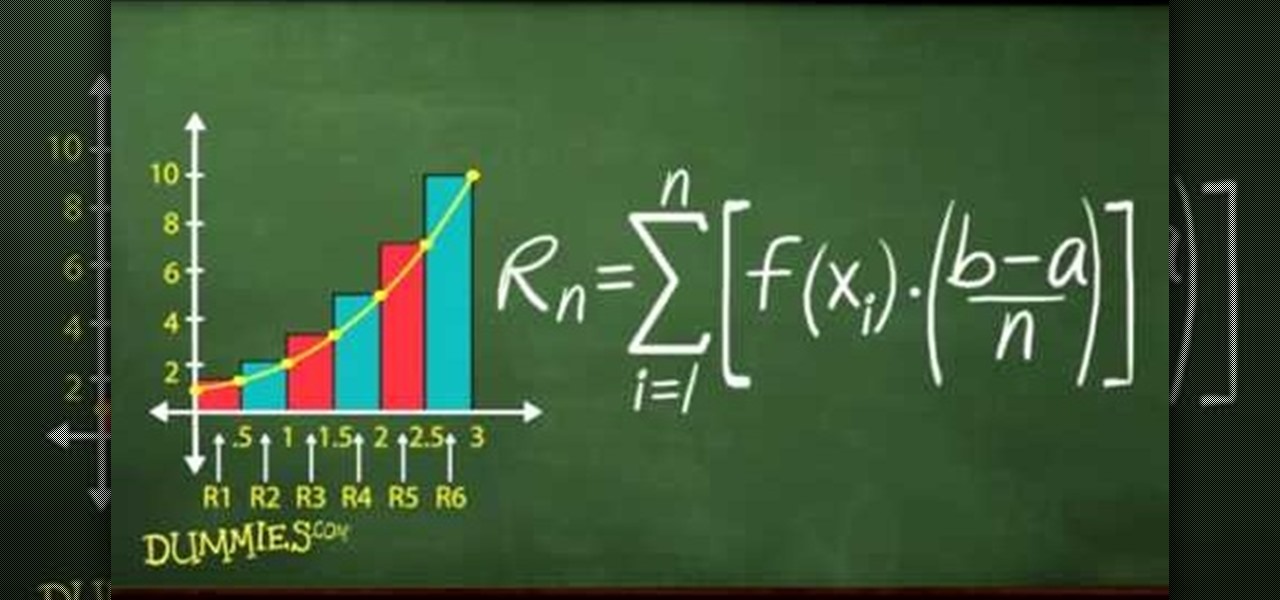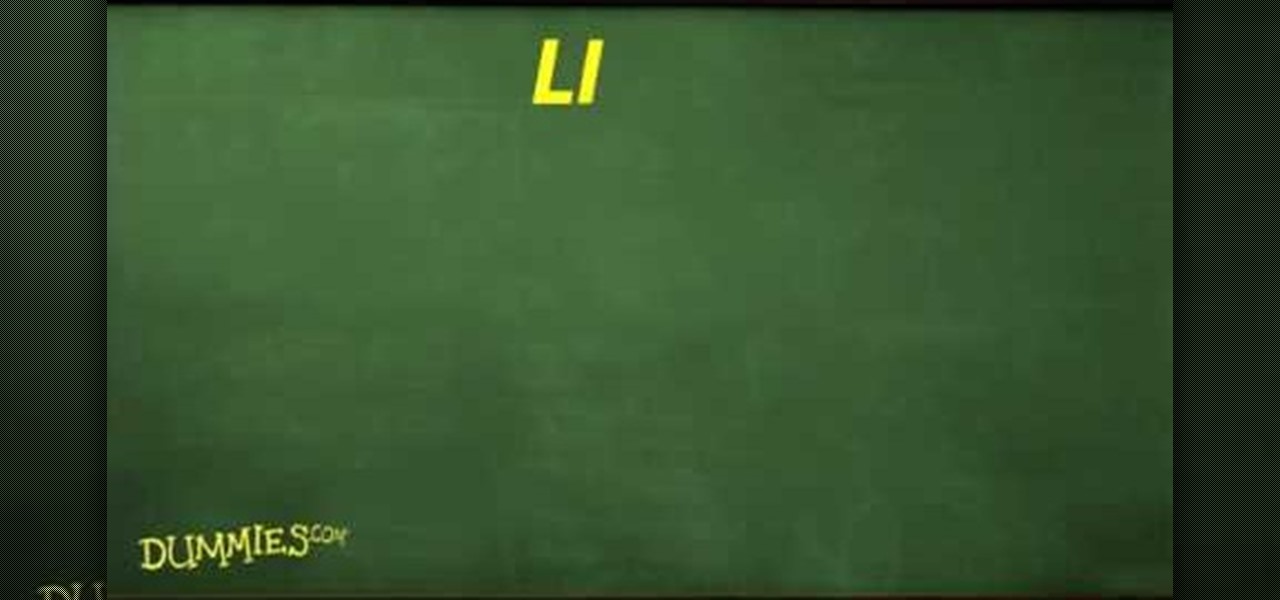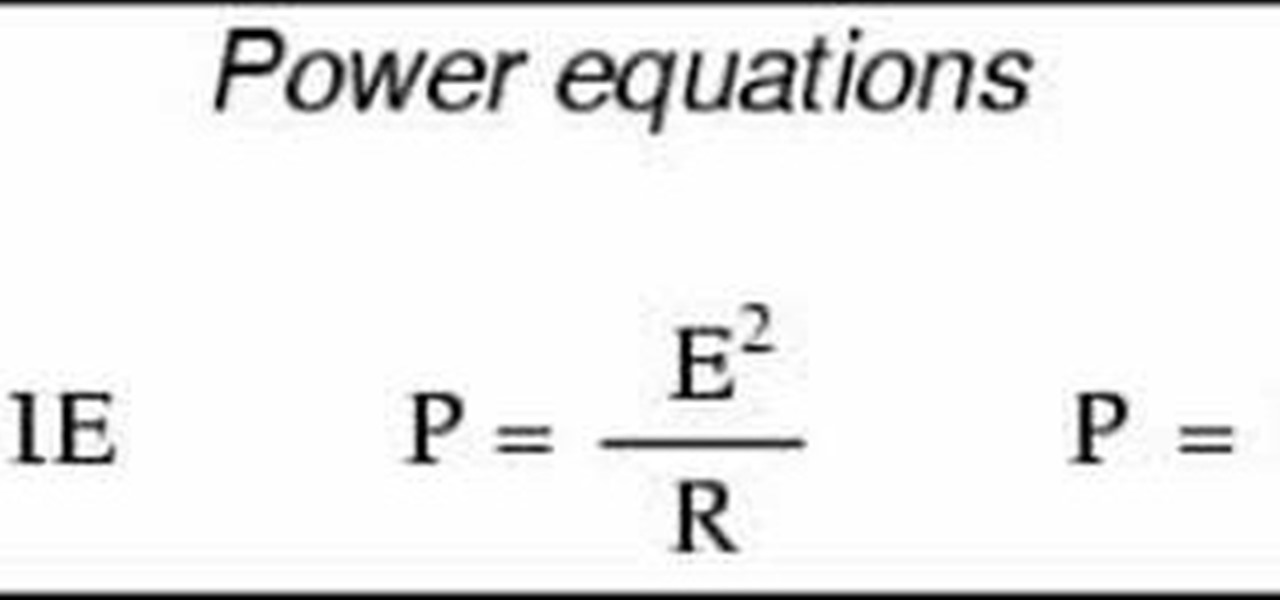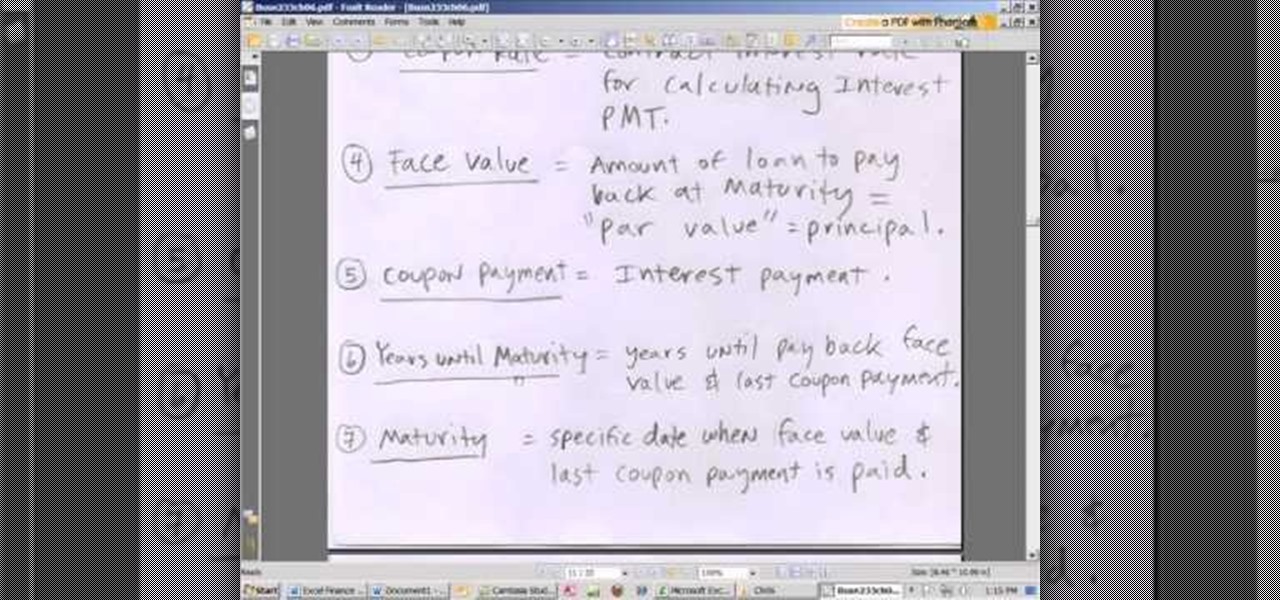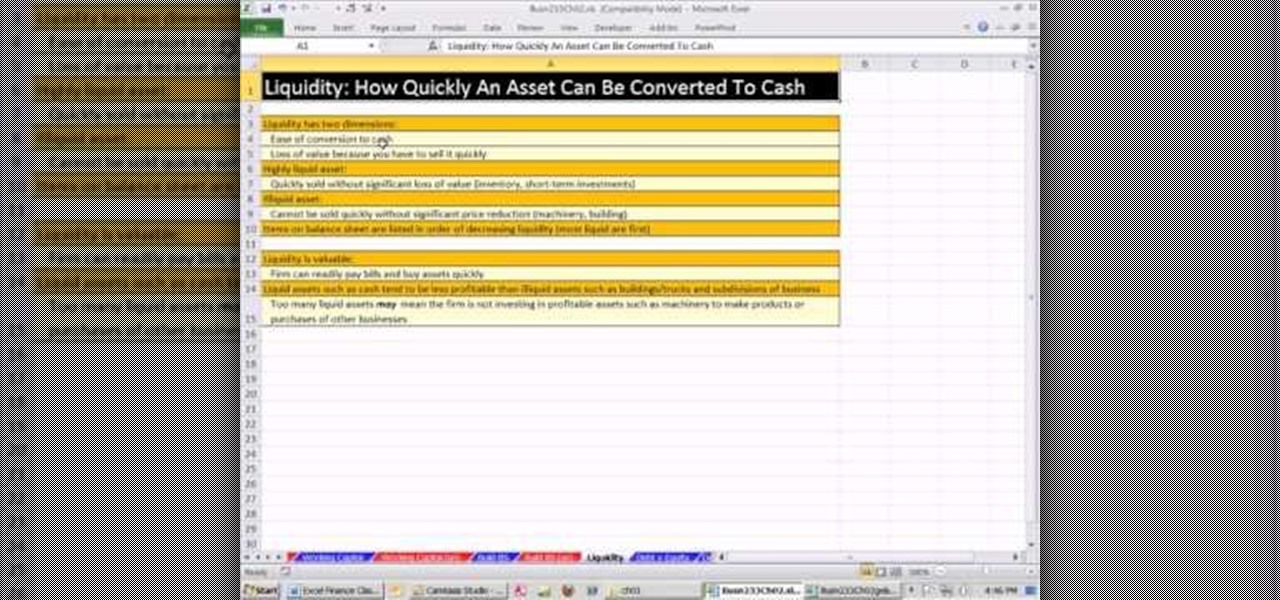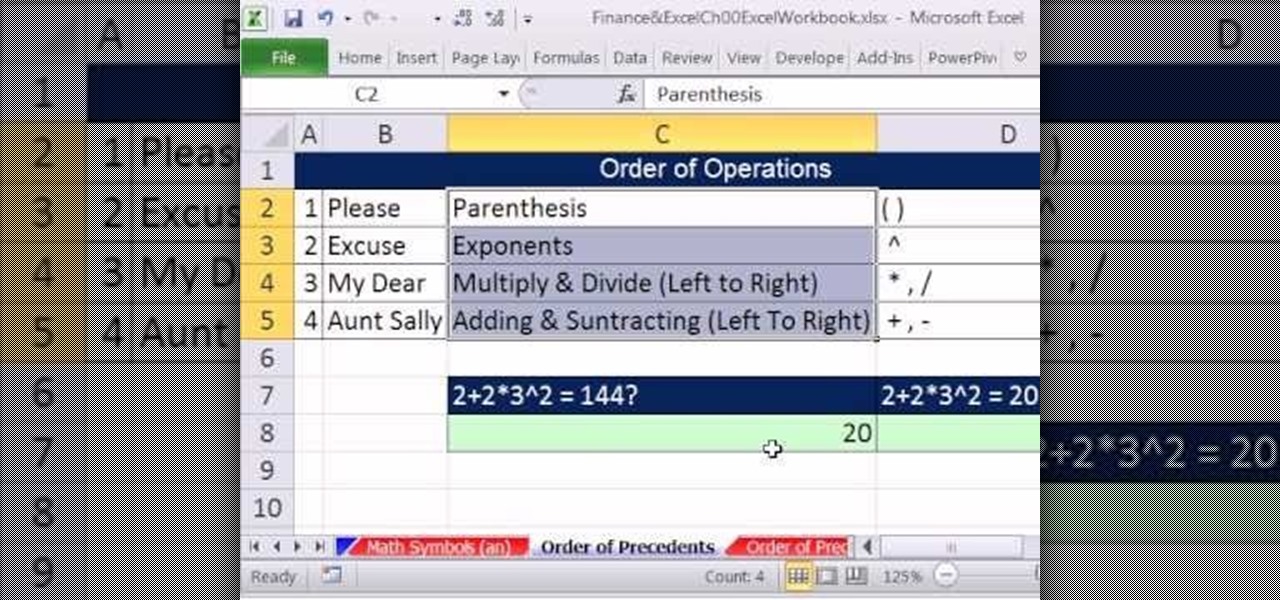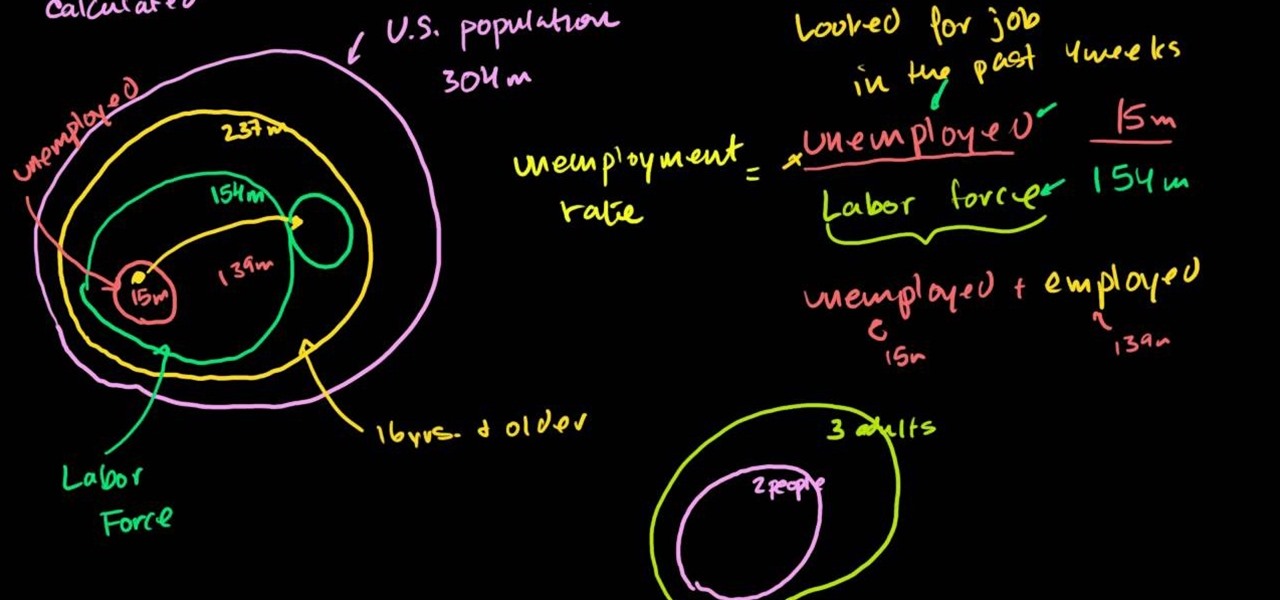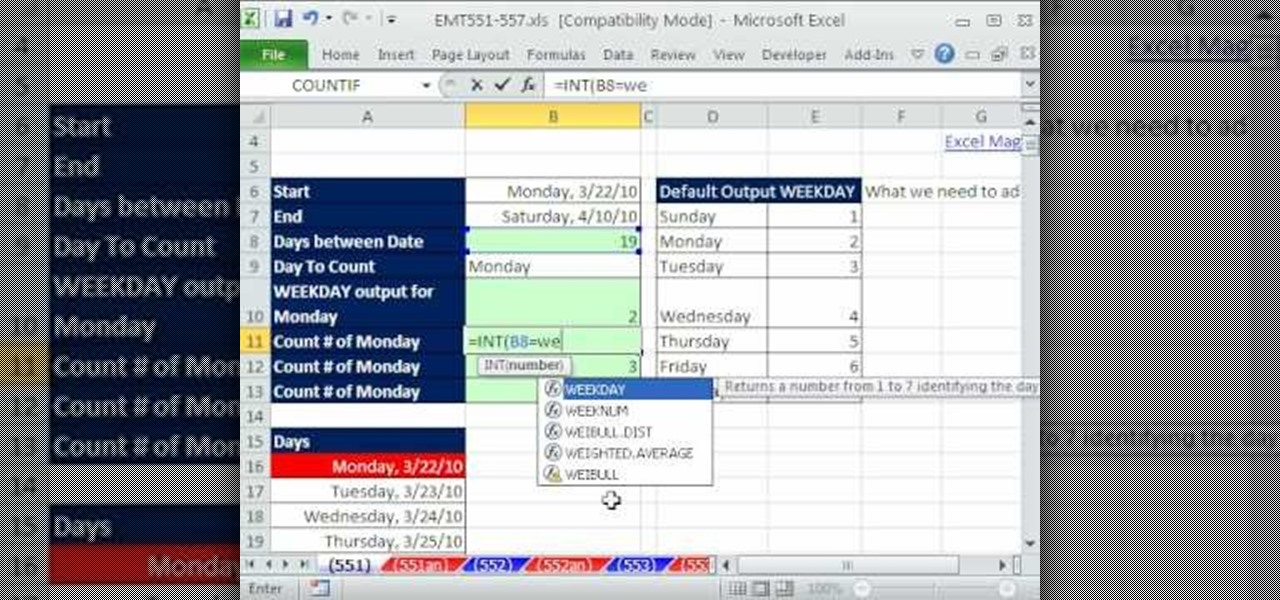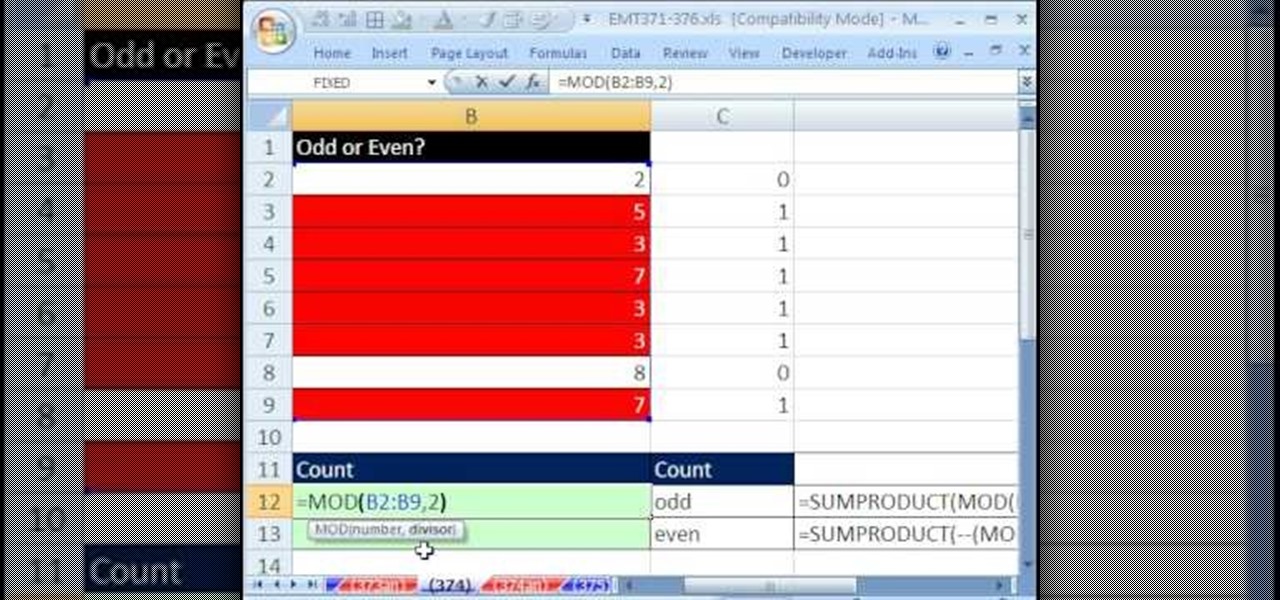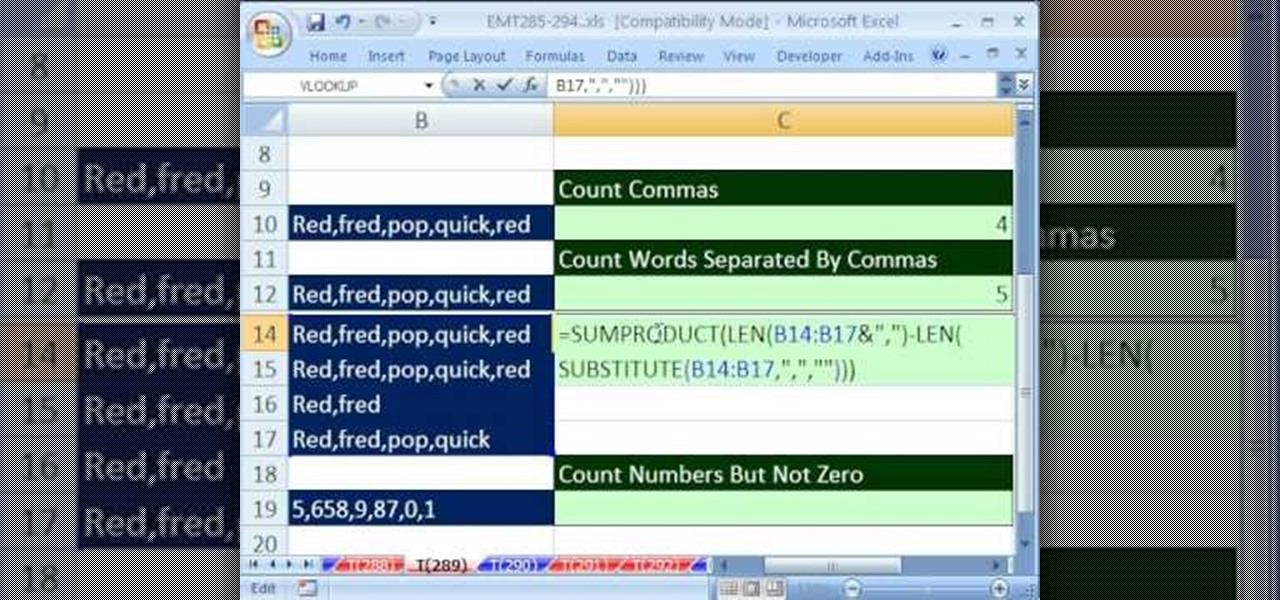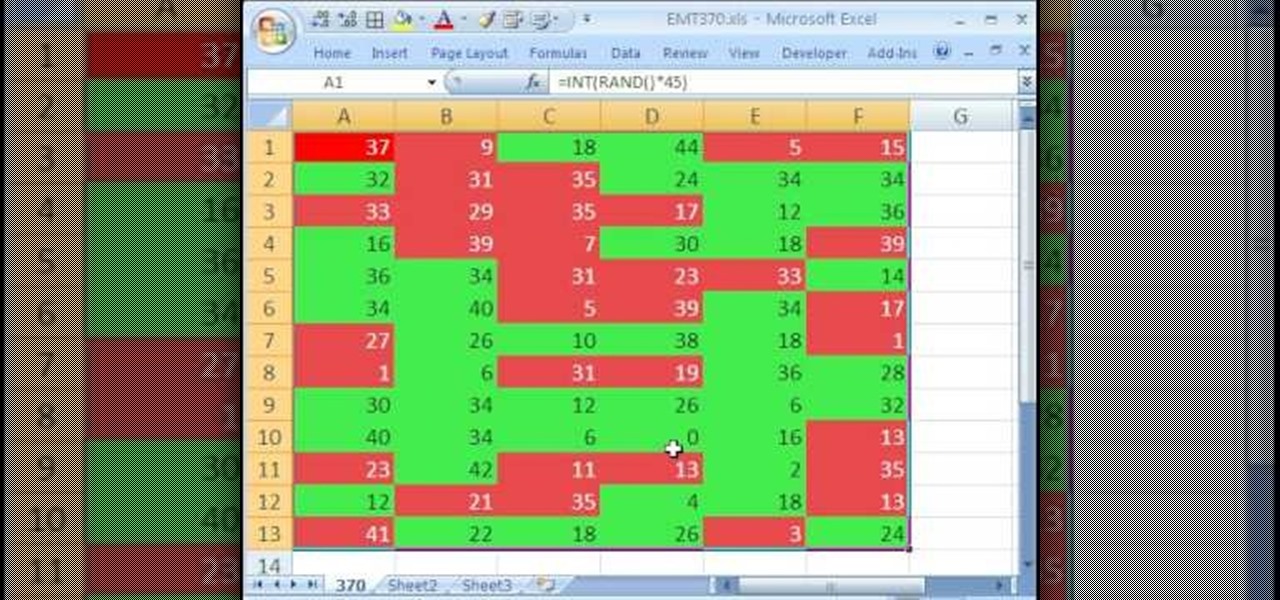
New to Microsoft Excel? Looking for a tip? How about a tip so mind-blowingly useful as to qualify as a magic trick? You're in luck. In this MS Excel tutorial from ExcelIsFun, the 370th installment in their series of digital spreadsheet magic tricks, you'll learn how to apply conditional formatting to even and odd numbers using a TRUE/FALSE formula with the MOD function.

New to Microsoft Excel? Looking for a tip? How about a tip so mind-blowingly useful as to qualify as a magic trick? You're in luck. In this MS Excel tutorial from ExcelIsFun, the 325th installment in their series of digital spreadsheet magic tricks, you'll learn how to create a formula that takes a fixed daily cost and calculates the monthly total for months with different number of days.

New to Microsoft Excel? Looking for a tip? How about a tip so mind-blowingly useful as to qualify as a magic trick? You're in luck. In this MS Excel tutorial from ExcelIsFun, the 247th installment in their series of digital spreadsheet magic tricks, you'll learn how to add leading zeros to a text string with an array formula.

New to Microsoft Excel? Looking for a tip? How about a tip so mind-blowingly useful as to qualify as a magic trick? You're in luck. In this MS Excel tutorial from ExcelIsFun, the 191st installment in their series of digital spreadsheet magic tricks, you'll learn how to how to extract part of a text string using a formula with the functions MID, LEFT and FIND.
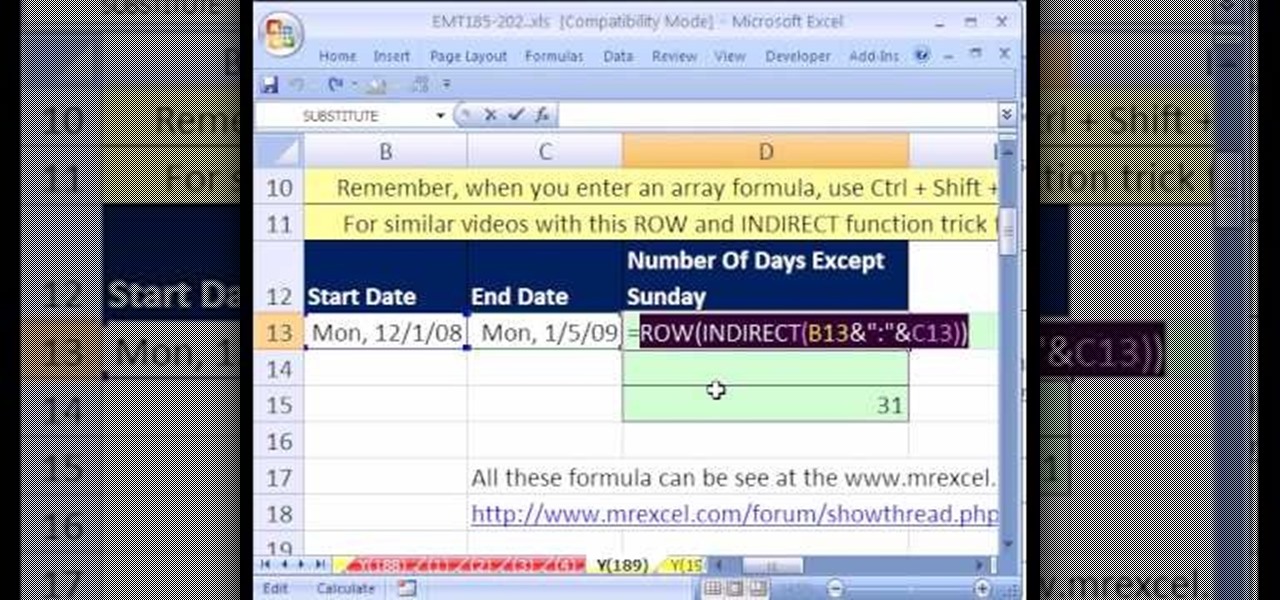
New to Microsoft Excel? Looking for a tip? How about a tip so mind-blowingly useful as to qualify as a magic trick? You're in luck. In this MS Excel tutorial from ExcelIsFun, the 189th installment in their series of digital spreadsheet magic tricks, you'll learn how to count all the days except for Sunday using an array formula for a given date range with a specified start and end date.

New to Microsoft Excel? Looking for a tip? How about a tip so mind-blowingly useful as to qualify as a magic trick? You're in luck. In this MS Excel tutorial from ExcelIsFun, the 181st installment in their series of digital spreadsheet magic tricks, you'll learn how to count words (case sensitive) using the SUM and EXACT functions in an array formula.

New to Microsoft Excel? Looking for a tip? How about a tip so mind-blowingly useful as to qualify as a magic trick? You're in luck. In this MS Excel tutorial from ExcelIsFun, the 145th installment in their series of digital spreadsheet magic tricks, you'll learn how to create a formula that will calculate the median when you have more than 1 criterion.

New to Microsoft Excel? Looking for a tip? How about a tip so mind-blowingly useful as to qualify as a magic trick? You're in luck. In this Excel tutorial from ExcelIsFun, the 263rd installment in their series of digital spreadsheet magic tricks, you'll learn how to create a completely dynamic math equation system (function of x) with formulas, data points, charts and chart labels.

New to Microsoft Excel? Looking for a tip? How about a tip so mind-blowingly useful as to qualify as a magic trick? You're in luck. In this MS Excel tutorial from ExcelIsFun and Mr. Excel, the 45th installment in their joint series of digital spreadsheet magic tricks, you'll learn how to extract a number from a text string.

New to Excel? Looking for a tip? How about a tip so mind-blowingly advanced as to qualify as a magic trick? You're in luck. In this Excel tutorial from ExcelIsFun, the 537th installment in their series of Excel magic tricks, you'll learn how to drill through a spreadsheet to speed up formatting, formula creation and editing.

The area of a rectangle is the basis for all geometry. You will need to know how to do this in order to better understand other objects. This video tutorial will show you the formula for area of a rectangle and how to use it. Don't be confused in math class anymore.

This educational video from free math tutoring shows how to calculate the slope of a line and assign units to the answer obtained. This video assumes that the viewer is familiar with the concepts of axes and co-ordinate geometry. The narrator uses a commonly used formula to calculate the slope of the line in the first section of the video. In the second section, the narrator demonstrates how to assign units to the answer, as per the question asked.

From the people who brought you the Dummies instructional book series, brings you the same non-intimidating guides in video form. This is Mathematics for Dummies. Just watch this video tutorial to learn how to connect slopes and derivatives, For Dummies.

From the people who brought you the Dummies instructional book series, brings you the same non-intimidating guides in video form. This is Mathematics for Dummies. Just watch this video tutorial to learn how to find approximate area using sigma notation, For Dummies.

From the people who brought you the Dummies instructional book series, brings you the same non-intimidating guides in video form. This is Mathematics for Dummies. Just watch this video tutorial to learn how to integrate by parts, For Dummies.

Anyone can blow bubbles with that soap formula and a bubble wand, but what about blowing bubbles rings underwater. It surprisingly, isn't too much different from blowing regular bubbles underwater. You'll need to be able to hold your breath for a long time and to be able to stay under the water's surface (the deeper you can go, the longer the bubble ring will last). Watch this video bubble-blowing tutorial and learn how to blow bubble rings underwater.

Does your budding artist also love race cars? A professional illustrator shows you how to draw a sports car, a dragster, and a Formula One car.

This video introduces the formulae for watts in an electric circuit, P=IxE, P=I^R, and P=E^/R. It also explains how P=I^R and P=E^/R are algebraically derived from P=IxE and Ohm's Law.

The Aeolian mode is the sixth mode of the Major scale and has the formula 1, 2, b3, 4, 5, b6, b7. Its tonic chord is a m7.(Am7 in the Key of C). This video shows you how to play it on the piano.

If you want to learn how to get and graph the slope of a line using two points, you should watch this. 1. Let your two points be (x1 , y1) and (x2 , y2). Draw a straight line that connects the two points. 2. Use the formula, m = change in y over change in x , for finding the slope which is represented by the variable m. 3. The simpler form of the formula would be m = (y1 - y2) / (x1 - x2). 4. If you were given two points, just substitute the values in the given formula. 5. For example, the tw...

As you might guess, one of the domains in which Microsoft Excel really excels is finance math. Brush up on the stuff for your next or current job with this how-to. In this tutorial from everyone's favorite digital spreadsheet guru, YouTube's ExcelIsFun, the 46th installment in his "Excel Finance Class" series of free video lessons, you'll learn formulas for bond valuation.

As you might guess, one of the domains in which Microsoft Excel really excels is finance math. Brush up on the stuff for your next or current job with this how-to. In this tutorial from everyone's favorite digital spreadsheet guru, YouTube's ExcelIsFun, the 9th installment in his "Excel Finance Class" series of free video lessons, you'll learn a number of handy formulas for making common balance sheet calculations.

You'll need to use lots of math if you're working with formulas and numbers in Microsoft Excel. This tutorila gives you a brief introduction to the different math operators avaiable to users of Excel, as well as reviewing the order of operations you'll need to be aware of.

All you hear about on the news, the radio, and in other media sources is how the unemployment rate is high. But how do they know that? How did they get to that conclusion? Well, wonder no more! In this video you will learn what formulas you can use and other statistics to find out what the unemployment rate is.

New to Microsoft Excel? Looking for a tip? How about a tip so mind-blowingly useful as to qualify as a magic trick? You're in luck. In this MS Excel tutorial from ExcelIsFun, the 646th installment in their series of digital spreadsheet magic tricks, you'll learn how to create a formula to add a column of categories using the VLOOKUP, RIGHT, LEN and SEARCH functions.

New to Microsoft Excel? Looking for a tip? How about a tip so mind-blowingly useful as to qualify as a magic trick? You're in luck. In this MS Excel tutorial from ExcelIsFun and Mr. Excel, the 13th installment in their joint series of digital spreadsheet magic tricks, you'll learn how to create formulas that will calculate the AVERAGE excluding zeros (0) in the original data set.

Looking for a primer on how to create and work with lookup queries in Microsoft Office Excel? You've come to the right place. In this free video tutorial from everyone's favorite MS Excel guru, YouTube's ExcelIsFun, the very first installment in his series of Excel lookup formula series, you'll learn how to use the VLOOKUP function to deliver a value to cell.

Whether you're interested in learning Microsoft Excel from the bottom up or just looking to pick up a few tips and tricks, you've come to the right place. In this tutorial from everyone's favorite digital spreadsheet guru, ExcelIsFun, the 34th installment in his "Highline Excel Class" series of free video Excel lessons, you'll learn how to create a formula that will calculate the taxable earnings for a payroll period when there are ceilings (hurdles maximum) for taxable earnings (above which ...

As you might guess, one of the domains in which Microsoft Excel really excels is business math. Brush up on the stuff for your next or current job with this how-to. In this tutorial from everyone's favorite digital spreadsheet guru, YouTube's ExcelIsFun, the 35th installment in his "Excel Business Math" series of free video lessons, you'll learn how to calculate the service charge for a checking account and see how to create a formula for the balance in a checkbook or checking register.

New to Microsoft Excel? Looking for a tip? How about a tip so mind-blowingly useful as to qualify as a magic trick? You're in luck. In this MS Excel tutorial from ExcelIsFun, the 90th installment in their series of digital spreadsheet magic tricks, you'll learn how to create a dynamic, two-way IF function lookup formula for pulling data from a different Workbook.

New to Microsoft Excel? Looking for a tip? How about a tip so mind-blowingly useful as to qualify as a magic trick? You're in luck. In this MS Excel tutorial from ExcelIsFun, the 524th installment in their series of digital spreadsheet magic tricks, you'll learn how to extract records with partial text NOT criteria via filter, advanced filter & array formula.

New to Microsoft Excel? Looking for a tip? How about a tip so mind-blowingly useful as to qualify as a magic trick? You're in luck. In this MS Excel tutorial from ExcelIsFun, the 551st installment in their series of digital spreadsheet magic tricks, you'll see a great non-array formula for counting Mondays between a start and end date.

New to Microsoft Excel? Looking for a tip? How about a tip so mind-blowingly useful as to qualify as a magic trick? You're in luck. In this MS Excel tutorial from ExcelIsFun, the 360th installment in their series of digital spreadsheet magic tricks, you'll see an array formula that looks up one value and returns multiple items.

New to Microsoft Excel? Looking for a tip? How about a tip so mind-blowingly useful as to qualify as a magic trick? You're in luck. In this MS Excel tutorial from ExcelIsFun, the 145th installment in their series of digital spreadsheet magic tricks, you'll learn how to create a formula that will calculate the standard deviation when you have more than 1 criterion.

New to Microsoft Excel? Looking for a tip? How about a tip so mind-blowingly useful as to qualify as a magic trick? You're in luck. In this MS Excel tutorial from ExcelIsFun, the 370th installment in their series of digital spreadsheet magic tricks, you'll learn how to use the SUMPRODUCT and MOD functions in formula to count either odd or even numbers.

New to Microsoft Excel? Looking for a tip? How about a tip so mind-blowingly useful as to qualify as a magic trick? You're in luck. In this MS Excel tutorial from ExcelIsFun, the 346th installment in their series of digital spreadsheet magic tricks, you'll learn how to format your numbers to show exponents and see how to create a formula that uses exponents.

New to Microsoft Excel? Looking for a tip? How about a tip so mind-blowingly useful as to qualify as a magic trick? You're in luck. In this MS Excel tutorial from ExcelIsFun, the 4th installment in their series of digital spreadsheet magic tricks, you'll learn how to add data or a formula to a range of cells by using the Excel's ever-useful ctrl+enter keyboard shortcut.

New to Microsoft Excel? Looking for a tip? How about a tip so mind-blowingly useful as to qualify as a magic trick? You're in luck. In this MS Excel tutorial from ExcelIsFun, the 267th installment in their series of digital spreadsheet magic tricks, you'll learn how to calculate percentage change using a simple universal formula: (End Value)/Beg Value)/Beg Value = Percentage Change.

New to Microsoft Excel? Looking for a tip? How about a tip so mind-blowingly useful as to qualify as a magic trick? You're in luck. In this MS Excel tutorial from ExcelIsFun, the 289th installment in their series of digital spreadsheet magic tricks, you'll learn how to count words separated by commas using the LEN & SUBSTITUTE functions in a formula.

New to Microsoft Excel? Looking for a tip? How about a tip so mind-blowingly useful as to qualify as a magic trick? You're in luck. In this MS Excel tutorial from ExcelIsFun, the 268th installment in their series of digital spreadsheet magic tricks, you'll learn how to apply a conditional format that will highlight the maximum value in a row using a true/false formula.