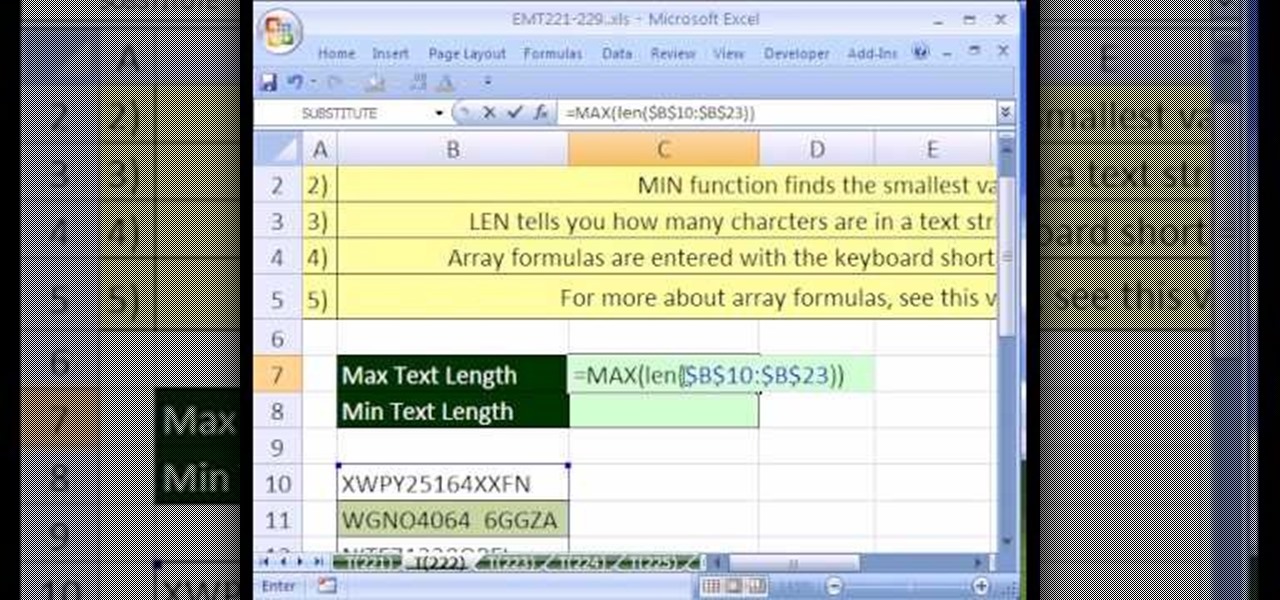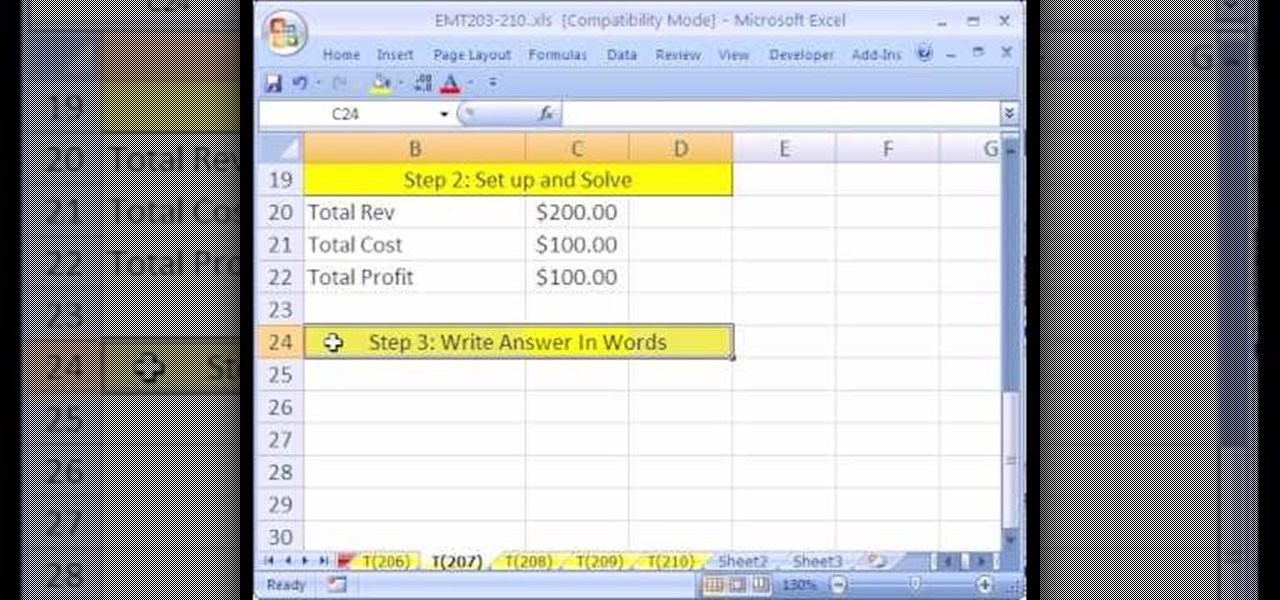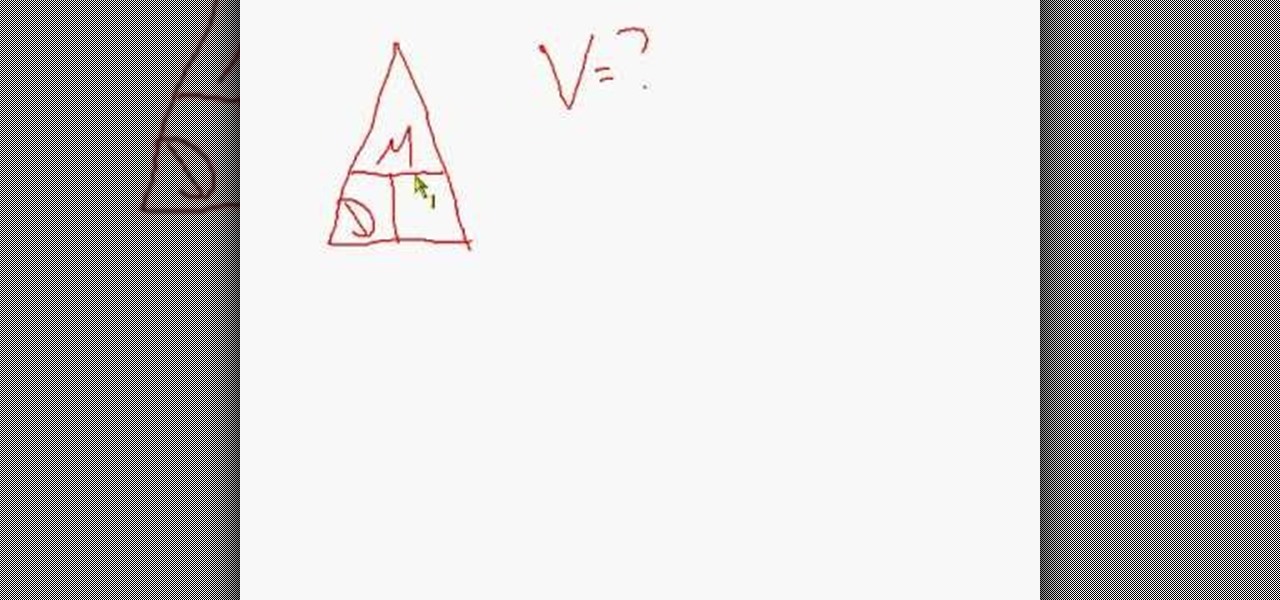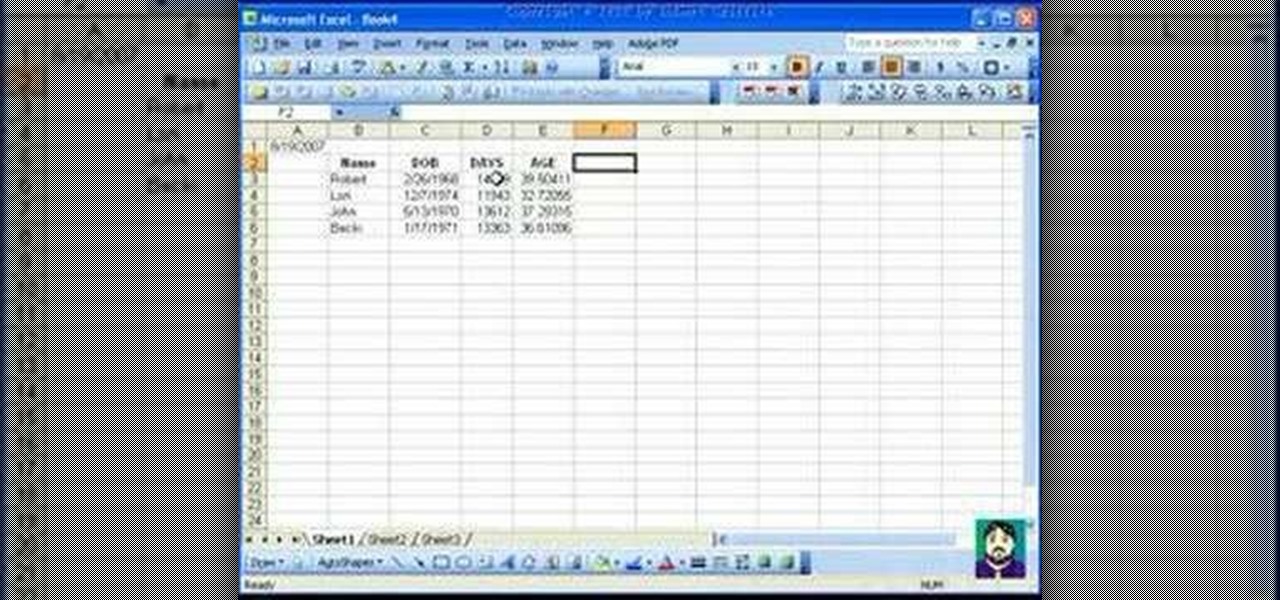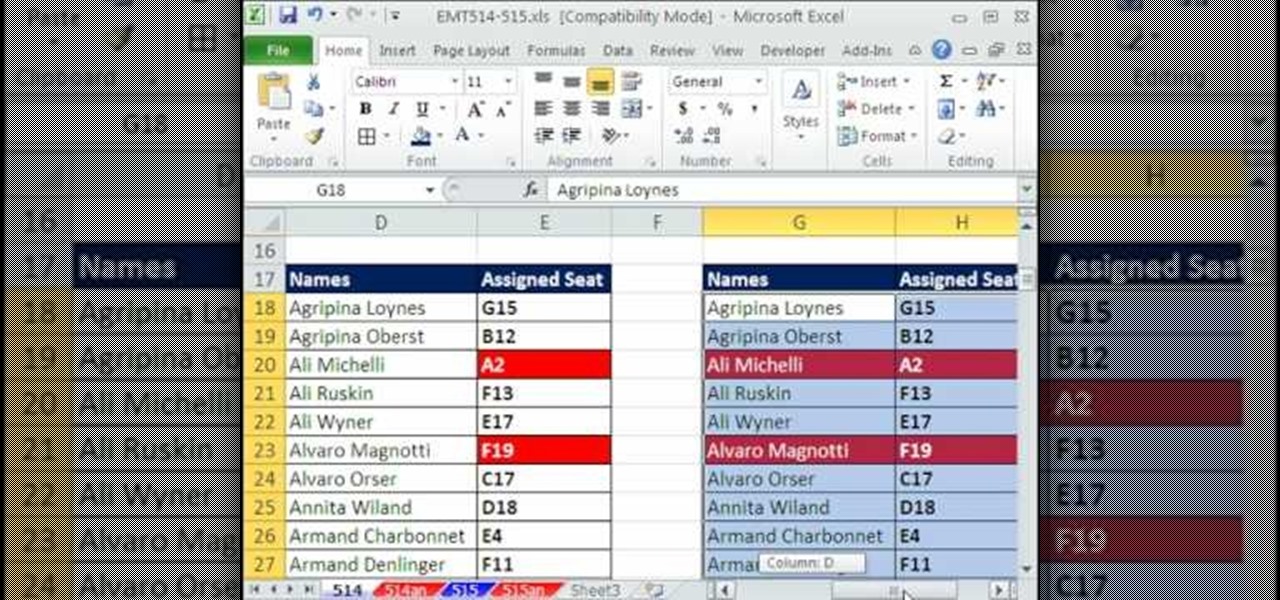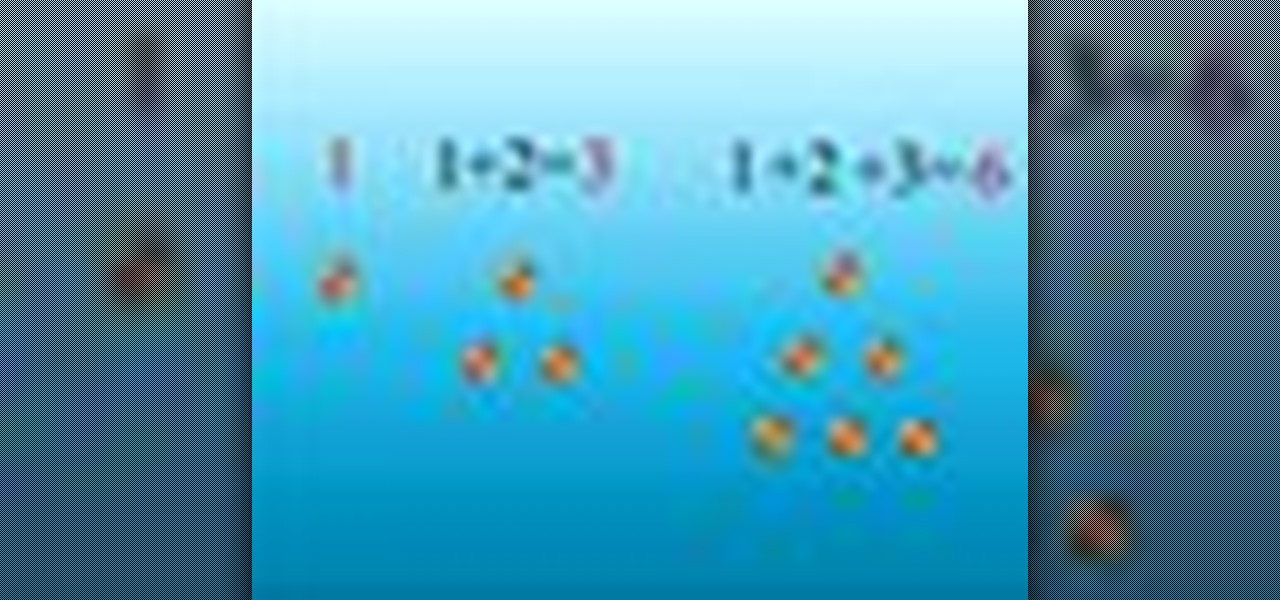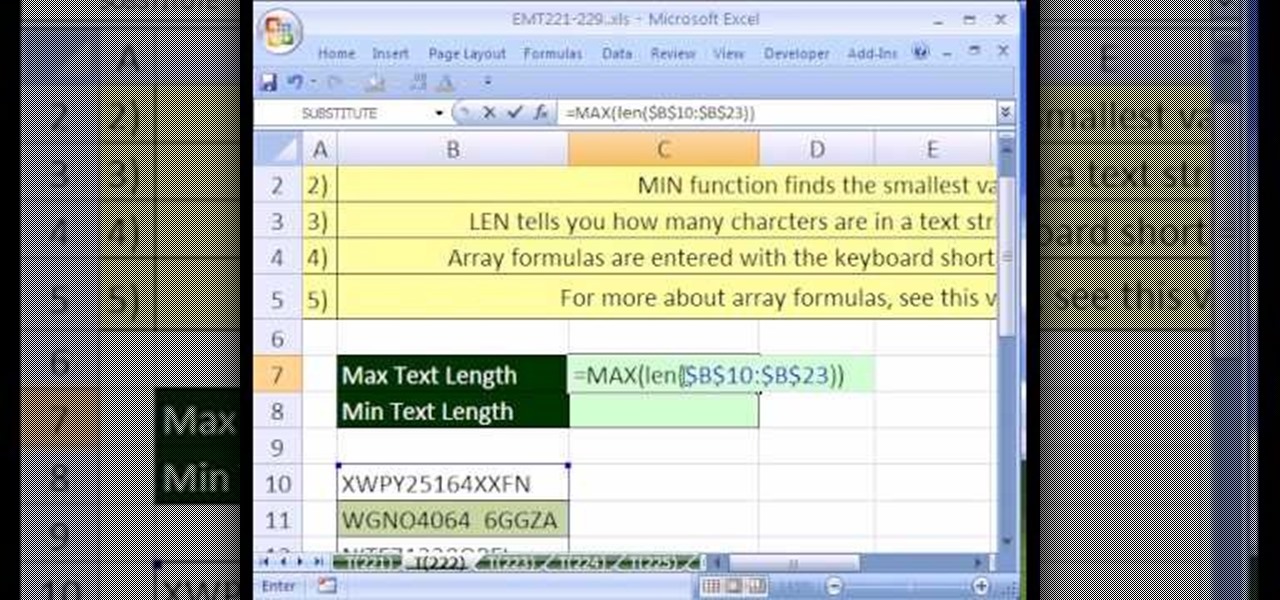
New to Microsoft Excel? Looking for a tip? How about a tip so mind-blowingly useful as to qualify as a magic trick? You're in luck. In this MS Excel tutorial from ExcelIsFun, the 196th installment in their series of digital spreadsheet magic tricks, you'll learn how to find and count the longest and shortest words/strings with the MAX, MIN and LEN functions in an array formula.
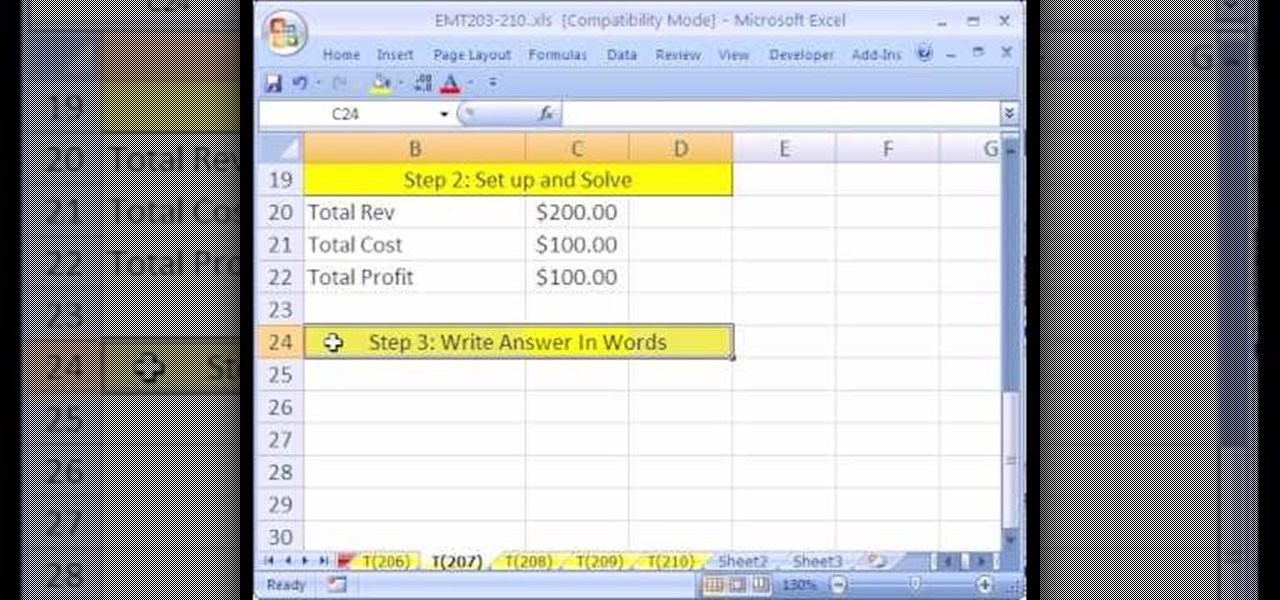
New to Microsoft Excel? Looking for a tip? How about a tip so mind-blowingly useful as to qualify as a magic trick? You're in luck. In this MS Excel tutorial from ExcelIsFun, the 207th installment in their series of digital spreadsheet magic tricks, you'll learn how to set up and solve a business math word problem in Excel.

New to Microsoft Excel? Looking for a tip? How about a tip so mind-blowingly useful as to qualify as a magic trick? You're in luck. In this MS Excel tutorial from ExcelIsFun, the 145.5th installment in their series of digital spreadsheet magic tricks, you'll learn how to a formula that will calculate the mode when you have more than 1 criterion.

New to Microsoft Excel? Looking for a tip? How about a tip so mind-blowingly useful as to qualify as a magic trick? You're in luck. In this MS Excel tutorial from ExcelIsFun, the 98th installment in their series of digital spreadsheet magic tricks, you'll learn how to use a TRUE/FALSE formula and the TODAY function to format a calendar within a two-week period.

New to Excel? Looking for a tip? How about a tip so mind-blowingly useful as to qualify as a magic trick? You're in luck. In this Excel tutorial from ExcelIsFun, the 371st installment in their series of digital spreadsheet magic tricks, you'll learn how to calculate the average time between customer orders by adding a new column to a data set with an IF function formula.

This video will show you how to calculate the total savings on a transaction where there are two percentage series discounts and two dollar discounts. This video shows frugal bargain hunters how to simplify with an Excel sheet and find the total saving percentage. It teaches functions that can be used in the Excel sheet, plus useful tweaks and formulas.

Excel dilettantes and seasoned Microsoft Office Pros alike are sure to delight in this tip, which comes to us by way of the 540th installment of ExcelIsFun's series of Excel magic tricks.

What's better than Microsoft Excel's conditional formatting feature? Microsoft Excel's conditional formatting feature when used with multiple criteria, that's what! In this Excel tutorial from ExcelIsFun, the 544th installment in their series of Excel magic tricks, you'll learn how to build multi-variable conditional formatting formulas using the TRUE, FALSE and AND operators.

Ever wonder how much delicious chocolate pudding you could fit inside a sphere as large as the earth? Maybe not, but after watching this video, you could figure it out! Follow along with the narrator as the formula for determining the volume of sphere is explained, accompanied by helpful visual animations that make the calculations come to life. And if you can't hear the instructions, you may need to check your volume.

Density is a means of representing how much mass is contained in the body of an object. The basic formula is: Density (D) = Mass (M) / Volume (V) so D=M/V. Density is important to know for buoyancy and to understand how heavy an object is. This video will show you three examples of measuring density so you can learn and put it to good use.

Microsoft Office Excel 2007 spreadsheet manager is a powerful tool that enables information workers to format spreadsheets, as well as analyze and share information to make more informed decisions. In this MS Excel video tutorial, you'll learn about using '$' to prevent excel from changing formulae when copying or filling ranges. For more on absolute cell referencing, watch this Microsoft Excel how-to.

Petrilude demonstrates in this makeup how-to video a look using neon and glitter. He used MAC pigments and cosmetics, but similar colors and formulas will create comparable results. Follow along with the steps in this video makeup lesson and learn how to create an electric and colorful eye makeup look.

Mark Bittman of the New York Times, reveals the secret of the modern mixed drink. His theory is that a good cocktail consists of alcohol, something sweet, and something sour. Eighty percent of cocktails are made with this formula. Watch this video to see how this theory applies to several classic cocktails.

Take a look at this instructional video and learn how to combine the contents of multiple cells into one cell in Microsoft Excel 2007. This software offers two formulas to perform this combination.

This video demonstrates a couple of ways to get a wah wah sound. It shows some of the power of FL Studio's Formula Controller as an automation source as well.

DJ DREAM teaches on how to mix with beat counts. Learn the formula on freestyle extended versions with intros,breaks,& outros for creating a much cleaner mix.

Name ranges of data to make formulas a bit easier to read and write when working in Microsoft Excel.

In this quick tutorial, I show you how to compare data using an in-cell bar graph in the Open Office Calc Program by using the '=REPT' formula.

This video shows you how use a coffee enema to detoxify from lead and mercury efficiently. He also introduces enema equipment and a working formula to detoxify from heavy metal.

This Microsoft Excel tutorial goes over formatting dates and using dates in formulas including how to use the "today()" and "now()" functions.

This tutorial describes how to make a list with unique values in Excel.This procedure makes the defined cells in a column (called as list) NOT to accept repeated values, which makes the list more simple, readable, easy to manipulate when preparing a worksheet.

New to Microsoft Excel? Looking for a tip? How about a tip so mind-blowingly useful as to qualify as a magic trick? You're in luck. In this MS Excel tutorial from ExcelIsFun and Mr. Excel, the 627th installment in their joint series of digital spreadsheet magic tricks, you'll learn how to create, edit and otherwise work with FREQUENCY array functions.

Tired of sniffing your health away? Are your sinuses driving you mad? Well this video will show you how to create a Master Tonic to live for. This stuff fixes cold, flu, respiratory problems, immune booster, anti allergy, anti bacterial, anti fungal, anti anything that can hurt you... MASTER TONIC...

Like many others, I like a good cocktail every now and then, and I've always been impressed when my cocktail enthusiast friends would come up with a new drink or even just remember how to concoct a Clover Club (FYI, it's made with gin, raspberry syrup, lemon, and egg white). There's a secret bartenders and craft cocktail aficionados know, though: It's all about math, the simplest and most intoxicating math. Pythagoras would be so proud.

Everyone has a junk drawer in their kitchen. It's like an unspoken rule. The junk drawer is full of all the strange bits of what not that accumulates in your home over time. Everything in there is useful, and you never want to throw any of it away for fear that you might need something in there one rainy day.

New to Excel? Looking for a tip? How about a tip so mind-blowingly advanced as to qualify as a magic trick? You're in luck. In this Excel tutorial from ExcelIsFun, the 514th installment in their series of digital spreadsheet magic tricks, you'll learn three methods for conditionally formatting duplicate values:

From Ramanujan to calculus co-creator Gottfried Leibniz, many of the world's best and brightest mathematical minds have belonged to autodidacts. And, thanks to the Internet, it's easier than ever to follow in their footsteps. With this free math tutorial, you'll learn how to calculate the area of a triangle by formula. In this clip, you'll learn an easy finger-counting trick for quickly calculating multiples of 9.

Meet the Pythagorean theorem—an indispensable tool for any budding geometer. The Pythagorean theorem will allow you to measure the hypotenuse or any other side of a right triangle when the length of its other two sides are known. For specific, step-by-step instructions on how to use this useful formula, usually given as a^2+b^2=c^2, where c^2 is equal to the length of the hypotenuse, watch this free video geometry lesson.

If you use Microsoft Excel on a regular basis, odds are you work with numbers. Put those numbers to work. Statistical analysis allows you to find patterns, trends and probabilities within your data. In this MS Excel tutorial from everyone's favorite Excel guru, YouTube's ExcelsFun, the 85th installment in his "Excel Statistics" series of free video lessons, you'll learn how to construct confidence intervals for proportions using NORMSINV function and other formulas.

Watch this video to learn how to make an armature for a fairy doll using a very easy formula with no math and a simple procedure.

The Locrian mode has the formula 1, b2, b3, 4, b5, b6, b7. Its tonic chord is a diminished triad (Bdim in the Locrian mode of the diatonic scale corresponding to C major). This video explains how to play scales in the Locrian mode on the piano and also gives a great breakdown at the end of each mode in C.

If you have a new camshaft, the break-in procedure is critical. Follow our guidelines and you won't flatten a cam lobe and ruin the internals of your motor. The basic formula is 20 minutes @2000 rpms and never going below 1500 rpms. Make sure not to let it idle. Changing from 1500 to 2500 rpm every few minutes will help the cam break-in as well.

Traditional bookbinding can be a complicated job requiring specific tools and crafts. But when you're making a personalized homemade journal or diary at home, anything goes. This video will show you the basics of making a simple, small book using easy methods with materials you likely have around the house, like index cards (for the folios), a cereal box (book cover), paper, duct tape, scissors, dental floss (binding), glue, Sharpie marker, and an awl or sewing needle.

For beginners, you may learn a few basic chords here and there, but somewhere in your mind you must think about why do these chords sound like this, why is this an A chord and this a G chord? Well, wonder no more! In this video you will learn how the construction of a chord works, which is basically taking the root and adding a specific formula for what you're looking for. Let's say you want to build an A major chord. Well, you first have to build the triad which is the 1st note of the major ...

Need to color correct your photos and you're not sure how? In this video, the basics of RGB and CMYK colors are discussed as well as how to use them to color correct everything from everyday snapshots to portrait photographs. By using the eyedropper and the info palette to read the colors in the photos, you can then color correct. Based on the CMYK read out of the color sample targets, you can then adjust the color channels using a curves adjustment to achieve the kind of colors you'd like. A...

New to Excel? Looking for a tip? How about a tip so mind-blowingly useful as to qualify as a magic trick? You're in luck. In this Excel tutorial from ExcelIsFun, the 261st installment in their series of digital spreadsheet magic tricks, you'll learn how to generate random numbers within a certain range and with certain supplementary criteria (e.g., values that are not divisible by three) via the use of large array formulas.

Learn Newton's laws of motion from the utmost authority on aeronautics -- NASA aka National Aeronautics and Space Administration. See how Newton's laws apply to aircrafts from the powerhouse of space exploration. They talk about thrust force as applied to aviation.

The powerhouse of space exploration, NASA (National Aeronautics and Space Administration), sheds light on Newton's laws of motion as pertaining to drag force on aircrafts. This is a great source for any aeronautics major. The infamous government agency breaks drag down for you.

The first video is an elementary explanation of triangular numbers and a Gauss demonstration for the sum of the first 100 natural numbers.

Augmented reality's status as a new storytelling medium has already led to the reinvention of filmmaking and journalism.