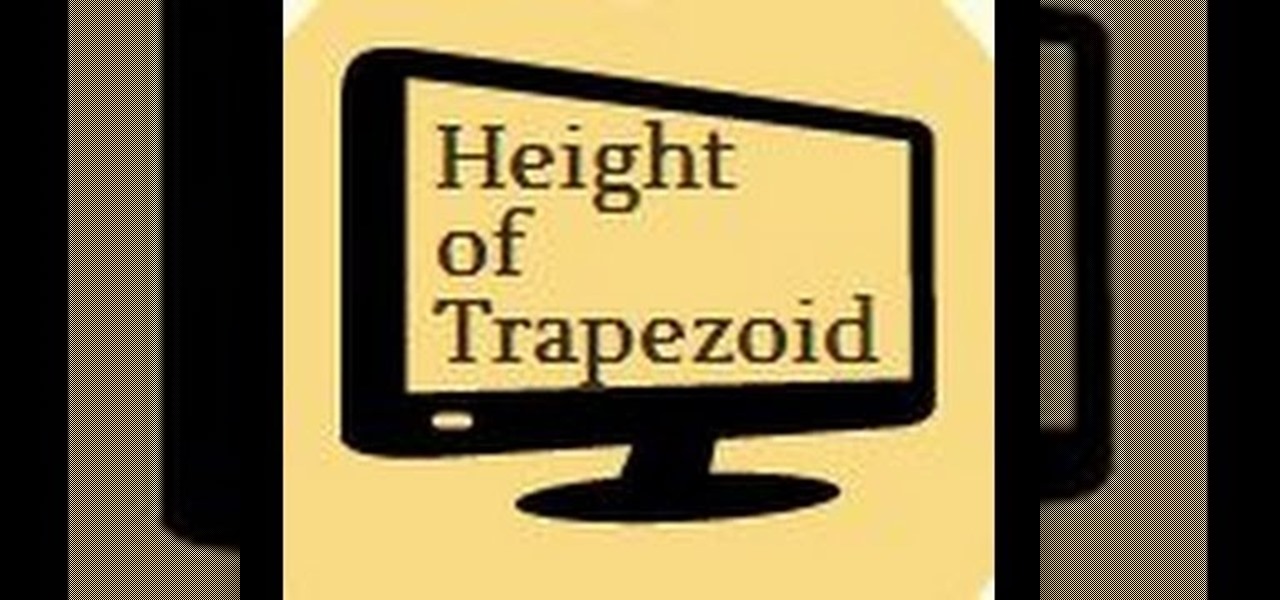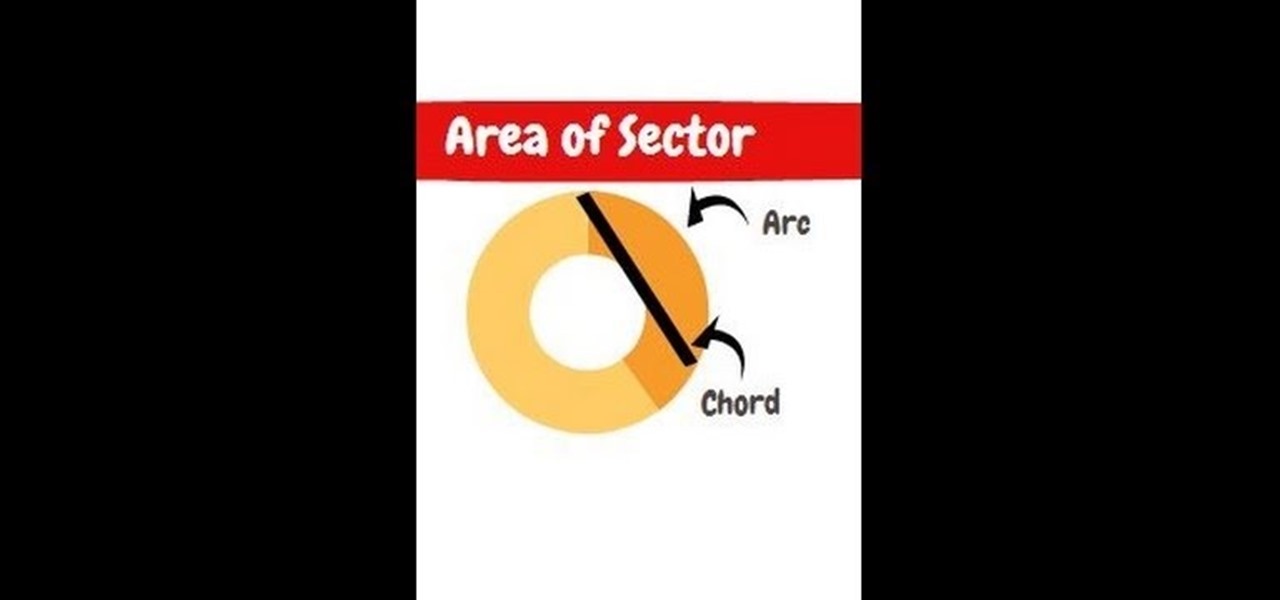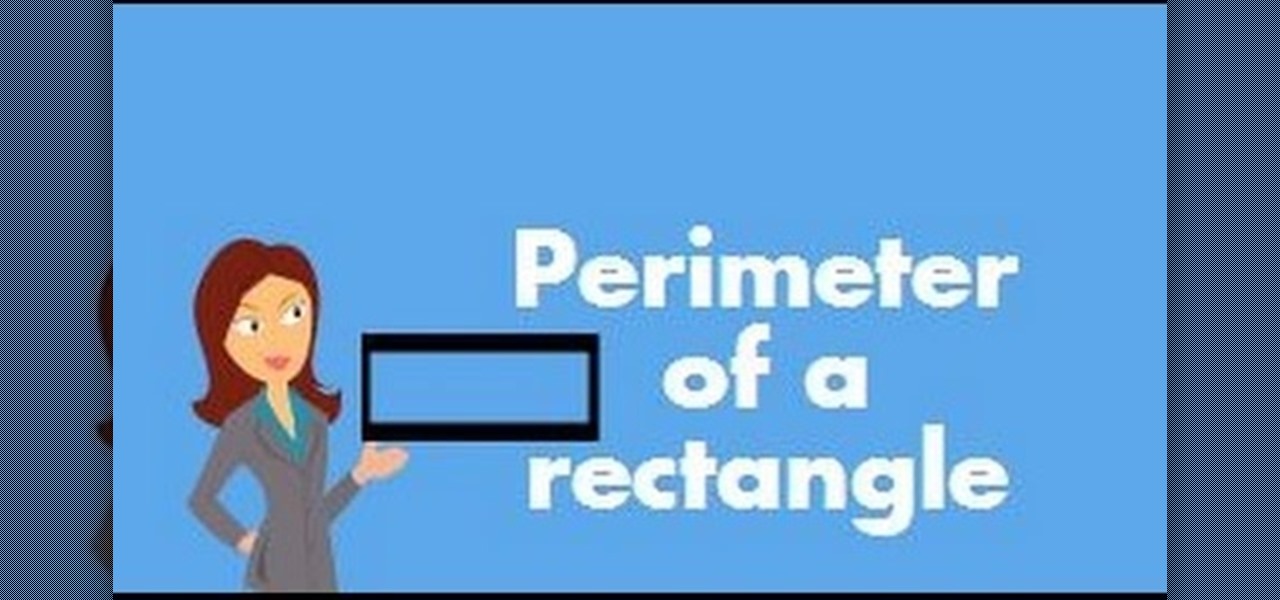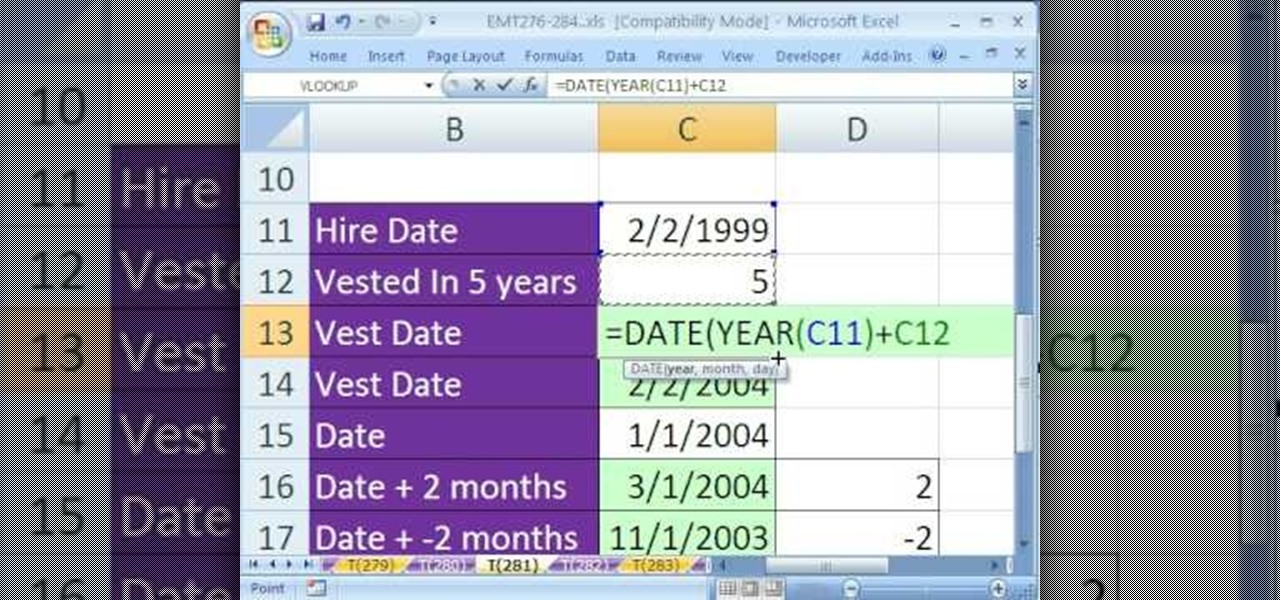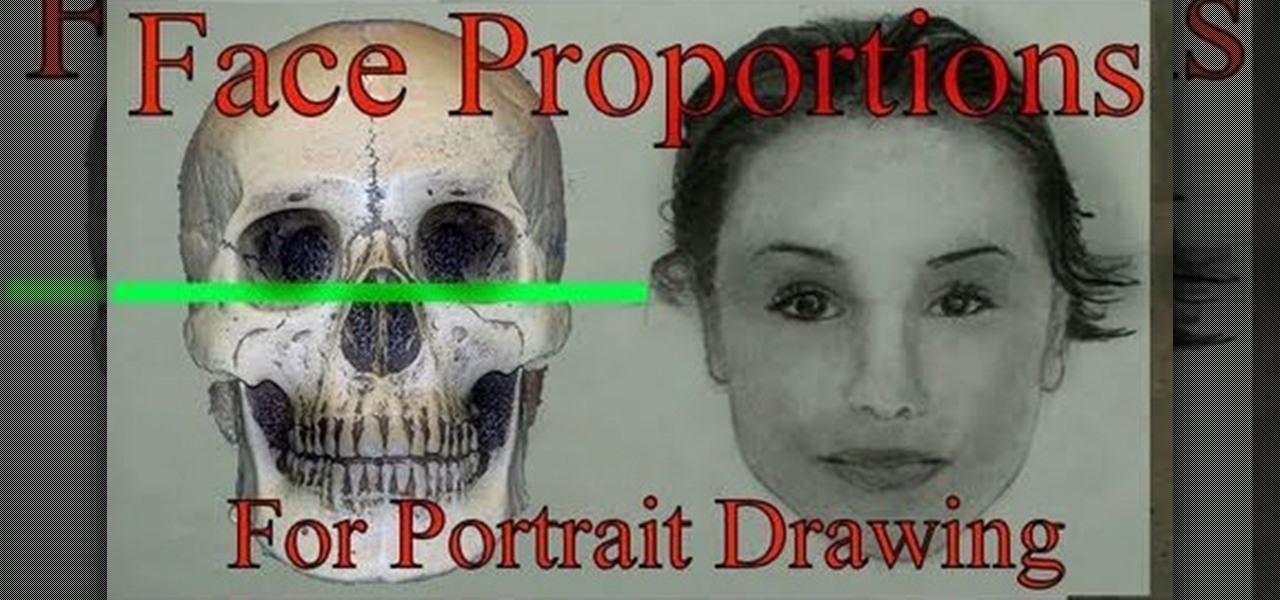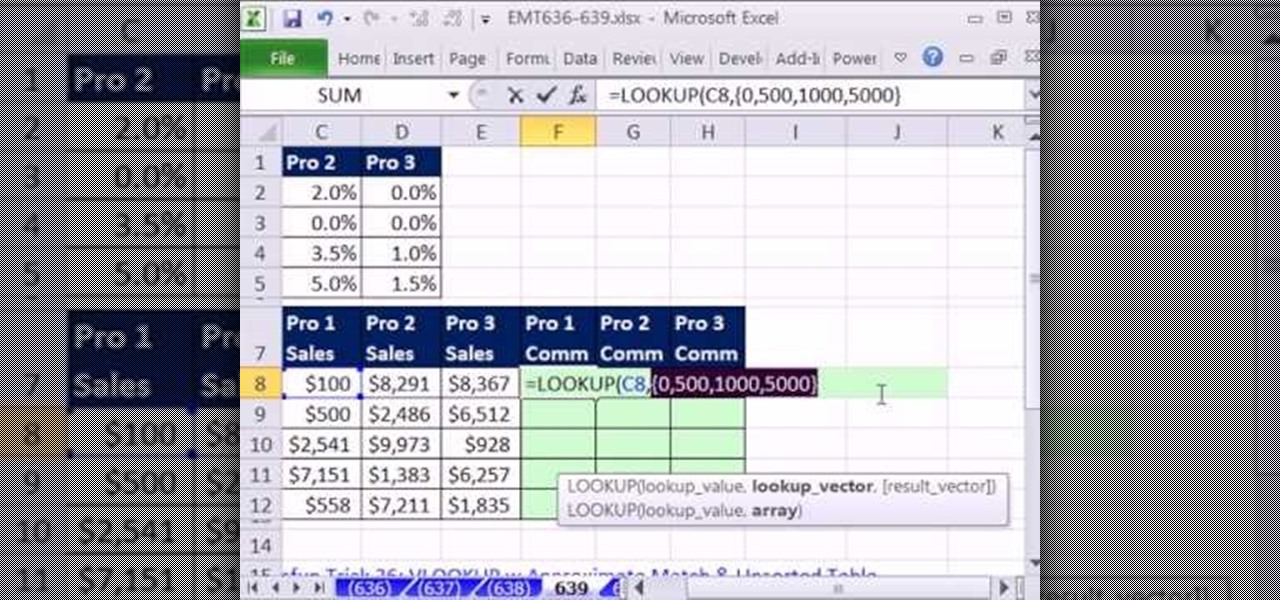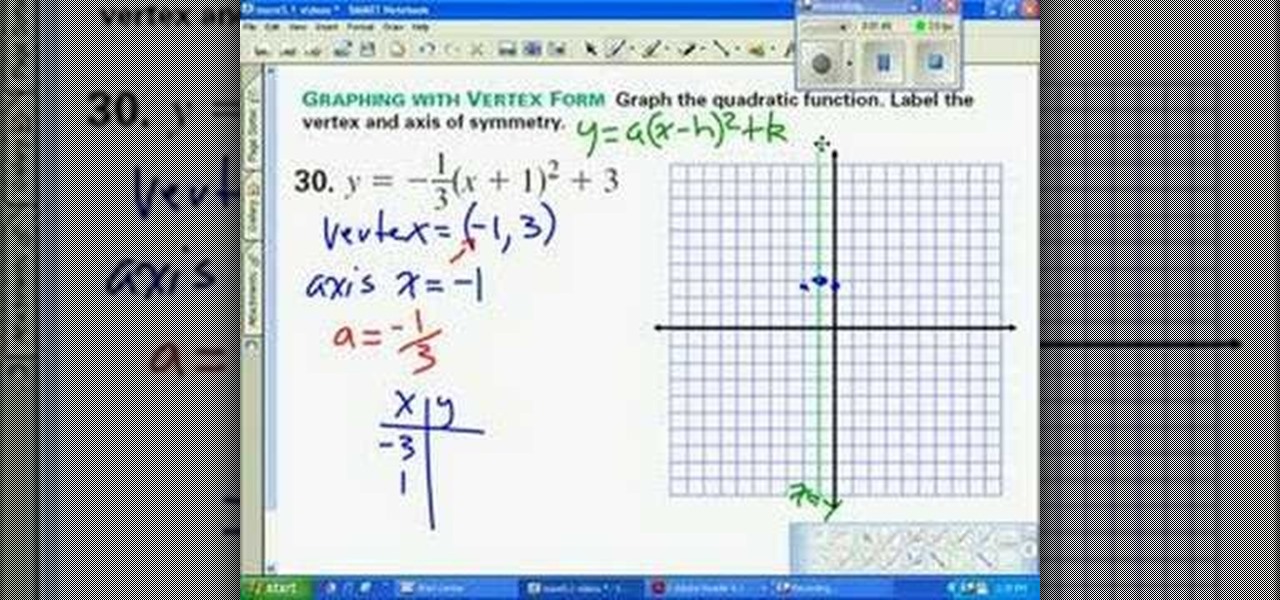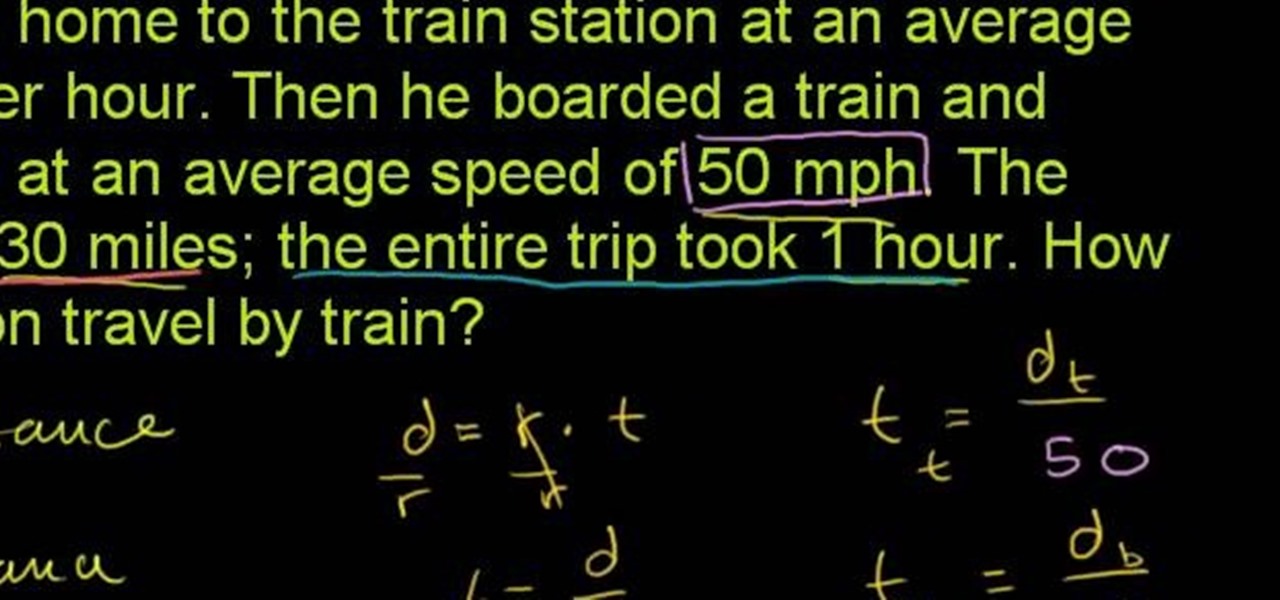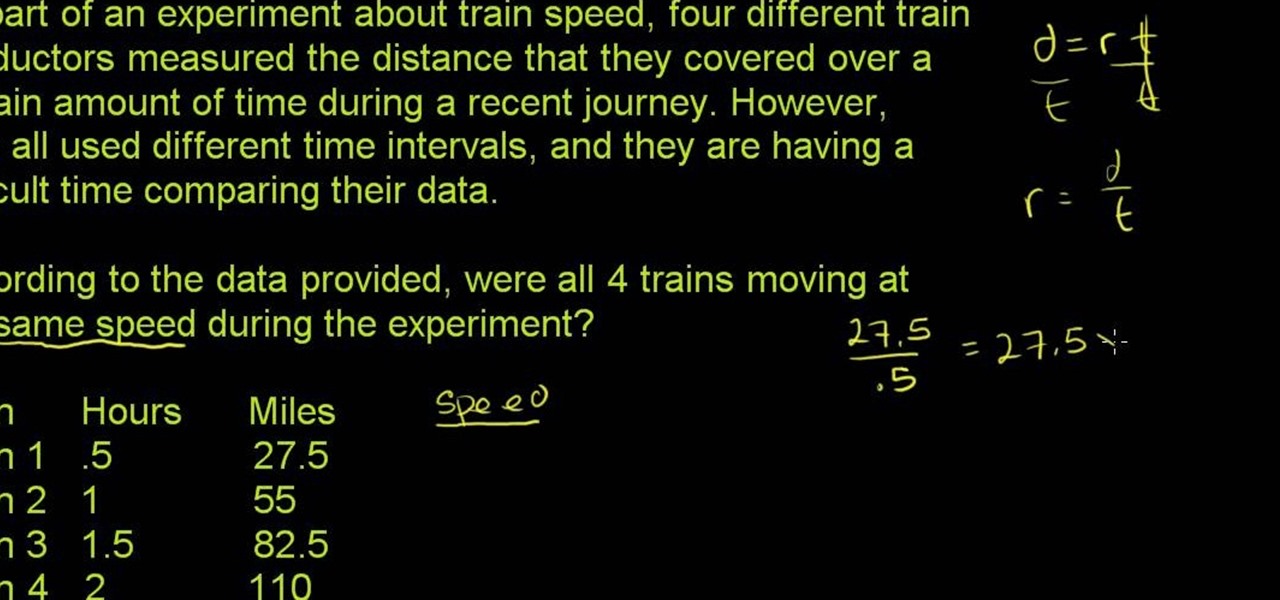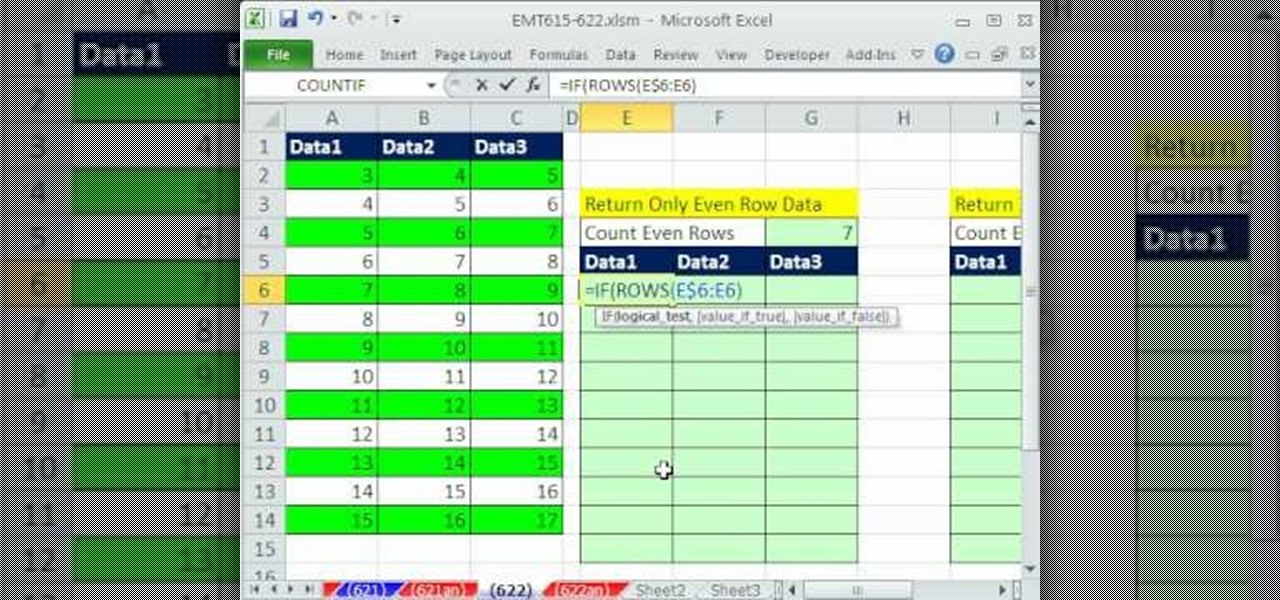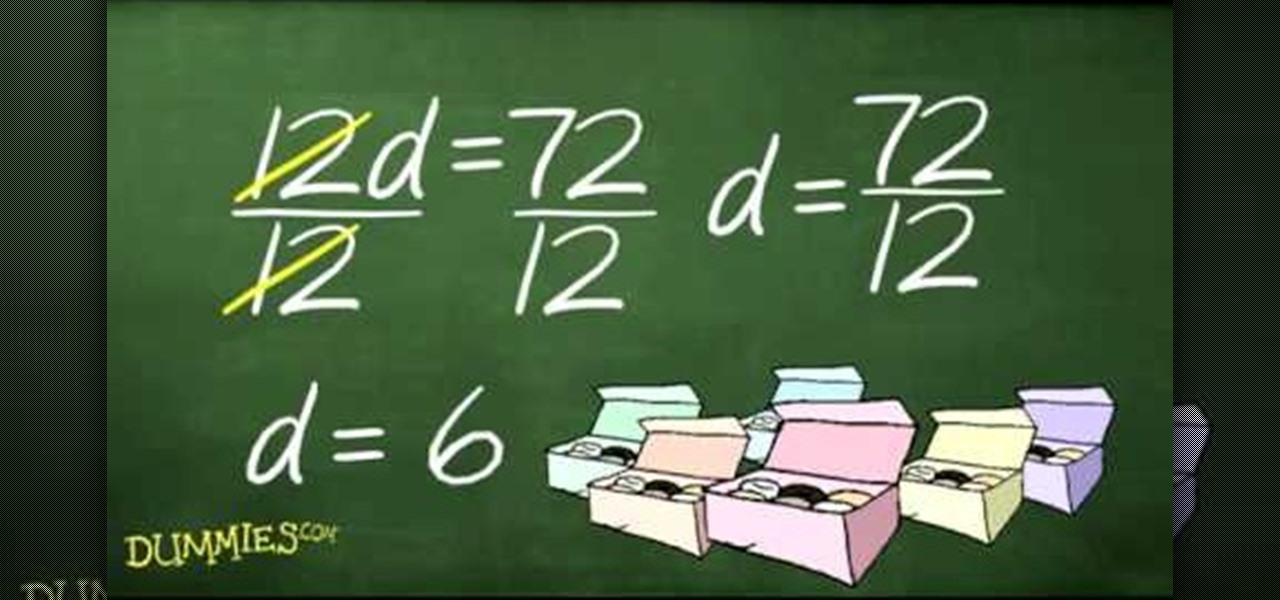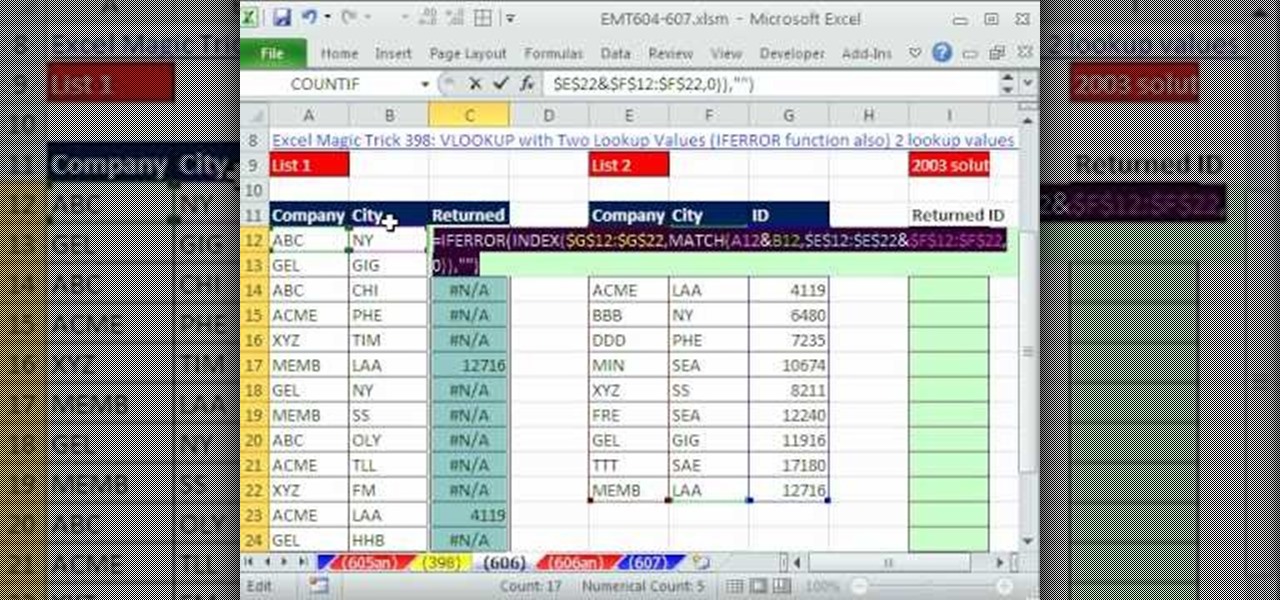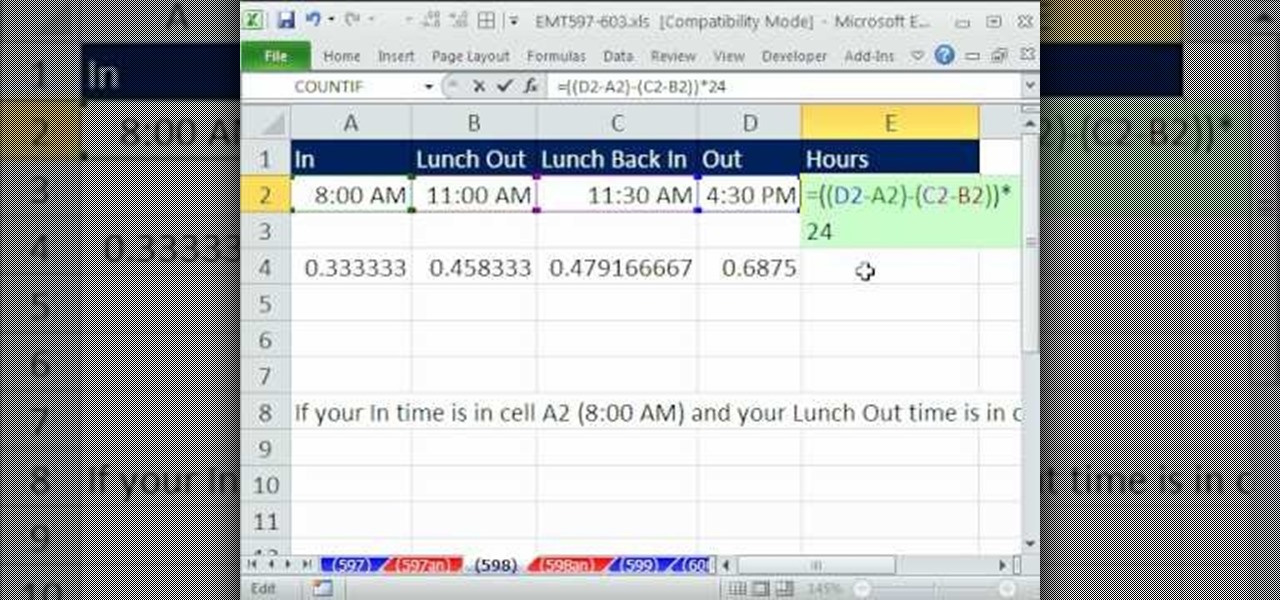Welcome to the maiden voyage of our new Market Reality column. Each Friday, NextReality will give you a roundup of news briefs from the financial end of the augmented and mixed reality industry. We'll cover funding news, market analysis, and more.
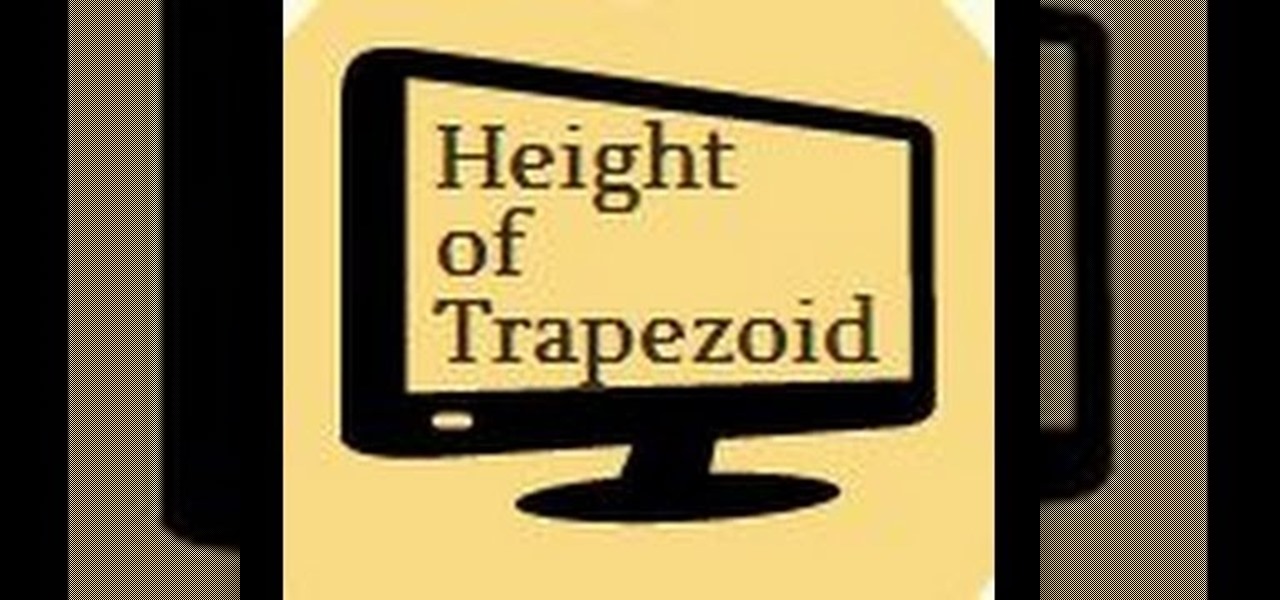
Step by step directions for finding the height of a trapezoid. Video: .
Hey beauties,it's summer time..we need to take extra care of our skin in summer.You must have all noticed skin problems in summer due to the hot-warm weather and the easy,simple and effective formula is to use toners in summer.In market their are so many toners are available but it's always better to use natural products for skin,and nothing can beat the Mint toner.so today I am sharing with you how to make mint toner at home
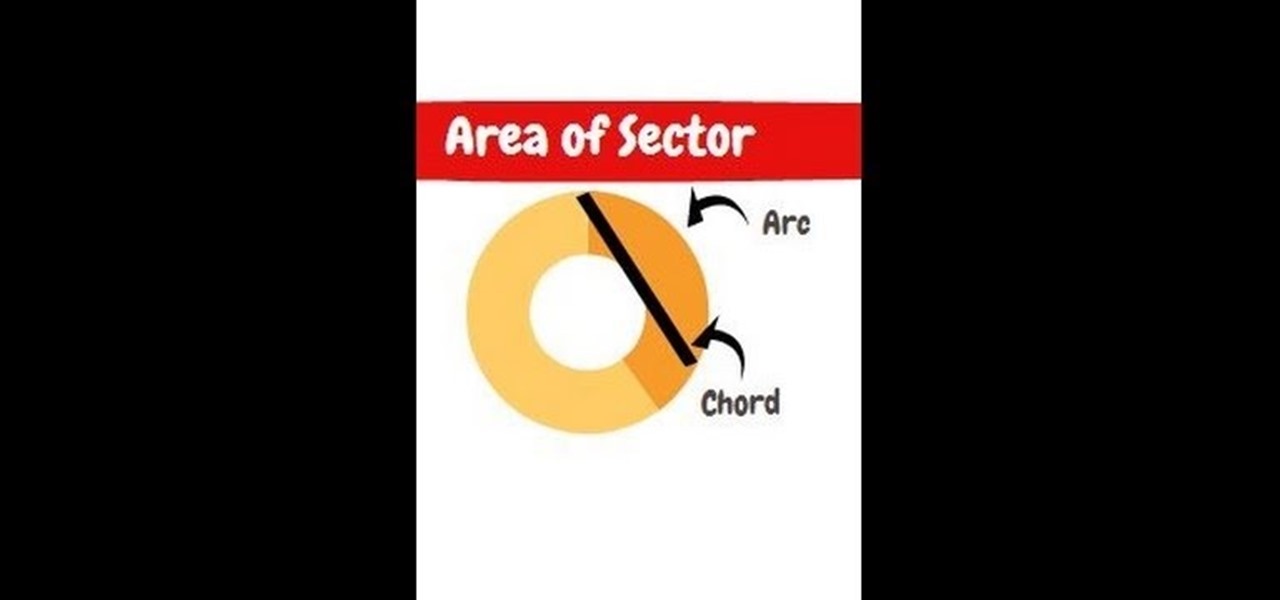
The sector area is a section of the circle. You can think of it as finding the area of a pizza slice instead of the entire pizza.
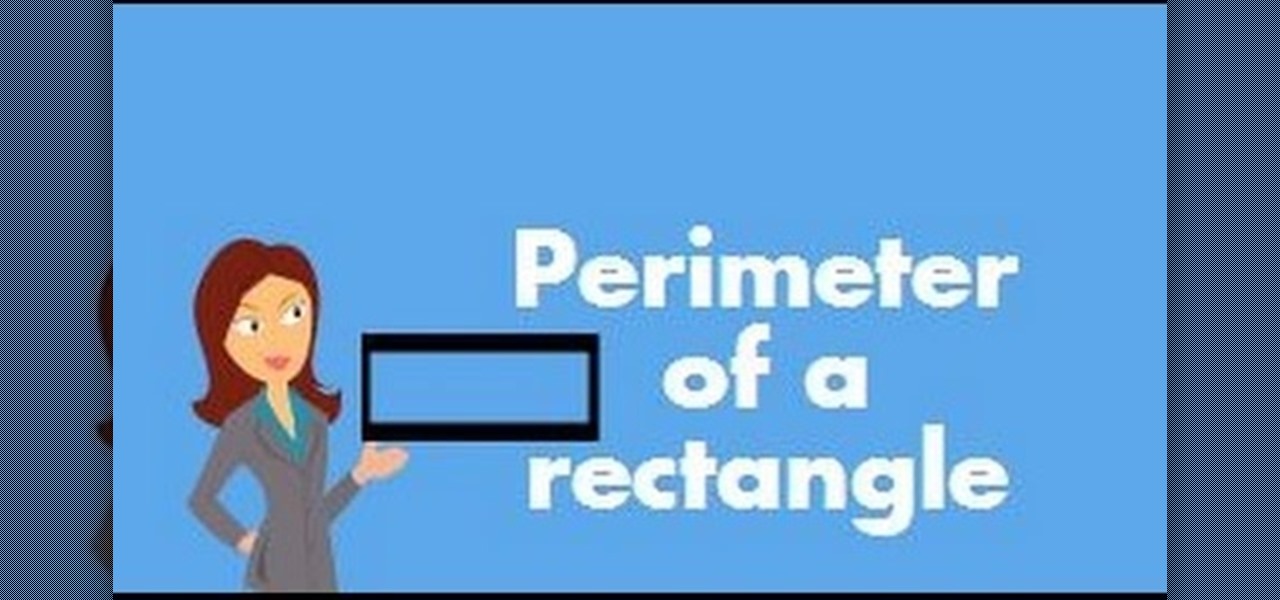
If you have a rectangle and the length of only one side is given,how do you find the perimeter. The video shows how the diagonal creates a right triangle. This right triangle can be used to find the other side of the triangle, and then the perimeter.
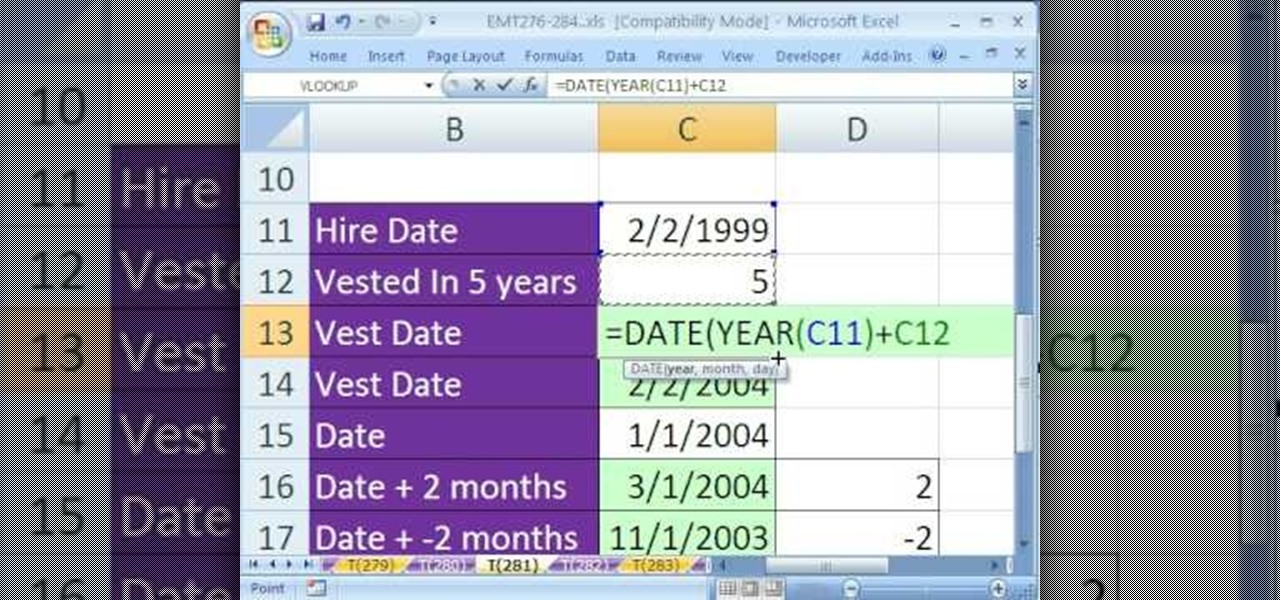
New to Excel? Looking for a tip? How about a tip so mind-blowingly useful as to qualify as a magic trick? You're in luck. In this Excel tutorial from ExcelIsFun, the 269th installment in their series of digital spreadsheet magic tricks, you'll learn how to

This video shows how to find the area of a circle using a formula. The formula for area of circle is pie multiplied by square of radius. Pie is actually an infinite number but for the sake of convenience we consider the value of pie as 3.14. So we multiply the square of radius with 3.14. Radius is the distance between the center point of the circle to any of the outside arcs. It is actually half of the diameter (diameter is the distance between two arcs of a circle). As an example here the ra...

In this video the instructor shows how to use the Round function and also format numbers in Microsoft Excel. Normally while calculating formulas in Excel, the formatting of numbers can get you into a lot of trouble and to get around this problem you need to use the Round function. To do this take some sample data in a Excel work book and apply any formula that you want on the data to arrive at some calculation. Now because of this formatting some times you can arrive at a wrong result as show...

If you're a teacher in any type of school, whether it's high school, college, or middle school, it's imperative that you keep an attendance sheet. The paper and pen route can get pretty messy, and very disorganized, and that's where Microsoft Excel comes in. With this software, you can create a simple yet functional attendance sheet to keep track of your students.

Learn how to find the area of circle by activity method. Requirements: A circle cut out, a pair of scissors, sketch pen, and a ruler.

Samsung and Apple are back in court, but this time it's not just money at stake. The Supreme Court's decision could have a far reaching effect on patent law and innovation in design.

We used to view homemade dressings as something whose variables of flavor and texture outweighed our desire to make them up on the fly. We often found ourselves nervous that they'd come out too runny or too tart or even too thick.

Pickling isn't rocket science. In fact, anyone can make their own speciality pickles using just about any fruit or vegetable. For example, I've pickled everything from lemons, watermelon rinds, and apples to red onions, carrots, radishes, and cucumbers.

This tutorial shows you how to master the use of proprortions. Ignore most of the formulas given in professional books. Learn how to draw accurate and proportionate human faces directly from memory, and learn the most accurate proportions for the human face.

Kitana is hands-down the sexiest female member of the "Mortal Kombat" clan. She's basically a female ninja, wearing a bandana over her face and a slinky ninja-inspired costume. She also carries a very coquettish and feminine fan, which disarms her challengers to let her kick some ass.

Greek gods are said to have glowed all regal-like atop their thrones on Mt. Olympus. As such, if you're planning to dress up as a greek goddess for Halloween it's just about imperative that you put on some golden makeup and golden garb.

New to Microsoft Excel? Looking for a tip? How about a tip so mind-blowingly useful as to qualify as a magic trick? You're in luck. In this MS Excel tutorial from ExcelIsFun, the 706th installment in their series of digital spreadsheet magic tricks, you'll learn how to to use the LEFT, SEARCH and TRIM function to eaxtract numbers from a text string that can then be used in a calculating formula.

New to Microsoft Excel? Looking for a tip? How about a tip so mind-blowingly useful as to qualify as a magic trick? You're in luck. In this MS Excel tutorial from ExcelIsFun, the 673rd installment in their series of digital spreadsheet magic tricks, you'll learn how to use the SUMPRODUCT formula to calculate commission amounts based on varying commission rates based on cumulative sales totals for each month.

New to Microsoft Excel? Looking for a tip? How about a tip so mind-blowingly useful as to qualify as a magic trick? You're in luck. In this MS Excel tutorial from ExcelIsFun, the 675th installment in their series of digital spreadsheet magic tricks, you'll learn how to do data validation using a custom logical formula with 2 VLOOKUP functions that will change when different products are entered. For example, if shirt product is entered, the data validation will let only values between $50 and...

New to Microsoft Excel? Looking for a tip? How about a tip so mind-blowingly useful as to qualify as a magic trick? You're in luck. In this MS Excel tutorial from ExcelIsFun, the 678th installment in their series of digital spreadsheet magic tricks, you'll learn how to SUM only the values after a deadline using a dynamic range formula using INDEX Function. Also see a SUMPRODUCT function method.

Lady Gaga is usually a woman of many looks, shapeshifting from armadillo shoes (as in her "Bad Romance" video) to hair bows and computer chip necklaces seamlessly. And while Lady Gaga does transition between a number of different outfits in "Alejandro," she rarely changes her basic makeup look: deep burgundy lips and silvery gold, kohl-rimmed eyes. Watch this tutorial to learn how to get Lady Gaga's main look from the music video.

Former "Hills" hottie Lauren Conrad is the type of girl you'd bring home to your parents. With girl next door wholesome looks, a can-do attitude, and charming demeanor, Conrad has undoubtedly been the most successful "Hills" star, garnering a book deal and a Kohl's clothing line as a result of her sensibilities.

New to Microsoft Excel? Looking for a tip? How about a tip so mind-blowingly useful as to qualify as a magic trick? You're in luck. In this MS Excel tutorial from ExcelIsFun, the 639th installment in their series of digital spreadsheet magic tricks, you'll learn how to create a formula that will do an approximate match lookup with an unsorted lookup table that can be copied across multiple columns and do lookup from multiple columns.

New to Microsoft Excel? Looking for a tip? How about a tip so mind-blowingly useful as to qualify as a magic trick? You're in luck. In this MS Excel tutorial from ExcelIsFun, the 631st installment in their series of digital spreadsheet magic tricks, you'll learn how to add conditional formatting to a transactional record when the date is 90 days past due using the TODAY function and mixed cell references in a logical TRUE-FALSE formula.

New to Microsoft Excel? Looking for a tip? How about a tip so mind-blowingly useful as to qualify as a magic trick? You're in luck. In this MS Excel tutorial from ExcelIsFun, the 632nd installment in their series of digital spreadsheet magic tricks, you'll learn how to create a formula using the SUMPRODUCT and YEAR function to count instances of the year 2009 or 2010 from a list of dates with different years.

New to Microsoft Excel? Looking for a tip? How about a tip so mind-blowingly useful as to qualify as a magic trick? You're in luck. In this MS Excel tutorial from ExcelIsFun, the 633rd installment in their series of digital spreadsheet magic tricks, you'll learn how to create conditional formatting that will highlight the dates within a given year using the Year Function and Mixed Cell References in a logical TRUE-FALSE formula.

New to Microsoft Excel? Looking for a tip? How about a tip so mind-blowingly useful as to qualify as a magic trick? You're in luck. In this MS Excel tutorial from ExcelIsFun, the 634th installment in their series of digital spreadsheet magic tricks, you'll learn how to build logical formulas for counting with criteria or conditional formatting so that the comparison is between text and text or numbers and numbers. Text-to-number comparisons (e.g., 2003 to "2003") do not yield matches. Learn h...

This video shows viewers who are interested in mathematics how to graph a parabola whose formula is displayed in vertex form, or the form y=a(x-h)^2+k, where the vertex is (h, k). After determining the vertex, plot it on your graph. After graphing your vertex, your axis of symmetry would be x= h, or the x-coordinate of your vertex. The a value in your equation will act as your slope in this case, and your should graph the two points which correspond to this slope on your plot 1 unit away on e...

From Ramanujan to calculus co-creator Gottfried Leibniz, many of the world's best and brightest mathematical minds have belonged to autodidacts. And, thanks to the Internet, it's easier than ever to follow in their footsteps (or just finish your homework or study for that next big test). With this installment from Internet pedagogical superstar Salman Khan's series of free math tutorials, you'll learn how to work with and solve rate problems in algebra using the distance formula.

Need some help figuring out a simple rate problem (involving the rate of a train for example? See how it's done with this free video math lesson. Need help finding the From Ramanujan to calculus co-creator Gottfried Leibniz, many of the world's best and brightest mathematical minds have belonged to autodidacts. And, thanks to the Internet, it's easier than ever to follow in their footsteps (or just finish your homework or study for that next big test). With this installment from Internet peda...

As a mom and now in her late 20s, Christina Aguilera sports classy and age appropriate makeup, attending red carpets with classic ruby lips and light cat eyes.

New to Microsoft Excel? Looking for a tip? How about a tip so mind-blowingly useful as to qualify as a magic trick? You're in luck. In this MS Excel tutorial from ExcelIsFun, the 621st installment in their series of digital spreadsheet magic tricks, you'll learn how to write a logical formula using the AND and COUNTIFS functions with mixed cell references in the conditional formatting dialog box to highlight entire row (whole record) in data set (table) when record is unique and matches the s...

New to Microsoft Excel? Looking for a tip? How about a tip so mind-blowingly useful as to qualify as a magic trick? You're in luck. In this MS Excel tutorial from ExcelIsFun, the 622nd installment in their series of digital spreadsheet magic tricks, you'll learn how to to write an array formula using the SUMPRODUCT, MOD, IF, ROWS, INDEX, SMALL, and ROW functions that will retreive only even row values.

Looking for an introduction on how to work with macros in Microsoft Excel 2007? Learn how to create linkage formulas in MS Excel 2007. Whether you're new to Microsoft's popular spreadsheet application or a seasoned business professional just looking to better acquaint yourself with the unique features of Excel 2007, you're sure to be well served by this video tutorial. For more information, and to get started using absolute and relative macros in your own Excel 2007 workbooks, watch this free...

New to Microsoft Excel? Looking for a tip? How about a tip so mind-blowingly useful as to qualify as a magic trick? You're in luck. In this MS Excel tutorial from ExcelIsFun, the 613th installment in their series of digital spreadsheet magic tricks, you'll learn how to

Solving linear equations in algebra is done with multiplication, division, or reciprocals. Using reciprocals, or multiplicative inverse, as well as multiplying and dividing with certain formulas, you can solve linear equation word problems. Could you use a little help figuring out how to divide fractions? Watch this free video lesson. From Ramanujan to calculus co-creator Gottfried Leibniz, many of the world's best and brightest mathematical minds have belonged to autodidacts. And, thanks to ...

New to Microsoft Excel? Looking for a tip? How about a tip so mind-blowingly useful as to qualify as a magic trick? You're in luck. In this MS Excel tutorial from ExcelIsFun, the 606th installment in their series of digital spreadsheet magic tricks, you'll learn how to write a formula that can look up two 2 lookup values using the INDEX & MATCH functions and concatenated (joined) columns for the lookup value and lookup table.

A major Hollywood player since she was a preteen, Vanessa Hudgens knows what looks on the red carpet and what doesn't. And, like most girls, she's found that the smokey eye never fails to make your eyes pop and to the make the eyes of nearby cartoon wolves pop out.

New to Microsoft Excel? Looking for a tip? How about a tip so mind-blowingly useful as to qualify as a magic trick? You're in luck. In this MS Excel tutorial from ExcelIsFun, the 598th installment in their series of digital spreadsheet magic tricks, you'll learn how to create a formula to calculate hours worked given an in time, an out time and an in and out time for the lunch break. Learn about how time in Excel is the proportion of one 24 hour day.

New to Microsoft Excel? Looking for a tip? How about a tip so mind-blowingly useful as to qualify as a magic trick? You're in luck. In this MS Excel tutorial from ExcelIsFun, the 592nd installment in their series of digital spreadsheet magic tricks, you'll learn how to extract word that occurs most frequently from a column of survey results that contain customer preferences for a product using the INDEX, MATCH, MAX and COUNTIF functions. This is a way to get the MODE for data that is made up ...