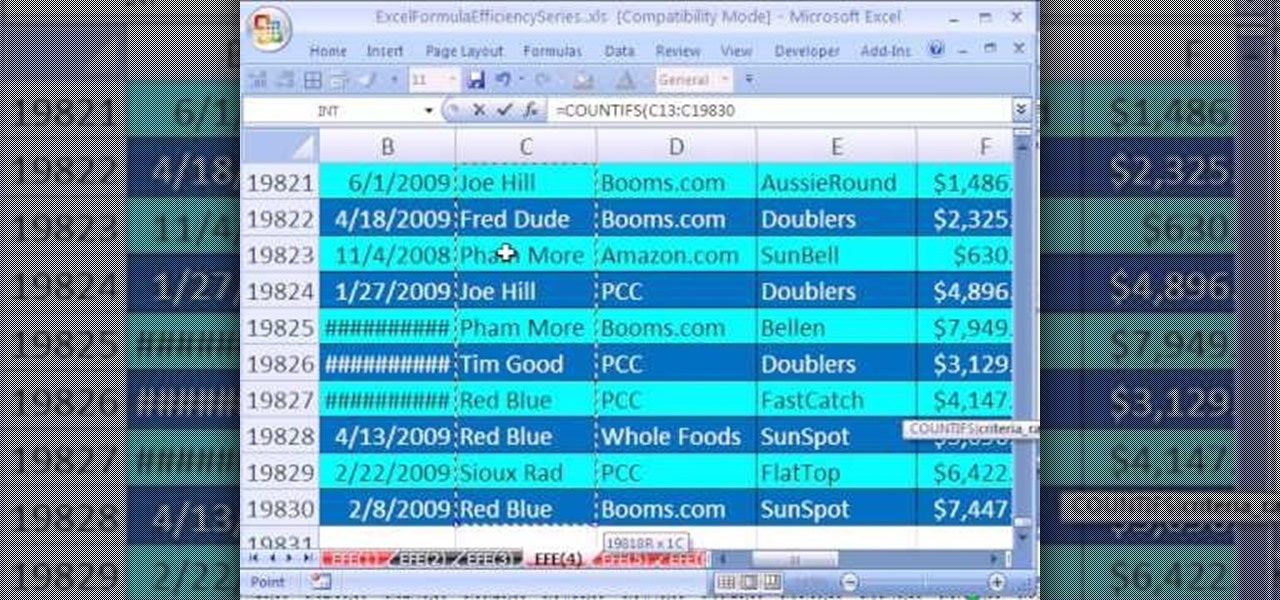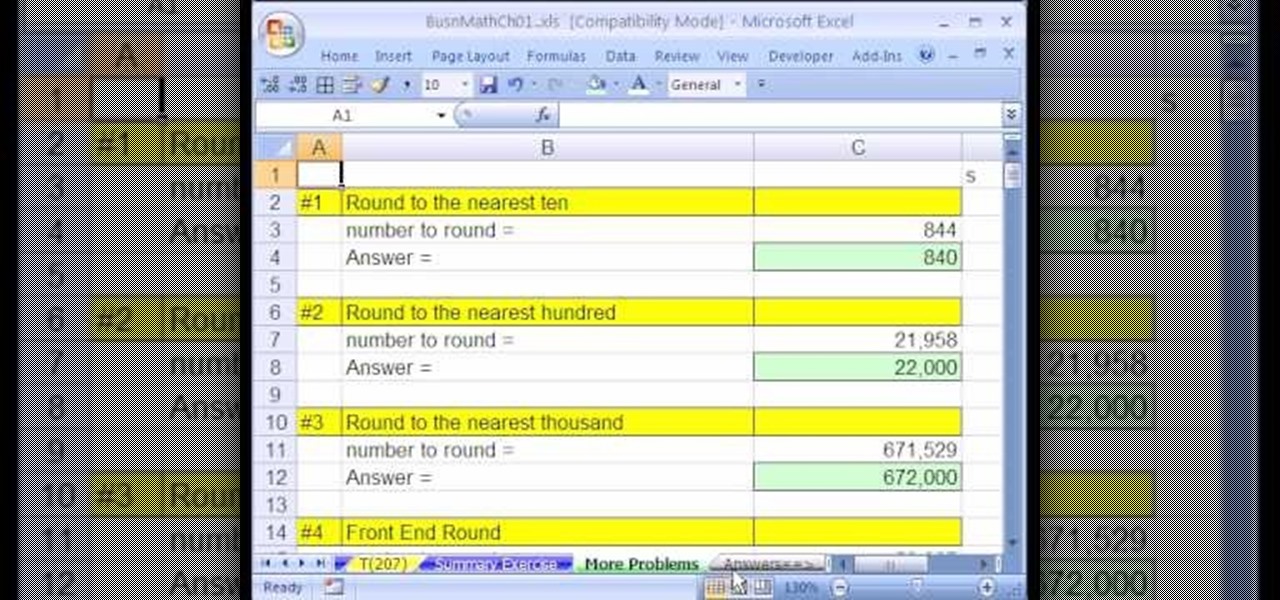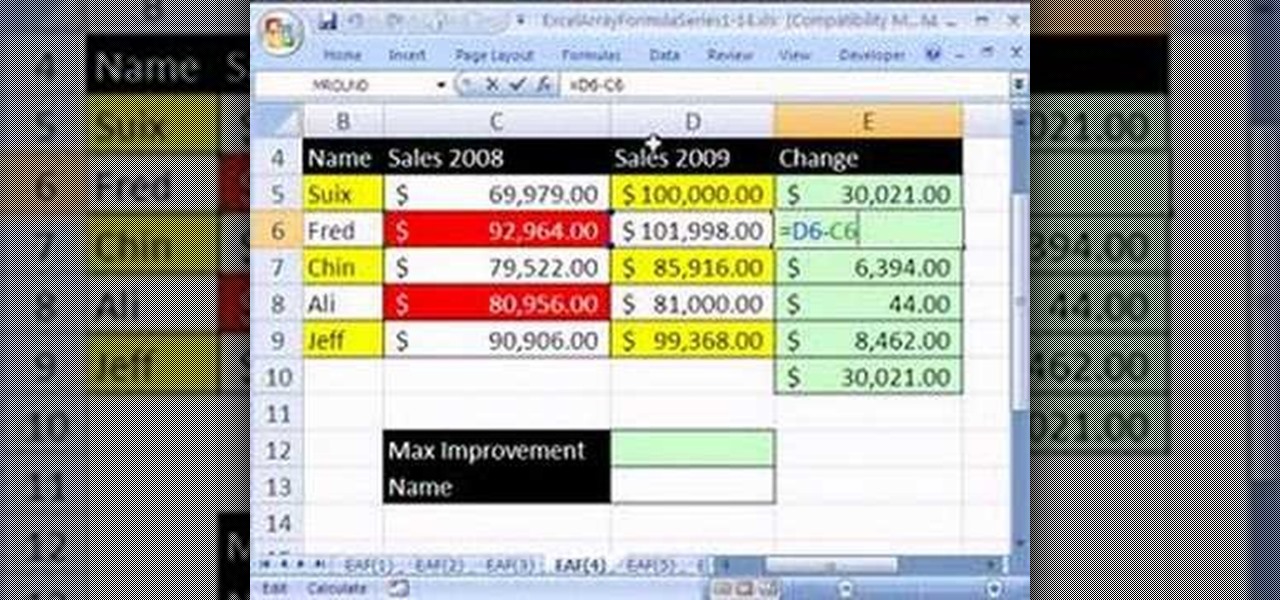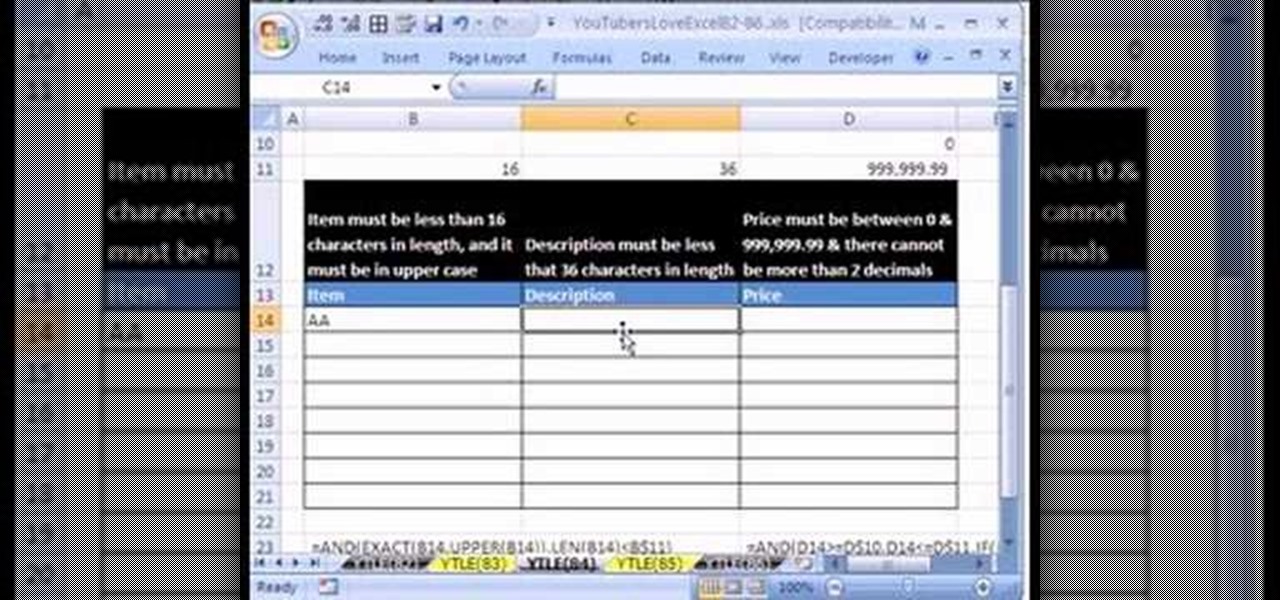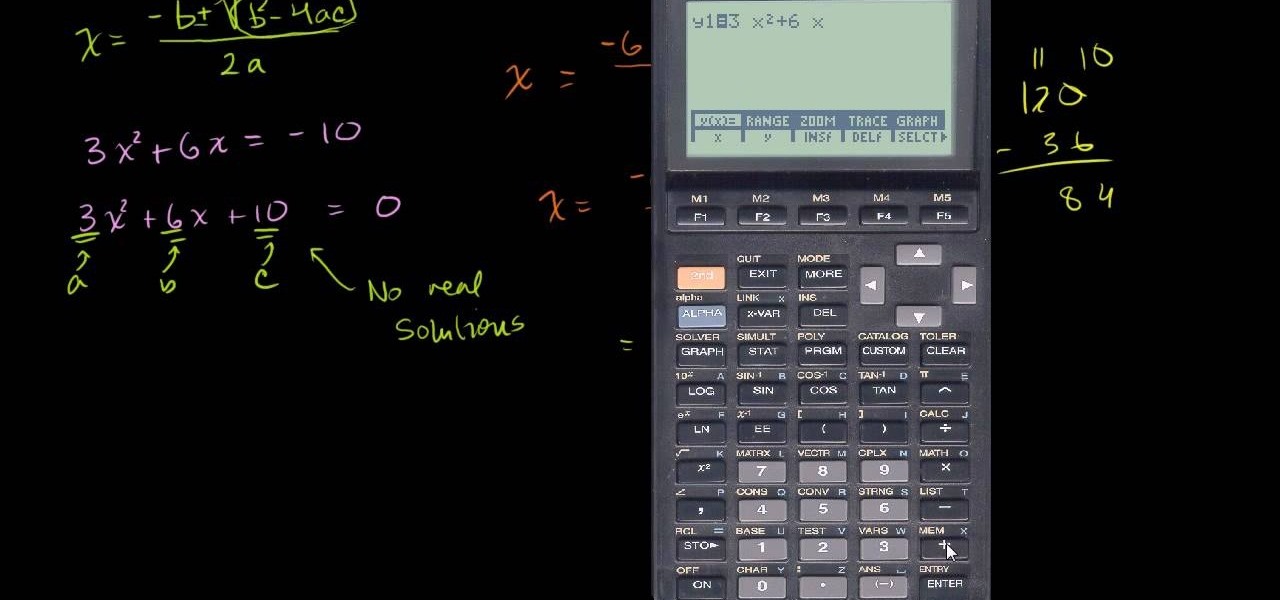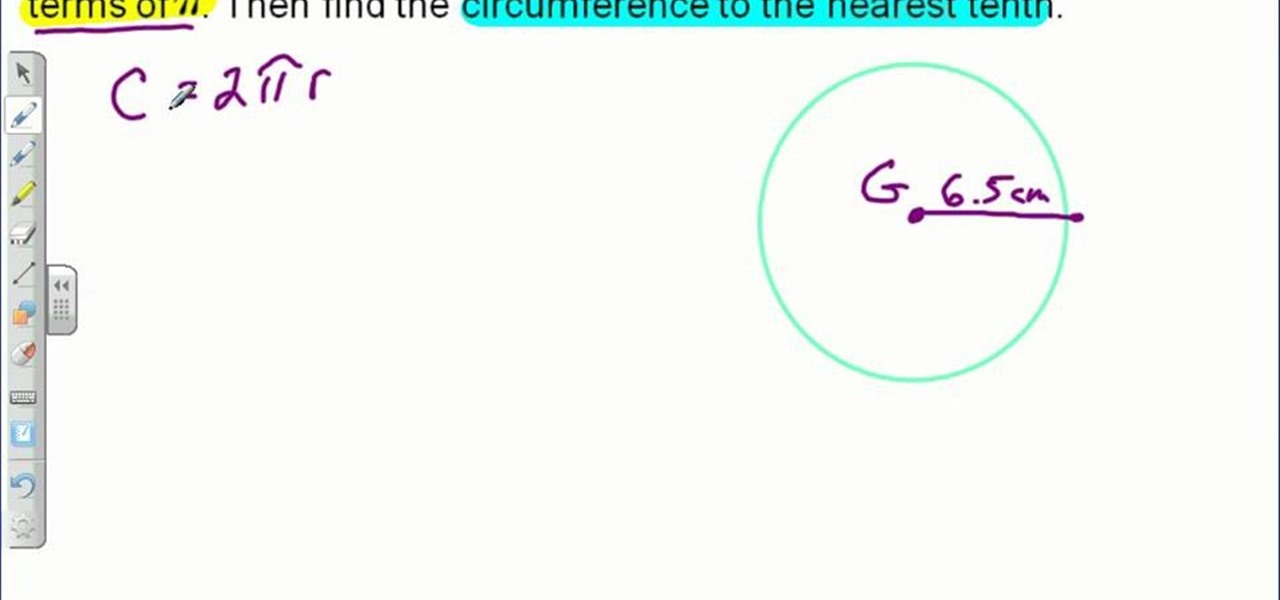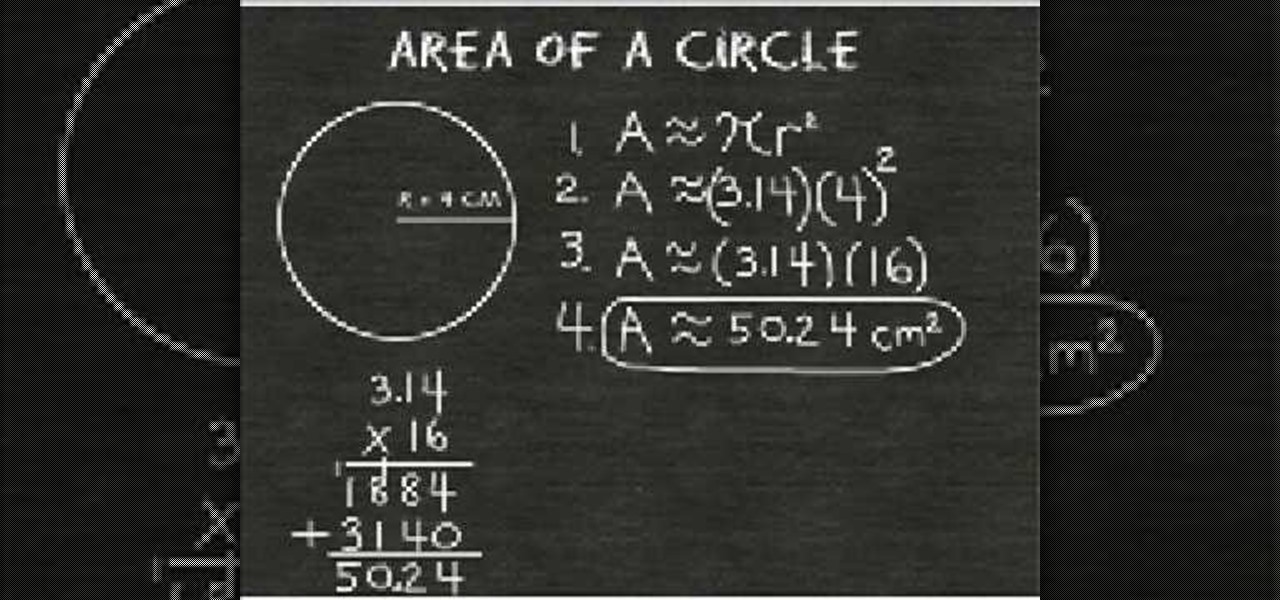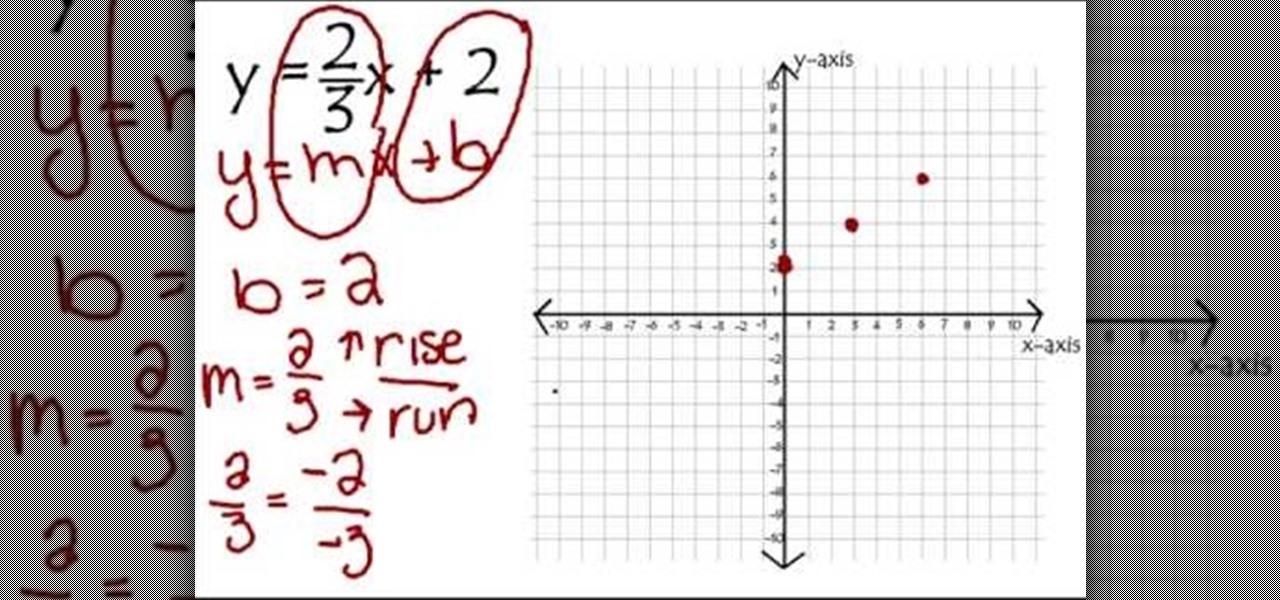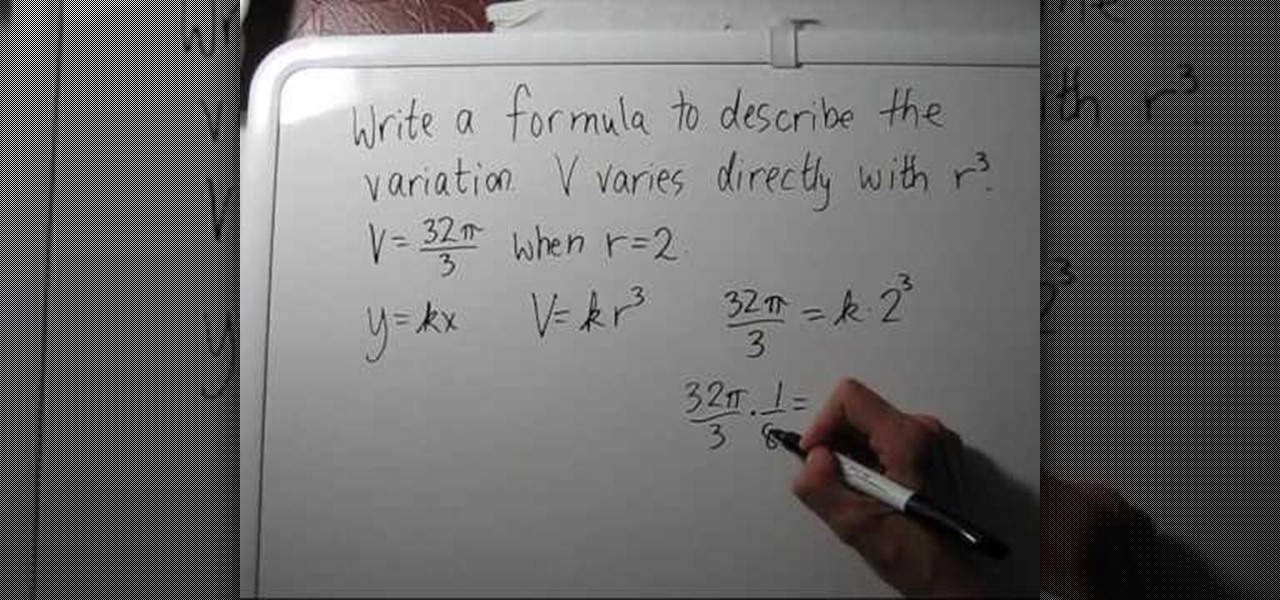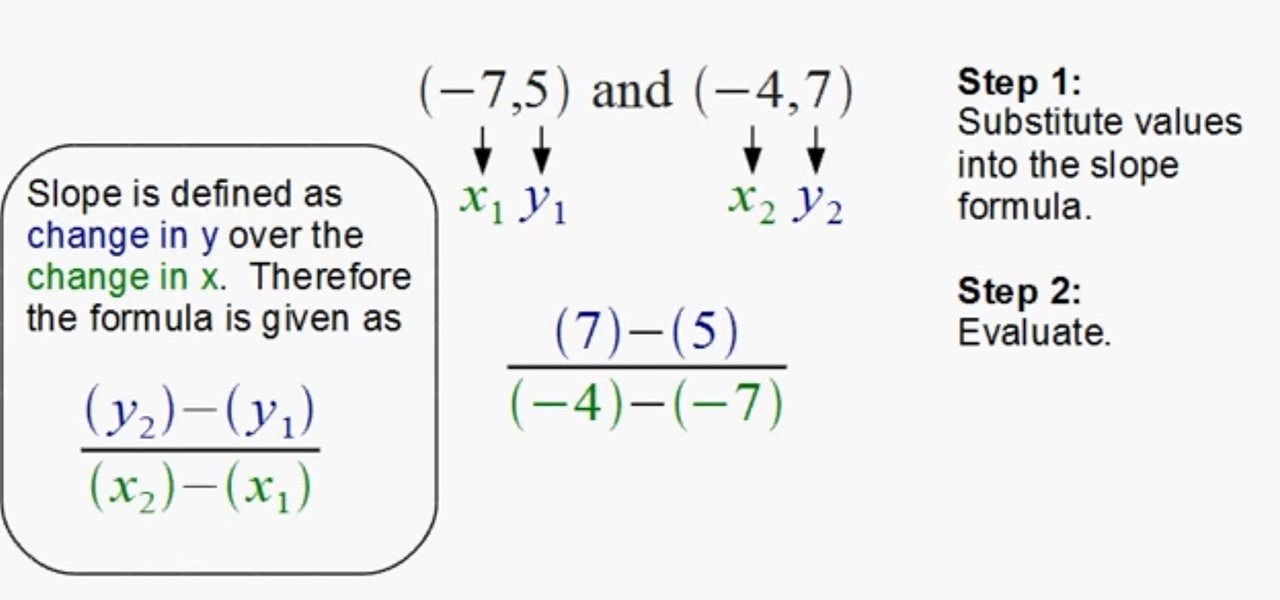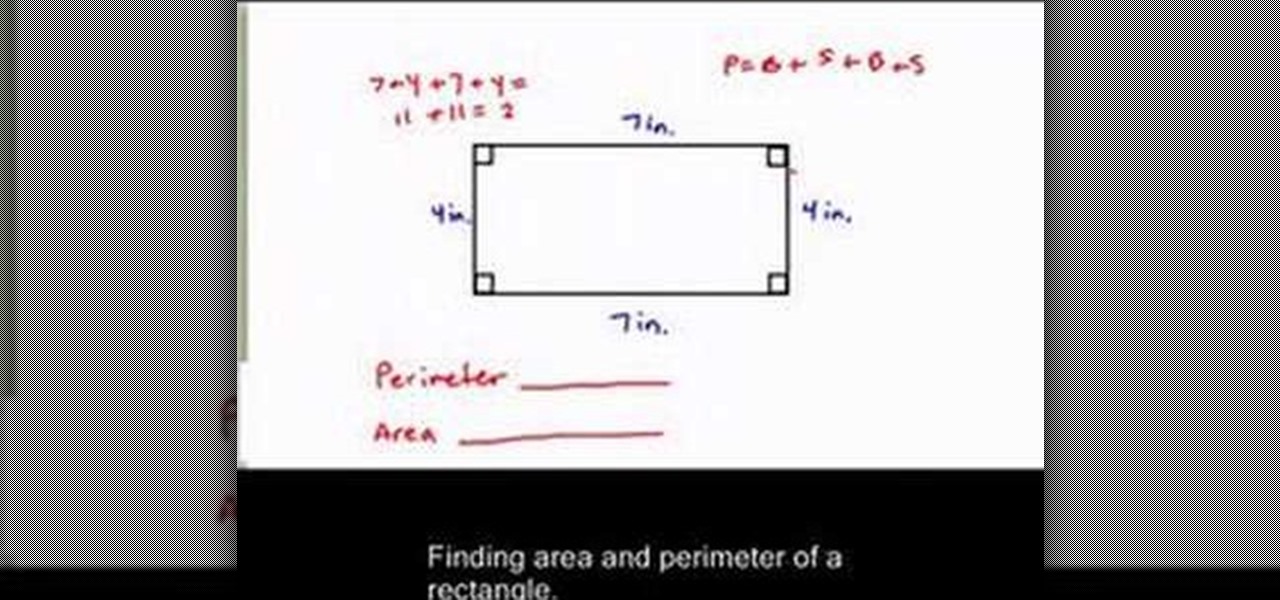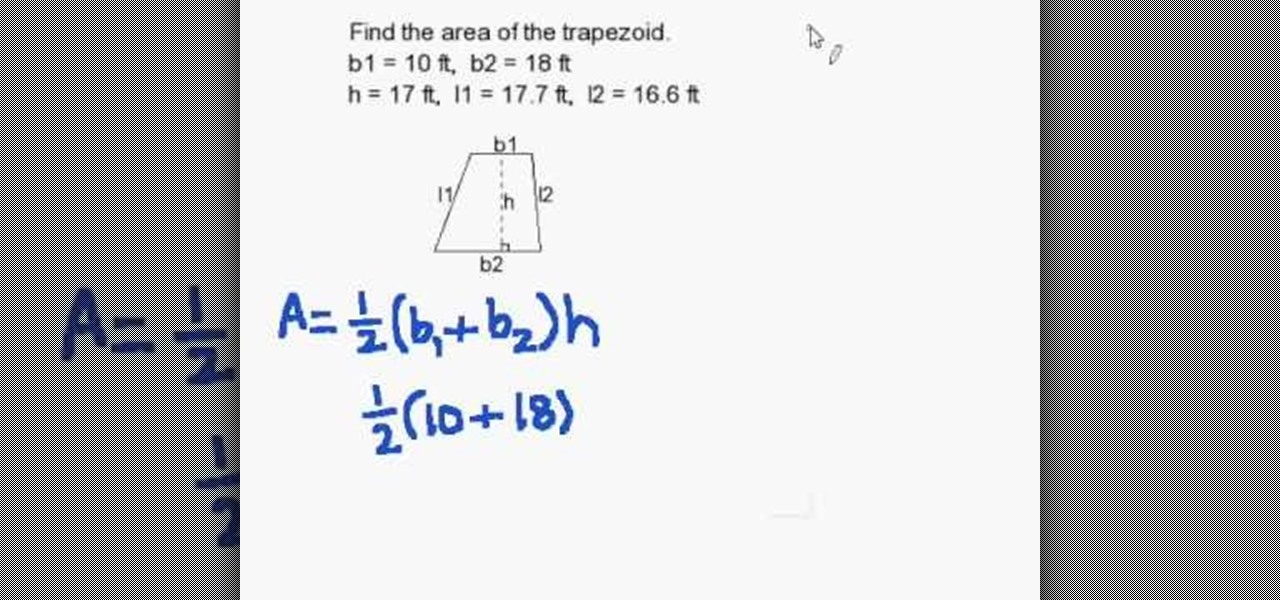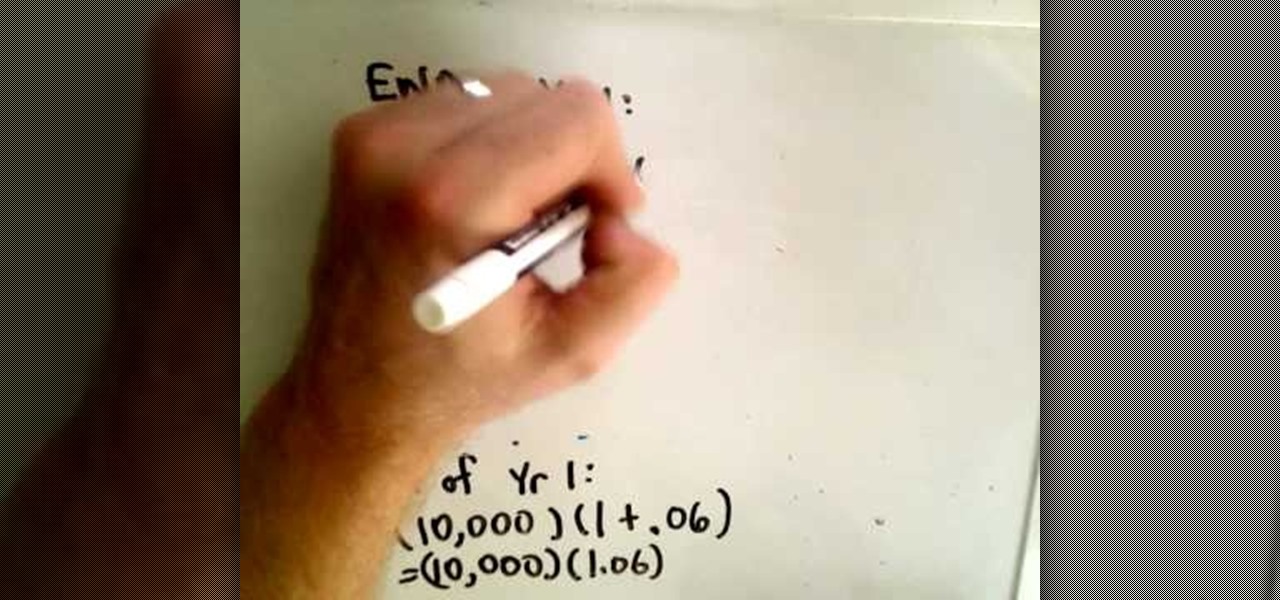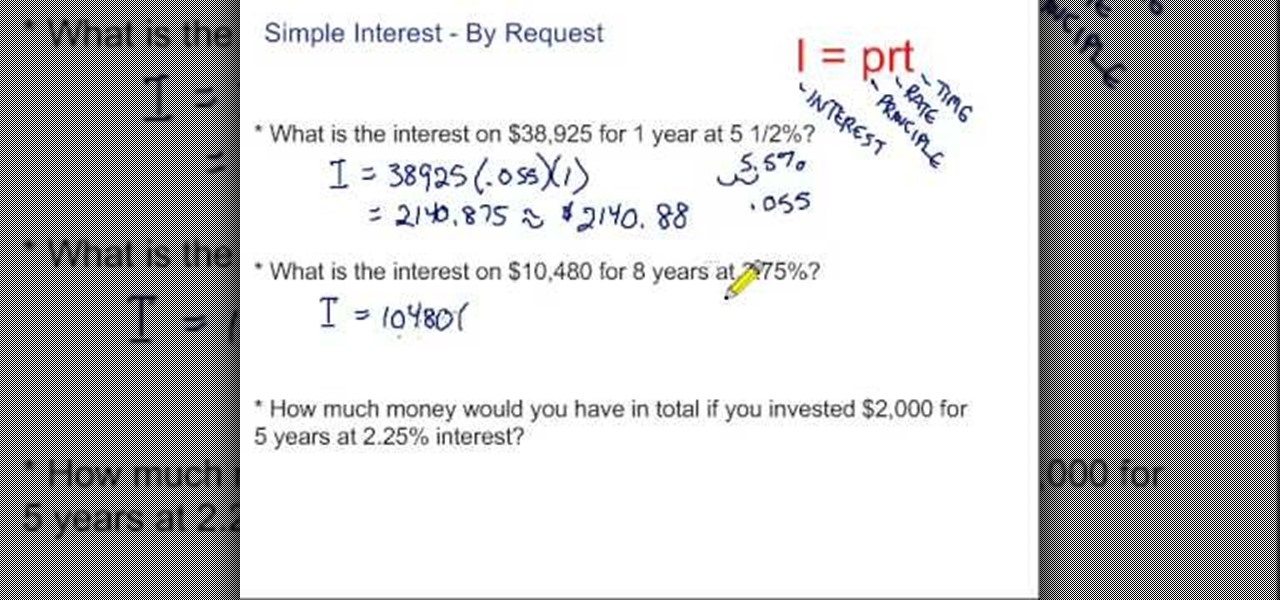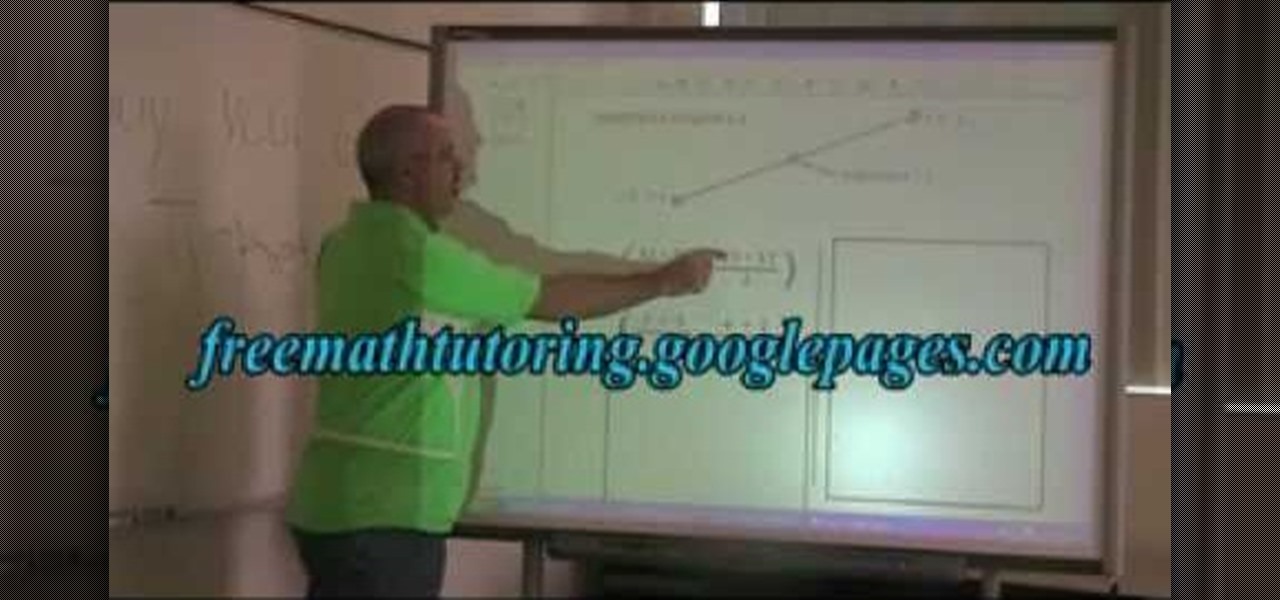See how to use the quadratic formula to solve quadratic equations with this free video algebra lesson. Solving quadratic equations is a cinch once you know the proper method to tackle them. From Ramanujan to calculus co-creator Gottfried Leibniz, many of the world's best and brightest mathematical minds have belonged to autodidacts. And, thanks to the Internet, it's easier than ever to follow in their footsteps (or just finish your homework or study for that next big test).

Need to know how to find the formula for a piecewise function from a graph? Learn how with this free video lesson. From Ramanujan to calculus co-creator Gottfried Leibniz, many of the world's best and brightest mathematical minds have belonged to autodidacts. And, thanks to the Internet, it's easier than ever to follow in their footsteps (or just finish your homework or study for that next big test).

If you're looking to learn how to use Microsoft Excel, a video series from digital spreadsheet guru ExcelIsFun is a great place to start. But which of his many series should you choose? The one titled "Excel Basics," that's which! In this free video MS Excel lesson, the 3rd installment in said basics series, you'll learn how to use formulas that make reference to the values of a cell or multiple cells.

If you're looking to learn how to use Microsoft Excel, a video series from digital spreadsheet guru ExcelIsFun is a great place to start. But which of his many series should you choose? The one titled "Excel Basics," that's which! In this free video MS Excel lesson, the 22nd installment in said basics series, you'll learn how to write and use basic IF function formulas in Microsoft Excel.

If you're looking to learn how to use Microsoft Excel, a video series from digital spreadsheet guru ExcelIsFun is a great place to start. But which of his many series should you choose? The one titled "Excel Basics," that's which! In this free video MS Excel lesson, the nth installment in said basics series, you'll learn how to work with VLOOKUP function formulas.
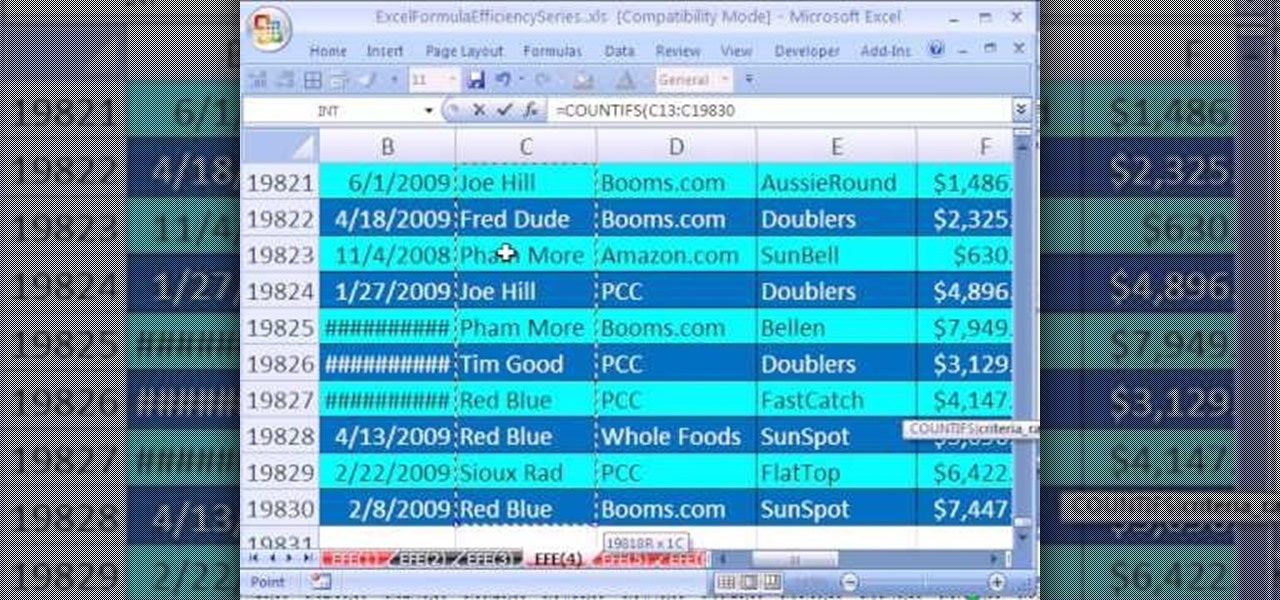
Are you looking for a way to make your Microsoft Excel formulas simpler, faster and more efficient? If so, you're in the right place. With this free video lesson from everyone's favorite digital spreadsheet guru, YouTube's ExcelsFun, the 7th installment in his "Excel Formula Efficiency" series, you'll learn about the SUMIFS function and how it blows SUMPRODUCT away when it comes to calculation speed.

Looking for a primer on how to create and work with array formulas in Microsoft Office Excel? You've come to the right place. In this free video tutorial from everyone's favorite MS Excel guru, YouTube's ExcelIsFun, the 15th installment in his series of Excel array formula series, you'll learn how to set up, solve and write conclusions for larger-sized mathematical word problems.

Looking for a primer on how to create and work with arrays in Microsoft Office Excel? You've come to the right place. In this free video tutorial from everyone's favorite MS Excel guru, YouTube's ExcelIsFun, the 12th installment in his series of Excel array formula series, you'll learn how to create array formulas for finding the largest improvement in sales from one year to the next.

Looking for a primer on how to create and work with names in Microsoft Office Excel? You've come to the right place. In this free video tutorial from everyone's favorite MS Excel guru, YouTube's ExcelIsFun, the 12th installment in his series of Excel name tricks, you'll learn apply names to formulas using Excel's built-in Apply Name Feature.

Looking for a primer on how to create and work with names in Microsoft Office Excel? You've come to the right place. In this free video tutorial from everyone's favorite MS Excel guru, YouTube's ExcelIsFun, the 4th installment in his series of Excel name tricks, you'll learn to use short Excel names to expedite the formula creation process. For detailed instructions, watch this free video Excel lesson.

New to Microsoft Excel? Looking for a tip? How about a tip so mind-blowingly useful as to qualify as a magic trick? You're in luck. In this MS Excel tutorial from ExcelIsFun, the 142nd installment in their series of digital spreadsheet magic tricks, you'll learn how to create a complex array formula that counts weekends between two dates with the SUM, IF WEEKDAY, ROW and INDIRECT functions.

Love Microsoft Excel? This clip contains a tip that just might induce you to. With this free video tutorial from ExcelIsFun, the 84th installment of his "YouTubers Love Excel" or YTLE series of free video MS Excel lessons, you'll learn how to use custom true/false formulas for data validation and also see how to add an error message.

This video is a tutorial on using the Conditional Formatting function of Excel to automatically color alternating rows, which helps your eye to follow across the row. This can be done manually with the “Fill Color” button, but if you add or delete rows after applying the shading, the whole purpose is defeated.

New to Microsoft Excel? Looking for a tip? How about a tip so mind-blowingly useful as to qualify as a magic trick? You're in luck. In this MS Excel tutorial from ExcelIsFun, the 187th installment in their series of digital spreadsheet magic tricks, you'll learn two different array formula types for creating a unique list of items for a large list containing duplicates.

New to Microsoft Excel? Looking for a tip? How about a tip so mind-blowingly useful as to qualify as a magic trick? You're in luck. In this MS Excel tutorial from ExcelIsFun, the 313th installment in their series of digital spreadsheet magic tricks, you'll learn how to get started using array formulas in your Excel projects.

New to Microsoft Excel? Looking for a tip? How about a tip so mind-blowingly useful as to qualify as a magic trick? You're in luck. In this MS Excel tutorial from ExcelIsFun, the 215th installment in their series of digital spreadsheet magic tricks, you'll learn how to create a named formula with OFFSET & COUNTIF functions that defines a print area, and then insert the formula name into the print area name.

New to Microsoft Excel? Looking for a tip? How about a tip so mind-blowingly useful as to qualify as a magic trick? You're in luck. In this MS Excel tutorial from ExcelIsFun, the 200th installment in their series of digital spreadsheet magic tricks, you'll learn how to use the Excel 2007 Table Nomenclature in formulas. See 9 examples of how to create formulas with table nomenclature in this free Excel video tutorial.

New to Microsoft Excel? Looking for a tip? How about a tip so mind-blowingly useful as to qualify as a magic trick? You're in luck. In this MS Excel tutorial from ExcelIsFun, the 242nd installment in their series of digital spreadsheet magic tricks, you'll learn how to create a sudoku puzzle using array formulas, the INDEX function with criteria and data validation.

New to Microsoft Excel? Looking for a tip? How about a tip so mind-blowingly useful as to qualify as a magic trick? You're in luck. In this MS Excel tutorial from ExcelIsFun, the 233rd installment in their series of digital spreadsheet magic tricks, you'll learn how to create an efficient checkbook balance formula and see when to use the ROUND function on a sales invoice.

New to Microsoft Excel? Looking for a tip? How about a tip so mind-blowingly useful as to qualify as a magic trick? You're in luck. In this MS Excel tutorial from ExcelIsFun, the 140th installment in their series of digital spreadsheet magic tricks, you'll learn how to save time in updating a system of data and information by using sheet cell references in formulas.

From Ramanujan to calculus co-creator Gottfried Leibniz, many of the world's best and brightest mathematical minds have belonged to autodidacts. And, thanks to the Internet, it's easier than ever to follow in their footsteps (or just study for that next big test). With this installment from Internet pedagogical superstar Salman Khan's series of free math tutorials, you'll learn how to work with the quadratic formula on your graphing calculator.

This video teaches us the method to find the circumference of a circle given its radius. The video tells us to find the answer in terms of pi and also to the decimals value. The formula to find the circumference is two times the product of pi and the radius. The first step involves the drawing the circle and marking the radius. The radius of the circle in the video is 6.5 cm. Now use the formula to find the circumference. Substitute the value of the radius in the formula of circumference. We ...

In this video, you will learn how to find the area of a rhombus. The formula is A = 1/2 d1 * d2. The d1 is the diagonal inside the rhombus, while d2 is the other diagonal inside the rhombus. You will need to find the length of these lines in order to complete the formula. For example, if one length is 5 and the other is 4, then you should plug in the numbers into the formula. This will equal 20 divided by 2, or 10. 10 units squared is the answer to this particular problem. Viewing this video ...

New to Excel? Looking for a tip? How about a tip so mind-blowingly useful as to qualify as a magic trick? You're in luck. In this Excel tutorial from ExcelIsFun, the 182nd installment in their series of digital spreadsheet magic tricks, you'll learn how to create formulas with workbook references. See how to make a formula that looks at a range of cells in another workbook.

This video describes how to find the area of a circle given a radius of 4cm. The video begins by describing the formulas needed to find the area of the circle. The narrator cautions the viewer on a few common mistakes that people frequently make while using these formulas, such as not properly squaring the radius of the circle. The solution to the formula for a 4cm radius is 50.24 cm^2. The video then demonstrates that this value makes sense by overlaying a grid onto the circle and visually s...

This video is an instructional guide about Graph Linear Equations presented in algebraic form. It is an easy to follow, step by step guide to solving such equations using the graph intercept formula. The first example equation is Y = 2x -1 over y = mx + b. The video then shows you how to breakdown the equation into manageable sums using fractions to represent the data, and then presents the formula for interpreting the answer from these sums onto the graph co-ordinates. The second and third e...

In this video the instructor shows how to find a formula describing direct variation between two variables. Variation between two variables can be either direct variation or indirect variation. If a variable y is in direct variation with a variable x we can write the general equation between them as y = k * x. That is as x varies, y varies directly in relation to x, as a multiple of x. Now if you have the values of y and x, you can substitute them in this general equation which gives you the ...

YAYMATH. This video is a demonstration of usage of the distance formula to find the distance between two given (x,y) points. In this video, the tutor guy who is teaching the distance formula to his students takes an example of two (x,y) points such as (5,-1) and (11,7). He then writes the distance formula on the board. The formula goes like this, the distance between two points, denoted by 'd' is equal to the square root of the sum of the square of (x2-x1) and the square of (y2-y1) where (5,-...

Slope is the change in Y over the change in X. Written out, the formula looks is as follows: (y2-y1)

Once you learn some of the basics, Excel is an easy program to use. With the use of some simple formulas, you can streamline your whole data entry process. Just by typing in =SUM you can set a row or column to show the sum of other entries. It really is that easy. This video will show how to use these formulas and take advantage of Excel date math and time formatting.

This video starts out with a basic view of a rectangle and its dimensions. The base is 7 inches while the sides are 4 inches. It then displays the formula for finding the perimeter of the rectangle which is the addition of both bases and both sides. After the substitution of the values into the formula you can quickly come up with the perimeter. Then moving on the area, the formula is the base multiplied by the side. In this case, the base being 7 inches and the side being 4 inches you come o...

This video will show you simply how to calculate the area of any triangle using basic geometry formulas. Since a triangle is basically half of a rectangle, the formula for calculating the area of a triangle is base times height. This video offers some insight and examples provided to you by a teacher about how to apply this formula to various types of triangles, whether they are right triangles, equilateral, isosceles, or another form of triangle. By watching this video, you will be well prep...

In this Excel magic trick video the tutor shows how to change operator in a formula from a drop down using Choose function. He shows a basic work book which can be downloaded from the internet for hands-on to the tutorial. In this trick the tutor shows how to include some operators in a drop down box of a cell and based on this drop down value change the operators in equations that are using this cell there by dynamically altering the equation and the value produced using the equation. For th...

In another installment of Math Problem Generator this video shows how to find the area of a trapezoid. First it displays the dimension of the triangle, with the corresponding formula to find the area. This quick and easy demonstration shows how to plug in the correct dimensions into the formula. From there you use the order of operations to solve the formula correctly. The video will teach you the basic procedures in solving for the area of a trapezoid, and will help you take on more complex ...

In this video tutorial the instructor shows how to derive the formula to compute interest compounded annually. He starts with explaining the basic concepts like principle which is the amount you borrow and the rate of interest or annual percentage rate (APR), which is the rate at which you pay the interest up on the borrowed principle. He shows that the amount after the end of one year is amount A = P(1+APR),and he goes on and generalizes how to compute it for n years. This video shows how to...

Learn how to calculate simple interest with step-by-step instructions using the formula I=prt. Simply defined, interest equals principle times rate times time. The video shows various examples of calculating this formula by plugging different variables into the equation. Although, these calculations can seem hard to follow, the way they are presented is straightforward and simple to understand. The video also explains converting percentages to decimals, which is the cornerstone of applying th...

This video explains to you how to find the area of a square. The area of a square is given by the formula

In this video the tutor shows how to find the midpoint of a line. He goes on and gives a formula to find out the mid point of a line. The x coordinate of the mid point of a line is the average of the x-coordinates of the end points of that line. Similarly the y coordinate of the mid point of a line is the average of the y-coordinates of the end points of that line. He notes down the formula and explains it by taking an example. This video shows how to compute the mid point of a line given its...

Microsoft Office Excel 2007 spreadsheet manager is a powerful tool that enables information workers to format spreadsheets, as well as analyze and share information to make more informed decisions. In this MS Excel video tutorial, you'll learn about simple addition, subtraction, multiplication and division in Excel. For more on using simple formulae, watch this video how-to.

This screencast tutorial from Matthew MacDonald, author of Excel 2007: The Missing Manual, shows you how to trace formulas in a Microsoft Excel 2007 worksheet.