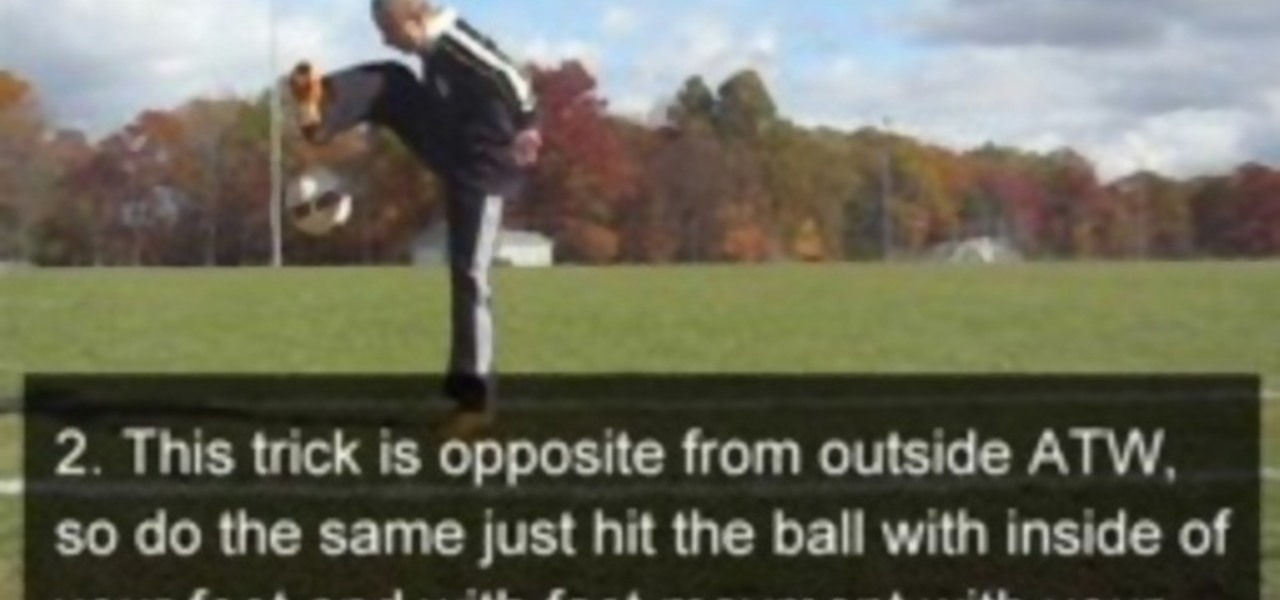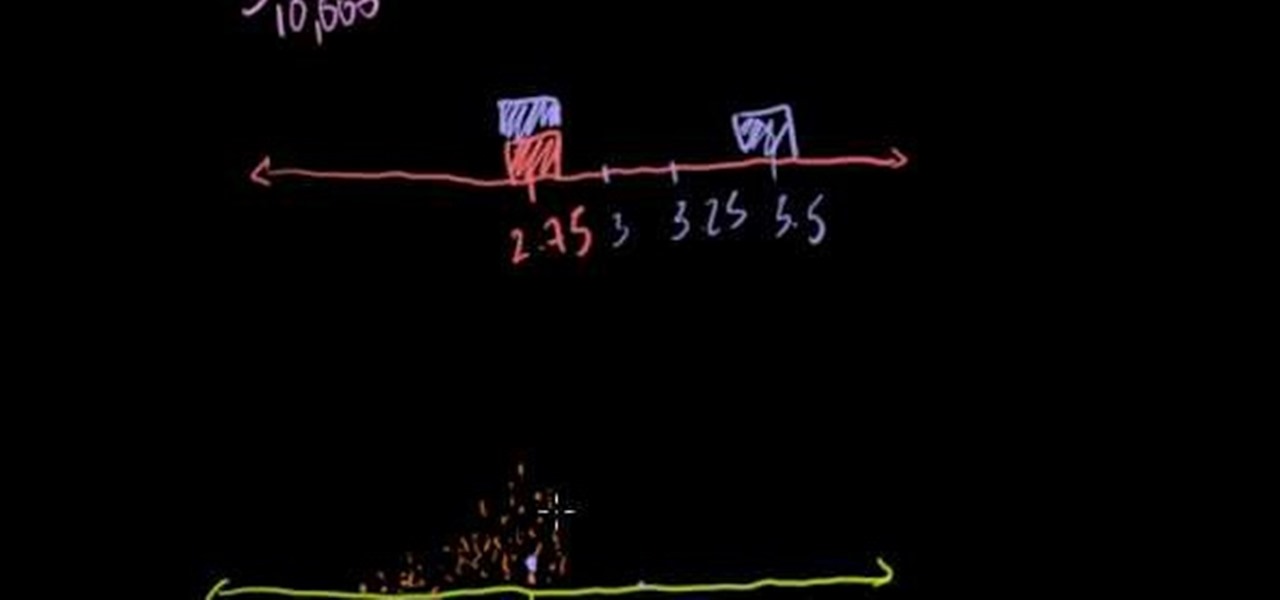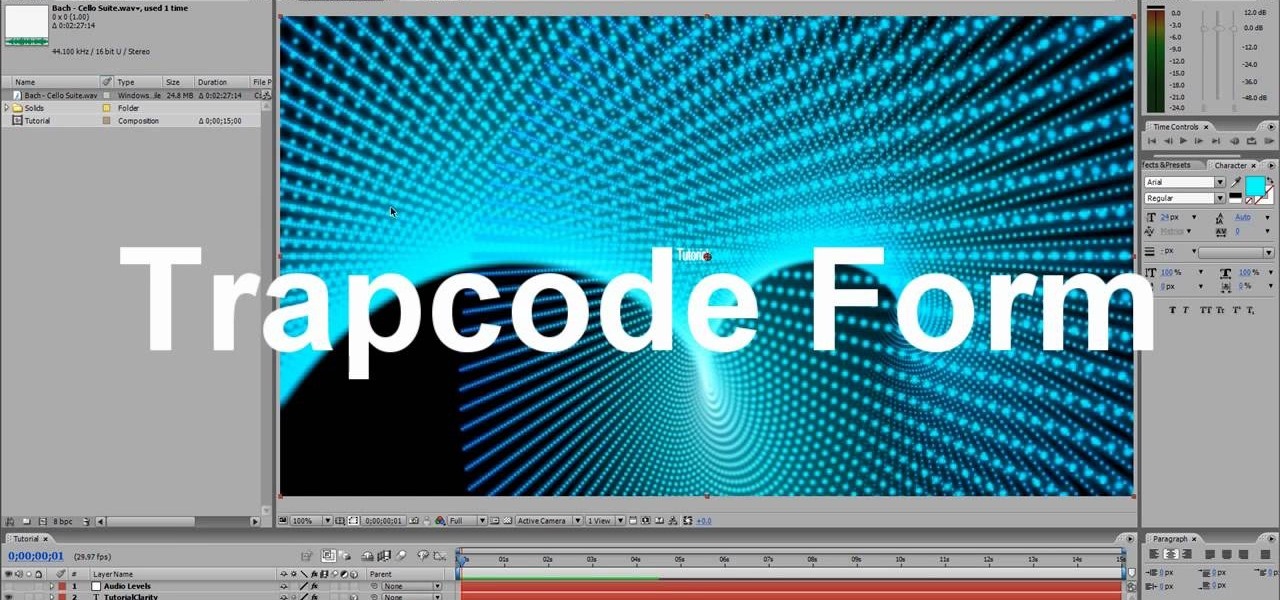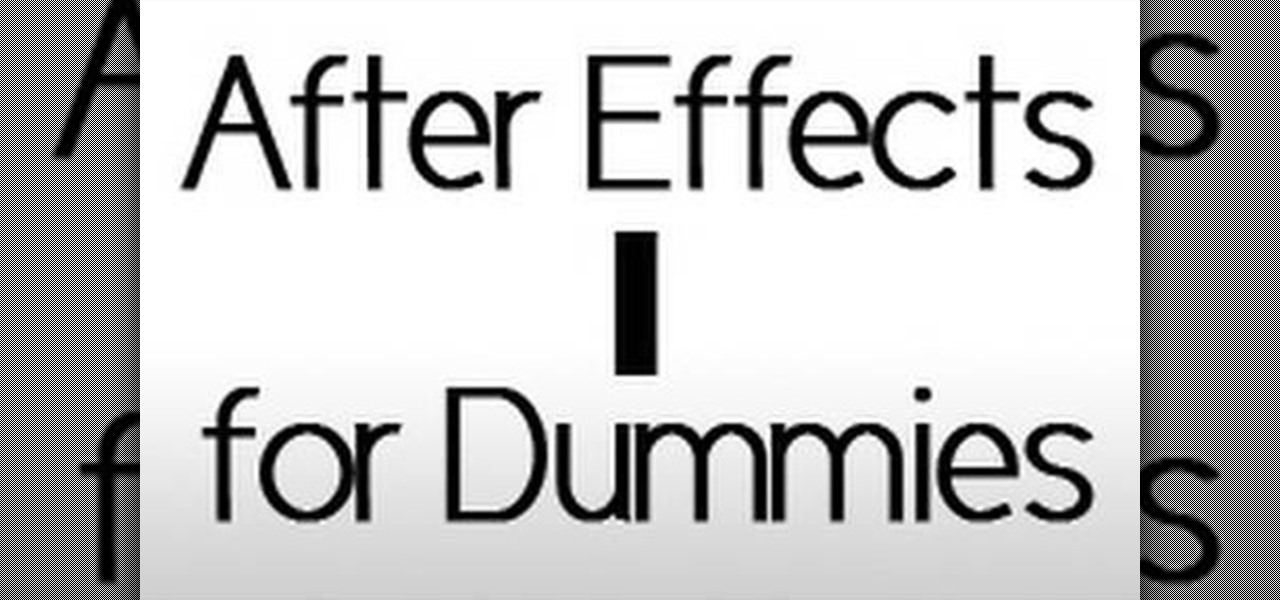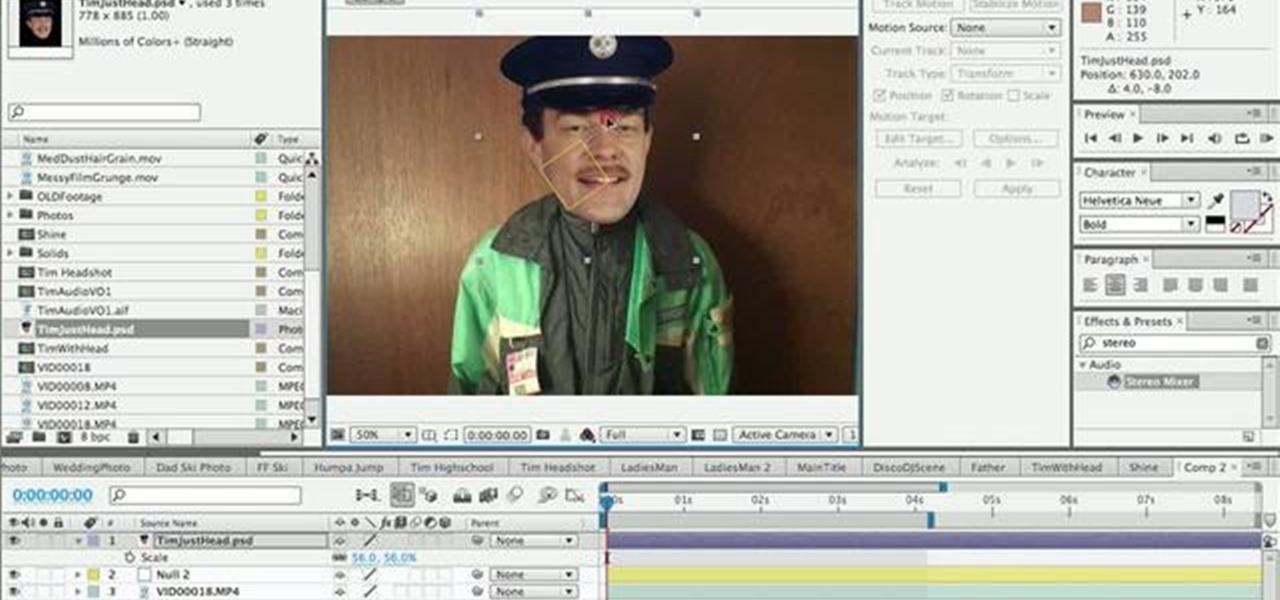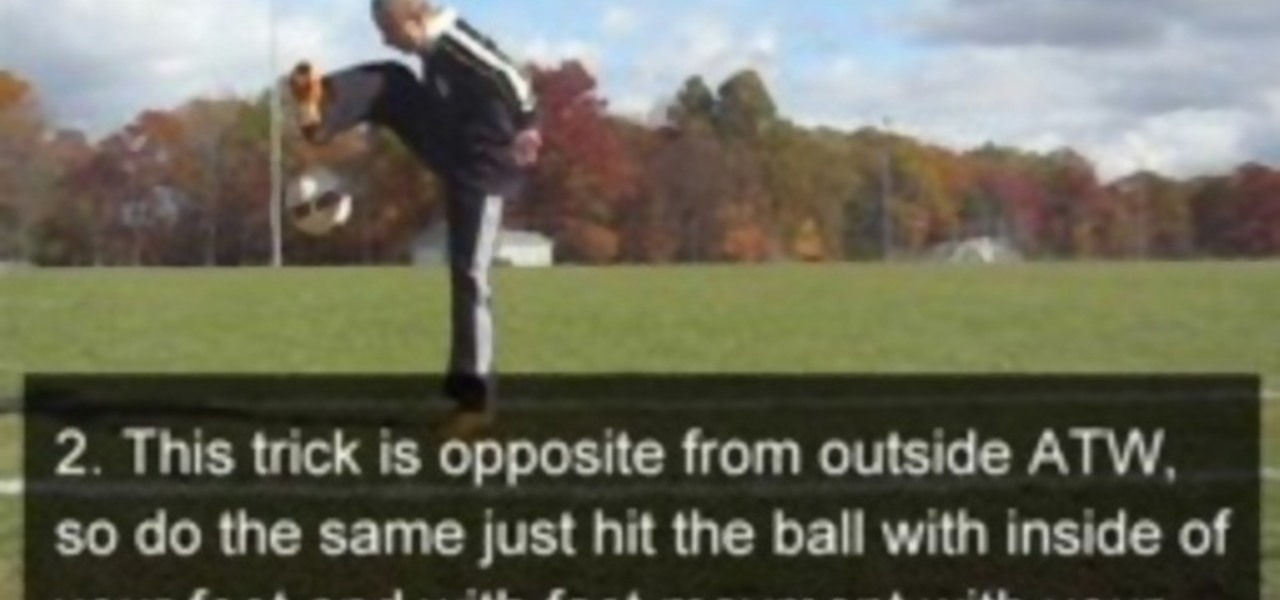
Whether you engage in competitive yo-yo, soccer, or electronic music dancing, the phrase "Around the World" is probably of profound significance to you. This video is for those of you for whom the soccer resonated most. It will teach you how to do the freestyle soccer trick Around the World, in which you kick the ball up, swing you foot over the top of it in a circular motion, then catch the ball again with the same foot.

Learn how to apply a makeup look inspired by Keira Knightley from the premier of Pirates of the Carribean: Dead Man's Chest. The products used for this look are Dark Brown Shadow (the palette's so old, the name's rubbed off... any dark brown shadow will do), Gold Shadow from the Profound Palette, Champagne Shadow from the Profound Palette, Maybelline Define-A-Line eyeliner in Ebony, MAX Factor Volume Couture Waterproof Mascara in Rich Black, Sonia Kashuk blush in Royal Rush, and Covergirl Lip...

Adyashanti invites you to slide over into the passenger's seat and stop trying to steer life in the direction of imagined happiness. This profound and transformative satsang makes the alternatives starkly clear: suffer, or surrender and fully enjoy life's incredible journey.

Michelangelo once said that, "every block of stone has a statue inside it and it is the task of the sculptor to discover it." While this profound observation was about artistic endeavor, the same idea can be applied to old, seemingly worthless T-shirts.
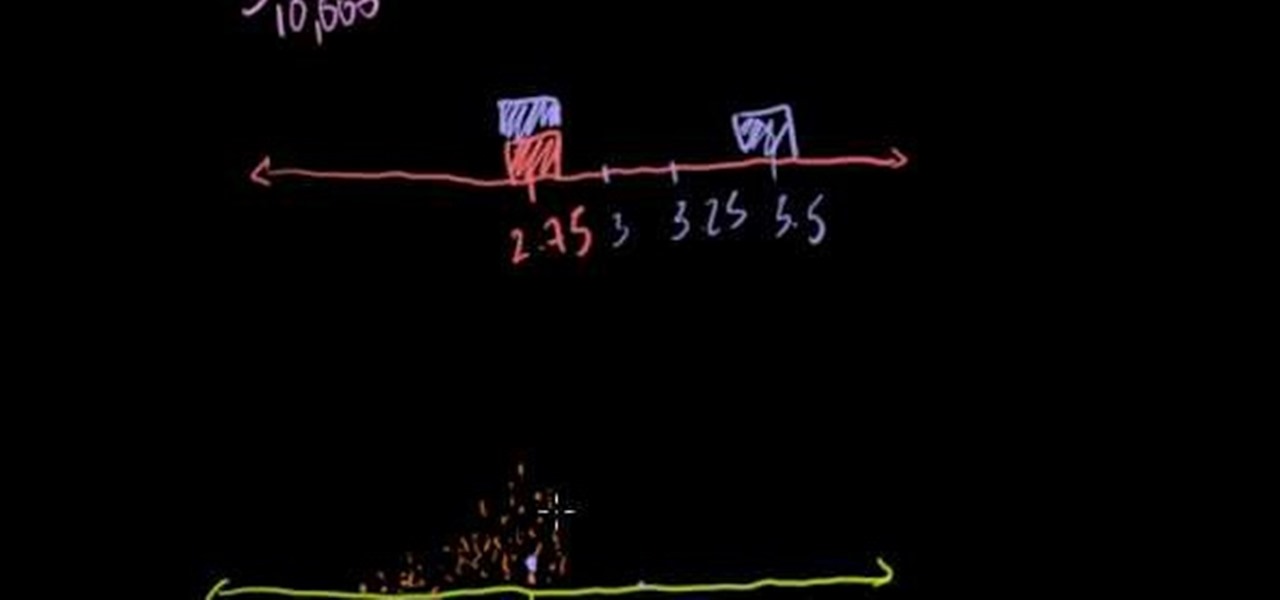
Central limit theorum is easily one of the most fundamental and profound concepts in statistics and perhaps in mathematics as a whole. In probability theory, the central limit theorum (CLT) states conditions under which the mean of a suffiently large number of independent random large variables (each with finite means and variance) will be normally distributed, approximately. Huh? If you are having trouble understanding central limit theorum and need help trying to solve it, check out this tu...

This video painting tutorial shows how to paint Bodhidharma in Sumi-e ink. The Sumi-e ink painting process is a traditional Japanese painting technique from the Niigata prefecture, demonstrated here with a stone ink well. This particular style of painting complements this Buddhist drawing. Learn how to paint Bodhidharma by watching this instructional video.

The Camera tool in After Effects can be used to create or help create all sorts of cool effects. This video will show you how to use it to create some simple 3D text effects for titles. You'll be some other effects and particles as well.

Making titles in After Effects is fun, relatively easy, and sure to make your film make a better first impression. This video will show you how to make a cool light ray text swipe effect with particles, like the one in the thumbnail. This isn't too hard as far as our After Effects titles tutorials, so try it out!

Very few effects can be considered standard in After Effects, many are unique creations made by combining After Effects many tools. This video will show you how to create one such effect, an audio particle spray that will looks very cool in either titles or ending credits for a film. It is pretty easy to make and looks very, very cool.

After Effects contains all manner of cool tools that you can use to create really appealing title effects for your films. This video will show you how to create one quick easy text effect in this powerful software suite by using a camera, null object, 3D text layers, and a particular background, all keyed to the music levels. The result is very cool and sure to impress your audiences.

Creating an abstract wave effect in After Effects will allow you to make graphics like those in the thumbnail, basically clouds of particles with that smokey / silky effect like they used in James Bond titles. This video will show you how to make this effect yourself in After Effects in two parts. Apply this technique to your titles and they should be much, much sexier.

Particles are very useful for digital artists who want to create liquids, gasses, or clouds of small solids that react naturally. This video tutorial will show you how to use the twisting particle field effect to create a very cool title shown at the beginning of the first video. This particular particle effect is especially great for making galaxies and other fantastic images.

People like shiny things. Especially titles it would seem, since so many modern titles seem to have had shine effects put on them using After Effects. Now you can do so at home! This two-part video will show you how to create shine effects in After Effects without downloading any expensive plugins like Shine. It does use some custom presets which are available for download below and should help you speed up the process.

The prevalence of smartphones has had profound effects on how we communicate, view media, and preserve memories, among other things. But all of these new forms of doing things are snatched away from us as soon as our phones lose power. While work is constantly being done to stretch and extend battery life, it hasn't moved fast enough for the vast majority of us.

ATTN: HUMOUR ALERT Jules Verne was an author of immense imagination, who had a profound effect on speculative fiction, whereas Victoria was a stodgy & pampered royal who led a sheltered and traditional existence. Boring, frumpy, grumpy royal! (Photo from The Guardian, UK)

Shine effects are one of the cooler and more popular effects that you can add to a title in After Effects. Many people use Trapcode's Shine plugin to accomplish this quickly and easily. But that costs extra money! This two-part video will show you how to create shine effects in After Effects without having to download any additional plugins. If you already shelled out the dough for After Effects, we know you don't want to spend any more, so watch this video!

This After Effects tutorial will show how to create a nice, smooth animated text effect, which turns your icy font into a frozen font. This is a great animation that can be easily learned, whether you're an AE pro or novice. Laurence Grayson chills out as he shows you how to create this ice texture effect, glassy text and a frozen text animation - all using just the standard effects that come in CS3, CS4 or CS5.

There is not limit to the amount of cool title effects that you can create for you film using After Effects. This video will show you how to create a cool digital futuristic title effect by making use of a plane of particles animated based on your audio levels with the Fractal Field options.

Making really attractive titles for your films is just one of the way that you can dramatically improve them using After Effects. This video will help you make them by showing you how to create a pulse or pulsating wave effect from whence your titles can emerge. They look great, and will make your movie (especially horror or sci-fi movie) look much more professional right from the beginning.

X-Ray vision is one of the most memorable of Superman's many distinctive powers (he was so unfairly strong wasn't he?) and one that would be very useful to modern spies and voyeurs. This video will show you how to create an X-Ray vision special effect for your movie using After Effects. Whether your characters are looking into a girls' locker room or a secret Soviet meeting, the effect at least will be very cool.

If you've ever wanted to make an even slightly fantasy-flavored film, you've probably wanted to make one of your characters fly. Unless you're working with a bird or some really crazy rigging, you're going to need to make this special effect happen in After Effects, or whatever compositing software you use. This video will show you how to create a flying effect with a sonic boom on takeoff in After Effects, and following it's instructions will help you learn a lot about how to use After Effec...

The film Jumper may not have been critically acclaimed, but few can argue with how awesome the special effects that allowed the characters to teleport at will are. They looked great and were applied with great aplomb. This video will show you how to mimic that effect in After Effects, allowing you to make your own teleportation-happy films. I bet you can make one better than Jumper!

Not TOO many Western people want to see the United States nuked into the stone age. Some do, but not too many. Now you can simulate the effect on your computer! This video will show you how to use After Effects to simulate the effect of a nuclear blast or other major explosive catastrophe on a map of the US in 2D. This effect is used in many video games and movies, so master it yourself and we promise that you'll find cause to use it again at some point.

CCTV's (closed-circuit televisions) are more common than ever before, and have become more and more popular to depict in films and in video games like Manhunt. This video will teach you how to create a CCTV monitor effect akin to what a security guard would see on their camera monitor using After Effects. This will work great for any horror movie that you might be shooting, the effect is very creepy.

An After Effects tutorial on creating a pond surface effect and simulating an underwater video. Start with footage of a person looking down at the camera and then "touching" the water, then follow along with this tutorial and you'll have rippling water in no time.

The Trapcode suite is a set of plug-ins for After Effects that allow video artists to create a variety of effects for inclusion in video and film productions. This particular guide demonstrates the power of Trapcode Particular and Trapcode 3D Stroke. Specifically, Wes Ball from OddBall Animation reveals how Trapcode was used in the creation of 'Eye of the Storm' - a music video by Lovett which can be seen here.

If you've seen the films "Name of the Rose" and "Kingdom of Heaven", you're familiar with the medieval period, and if you want to create an animated intro in After Effects with a medieval style to it, follow along with Laurence Grayson in this three-part AE tutorial where he creates his own intro title sequence called "The Order". Learn how to quickly create a red wax seal, parchment paper and animated calligraphic text using only the standard toolset in Adobe After Effects (CS3, CS4 or CS5).

If you're looking to learn how to use Adobe After Effects, which for anyone doing film or graphics work, it's important that you do learn how to use this amazing program, you've come to the right place. In this two-part tutorial you will learn the absolute basics of using Adobe After Effects, enough to get you started on doing your own projects!

Are you getting better at using After Effects and finding that you want to create your own custom particles instead of using the default ones? Then this video is for you. It will show you how to create custom animated particles which can be used to create all manner of cool effects like the one created as an example for this video. Don't keep using clublets of particles, make them do what you want them to do.

If you've seen Sin City, what you probably remember most is the way color isolation was used throughout the film to reveal single colors in otherwise black-and-white scenes. This video will show you how to create the same effect for your own film in After Effects. Using this beautiful bunch of roses an an example, you will learn how to apply color isolation to film and maybe, just maybe, give Robert Rodriguez a run for his money.

Apple's iconic silhouette people-dancing-against-colored-background iPod commercials may not rule the airwaves anymore, but they still look really cool. This video will show you how to recreate the effect of these commercials in After Effects using greenscreens. Now all you have to do is learn how to dance and you can film your own little iPod commercial!

Half-Life 2 and it's brilliantly creative baby Portal refuse to die, offering the same great gameplay today that they did when they were released in 2004. This video will show you how to mimic, in After Effects, a very cool effect from the game called a portal storm. It basically looks like lightning on steroids, and will give any movie that you are compositing in After Effects some really legit sci-fi flair.

To bring demons back from the dead is tricky business, and what you need to do is get some candles, a blanket, and a book of spells. Also, possibly some snacks in case you do bring those demons into the living world, because they're going to be hungry, and you don't want them to eat you, do you? And where you need to go is a graveyard, and you have to go at night. Also, bring a friend, because dying alone is horrible, if it comes to that.

Most people don't think of After Effects as a program that can be used to create 3D images. That's Cinema 4D and 3DS MAX territory. No more! This video will show you how to use Photoshop and After Effects in conjunction with a free plugin called 3D Invigorator to create 3D titles without ever opening a 3D modeling program. Simple, but very easy and useful!

What every indie filmmaker needs is a little program called After Effects. After effects does wonders for any film requiring a little special effects that would normally be too expensive to make "real". Like this glowing eye effect. See how to make an eye glowing effect in Adobe After Effects.

This Adobe After Effects tutorial shows you how to create the Matrix raining code text effect. Learn how to use this motion graphics and 2D effects compositing software and the automation options available to easily create a Matrix raining code effect in After Effects.

This software tutorial shows you a very easy way to reveal text in fire using After Effects. There are so many effects you can do with text and it's an easy way to start learning After Effects. So why not get started and practice with some fire footage and text effects in After Effects.

Replicate the Predator-style video camouflage in After Effects by using displacement maps. This uniquely stunning and groundbreaking visual effect has been seen countless times in film and television to show video camouflage, invisibility, heat distortion, holograms, and static interference, among others. This video shows how to replicate this effect by using green screen footage, Fractal Noise and Displacement Maps, all within Adobe After Effects.

You can construct a 3-D photo gallery of rotating photographs quite easily in Adobe After Effects. The trick is to use parenting and anchor points to pull it off, and this tutorial shows you how to avoid using the cylinder effect.

Nick from Greyscale Gorilla does a great tutorial showing you how to do the JibJab effect in After Effects. This effect is essentially taking a photograph, putting it on another video's head, and comedy ensues.