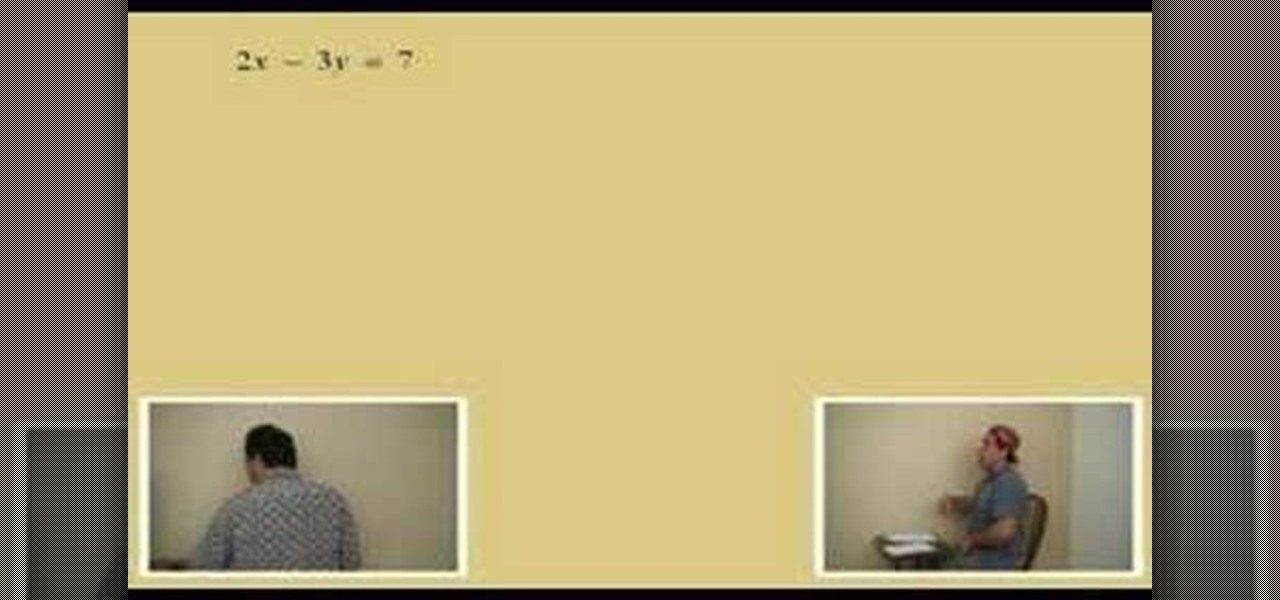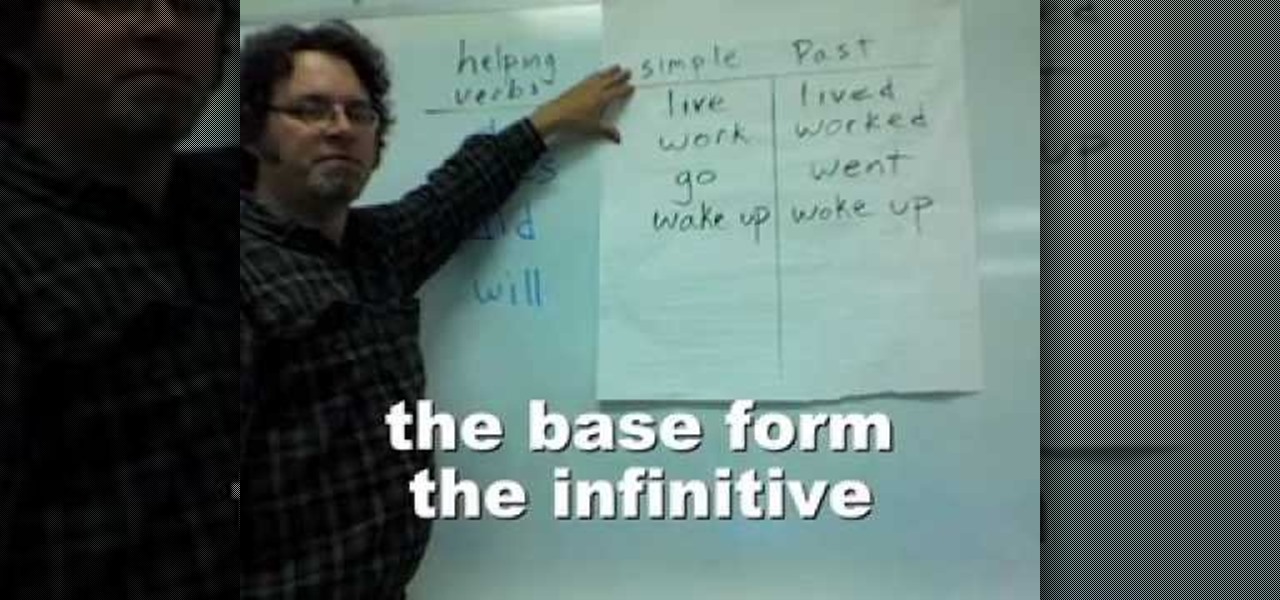Paul Ryan of the DIY Network shows how to make concrete countertops for the kitchen. Concrete is now available in a wide range of colors and textures. First build forms out of 3/4-inch melamine (a waterproof smooth material for easy casting), according to the blueprints. Use caulk to fill the seams and create a rounded corner to the concrete. Clean the form with rubbing alcohol. Mix the concrete according to the instructions, then fill the form with the concrete. Rub a power sander on the edg...

This how-to video covers the steps for making an exact double of your body out of duct tape to use as a dress form. Many commercial dress forms don't adjust to body types, and nothing will ever be as accurate as your own precise dimensions. All you need is duct tape, poly fill, and a friend with scissors to liberate you. Watch this video fashion design tutorial and learn how to build a cheap duct tape dress form.

When programming in Visual Studio, you may find yourself creating any number of all-but-identical windows. This can be tedious and time consuming. This tutorial discusses the deadly and dangerous task of using a form as a parent for the development of other forms in Visual Studio, using C# in this particular example. For more information on designating a form as a parent, take a look.

Take a look at this instructional video and learn how to create and distribute your own form templates with Microsoft Office InfoPath 2007. An easy way to get coworkers to fill out forms is to publish a form template as an e-mail message in Microsoft Office Outlook 2007.

You don't have to check the settings for every control individually — you can use the Logic Inspector to see a form's business logic displayed in a single window, grouped by features such as data validation, calculated data values, rules, and programming. Take a look at this instructional video and learn how to view the logic in a form template with Microsoft InfoPath.

Now you can enable users to fill out Microsoft Office InfoPath 2007 forms by using a Web browser, which makes your forms more accessible to a wider audience. This instructional video shows you how to go through the process an IT Administrator can use to verify, upload, and activate an administrator-approved form template on a Microsoft Office SharePoint Server 2007 site.

Watch this software video tutorial to learn how to use RoboForm to remember your info for pain-free filling of forms. Auto-filling forms is easy using RoboForm, and the tips in this how-to video will have you auto-filling forms in no time.

Learn how to build a web-based form using HTML. This tutorial covers using Labels, Text Fields, Text Boxes, Radio Button Groups, Checkboxes, The Clear and Submit buttons, Drop down Menus, as well as many of the properties you can edit while building the form. The form will be ready to be linked with a PHP file for use when you are finished.

The Vertex Form of a Quadratic Equals Vertex Form = F(X) = a(X-H)^2 +K (H,K) = Vertex, and the standard form equals f(x) = ax^2 + bx + c. This video explains how you switch from the vertex form to the standard form.

You may know how to cut and sand plywood, but bending it is a totally different skill set you need to master, but this woodworking how-to will show you the right moves in seven easy steps. In the video, a bend is being applied to plywood for a curved chair leg, but this method could be used for any kind of plywood bends.

If you've been interested in making a unique, smooth sculpted trestle table, look no further and watch this video. The trestle table is one of the oldest table forms known to man and its elegant yet sturdy form lives on to this day.

If you're a Zelda fan and are looking to do something different for your cosplay, or Halloween outfit, then there's a chance that you haven't tried being Midna in her human form after you complete the game Twilight Princess after reassembling the mirror. In this video you will get a full tutorial on how to create the costume from scratch including making the headpiece and trinkets yourself!

Podcasting is a great way of doing your own form of radio broadcasting, among other forms of other recorded media from the comfort of your own home! But, you don't need to have an iPod to do it or listen to it (a common myth). In this video you will learn what a podcast is, how to create one, publish it and then get subscribers!

Lawrence Perez, from Saddleback College, and his assistant Charlie, give this beginning-algebra lesson on writing lines in slope intercept form. M is the slope, and b is the y intercept.

This video shows how to make a modeling clay form for a bra cup. This form can be shaped and reshaped to change the look of bras.

In this video, Nekkoart demonstrates how to make an origami valentine heart. Begin with a sheet of paper that is nineteen cm by eight cm. Fold the paper to form a square. Unfold. Fold both sides to the center crease. Unfold again. Fold the paper in half horizontally (not forming a square) and unfold. Fold a corner to the edge of the center crease. Unfold and repeat with the other corners. Squish both sides down to form a square. Fold down the upper half. Fold down the two triangles at the top...

The presenter, Ms. Jennifer explains how compound words are formed from phrasal verbs. With examples she explains how the meaning and pronunciation differs when compound words are formed from phrasal verbs. She explains the difference between 'show' and 'show off' by showing her collection of fans, and showing off with one of her beautiful fan from Japan. Then she explains the difference between 'show off' and 'show-off', giving examples and makes the listeners clear about compound nouns also...

This tutorial tells us about using helping verbs with the simple form. It also gives us information on the differences between the present, past and future tenses.

Watch this video sequence and learn to use the negative form of adjectives to describe things in Japanese.

Unfortunately not everyone goes through the effort of making form fields on their forms. So rather than print the form out and fill it out by hand, use the Acrobat Typewriter Tool to click right onto the form and type right onto it without the need for form fields. In this video you’ll learn how.

In this Podcast you’ll see how to make a form using Adobe InDesign CS2 and then export it as a PDF file. After your form is in PDF form, you can open it in Acrobat 7 Professional and create fields on top of the PDF. This enables users to fill out the form right inside their web browsers with the Free Adobe Reader. Check out this video and learn how to do it now!

Use the AutoFill feature in Safari to quickly fill in web forms for sites that you visit again and again and save time when logging in. Form entry data is stored in your address book contacts, and from information you have filled out in web forms before. You can see the passwords used by AutoFill in the OS X keychain, and you can also specify and limit general access to those passwords.

Start with the free Google Docs, which you can get with any Gmail account. Then get one of the free web form templates (this video uses the Contact Us form as an example) and then edit and embed it on your own website.

Form cups, which you can get from any cake decorating store, are easy ways to get your fondant into uniform and easy to use shapes. You can use a form cup and a few cake decorating tools to make your fondant shapes look exactly like a face!

In this software video tutorial you will learn how to use Form Tracker in Adobe Acrobat 9 Pro. The forms tracker window can be opened by clicking on the 'forms' on the toolbar, or 'forms' in the menu bar or, if Acrobat is not open, by double clicking on the notification button in the tray. Here you are taken to the latest update category. On the left hand side, you will find the response file location. Check its status; whether it is active or not by clicking on 'view responses'. This will gi...

Learn how to create data-entry forms when working in Microsoft Access 2010. Whether you're new to Microsoft's popular database management application or a seasoned MS Office professional just looking to better acquaint yourself with the Access 2010 workflow, you're sure to be well served by this video tutorial. For more information, and to get started using data-entry forms in your own Access projects, watch this free video guide.

You can create forms on your iPad by using Numbers. You can use the forms to fill in the rows of a spreadsheet instead of entering data into the spreadsheet grid. This can come in handy if you are looking for a quick way to get your job done.

This video illustrate us how to tie an ascot. Here are the following steps:Step 1: Take a scarf and hang it around the neck so that it is parted into two equal halves.Step 2: Now take one end and move it towards the other.Step 3: Now bring this end under the first half of the scarf and taking it out from above ,this will form a loop like structure.Step 4: Now bring it out from the loop formed and pull the end downwards to form a knot.Step 5: Now move this knot sideways for a better fashion st...

This is a mathematical instructional video on finding the point slope form of a line equation. This technique allows you to find the x and y intercepts of a line. The point slope form is (y-y1)=m(x-x1). The instructor tells you what each of the variables represents, and shows an example. He then shows you how to find the slope-intercept form from the point slope form. Finally, he shows you how to graph the line using both of the equations. He shows you how to find the equations with different...

In this video the instructor shows how to derive a general equation for a line in Point-Slope form. The slope of an equation is the ratio of difference of y coordinates to the difference of x coordinates. In other words, slope is the change of y up on change of x. So you have the basic slope equation m = (y2 - y1)/(x2 - x1). When you have fractions you can simplify them by multiplying the denominator to the numerator on both sides. So multiply the equation by (x2-x1) on both sides. This gives...

It's not a chore to prepare the dough and form it into properly notched pillows that even Mario would be proud to serve. Gnocchi is an Italian pasta made with potato. It is very easy to make the dough and form the classic gnocchi shape with a fork.

LastPass is a free password manager and form filler that makes your web browsing easier and more secure. This video tutorial presents a simple demonstration of new Form Fill feature from LastPass. Take a look.

The Microsoft Office Access 2007 relational database manager enables information workers to quickly track and report information with ease thanks to its interactive design capabilities that do not require deep database knowledge. In this Microsoft Access video tutorial, you'll learn about basic form customization. Specifically, this video addresses the adding a few navigation buttons and a label to a form. Simple stuff! Take a look.

The Microsoft Office Access 2007 relational database manager enables information workers to quickly track and report information with ease thanks to its interactive design capabilities that do not require deep database knowledge. In this Microsoft Access video tutorial, you'll learn about basic form design using tables. For more on creating forms in Access, watch this how-to.

The Microsoft Office Access 2007 relational database manager enables information workers to quickly track and report information with ease thanks to its interactive design capabilities that do not require deep database knowledge. In this Microsoft Access video tutorial, you'll learn about using a macro to force a form to open on new record. For more information on going to `New Record' in a form by using macros, watch this Access how-to.

The Microsoft Office Access 2007 relational database manager enables information workers to quickly track and report information with ease thanks to its interactive design capabilities that do not require deep database knowledge. In this Microsoft Access video tutorial, you'll learn about using a query rather than a table to create a form and select records. For more information, and to learn how to create a form from your own Microsoft Access queries, watch this how-to.

The Microsoft Office Access 2007 relational database manager enables information workers to quickly track and report information with ease thanks to its interactive design capabilities that do not require deep database knowledge. In this Microsoft Access video tutorial, you'll learn about running a query from a form using a button. To get started running queries from forms in Access, take a look.

The Microsoft Office Access 2007 relational database manager enables information workers to quickly track and report information with ease thanks to its interactive design capabilities that do not require deep database knowledge. In this Microsoft Access video tutorial, you'll learn how to add and modifying fields to a pre-existing table, and applying these changes to an associated form. To get started adding and modifying fields, tables and forms in Access, take a look!

Learn how to turn rough agate into a beautiful drop shape cabochon by hand from a qualified lapidary at Holts, London. A cabochon is a gemstone which has been shaped and polished as opposed to facetted. The resulting form is usually a convex top with a flat bottom. Use this technique of forming softer stones into smooth oval shapes for fine jewelry.

This fitness how-to video proper sit up form and technique. Start in the sitting position with the hand touching the shoes. Lay down and sit up making sure that every time you come you touch your shoes. Follow along and learn how to do a sit up with the proper form.