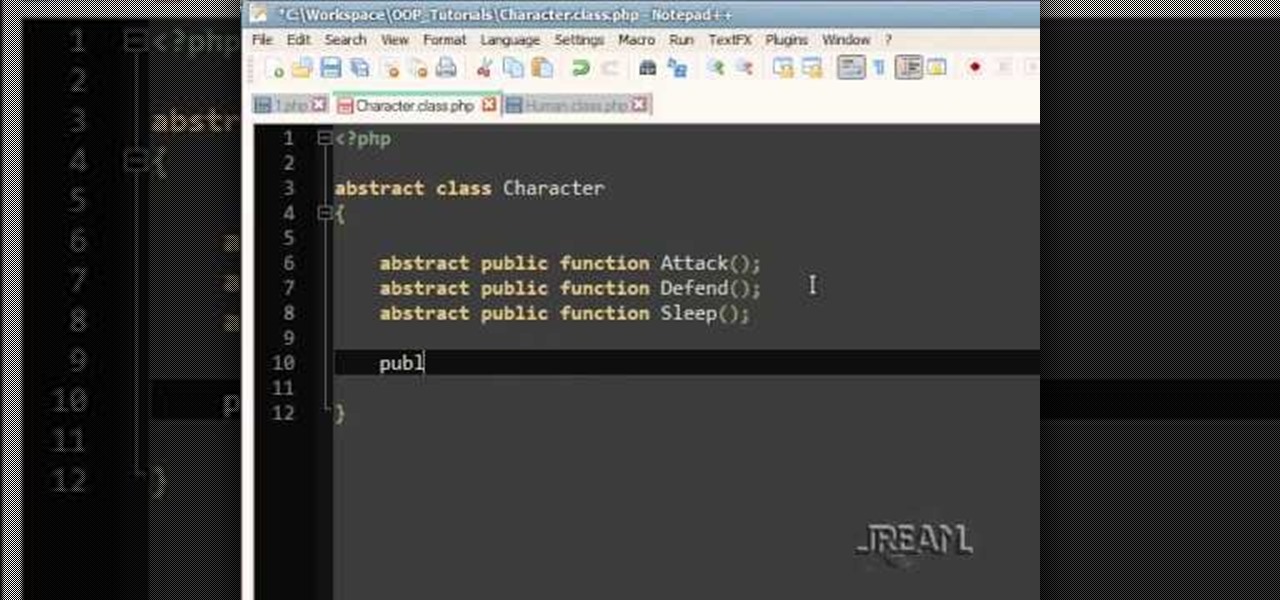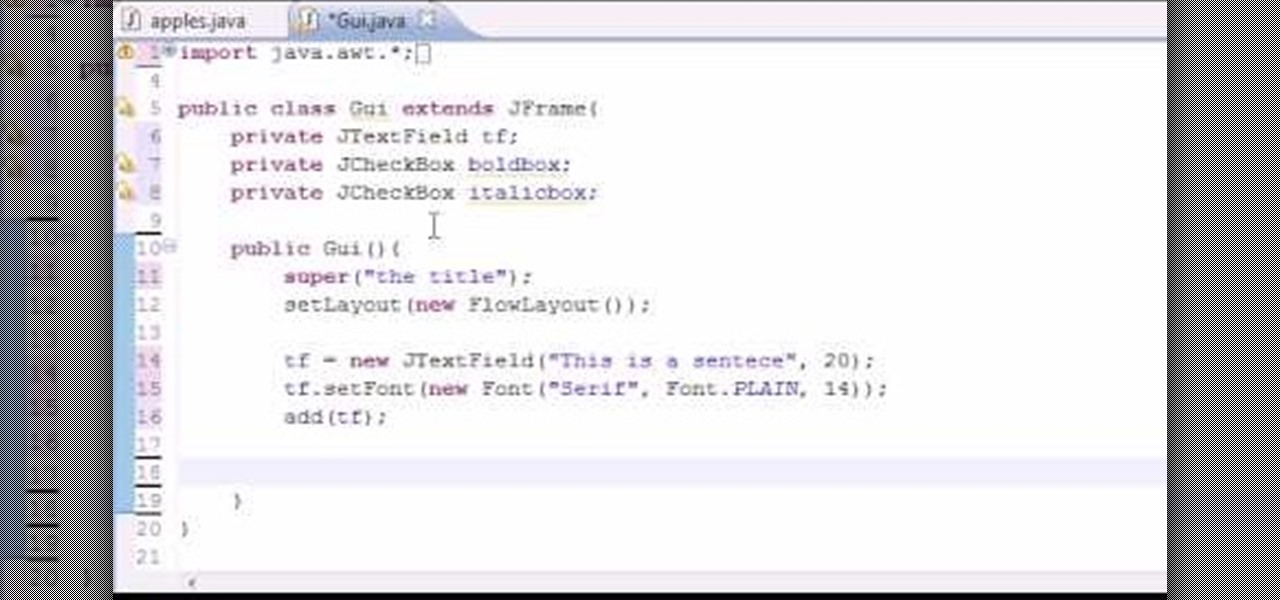The checkbox component is a useful addition to websites in a myriad of ways, which will allow your users to add or remove chosen items from a particular list. This tutorial shows you how to create a dynamic checkbox list and add it to your website.

Interested in adding a spell check function to any Windows application? This clip will show you how it's done. It's easy! So easy, in fact, that this handy home-computing how-to from the folks at Tekzilla can present a complete overview of the process in about two minutes' time. For more information, including detailed, step-by-step instructions, take a look.

In this tutorial, we learn how to check if someone has blocked you on an IM program. To do this, go to Yahoo messenger, because it allows you to add yourself and block yourself. If someone has suddenly showed up as offline on your list and you want to check if they blocked you, visit the website, Yahoo Block Checker. Once you get to this site, type in the screen name for the person under "yahoo id" and you will be able to see if their real status is online or not. You can do this for MSN, AIM...

When people upgrade their windows few software don't run on new OS. How to fix the problem? Setting program compatibility solves the issue. Watch the video we made and submitted earlier in You tube.

In an effort to get more folks to use the company's check-in service, Facebook is now offering access to free Wi-Fi hotspots in local businesses. It's only in beta right now, but they are looking to expand if they decide to continue the program. Users who check-in on Facebook while at one of the partnered businesses will be automatically directed to the business's Facebook page. Some of the businesses give deals or special offers to customers who check-in. Facebook provides these businesses w...

Photoscape is a piece of free, photo editing software to use instead of more costly programs such as Photoshop. The program is pretty cool but you may want to install more fonts than what it comes with. If so, check out this video and you'll find out how to get it done. You'll need a zip program like winzip or winrar and you'll of course need Photoscape which you can get here.

Get started with computer programming by learning the very basics. Check out this video to learn how to program a pop up message box using Visual Basic 6. Visual Basic is one of the easiest-to-learn programming models out there, so it's great for beginners to computer language and programming.

In this video guide, you'll learn how to implement an option button or check box within a Visual Basic 6 application. free Whether you're new to Microsoft's popular event-driven program language & IDE or a seasoned developer merely looking to improve your chops, you're sure to find benefit in this free Visual Basic programming lesson. For more information, including a complete demonstration and detailed, step-by-step instructions, take a look.

Check out this two-part video tutorial to see how to make a VB.Net timer program in Microsoft Visual Basic 2008 Express Edition.

Check out how to save your user settings in Microsoft Visual Studio using C# programming, that way when you restart the program, it can remember some of your important information. This will specifically show you how to save your user settings using the .NET Framework instead of working with custom INI files.

If you engage in any nefarious activity on Xbox Live or simply like to swear a lot when you're playing online, your account may be flagged for a ban. Getting banned sucks, so watch this video to see how to use a program called XVAL to check your account and see if it's been flagged for banning in the next ban wave.

If you've just recently switched to Comcast cable, or have lost your instruction booklet, check out this video and learn exactly how to program your remote control to work with all of your electronics.

If you've ever wanted to know how to write checks in Intuit QuickBooks program, this instructional is for you. To write a check in the QuickBooks program: Select banking from the menu bar, and then the write checks command. Select the checking account for which the checks will be drawn from the checking accounts drop down menu. Assign the check a number if you will be printing the check. If you are printing the check, make sure that the "to be printed" box is checked. Enter the correct date f...

Welcome to Google's Python Class – a seven-segment, two-part free virtual class for people with a little bit of programming experience who want to learn Python. The class includes written materials, lecture videos, and lots of code exercises to practice Python coding. The first exercises work on basic Python concepts like strings and lists, building up to the later exercises which are full programs dealing with text files, processes, and http connections. The class is geared for people who ha...

In this tutorial, we learn how to remove a program from your startup menu in Windows XP. First, hold down the start key on your keyboard, then hit 'r'. After this, type in 'msconfig' into the box that appears. Click 'ok' and then go to the start up tab. Find the applications that you don't want to start on your computer when you restart or turn it on. Check the check mark next to the ones that you want and remove it for the ones that you don't. When you're finished and have all the correct bo...

This video tutorial from butterscotch presents how to change file associations on your computer.File association is a link between a certain type of file (.doc, .gif, .txt) with a particular program.For example text files are by default associated with Notepad application.So if you double-click text file it will be automatically opened in this program.In case you want to open this file in a different type of program, you need to change the file association.To do that, right click the file, th...

Check out this tutorial for a detailed tutorial for how to draw a rockstar type cartoon character using the program, Toon Boom Animate. These days, all animation is drawn on a computer and with this video, you can get started and join the digital revolution. This clip is well over an hour in length, so you will get everything you need to know here, for sure.

If you're looking to shave a few milliseconds off the Zend Engine's work load, check out this tutorial for some PHP programming speed tips. This efficency will pay off when you have tons of traffic to your site and save you valuable server resources.

Abstract classes can not be created and should be thought of as template classes. If you're programming in PHP OOP, check out this tutorial to get and idea of what abstract classes are and how to use them. Good luck!

The programming language LISP is definitely not as well known as XML or C++, but it's been around for a very long time and is one of the easiest computer programming languages to learn if you want to create a web server. It is a contemporary of Cobal and was devloped by John McCarthy. To learn how to use LISP for beginners, check out this tutorial.

This video tutorial by HelpVids, Dave Andrews shows you how to use the transfer files and settings wizard in Windows XP. This program enables you to transfer your documents and settings from various programs and the 'My Documents' folder between computers if you wanted to do so. First go to the start button select all programs, accessories, system tools and select the files and settings transfer wizard. Click next and check old computer to select the PC your currently on and click next. Wait ...

Check out this tutorial and learn how to make a cool, slick intro animation for your YouTube videos or website. You will be using Adobe After Effects to make this effect and this clip will walk you through all of the steps. Check it out and brand your YouTube channel like a real TV program.

Want to write Java games and applications but don't know beans about object-oriented programming? Never you fear. This free video tutorial from TheNewBoston will help you on your merry way to accomplishing just that. Specifically, this lesson will demonstrate how to create and work with GUI check boxes (checkboxes). For more information, including detailed, step-by-step instructions, watch this programmer's guide.

In this tutorial, learn to setup private properties(variables) and private methods(functions) with your PHP OOP programming. This tutorial will have the file logger run through some private methods. Check it out and open the door to the world of PHP programming.

In this tutorial, we learn how to speed up Widows XP and Vista using boot performance. Disabling programs in the background you don't need will really increase the speed of your computer. To turn the programs off, click "start", then "run", then "msconfig", and press "ok". A new window will appear, choose "startup". You will see check marks next to programs that start when you turn on your computer. Click the check marks next to the boxes to disable or enable the programs you want to run when...

Want to add a little extra control to the windows on your desktop? With Chameleon Window Manager, you can add buttons to the title bars of your windows that will allow you to customize the transparency, force a window to always be on top, and more.

If you're an iPhone owner tired of have the same email notification sound as every other iPhone owner on the planet, check out this video to see how to change it to what YOU want! You will need to have a jailbroken iPhone, you'll need a little program called Green Poison, and you'll need to have the iPhone jailbroken app Cydia to get it all done. So go for it and tweak it today!

This video tutorial is in the Computers & Programming category which will show you how to set startup programs in Windows XP. To begin click on the start button and go to the 'run' command, type in 'msconfig' and click OK. On the next window click on the 'startup' tab and here you will see all the programs that can run when you start up your computer. Here you check the programs that you want to run at start up and uncheck the ones you don't want to run. Then click 'apply' and in the next win...

In this tutorial, learn all about Swype. Swype is a new program available for your Android phone that will allow you to text in half the time. By not ever taking your fingers off the keypad, you can type at lightening speeds. Swype is perfect for the lazy guy in a hurry. Check out this clip and get started on your WVGA enabled Droid.

This video is a tutorial showing how to recover deleted files using a free program called Easeus. Even if you have deleted a file from a USB stick or your hard drive, this program can recover them since the files have not been wiped clean. The program can be downloaded from Download.com. Search "easeus deleted file recovery" and click on "download now." Install the program after downloading. Open the program and click on the desired USB stick or hard drive and the files will be shown that can...

Recently, Hulu released a program called Hulu Desktop. Hulu Desktop is a way to view your favorite television shows and movies outside of your web browser, in a sleek new interface.

In this tutorial, Luke shows you how to change your default PDF reader on your Mac computer. There are various programs that can be used to read PDFs and you don't have to decide on only one. Your Mac is probably pre-programmed to open up the "Preview" application when you click on a PDF file, but if you'd prefer to use something else, such as Adobe Acrobat Reader, there is an easy way to change your default. Check out this tutorial, and set it up in just a few minutes.

In this video, you'll use Scope and create a simple calculator while learning a little about private, public and protected properties in OOP programming. If you're looking to bone up your PHP coding skills you'll want to check this video out.

Check out this video screencast tutorial to help beginner iPhone programmers get started. This tutorial shows how to draw "Hello World!" text on the screen of the iPhone in Mac OSX with the help of Objective C (ObjC) in Xcode for Cocoa programming on your Mac OS.

Check out this eight-part VB.Net video tutorial to see how to create a program from the ground up using VB.Net in Microsoft Visual Basic 2008 Express Edition. You'll need Internet access for this task, like most other tasks. Start a new program and get watching. If you're new to VB.Net program development, than this is just the spot.

Programs that run automatically every time you start your computer can slow down your boot time—or just be plain annoying. Many of these programs are rarely used and don't even need to be running for your computer to function properly. So, if you want to disable these auto-run programs and increase your computer's startup speed, here are a few ways you can do it in the new Windows 8.

If you're using Photoscape you already know what a cool and free alternative it is to more costly photo editing programs such as Photoshop. You also likely know that the program only comes with so many fonts, but this how to video will show you what to do to install more fonts to expand all your graphic editing goodness. Check it out and learn how to do it! You'll want some sort of zip program such as winzip or winrar to unpack the zipped font files after you download them.

This video shows you how to use Window Defender on your computer. Go to the start button on the screen and click it. Next, select the control panel. At this point you can type in the word ‘Defender’ or find the icon in the control panel. Once the Windows Defender page comes up you should be able to see whether or not the program is active. If it isn’t active then simply activate it. This program should be run because it helps protect you against spyware and other unwanted activity on your com...

In this clip, learn all about Swype. Swype is a cool new app that allows you to type at super fast speeds. If your phone has this capability and you are just in too much of a hurry to actually type a word - check it out. You don't even have to remove your finger from the screen! Just swipe your digits over the letters and the phone will magically know what you were trying to say. It's sort of like T9 updated for 2010.

Need a little help with your new Adobe Photoshop graphics editing program? Working with Photoshop can be a bit tough if you don't know what you're doing, so instead of getting out the books, check out this 'no nonsense' video tutorial to learn how to make an image into a text image in Adobe Photoshop. Photo manipulating and editing is always tricky, so just watch to see how to make an image into a text image, for beginners.