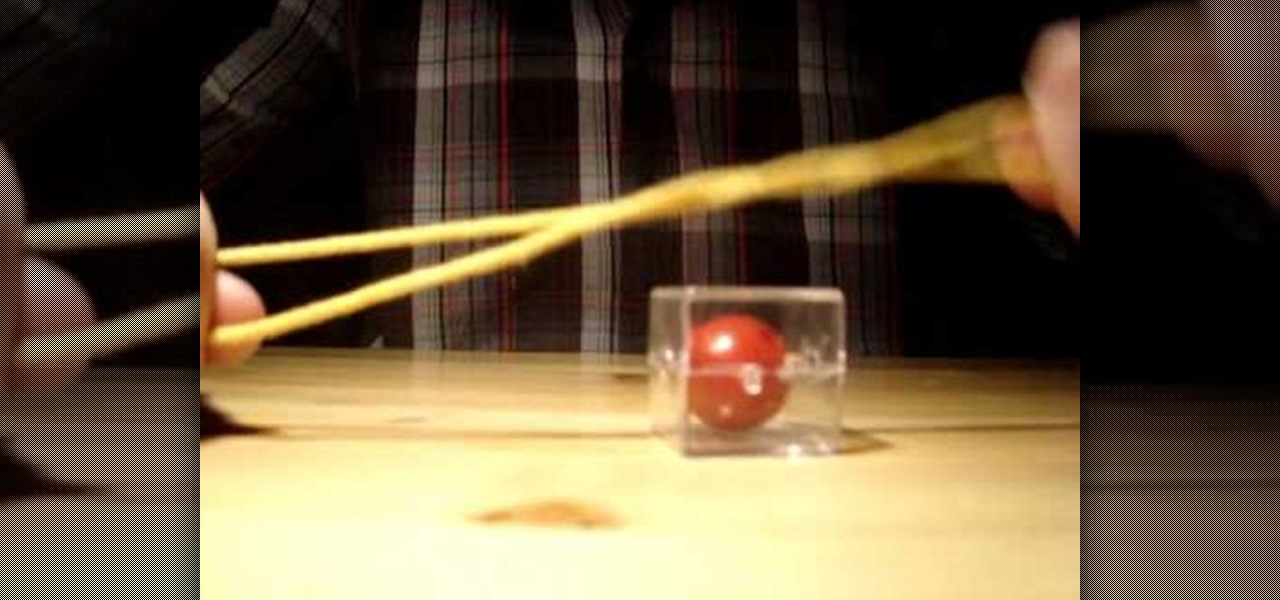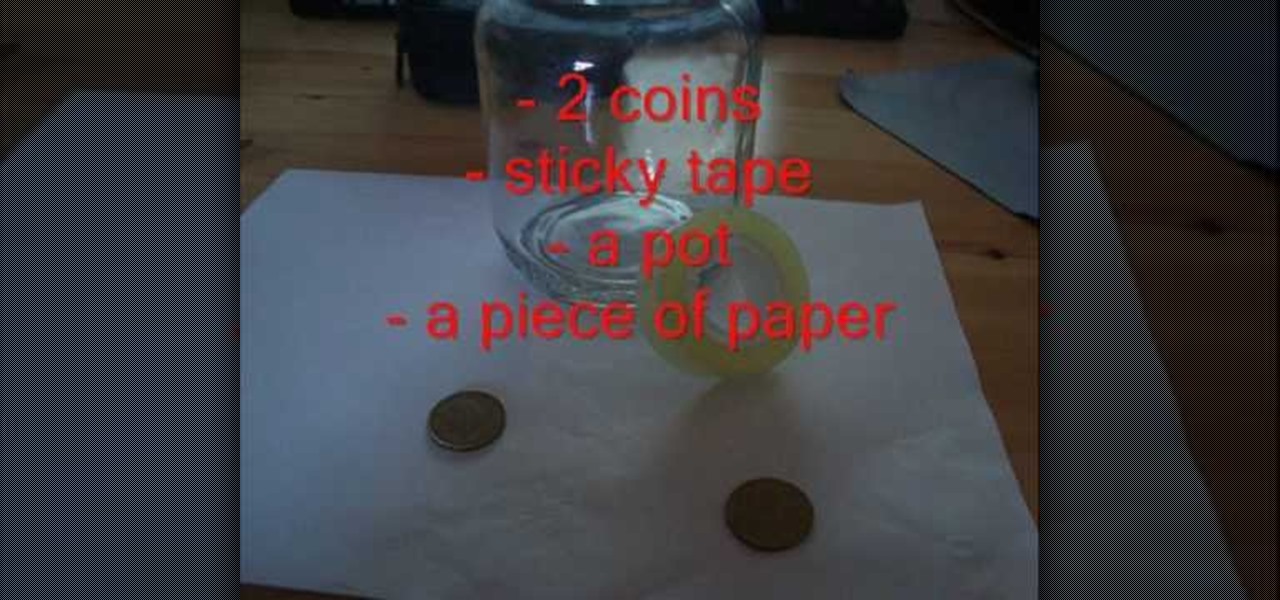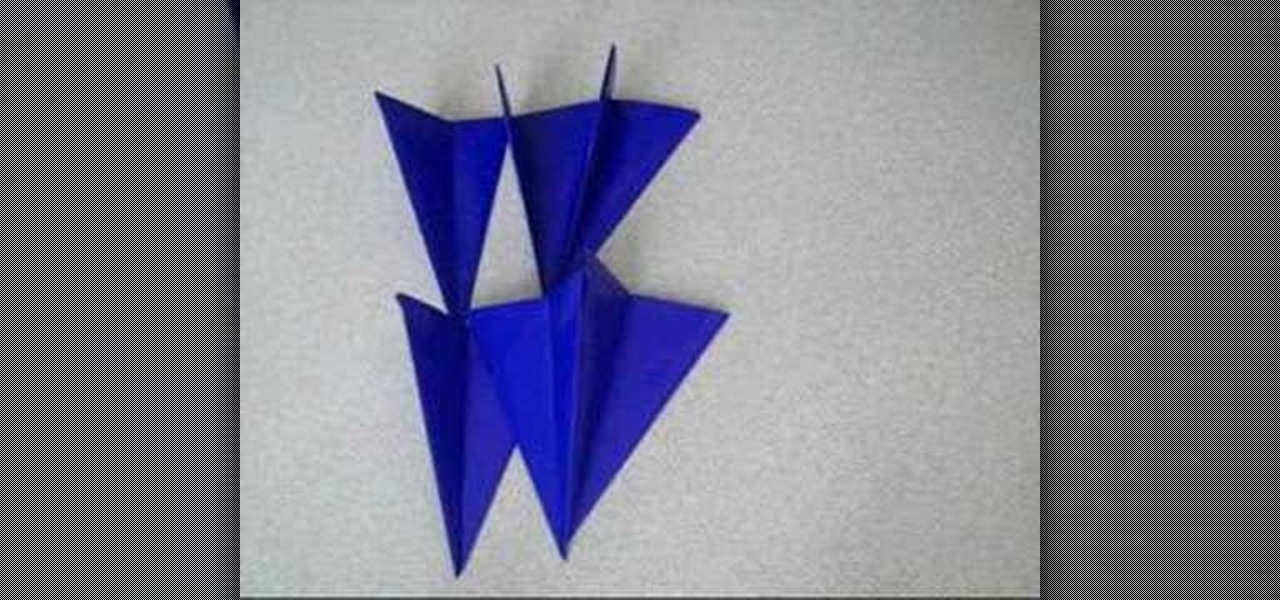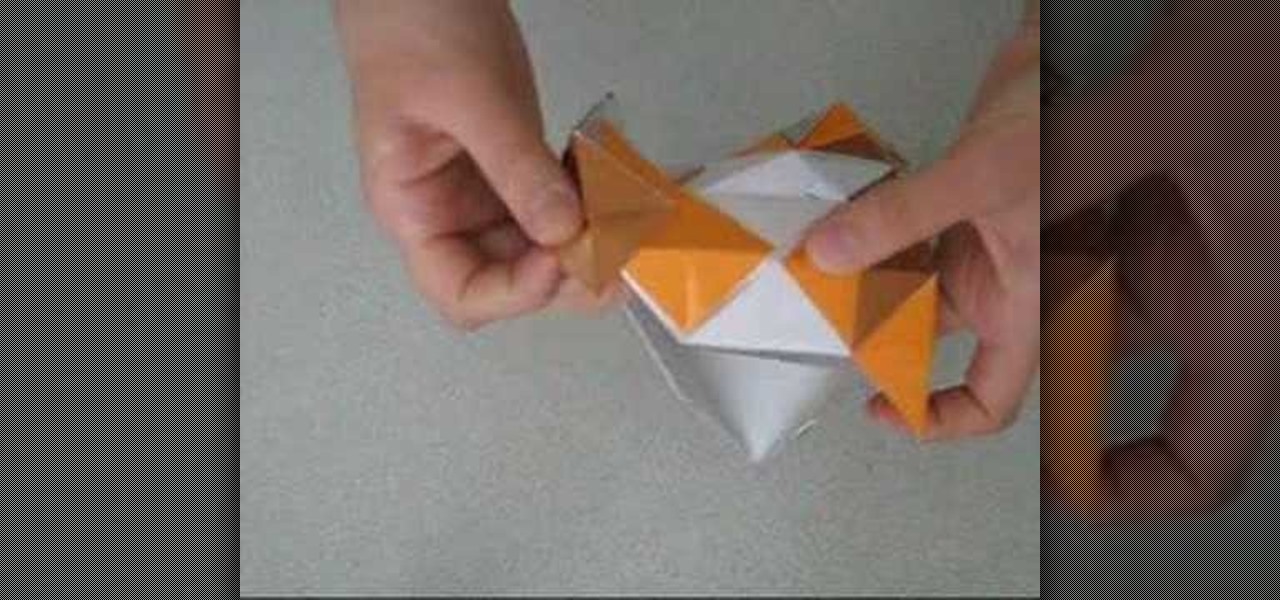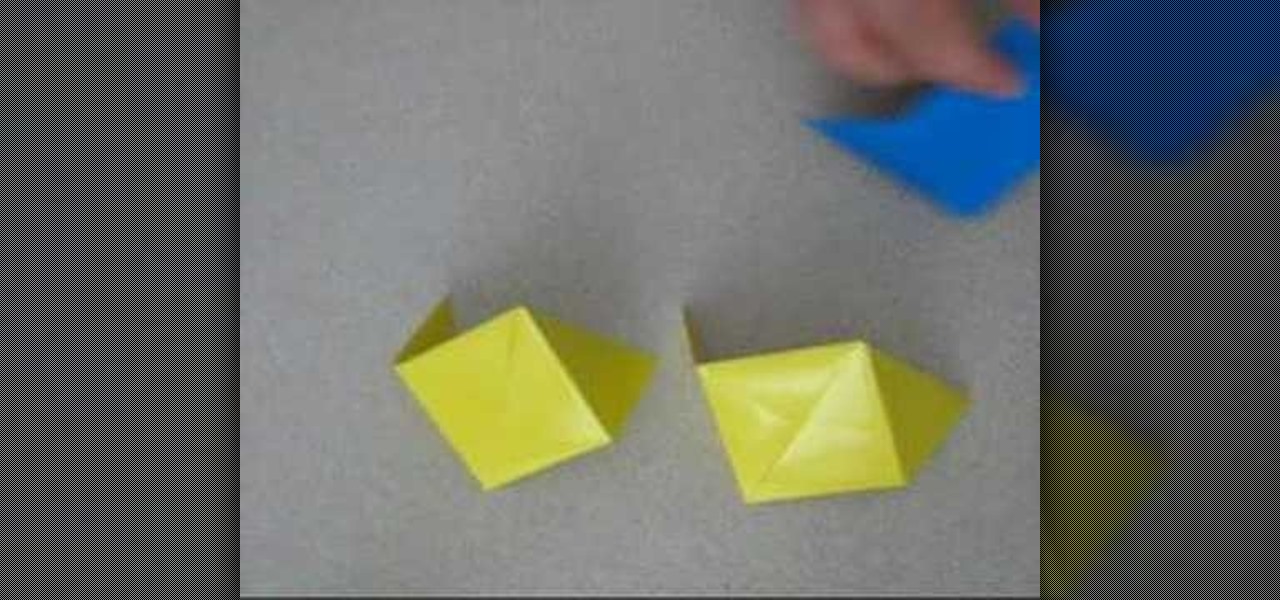In this video PCMECH give a walkthrough the installation of a bootable Linux on a USB thumb drive from Windows. For this it's recommended to use a USB stick with a capacity of at least 1GB. First the UNetBootin application should be downloaded from the site mentioned and run the program keeping in mind to plug in the USB stick prior to the running of the program. Next the desired Linux distro and version should be selected and run as shown in the video. If you already have a distro you can us...

Tasktutorial.com shows us how to create drag and drop functionality into a flash program. Start off by making a few shapes in flash and then add color to each of them, a different one for each shape in order to differentiate between them. After doing this select all the shapes by dragging the cursor over them, once done distribute the shapes into layers by going into the 'modify' drop-down button at the top, then timeline and there will be the option to distribute. Now we have to turn the sha...

Dogmantics dog trainer Emily Larlham shows us some exercises that should be repeated once a day in the first sixteen days of your dogs life to create a super puppy!

When your remote isn't working, it's hard to tell what's broken. Is it the remote, the think the remote's supposed to be controlling, or maybe even just the batteries? This quick and easy how-to will help your troubleshoot your remote. Follow along and learn how to check if a remote controller is still working.

Check out this cool hack from The Emo Lab. This video tutorial will show you how to speed up Internet Explorer!

Check out this cool hack from The Emo Lab. This video tutorial will show you how to do a few Windows registry hacks!

Check out this cool hack from The Emo Lab. This video tutorial will show you how to boost performance in Window XP!

Having problems with subtraction. For some people, mathematics doesn't come easy, but there are tricks to solving certain problems, like subtraction. Check out this math video tutorial to learn how to perform mental subtraction for math class.

The check just arrived; now what? Whether you sipped tap water all night or ordered a rare bottle of wine, we have an answer. Learn how to avoid over paying. Follow proper bill splitting etiquette with this how to video.

Check out this crazy kid from the Netherlands as he tries to teach you a bit of magic... called Dutch Magic!

Check out this crazy kid from the Netherlands as he tries to teach you a bit of magic... called Dutch Magic!

Check out this crazy kid from the Netherlands as he tries to teach you a bit of magic... called Dutch Magic!

A quick video showing how to get free music online. May take a couple minutes per song. To prove quality I used the song i download in the video as background music. "I Wish" by Skee-Lo

Wouldn't your TI calculator be way cooler with some sweet programs like Nintendo or Tetris? This is a short tutorial on extracting the files from a ZIP archive, and transferring them to your calculator.

This is a how to video on choosing the right surf wax for the conditions you will be surfing in. You got tons of choices. It's pretty easy. Gauge the water temp by checking Surfline.com. Then you just check the labels to find out what kind of wax you want. They feel and smell different.

Check out this instructional home repair video to learn how to identify and find your manufacturer's label and model number on your refrigerators and freezers. The model number is usually essential. People make the mistake of assuming that the name and number on the front panel is all you need. Many fridge and freezer manufacturers use the model number as well as the serial number. Most have the ID plate inside of the door by the salad bowl, while some hide it behind the kick plate at the bas...

This tutorial on the companion Tech Ease for Mac site shows you how to use Inspiration to create concept maps that help you brainstorm and organize your ideas. The movies were recorded on a Mac, but Inspiration is a cross-platform program so the steps shown should work on the Windows version of the program as well. Watch and learn how to use Inspiration to create concept maps.

Check out this how-to video to make ice cream in five minutes with liquid nitrogen, starring Charles Cox. Also, check out the shattering flower demonstration after learning how to make this liquid nitrogen ice cream!

Check out this how-to video if you want to fold an origami star to nice melodies.

Another somewhat unwilling piece of paper bites the dust. Check out this how-to video if you want to make spring into action origami. Maybe you are an expert at origami or maybe you don't know the first thing about origami; either way, check out this fun, origami instructional video for mastering spring into action origami.

Check out this how-to video if you want to origami a giant, star.

Check out this how-to video if you want to origami a star that can be related to a geometry lesson. Maybe you are an expert at origami or maybe you don't know the first thing about origami; either way, check out this fun, origami instructional video for mastering an origami star.

Check out this how-to video if you want to origami a polyhedron with twelve pieces of paper. Maybe you are an expert at origami or maybe you don't know the first thing about origami; either way, check out this fun, origami instructional video for mastering a polyhedron with twelve pieces of paper.

Check out this how-to video if you want to origami a tetrahedron with a rectangular shaped paper. Maybe you are an expert at origami or maybe you don't know the first thing about origami; either way, check out this fun, origami instructional video for mastering a tetrahedron with a rectangular shaped paper.

Check out this how-to video if you want to origami a cube with one piece of paper. Maybe you are an expert at origami or maybe you don't know the first thing about origami; either way, check out this fun, origami instructional video for mastering a cube with one piece of paper.

Check out this how-to video if you want to origami a cube with twelve pieces. Maybe you are an expert at origami or maybe you don't know the first thing about origami; either way, check out this fun, origami instructional video for mastering a cube with twelve pieces.

Check out this how-to video if you want to origami a cube with 6 pieces. Maybe you are an expert at origami or maybe you don't know the first thing about origami; either way, check out this fun, origami instructional video for mastering a cube with six pieces.

Check out this instructional video on how to darn a sock. Don't you want to know how darning a sock consists of? Check out this how-to video for information.

Check out this video tutorial on how to use the Band Website Template. This is just a quick tour of it, explaining why it was built and why it can be useful for bands and their web designers. So, if your a band or a CSS web designer, check this out, because you're Internet page isn't getting any prettier.

Check out this video on how to read a binary clock, courtesy of glassgiant. The current binary clock comes in both java and flash. So, check out this tutorial on how to actually tell time with a binary clock, because we all know it is quite confusing. Some people even have trouble with analog clocks, yikes!

In this home repair video, Bob Schmidt shows you how to check to see if your level is still accurate.

Tim Carter of AsktheBuilder.com demonstrates several ways to check for square to make sure your jobs turn out right. What is square? Are they talking about a framing square? No, they are indicating the all the corners in a project are 90 degrees. There is a way to check your object for square without doing a lot of fancy math. An essential video for properly remodleing a room.

Big Tony the plumber discusses the home heating oil fuel tank and how to use a gauge indicator to check the amount of oil in your tank.

This video shows how to check your shock absorbers also known as dampers, shocks, shockers or shox. If they are no longer doing their job, they will need to be replaced.

With the help of a friendly Blue Tongue Skink, Ron Dupont, shows you a simple way to check the general health and wellness of your pet lizard.

In this video, learn how to check your turkey for doneness using a thermometer.

When taking care of your dog, you need to check his ears - check for wax build up, funny smells and more. This video gives tips on keeping those dog ears clean.

Google's feature drops for Pixel devices have added fun and useful new abilities, such as AR effects for Duo, Call Screen automation, scheduling Dark Mode, and Quick Access Wallet for Google Pay, that are exclusive to the company's line of smartphones.

Microsoft Excel is one of the most powerful programs for modern businesses. By allowing you to manage, sort, and analyze large collections of data, Excel provides an essential service for any company interested in using the power of data science to its advantage.

While hackers know and love the Raspberry Pi, many don't know of its cheaper cousin, the microcontroller. Unlike a Pi, which can be used more or less like a regular computer, microcontrollers like the Wi-Fi connected ESP8266 require some necessary programming skill to master. In this guide, we'll build an Arduino program from scratch and explain the code structure in a way anyone can understand.