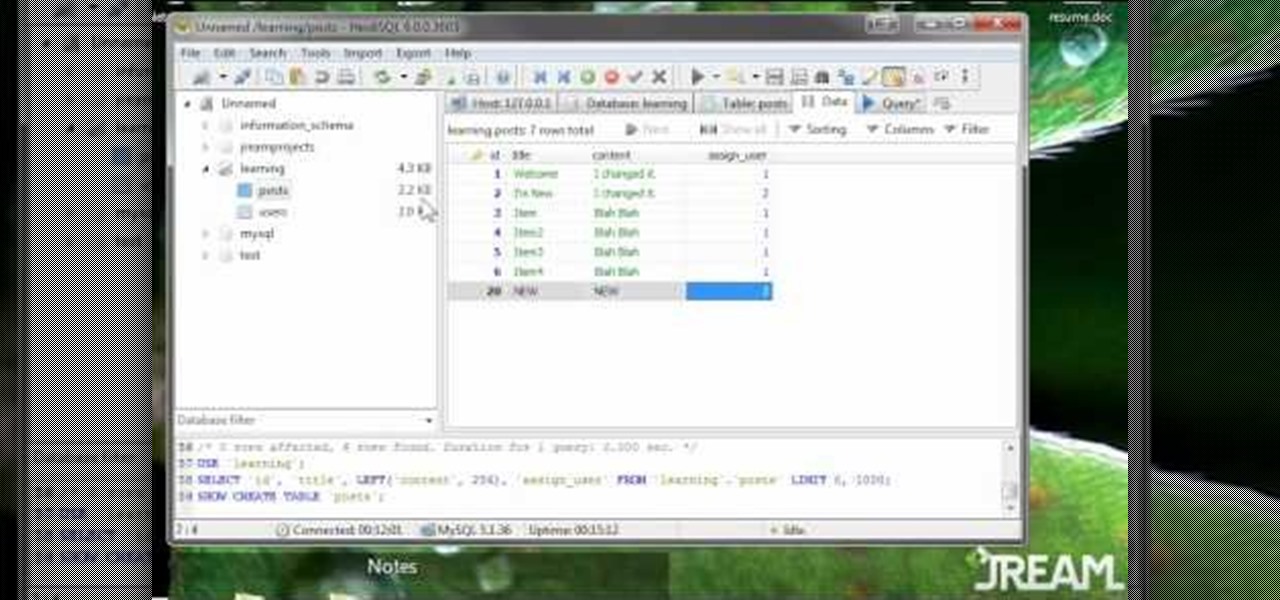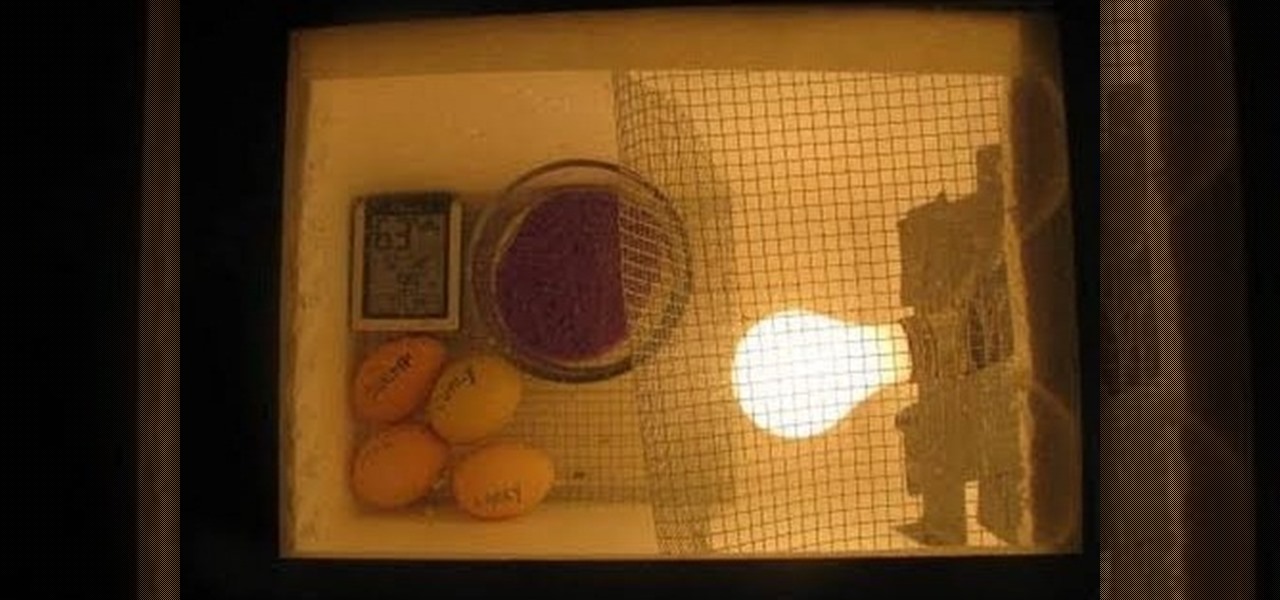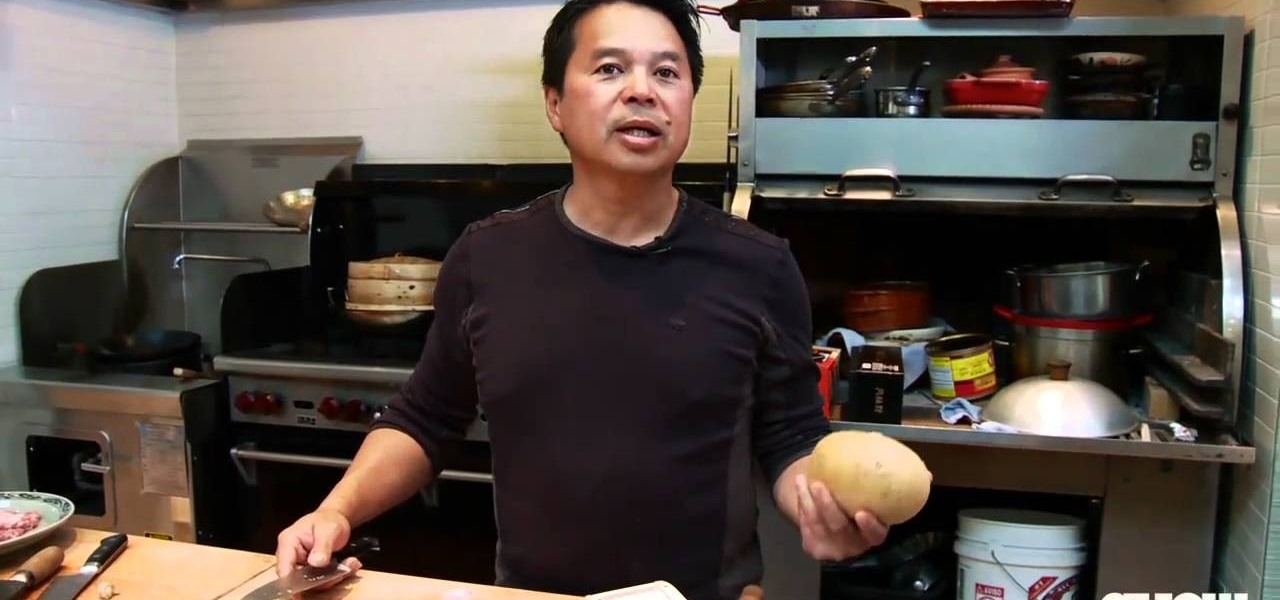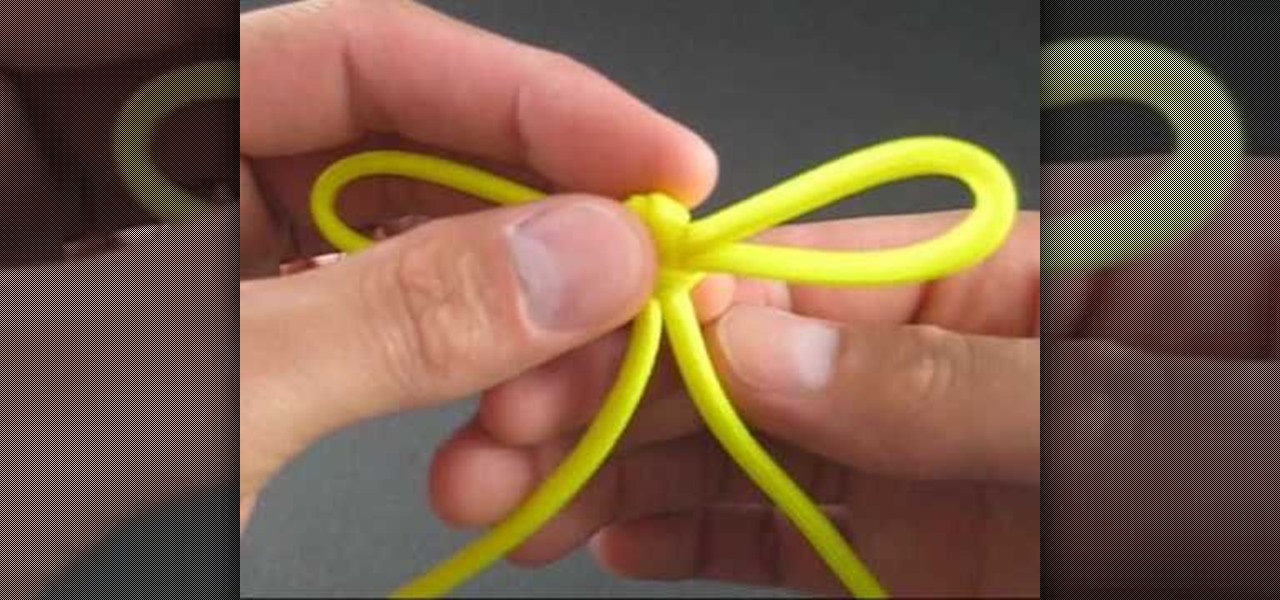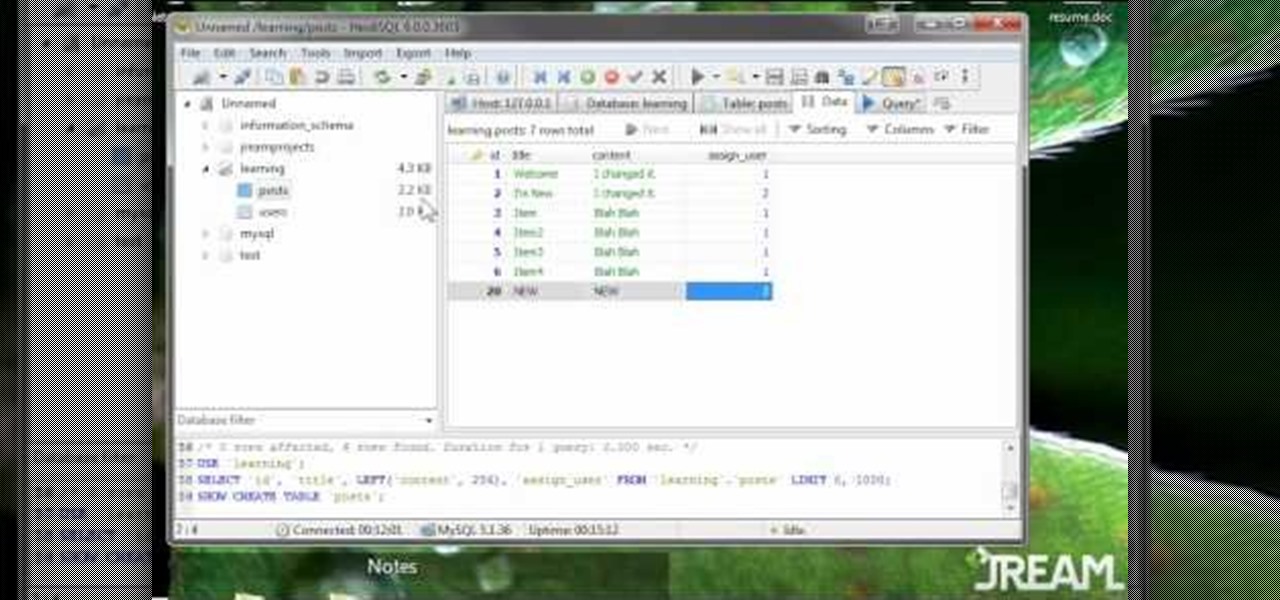
JOIN commands in MySQL can be scary, and a bit tricky to master - but that's where this video comes in. This clearly and succintly demonstrates what a JOIN in MySQL is and how you can painlessly use these commands in your projects.

This tutorial will work for most any 3D rendering program, such as Houdini, 3ds Studio Max or Maya. Learn how you can replicate the dynamic look of fire, smoke and explosions. Create digital fire and other fume effects with your computer.

If you are the proud owner of a Dodge Neon with a check engine light on and it's showing error code P0141 on your scanner, you probably need to replace the rear oxygen sensor. This video will show you how to do that as easily as possible.

The crankshaft position sensor on a car can cause the check engine light to come on a lot if it's not working, and they do wear out and need to be replaced eventually. This video will show you where to find the sensor on a Nissan Altima 2.5.

Depending on how well your T-shirt design is, you may never get caught cheating on your exams! The more words you throw on your shirt, the less likely any one would notice they're not just any ol' words! Learn the clever way to cheat on your test with a custom-made tee!

In this video 2 people show you copy and paste functions on a Mac and a PC. On the PC, the girl copies a paragraph of text on a web page by highlighting it, right clicking, and selecting copy. Then she opens up a TextEdit program and pastes it into there and saves it. On a Mac, just like the PC, he highlights the paragraph, but this time he drags the highlighted portion right to the desktop. This will automatically create a file right on your desktop. If you open it up, it will open up in a t...

The Roland TB-303 should be a part of every electronic musicians arsenal, but cannot be because of it's scarcity. If you have a MicroKorg, however, you can make a patch that provides a decent approximation of the 303 sound, and this video will teach you how to program it.

"Fireflies" made Owl City a star, and it a stirring piece of modern songwriting. If you have a piano and want to capture the amazing textures of the song in a solo piano cover of it, watch this video to learn how to play it.

Do you yearn for the days when house music had a soul and didn't sound like something that combat robots are supposed to dance to? Check out this video. It features a veteran DJ explaining all sorts of techniques for creating old-skool house beats, mostly using amazing 1980's equipment like the Roland TR-808 and 909.

Sure you can go and make something cheap and unauthentic with a cardboard blade, or, you can REALLY live your dream of being Ezio, or Altair, by checking out this awesome video from IndyMogul on how to make a spring loaded hidden arm blade that will ALL of your friends squealing in jealousy!

Most good rap songs, or at least those modeled on the 1990's model, feature a thumping sub bass track designed to max out whatever size subs you've got. If you want to produce classic hip-hop beats yourself, watch this video to learn how to create epic sub bass synth tracks in Reason 4.

Justice might not have produced any new material in a while, but their place in electronic music history is already secured due to their filthy electro-house beats that have become ubiquitous in the years since they first broke out. Watch this video to learn how to make a dirty electro bass synth line like theirs in Reason 4.

If you have a folder that contains many images (say anything in excess of 200) and you open it in Windows Explorer with the thumbnail view turned on. You would notice that it takes some time for all the thumbnails to load completely.

Zombies are in, as always, and if you want to ride the wave of zombie madness this Halloween, check out this two-part video guide. It will teach you how to create really scary professional-looking zombie makeup for your face that will convince just about anyone you're out to eat their brains.

If you're just getting into balloon twisting but are looking for something a little more advanced then say, a flower, then check out this awesome video! In it you will get a step-by-step beginners guide on how to create a simple air plane that will impress anyone!

Power steering is one of the nicest and least-appreciated amenities of the modern car, and if yours stops working you'll know it fast. In this video you'll learn how to check if your power steering hose is leaking and how to replace it if it is.

This is a video tutorial in the Computers & Programming category where you are going to learn how to quickly change your user name in Facebook. Click on start and then click on all programs. Go to accessories and click on system tools. Now select character map. Write whatever you want in the character map window and minimize the window. You must write two words with a space in between. Go to your Facebook account and move your mouse over settings, but don't click. Click on account settings. N...

Partitioning simply refers to the process of logically dividing the space on your Hard-disk into different drives. The methods shown in this video only apply to users of Windows Vista and Windows 7 operating systems.

Home farming is easier than you think, especially when it comes to incubating your own chicks from eggs to raise! If you're curious on how to build your own cheap egg incubator, check out this video! In it you will get all the info about temperature, humidity and more for your home incubator!

Halloween is only a few weeks away, fellow goblinesses, which means it's time to begin planning for your costume, makeup, and nail look. If you're planning to dress up as a vampire this Halloween or simply want a mischevious nail look that screams "Halloween" and "Twihard" all at once, check out this nail tutorial for creating a bloody fang vampire nail look.

Well, you've been scoring hard, but not hard enough, it's time for a penalty shoot out and you're on the goalkeeping end. If you're having trouble figuring out how to dive and save, check out this video tutorial. In it you will get some basic tips on how to be a top goalkeeper.

The beautiful game, Football (Soccer for those of you in the US) is full of all sorts of unique and advanced techniques that you can use in FIFA 11 to defend with! Things such as a Secondary Press, Jockeying and even Running Jockey. If you're still getting scored on and are looking for more advanced techniques to try, check out this video for some advanced tactics for defending.

Sweep picking is that thing them younguns are into these days, trying to become the next Steve Vai or Eric Johnson, and you have to admit, it is pretty cool if you can use it right. (like anything in guitar and music in general) If you'd like to learn the basics check out this video on how to do basic sweep picking over a I, IV, V progression and connect the arpeggios together!

Film Noir, or black film, is a type of film that can easily be attributed to classics such as the Humphery Boggart films of old (Maltese Falcon, King of the Underworld, ect.). If you're looking on how to create the effect yourself without a big budget, check out this video! John Hess gives you some basic tips to creating the effect with lighting and more!

In this four-part tutorial series, you'll learn how to create an advanced login system with Microsoft VB 6. Whether you're new to Microsoft's popular event-driven program language & IDE or a seasoned developer merely looking to improve your chops, you're sure to find benefit in this free Visual Basic programming lesson. For more information, including a complete demonstration and detailed, step-by-step instructions, take a look.

Start blogging directly from Micrsoft Word! Use spellcheck, and never worry about your browser eating your post. You can write your own perfectly formatted blog posts using Word 2007. And when you're done, you can even publish the post directly from the program to your Word-compatible blog on the web.

You can create your own custom icons in the same style as icons in the Apple Store. Then you can upload these to your phone as custom icons - or if you're an app developer, attach these icons to your program!

Justin Bieber appears to be here to stay, at least until his voice gets deeper, and his parade of hit songs continues unabated. This video will show you how to play one of his many huge singles, "U Smile" on the piano. You can even check out the sheet music to the song here.

In this food tutorial restauranteur Charles Phan shows you how to make his all-time favorite dish, steamed ground pork with salted fish. Simple and quick enough to whip in a time pinch, this Asian dish is flavored with water chestnut, red onions, mushrooms, and ginger for an interesting texture.

Be queen for a day by dressing yourself up as this fabulous drag candy queen! Others will kneel at your highness' feet as they swoon over your sparkling eyes, princess hair, and coral red lips.

Lego Mindstorms is a great way to take your Legos to the next level by adding in the flavor of robotics! But, with taking it up to the next level, it does get a hair tougher! And if you're having trouble working with the Mindstorms software, this great video with Patrick Norton and David Calkins goes over each step of using the software so you can have your very own robot ready to go in no time!

In this video, we learn how to open files/folders/programs with hyperlinks. First, go to your computer, then go to tools, and folder options. Underneath the section that says "click items as follows" you can change your preferences for how you want items to appear and pop up, then click ok. Now, go to your web browser or a different page with a link and click on a hyperlink. Once you do this, you will get to see how your settings have changed how this looks and opens, then change your setting...

In this great two-part video you'll learn how to change the basic color scheme of the Arjuna X theme on WordPress. The video uses the program GIMP, a free image editing program as an alternative to Photoshop, to help create new images for your header and page.

In this clip, you'll learn how to work with HD media in Final Cut Pro. Whether you're new to Apple's popular motion graphics and compositing software or a seasoned video professional just looking to better acquaint yourself with the program and its various features and filters, you're sure to be well served by this video tutorial. For more information, including detailed, step-by-step instructions, watch this free video guide.

In this video tutorial, viewers learn how to use the MP4 video converter software, ImTOO. Begin by downloading the program from the link provided in the video. Once downloaded and installed, open the program. On the right side under Profile Settings, users are able to select name, video size, video quality, audio quality, channel and split of the video file. Then click on the Profile combo box and select an output format for the video. Now click Add Files to import a video into the software. ...

In this tutorial, we learn how to jailbreak an iPod Touch 2G on Windows Vista or XP. First, go to this website and install the folder http://www.sendspace.com/file/9e9e9w. Next, run the program in compatibility mode on your computer. Now, you will put your iPod into DFU mode by holding the power and home button for 10 seconds, then let go of the power button and hold the home button for 10 more seconds. Next, Run the Redsn0w software, then unplug your device and then plug it back in. After th...

In this tutorial, we learn how to program a thermostat. First, you will need to look up what your home temperature should be at all times, depending on how large it is and what time of the day it is. Once you do this, you will go to your thermostat and figure out how to change the temperature settings for each day of the week. Adjust the temperature to change when you are home and for when you are not going to be home. If you don't have the heat on when you aren't home, this will help you to ...

Need to know how to rotate geometry in AutoCAD 2011? This clip will teach you everything you'll need to know. Whether you're new to Autodesk's popular 3D drafting application or a seasoned professional just looking to better acquaint yourself with the newest iteration of the program, you're sure to be well served by this video tutorial. For more information, including step-by-step instructions, watch this free video guide.

If you're looking to tie something that is elegant and beautiful, then this next tutorial has something for you. This video is going to show you step-by-step on how to tie a Japanese bow knot.

In this video tutorial, viewers learn how to add location shortcuts to KDE open file dialog. This task is very easy, fast and simple to do. Begin by opening the program. Then click on File and select Open. In the Open File window, right-click on the left side panel and select Add Entry. In the Edit Quick Access Entry window, type in the description, URL and select an icon. Finish by clicking OK. This video will benefit those viewers who use the KDE program, and would like to learn how to add ...