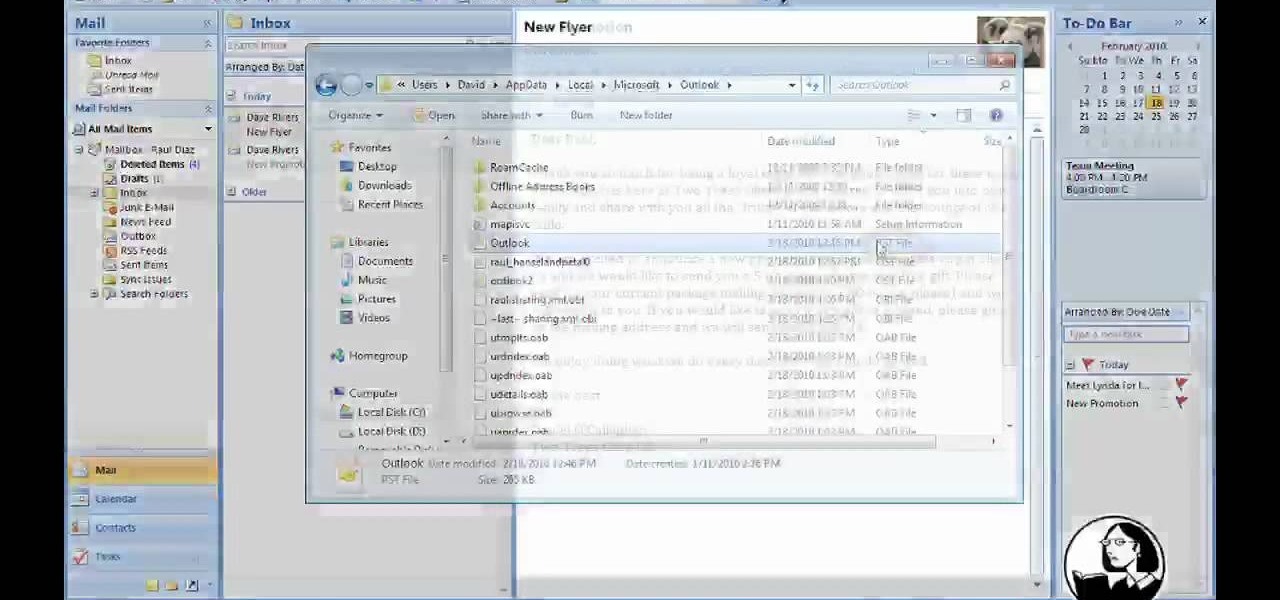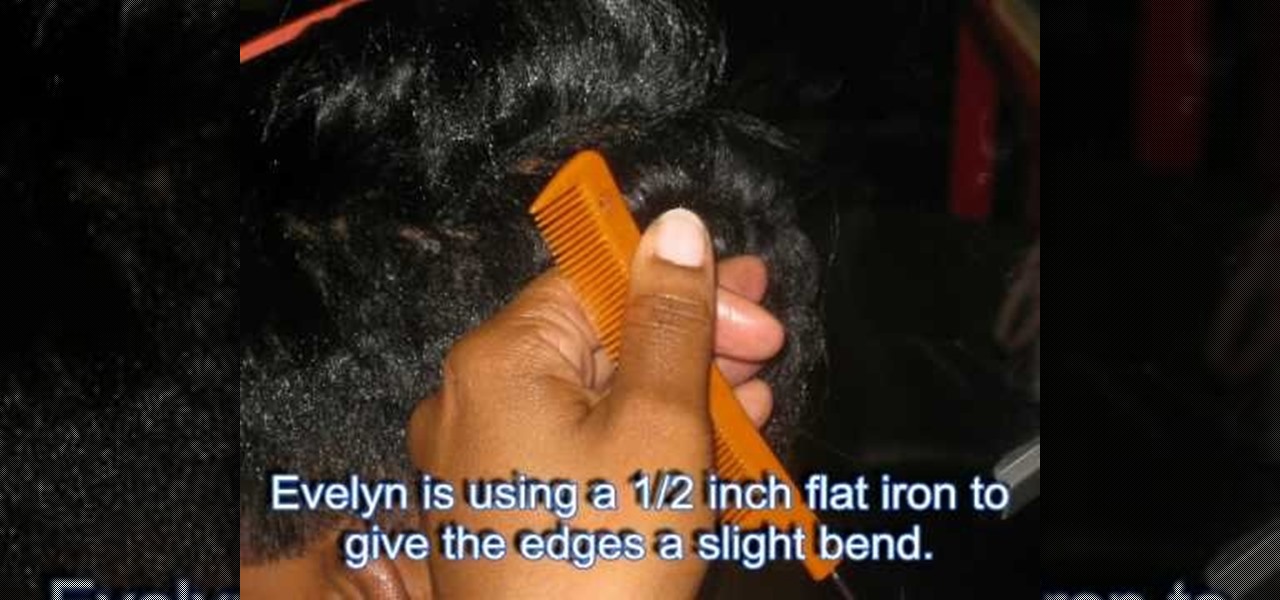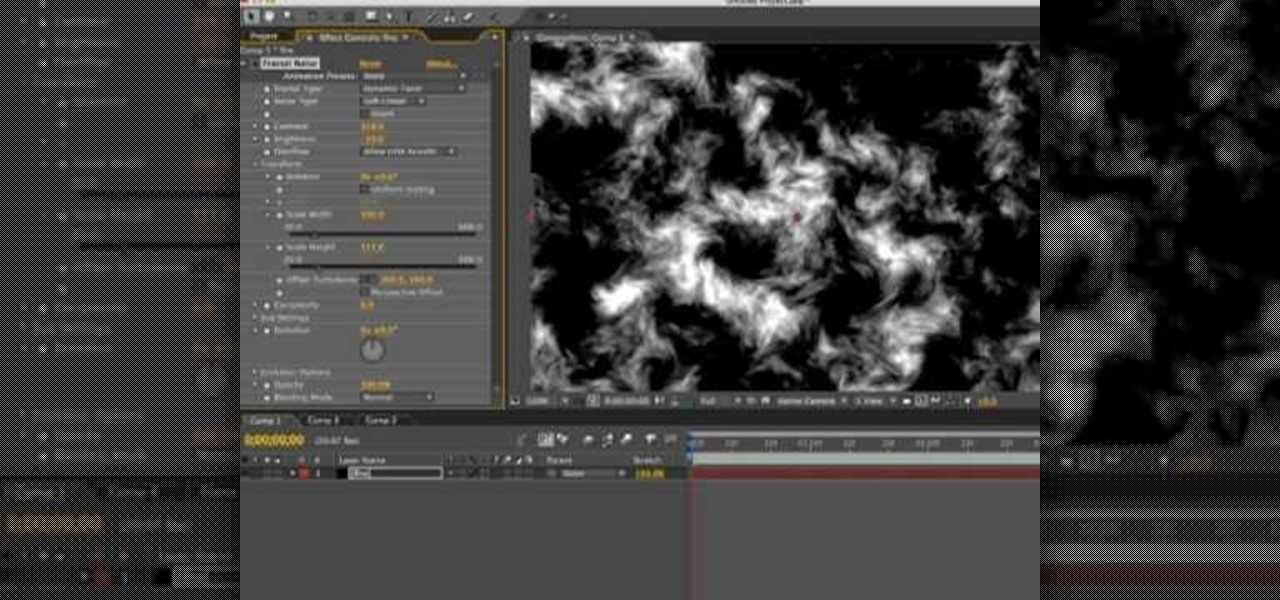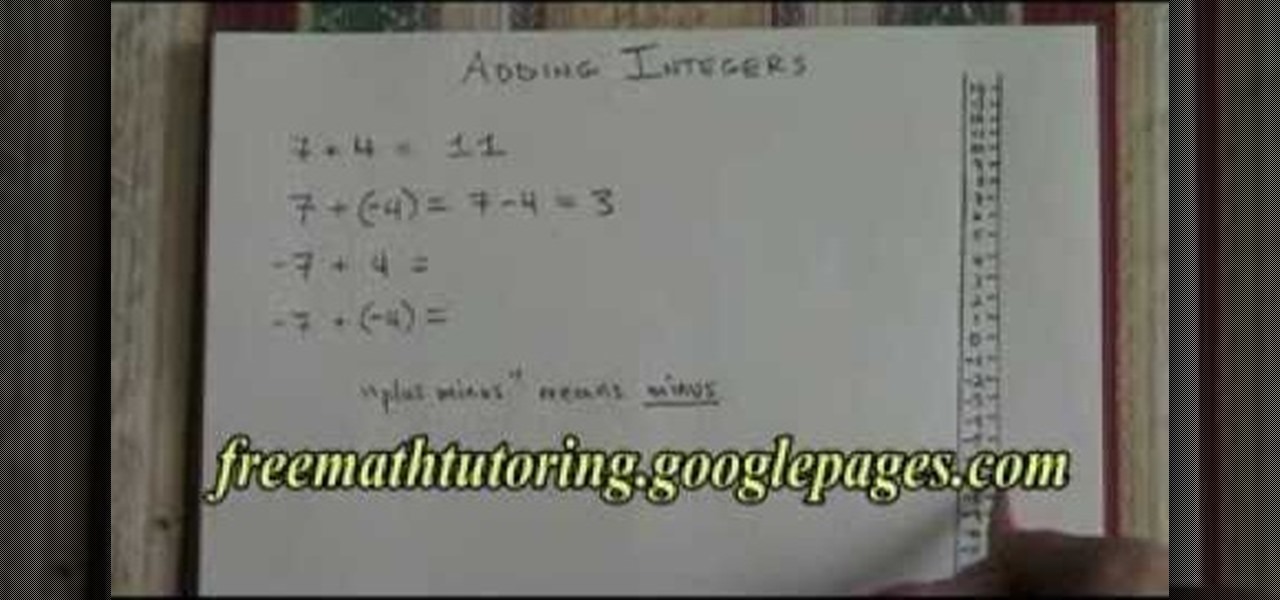Check out this video if you are having trouble with Madden NFL '09. In this clip, learn how to flip your team's abilities around to strengthen your offense. This hack works in franchise mode and is super effective, so try it out and you'll be bringing your team to the Super Bowl in no time.

You never know when disaster will happen. You could be going about your business one minute and the next - the power blows out. There are many reasons why a black out can be devastating and if you have small children or run a business that needs to stay lit, check out this video. In it, you will learn how to safely setup and operate a generator to keep your power going through thick and thin.

If you have a new Hyundai that is equipped with a head-unit GPS, check out this tutorial. In this video, you will learn how to use Hyundai's 2010 GPS model. This GPS is touchscreen and responds quickly and easily to your commands. So, follow along and get started on your destintion.

Learn how to use the vanishing point tool when working in Adobe Photoshop CS4. Whether you're new to Adobe's popular graphic editing program or a seasoned design professional looking to better acquaint yourself with the new features and functions of this particular iteration of the application, you're sure to benefit from this free software tutorial. For more information, watch this designer's guide.

Learn how to artificially age your digital photographs using a number of common filters in Adobe Photoshop CS4. Whether you're new to Adobe's popular graphic editing program or a seasoned design professional looking to better acquaint yourself with the new features and functions of this particular iteration of the application, you're sure to benefit from this free software tutorial. For more information, watch this designer's guide.

In this video, learn how to make a tank track using the computer program, Blender 2.5. This track is great for animation and design and can be added to any drawing of an army tank. Tracks can be tricky to get right but this video should be able to help you out and walk you through it.

Covered hangers are great for your clothing. They help to maintain the shape and texture of your dresses, plus they look nice! Check out this tutorial and use old scrap fabric to cover ordinary wire hangers and make them look expensive and stylish. This is a great idea for a guest room or anywhere else you would like to add a special, homemade touch.

See how to use the Format Cells dialog box and the pop-up mini-toolbar in Microsoft Excel 2007. Whether you're new to Microsoft's popular digital spreadsheet application or a seasoned business professional just looking to better acquaint yourself with this particular iteration of the program, you're sure to be well served by this video tutorial. For more information, including step-by-step instructions, watch this free video guide.

Speed up your MS Excel workflow with these handy formatting key commands. Whether you're new to Microsoft's popular digital spreadsheet application or a seasoned business professional just looking to better acquaint yourself with this particular iteration of the program, you're sure to be well served by this video tutorial. For more information, including step-by-step instructions, watch this free video guide.

Learn how to use the Quick Brushes feature in Aperture 3. Whether you're new to Apple's popular photo editing application or a seasoned professional just looking to better acquaint yourself with the newest iteration of the program, you're sure to be well served by this video tutorial. For more information, including step-by-step instructions, watch this free video guide.

Looking for a primer on how to blend two separate surfaces in AutoCad 2011? Whether you're new to Autodesk's popular 3D drafting application or a seasoned professional just looking to better acquaint yourself with the newest iteration of the program, you're sure to be well served by this video tutorial. For more information, including step-by-step instructions, watch this free video guide.

In this tutorial, learn how to use a Japanese paper printer called a Print Gocco. This device is used to print beautiful, uniform projects so that you can make many designs, quickly. This is great to use for wedding invitations or programs. This video will show you exactly what to do once you receive this fun printing press in the mail - all the way from Japan!

Need help making the switch from Outlook 2003 to 2007? Give this guide a gander. This free video tutorial presents an easy-to-follow overview of everything you'll need to know to migrate your data from one program to the other. For more information, and to get started using Microsoft Outlook 2007, watch this free video guide.

Have you ever wondered what you would look like with bangs but don't want to cut your hair? Check out this tutorial, then! In this video, Judy will show you how to create fake fringe that looks totally real so you can try out a new look without a big commitment. Have fun and see how many compliments you get on your new bangin' bangs!

If you are growing your hair super long, you may need to check out this tutorial. In this video, made for girls who already know how to braid but need a few tips, you will learn how to manage that long mane and keep it in a tight braid.

In this tutorial, learn hwo to apply makeup for stage performances such as dance recitals, play performances, cheerleading competitions, figure skating and anything else where all eyes will be on you.

Check out this video for a step by step on making overnight French toast. This recipe is sweet and sugary and makes a fantastic dessert or a daring breakfast. Eat this in moderation, however, because it involves lots of butter and sugar.

In this tutorial, learn how to create background images for your comic books using the computer program, Sketchup. Hand drawing is a thing of the past, and computer designing has taken over.

Don't be afraid of thesis statements - although they seem hard and are very important to your essay they are, in fact, quite simple.

Adobe Dreamweaver is one of them most prominent and effective tools for developing really cool websites. This quick video tutorial demonstrates how to use this powerful program to create thumbnail-to-large photo galleries for your website, displaying you images in an attractive, accessible way.

If you love big hair, check out this tutorial. In it, you will learn how to get Katy Perry's curly, party hairstyle from her "Waking Up In Vegas" music video. You will use rollers and a flat iron to achieve the volume and poof you need for this Vegas ready 'do.

To celebrate 30 years of Pacman, Google released a playable version of the classic game. This game was only available on Google for a couple of days, however. If you would like to play Google Pacman as often as you like, for as long as you like, check out this tutorial. In it, you will learn exactly where to go on the web to download this fun game.

Rihanna is quite the trendsetter. Check out this tutorial from Evelyn-Mitchell Irby and learn how to create, cut and style your 'do just like the princess of pop. This video takes you step by step for African American hair - from extensions to cutting to heat styling.

Geoff and Jack from Achievement Hunter take you into the darkness of the Panay oceans to discover alien-esque floating lights. Is it alien made, a government conspiracy, or a developer screwup? You decide. You too, can go check those lights out to see what you make of them by following the point on the map that is shown.

Use the Quick Start screen to get your FileMaker projects started off on the good foot. Whether you're new to the FileMaker Pro database management program or just want to learn how to take advantage of FileMaker Pro 11's new features, you're sure to benefit from this free video tutorial from the folks at Lynda. Specifically, this software tutorial provides a complete overview of how to use FileMaker's Quick Start screen.

iPods have changed the way we listen to and purchase music. Nothing could be more convenient than having your whole library in one small package. Unfortunately, if something happens to your computer, you can't get your music off the iPod. Now you can! This video will show you how to transfer music from your iPod Nano to your computer using a free program.

If you are looking for a fresh makeup look for summer, check out this tutorial. In it, you will learn how to use foundation and makeup and create a dewy look that will leave you looking fresh and awake.

In fly fishing if you want to achieve the right popping motion, you need to make sure that you hesitate whenever you bring the line back and forth. There are some other important tips to watch out for as well. To find out what they are, check out the tutorial above on how to fly fish with poppers to understand the right way of doing it and the wrong. Enjoy!

There are so many different things that you can do to your Skype account. Besides the fact, of course, than contacting friends and family. Skype is a program that you can make it stand out from the others. So in this tutorial find out how to customize your Skype account by making it your own and making it easier for others to identify who you are. Enjoy!

Flying is complicated enough, especially when you are flying overseas. In this tutorial, Rick Seaney gives you tips on how to find the cheapest flights to popular international destinations. Rick also goes over how to save on luggage and other hidden airport upcharges. So, before you take your next big trip, check out this tutorial and get some insider information on how to avoid hefty costs and enjoy your holiday.

No sushi dinner is complete without the pickled ginger. Ginger is used between sushi courses to cleanse the palette and get you ready for the next delicacy. Ginger is a necessary side dish for sushi, so if you are planning on making your own Japanese food, check out this tutorial and start pickling!

In programs such as Microsoft Word moving text around can save quite a bit of time and for some be easier than re-typing whatever it may be. It's an easy task, but it entirely depends on what kind of computer you own, whether it's a Mac or a PC. In this video tutorial find out how to select, drag, copy, and move text while using a Mac operating system. Enjoy!

Nick from Greyscale Gorilla shows you how to take your flat, uncorrected footage from a DSLR like a Canon 5D or 7D and make it sing.

Yummy! In this tutorial, learn how to make a strawberry bellini. Strawberry belinis are a nice twist on a classic glass of champagne. Bellinis are deliciously sweet and can be enjoyed on any occasion - even brunch! So, check out this tutorial by mixologist Miguel Aranda from the Food Network, and pretty soon you will serving your party guests with the tastiest cocktail around.

What is a cooler effect than fire? Not much! Check out this tutorial and learn how to make very cool flames and explosions in Adobe After Effects..from scratch! This tutorial will take you step by step through the process of making very cool fire effects. Learn this technique and have all the fun of being a pyromaniac without singeing your eyebrows or burning the house down!

Adding integers is a basic tool used in high school math. If you are having trouble adding your numbers together properly, check out this tutorial. This video will show you step by step the rules of addition and offer tips for accomplishing this more easily.

In this video, learn how to use the Classic Bumpit to create height to your hair, and how to style it with a ponytail for a classic glamour look. Watch as the videomaker demonstrates how to keep it from showing and coming out with help from a few bobby pins.

Need some help improving your golf game? Ever hear of stack and tilt? Want to learn what all the fuss is about? Check out Brady Riggs’ analysis of Eric Axley’s full swing and find out about the “stack & tilt” technique. See exactly how to do this golf move for a better golf swing.

The 3D animation program Houdini is automatically bundled with Mantra, Houdini's production-class renderer. In this masterclass, developer Mark Elendt shows you some of the latest features of Mantra including PBR (Physically Based Rendering) and the new volume rendering architecture. He will also review the process of rendering with different rendering engines in Mantra. See how the rendering engine works.

Traveling with a child can always cause problems, especially if you have an infant. Here is some helpful information on how you can get an infant passport. Everyone traveling abroad needs a passport, even a young infant, so make sure that you don't get stuck by the rules of a foreign country. Applying for a passport isn't as hard as you may think, so check out this video tutorial on infant passports.