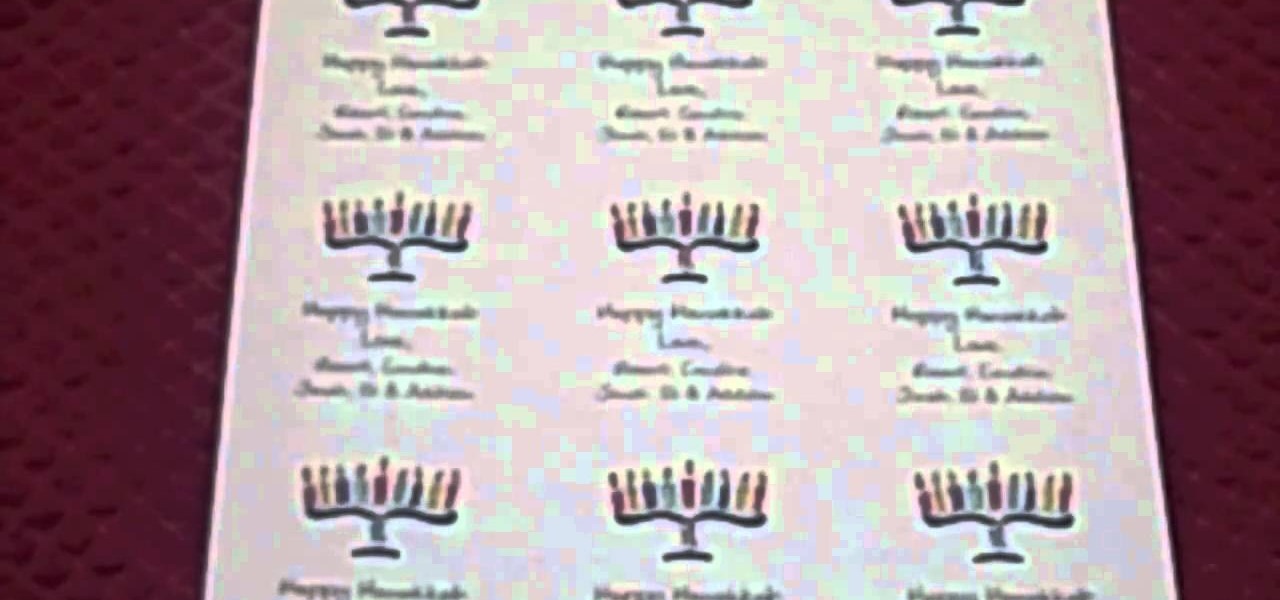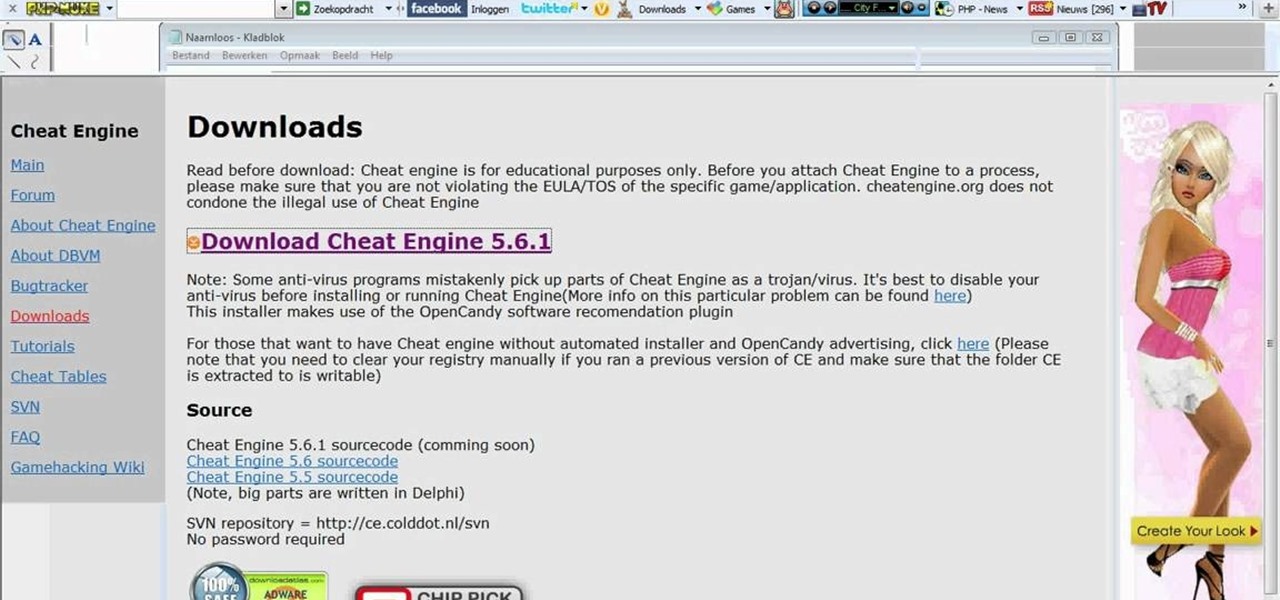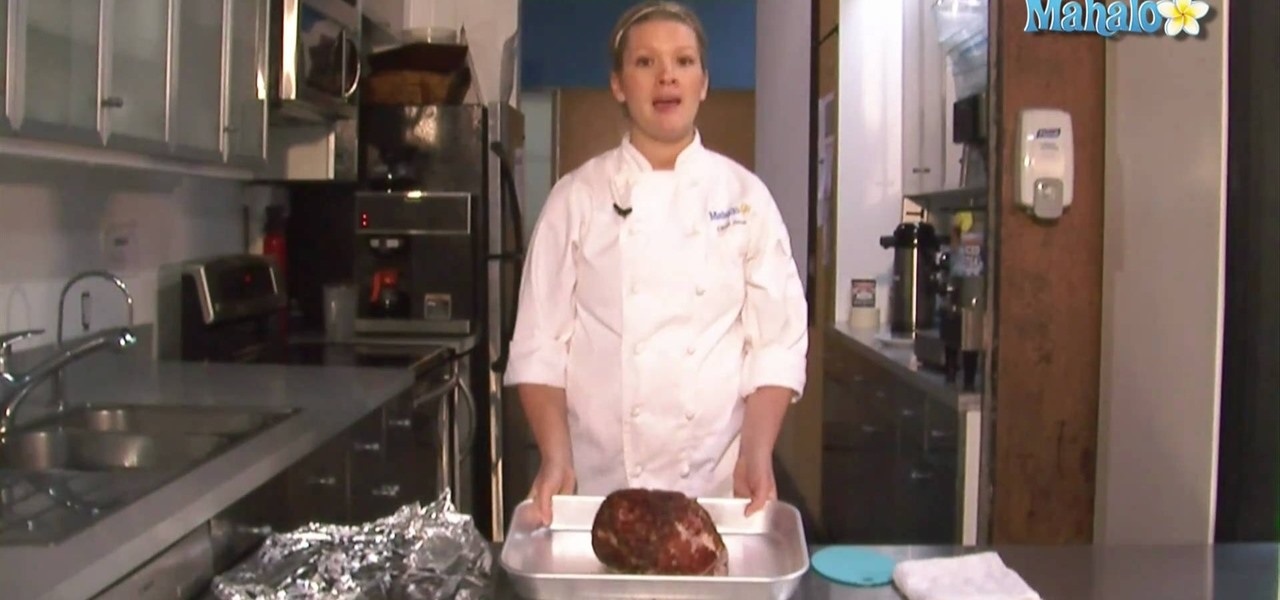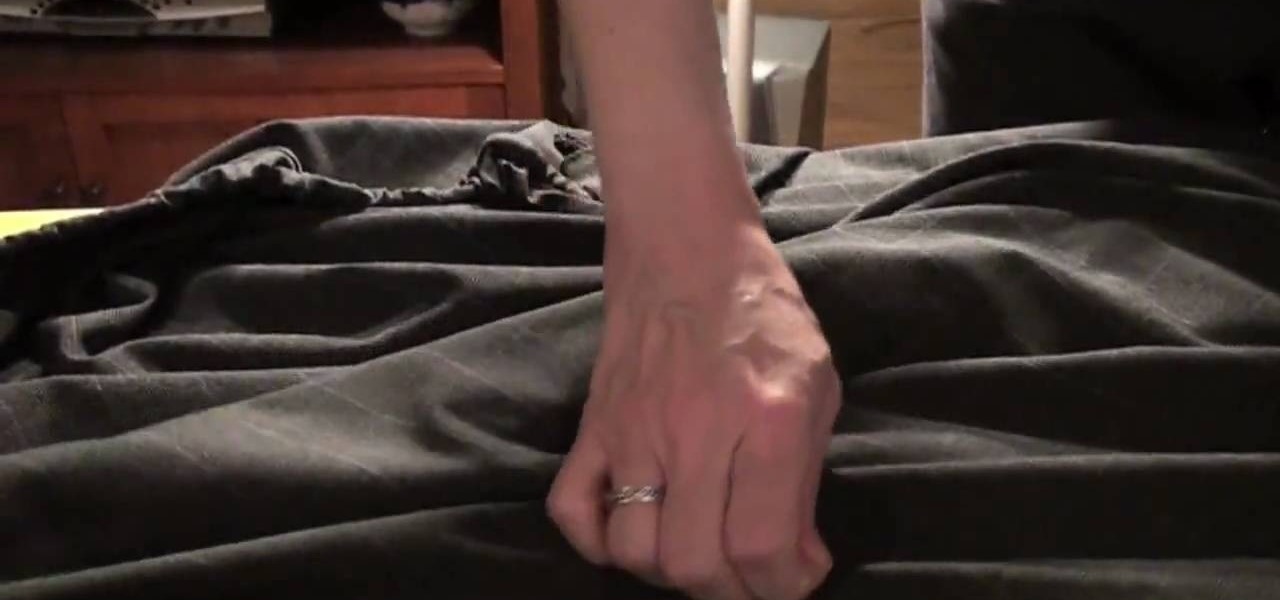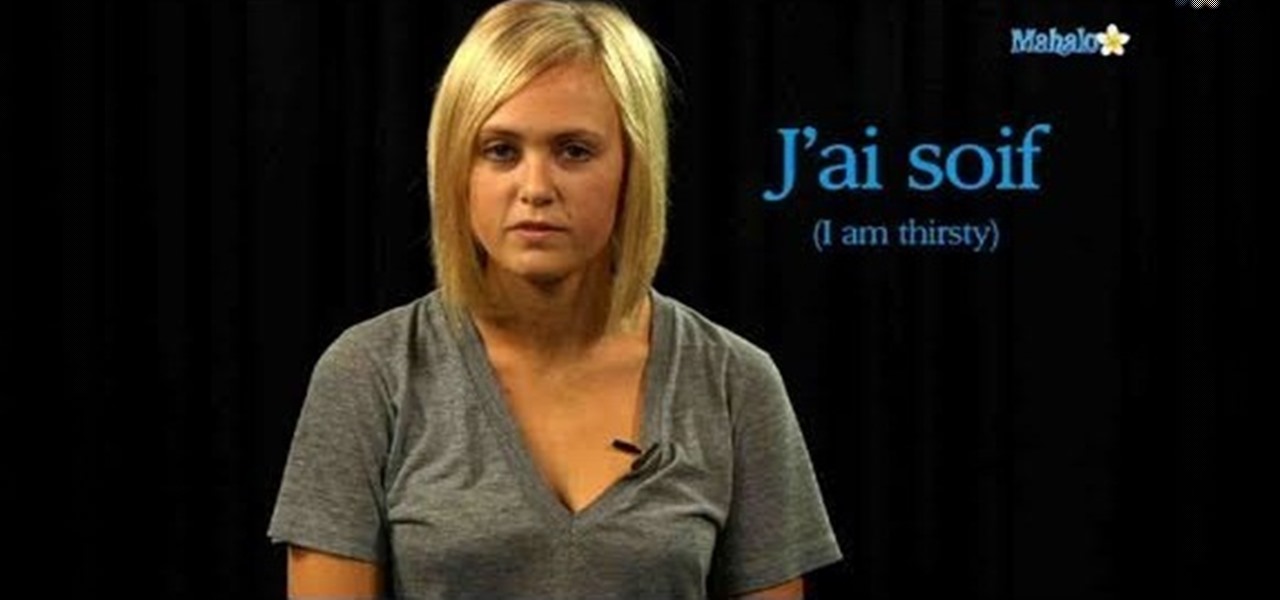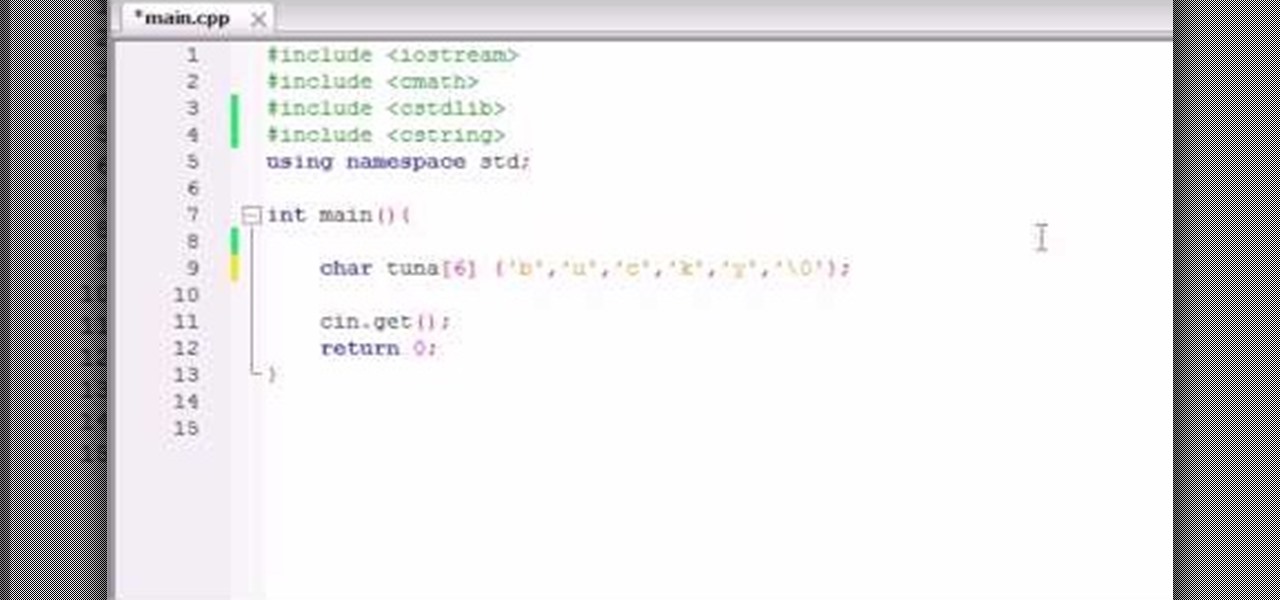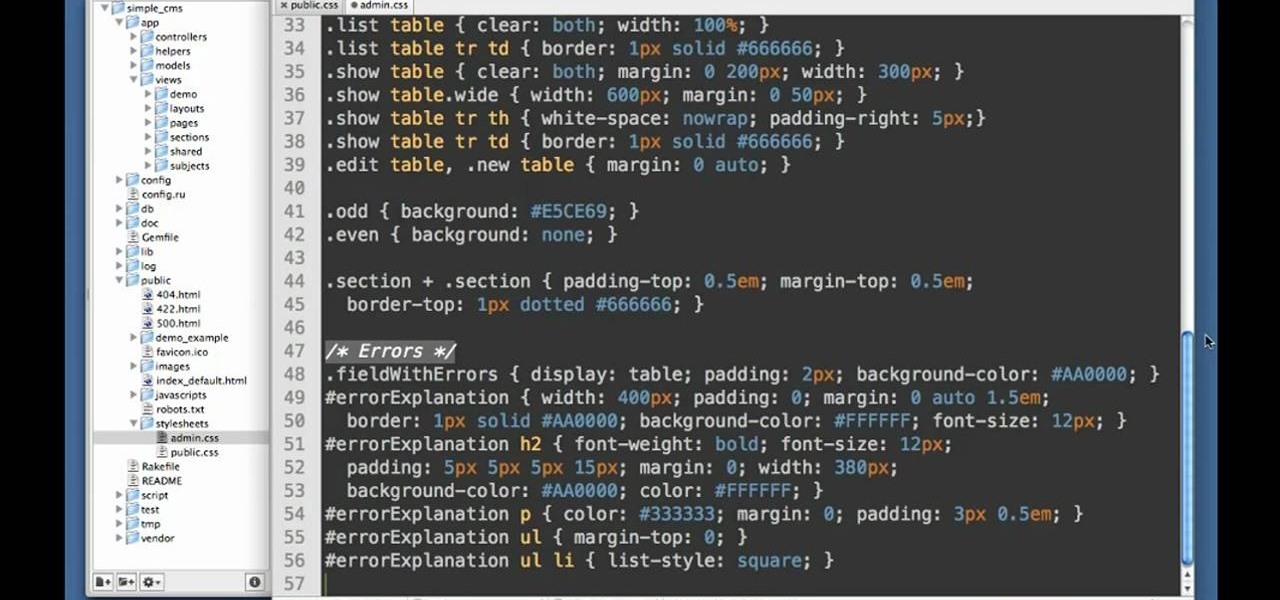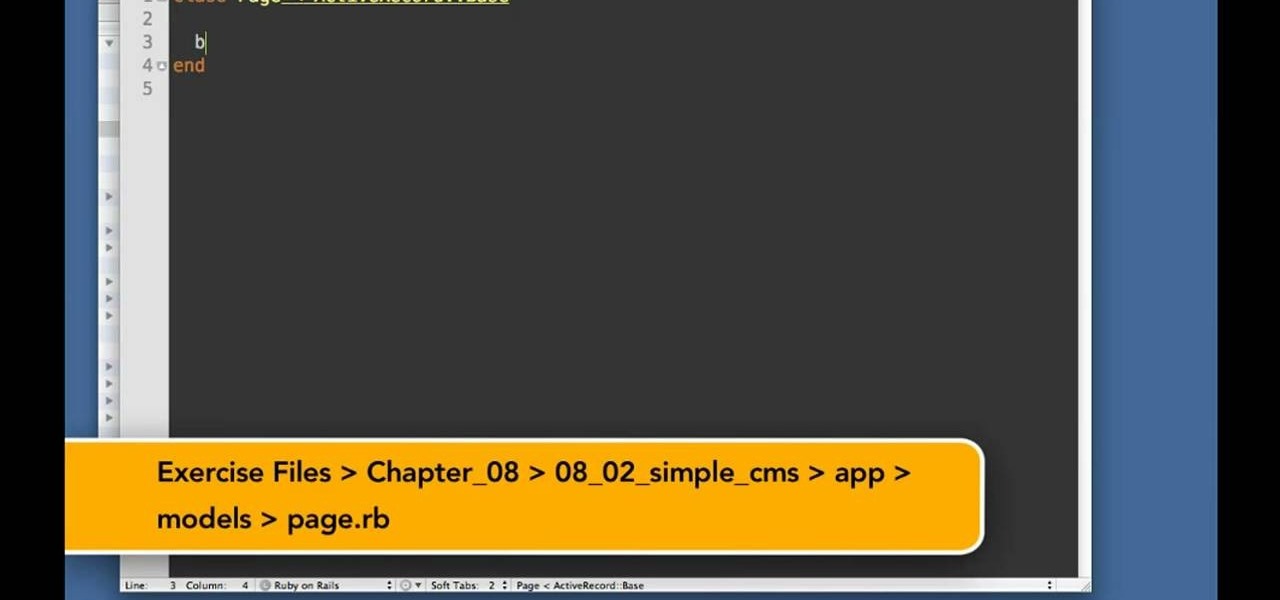Without a doubt this is the biggest bow you can ever wear on your body - ever. And best of all, it's not slightly tackly like a Lady Gaga hair bow or bow clip-on accessory. In fact, this bow is so big it barely looks like a bow at all.

You've seen the custom skins and textures on Minecraft fansites, but how can you make your own? You'll need Minecraft, WinRAR and an art program like Photoshop or Paint.net (as long as it supports transparency) to create your own custom skins and textures.

Learn how to use the snow filter in Sony Vegas 9 or 10! Whether you're new to Sony's popular non-linear editor or a seasoned video professional just looking to better acquaint yourself with the program and its various features and filters, you're sure to be well served by this video tutorial. For more information, including detailed, step-by-step instructions, watch this free video guide.

Learn how to convert between monophonic and stereophonic audio in Sony Vegas! Whether you're new to Sony's popular non-linear editor or a seasoned video professional just looking to better acquaint yourself with the program and its various features and filters, you're sure to be well served by this video tutorial. For more information, including detailed, step-by-step instructions, watch this free video guide.

Fancify your next digital video project by creating a pro-looking intro sequence. With Sony Vegas, it's easy! Whether you're new to Sony's popular non-linear editor or a seasoned video professional just looking to better acquaint yourself with the program and its various features and filters, you're sure to be well served by this video tutorial. For more information, including detailed, step-by-step instructions, watch this free video guide.

Learn how to synchronize a song to a video sequence in Sony Vegas with MixMeister BPM Analyzer! Whether you're new to Sony's popular non-linear editor or a seasoned video professional just looking to better acquaint yourself with the program and its various features and filters, you're sure to be well served by this video tutorial. For more information, including detailed, step-by-step instructions, watch this free video guide.

Learn how to create a simple, manual motion blur effect in Sony Vegas! Whether you're new to Sony's popular non-linear editor or a seasoned video professional just looking to better acquaint yourself with the program and its various features and filters, you're sure to be well served by this video tutorial. For more information, including detailed, step-by-step instructions, watch this free video guide.

We know there are probably like 100,000 "Avatar" makeup tutorials on YouTube, but how often are you really going to wear a striped blue face out of the house unless it's Halloween? Skip the literal interpretation and don an "Avatar" look you can actually wear on the everyday by checking out this makeup tutorial.

If you're looking for some good ideas on what to get your friends, family and loved ones this Hanukkah season, check out this video that lists several creative and inexpensive ideas, such as a personalized dreidel platter or personalized menorah labels.

Yes, you can use Cheat Engine to even hack programs that aren't games, like Microsoft Paint! This tutorial shows you first how to download the most recent version of Cheat Engine, and then use it to hack the attributes in MS Paint!

Just because it's Thanksgiving doesn't mean you're obligated by law to serve turkey at dinner. In fact, if you have a smaller family, or guests who just don't dig turkey that much, a smaller piece of meat, like ham, may be a much better choice.

You can use the free software program Cheat Engine to hack nearly any game, whether online or off, to alter your scores, inventory and experience points. Always make sure you are using the most current and up to date version of Cheat Engine!

When it comes to "Harry Potter" movie premieres, it seems that you just can't get through one without wondering if the movie theater you're at has turned into Hogwarts. The true fans always dress up in their wizarding best, from long cloaks to striped ties to Harry's famous glasses and lightning bolt scar.

The expansion vessel, or expansion tank, is the small tank used in closed hot water heating systems that helps to absorb water pressure. Sometimes, though, your expansion vessel will stop working and will need to be either recharged or replaced.

Are you studying abroad in Spain? Then at one point or another you will find yourself in situation of saying either to your roommate or sexy hot fling that you're going to work.

It's hard enough to get through the holidays without strangling your relatives. It's even harder when you don't speak the same language. If you have family that only speaks French, check out this video to learn how to say "I'm thirsty."

Love chocolate? Can't live without peanut butter? Then we think this yummy chocolate peanut butter ice cream recipe was heaven sent for your taste buds.

Acne sucks. And if you thought it sucked badly enough during your high school years, then imagine how utterly frustrating it is to have your skin clear up for a few years and then for the acne to come back as an adult.

Don't adjust your goggles - this dish is made from vermachilli rather than the more common vermicelli. Vermicelli is a thin, crispy Indian bread that tastes great with sweet spices.

If you've ever embarked on a room makeover mission all by your onesie (or with a nice buddy), then you know that when it comes to repainting a room, you generally have a lot of paint left over in your roller that you don't know what to do with.

Why wouldn't you want to grow a maple tree? Not only would planting and watering it help relieve stress and help you become one with nature rather than with Facebook, but the tree also produces maple syrup.

Roller derby is a sport (kind of) that involves two teams skating rounds around an oval track and trying to get ahead of one another. The fun, of course, is that there are "blockers" who try to prevent the "jammers," or scoring players, from getting ahead.

Just because you're only headed to school or for a Starbucks run doesn't mean you shouldn't look absolutely fabulous. Make sure your hair is always sleek and polished without spending hours doing it by creating this simple messy updo.

Just like teasing a fellow boy toy get a rise out of him, teasing your hair makes your ordinarily flat and dull locks look full of life and big and bouncy.

Let's face it, girls: Sometimes we're stuck five minutes before we have to head out for a party and we have the most inopportune beauty disaster. Whether it's our self tanner streaking and making us look more Snooki than sexy, or you accidentally got ink stains on your hands, there's often little time to take care of the problem.

Do you dread the holiday season because you're the only vegan in a largely carnivorous family? You don't have to be left out of the festivities - or go hungry - this Thankgiving, though, if you make your own food.

Chakli, or Chakri murukku, is a snack that's extremely popular in India and in Sri Lanka. Made from urad and rice flower, the snack gets its savory appeal from the addition of chili, cumin, and other spices.

We can't promise you'll get mistaken for Megan Fox after you complete this makeup look, but we can guarantee you'll get more than a few swoony stares when you're walking down the street.

Let's face it, gals: Not all of us were born with those covetable beestung Angelina Jolie lips. In fact, most of us have average sized lips or even thin lips.

If you don't know what namak pare is, you soon will. The Indian snack dish consists of delicious flour, yogurt, and sometimes butter deep fried in oil or ghee for a crispy, crunchy texture. These crips are sweet and can be dipped into sauces if you wish.

It may be only 20 degrees and snowing outside, but that doesn't mean your face has to look similarly gloomy and dull. Bring some sun from the tropics back home by wearing it on your face.

Just as English majors get tagged as being word junkies who will go on to become college professors or writers and nothing else, Mathematics majors get tagged as nerdy smart alecks who will also either become college professors or work at MIT as a researcher.

As any habitual baker knows, the cake making process doesn't end when you pull out the piping hot masterpiece from the oven. From there, you have to level out the cake - shaving off any areas that are jutting out or not fitting the shape you desire - and also add layers of icing filling.

Unless you're making a one layer cake, which doesn't seem to exist all that often anymore, putting together double, triple, and even quadruple layered cakes requires that skill we learned by trial in error when we were wee little toddlers playing with legos: stacking.

Want to create a char array in your next C++ project? Let this video be your guide. Whether you're new to Microsoft's popular general-purpose programming language or a seasoned programmer merely looking to brush up on the basics, you're sure to find much to take away from this helpful video lesson. For all of the details, take a look.

The Roland TR-909 Rhythm Composer is one of the greatest drum machines ever made, and one of the pillars of electronic music. If you're lucky enough to have one and aren't quite sure how it works (they are quite intimidating) watch this video to learn how to make a simple beat really quickly on your lovely 909.

Organize your AutoCad 2011 palettes! This clip will teach you everything you'll need to know. Whether you're new to Autodesk's popular 3D drafting application or a seasoned professional just looking to better acquaint yourself with the newest iteration of the program, you're sure to be well served by this video tutorial. For more information, including step-by-step instructions, watch this free video guide.

In this free video programming lesson, we learn how to create an admin user CRUD in Ruby on Rails 3. Whether you're entirely new to Ruby on Rails 3 or are a seasoned developer merely looking to brush up on a few of the basics, you're sure to find much to take away. For all of the details, watch this quality video guide from the folks at Lynda.

In this free video programming lesson, we learn how to use stylesheets within Ruby on Rails 3. Whether you're entirely new to Ruby on Rails 3 or are a seasoned developer merely looking to brush up on a few of the basics, you're sure to find much to take away. For all of the details, watch this quality video guide from the folks at Lynda.

In this free video programming lesson, we learn how to use one-to-one association within Ruby on Rails 3. Whether you're entirely new to Ruby on Rails 3 or are a seasoned developer merely looking to brush up on a few of the basics, you're sure to find much to take away. For all of the details, watch this quality video guide from the folks at Lynda.