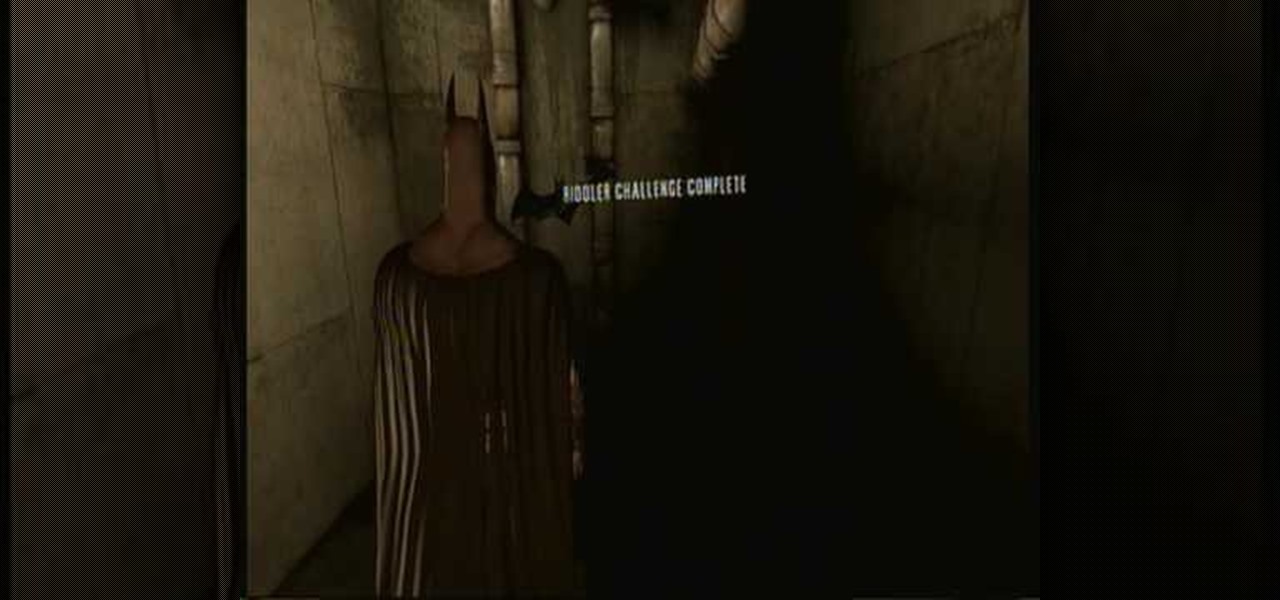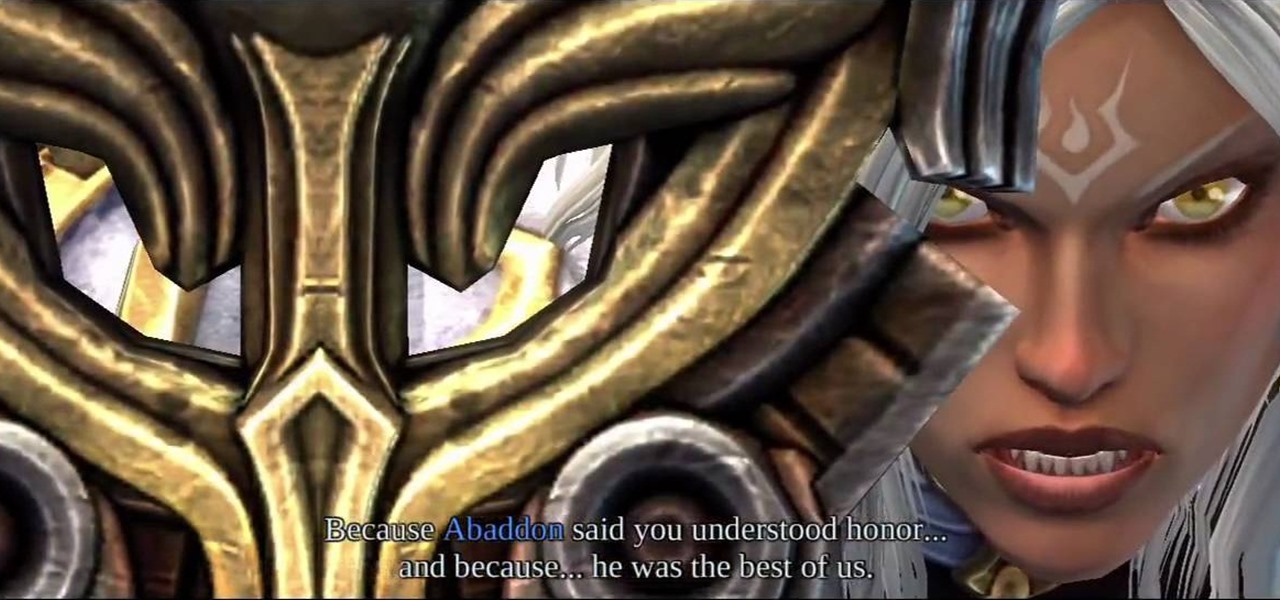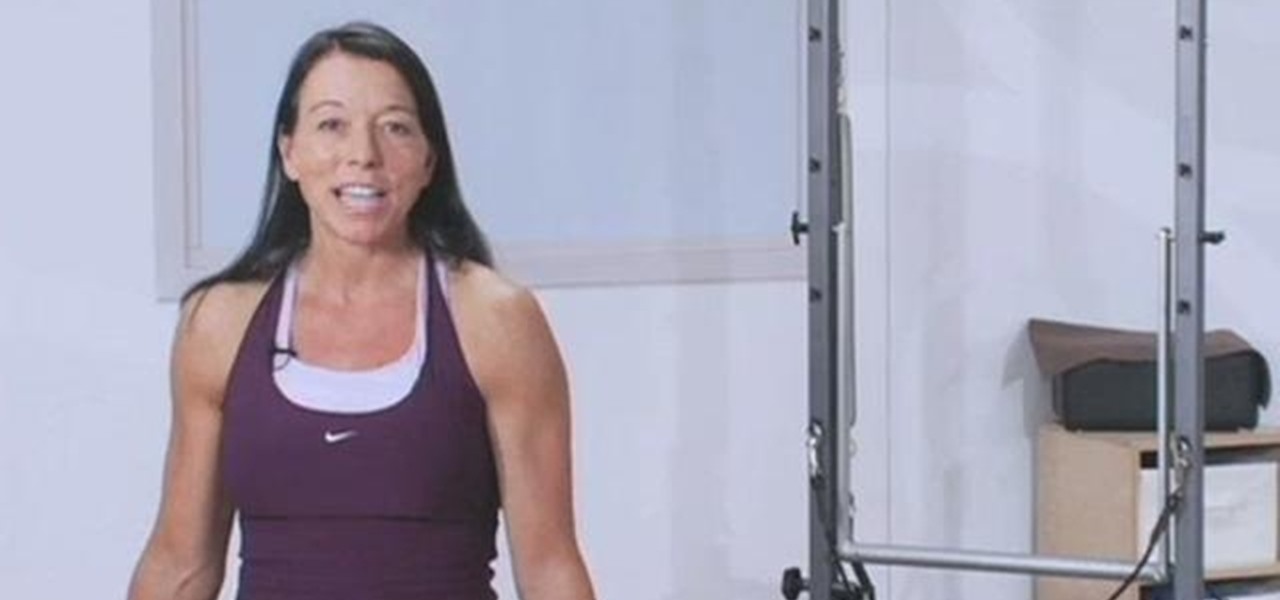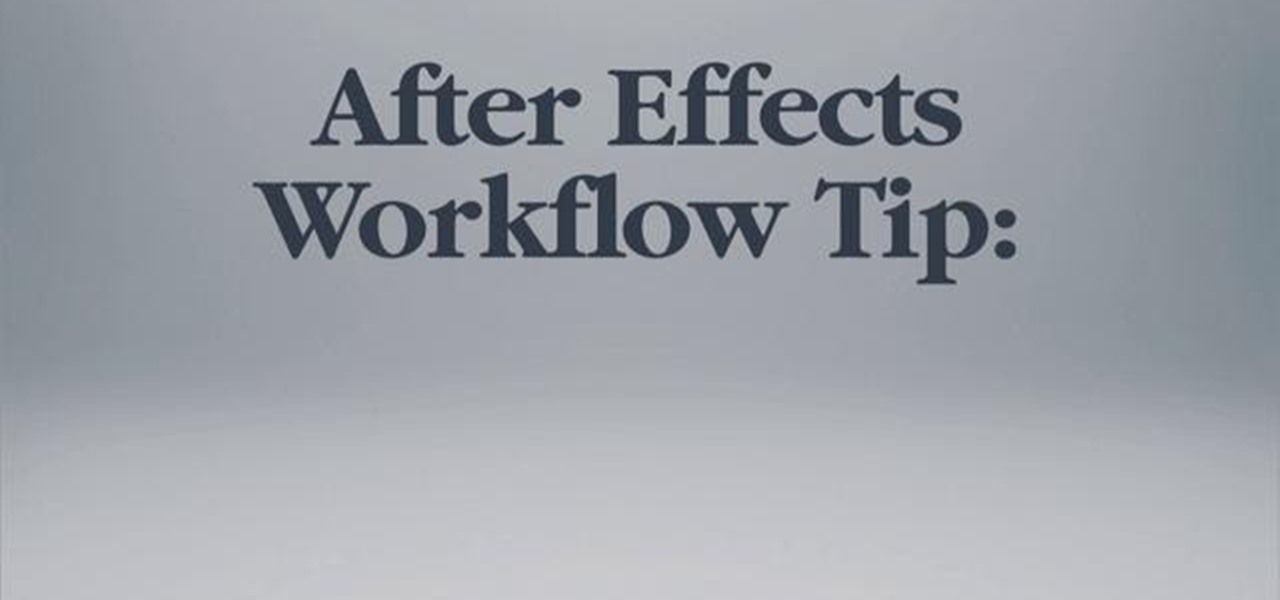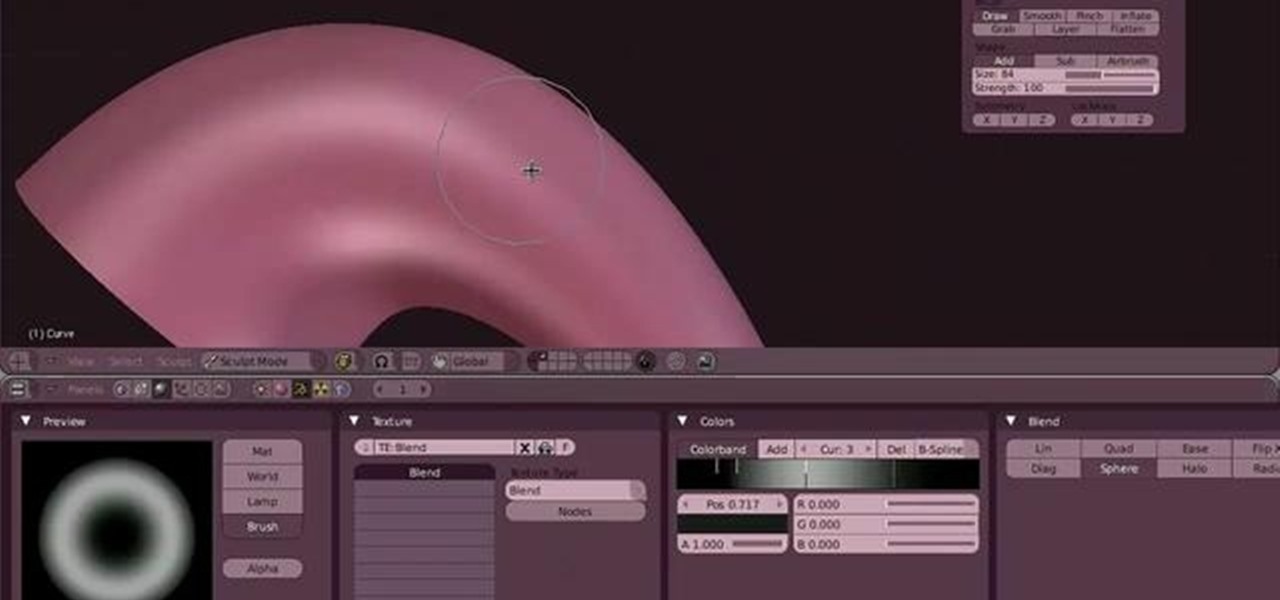In this clip, learn the easiest way to sew a tail onto a costume. Whether you are dressing as a bunny, bear, lion, tiger or anything else with an animal bum, check out this tutorial. This video covers fluffy tails like rabbits and long tails like cats and tigers. Have fun!

In this video, learn how to decorate a cake to look just like the Easter Bunny with Betty Crocker labs. This cake is perfect for Easter, other types of springtime parties and even children's birthdays. So, if pink is your favorite color or rabbits your number one animal, check out this tutorial and get started building this adorable little cake.

In this next gardening tutorial, you're going to find out how to plant your very own potatoes from scratch. It's a great way to save money and make sure that you a veggie that isn't covered in any sort of chemical.

If you're performing an overhaul on your bathroom area an need to pick a new stone for the shower, then this video might have one solution.

If you're having a hard time choosing the right mulch for your garden, then this video may prove useful to you. In the tutorial, you'll find out how to choose and use the best mulch for your garden.

Installing beadlocks in your tires can help make sure that the wheel is secure and won't be going anywhere. There are many different types od beadlocks that can be purchased, but for this tutorial, you'll be finding out how to install one in an RC tire.

This quick AE user's guide presents a lesson in light wrapping and edge blurs in After Effects. Whether you're new to Adobe's popular motion graphics and compositing software or a seasoned video professional just looking to better acquaint yourself with the program and its various features and filters, you're sure to be well served by this video tutorial. For more information, including detailed, step-by-step instructions, watch this free video guide.

Looking for a way to speed up the C4D renderer? If so, this is the tutorial for you. Whether you're new to Adobe's popular motion graphics and compositing software or a seasoned video professional just looking to better acquaint yourself with the program and its various features and filters, you're sure to be well served by this video tutorial. For more information, including detailed, step-by-step instructions, watch this free video guide.

This is a tutorial on how to shatter text in Cinema 4D using MoGraph in MAXON C4D. Whether you're new to Adobe's popular motion graphics and compositing software or a seasoned video professional just looking to better acquaint yourself with the program and its various features and filters, you're sure to be well served by this video tutorial. For more information, including detailed, step-by-step instructions, watch this free video guide.

This next tutorial adds a challenge to the already difficult Batman: Arkham Asylum. In the game, there are various items that need to be found and collected.

In this clip, you'll learn how to make a luma track matte within FCP. Whether you're new to Adobe's popular motion graphics and compositing software or a seasoned video professional just looking to better acquaint yourself with the program and its various features and filters, you're sure to be well served by this video tutorial. For more information, including detailed, step-by-step instructions, watch this free video guide.

Interested in creating 3D title text in Adobe After Effects? This clip presents a general overview on how to work with 3D objects in AE. Whether you're new to Adobe's popular motion graphics and compositing software or a seasoned video professional just looking to better acquaint yourself with the program and its various features and filters, you're sure to be well served by this video tutorial. For more information, including detailed, step-by-step instructions, watch this free video guide.

If you're having a hard time with one of the bosses in the game Darksiders, for the Xbox 360 and PS3, then this tutorial should help. She can be one tough cookie to handle, but if you can time things correctly, then you should be fine.

For this next tutorial, you'll be fidning out how to defeat the boss Straga in the game Darksiders. He's a big dude, but can easily be defeated with the right moves and techniques.

In this next achievement tutorial, you're going to be playing the hit Xbox 360 title, Mass Effect 2. In this intergalactic, space game you need to shoot and kill 20 enemies adter they;ve been knocked back by a punch. It's fairly easy to get, but if not done quickly enough will result in a great amount of damage.

This clip shares some fun programming ideas certain to draw new clients to your Pilates class. Whether you're considering the possibility of starting your own Pilates studio or already have one and just need a little help tackling a particular pedagogical problem, you're sure to be well served by this free video lesson from the folks at Balanced Body Pilates. For more information, including a comprehensive overview, watch this video guide.

This clip offers instructions on how to create and manipulate title text within Adobe Premiere CS4 or CS5. Whether you're new to Adobe's popular non-linear editor or a seasoned video professional just looking to better acquaint yourself with the program and its various features and filters, you're sure to be well served by this video tutorial. For more information, including detailed, step-by-step instructions, watch this free video guide.

Need help figuring out how to export a video clip from Adobe Premiere CS4 to your desktop? This clip will show you how it's done. Whether you're new to Adobe's popular non-linear editor or a seasoned video professional just looking to better acquaint yourself with the program and its various features and filters, you're sure to be well served by this video tutorial. For more information, including detailed, step-by-step instructions, watch this free video guide.

In this clip, learn how to import stills into Adobe Premiere CS4 for stop motion animation. Whether you're new to Adobe's popular non-linear editor or a seasoned video professional just looking to better acquaint yourself with the program and its various features and filters, you're sure to be well served by this video tutorial. For more information, including detailed, step-by-step instructions, watch this free video guide.

If it takes much longer for your dryer to get the job done, there may be a small problem that needs to be fixed. There are several different areas that need to be checked in order to see if anything is preventing your dryer from actually doint its job.

If you are finding water after the end of a cycle, you may have a problem that needs to be resolved quickly. There are several ways to check what is going on with your machine.

Learn how to use the new Ultra Keyer tool in Adobe Premiere Pro CS5. This clip will show you how it's done. Whether you're new to Adobe's popular non-linear editor or a seasoned video professional just looking to better acquaint yourself with the program and its various features and filters, you're sure to be well served by this video tutorial. For more information, including detailed, step-by-step instructions, watch this free video guide.

Learn how to use After Effects more efficiently with the Solo Track button. Whether you're new to Adobe's popular vector editor or a seasoned graphic arts professional just looking to better acquaint yourself with the program and its various features and filters, you're sure to be well served by this video tutorial. For more information, including detailed, step-by-step instructions, watch this free video guide.

This clip offers a lesson in how to create a handy watermark action in Adobe Photoshop CS5. Whether you're new to Adobe's popular raster graphics editing software or a seasoned professional just looking to better acquaint yourself with the program and its various features and filters, you're sure to be well served by this video tutorial. For more information, including detailed, step-by-step instructions, watch this free video guide.

If you've recently become the owner of a brand new, or used, top load washer then this video is for you!

Cheat Engine is a powerful utility that makes hex-editing (and thus hacking) many webgames a breeze. This video will teach you how to use this program to cheat at Runescape, the popular free web RPG. The text in the video is small, so make sure you watch it in fullscreen mode!

This tutorial shows how to adjust the Hue, Saturation and Value of an image to improve a photo and make it look like it was shot at a different time of the day. Whether you're new to the Blender Foundation's popular 3D modeling program or a seasoned graphic artist just interested in better acquainting yourself with the application, you're sure to be well served by this free video tutorial. For more information, including detailed instructions, take a look!

This clip presents a general overview on how to model the barrel of a machine gun using Blender's warp tool. Whether you're new to the Blender Foundation's popular 3D modeling program or a seasoned graphic artist just interested in better acquainting yourself with the application, you're sure to be well served by this free video tutorial. For more information, including detailed instructions, take a look!

This clip provides a guide on how to go about creating a detailed 3D model of a tire within Blender. Whether you're new to the Blender Foundation's popular 3D modeling program or a seasoned graphic artist just interested in better acquainting yourself with the application, you're sure to be well served by this free video tutorial. For more information, including detailed instructions, take a look!

This clip presents a general overview of the Blender sculpting workflow. Whether you're new to the Blender Foundation's popular 3D modeling program or a seasoned graphic artist just interested in better acquainting yourself with the application, you're sure to be well served by this free video tutorial. For more information, including detailed instructions, take a look!

This clip presents a general introduction to working with MoCap libraries within most versions of Blender. Whether you're new to the Blender Foundation's popular 3D modeling program or a seasoned graphic artist just interested in better acquainting yourself with the application, you're sure to be well served by this free video tutorial. For more information, including detailed instructions, take a look!

This clip presents instructions on how to create 3D models of wires within most versions of Blender. Whether you're new to the Blender Foundation's popular 3D modeling program or a seasoned graphic artist just interested in better acquainting yourself with the application, you're sure to be well served by this free video tutorial. For more information, including detailed instructions, take a look!

This clip explains how to use Blender to title your video, layer your titles on top of video, or stencil your video on top of title text. Whether you're new to the Blender Foundation's popular 3D modeling program or a seasoned graphic artist just interested in better acquainting yourself with the application, you're sure to be well served by this free video tutorial. For more information, including detailed instructions, take a look!

Blender's channel key node is your secret to processing greenscreen video. Whether you're new to the Blender Foundation's popular 3D modeling program or a seasoned graphic artist just interested in better acquainting yourself with the application, you're sure to be well served by this free video tutorial. For more information, including detailed instructions, take a look!

You can alter the lighting (general ambient, specific spots, color/warmth) of a video using compositor nodes within Blender. This clip will show you how it's done. Whether you're new to the Blender Foundation's popular 3D modeling program or a seasoned graphic artist just interested in better acquainting yourself with the application, you're sure to be well served by this free video tutorial. For more information, including detailed instructions, take a look!

This clip demonstrates how to get video and images into the node-based compositor in Blender using the RenderLayer and the Image input nodes. Whether you're new to the Blender Foundation's popular 3D modeling program or a seasoned graphic artist just interested in better acquainting yourself with the application, you're sure to be well served by this free video tutorial. For more information, including detailed instructions, take a look!

Cropping and translating images is a common workflow. This Blender user's guide will show you how it's done. Whether you're new to the Blender Foundation's popular 3D modeling program or a seasoned graphic artist just interested in better acquainting yourself with the application, you're sure to be well served by this free video tutorial. For more information, including detailed instructions, take a look!

This clip presents detailed, step-by-step instructions on how to go about modeling a briefcase or suitcase within Blender 2.49 or 2.5. Whether you're new to the Blender Foundation's popular 3D modeling program or a seasoned graphic artist just interested in better acquainting yourself with the application, you're sure to be well served by this free video tutorial. For more information, and to get started modeling your own suitcase, take a look.

Learn how After Effects displacement maps can make your text or images appear on another surface. Whether you're new to Adobe's popular motion graphics and compositing software or a seasoned video professional just looking to better acquaint yourself with the program and its various features and filters, you're sure to be well served by this video tutorial. For more information, including detailed, step-by-step instructions, watch this free video guide.

Keeping tools in tip-top shape is important for making sure they will work properly when needed. There are many tools that can complete the job, but in this tutorial, you'll be finding out how to use a work sharp motorized sharpener. It's perfect for sharpening chisels and other tools. So check it out, be careful, and good luck!