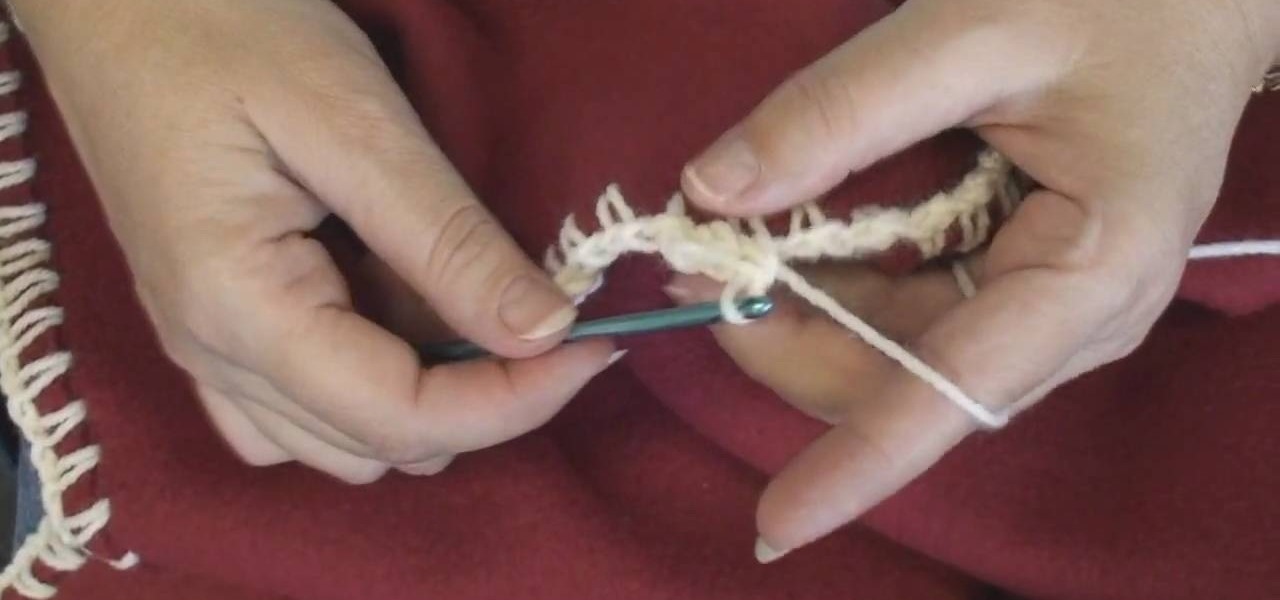Brussels sprouts are tasty veggies, but if you would like to make them even tastier and are short on time, check out this clip. In this video, you will learn how to add spices and pancetta to your sprouts and get a whole new taste. Fiber has never tasted so yummy! Enjoy!

Swing dance is an energetic and fast paced dance that's sure to get your blood flowing. When doing it, the leader will always start to the left. It's something that many can follow, but requires practice. So check out this tutorial from professional instructor Nina Ortega and see if you have what it takes to swing. Enjoy!

If you're wondering about food plots and why they are important when hunting, check out the tutorial above. In the video, Dr. Grant Woods, a wildlife biologist, talks about the importance of food plots and how they can be used to help maximize your hunting capabilities. These food plots are perfect areas for deer to rest near and spend their time around. So sit back, pay attention, and enjoy!

If you don't know much about fishing and are looking for a something to help you out, this tutorial may be what you need. In this video, you'll find out how to "walk the dog." It's a fishing technique that, is used by experienced fishermen and is used to help lure a fish into striking. So check out the video, pay attention, and enjoy!

See how to build a simple coil spring using the curve, sweep, and skin nodes in Houdini. Whether you're new to Side Effects Software's popular 3D production program or a seasoned graphic artist just interested in better acquainting yourself with the application, you're sure to be well served by this free video tutorial. For more information, including detailed instructions, take a look.

Interested in recreating the famous ripple effect from The Matrix? This clip will show you how it's done. Whether you're new to Side Effects Software's popular 3D production program or a seasoned graphic artist just interested in better acquainting yourself with the application, you're sure to be well served by this free video tutorial. For more information, including detailed instructions, take a look.

One of the worst things to experience is an overheated engine on your vehicle. There can be many different areas where this can take place, so it's important to take your time when trying to solve the problem. So in this tutorial, you'll be finding out how to solve any overheating issues that you may experience with a Volkswagen vehicle. So check it out and good luck!

If you own a Mini Cooper, this next tutorial is for you. If you're looking to improve the drivability of a Mini with a CVT transmission, this next video will show you how. They'll be adding a sprint booster the the car which helps improve the throttle capability. It's easy to follow and do, so check it out and good luck!

If you've ever had a hard time finding a gift for your mom on Mother's Day, this tutorial may be what you need. In this video, you'll find out how to make an orchid basket easily using some very beautiful flowers. These cannot only be used for Mother's Day, but can be used as a gift for a birthday or anniversary. So check out this tutorial to find out more and good luck!

In this tutorial, learn how to gain new Facebook "fans" wherever you may be on the web. If you have a personal or business website that you would like to link to your viewer's Facebook accounts, check this out. By adding a badge elsewhere online you are bound to increase traffic to both your site and your Facebook page and get the word out there.

If you're looking for a free FTP client for Mac OS X, you'd be hard pressed to do better than Cyberduck; and if you're looking for a free video software tutorial on how to use Cyberduck, well, you could do a lot worse than this one, which presents a general overview of the program and its features.

In this tutorial on GIMP, the render-flame tool is looked over in detail. GIMP (the GNU Image Manipulation Program) is a free software raster graphics editor. It is primarily employed as an image re-touch and edit tool. It not only offers freeform drawing, but can also accomplish essential image workflow steps such as resizing, editing, & cropping photos, combining multiple images, & converting between different image formats.

See how to create a splatter brush within the GIMP image editor. Whether you're new to the GNU Image Manipulation Program, GNU's popular free graphics editor, or a seasoned designer just looking to pick up a few new tips and tricks, you're certain to enjoy this free video software tutorial. For more information, including detailed, step-by-step instructions, and to get started making your own custom splatter brushes, take a look.

In this tutorial, learn how to perform the Zrick called "rock star". You will look exactly like a superstar once you master this cool move. Offer a girl a smoke in a bar with this trick and you will earn at least 10 cool points. Check it out!

Learn to apply custom bumpmap textures and materials to 3D models in your swift 3D scenes. Whether you're new to Electric Rain's popular Flash-oriented 3D modeler or just looking to better acquaint yourself with the program, you're sure to find much of value from this free video software tutorial. For more information, including a complete walkthrough of the process, watch this web developer's guide.

See how to use render and export footage in Adobe After Effects CS4. Whether you're new to Adobe's popular motion graphics and compositing software or a seasoned video professional just looking to better acquaint yourself with the program and its various features and filters, you're sure to be well served by this video tutorial. For more information, including detailed, step-by-step instructions, watch this free video guide.

This clip demonstrates how to use shadows with the Shatter Effect in After Effects CS4. Whether you're new to Adobe's popular motion graphics and compositing software or a seasoned video professional just looking to better acquaint yourself with the program and its various features and filters, you're sure to be well served by this video tutorial. For more information, including detailed, step-by-step instructions, watch this free video guide.

Want to create an explosion behind your subject? With After Effects, it's easy. Whether you're new to Adobe's popular motion graphics and compositing software or a seasoned video professional just looking to better acquaint yourself with the program and its various features and filters, you're sure to be well served by this video tutorial. For more information, including detailed, step-by-step instructions, watch this free video guide.

Over time, jewelry drawers can become cluttered and messy, making it difficult to get things out piece by piece. So in this tutorial, you'll find out how to organize your jewelry drawer making life easier for you throughout the day. So check it out, good luck and enjoy!

Tired of text that walks the line? See how to create a circular text effect when working in Motion 3. Whether you're new to the Apple's popular motion graphics editor/compositing application or simply wish to get better acquainted with the program, you're sure to find value in this tutorial. For more information, including step-by-step instructions, take a look.

Interested in creating a zoom blur effect in Motion 3? See how it's done with this free video software guide. Whether you're new to the Apple's popular motion graphics editor/compositing application or simply wish to get better acquainted with the program, you're sure to find value in this tutorial. For more information, including step-by-step instructions, take a look.

In Motion, as in Final Cut Pro, masks are an essential special effects tool. In this software guide, you'll learn how to create a film strip effect. Whether you're new to the Apple's popular motion graphics editor/compositing application or simply wish to get better acquainted with the program, you're sure to find value in this tutorial. For more information, including step-by-step instructions, take a look.

In this clip, Mathias Wichmann shows you exactly how to do a Hasselhoff on your kiteboard. This trick is pretty intense and definitely not for beginners but if you have been kiteboarding for a while and are searching for a new trick - check it out! This is super cool and will gain you a ton of props and applause from anyone watching.

Learn how to slow or speed up a clip without changing the duration. Whether you're new to Apple's Final Cut Pro non-linear video editor or just want to better acquaint yourself with the popular video editing program, you're sure to benefit from this video tutorial. For specifics, and to get started using these useful shortcuts in your own projects, watch this FCP lesson.

Speed up your Final Cut Pro workflow by using key commands when playing, creating, deleting and moving in and out points in both the viewer and the timeline. Whether you're new to Apple's Final Cut Pro non-linear video editor or just want to better acquaint yourself with the popular video editing program, you're sure to benefit from this video tutorial. For specifics, and to get started using these useful shortcuts in your own projects, watch this FCP lesson.

Avoiding the need to check luggage has been one of the biggest goals of business travelers for decades, especially now that many airlines charge more baggage fees than ever. This video outlines six easy tips for packing lightly and efficiently, which will enable you to carry all of your bags with you and save a lot of time at every stage of your trip. These include wearing your heaviest clothes and organizing your belonging within your suitcase.

The politics of getting a good seat on a commercial flight are difficult to navigate and not fighting for a good seat can leave you uncomfortable for hours and wrecked when you arrive at your destination. This video features a travel expert outlining some tips for getting good seats on airplanes. Tips include joining a frequent flyer program and buying your tickets online, where you can often pick your seats.

In this informative video tutorial, you'll be finding out about the herbaceous pernnials also known as hostas. These plants are great for either very sunny or shady areas. They come in many different sizes and shapes and are very easy to grow. So check out this tutorial, to find out more about the plants and how to spread them around your yard for planting. Good luck and enjoy!

Learn to use stock photos and blending modes to create a grungy, industrial texture in Adobe Photoshop CS4. Whether you're new to Adobe's popular image editing program or a seasoned graphic design professional just looking to your bag of tricks, you're sure to be well served by this video tutorial. For more information, including step-by-step instructions, and to get started using this effect yourself, watch this free video guide.

Learn to use paths and brush strokes to set your logo text aflame. Whether you're new to Adobe's popular image editing program or a seasoned graphic design professional just looking to your bag of tricks, you're sure to be well served by this video tutorial. For more information, including step-by-step instructions, and to get started using this effect yourself, watch this free video guide.

See how to create molten images by adjust layer settings in Adobe Photoshop CS4. Whether you're new to Adobe's popular image editing program or a seasoned graphic design professional just looking to your bag of tricks, you're sure to be well served by this video tutorial. For more information, including step-by-step instructions, and to get started using this effect yourself, watch this free video guide.

Learn how to use the Adobe Photoshop CS4 Smudge tool for artistic effect. Whether you're new to Adobe's popular image editing program or a seasoned graphic design professional just looking to your bag of tricks, you're sure to be well served by this video tutorial. For more information, including step-by-step instructions, and to get started using the Photoshop CS4 Smudge tool creatively yourself, watch this free video guide.

For those looking to make something from scratch at home, check out this tutorial. Tartar sauce is one of the most commonly used garnishes when it comes to eating fish. It fits perfectly with it and can even be used when eating fries. So in the video above, you'll find out how to make tartar sauce at home using real homemade mayonnaise. So good luck and enjoy!

Check out this video for professional tips on how to bake a delicious glazed ham. This ham is perfect for holidays, family dinners, special occasions and Sunday roasts. Follow along with this video from Betty Crocker and chef Julie Van Rosendaal as they cook up a honey glazed ham that your whole family will love.

In this clip, learn how to create cool new objects from polygons using the computer program, Maya. This tutorial will give you a step by step walkthrough of the entire process to make sure you get it right every time.

If your Windows PC has been running rather slow lately and you're not sure why - you may have unknown devices taking up space and energy. Check out this tutorial for details on how to detect and disable unknown devices in Windows Device Manager.

Math, chemistry, physics can all be a very difficult thing to understand. But if you have the right teacher, then it can make life a bit easier. Maybe even a music video explaining it can be a bit easier. In this tutorial, if you're having a tough time with calculating the percent error, this music video may be what you need. So check it out and good luck!

Crocheting is a hobby that has been around for years and years. It's a very useful practice that can be used to make material that is necessary like blankets or shirts. In this video tutorial, you'll find out howt o make a crocheted edge fleece blanket using this easy to follow instructional video. So check it out and good luck!

In this video, learn how to strip a magnet wire for soldering when making mini-RC cars. This process is incredibly easy to do and you will be surprised how fast it works. So, check this out and assemble your cars faster and easier.

In this video, Yanik Chauvin will show you how to create an HDR image in Lightroom without ever leaving the program with a plug-in called Enfuse. This plug-in is fantastic and will save you tons of time and frustration. Follow along with Yanik as he walks you through this surprisingly easy process.