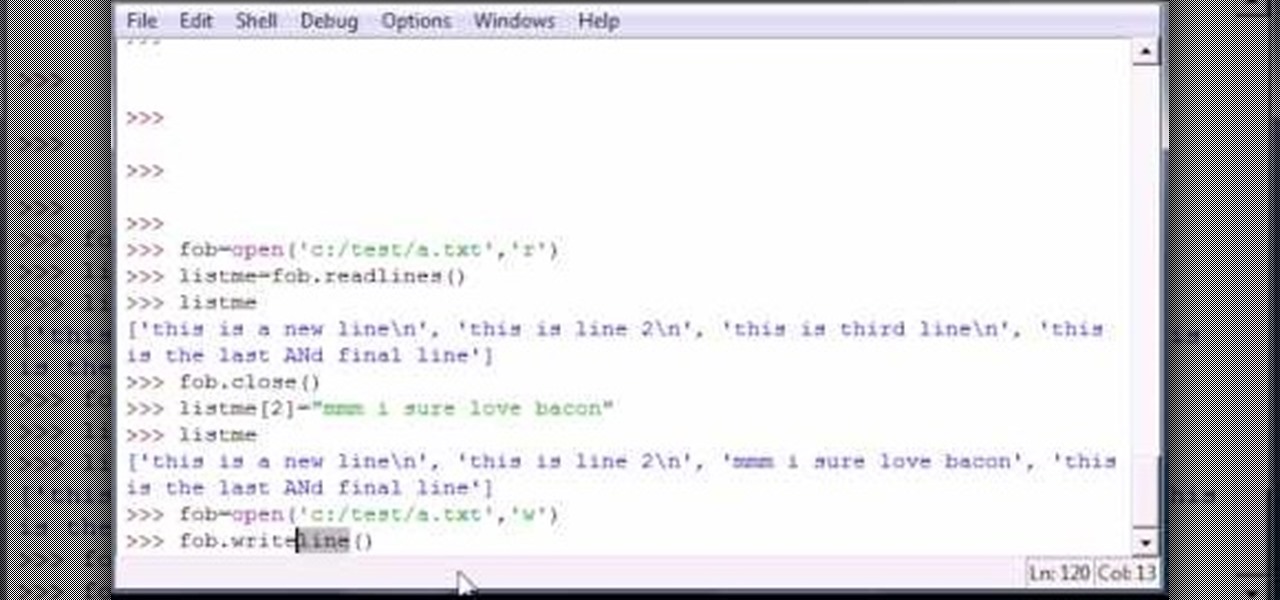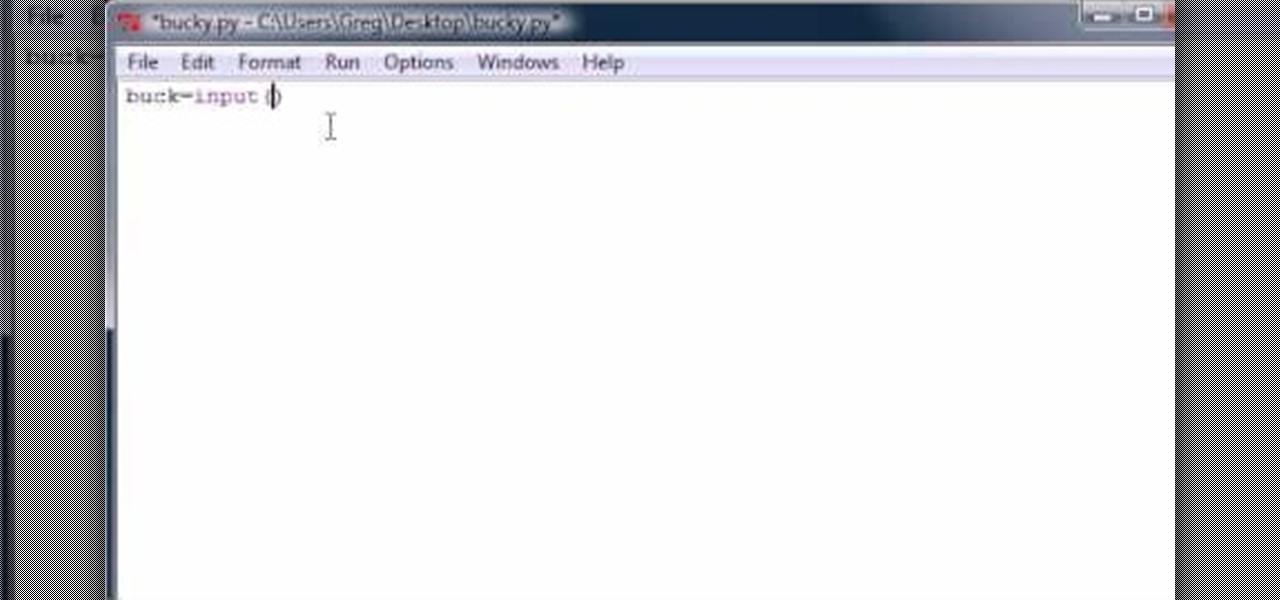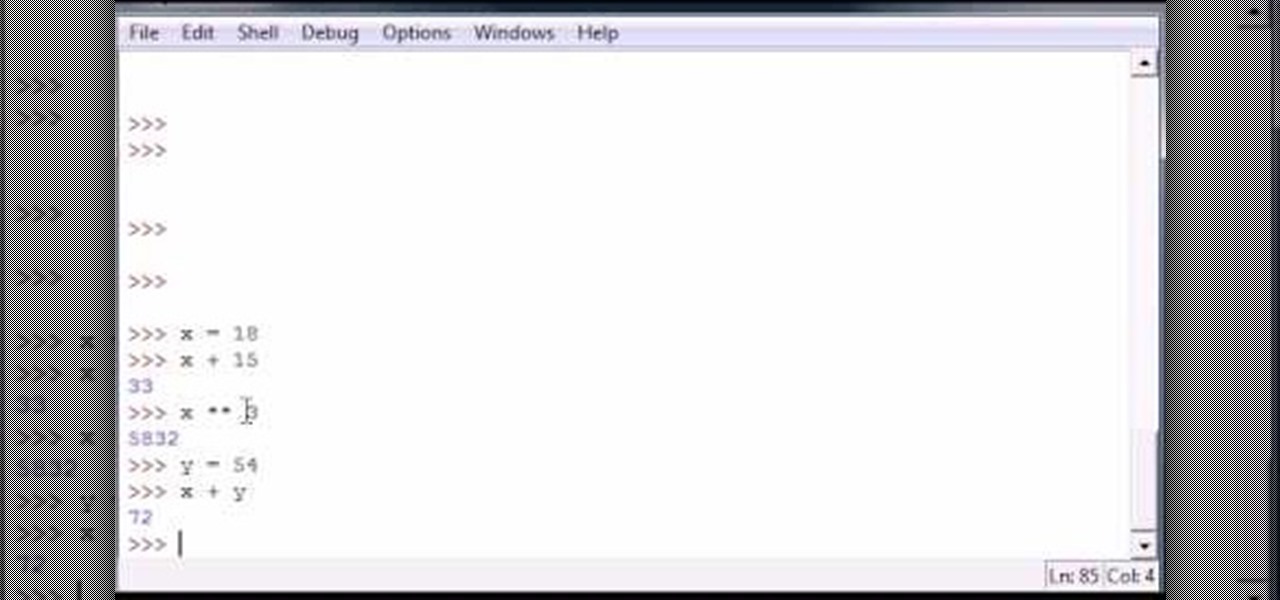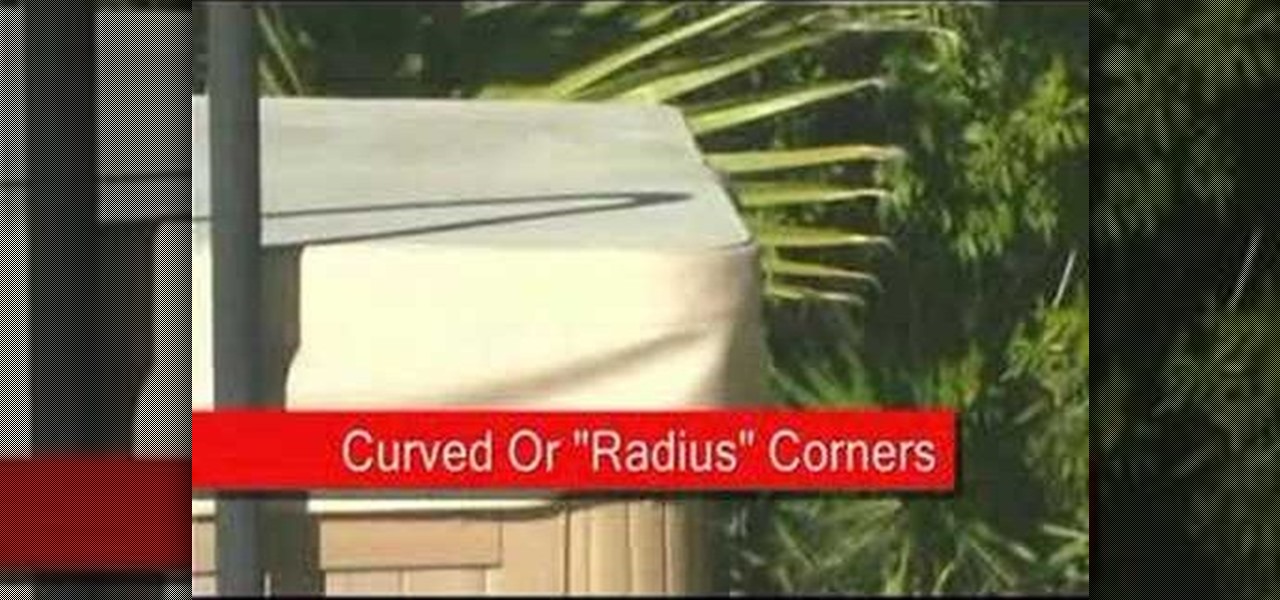In this video tutorial, viewers learn how to copy music from am iPod device to a computer. Users will need to download the program, Copy Trans Suite. The download link for this program is located in the video description. Once downloaded, double-click on the file and follow the instructions to install the program. Once installed, open the program and select Copy Trans. Now connect your iPod device into your computer. Users can manual select the songs or select them all at once and then click ...

Computers malfunction all the time in the form of freezing, crashing or by just not responding. This can happen due to various software reasons behind the comprehension of an average PC user. But by following some simple steps you can restore your computer some times. Your computer might not responding if there are lot of programs running simultaneously. This causes the available memory to be used up and there by causing your computer to not respond. In such case you can use you computer effe...

In this how-to video, you will learn how to convert a file from .docx to .doc. First, go to the Microsoft Office website and install the Open XML Converter program. Open the program. Navigate to the file you want to convert. Drag the file into the program. The program will convert the file to a .rtf file. Microsoft Word will open the document. The file will be saved in the same folder as the original document. You will be able to use files created in the latest version of Office in older vers...

This video shows how to take apart a Play Station 3 (PS3) in order to clean the disc reading lens. First locate the sticker that says "void if removed" and remove the plastic cover from this point with a screw driver. Once this cover is removed there is a second cover which is removed by unscrewing the nine screws which hold it into place and rotating the cover towards the front of the device. Disconnect the disc housing on the right by pulling out the smaller cable then remove the five screw...

In this Software video tutorial you will learn how to get iSerial Reader for Mac. With this program you can get the serial numbers to use for various programs. Almost all programs are listed. There is nothing complicated about this. Download the iSerial reader from Serial Box. Once it is downloaded, open the folder and install it. After you open the program, follow the ‘installing serial box’ instructions. The file to add when you click ‘install now’ is the ‘serial box’ file that came with th...

In this video tutorial, viewers learn how to add songs to an iPod without using iTunes. Begin by opening your web browser and go to the website:

Jewelry-making Techniques demonstrates how to finish your jewelry with crimps and covers. To use crimps and covers to finish your jewelry you will need 2mm crimps, 3mm crimp covers, crimping pliers, a clasp and beading wire. First, attach the clasp by stringing the crimp bead and one part of the clasp onto the wire. Take the end of the wire and string it back through the crimp bead to make a loop. Adjust the crimp bead up to the clasp and use the crimping pliers to crimp the bead. Repeat on t...

Do you like the Linux Ubuntu program on your MacIntosh computer? This tutorial allows you to make it possible. Through the usage of VMware Fusion, the video teaches you how to install the Linux Ubuntu program on your MacIntosh. In addition, this video tells you where to get the programs you will need to follow the tutorial. By the end of the video, you will learn how to install Ubuntu on your MacIntosh regardless of the fact that Ubuntu is a program for the Linux operating system.

This tutorial will show and teach you how to download and install a free utility, that compresses and decompresses, also know as zipping an unzipping. The program is called "7-zip File Archiver" and it's free!

Clam Shell end tips, or knot covers, are normally used when you are stringing pearls or other beads on silk or nylon thread. They cover the knots on the ends of the thread so they can't be seen.

Envious of all those professionally made beds in decorative magazines? Make your bed look picture-perfect with this technique for putting on a duvet cover.

When protecting your garden, you can stay green with some environmentally sound solutions. You Will Need

Bucky from The New Boston serves up this Python video tutorial on how to program "if" statements in Python. This is the program you use to write all of your Python code down. The famous if statement!

Bucky from The New Boston serves up this Python video tutorial on how to program else and elif statements in Python. This is the program you use to write all of your Python code down. Else and elif (elseif)!

Bucky from The New Boston serves up this Python video tutorial on how to program nesting statements in Python. This is the program you use to write all of your Python code down. Nest a simple "if" statement!

Bucky from The New Boston serves up this Python video tutorial on how to program infinite loops and breaks in Python. This is the program you use to write all of your Python code down. Learn how to make an infinite loop and also how to use the break statement!

Bucky from The New Boston serves up this Python video tutorial on how to build and program your own functions in Python. This is the program you use to write all of your Python code down. Learn how to create your own function!

Bucky from The New Boston serves up this Python video tutorial on how to program parameters in Python. This is the program you use to write all of your Python code down. Different parameter types in the same function!

Bucky from The New Boston serves up this Python video tutorial on how to program classes and self in Python. This is the program you use to write all of your Python code down. Fun with classes and self!

Bucky from The New Boston serves up this Python video tutorial on how to program subclasses and superclasses in Python. This is the program you use to write all of your Python code down. Learn what parent and subclasses are!

Bucky from The New Boston serves up this Python video tutorial on how to create and program constructors in Python. This is the program you use to write all of your Python code down. Learn how to create constructors and what they do!

Bucky from The New Boston serves up this Python video tutorial on how to program and write lines in files in Python. This is the program you use to write all of your Python code down. Fun with writing lines into a file!

Bucky from The New Boston serves up this Python video tutorial on how to program slice lists in Python. This is the program you use to write all of your Python code down. Slice Python!

Bucky from The New Boston serves up this Python video tutorial on how to program lists functions in Python. This is the program you use to write all of your Python code down. Fun with list functions!

Bucky from The New Boston serves up this Python video tutorial on how to program slices in Python. This is the program you use to write all of your Python code down. Slice Python!

Bucky from The New Boston serves up this Python video tutorial on how to program raw input in Python. This is the program you use to write all of your Python code down. Fun with input versus raw input!

Bucky from The New Boston serves up this Python video tutorial on how to program variables in Python. This is the program you use to write all of your Python code down. Fun with variables!

In this video series, you will take a look a the new Houdini 9 interface and learn how it will make your work faster and easier.

Sue at Paper Source demonstrates how to decorate a switch plate. Everyone has scrap paper and probably some ugly light switch covers too. Transform a plain cover and add a little bit of flair to your home. Watch this video interior design tutorial and learn how to decorate a light switch plate cover.

Did you know you can create beautiful covers for your scrapbooks using all kinds of materials? This video tutorial shows how easy it is. Linen scrapbook covers need slightly different materials than regular paper compatible materials. You'll need Tombo (or another double sided adhesive) and liquid glass. Watch this video scrapbooking tutorial and learn how to decorate a linen scrapbook cover.

Does your hot tub spa cover need worn and need a replacement? Watch this three-part video tutorial to learn the measuring basics and get tips on how to measure curved corners before ordering your new spa cover.

The TB-303 is nothing short of legendary on the electronic music scene. It is possible there would be no such thing as house music without it. They are rare and extremely complicated, so if you're lucky enough to have one you should pursue whatever help you can get on playing it properly. Enter this video, which will teach you how to quickly and easily program your 303 and get on your way to making phat old-skool tracks.

There are many music programs beyond Audacity which you can download for free, and which will allow you to mix and edit your own music. This tutorial shows you where to get these programs, like ROC, Myna, FreeSound and FlashKit, and how to use them for your own projects.

Yojimbo is a great Mac program which allows the the user to collect bookmarks, notes and entire webpages and assemble it into a single document. This tutorial shows you how to get it and then takes you on a visual tour of the program.

iLiberty+ is a new program that will let you not only jailbreak your iPhone or iPod Touch so you can get free apps not from the Apple Store; you can also use it to unlock your iPhone to make it compatible with a different service provider. This tutorial shows you precisely how the program works to jailbreak your Apple device.

After Effects is a powerful software program that will let the user create animations, as well as providing motion tracking and other movement-based graphics. If you've just installed After Effects on your computer, this tutorial gives you a good introduction and shows you around the program.

PrimoPDF is a free program that will allow you to convert any document (Microsoft Word, Excel, PowerPoint and more) into a usable PDF file. This tutorial walks you through downloading, installing and using the PrimoPDF program to convert your files to PDFs. PrimoPDF even allows you to lock your files or add a password.

In this tutorial, we learn how to make no knead bread with Mark Bittman. To start, combine 3 c flour, 1/4 tsp instant yeast, 1 1/4 tsp of salt with 1 1/2 c warm water. Mix this together until you have a dough. don't knead the dough, just cover it and let it sit for twelve hours. When the dough has sat for 12 hours, pat it and then fold it over. Then, put the seam side down into wheat flour and then cover with a towel and push it down, then place into a cast iron pot with a cover, and then coo...

Another great photo program that you can use is PhotoMatix Pro. In this quick tutorial, learn how to take images from Lightroom, transfer them into PhotoMatix and then back to Lightroom again. This clip is hosted by a professional photographer and will walk you through the basics of this useful program.

If you've purchased a Nook (the Barnes and Noble e-reader), then you probably want to keep it safe and free from cracks or scrapes. While you can certainly purchase a Nook cover from the store, why not personalize it instead by making your own Nook cover?