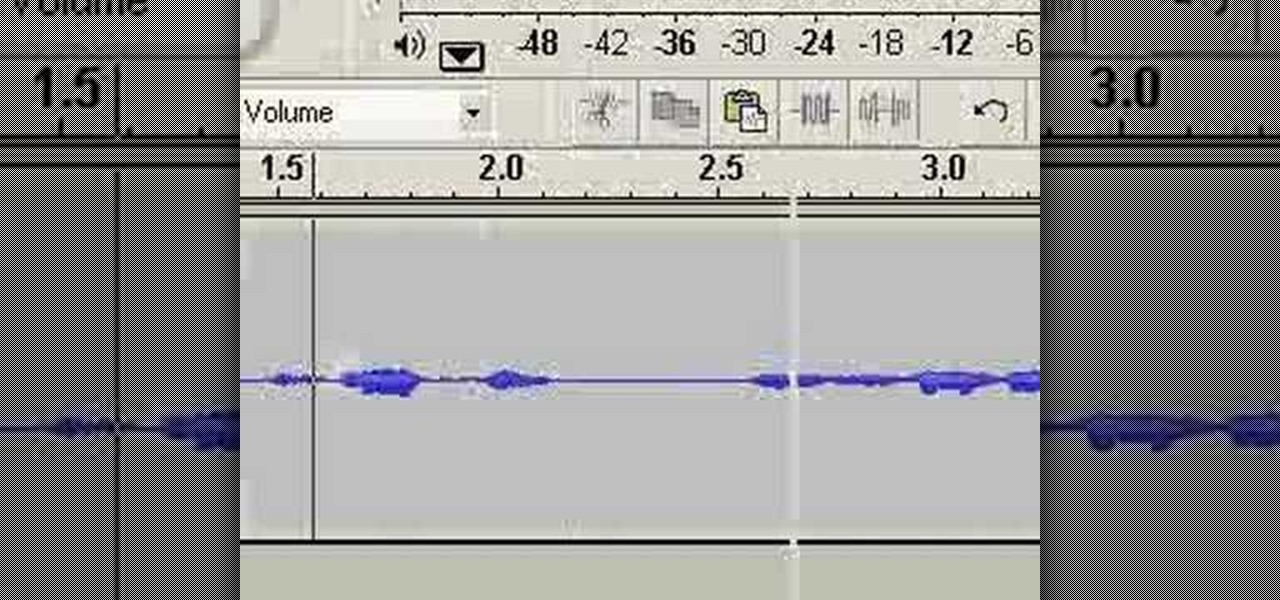Don't take the chance of losing all your important information on your computer. This video will show you the programs that you need to back up your computer. It will show you the best programs to use, to assure that your information is, indeed, backed up properly. This video has very extensive instructions, however, Gigafide has made it easy to follow their instructions easily. The best thing about this video is that it shows you how to do this absolutely free.

In this video tutorial, Creative Cow leader Michael Park shows you how to recreate the opening gun barrel sequence from the two newest James Bond movies in 3d Studio Max using the default scanline renderer, minimal modeling, and only standard materials.

Watch this automotive video tutorial to see how to clean the mass air flow sensor in a Toyota FJ Cruiser. These detailed instructions will show you exactly how to remove and clean the MAF (mass air flow) sensor in the FJ Crusier, to ensure that your engine runs at peak performance.

Using a simple trace trick, you can easily look up the IP address and its location for any website. This method uses a command line command to first find the IP address of a given website, and then uses a free online tool to get that IP's location.

Don't sit around waiting for Apple to release a white iPhone 4! You can replace the front screen and back cover of your iPhone 4 and have the best looking white iPhone before it hits the store shelves. But be careful, after all it is your iPhone.

Oscar winner Hilary Swank looks like a '70s sex symbol on her recent "InStyle" cover. With feathery, blown-out hair reminiscent of Farrah Fawcett and shaggy front bangs, she looks glamorous and flirty.

You will need some half ball covered buttons to make this. You can cover these buttons with any sort of fabric you want. Once you're done, thread an elastic ponytail band through the button hole, add a dab of glue and you have a brand new accessory!

This is a fun and funky project you can use to recover a boring pillow. All you need is a wool sweater (which you can find easily at a thrift store) and the pillow you want to cover. You'll also need to be able to felt the wool.

If you need to take control of your Windows 7 start menu, you're going to want to watch this. Step-by-step instructions on how to personalize your start menu with a nifty little program called, Handy Start Menu. Then, you can see the programs you want, and hide the programs you don't want to see. That IS handy!

Want a simple and undemanding dessert recipe for Christmas? Why not try these no-bake chocolate-covered Rice Krispies Christmas trees? They're delicious and guaranteed to be a hit with all your friends and family. They're the perfect snack to make with your kids.

Adding a SIM card to your Samsung Galaxy Tab is easy! If you have this new Android tablet and are looking to see how to install the SIM card, this video will clearly show you how it's done. Simply remove the slot's cover, insert the SIM card, making sure it's secure and snug, and then closing the cover. That's it!

The first step to make Internet Explorer as fast as Google Chrome is to download Google Chrome Brain. Google Chrome Brain is a software program that allows you to manage and customize settings for higher performance in Google Chrome. After your download is complete for Google Chrome brain you must then install the program. After the program has completed it's installation you can choose from various settings to optimize performance. The narrator in this video explains that the simplest way to...

Most cakes are round, so it's only natural that most cake decorating tutorials only focus on how to ice and apply fondant to round cakes. But sometimes you want to think outside of the box by decorating, ironically, a box-shaped cake instead.

This is a video tutorial in the Computers & Programming category where you are going to learn how to defrag your computer using CCleaner and disk defrag. First go to CCleaner and download the free program. After that install it and launch the program. Click on "analyze" and it will tell you how much of disk space you will gain by removing temporary files. Hit "run cleaner" and then OK and the cleaning will be done. Now go to control panel and click on "disk defragmenter" under "maintenance". ...

In this video, we learn how to fix MP4 audio issues in Sony Vegas Movie Studio. First, close the program from your computer. After this go to the website: http://tinyurl.com/mp4fix. Download this file and then go to the folder that the program is in and copy the name of it. From here, open the folder where the file is stored within Sony Movie Studio. Then, rename the file "qt7plug.old". Then, insert this into the previous folder and launch the program. This should solve you problem and you sh...

In this video, we learn how to hack your iPhone 3G. To do this, you will need: iPhone 3G, Firmware 3.0 or 3.1 file, charger cable, and the Redsn0w program. First, connect your phone to the computer and then start up the Redsn0w program on your computer. Turn the phone off, then restart it. The phone will now connect to the program on the phone and it will say "downloading jailbreak data". You will see a pineapple walking around on the screen. After this, restart your phone again and it will b...

Spyware are programs that infect your system and / or at the same time collect personal information without your consent.

Pimples are the bane of many teenagers social lives, and covering them up is big business, especially for girl for whom the tools to cover zits are more readily available. This video will show you how to use exfoliator and concealer to hide zits completely.

Dark roots are an inevitable part of the hair dye experience. If you want to cover up those roots and don't have time to have your hair redyed, watch his video to learn how a little baby powder can save your look.

In this clip, you'll learn how to create and set up a blank document for book cover design in Adobe InDesign CS5. Whether you're new to Adobe's popular desktop management application or are just looking to better acquaint yourself with the InDesign CS5 workflow, you're sure to benefit from this free video software tutorial from Lynda. For more information, including detailed, step-by-step instructions, take a look.

In this video, we learn how to download software. A great site to find downloads is Download, which is run by Cnet. It's available on Mac, Windows, Mobile, and etc. Once on here, you will see a list of the most popular downloads, and other software programs that you need for your computer. Another website you can use is www.oldversion.com, that has old versions of programs instead of their updated versions. Through here, you can download different programs in the version that you prefer, then...

Learn how to frost a cake with fondant frosting! Actually, it's not really frosting, it's more like applying or covering or coating a cake with fondant. This kind of frosting is the kind most typical of wedding cakes and specialty cakes. You can find fondant frosting at cake decoration shops all around and even at some crafts stores. This frosting adds an element of elegance to any cake!

In order to get the broken glass effect on all of your wallpapers, you will need the following: the program called Broken Desktop Final by Somrat.

This video tutorial is in the Electronics category where you will learn how to enable Emoji icons on your iPhone. These icons are the yellow faces with emotions that you use in any internet messenger program. On your iPhone search for a program called spell number. Tap on the program and download the Spell Number Emoji. It's free. After it is downloaded, tap on it and type in 9876543.21 to unlock the Emoji icons on the key board. Now go to general > keyboards > international keyboards > Japan...

Ian Brown shows us how to use Avast to remove viruses from your computer. First, go to Avast.com and download their new and free edition of their virus protection. After you have installed this program, you will receive an email with your product key to access the program. Now, change the settings on the program so it scans your computer at least once a day for viruses. Now, reboot your computer to save settings and scan your computer automatically for viruses. When you see a blue screen with...

In this video tutorial, viewers learn how to make an animated image on a Mac OS X computer. Users will need to download the GIFfun program. Once downloaded and installed, open the program and drag the images into the program. Then set the time delay for each image, amount of loops and configure the options. Once your finished configuring the image, click on Make Gif. The image will be produced in the small square window below. Then simply drag the image onto your desktop. This video will bene...

In this tutorial, we learn how to download and install Firefox web browser. First, go to Google and search for "Firefox". Once you find this, click on the official Firefox website and click on the free download button. A new window will pop up, click "run", then the program will download. Once it's finished, click on the Firefox download and go through the steps to install the program. Now, an icon for Firefox will appear on your desktop, and you will be able to use this to run Firefox. Once ...

In this video tutorial, viewers learn how to copy DVD9 movies to DVD5 on a Mac computer. Users will need to download the DVD Copy Pro program from the link provided in the video description. Once downloaded and installed open the program and insert the DVD into the computer drive. Then check "D9 to D5 compression" and select .DVD media under Output Options. When finished, click on Start and wait for the program to finish copying. This video will benefit those viewers who use a Mac computer, a...

In this tutorial, we learn how to control an iPhone from a computer. First, go to Google and search for "real vnc". Then, download and install the program. Now, go to your iPhone and open the program "Cydia" up. Once opened, search for a program called "veency" and download and install it. After you reboot, click on "settings", then "wi-fi", then "select your connection", and find what your IP address is. Next open "VNC viewer" on your laptop, and type in the IP address you just got from your...

If you're interested in replacing your existing outdoor outlet and cover because of cosmetic reasons or safety reasons, this tutorial should help.

In this Computers & Programming video tutorial you will learn how to optimize a PC for the best performance. Head over to Smart PC Utilities and click on downloads. Here you can download and install Vista Services Optimizer. This works perfectly well for Windows 7 as well. Open the program and select Automatic Tune Up, where it will ask you a few questions about how you use your machine so it gets an idea what services are unnecessary for you. You can also use Manual Tune Up or even Gaming Mo...

Spritzing (or rubbing, or tapping) foundation onto your face is by far the most important and unavoidable step in putting on makeup, because without a clear, even base, nothing will look good on your face.

Making chocolate covered pretzels can be a snap. The main ingredients needed include: pretzels, chocolate ganache, heavy cream, and a little bit of butter. Those ingredients ll come together to help make a delicious snack perfect for any tailgating party, baby shower, or just because. So sit back and enjoy this easy tutorial on how to make delicious chocolate pretzels.

Audacity is a sound program that is very easy to download off the web. In this program, you will be able to make very quick and easy, professional sounding podcasts.

Jordan Patterson the Cheap Geek has made a video showing you the steps to sync your contacts and calendars on three mobile devices together, the iPhone, a laptop running Windows, and a Mac running OS X utilizing a few downloaded programs and Google Calendar. First he shows you how to sync calendars on the Apple computer, by downloading a program from Google code called collaboration code, and then running it. After putting in his g-mail account information, he tells the program which calendar...

You can SSH on a iPod which is jail broken. To do this you will need the Cydia application. Open the application on your device. From the main menu of the application go to the search feature. Search for SSH. The first result is Automatic SSH. Click on it to download. Install the application. Go back to search and scroll down to find the OpenSSH program. Download and install it. Now from your desktop open your internet browser and search for WinSCP in Google. From the first result download th...

The materials you will need to do this are a "PSP GO" and the downloaded program "Skype". Once you've got the program and are ready to make some phone calls you can open up the program and scroll down to dial. Before you began using this to make call there's a few things you should no. For example you cannot make any phone calls except for business calls. Once you've got The dial tab open simply type in the number you wish to call and then enter the number. Then it will make an attempt to cal...

In this video tutorial, viewers learn how to automate tasks in a Mac OS X computer. This video will show viewers how to create a simple application, that when double-clicked, will open a new message that's already addressed to a specific person. Begin by clicking on the Macintosh HD and click on Applications. Open Automator. Users will be able to create a template for different work flows. Select Application and click Choose. On the left side of the window, there will be a list programs that ...

This video tutorial from ballader1 shows how to remove viruses, trojans, adware, spyware from your computer.

Macheads demonstrates how to install wine on mac. What is wine? Wine allows you to run and install windows program on Intel based machine. This program will work only on Intel and wont work on power PCs,unfortunately. First, we have to install macports which is something similar to installing unix programs on mac. The following are a bunch of requirements in order to install wine - an intel mac, admin account, X code installed, X11 (which comes mostly with intel macs). First of all we have to...