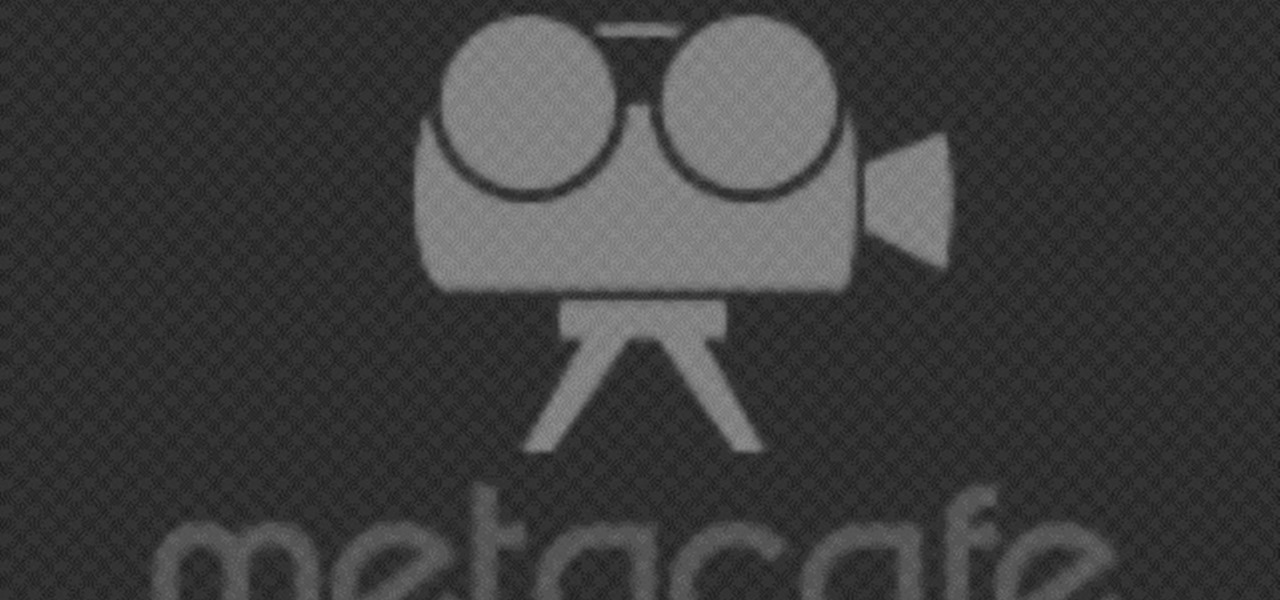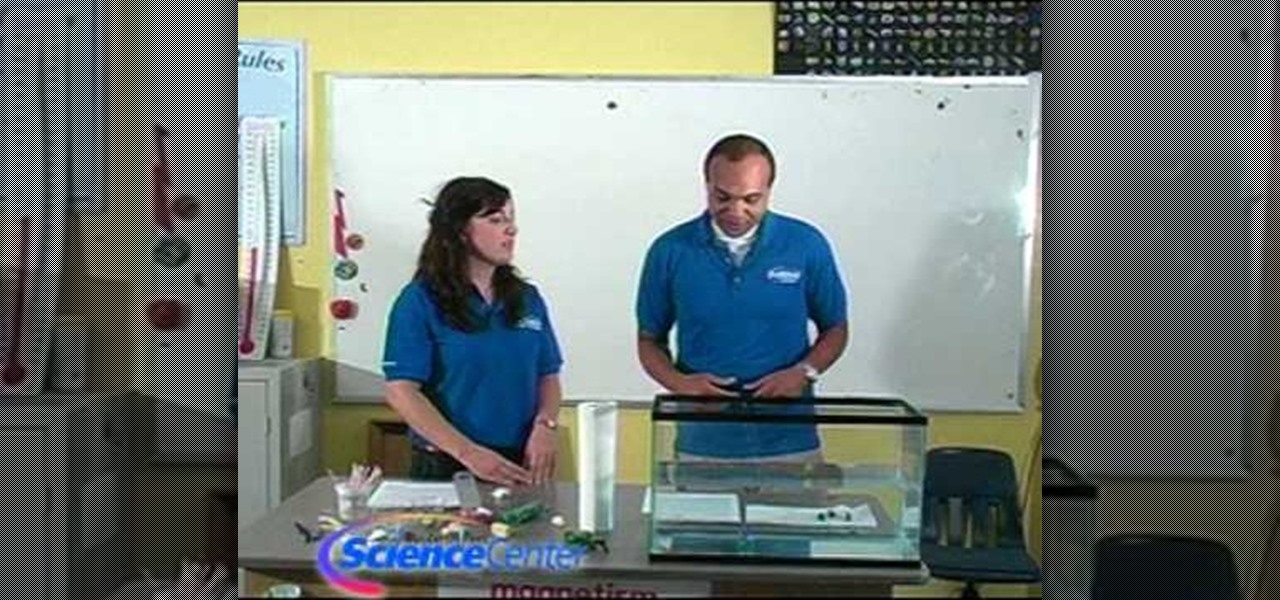The iPod has become a common household item. With each new release, the iPod comes with more features, a steady progression from music to videos, and now as a phone. But did you know that there's a way to turn your iPod into a remote control? Take a look at this instructional video and learn how to give your iPod remote control features with some internal tweaking. You need a Logitech bluetooth wireless set in order for this mod to work.
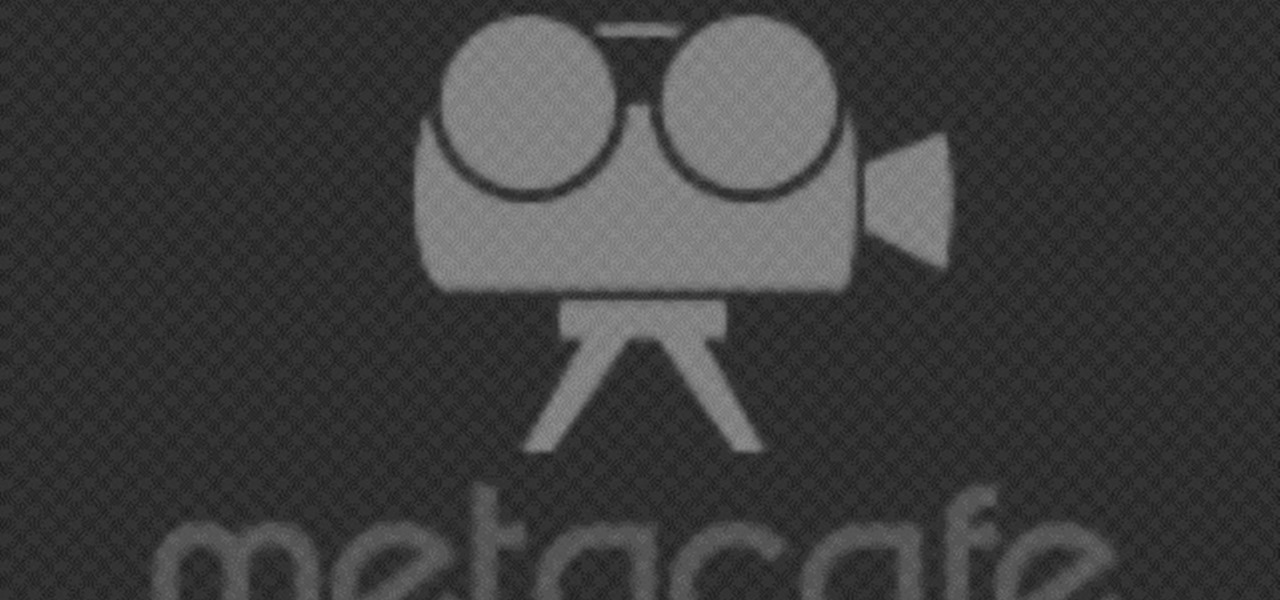
Turn a household item into an awesome hiding spot in just minutes! This video tutorial will show you how easy it is to make a peanut butter safe. Just make a hole in peanut butter jar, put a plastic cup on in, and trim the cut neatly. That's it. Follow the instructions in this how-to video, put your valuables inside, tighten the lid, and nobody will ever find them, unless of course, they are hungry for a peanut butter and jelly sandwich.

This video series is designed specifically for individuals who are interested in learning the basics of how to create dynamic Web applications using ASP.NET 2.0 and Visual Web Developer 2005 Express Edition with the Visual Basic programming language. In this lesson, you will begin to see the creation of the Quiz Engine. This will allow you to exercise the skills developed in the earlier videos.

This is a really easy arts and craft project that's a great way for the whole family to get together. Because this craft project calls for the use of a glue gun, kids should only do this project along with their parents. You'll use items you already have around your house, and if you don't, you can probably buy them at the local dollar store or arts and crafts store. If you've been looking for a craft project to help bond with your kids, this may be it! http://www.myartsandcrafts.com/article2...

Want to boost your WiFi reception? Have an extra wok or parabolic collander? This video tutorial demonstrates a simple hack that will allow you to build an effective radio antenna that will significantly increase the gain of your WiFi signal. To replicate this hack at home, you'll need the following items: (a) a piece of parabolic cookware, (b) heavy tape, (c) a USB WiFi stick, (d) tin snips, and (5) a USB extension cable. For detailed instructions on building your own wireless signal extende...

Programming on the computer is definitely a dream for some people, and one of the more common programming languages out there is C++. If you're looking to get started but aren't sure where to start, this video should help you out. You will learn how to find the best version of C++ for free and also how to install it and set it up.

Check out this two-part video tutorial to see how to make a VB.Net timer program in Microsoft Visual Basic 2008 Express Edition.

This video covers creating and programming a a PHP-based web forum. Topics include basic layout, login and logout, Admin start, creating categories and subcategories, creating topics, and more...

Interested in 3D programming, physics and Python? Erik Thomspon introduces 3D programming using the VPython toolkit covering a number of subjects including gravity, friction, and tension demonstrating falling balls, weights, wind and satellites.

The iPhone's built-in Reminders app got an overhaul last year with iOS 13, giving us a more modern design and plenty of new features, and iOS 14 doesn't mess with a good thing. Instead, iOS 14 brings lots of small tweaks all over the app to smooth out the experience and make Reminders more powerful and more customizable than ever.

It happens to all of us. You're ahead of the pack, clearly in first place, when someone launches the Spiny Shell (aka, the blue shell). It catches up and circles you before crashing into your kart, and there's seemingly nothing you can do about it. But what if I told you there are two ways to avoid this fate in Mario Kart Tour?

Modern "mad men" are buying into augmented reality for marketing, with the two latest examples being trendy burger maker Bareburger and department store chain Zara.

Privacy is a hot topic. In the wake of Facebook's data scandal, many want to safeguard their personal info. On the other hand, we all gain a certain amount of convenience by using services administered by huge companies like Google, Facebook, and Twitter. Google Assistant collects plenty of data, but you can easily check what is stored and delete items at will.

It looks like Magic Leap is getting its ducks in a row to launch its Magic Leap One: Creator Edition as the company's name is once again showing up in US Patent and Trademark Office (USPTO) filings.

We all know Google's Image Search to be our trusty little companion when it comes to browsing through ideas on the web. Now, Google is adding on "style ideas" to its search feature to help you boost your "style IQ" every time Google catches you snooping through new handbags on the market.

At Adobe Summit 2017 this week, Adobe announced they are looking to occupy a new space in the market by combining their analytic capabilities with augmented reality. Teaming up with Microsoft, the company has combined Adobe Sensei software with the HoloLens, reports GeekWire. Together, the tech and software create a new tool for retailers to track their consumers' habits.

Gmail has been the email standard for quite some time now, and for good reason: it's a free service provided by one of the largest tech companies in the world that offers users an amazing feature set to manage, send, and keep track of all their important emails.

How much you've actually spent and how much you think you've spent are usually two completely different results, and is especially true on Amazon when it's so easy to click and buy. You might think you've given Amazon a couple thousand over your lifetime, when the fact is that it's three or four times that amount.

If there's one thing that gets used far too frequently in the modern kitchen, it's the trash can. Home cooks everywhere waste enormous amounts of food by throwing it away before it's actually ready to be tossed.

When you're expecting an important call or text, it's pretty annoying to hear or feel your phone go off just to find out it was your reminders app telling you that you need to buy more contact lenses. Not quite as annoying as phantom phone vibrations, but it's up there.

If you're marginally inclined towards computers, you've probably been approached at some point by a family member who wants you to "fix" their system during a visit home. With the holidays coming up, these opportunities (or ambushes) are even more likely.

As things begin to clutter on your device, navigating through it can become much more difficult than when you first got it. The sheer number of added apps and mods that build up after time take its toll not only on the quickness and memory of your device, but also on your efficiency to access everything easily.

Did you know that you can easily pin programs that you often use and access to the taskbar in Windows 7? Pinning a program to the taskbar allows you to quickly open it without having to access the start menu or an icon on your desktop.

Photoscape is a piece of free, photo editing software to use instead of more costly programs such as Photoshop. The program is pretty cool but you may want to install more fonts than what it comes with. If so, check out this video and you'll find out how to get it done. You'll need a zip program like winzip or winrar and you'll of course need Photoscape which you can get here.

YoVille is a pretty cool game, but wouldn't it be cooler if you could get in and tweak a few things? Maybe make some art? Well, you can! This how-to takes you through the steps to let you make your own art on the whiteboard in the game. You can find the necessary file here.

Windows Phone 7 is just beyond the horizon, and is poised to be the finest mobile phone for gaming yet released. If you want to get a head start on making your own games for the Windows phone, watch this video for a walkthrough of making a shuffleboard game in Silverlight that will work on Windows Phone 7.

Adobe Creative Suite is an expansive (and expensive!) array of programs for graphic artists of all kinds. However, you can assemble your own suite of completely free programs, like the GIMP, paint.net, Synfig, Komposer, PrimoPDF, InkScape, Scribus and Jahshaka - all freeware alternatives to Adobe programs.

In this clip, you'll learn the ins and outs of using variables and strings when writing code in Python 2. Whether you're new to the Python Software Foundation's popular general purpose programming language or a seasoned developer looking to better acquaint yourself with the features and functions of Python 2, you're sure to benefit from this free video programming lesson. For more information, including detailed, step-by-step instructions, watch this video guide.

In this clip, learn how to split and join strings when coding in Python 3. Whether you're new to the Python Software Foundation's popular general purpose programming language or a seasoned developer looking to better acquaint yourself with the new features and functions of Python 3.0, you're sure to benefit from this free video programming lesson. For more information, including detailed, step-by-step instructions, watch this video guide.

In this clip, learn how to generate and employ objects when coding in Python 3. Whether you're new to the Python Software Foundation's popular general purpose programming language or a seasoned developer looking to better acquaint yourself with the new features and functions of Python 3.0, you're sure to benefit from this free video programming lesson. For more information, including detailed, step-by-step instructions, watch this video guide.

In this clip, you'll learn how to create and call simple functions when coding in Python 3. Whether you're new to the Python Software Foundation's popular general purpose programming language or a seasoned developer looking to better acquaint yourself with the new features and functions of Python 3.0, you're sure to benefit from this free video programming lesson. For more information, including detailed, step-by-step instructions, watch this video guide.

In this clip, you'll see what it takes to write a "Hello, World" app in Python 3. Whether you're new to the Python Software Foundation's popular general purpose programming language or a seasoned developer looking to better acquaint yourself with the new features and functions of Python 3.0, you're sure to benefit from this free video programming lesson. For more information, including detailed, step-by-step instructions, watch this video guide.

Spaces is a very cool feature that is included with all newer versions of Mac's OS X. With Spaces, you can organize your programs and keep your desktop clutter free. This program is similar to Expose, but instead of having your windows open on the desktop, Spaces minimizes them but keeps them ready for a quick reload. You can choose a number of spaces and decide which shortcuts you want to use to access them.

Kip "Kipkay" Kedersha is known for his intriguing and clever how-to and prank videos, even when he teams up with MAKE Magazine. He will show you how to tweak, hack, mod, and bend any technology to your hacking needs. No electronic device, gadget, or household item can stand the test of Kipkay's hacks and mods.

Have you ever pulled a wool sweater off of your head in the middle of winter ready to look all hot and stuff in your cocktail dress, only to see your boyfriend snickering at you because your hair is standing straight up and unruly like Einstein? Then you know the fashion-destroying powers of hair static.

The wonderful thing about a "farmhouse brunch" theme is that most of the materials you'll need to decorate are natural and quite affordable. From sprigs of flowers to brown string to burlap, you probably already have most of the things you need lying around the house.

In this tutorial, we learn how to create a plankton science model. You will first need a clear bucket with water, modeling clay, toothpicks, sponge, beads, buttons, pipe cleaners, Styrofoam peanuts, and more. To make the plankton, you will first take the peanut and stick a toothpick into it. Then, add a paperclip on top of that to give it some weight. Drop it into the water and see if it floats or sinks. Add some more weight to it to see how much weight it takes to sink it to the bottom. Have...

In this five-part video tutorial series, we learn how to get started using the OpenCL API for programming in C. It's an easy process and this video presents a complete guide. For more information, including a full demonstration and detailed, step-by-step instructions, watch this helpful home-computing how-to.

How cool are smoke grenades? You toss 'em into the air and they explode into a vision of thick clouds and smoke, preventing your enemy from seeing you as you stealthily sneak past him and shoot him upside the head with a paintball gun.

The biggest thing that scares us when we're out to make something from a recipe is, well, the recipe. Usually you can't get away with anything less than ten items on the ingredients list, all of which we have to scour for in our pantry or purchase at the store.