
How To: Create a cover girl look in Photoshop
You can learn how to create a cover girl look in Photoshop. An average looking girl can be made to look like a cover girl through the Photoshop program.


You can learn how to create a cover girl look in Photoshop. An average looking girl can be made to look like a cover girl through the Photoshop program.

Do your children know how to get out of the house in the event of a fire? The best way to prepare your kids for a potential home fire is to have fire drills at your home. This program will offer ideas on how to make fire drills fun for everyone.

Did you know that drowning is the second leading cause of death for children under the age of 14? I worked as a lifeguard and swimming instructor when I was younger and I have seen firsthand too many close calls with kids around water. This program is about basic water safety for children.

This tutorial uses vectors to show you how to create a gel (or glassy) button in Adobe Illustrator. Vectors are an important component of Illustrator and allow for the most flexibility with other programs.

BuildCraft Mod enhances everything about fuel and making things run. Not only that thought, BuildCraft Mod adds new and awesome things inside it! Like all those pipes, quarries, and energy makers. Well all those things will help you enhance your same old Minecraft! Some Mods are about changing the Minecraft world, like making you fly, enabling more options to your game. But BuildCraft Mod is funny, it actually creates a whole new system in this game! Adding new energy system and fuel system a...

Scrabble Bingo of the Day: GEOPHAGY [n]
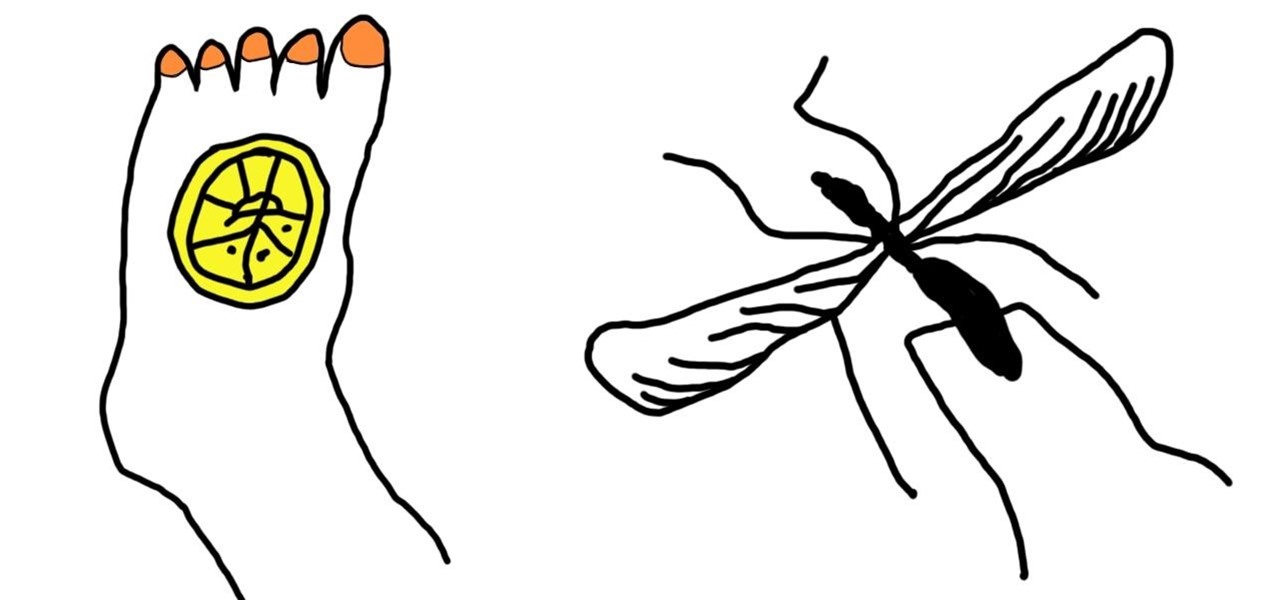
There are few things peskier in the summer than an unexpected mosquito bite swelling up on your arms and legs. Fortunately, there are many ways to heal your body of its annoying itch, ranging from fruit (lemon slices and banana peels) to common household items (baking soda and apple cider vinegar).

This video explains how to burn DVDs that will play on a standard DVD player in Windows. The programs needed to complete this project include IMG Burn and DeVeDe which has been modeled for Windows. The final burn product created with this program will allow the DVDs to play on computers and actual DVD players. The first step is to hit open to select the file you wish to burn. You must then select burn ISO or Bin file in IMG Burn or DeVeDE. You can then select a title for your burned disk leav...

Until you decorate, your house won't feel like a home, but when you start hanging picture and frame on your living room walls, you should watch this video from Lowe's for some pre-hanging tips!

In this video, we learn how to avoid getting infected by "system security". Make sure you avoid the website that show the System Security Anti-Virus. Once you install this onto your computer it will pretend like it is doing a scan, but in reality is hurting your computer. It will pop up showing you that you have problems on your computer, but the alert will never go away. If you delete this, it will just re-install on your computer instead. To do this the correct way, you need to go to your m...

There's a handy new feature in Windows 7 called the Ease of Access Center, which brings together settings and programs that can make your PC easier to use. This is where you get quick access to programs like Magnifier, Narrator, On-Screen Keyboard and more. Learn about the accessibility.

This video tutorial belongs to the software category which is going to show you how to install Windows Movie Maker on Windows 7. Windows 7 RC does not come with Windows Movie Maker. However, you can download the movie maker from Microsoft site that will work with Windows 7 RC. Go to Microsoft Downloads, find the link for the Windows Movie Maker download and download it. Then run the exe file and follow through the steps to set up and install the program. After installation, the program can be...

In this tutorial, we learn how to jailbreak an iPhone 3g and keep the data. First, plug your phone in and connect it to your computer. Next, go to the website felixbruns iPod firmware. Go to the bottom of the page and find where it says "iPhone 3g 3.0" then download and install this to your computer. Next, go and download this zip file, and download and install this on your computer. Next, turn off your phone, then wait for it to restart. Now, hold the power button off and click on the RedSno...

Crocheting is a great hobby. It could even be a great business if you're good enough. But how do you go about figuring out what to crochet? What projects peak your interest, or others' interest? If you know some basic crochet stitches, it may be time to move on to a challenging project. Here are some steps to choosing the right crochet project for you.

Why waste money on color contacts when you can change your eye color on a software program called Photofiltre? Photofiltre is free and you can manipulate your eye color to whatever shade you'd like in a few easy steps.

Initially you computer performs at its maximum speed when you install a new operating system. But as time progresses and you install more and more applications the computer slows down due to the various changes in configuration and other settings. So you have to tune up your PC regularly to maintain its performance. Alternatively you can also increase the memory or use a better processor. But even then if you don't optimize your operating system you will face the problem once again. So go to ...

Daemon Tools Lite is a program that helps you install a virtual drive, thereby loading an .iso image into the drive to be used at all times with ease. Download DAEMON Tools Lite by searching on the google. After you download, install the program successfully. This may take some time as the virtual drive needs to be installed. Once installed a small icon appears on the bottom right corner of the screen on the task bar. Right click on the icon and go to ‘virtual CD/DVD ROM’. Select a drive ...

In this video tutorial, viewers learn how to sync contacts between a Mac and Windows mobile device. Users will need to download and install the program, Sync Mate 2. Begin by opening the program and connecting the device to the computer. Under Synchronization in Plug ins, check the Contacts box. Then select the Synchronization direction, Surname and name order and select which contact groups to sync. Then click on Delete all contacts and select to delete the contacts on the computer or mobile...

In this how to video, you will learn how to make custom screen savers and wallpaper for your Mac for free. First, download the SaveHollywood and Wallsaver programs to your computer. Install both of these programs. Next, go to system preferences and click on desktop and screen saver. Click the screen saver tab and select SaveHolywood. From here, click options and press the arrow button. Find a video that you want to use as a screen saver and click okay. Click test to see if it works out. Next,...

Ning's Kitchen shows how to make Pad Thai with dry noodles. Use 1 1/2 boxes of Thai Noodles, and hot Thai sauce. You'll also need bean sprouts and shrimp. Two eggs, carrots diced, dried mushrooms, preserved radish which was purchased at an Asian store. Also use soy sauce, red pepper, and canola oil. Pour 3 tablespoons canola in a wok and add garlic. Add the diced carrots and two eggs. Stir this mixture and add two cups of shrimp. Stir this mixture in the wok. Once shrimp is cooked, add the no...

There are a number of items that you will have to use your mouse and click onto in the process of changing your clock, language and religion in Windows XP. Click START-CONTROL PANEL-DATE/TIME/REGIONAL OPTIONS. This will get you to the window that allows you to change any of these settings. To change the date or the time click on Date/Time icon. Here is displayed the current time. If you change the time here, you will have to click the Apply button to enable the new setting. Set to the correct...

Whether you're at a concert or on a road trip, sometimes you need to camp out. Check out this video if you are planning a car trip where you will be camping along the way. Car camping requires plenty of preplanning and patience but will be totally worth it in the end when you have one sweet road trip!

Did you lose your key or forget the combination to you lock? This tutorial is here to help you with tips on how to pick just about any combination or padlock without breaking them. All you need is a few household items and a bit of patience and you will be on your way!

You don't need a fancy panini press to make a good panini! Check out this video for tips on how to make yummy grilled sandwiches using items you already have in your kitchen. Save time and money with this method!

Do you like to play hockey but have no idea how to skate? Are you more of a summer person than a winter one? Do you live somewhere where ice is hard to find? Well, then check out this tutorial and learn to play street hockey! Get all the fun of hockey without the cold, icy mess!

Oh no! You've just accidentally deleted an important computer file! Have no fear. When you delete a file on your computer, it is not necessarily destroyed. This video will show you how to search for and restore your file before it is lost forever.

Legumes like pinto beans are not only delicious and a staple in any Mexican meal but are also very healthy for you. They may take a little time to cook from scratch but can be made in large batches with out much effort and are extremely cost effective.

Static electricity might seem like magic but you don't have to be a wizard to get rid of it. There are simple steps you can take to reduce the amount of static electricity in the air or on you by using some items you probably have at home.

Don't let the fear of those red, itchy mosquito bites keep you from enjoying the outdoors this summer. Even if your mosquito repellant doesn't work and you end up getting bitten there are some easy household items that will alleviate any discomfort.

Have you ever wondered how to open a .ISO file without the need for the disk? Well with Daemon Tools, and this tutorial, you can learn just that. What you will end up doing is creating a virtual drive on your computer, and mounting the .ISO image onto that virtual drive. It's as simple as loading up the program, right clicking on the icon in your task bar tray, clicking on the empty drive, and mounting any .ISO image you like! In no time you'll be playing your favorite game, or program withou...

In this video, you will be walked through the game Foreign Creature. There are human characters in this one, with word clouds, in an office setting with bulletin board, desks, rolling shelves, and tack boards. In another scene of the game, you will see a hospital setting with nurses, surgery table, patient, medical equipment, and doctors. In this setting, the patient is a foreign creature who blacks out the medical staff and proceeds to stalk the hospital. Police try to capture the humanoid-l...

O0OMadMikeO0o teaches you how to activate Windows 7 RTM build 7600. For this you will need the program Windows 7 Toolkit 1.7 by Win7Vista. All you need to do is launch the program and check the box that says Activate Windows 7. After waiting 2-3 minutes, this version of Windows 7 will be activated. Note that this type of activation has an expiry date, so it's only a temporary solution. Before the end of that period, another tool or an updated version of this tool should appear that will solve...

In this video you will learn how to Install Mac OS X Snow Leopard from a USB drive to windows. This does not include how to exactly download Snow Leopard but it does, however, show how to install it from the USB drive. Mahmood23 shows how you first setup your partition and how to restore your formatted USB. Once you've restored the USB, you will be able to install the program. According to Mahmood23, the restore process takes about 30 minutes. Once it's restored, your computer will be availab...

In this video tutorial, viewers learn how to play MKV videos on the PS3 using the MKV2VOB software. Begin by downloading the MKV2VOB programs from the link in the video description. Once downloaded, install it on your computer. Now open the program. Go the Configuration tab and change the setting to the same as the video. Then click on the Add File tab and select Browse under Source File. Find your MKV file and select Open. Then under Destination Directory, select where you want your file to ...

In this video the instructor shows how to choose options on a batch file. In a batch file if you write the command '@ echo off', the person running the batch file cannot see the commands being executed. You can use the 'if' condition to make the program execute either of two commands depending on the condition. While writing the if statements make sure that there is space between the 'if' and the '%' sign. If you write 'shutdown -t 30' command in your batch file, then the batch program when r...

In this video tutorial, viewers learn how to install Mac OS X Snow Leopard in Windows PC using VMware Workstation as virtual machine. Begin by downloading the program from the link provided in the video description. ISO image is made especially for Windows PC users. Mac users can download the DMG file from there too. This is a full video guide on how to install Snow Leopard in Windows 7, XP, Vista using VMware Workstation and download all the software (VMware workstation, Mac OS X Snow Leopar...

There are different theories on if you should clean your grill or not but if you’re on the side that likes to keep your grill clean then Danny Lipford will show you exactly how it should be done. These grills can get pretty dirty .

This is an instructional video on how to make a logo in "Inkscape". This video is filmed from the desktop of gamerworld14 and includes oral instructions as well as a step by step guide shown in detail from the computer. In this video gamerworld14 helps you learn by using an example logo he used. This video includes everything from adding text to your logo, pictures, and resizing of the images in the logo. In this paint style program you can draw out your own images to add to your logo. In the...

You probably already know that duct tape is handy in a bind and is very versatile but did you ever think to make duct tape fabric? Find some fun colors or stick with the traditional silver, make your fabric and then the sky is the limit to fashion possibilities.

A great way to save money and be more independent is to do your own repairs. Having a well-rounded tool kit is the best way to be prepared for those unexpected problems. A good base kit will last for many years and is a sound investment.