
How To: Use class helpers when programming in Delphi
Learn about class helpers in Delphi and how to use them when programming.


Learn about class helpers in Delphi and how to use them when programming.

This guide will cover the SQL Insert statement and how to use it when programming in Delphi.

Made the upgrade from Windows XP to Vista, but you're having troulbe with some of your old programs? The Lab Rats, Andy Walker and Sean Carruthers, teach you some software troubleshooting tips for Windows Vista.

This tutorial shows the use of the Excel program PROPER. This capitalizes the first letter of every word of a text stream in a spreadsheet program.

This video demonstrates how to use the Excel function ASINH. This program determines the inverse hyperbolic sine of a number within a spreadsheet program.

CAUTION: This video is slow to load. This video shows you how to make an installable Debian package (".deb") out of a python program. The example program to demonstrate this technique is a little Python game called "rock, paper, scissors".

In this tutorial, Tom Howard shows us how to bleach jeans the proper way. This is far better than just placing your clothes in the washing machine the normal way. To do this the correct way, put your water level low (for one item) in your washing machine. Now, make sure the temperature is around 50 degrees give or take 5 degrees. Now, add 1/2 c of chlorine, adding more if you want your jeans to be lighter. Now, leave this is to soak for about 20 minutes and wash your jeans for 30 minutes. Mak...

Restaurant City is a Facebook game that allows you to create your own restaurant. Watch this video tutorial to learn how to cheat money in Restaurant City (09/30/09).

Club Penguin is a flash-based website with an a virtual world of online games for kids to play. Learn how to hack Club Penguin with tricks and cheats. Watch this video tutorial to learn how to get a member puffle on Club Penguin when you're a non-member (09/28/09).
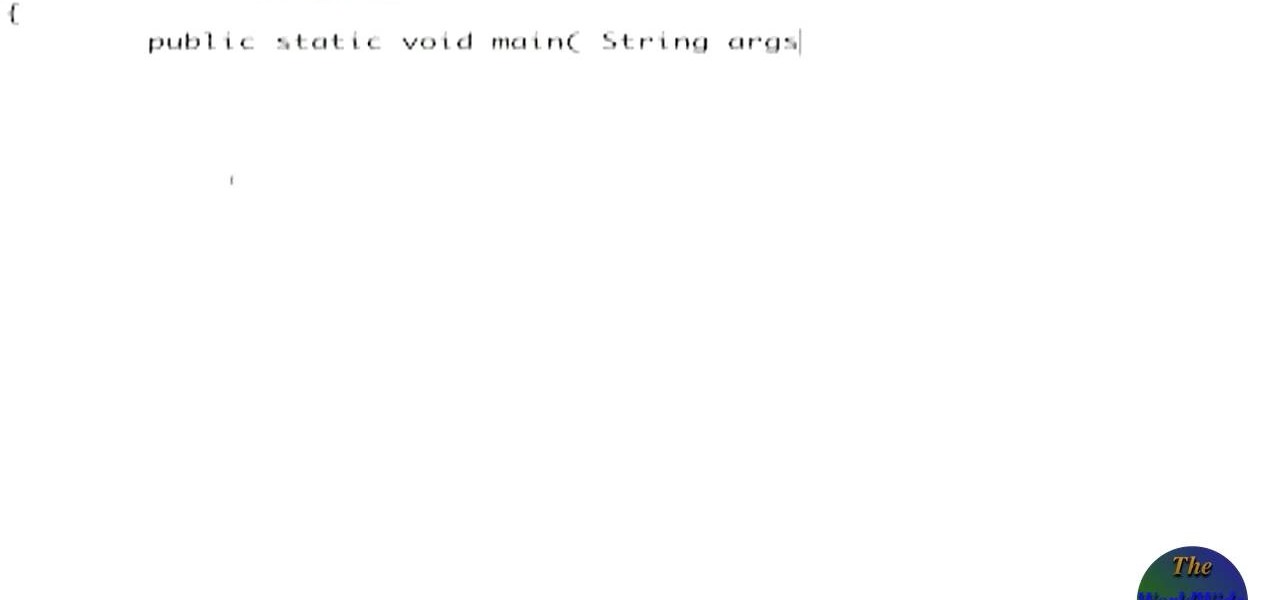
This video is a tutorial for Windows computer users in order to write very simple java programs very quickly. The first thing that you do is open a brand new text edit window. Then you should write in html code your java program, by using html you will need to include all of your brackets and all of your commands. Do so in this text edit window. Then you should save your file somewhere that you will be able to find it. Save it as test java.java you need to write your file name with .java at t...

Greg French talks to us about the different ways to reboot a computer to resolve issues in the computer. The first way is by pressing F8 key while startup after rebooting the system. When you insert a wrong driver for video card or something, sometimes when you boot the computer, it gives a black screen. Now he says you can resolve this problem by rebooting the computer and pressing the F8 key while startup. This will take you to a menu selection where you should select 'Safe Mode' and hit en...

Learn how to burn copyrighted DVDs with this video tutorial.

Laning is one of the more important phases during a battle on the Fields of Justice. This tutorial shows you the best way to use Nasus when you're trying to take or hold your lane. Make sure you choose the right abilities and items to make Nasus more than able to hold his own during your next game.

In this video tutorial, viewers learn how to turn off the system firewall without admin privileges. Begin by clicking on the Start menu and open he Run program. Type in "system.msc" and click OK. Scroll down the Services list and look for Windows Firewall. Double-click on it and under the General tab, click on Stop. Then click Apply and OK. This video will benefit those viewers who use a Windows computer and would like to turn off the firewall, even if they are not running the administrator a...

First of all you shall need a program called "Disk Inventory X". You can download this program from the link Once you have downloaded you have to install this program. Now launch "Disk Inventory X". This shall take some time to load because it processes your hard drive and looks at all the files and folders. This program provides you a visual representation of the files that are there in your hard drive. Therefore for every folder that is shown in this application it shows...

This video demonstrates how to surf the web without ads. The first step is to download Mozilla Firefox. Go to Get Firefox and click on 'free Mozilla download'. Do not select on e-bay or campus edition. Download the file and install the program successfully. Go to Get Firefox once again. Select on add-on and type in 'ad block' in the search tab. The results come up and select on 'Adblock Plus'. Install the program. Restart Firefox. ON the top right corner of the window a small red icon that re...
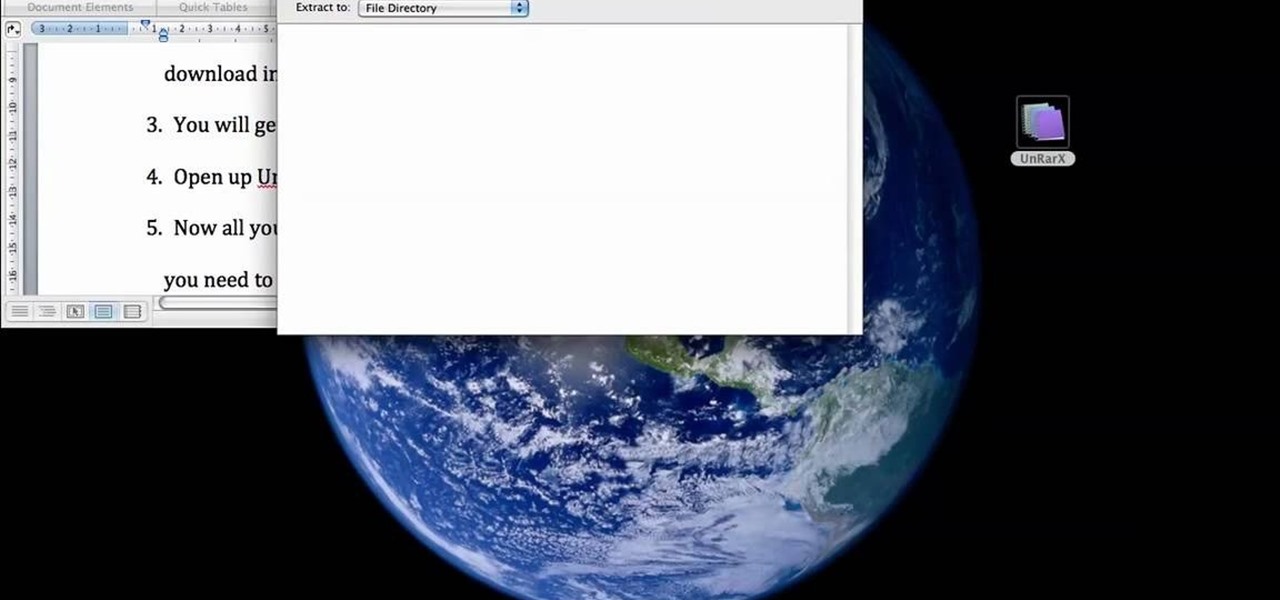
This is a tutorial that will learn you how to extract or unzip files on a Mac using UnRarX. First go on the site mentioned in the video scroll down and click on download. Go where you selected to download the file and open the program. Drag all the files you need to extract or unzip there then select the folder or destination where you want to get the files and the program will do all the work. The file you have selected to be unzipped or extracted will be in the place you selected and ready ...

If you want to program an RCA universal remote control, you can follow this professional's advice. Make sure the batteries are in place, and turn on the device you want to control. On the top row of the remote control, there are buttons labeled with the names of different devices. Press the button for the device you want to program, and press ON/OFF button at the same time. The light under the ON/OFF button will light up indicating you are in program mode. Press the play button on the lower p...

The warmth of a fire is great while camping or on a cold winter’s night but it can be difficult to get those log roaring. Use materials you have at home to create some easy, fool-proof fire starters that you can use the next time you need to get some logs burning.

Messy drawers getting you down? You no longer have to spend another day rummaging through unruly junk drawers. With some cardboard and character expressing contact paper you can turn any drawer into a neat and well organized one.

In this video demonstration you will see the work done on a GM 3.1 Liter V6; your instructor is replacing the cam cover seal. First raise the car into the air, remove the tire wheel assembly and place a jack stand underneath the car or vehicle on the side where you have removed the tire wheel assembly. Now remove the serpentine belt from the engine by using a 3/8ths breaker bar. Place it on the tensioner and lift up while removing the belt from the alternator. Keep lifting the belt out from t...

Take a look at this instructional video and learn how to cause Link to seemingly float around the map in Zelda: A Link to the Past. This effect also allows Link to interact with the environment while he's floating around (slashing monsters, etc. ) The easier way to keep yourself in glitch form without the use of spells is be near the tree so when you are inside the Like Like, talk to the tree and when you are free you get bounced back by the angry tree and during that stun you can let go all ...

In this video series, our expert Nazir Kutub will teach you how to do cheat codes for the Wii on an assortment of games. Nazir will teach you the cheat codes for tiger woods, including how to unlock all the clubs, and EA items.

In this metal working how-to video series, learn how to forge metal from metal working expert and fabrication specialist Terry Leafty. Terry will give you the history of metal forging and hot metal forging tips such as how a homemade metal forge is constructed, and what metal forging safety gear you need for working with hot metal. He'll also show you how to create sculptural items like vines and leaves.

If you are looking for a great Halloween costume idea, why not try dressing up as Frankenstein's Monster? This video series will help you put together a costume that would make Boris Karloff proud! Matt Cail shows you how to make a great yet inexpensive costume from items you probably already have around the house, including the boxy jacket and clunky shoes. He also offers tips on getting your Halloween makeup just right, including the green flesh and gruesome facial stitches, as well as the ...
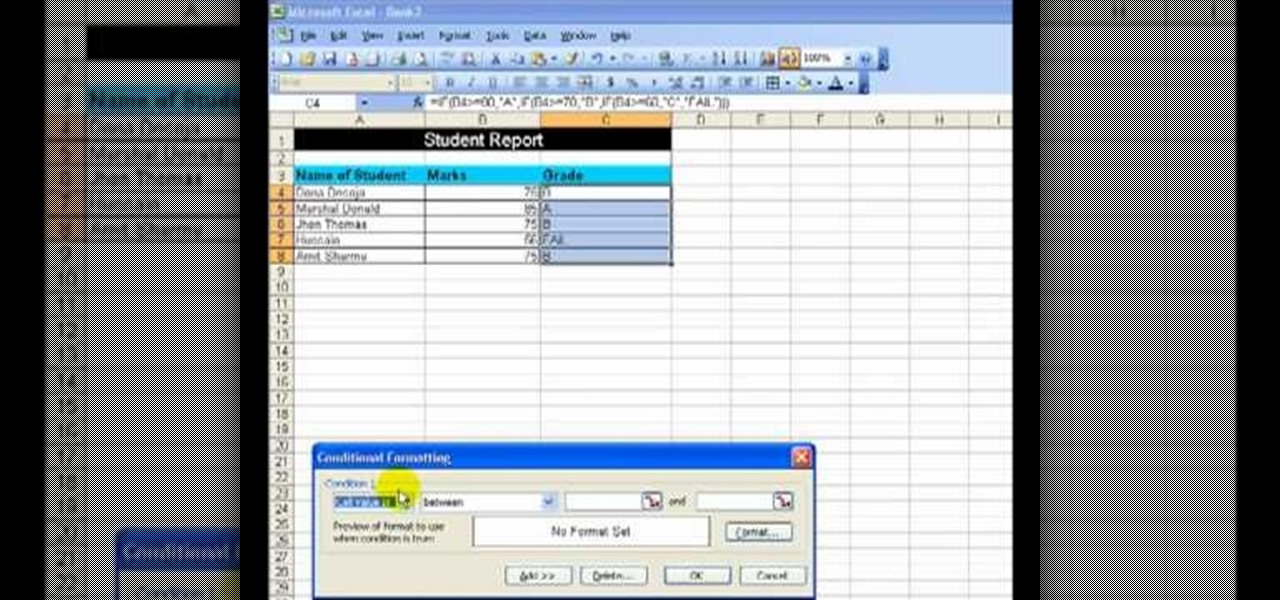
If you're looking for a way to create a student report, Microsoft Excel makes it easy to create a wonderful spreadsheet with tons of information. This video shows an example of a student report being created, which has three simple items in the columns of the sheet, which are the names of the students, the marks obtained and the grades.

In this video tutorial, viewers learn how to bypass and skip Mega Video time line in 10 seconds. This task is very easy, fast and simple to do. If users are not a member on the Mega Video website, they will have a 72 minute time limit when viewing any videos. Begin by downloading and installing the Hide My IP program. Once downloaded and installed, open the program. Then click on Hide My I.P. Now simply refresh the Mega Video page to continue watching the rest of the video. This video will be...

In this Software video tutorial you will learn how to rip music from MySpace using your PC Audacity program. Go to Jerx. Open up Audacity, press 'record' and select 'stereo mix'. After the song is over, click 'stop recording'. Then edit the beginning and end of the song. You have to then export it as MP3 or whatever else you like. For this click on 'file' and scroll down and select 'export as MP3'. Give it a name and click 'save'. In the next window that pops up, fill in the relevant data lik...

Drawing is easy for some, harder for others, but drawing letters is pretty simple for both the pro and novice artist. There's all kind of text styles you could conjure up, and they don't have to be boring fonts. Fire up your imagination to create different styles for drawing numbers and letters of the alphabet, adding individuality and pizzazz to names, messages, greeting cards and decorated items.

In this video tutorial, viewers learn how to take a screen-shot on a laptop. Begin by finding the display image that you would like to take a screen-shot of. Then press the End and Insert key on the keyboard to take a screen-shot of the displaying image. Now open the Paint program. Click on Edit and select Paste. The screen-shot image will then be pasted into the Paint program. User are now able to edit or save the image. This video will benefit those viewers who use a laptop, and would like ...

In this how to video, you will learn how to use Daemon Tools Lite. First, download Daemon Tools Lite and install the program. Next, download an ISO file from the internet. Once that is done, mount it on to Daemon Tools. To do that, open the program and then right click on it. Select Virtual Drive and set the number of drives to one. Next, select mount image and find and open your ISO. Once that is done, you are ready to use that file as if it were an actual CD inside an actual optical drive. ...

When making a plaster mold you must first decide on the shape and size of your mold. Then you need to order your plaster and supplies. Select something to make a mold from, a container to house the plaster lined with a layer of clay to make for an easy removal of the plaster, a weighing scale, plaster, spatula, a mixing tup and jug of water. Weigh out the amount specified by your suplier onto the scale, then add it to water a little at a time. Stir the plaster into the water, scraping the bot...

Rosalee de la Foret shows how to achieve this by adding five ingredients. First you'll need airflow. To achieve this choose large sticks of branches that normally fall from trees. Cross them while placing them on the ground. The second ingredient is water. You'll need to keep it watered, but not to the point of muddy but not dried out. The third ingredient is heat. If layered appropriately with the components, you'll have a warm pile. You'll also need nitrogen. Anything green in the pile equa...

Just like any meal choice you can make more or less healthy options when eating sushi. Some ingredients are particularly calorie packed. If you’re watching your weight know where the hidden calories are and if your really conscientious you can try sashimi.

For furniture or wood projects, adding an aged wood look can give real character and interest to an otherwise ordinary object. With a little sanding, stain and lacquer to finish you can transform any wood object.

It’s late at night and your remote control runs out of batteries. When you go to replace them you realize you only have one batter left. Now you’ll have the quick fix knowledge to power your remote with just one battery until you can find another.

At some point in time on TV or in a movie we’ve all witnessed a person pull a tablecloth clear off of a table without spilling the items on top. This is not an illusion, it can be done. Don’t choose your mother’s fine china to start with but do try it out.

If you just bought a new RCA universal remote and want to program it then this is for you. The first thing you have to do is hold down the TV button and tap and hold the on/off button until the TV button lights. Now you have to keep pushing the play button so your remote can send codes to your TV/ device. You may have to do this several times. Next you push rewind until your TV turns off. The last thing you have to do is press the stop button to make the remote accept the code. Now you remote...

Buying a home is a big step so find out just what is involved when you are ready to bid for the house of your dreams. The whole process can be bit nerve-racking but as long as you stick with it you’ll be a home-owner in no time.

Redecorating your home can seem like an overwhelming task but it doesn’t have to be. You don’t need a professional as long as take into consideration the key elements such as your budget, the style you want and a color pattern.