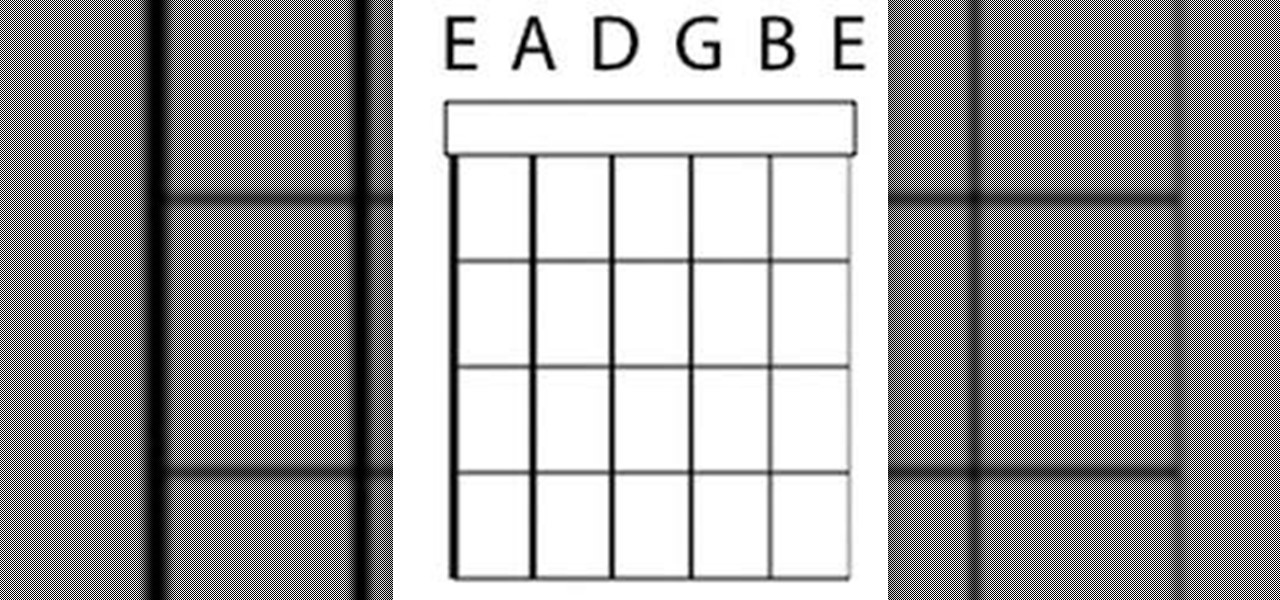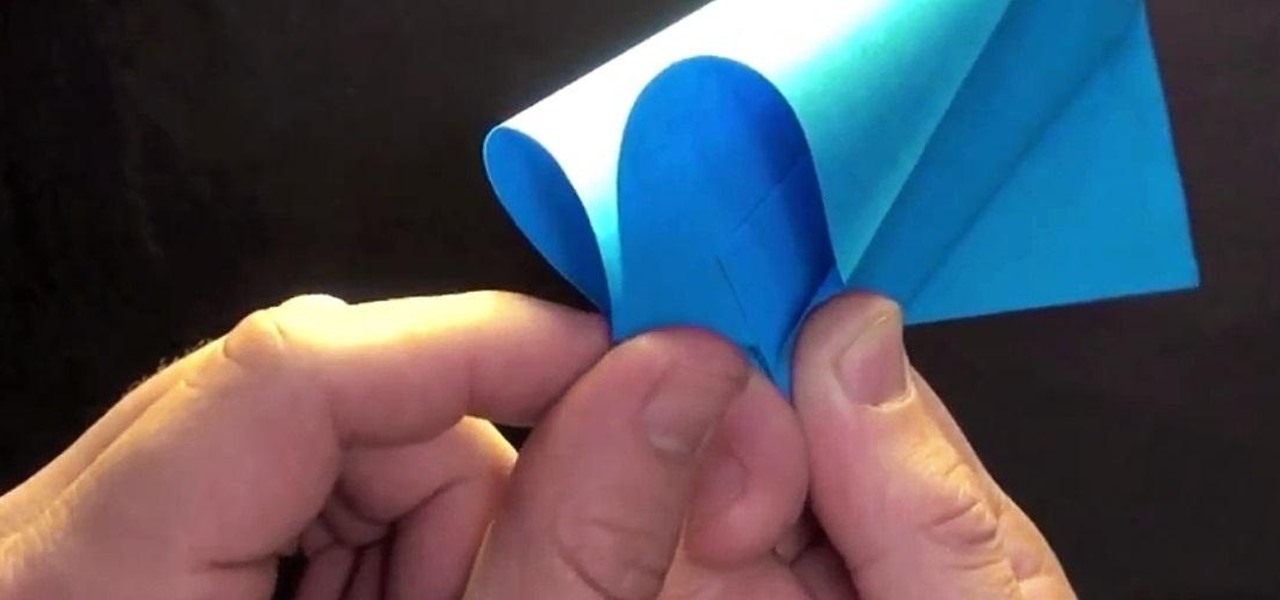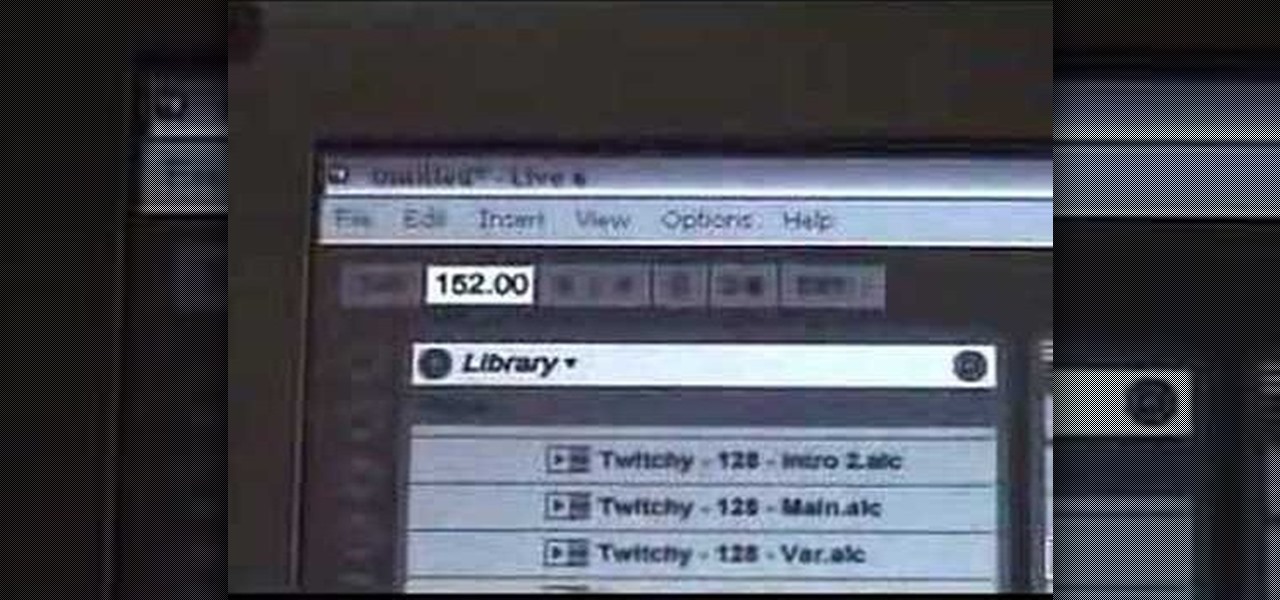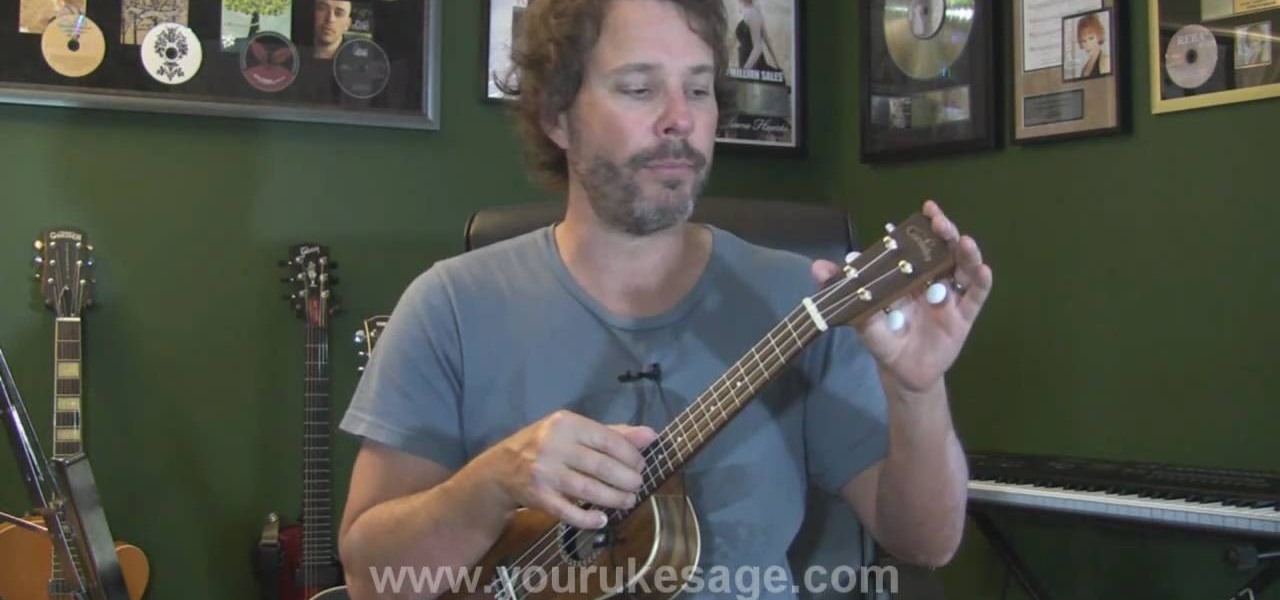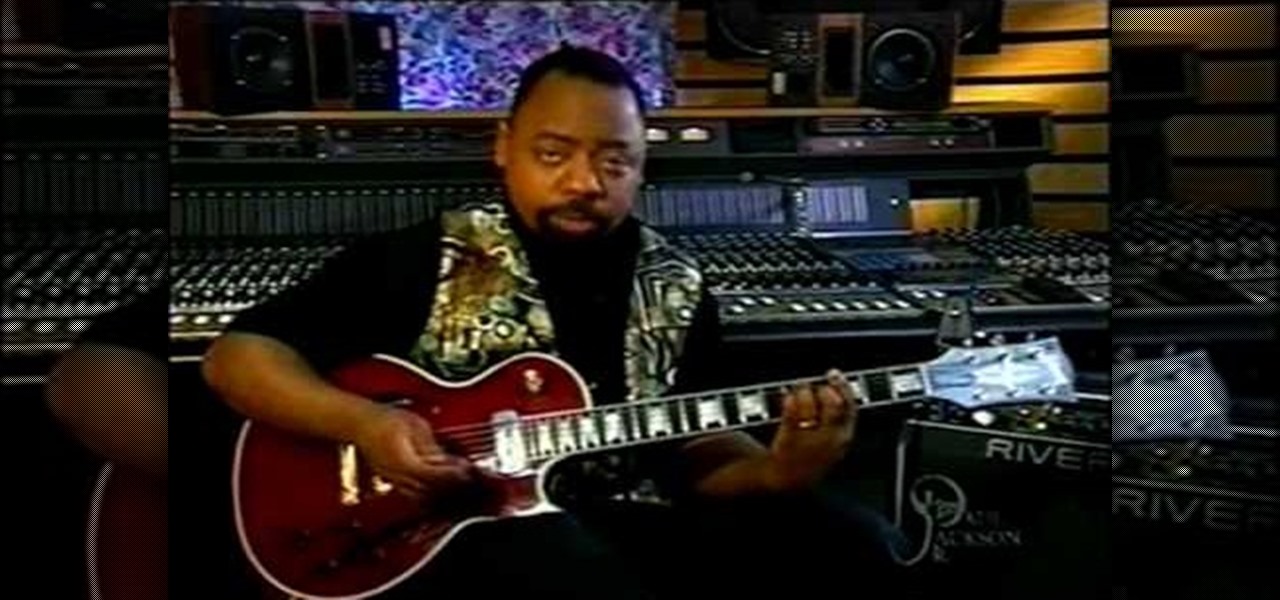If anyone has every told you that they see music they listen to, they have synesthesia. It's a fascinating neurological phenomenon where people experience crossed responses to stimuli, and no one knows exactly how common this is. A rough estimate claims that one in every 5,000 to 100,000 people is a synesthete, but it could be far more common or rare. Nobody really knows.

Mobile service providers have an uncomfortably strong grip on the Android platform as a whole. For instance, all four U.S. versions of the Galaxy S6 and S6 Edge play their carrier's obnoxious jingle every time they boot up. You don't get any say in the matter—if you buy your phone from one of the big 4, you're a walking audible billboard.

Hi everyone! Last time we finished analyzing the assembly representation of our vulnerable piece of code (have I ever told you it is vulnerable?). This time we are going to introduce some fundaments about exploitation by demonstrating how to crash a program's execution. If that sounds lame, next time we will see how this crash can in fact be useful to control the program's execution, achieving remote code execution!

There's nothing more jarring than the sound of your morning alarm. Even hearing it on others' phones, hours after your own abrupt wakeup, can cause you to flinch in fear. Though we depend on that shrill sound to get up each morning, it's actually better to wake up naturally—so don't even think about hitting that snooze button.

When it comes to dictating what happens when the Galaxy Note 3's S Pen is detached, the stock settings that Samsung provides are severely lacking. There are only two measly options: launching Samsung's own Action Memo app, or displaying the Air Command menu.

Audibly, from iOS developer Nick Frey, allows you create playlists and sync your music across other iOS devices. Like the Samsung-exclusive Group Play or the older Seedio app, you can connect a slew of compatible devices to create a surround-sound stereo of sorts when playing your music.

The daily-problem of guitarists is very simple. It is to 'tune a guitar'. This post is for the most of the beginners who want to but couldn't tune their guitar. Here is a very short and easy process to tune a guitar.

Your smartphone has a ton of ringtone options built in, but ringtones haven't really changed much in the past decade, and it's definitely not cool to hear someone in the supermarket with the same lame ringer. While replacing the stock sounds with a song of your choosing is the best way to keep your phone personalized, why not go a step further using a video?

During today's press event at the company's headquarters in Cupertino, California, Apple announced that iOS 7 will come bundled with several new ringtones—something that has stayed relatively static the past few years.

There are a million things you can do with a few sheets of paper, from classics like an origami crane to a paper version of PSY that dances Gangnam Style, or even an M16 assault rifle. There's not much you can't make with paper.

There are several ways to send pictures to others on your smartphone—picture message, email, Bluetooth, and even by bumping phones together. Now there's an even more unique way to transfer pictures from one Apple device to another—with sound. Chirp for iPad, iPhone, and iPod touch

This is a pretty simple how-to, because a doorbell is a pretty simple mechanism! The difficult part is in understanding music note blocks.

YoVille is a pretty cool game, but wouldn't it be cooler if you could get in and tweak a few things? Maybe make some art? Well, you can! This how-to takes you through the steps to let you make your own art on the whiteboard in the game. You can find the necessary file here.

Now that you're officially allowed to do it, jailbreaking your iPhone, iPod Touch, or iPad is a better idea than ever before! This video will show you everything you need to jailbreak a wide variety of Apple devices, including the iPhone 3G and 3GS, the iPod Touch 2G and 3G, and the iPad wifi or 3G model. All you need is a program called Spirit, iTunes version 9.2, and you device and you're good to go! This particular method is great because the jailbreak is untethered, meaning that you can t...

Spaces is a very cool feature that is included with all newer versions of Mac's OS X. With Spaces, you can organize your programs and keep your desktop clutter free. This program is similar to Expose, but instead of having your windows open on the desktop, Spaces minimizes them but keeps them ready for a quick reload. You can choose a number of spaces and decide which shortcuts you want to use to access them.

If Internet Explorer 8 is being a nuisance in Windows 7 watch this video to learn how to uninstall it! Start by clicking your Start Menu, then to Control Panel and then to Programs. From there click Uninstall Programs. It will bring you to a list of all the programs that are currently on your hard drive. Next click Turn Windows features on or off. From there another list of programs will appear, but these programs are all Windows programs that come with Windows 7 Operating system. Watch the r...

Windows 7 has an interesting new feature by which you can pin your programs to the task bar and this video shows you how to do it. In Windows 7 if you have any frequently used program you can improve its ease of access by pinning it to the task bar. Now to do this first open the start menu, go to the programs, and now browse to any program and right click it. From that menu select the Pin to task bar option. When you do this the program icon will appear on the task bar. Now the program is pin...

Tasktutorial teaches you how to create a sound on/off button using Flash. Name the first layer Actionscript. Go to frame 1, then window - actions. Add stop(); Go to frame 2, then window - actions. Add stopallsounds(); Create a new layer and select the text tool. Write off on. Change the color to black. Select the text and hit CTRL + B to break apart the letters. Select off, hit F8 and select convert to button. Name it off. Do the same for on, but name it on. Double click to open the off butto...

The video describes how Audio Editing Software, Record, and Reason can be used together on the same computer. Once all the three are installed on the same computer, they can be merged to form one large audio editing program on the same account. After installation of both of these, ensure that the program Record recognizes the installation of program Reason. By merging these two audio editing programs, the users will be able to access the features of both programs as if it is one large editing...

Everyone remarks upon the hands of the skilled pianist, but even the most dexterous keyboard artist couldn't pull off Schubert without using some fancy footwork.

An intermediate to advanced level tutorial on how to create an alarm clock program in Visual Basic (VB6).

RSbot is no more, long live powerbot! If you want to hack Runescape this program, no matter it's name, has been the authority since 2006. If you've ever wanted to use it or tried to and had problems, this video is for you. It will teach you how to download and install powerbot 2.+ in Windows 7, fix the JDK error that plagues so many users, and how to load scripts into the program and implement your cheats. One-stop Runescape cheat shopping!

Recording the tortured sounds of a guitar running through three pedals and a dirty amps worth of distortion has been the heart of rock n' roll since Jimi Hendrix at least. In this video you'll learn everything you need to know to record distorted guitar sounds yourself. It discusses mics, amps, settings, and positioning, then moves on to computer-side stuff like amp sims, EQ, double tracking, and compression. If you play rock guitar, want to record it, or both, this is a must-watch.

Any patient with pain in the abdominal area will require you to perform an abdominal examination, and this video lesson outlines in great detail, how to perform a general abdomen exam. This is great for any medical student or up-and-coming doctor — even nursing students could benefit from this exam procedure. You'll learn about inspection of the abs, auscultation, percussion, palpation, the liver, the aorta, and the spleen. After watching the full procedure, you should be able to identify the...

BoA is sort of like the Asian Britney Spears. Many years ago, the now twenty-something Korean singer launched herself into KPop superstardom with hits in many languages (she speaks Korean, Japanese, and English) and an effervescent style every girl wanted to emulate.

Learn how to edit videos in this quick and easy tutorial. Use iMovie in this project to make a 5x5, which is a series of 5-second video clips compiled together into a 25-second video project. This tutorial details the various steps of video editing, including importing footage, arranging clips in the timeline, trimming & cutting, editing sound & music, adding text effects and exporting to a video sharing site like Vimeo.

It took all the way until firmware version 4.2 for Apple to add a function to the iPhone that's been present on other phones for years: the ability to set custom ringtones / sounds for text messages from different contacts. This video will show you how quick and easy it is to set this up on the new firmware.

If you've imported some video footage into iMovie, but want to use the sound elsewhere, like in GarageBand, you're going to have to detach the audio from the video. This tutorial will show you how to remove the audio from an video clip in iMovie in Mac OS X. Detaching audio is very simple, so don't worry!

If you're in a show choir like the kids on "Glee," then often times you love how a song sounds but in order to sing along with it you need to remove the lyrics.

Does traveling between the world's finest nightclubs getting paid to play music sound good to you? Then a career as an international superstar DJ may be for you. But where to start? This video might be a good place. It will teach you the basics of mixing two songs together using Ableton Live, the premier live sequencing and mixing software, to create your very first DJ mix.

Dr. Dre has only ever released two albums, and it's been 11 years since the last one, 2001. But it's lead single "Forgot About Dre" is still a classic, largely because it introduced Eminem to everyone who didn't already know him in '99. This video will teach you how to play the song on piano, complete with long runs and chords that will make your version sounds much better than most of the other ones out there.

Reverse barbell curls are exactly what they sound like: Doing normal barbell curls in the reverse, with your fingers gripped over the bar rather than under. Doing these curls will really build the heat in your biceps, increasing muscular density.

Aromatherapy utilizes distilled plant and flower oils to affect the senses and the mood, usually with the goal of brining reduced stress and promoting calm. When combined with relaxing and stress relieving massage, aromatherapy takes you to a whole new level of calm bliss.

In this tutorial, we learn how to program the HomeLink setup in a 2010 Prius. This can be programmed to operate any HomeLink compatible device. Up to three devices can be operated from the vehicle. To program a garage door opener, simply press both the remote and home link button until the indicator light flash rapidly. To program anything else, simply follow the instructions that are given to you when you purchase your car. This is a great feature that can save you time and add more simplici...

Cylinder heads are tough pieces of metal, and determining whether one is bad if it isn't snapped in half isn't as easy as it sounds. Watch this video to learn a fast and accurate way of assessing whether a cylinder head is bad.

"Daigakuimo" may not sound familiar to you, but maybe "sweet potatoes" will. Daigakuimo is Japanese for candied sweet potatoes, a yummy dish that's extremely easy to make and is topped with a large sprinkling of black sesame seeds for extra crunch and flavor.

So you just bought your Ukulele but you have never played one before, you don't know what to do with it except make it sound like a cat being strung across..., won't go into too many details, you get the point. In this video you will learn the anatomy of the Ukulele as well as the string letters and some basic right and left hand technique to get you acquainted with your new Uke!

Whether you play guitar or ukulele, or whatever instrument that actually uses a capo, being able to successfully use a capo is important for creating new sounds and new forms of amber for your chords. In this video you will learn how to use a capo to change the notes of the open strings to create new chords more easily up and down the neck.

Paul Jackson Jr. is one of the tastiest session musicians alive and has played with hundreds of artists over the span of his career including most of the guitar work on Michael Jackson's Thriller album! In this video he explains the secret to his style and how to pick apart chords and play the very basic components of each chord to create a more sonically sound rhythm guitar part that doesn't step on anybodies toes but is catchy enough to be noticed in the mix.