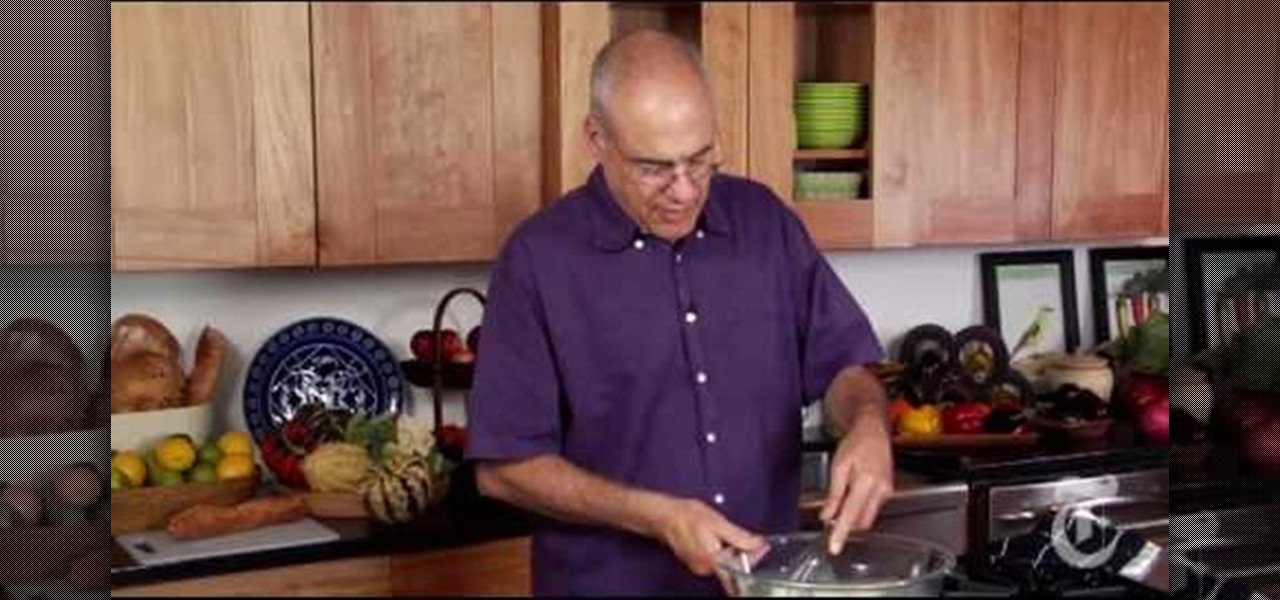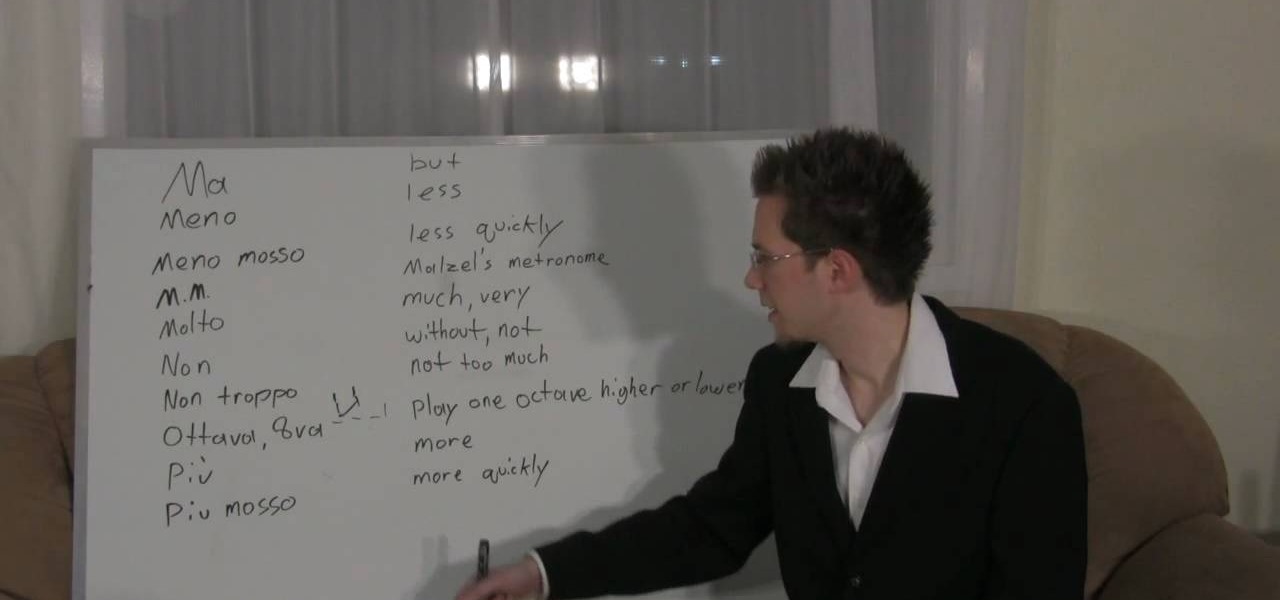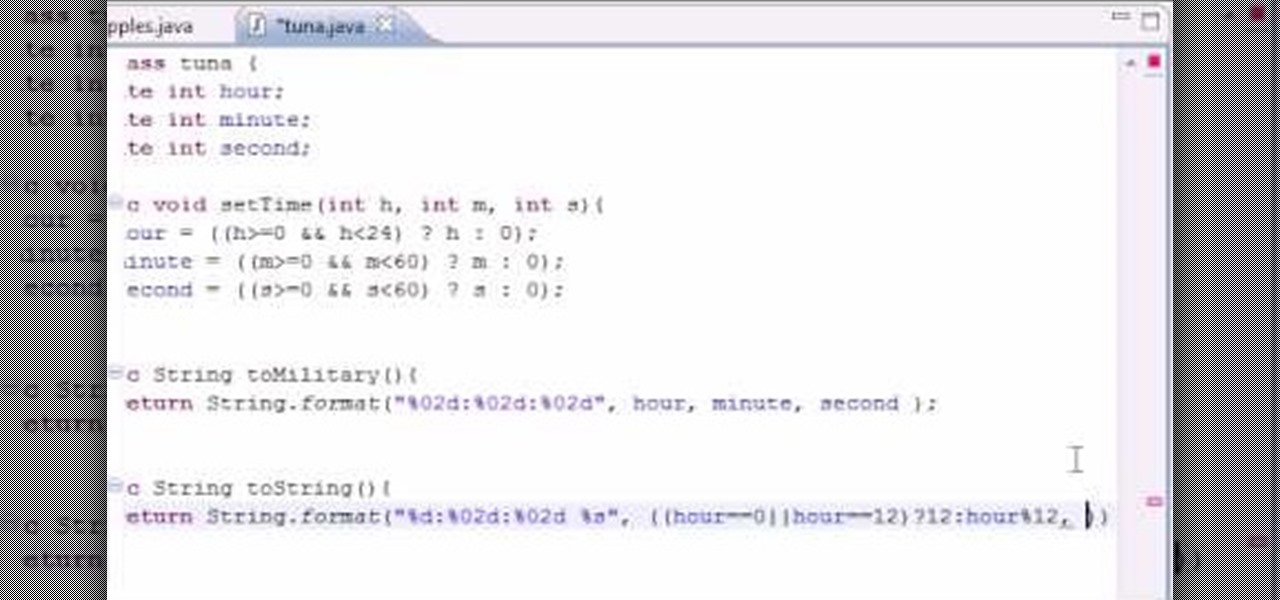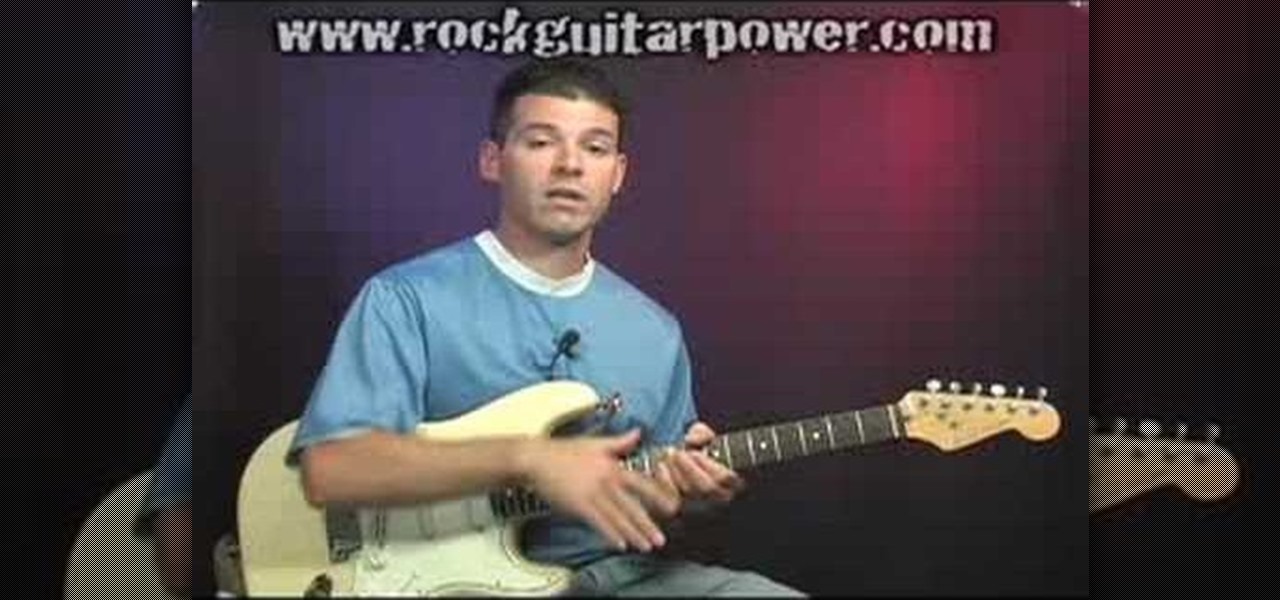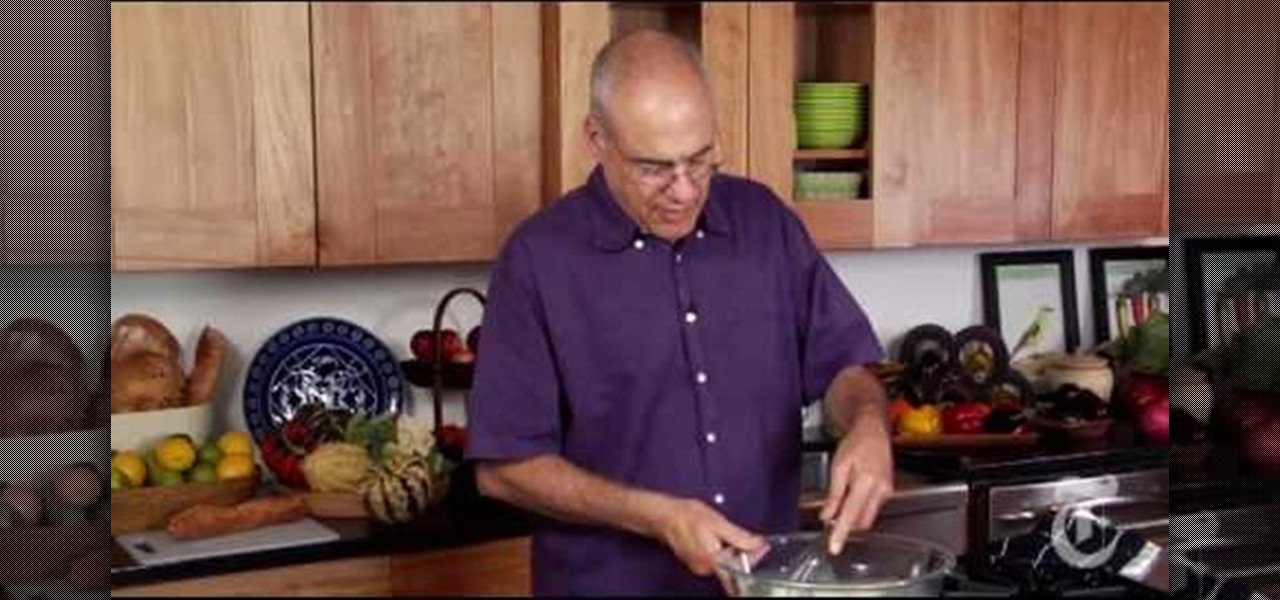
If you haven't tried popovers then you haven't experienced an experience that's equivalent to having fireworks lighting up in your mouth. With the fluffiest crust ever that resembles a muffin top and a hollow center just big enough to fill with custard or chocolate, it combines doughy goodness with creamy sweetness in the center.

Have you ever secretly pined away for a career in interior design, even though you're currently stuck in law school because, well, your parents forced you and gave you no other option? Because law school can be a bit rigid in terms of what you learn (pretty much it's just facts and figures and learning sound logic), it's important to indulge your creative side ever once in a while.

Jam tracks/backing tracks act like an instantly available band: while you play riffs on the lead guitar, backing tracks add the bass line and help ground your beat. This allows you to practice anything from major scales to minor scales. A drum beat is included to keep you strumming on the right beat.

Open string voicings are one of the first skills you learn in guitar. Essentially, open string voicings are the fundamental notes of unstopped, full strings. So, for instance, an open string is playing the G note and letting it resonate.

You've probably never heard of or seen an inside out French braid before. Which is all the more reason you should try this tutorial! While it definitely sounds difficult, an inside out French braid is basically how a French braid would look like if you flipped it over. So rather than the braid being underneath the surface of the hair, it is on the surface of the hair instead. When braided down your head, it turns into a sort of mohawk look, only with a braid instead of spiky hair.
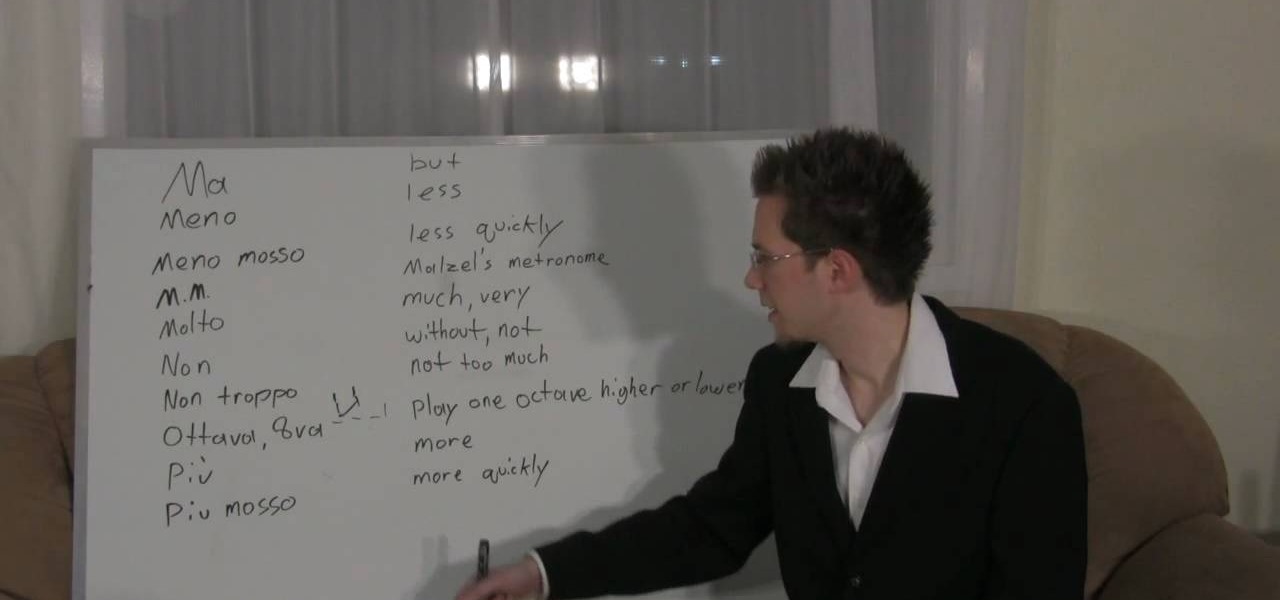
If you're serious about playing an instrument well, especially the piano, then you need to know your Italian music terms. Whether you need to play a note staccato or legato or don't recognize what all those tiny abbreviations on your sheet music mean, this tutorial will be a great help in teaching you all the terms you need to know.

First off, if you're new to electric guitars, here are some handy dandy definitions for you before you watch this video:

Opening up your own laptop and working with it is a lot harder than doing the same to a desktop. The components are arranged more carefully in a tighter space and it is generally easier to break things. This video will show you how to replace the hard drive and a broken fan in a Macbook Pro laptop. Work on your own Apple laptop? It might sound crazy, but with this guy's help, you should be able to pull it off.

You've probably heard of cupcakes and mini cupcakes, but have you heard of lollip and cupcake hybrids? While eating a cupcake off a stick sounds kind of funny, it's actually a great way to keep your indulgence bite-sized. Plus, cupcake pops are an easy baked good to make with your kids for the spring!

Triangles, squares, pentagons, and hexagons? Crocheting projects often sound a lot like geometry class, with basic shapes being the foundation of all your knitting projects, whether beginner or advanced.

Triangles, squares, pentagons, and hexagons? Crocheting projects often sound a lot like geometry class, with basic shapes being the foundation of all your knitting projects, whether beginner or advanced.

In this tutorial, we learn how to train your ear and tune your guitar better with David Yeager. Before you begin, you want to be able to hear what you are tuning to and listen to what you are playing. This is the key in order to train your ear and enhance your ability. Even if you are using a tuner you will need to train your ear. A great exercise is to play a pitch on your guitar and listen to how they sound and if they are in tune with your voice. If the pitch in the guitar isn't the same a...

As powerful as Photoshop is, there is little about the program that is obvious. Case in point: How do you rotate a layer? Right-click on it and select Rotate? Choose Rotate from the Layer menu? Click on the Rotate tool? The answer is no, no, and no. Fortunately, there's the Free Transform command, which rotates the active layer and much, much more. Whether you're new to Adobe's popular raster graphics editing software or a seasoned professional just looking to better acquaint yourself with th...

Single crochet stitches sound easy, but when many are knitted together into a pattern you get a very thick and heat-resistant surface. That's the idea behind this simple beginner-level crochet project for crafting a granny-style potholder out of a single crochet stitch.

Using strings to tie little brown packages is SO Julie Andrews circa "The Sound of Music" era. Get in touch with the fun experimental quality of modern gift wrapping by watching this beginner origami tutorial.

Want to create a surface that isn't complete smooth when working in Maya 2011? Then, my friend, you'll want to know how to use the program's displacement and bump mapping tools. This clip will show you how it's done. Whether you're new to Autodesk's popular modeling software or a seasoned 3D artist just looking to better acquaint yourself with the Maya 2011 workflow, you're sure to be well served by this video tutorial. For specifics, watch this free video guide.

Hungry enough from that title? This dessert is even more delicious than it sounds. Here's what you're going to need:

Want to program your own Java games and applications but don't know beans about object-oriented programming? Never you fear. This free video tutorial from TheNewBoston will have you coding your own Java apps in no time flat. Specifically, this lesson discusses how to write a simple Java applet to convert military time (i.e., 24-hour clock time) to standard (i.e., 12-hour clock) time. For more information, including detailed, step-by-step instructions, watch this helpful programmer's guide.

Want to program your own Java games and applications but don't know beans about object-oriented programming? Never you fear. This free video tutorial from TheNewBostonian will have you coding your own Java apps in no time flat. Specifically, this lesson discusses how to multiple methods and also instance variables inside a class when writing in Java. For more information, including detailed, step-by-step instructions, watch this helpful programmer's guide.

Want to program your own Java games and applications but don't know beans about object-oriented programming? Never you fear. This free video tutorial from TheNewBostonian will have you coding your own Java apps in no time flat. Specifically, this intermediate-level lesson will discusses how to get a range of constants with Java's EnumSet tool. For more information, including detailed, step-by-step instructions, watch this helpful programmer's guide.

Want to play Beirut's "The Penalty" on the ukulele? Learn how with this free video ukulele lesson from Ukulala. Whether you play the ukulele or bass kazoo, there is no better way to improve your chops than by learning to play your favorite songs. Not only is it more fun and much easier than running drills or memorizing a chord book by wrote, it's obviously also a wonderful way to build your repertory of songs. For more information, and to get started playing this indie folk song on your own u...

Hulu is a great video site, but unfortunately the TV shows and clips they show have a time limit and won't always be there for you to watch.

Want to play John Newton's "Amazing Grace" hymnal on the ukulele? Learn how with this free video ukulele lesson from Ukulele Mike. Whether you play the ukulele or bass kazoo, there is no better way to improve your chops than by learning to play your favorite songs. Not only is it more fun and much easier than running drills or memorizing a chord book by wrote, it's also a wonderful way to add to your repertory of songs. For more information, and to get started playing "Amazing Grace" on your ...

In this Computers & Programming video tutorial you will learn how to use TweetBrain to increase your Twitter followers. It basically links up people who are using this program very well so that every body is tweeting about everybody. You have to go to TweetBrain and get an account. When you answer a question from anyone, it goes out to all your followers. Similarly, if someone answers your question, it goes out to their followers. So, your id is going out to so many more people. And some inte...

This video teaches you how to say hello to someone in French. When you approach a female, you should say “Bonjour, Madame”. The first word has two (2) syllables. The first syllable is pronounced the same as the word bone is pronounced in English. The second syllable of the first word is pronounced like the English word Jew: i.e. bone-Jew. The j sound in Jew should be overly exaggerated. To say hello to a male, you should say “Bonjour, Monsieur”. This is a formal way to say hello.

How to play the notes b, a, and g on a recorderHillary Hill demonstrates to us how to play a mouth piece. Note b is played by completely covering the thumb hole in the back and the thumb hole in the front. Remember to cover the hole completely to avoid squicky sounds. Note a is played by covering the thumb hole in the back, the first hole at the top and the second hole. To play g, its the thumb hole and the top three holes on the piece. Its important to use the left hand because when we learn...

In this video tutorial, viewers learn how to make a microphone with a pair of headphones. Headphones have properties and construction similarities that are similar to a microphone. Instead of plugging the headphones into the headphone jack, plug it into the microphone jack. Then you just simply hold your headphones up to your mouth and speak into it. The sound quality produced from the headphones is not very good and it should only be used if you don't have a microphone. This video will benef...

Modern Warfare 2 Look Ma Two Hands Trophy Guide Video. The Akimbo weapons in two hands and the trophy associates the guide during rushing in bomb squad and the gun has 10 rounds after that press and hold a control key for a new automatic weapon. The Akimbo hand guns really prevent and protect to move forward and the options will automatically ask for the good pistols and weapons. Machine guns and sound are added to the special effects for this trophy warfare game. Finally this game must provi...

In this video tutorial from thinklikeahorse you will learn how to Sack out and desensitize a horse. It is about removing fear from the horse and not creating fear. By this the horse learns not to react instinctively to its fear. This also enables you to read your horse. You first got to look for things that create different kinds of noises that you can use to sack out your horse. The video demonstrates various kinds of tools made out of waste cloth, plastic bags tied to sticks, rope, whip etc...

Learn how to use a 'do while loop' in your Java programming. 1. Set up an 'int' variable named 'counter' and assign it a '0' value. 2. Set up a standard 'do' loop. Make sure to add a counter, so the loop will end 3. Then write the 'while' condition. Make sure that you set the condition to the same variable name that you used in the counter from step 2. Set the variable to '=' 10 (or any number desired)

This tutorial from LoadedNewsletter's Jonathan Jelkin gives a simple process on how to prepare H.264 video footage for quick editing. H.264 video footage is shot by popular cameras such as the Canon 5d/7d, Flip cam, GoProHD. This is a great format for straight upload to YouTube, but if you want to edit you need to transcode it to something else. The first step is to download and install a free program called MPEGSTREAMCLIP. Once it is installed you can process all of your files by loading the...

The Buchla Electric Music Box is a system developed for people who are looking to control a lot of aspects of their sound at the same time. The color-coded connections make it easy for users to distinguish what is controlling different elements. The system is already set up for use with computers and lets you control the voltage of all musical parameters. You can configure it to have a variety of applications. This video will show you to patch a Buchla 200.

This is a great instructional video on how to make Indian food called chicken kebab. The ingredients required for this dish are chicken pieces, soaked chana dal, garam masala, onion, pepper, red chillies, cumin seeds, black cardamom and salt. first take bay leaves, ginger and garlic in a pan. Now add chana dal and chicken pieces. Now place the vessel inside a pressure cooker and heat the cooker until you get the sound. Now you can add salt and pepper. Now you can serve this dish with other fo...

How to Play Double-Stop Boogie with Rich Appleman and Danny Morris When you play double-stop, you have two techniques to choose from, like strumming two post strings at the same time. You could also play this by strumming 2 adjacent strings. Tritone means three tones. Try to slide in and out of the tritones to make a nice sound on the base coupled with an open string. Couple it with a nice chord, you can now play the double-stop boogie.

This video describes the process of tuning the E string on a guitar down to D. The presenter explains this is a great effect for heavy metal and hard rock and makes playing power chords much easier. The method is to listen to the open D string on the guitar and then tune the E string to the same pitch. Since this is the thicker string it will sound one octave lower than the open D string. After the tuning is complete the presenter demonstrates several power chords and how they are much easier...

This video shows you how to enhance the sky in pictures using a program called Adobe Photoshop. With this program you can use a gradient tool to layer different areas and change the color to enhance the picture of the sky. You can also invert colors and do a lot of different things using this tool. It is a very helpful tool to have because it drastically changes how bold the sky looks and could help a photographer out a lot to learn this skill.

Paul, an English teacher, gives a lesson on the difference between the word "live" as a verb and as an adjective. To make to "v" sound when saying the word, the lower lip has to touch the teeth. "Live" as verb is an action, so you say "I live in Minneapolis". The singular form is "live," and the plural form is "lives". Live" as an adjective is a describing word, so you say "Live TV is fun". "Live"" as an adjective describes the subject of a sentence. "Live" as an adjective can mean something ...

Photoshop can be a confusing program, especially with all the different settings and effects you can tinker with. Learn to master the vanishing point filter in this fun, easy to follow tutorial with the Pixel Perfect team. Clean up your pictures and smooth over any unwanted imperfections as he takes you how to make them "vanish" with the program. Alter the perspective of an image and add it on to another and change that cloudy day into a snowy background. Each step is carefully explained with...

Being able to create documents that stand out and impress is the theme of this how-to video on creating 3D text. Using an open Photoshop window, the pleasant sounding narrator guides you through the process of turning regular text into 3D. The narrator also supplies helpful tips to further enhance 3D text by adding color, glow and special effects like reflection. If you're a visual learner, you will appreciate this straight forward, clear and detailed how to video on creating 3D text.

This video shows you how easy it is to use system restore on Windows XP and Vista to bring your computer back to life. System restore takes your computer back in time to a point before it had errors or problems. Go to the start menu, all programs, accessories folder, system tools, and system restore.